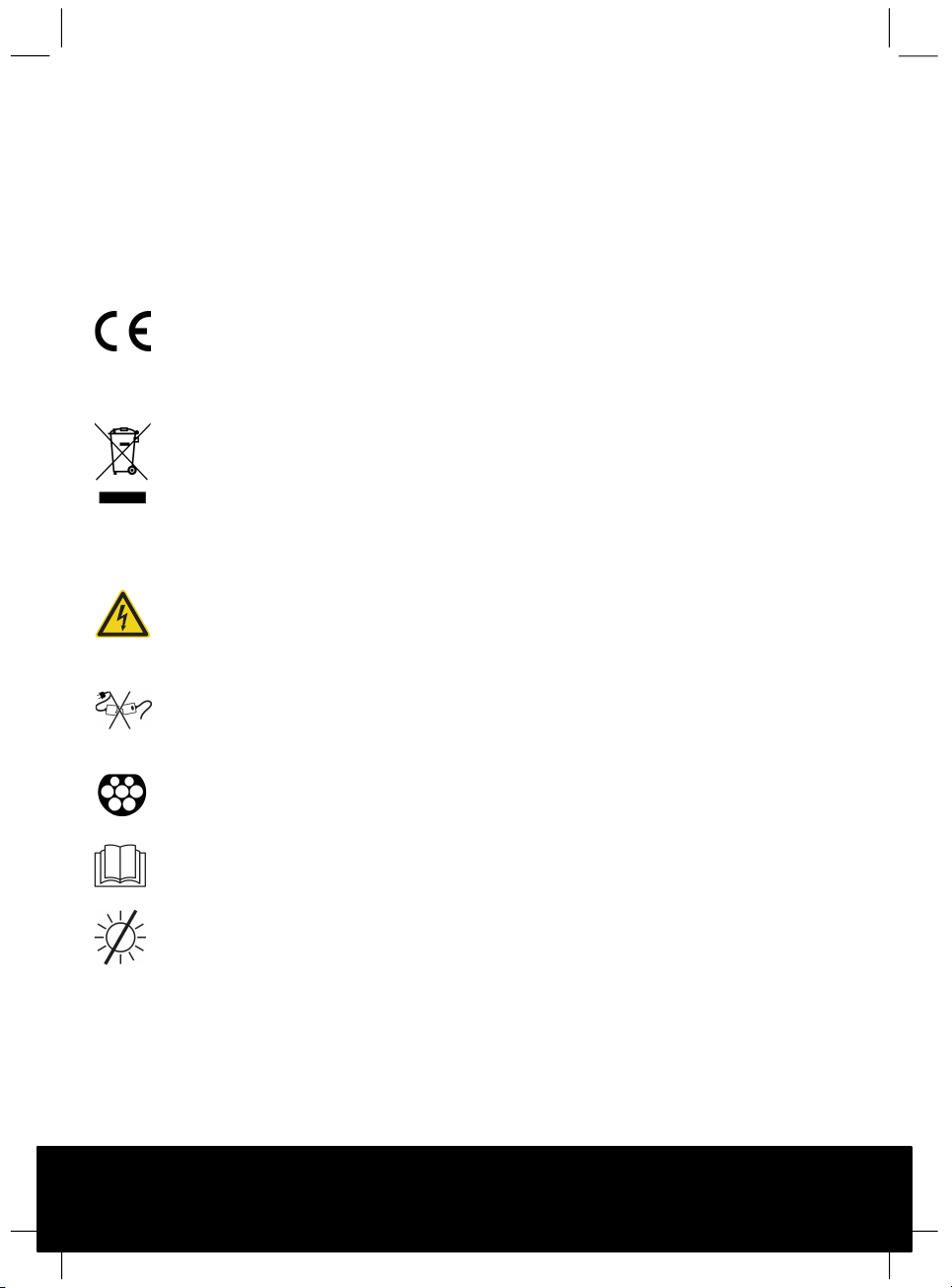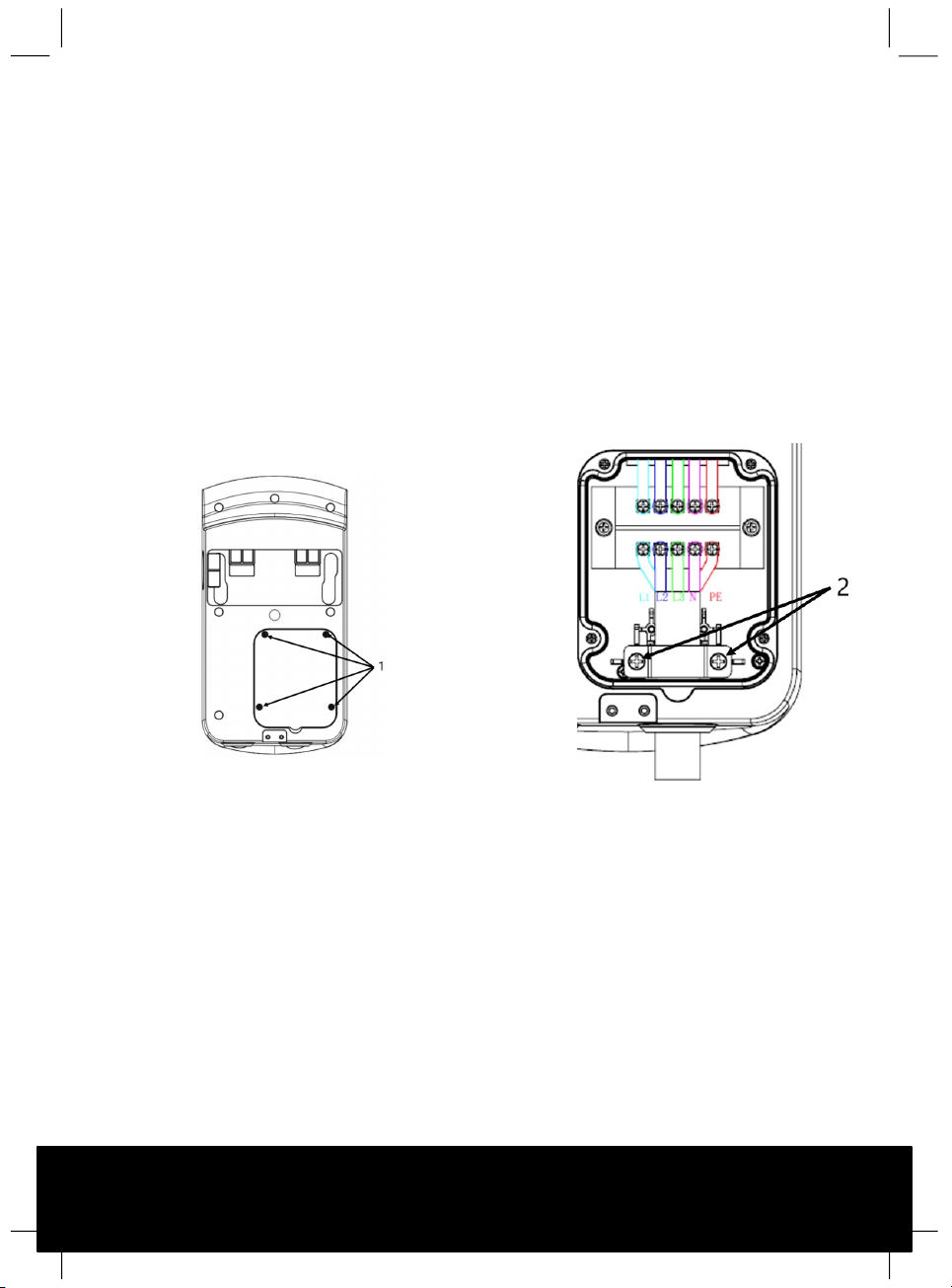Deutsch . English
11.HINWEISE BEI 1-PHASIGER LADUNG
Die LCD Anzeige der Wallbox zeigt nur bei Fahrzeugen
mit 3-phasiger Ladung die Parameter „aktueller
Ladestrom (11)“ und „Eingeladene Energie (12)“ an.Bei
Ladung von Fahrzeugen mit 1-phasiger Ladung werden
diese Parameter nicht angezeigt –die Anzeigen stehen
dauerhaft auf „0.0“. Bei 1-phasiger Ladung wird der
Ladezustand nur über die „Ladeanzeige 1“ und die
„Statusanzeige 16“angezeigt.
12.VOR DER INEBTRIEBNAHME
Bitte prüfen Sie folgende Punkte vor Inbetriebnahme
der Wallbox:
§Die Wallbox sitzt fest auf der Wandhalterung.
§Die Wallbox wurde ordnungsgemäß vom Fachper-
sonal angeschlossen.
§Die Hausinstallation wurde auf Eignung geprüft.
13.EINSCHALTEN DER WALLBOX
Nach dem Verbinden der Wallbox mit der Strom-
versorgung ertönt ein kurzer Ton und die Wallbox führt
für ca. 5 Sekunden einen Selbsttest durch.Nach
erfolgtem Test ertönt ein Doppelton und die Lade-
anzeige ABSINA leuchtet grün.
Das LCD-Display leuchtet, die Wallbox schaltet auf
Standby-Modus und signalisiert „Ready“.
Falls beim Selbsttest ein Fehler festgestellt wird, blinkt
die Ladeanzeige (1) rot und im Display wird Err:Reset
angezeigt.Überprüfen Sie, ob der NOT-AUS Schalter
auf der rechten Seite der Wallbox betätigt ist.Diesen
können Sie durch Drehen nach rechts in die ON
Stellung bringen.Die Wallbox ist nun betriebsbereit.
Falls diese immer noch im Fehlermodus ist, lassen Sie
Ihren Anschluss bzw.Ihre Verkabelung bitte durch
einen Fachmann überprüfen.
14. VORBEREITUNG DES
LADEVORGANGS
1. Durch mehrmaliges Berühren der Sensortaste (A)
der Ladestrom eingestellt.Die Ladestromanzeige
wechselt hierbei auf 8A-10A-13A-16A.
2. Über die Sensortaste (Uhr-Symbol) kann die
Startzeit des Ladevorgangs stundenweise von 1h bis
15heingestellt werden, falls der Ladevorgang nicht
sofort gestartet werden soll.Der Timer startet mit
dem Startvorgang durch die RFID Karte und der
Countdown bis zum Ladestart wird in der Lade-
zeitanzeige angezeigt.
15.LADEVORGANG
1. Schalten Sie den Fahrzeugmotor ab und stellen Sie
den Schalthebel auf Parken.
2. Ziehen Sie die Schutzkappe vom Ladestecker und
verbinden Sie den Stecker mit der Ladebuchse Ihres
Fahrzeuges.
3. Die Statusanzeige signalisiert „Please Swipe Card“.
Führen Sie die mitgelieferte RFID Karte mit ca. 2mm
Abstand am RFID Empfänger der Wallbox vorbei.
4. Die Wallbox quittiert die Freischaltung mit einem
Ton und startet die Ladung.
5. Während der Ladung blinkt die Ladenzeige ABSINA
blau.Das Batteriesymbol zeigt eine ladende Batterie
an und die Statusanzeige zeigt „Connect“ und
„Charging“an.
6. Währen der Ladung können folgende Parameter in
der LCD Anzeige abgefragt werden :
§Interne Gerätetemperatur
§Aktuelle Versorgungsspannung
§Aktueller Ladestrom
§Aktuelle Ladeleistung
§Eingestellter Ladestrom
§Eingeladene Energie in kWh
§Verstrichene Ladezeit
Der Ladevorgang ist beendet, wenn die Ladeanzeige
ABSINA LED dauerhaft grün leuchtet und die
Statusanzeige „Ready“anzeigt.
Nach Beendung des Ladevorgangs und Freigabe
durch das Fahrzeug ziehen Sie den Ladestecker aus
der Ladebuchse Ihres Fahrzeuges.Stecken Sie die
Schutzkappe auf den Ladestecker und rollen Sie das
Kabel knickfrei auf.Legen Sie das Kabel an-
schließend aufgerollt um die Wallbox.