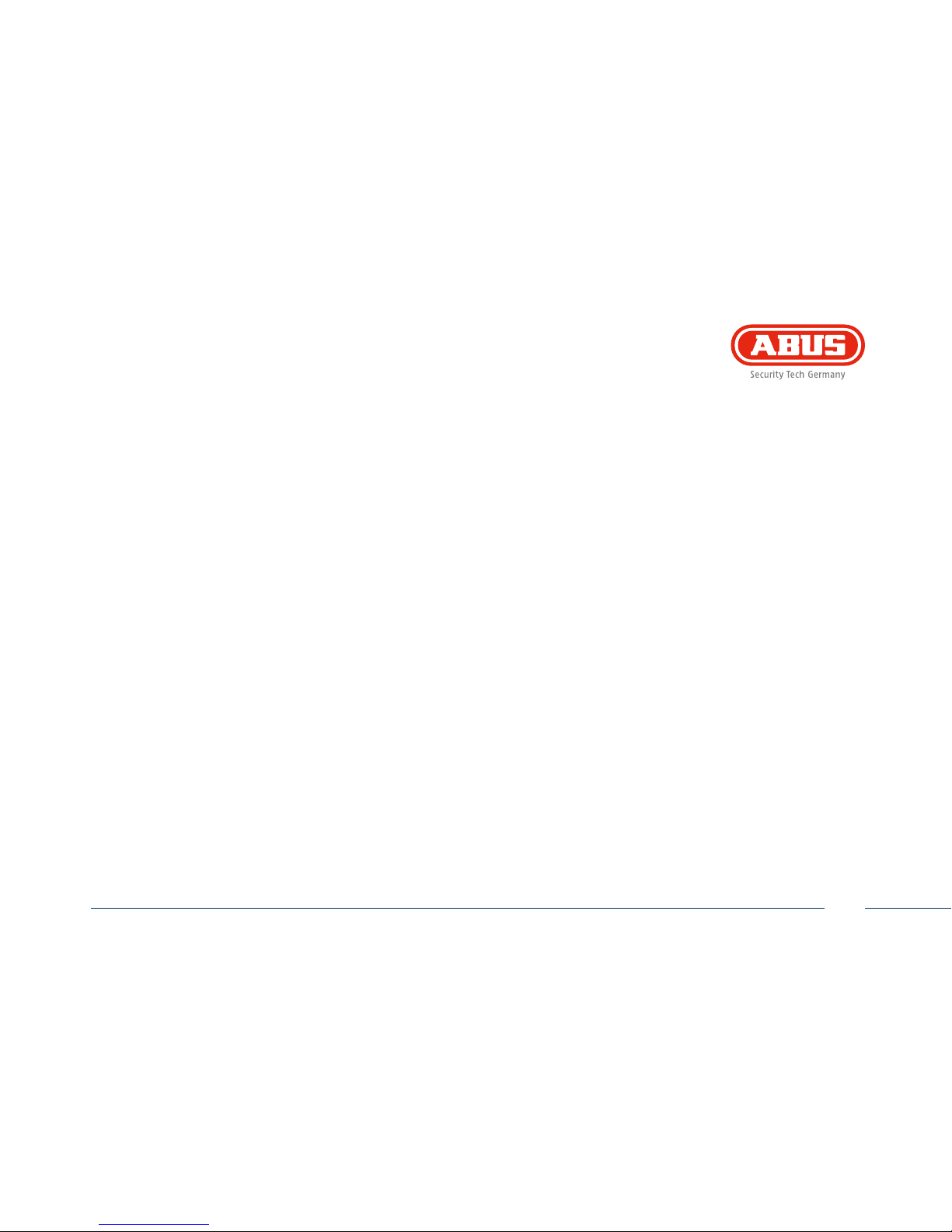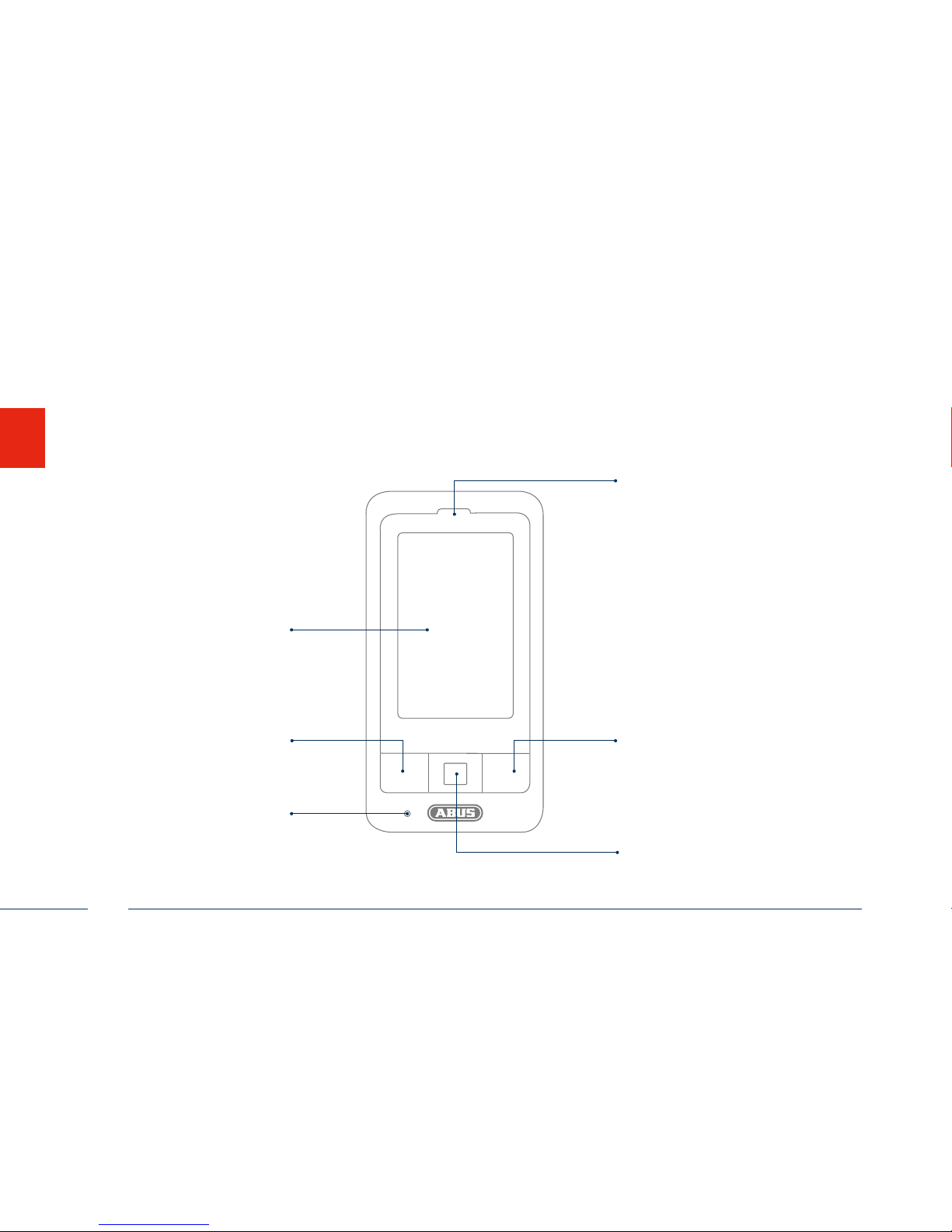Deutsch
Lieferumfang ......................... 6
Warnhinweise ......................... 7
Übersicht ......................... 8
Hardwareinstallation ......................... 10
Sowareeinrichtung ......................... 11
English
Scope of delivery ......................... 14
Warnings ......................... 15
Overview ......................... 16
Hardware installation ......................... 18
Soware setup ......................... 19
Français
Contenu de la livraison ......................... 22
Avertissements ......................... 23
Vue d‘ensemble ......................... 24
Installation matérielle ......................... 26
Conguration de logiciel ......................... 27
Nederlands
Leveringsomvang ......................... 30
Waarschuwingen ......................... 31
Overzicht ......................... 32
Hardware-installatie ......................... 34
Soware-installatie ......................... 35
Dansk
Leveringsomfang ......................... 38
Advarselshenvisninger ......................... 39
Oversigt ......................... 40
Hardwareinstallation ......................... 42
Sowareindlæring ......................... 43
Svensk
Leveransomfång ......................... 46
Varningar ......................... 47
Översikt ......................... 48
Installation av hårdvara ......................... 50
Inställning av Programvara ......................... 51
Inhaltsverzeichnis