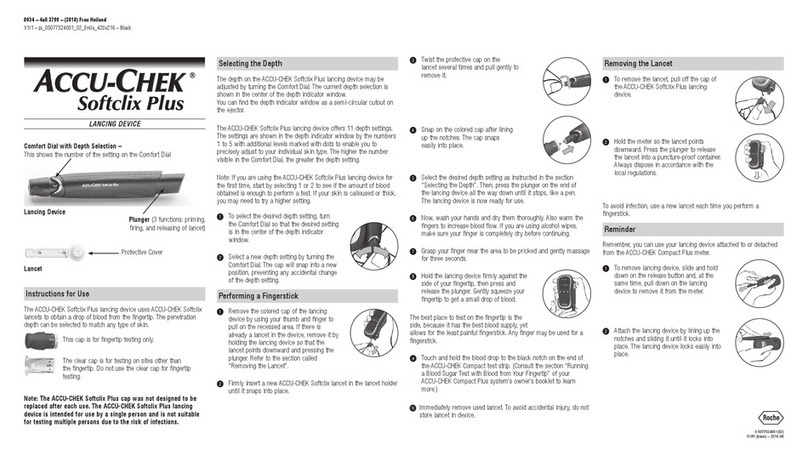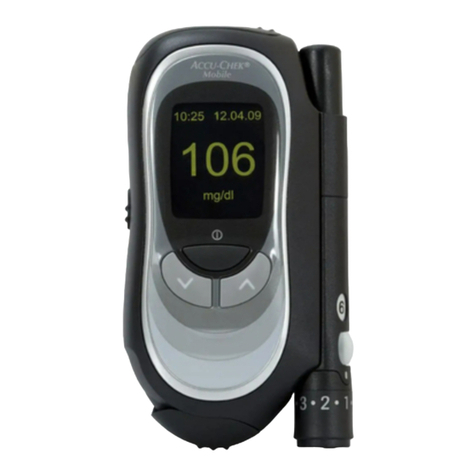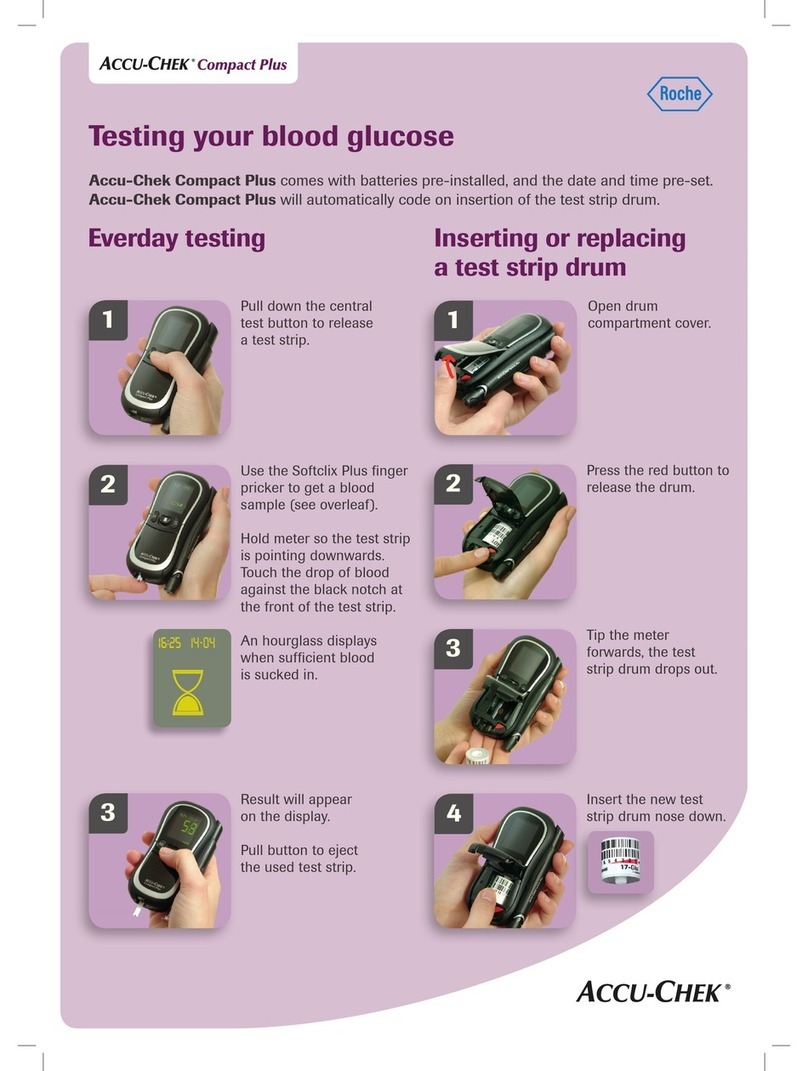Accu-Chek Aviva User manual
Other Accu-Chek Blood Glucose Meter manuals
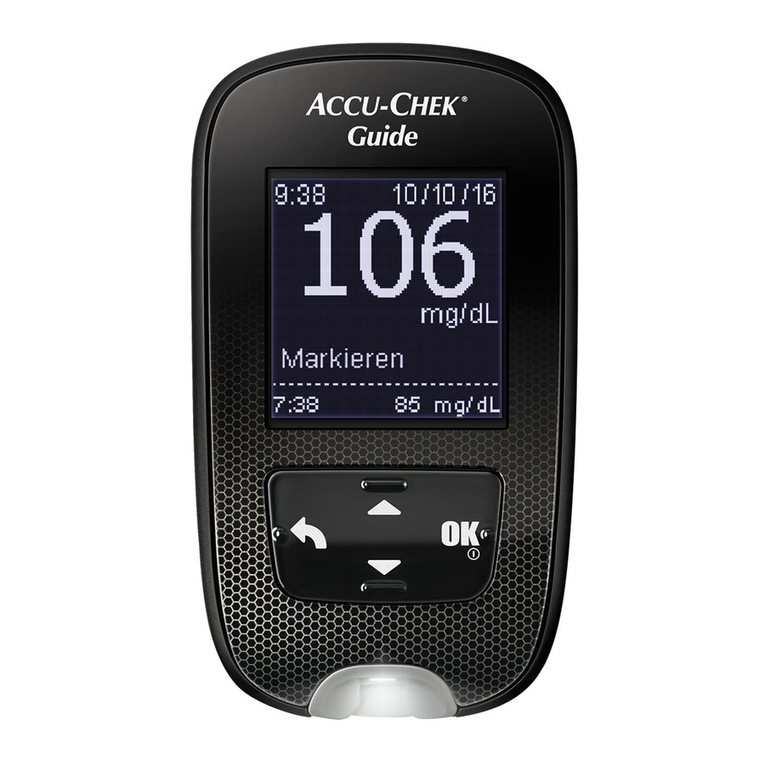
Accu-Chek
Accu-Chek Guide User manual
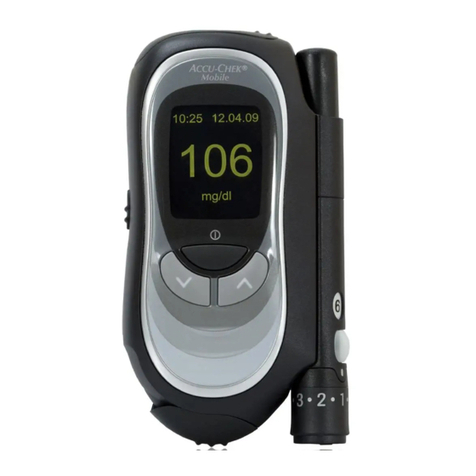
Accu-Chek
Accu-Chek Mobile User manual
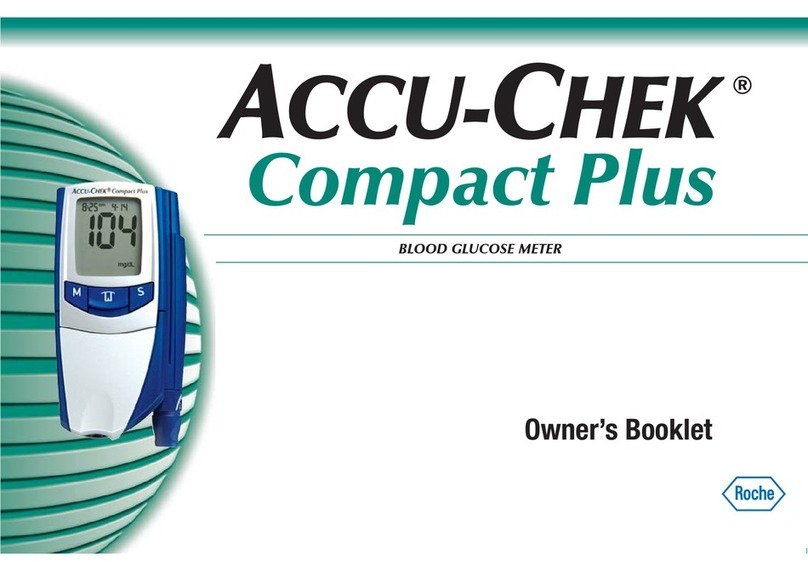
Accu-Chek
Accu-Chek Compact Plus User manual
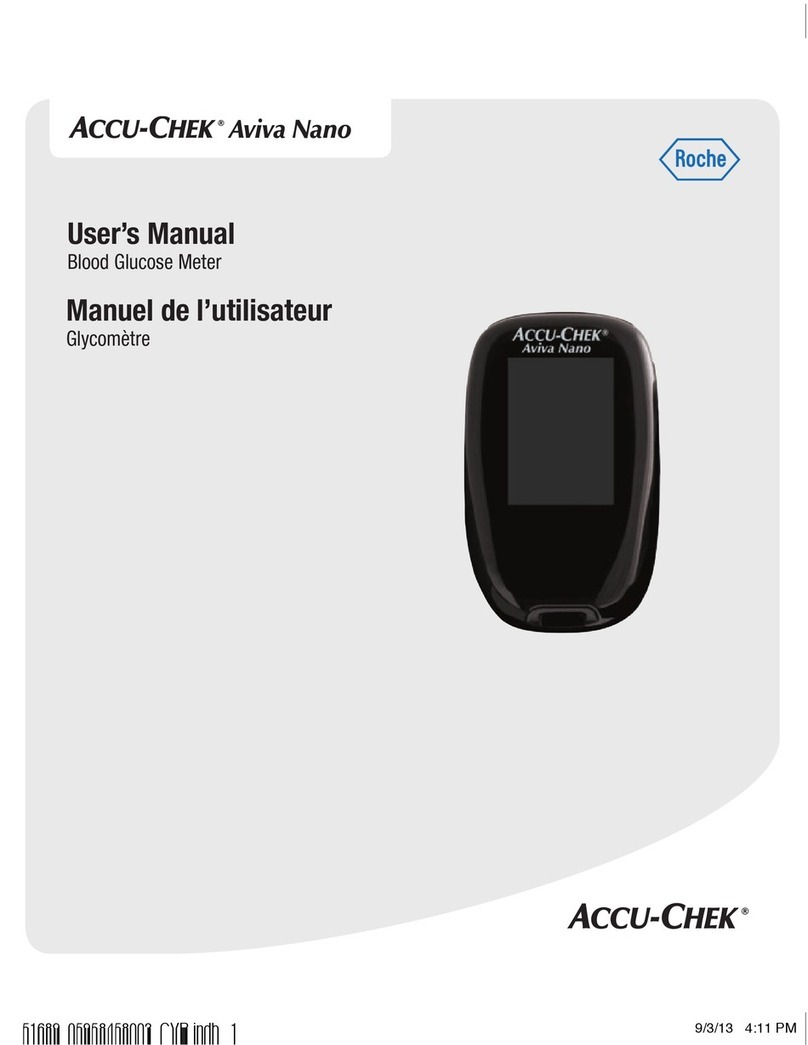
Accu-Chek
Accu-Chek Aviva Nano User manual
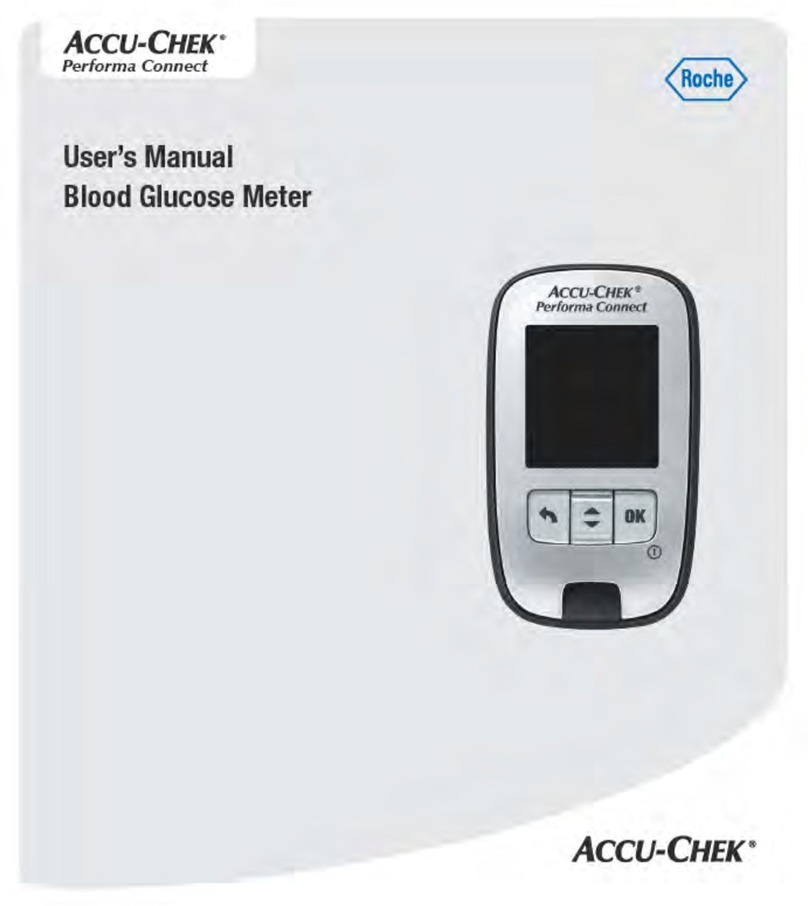
Accu-Chek
Accu-Chek Performa Connect User manual

Accu-Chek
Accu-Chek Avwa Expert User manual

Accu-Chek
Accu-Chek Multiclix User manual

Accu-Chek
Accu-Chek Instant User manual

Accu-Chek
Accu-Chek FastClix User manual
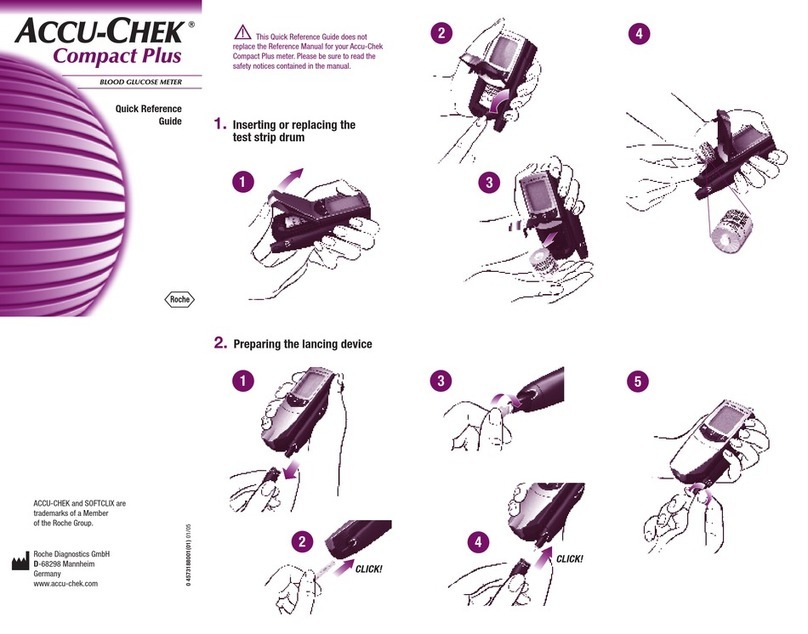
Accu-Chek
Accu-Chek Compact Plus User manual
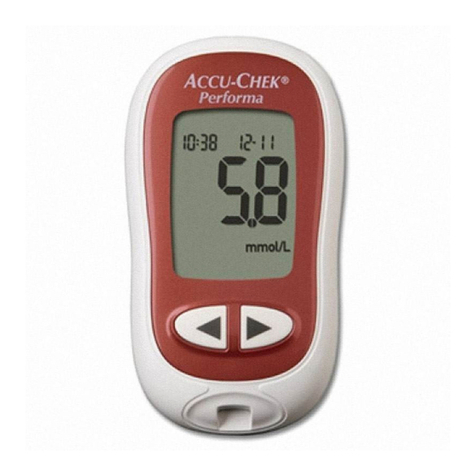
Accu-Chek
Accu-Chek Performa Connect User manual
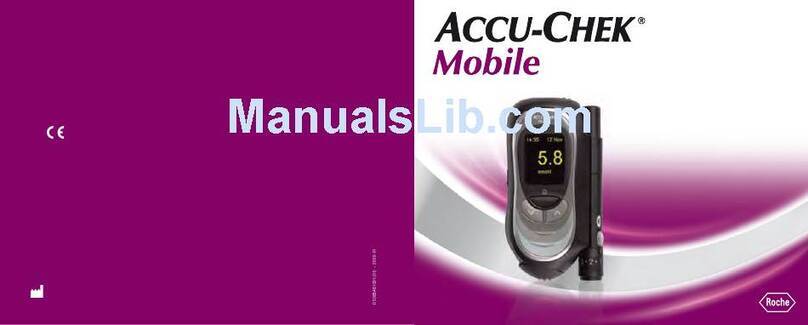
Accu-Chek
Accu-Chek Mobile User manual

Accu-Chek
Accu-Chek Instant User manual
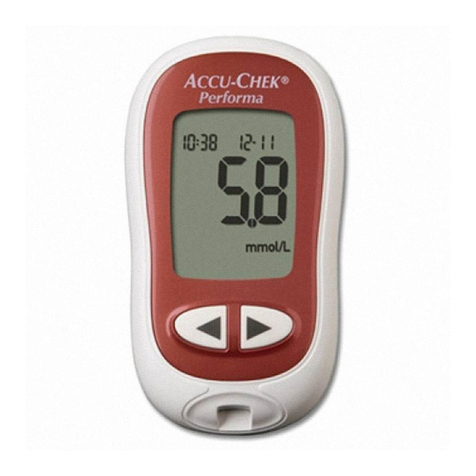
Accu-Chek
Accu-Chek Performa Connect User manual
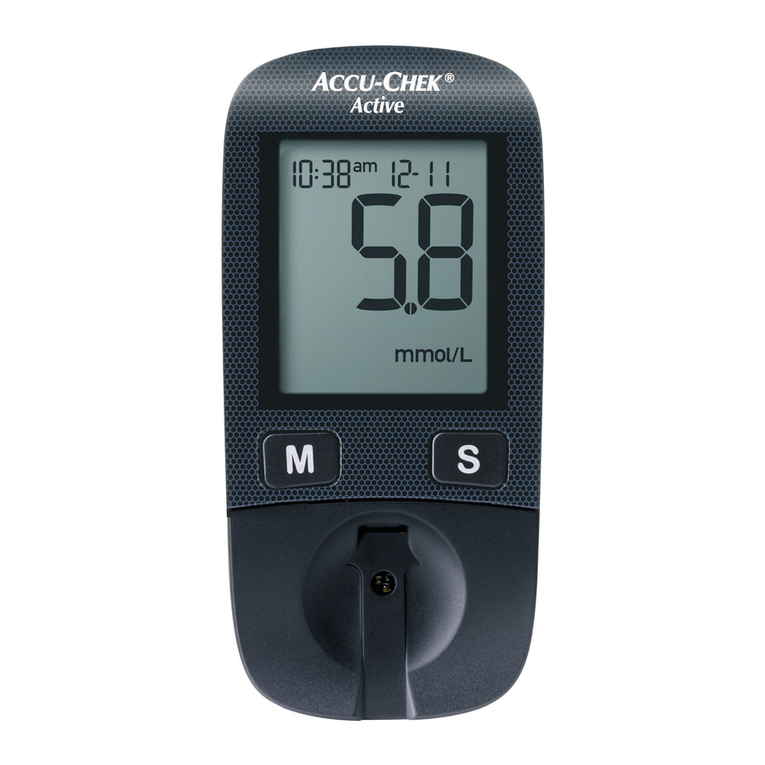
Accu-Chek
Accu-Chek ACTIVE User manual

Accu-Chek
Accu-Chek Guide Me User manual

Accu-Chek
Accu-Chek Active GB User manual

Accu-Chek
Accu-Chek Aviva User manual

Accu-Chek
Accu-Chek Inform II User manual
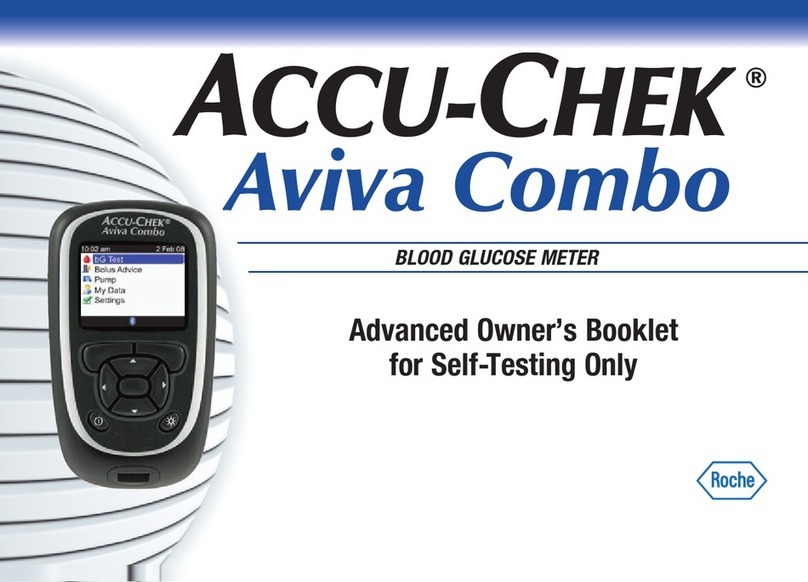
Accu-Chek
Accu-Chek Aviva Setup guide