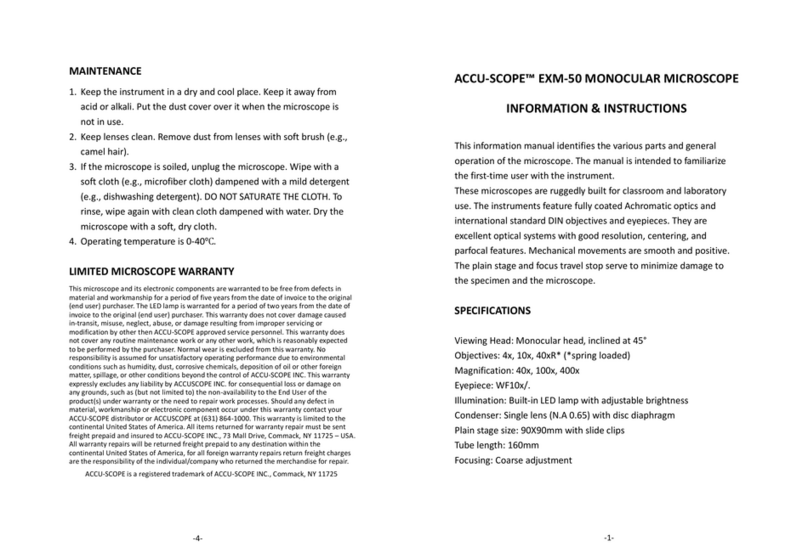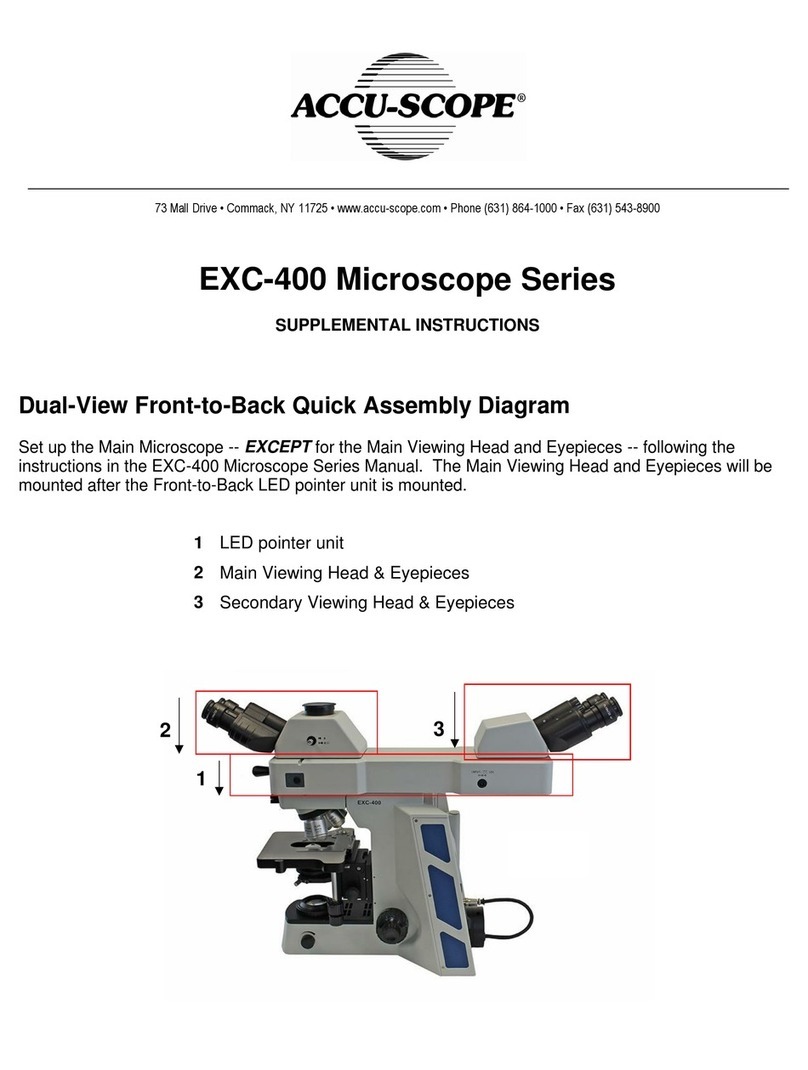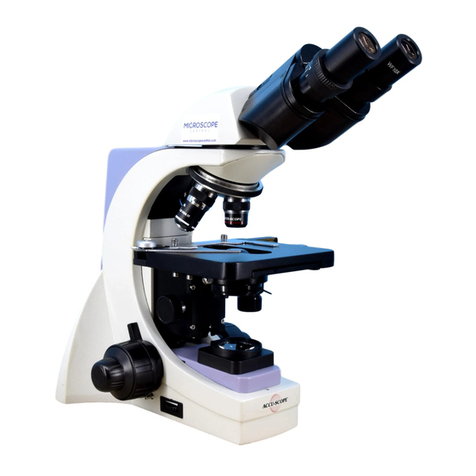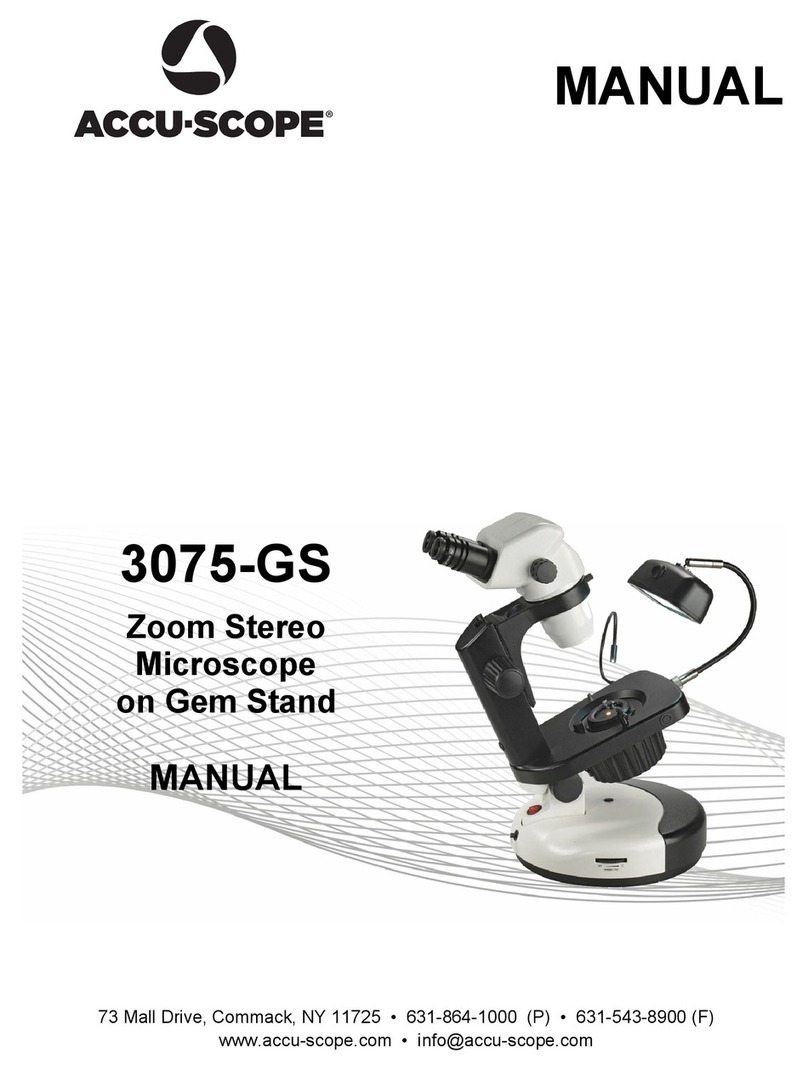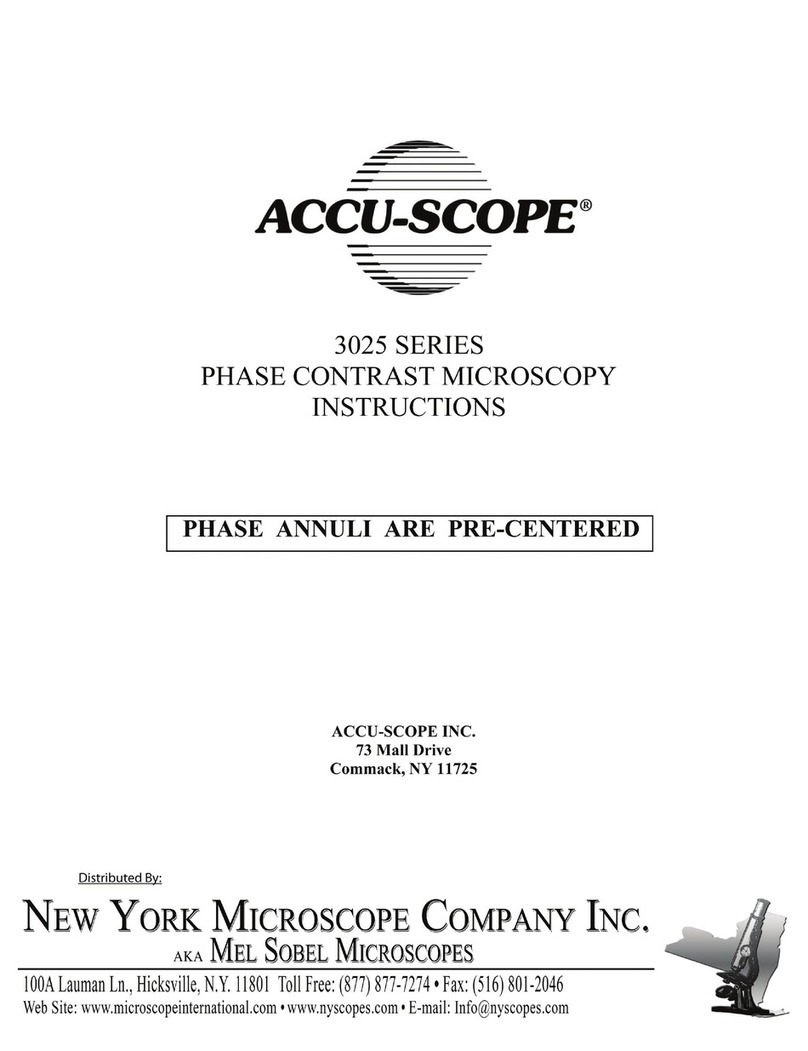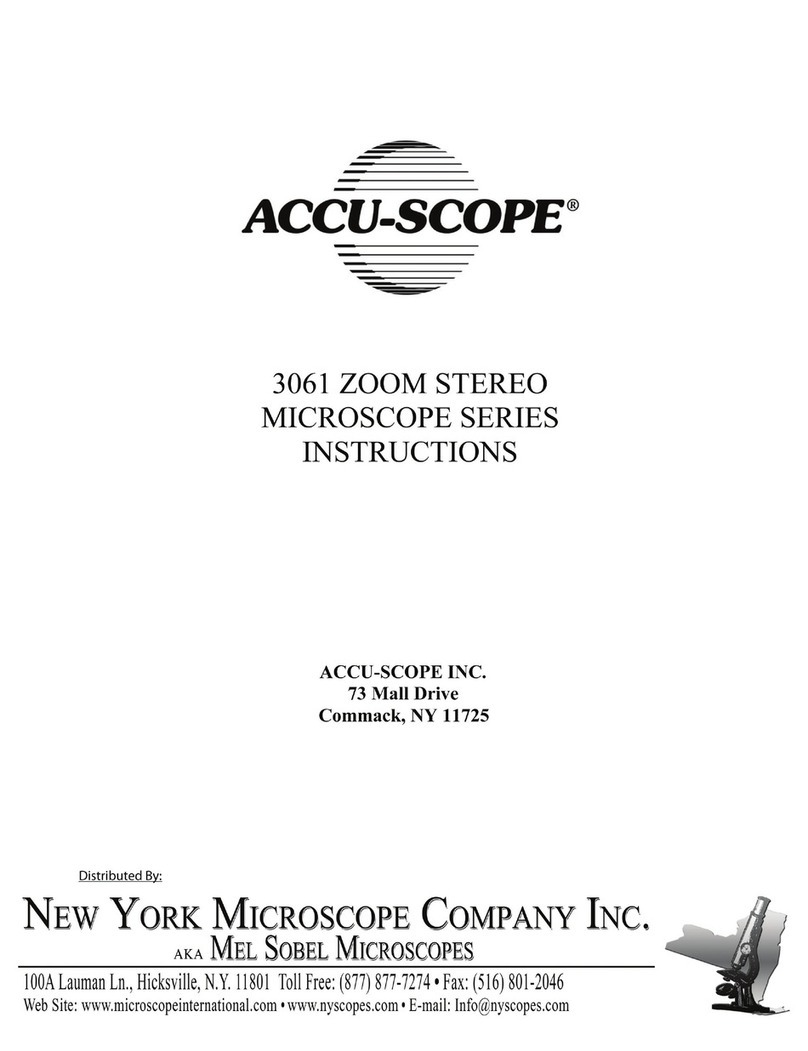Table of Contents
Ⅰ. Introduction......................................................................................3
1.1 About LCD Digital Microscope ............................................................................................ 3
1.2 Features............................................................................................................................... 3
1.3 System Specification........................................................................................................... 4
1.4 Camera Specification .......................................................................................................... 5
1.5 Microscope Specification..................................................................................................... 6
Ⅱ. Structure and Installation................................................................7
2.1 Structure.............................................................................................................................. 7
2.2 Working location.................................................................................................................. 8
Ⅲ. Usage and Operating.......................................................................8
3.1 Windows CE........................................................................................................................ 8
(a) About Windows CE....................................................................................................... 8
(b) Open the Soft keyboard................................................................................................ 9
(c) The mouse right click function .................................................................................... 10
(d)Get the help ................................................................................................................. 10
3.2 The software - NMS............................................................................................................11
(a) Main function................................................................................................................11
(b) Start NMS.....................................................................................................................11
(c) Image Effect Adjust..................................................................................................... 12
(d) Buttons function:......................................................................................................... 15
(e) Dimension Calibration and Dynamic Measurement................................................... 18
①Dimension Calibration..................................................................................................20
②Length Measurement ...................................................................................................24
③Rectangle Measurement.............................................................................................. 25
④Color Selecting.............................................................................................................. 25
⑤Reticle Ruler..................................................................................................................26
⑥Store the measurement result..................................................................................... 28
(f) Image Preview............................................................................................................. 30
(g) Attention: If the System halted.................................................................................... 31
IV. Network Operation.........................................................................31
4.1 About WIFI......................................................................................................................... 31
4.2 Communication Model....................................................................................................... 32
(a) Network Communication (With the LAN).................................................................... 32
(b) Point to Point Model (Without the LAN)...................................................................... 33
(c) LCD Microscope to LCD Microscope (not support).................................................... 33
(d) Visit the Internet.......................................................................................................... 34
4.3 Network Communication ................................................................................................... 34
4.3.1 WIFI function........................................................................................................... 34
(1) Link the LCD microscope to the LAN......................................................................... 35
(2) Link the PC to the LAN................................................................................................. 35
(3) The LCD microscope begins to send images........................................................... 37