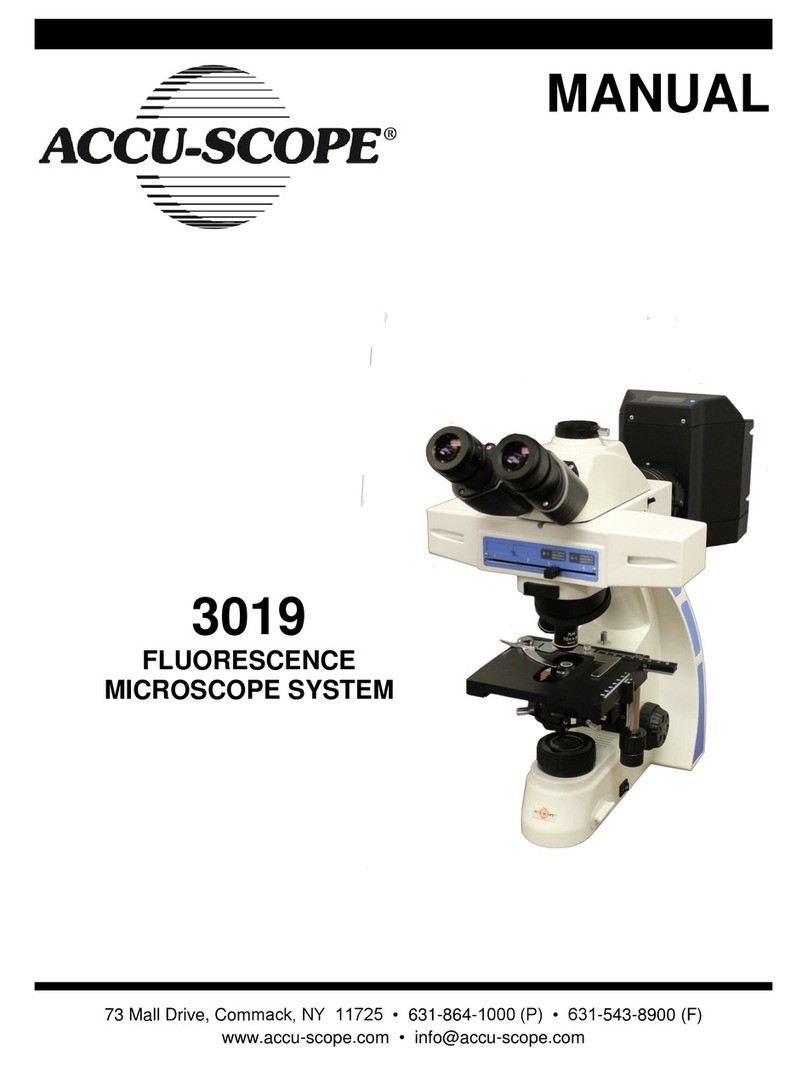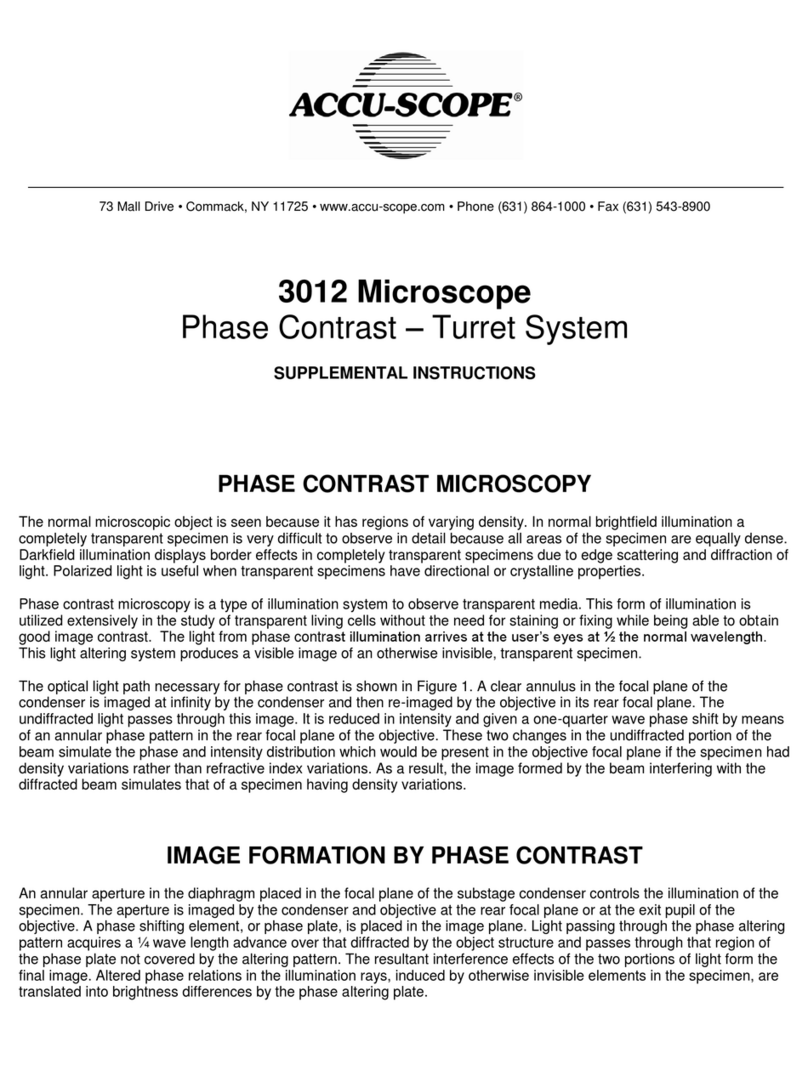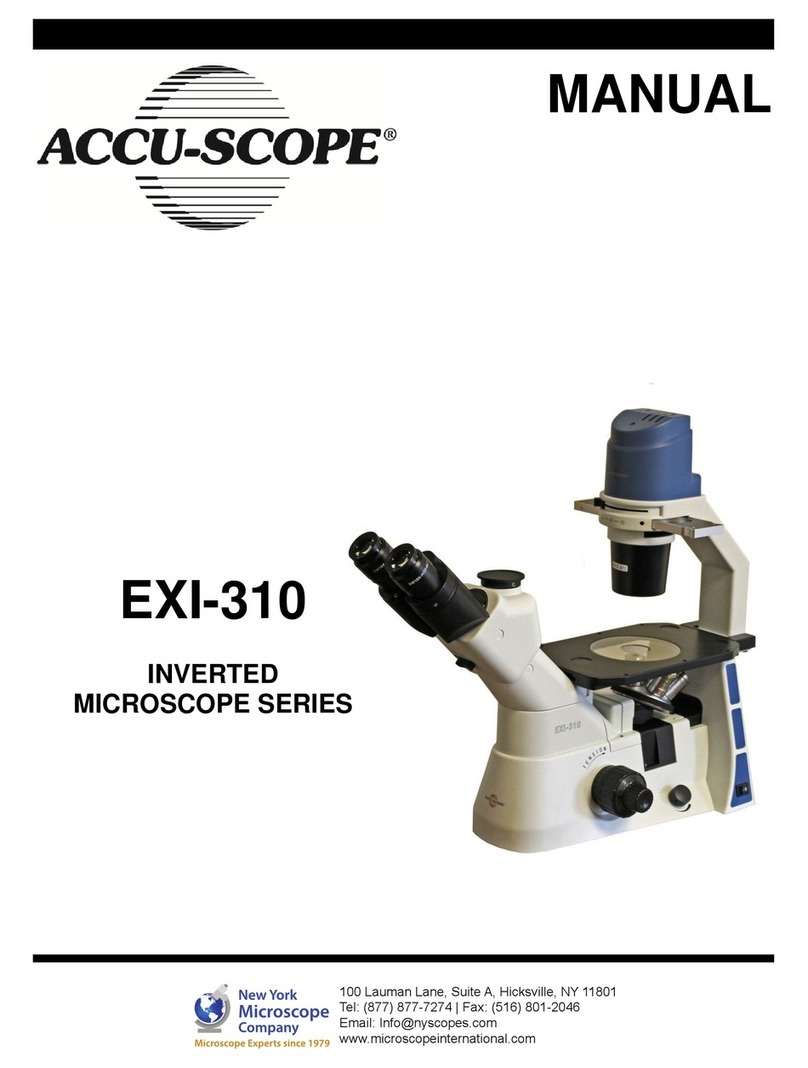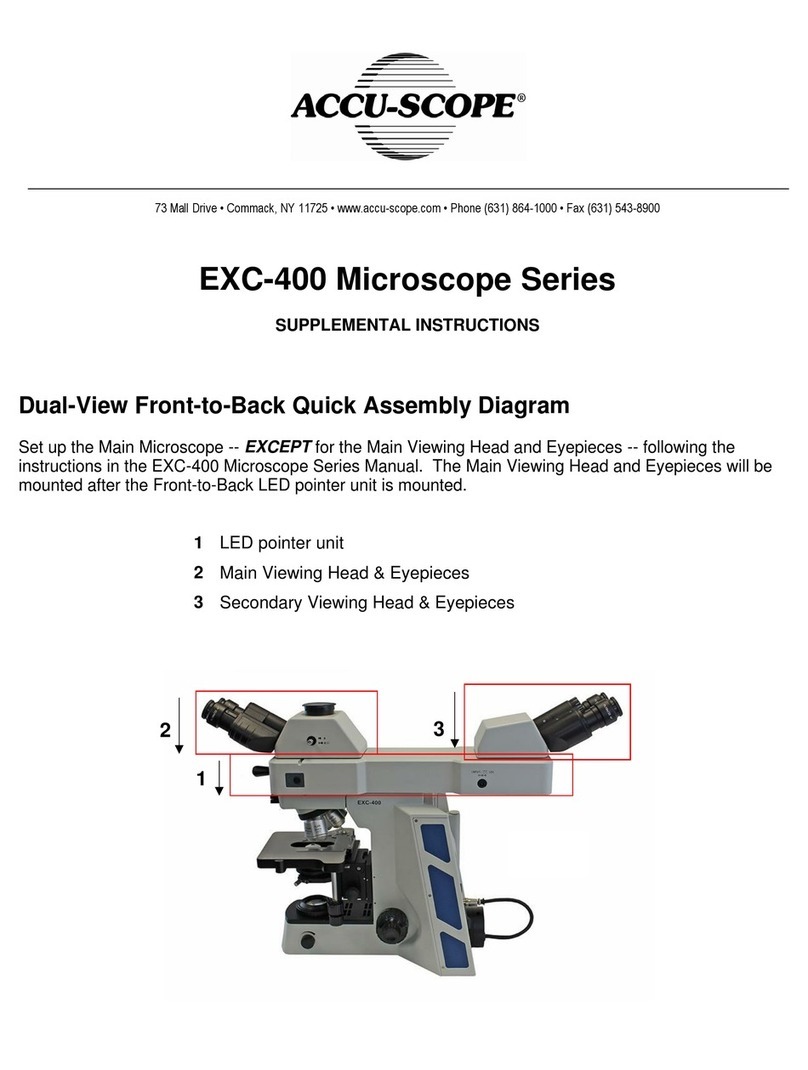MAINTENANCE
1. Keep the instrument in a dry and cool place. Keep it away from
acid or alkali. Put the dust cover over it when the microscope is
not in use.
2. Keep lenses clean. Remove dust from lenses with soft brush (e.g.,
camel hair).
3. If the microscope is soiled, unplug the microscope. Wipe with a
soft cloth (e.g., microfiber cloth) dampened with a mild detergent
(e.g., dishwashing detergent). DO NOT SATURATE THE CLOTH. To
rinse, wipe again with clean cloth dampened with water. Dry the
microscope with a soft, dry cloth.
4. Operating temperature is 0-40℃.
LIMITED MICROSCOPE WARRANTY
This microscope and its electronic components are warranted to be free from defects in
material and workmanship for a period of five years from the date of invoice to the original
(end user) purchaser. The LED lamp is warranted for a period of two years from the date of
invoice to the original (end user) purchaser. This warranty does not cover damage caused
in-transit, misuse, neglect, abuse, or damage resulting from improper servicing or
modification by other then ACCU-SCOPE approved service personnel. This warranty does
not cover any routine maintenance work or any other work, which is reasonably expected
to be performed by the purchaser. Normal wear is excluded from this warranty. No
responsibility is assumed for unsatisfactory operating performance due to environmental
conditions such as humidity, dust, corrosive chemicals, deposition of oil or other foreign
matter, spillage, or other conditions beyond the control of ACCU-SCOPE INC. This warranty
expressly excludes any liability by ACCUSCOPE INC. for consequential loss or damage on
any grounds, such as (but not limited to) the non-availability to the End User of the
product(s) under warranty or the need to repair work processes. Should any defect in
material, workmanship or electronic component occur under this warranty contact your
ACCU-SCOPE distributor or ACCUSCOPE at (631) 864-1000. This warranty is limited to the
continental United States of America. All items returned for warranty repair must be sent
freight prepaid and insured to ACCU-SCOPE INC., 73 Mall Drive, Commack, NY 11725 –USA.
All warranty repairs will be returned freight prepaid to any destination within the
continental United States of America, for all foreign warranty repairs return freight charges
are the responsibility of the individual/company who returned the merchandise for repair.
ACCU-SCOPE is a registered trademark of ACCU-SCOPE INC., Commack, NY 11725
ACCU-SCOPE™ EXM-50 MONOCULAR MICROSCOPE
INFORMATION & INSTRUCTIONS
This information manual identifies the various parts and general
operation of the microscope. The manual is intended to familiarize
the first-time user with the instrument.
These microscopes are ruggedly built for classroom and laboratory
use. The instruments feature fully coated Achromatic optics and
international standard DIN objectives and eyepieces. They are
excellent optical systems with good resolution, centering, and
parfocal features. Mechanical movements are smooth and positive.
The plain stage and focus travel stop serve to minimize damage to
the specimen and the microscope.
SPECIFICATIONS
Viewing Head: Monocular head, inclined at 45°
Objectives: 4x, 10x, 40xR* (*spring loaded)
Magnification: 40x, 100x, 400x
Eyepiece: WF10x/.
Illumination: Built-in LED lamp with adjustable brightness
Condenser: Single lens (N.A 0.65) with disc diaphragm
Plain stage size: 90X90mm with slide clips
Tube length: 160mm
Focusing: Coarse adjustment