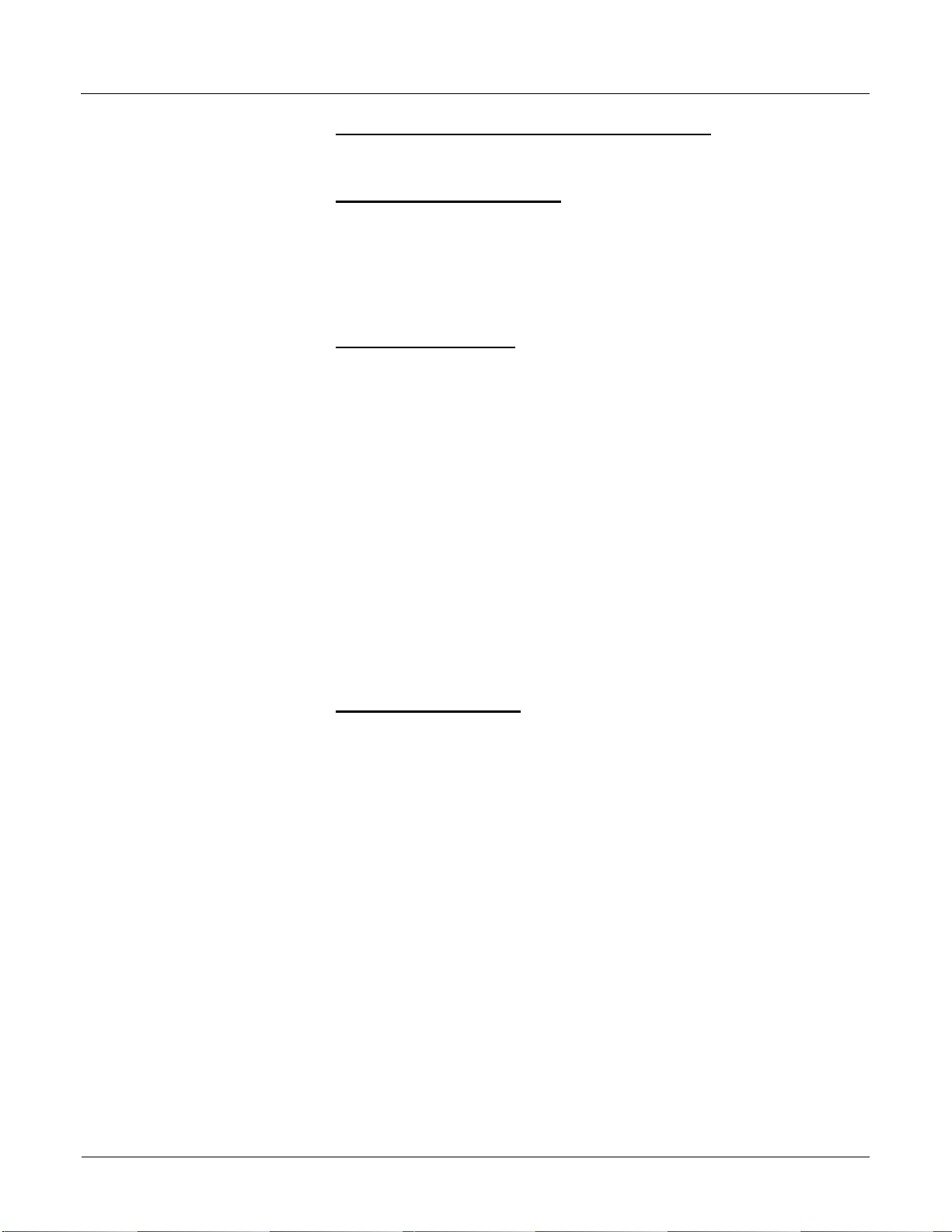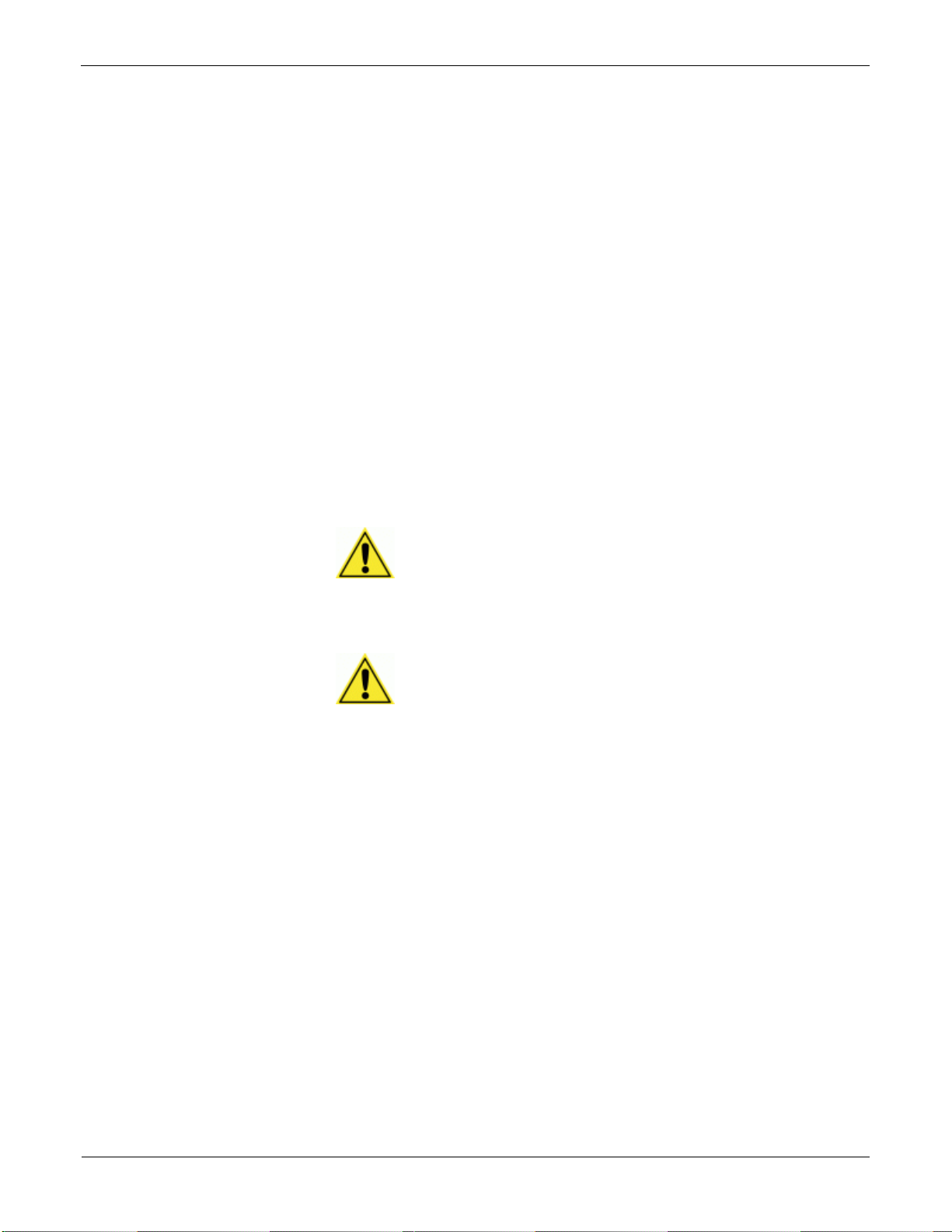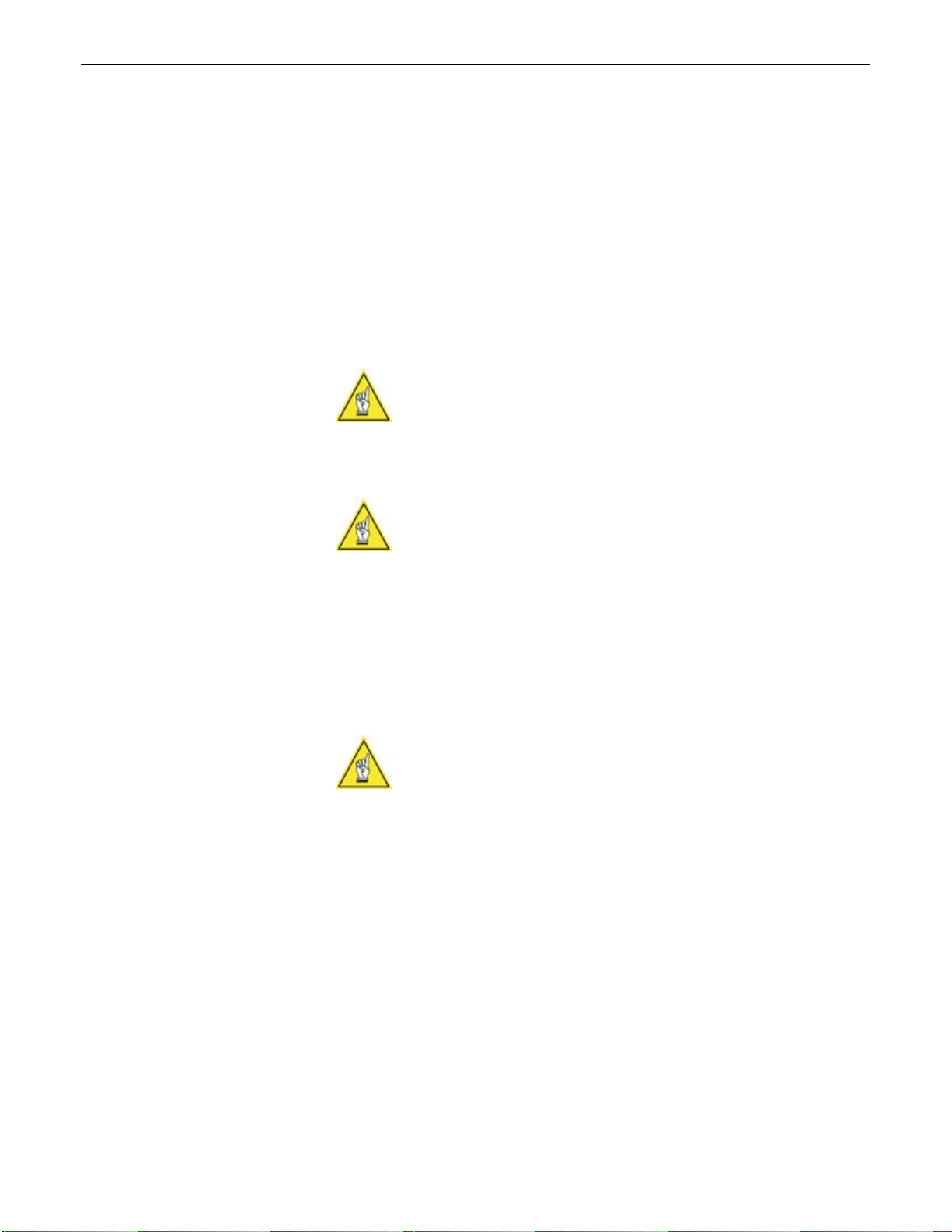vi Table of Contents RFR-02 Installation Guide
Accu-Sort Systems, Inc.
Reader Mounting Dimensions.................................................................................................. 13
Antenna Mounting.................................................................................................................... 15
General Guidelines..............................................................................................................................15
Antenna Mounting Example.................................................................................................................16
Modes of Operation................................................................................................................19
Setup Mode.............................................................................................................................. 20
Entering Setup Mode...........................................................................................................................20
Setup Mode Parameters......................................................................................................................21
Output Message Format........................................................................................................... 31
Response Format with Valid Tag Data Being Read............................................................................31
Response Format Error Messages......................................................................................................31
ISO Flag Byte Definition ......................................................................................................................32
Trigger Mode............................................................................................................................ 33
Trigger Mode Examples.......................................................................................................................33
Serial Command Mode............................................................................................................. 41
Serial Mode Commands ......................................................................................................................43
Serial Mode Read Rate Diagnostic Commands..................................................................................57
Quick Reference Command Chart............................................................................................ 60
Using the RFR-02 Setup Program.........................................................................................61
Using the Software................................................................................................................... 61
System Setup.......................................................................................................................................62
Reader Setup.......................................................................................................................................64
Upgrading the RFR-02 Firmware.............................................................................................. 73
Timing for reading data from Tag ............................................................................................. 75
Timing for writing data to Tag................................................................................................... 75
Troubleshooting .....................................................................................................................77
Glossary..................................................................................................................................79
Appendix A: ASCII Chart..........................................................................................................1
Revision History .......................................................................................................................1