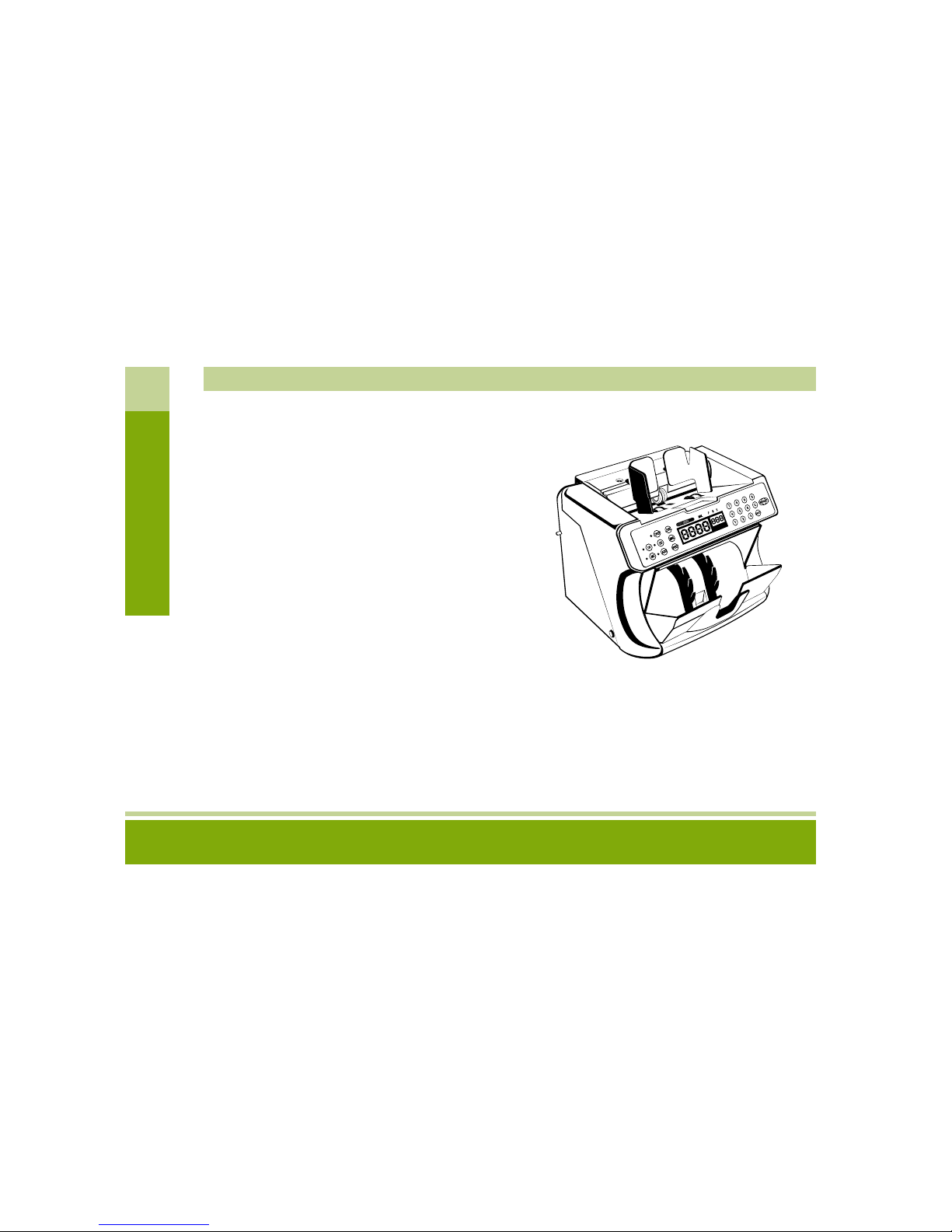Read and understand all of the instructions.
Follow all warnings and instructions marked on the
unit.
The slots and openings in the back or bottom of the
case,are provided for ventilation, to protect the unit
from overheating. These openings should never be
blocked or covered by placing the product on the
bed,sofa, rug, or similar surfaces.This product should
never be placed near or over a radiator or heat
register.This product should not be placed in a built-
in installation unless proper ventilation is provided.
This product should be operated only from the type
of power source indicated in the user guide.If you
are not sure of the type of power supply in your
location, consult your dealer or local power
company.
This product is equipped with a three wire
grounding type plug, a plug having a third
(grounding) pin.This plug will only fit into a
grounding type power outlet.This is a safety feature.
If you are unable to insert the plug into the outlet,
contact your electrician to replace the outlet. o not
try to defeat the safety purpose of the grounding
type plug.
Other S fety Consider tions
$
Getting St rted
1
2
3
4
5
Never push objects of any kind into the unit through
case slots, since they may touch dangerous voltage
points or shortcut parts, resulting in a risk of fire or
electric shock. Never spill liquids of any kind on the
product.
Unplug this product from the wall outlet and refer
servicing to qualified service personnel under the
following conditions:
When the power supply cord or plug is damaged
or frayed.
If liquid has been spilled into the unit.
If the unit has been exposed to rain or water.
If the unit does not operate normally by following
the operating instructions. Adjust only those
controls that are covered by the operating
instructions. Improper adjustment of other
controls may result in damage and will often
require extensive work by a qualified technician
to restore the product to normal operation.
If the product has been dropped or the case has
been damaged.
If the product shows a noticeable change in
performance.
!
!
!
!
!
!
6
7