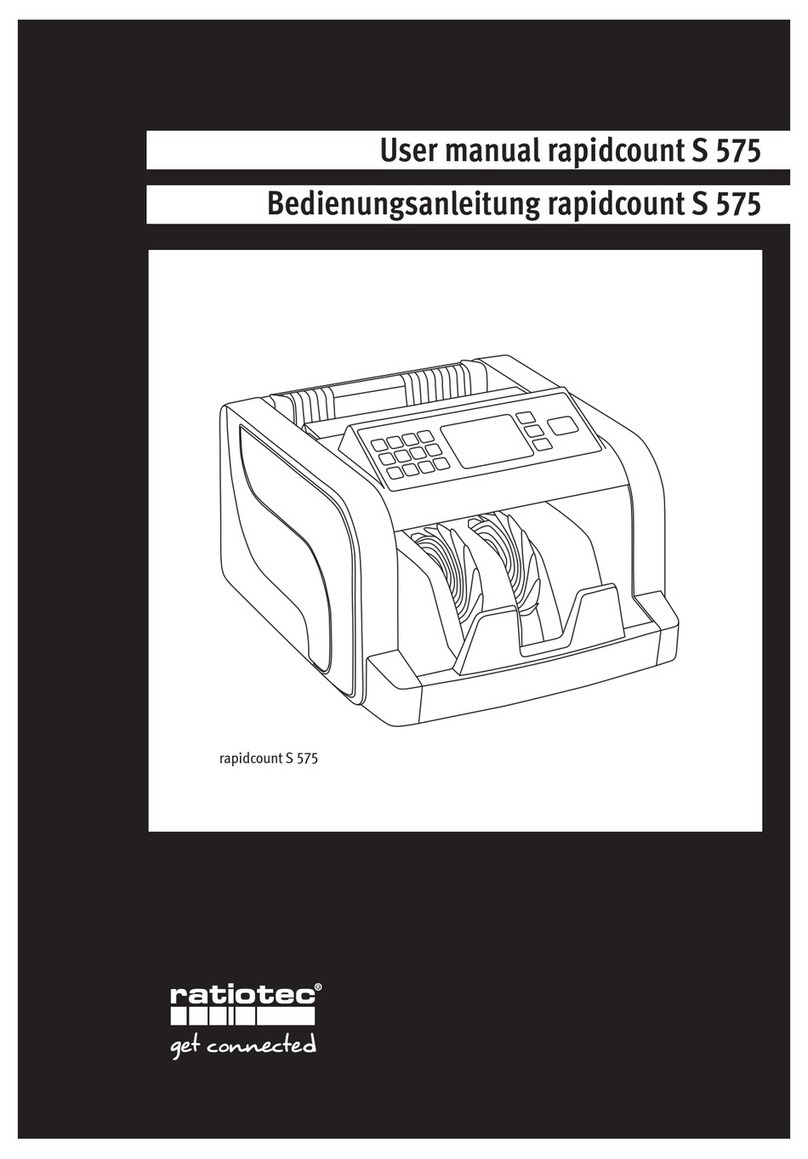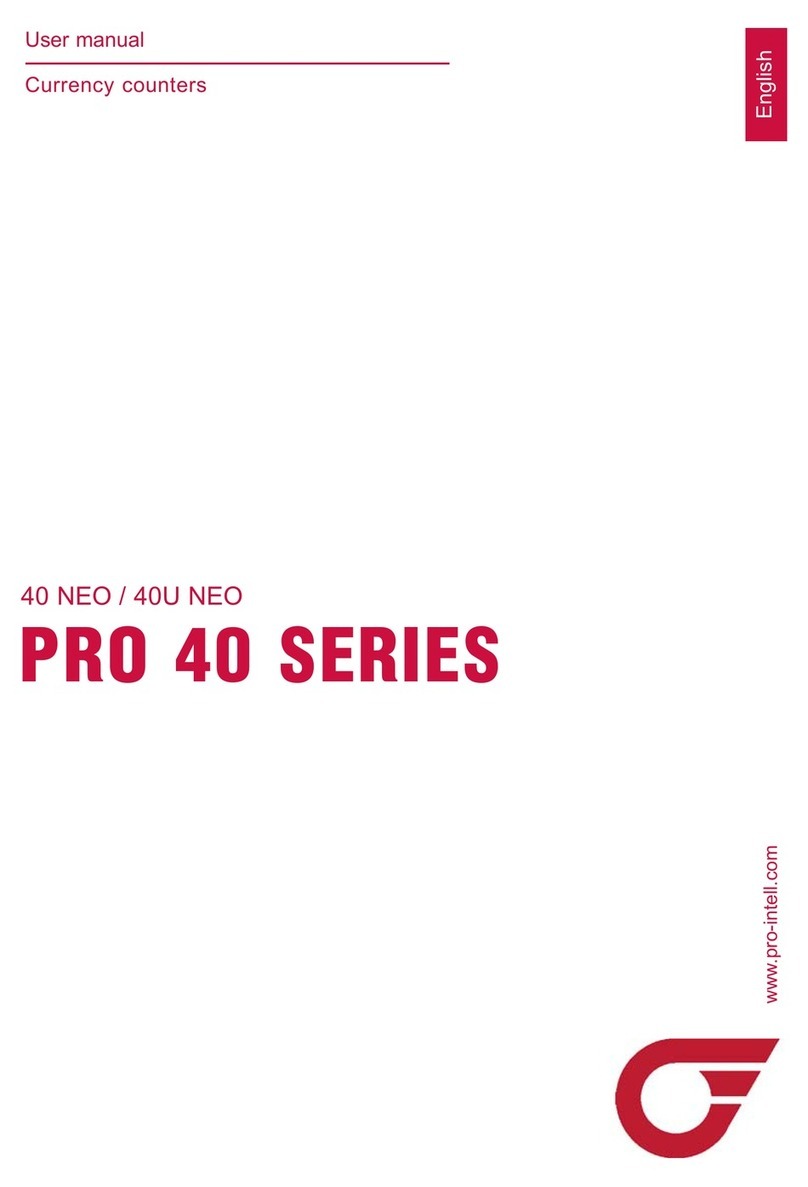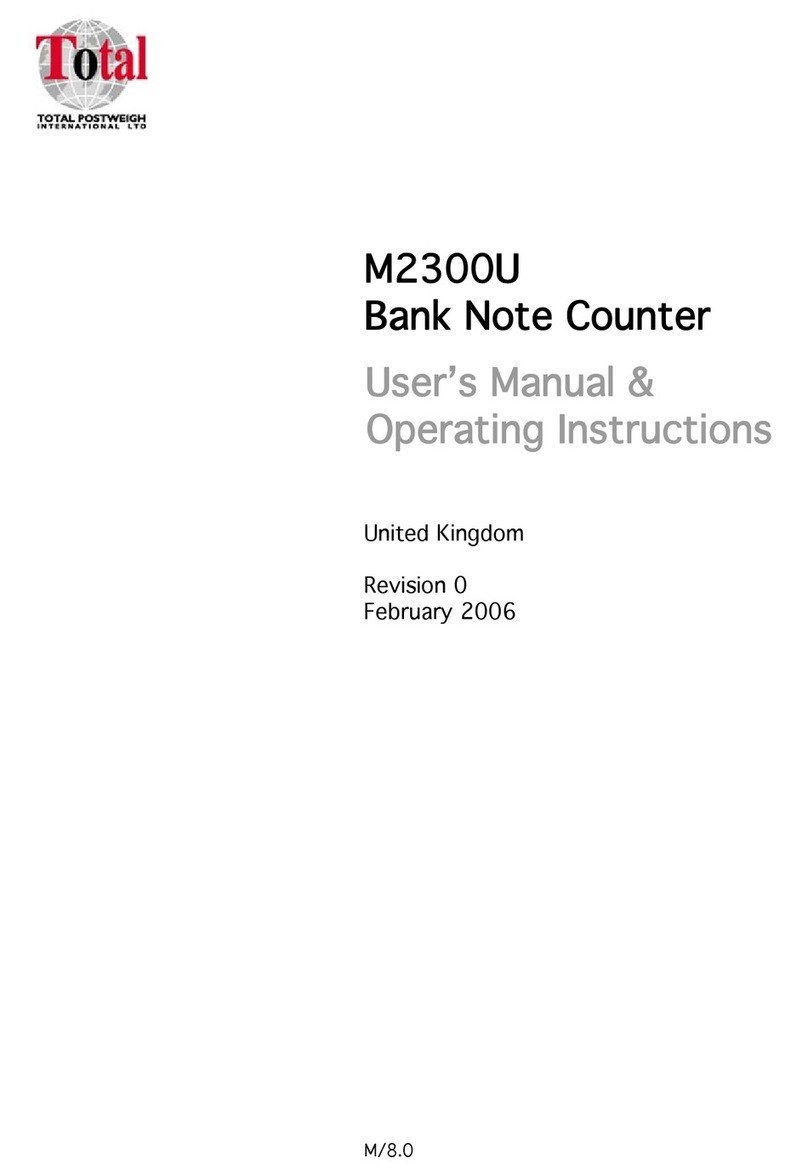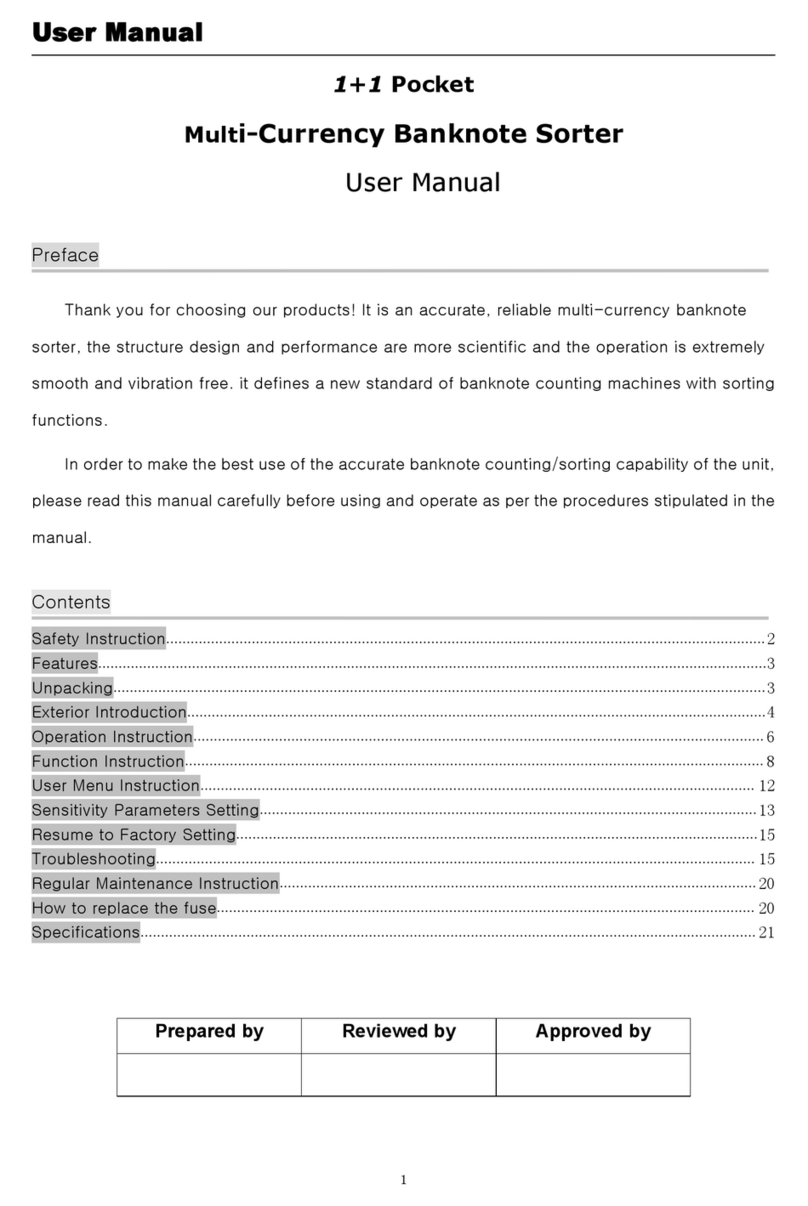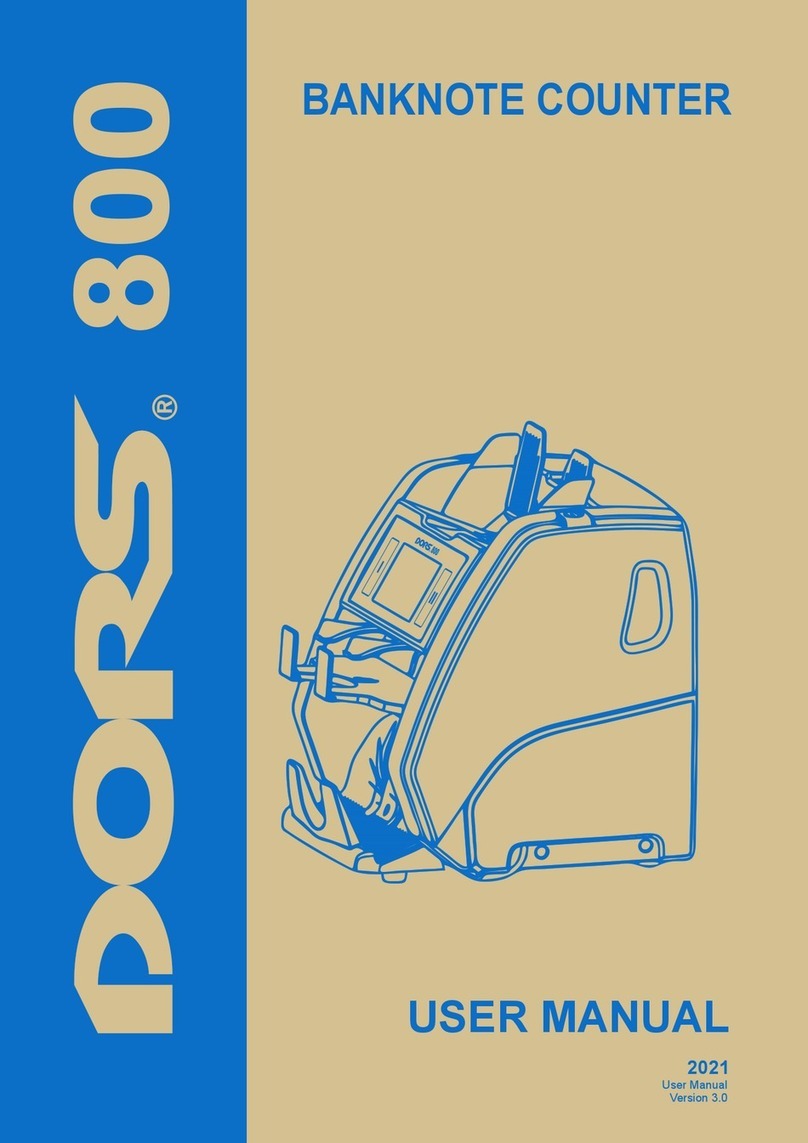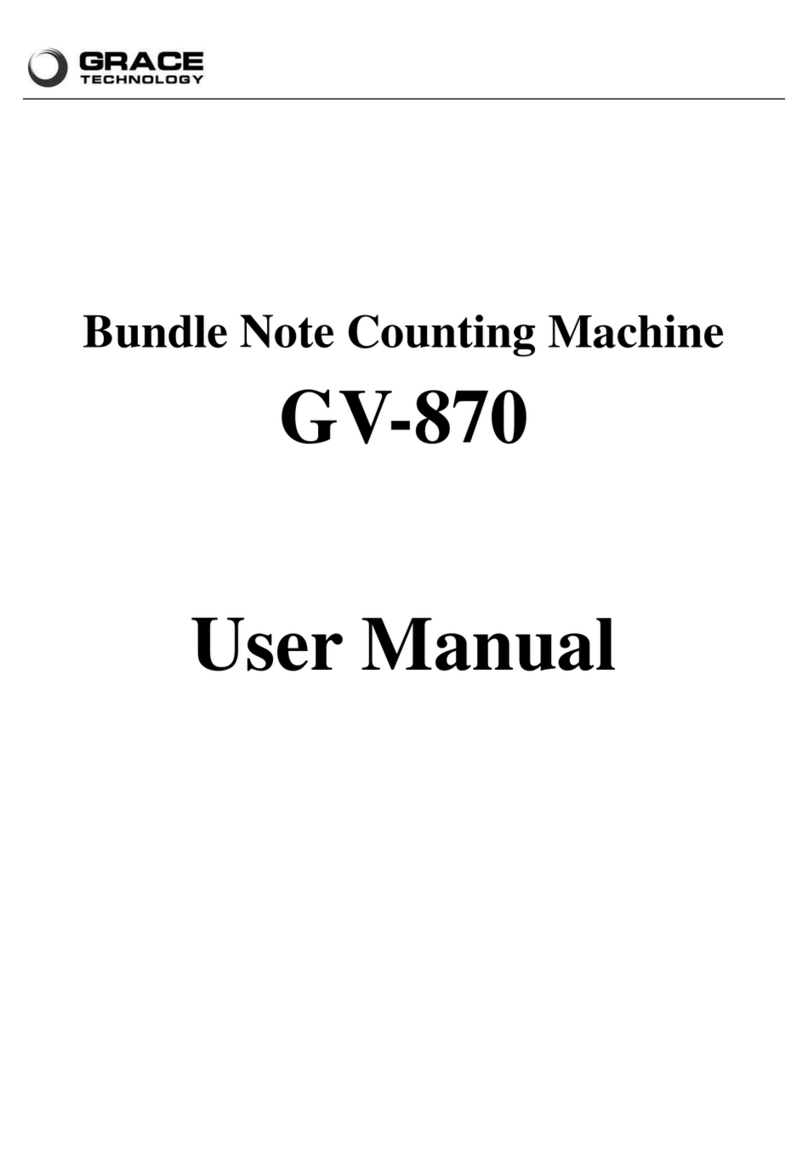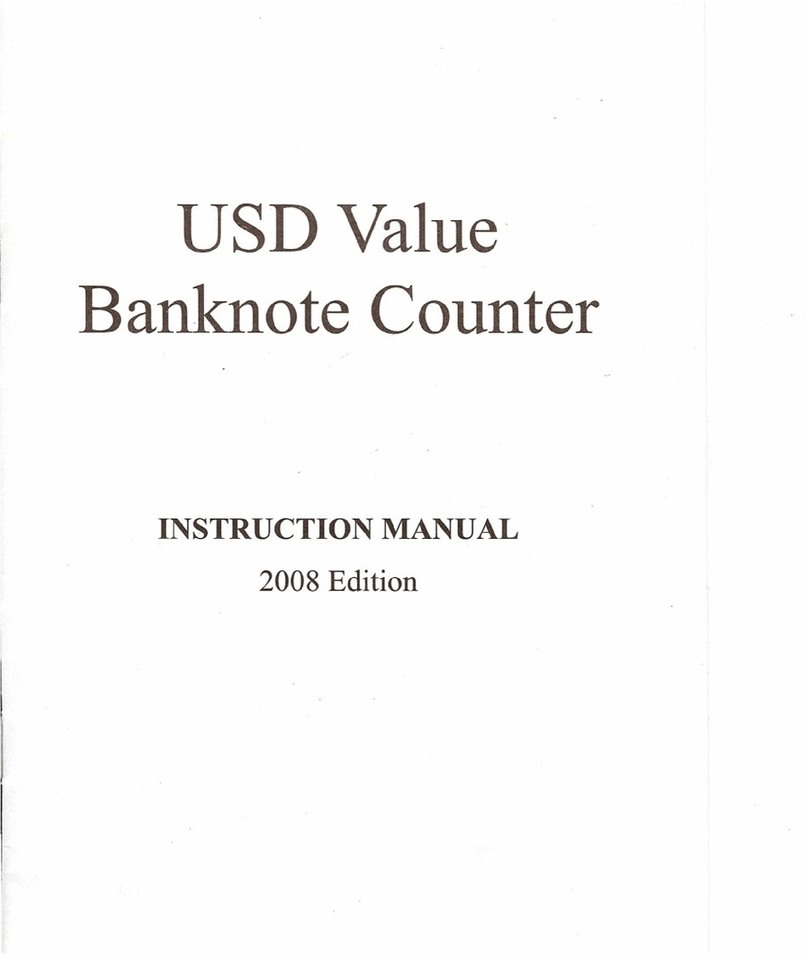COUNT is the piece counting mode. The notes are counted without recognition of their
denominations and counterfeit detection.
ORT is the mode for banknote sorting by orientation. In this case only the banknotes of
specified orientation are placed into the stacker.
Accumulation modes.
To switch between the modes use MENU key.
To activate/deactive ADD mode use the hot key ADD.
Activated ADD 1: while counting the notes, the progress of counting of the current
batch is displayed. After counting completion (the banknotes are in the stacker) the counting
result of the current batch are displayed for a short time, and then it’s replaced by the
accumulated counting result.
When the notes are taken out of both hopper and stacker, the amount is saved.
When proceed the count, the new counting result will be added to the number counted
before.
Activated ADD 2: while counting the notes, the progress of counting of the current
batch is displayed. After counting completion (the banknotes are in the stacker) the counting
result of the current batch are displayed.
When the notes are withdrawn from the stacker, a result of current batch count is
replaced by the accumulated counting result.
When proceed the count, the progress of counting of the current batch is displayed.
When the notes are taken out of both hopper and stacker, the amount is saved. When
proceed the count, the new counting result will be added to the number counted before.
Activated ADD 3: while counting the notes, the progress of counting of the current
batch is displayed. After counting completion (the banknotes are in the stacker), the
accumulated counting result is displayed.
When the notes are withdrawn from the stacker, the counting result remains the same.
When the notes are taken out of both hopper and stacker and the new count starts, the
result resets to 0 and accumulation starts over again.
3. Control Panel.
4. Counting Modes.
The counting mode is selected by a repetitive pressing of the counting mode key. At the
same time this key is the indicator of the selectable operation mode.
MIX is the counting mode for
mixed denominations of certain
currency with their authentication,
calculation of the total amount, the
number of counted banknotes and
amounts of each denomination.
DEN is the counting mode for
the certain denomination of bank-
notes with their authentication,
calculation of the total amount and
the number of counted banknotes, and the recognition of denomination's issue. This mode is
also used to sort out the certain denomination of the batch.
2 3
www.dors.com
1. Key/indicator of counting mode;
2. Key/indicator of counting speed;
3. Key/indicator of orientation sorting mode;
4. Key/indicator of batch mode (it's unavailable
in MIX mode);
5. Currency selection key;
6. Key for printing of counting results;
7. Counting results clear key;
8. Report key;
1
26
4
53
7
9
8
10
11
12
13 14 15
16
9. Accumulation mode key;
10. Automatic/ manual start key;
11. UV, MG, optical density, strict CF detection
ON/OFF key;
12. Settings menu key;
13. Currency indicator/selector hot key;
14. Number of counted banknotes;
15. Number of rejected banknotes;
16. Amount of counted banknotes.
Pantone 300C Black EBKM.00D800.00.00.000-03UM Quick start_Rus
Activate key I by pressing it and you can set the required count mode, count rate, manual
or automatic start, activate/deactivate ADD function and make other settings as per your
personal requirements.
Also you can set different settings required by another task or for another teller by
activating key II.
The sorter is able to save two various profiles with the unique settings. You can switch
between them by pressing keys «I» and «II».
For example, key I can save the mode for cash acceptance, while key II saves – the mode
for batch counting.
Keys «I» or «II» are also used for the start of count in the manual start mode. To start, press
the button of the active user (it’s highlighted).
5. Keys I and II (START, USER PROFILE SELECTION, USER SELECTION).
6. Extended visual mode
We suggest to use this mode if you work with the sorter continuously and do not switch
frequently between different modes.
When Extended Visual Mode is activated, the hot keys by the sides of the screen are
removed and the font size for amount of counted notes become bigger. To get an access to the
menu, press the key . To recall the hot keys by the sides of the screen, press the middle area
of the screen; a repeated pressing will hide the keys again.