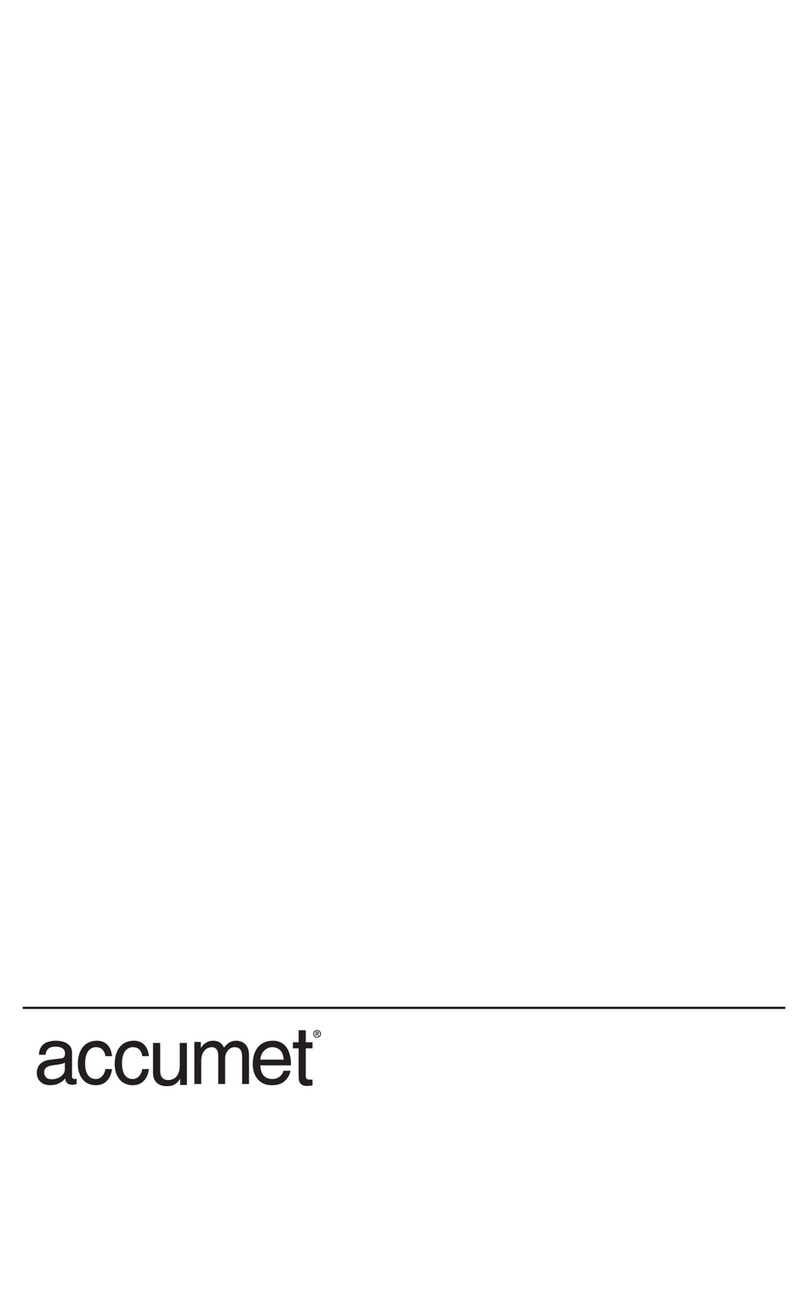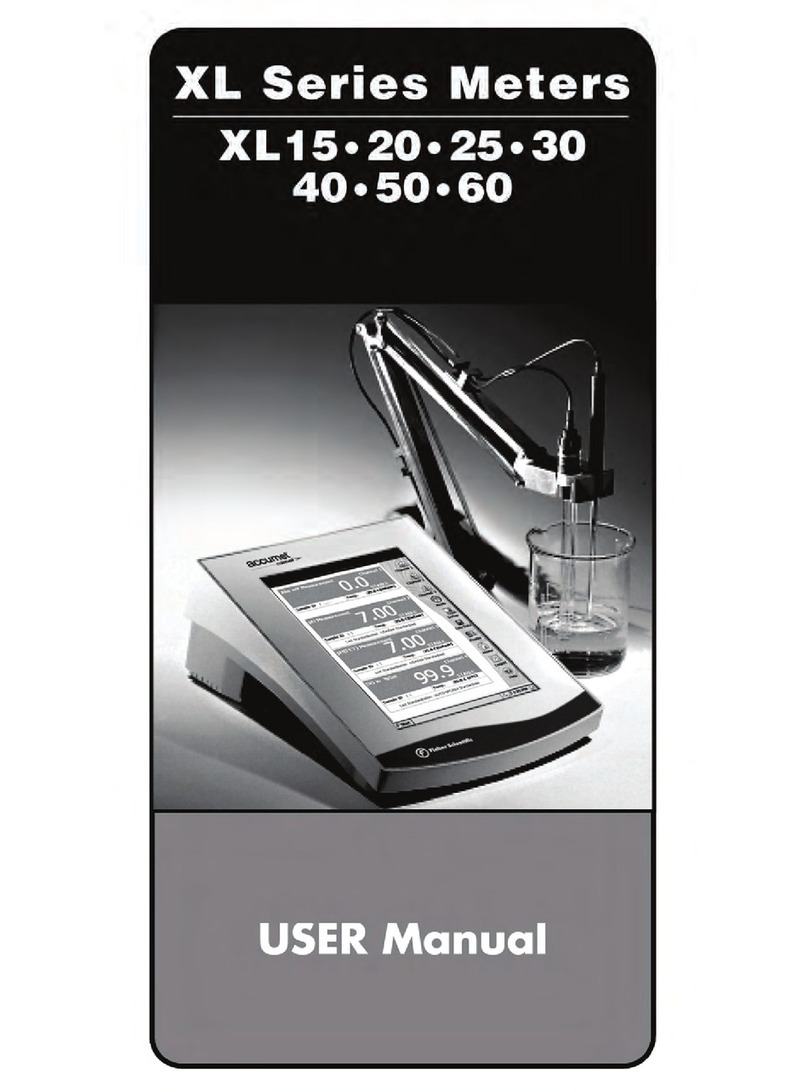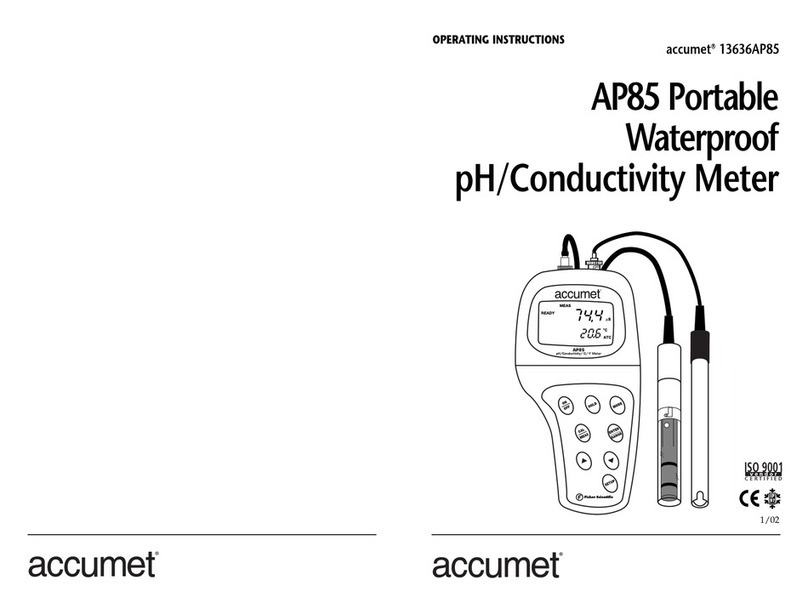6
Keypad
The large membrane keypad makes the instrument easy to use. Each button, when
pressed, has a corresponding graphic indicator on the LCD.
ON/OFF............Powers and shuts off the meter.
HOLD ..............Freezes the measured reading. To activate, press HOLD while in
measurement mode. To release, press HOLD again.
NOTE: When auto endpoint feature is switched on, it automatically
holds reading after 5 seconds of stability. The HOLD indicator
appears on the display. Press HOLD to release auto endpoint feature.
MODE..............Selects the measurement parameter. Press MODE to toggle between
DO % saturation; DO mg/l (ppm); and date/time. In DO calibration
mode, press MODE to access temperature calibration.
NOTE: To switch between mg/l and ppm modes, see page 33.
CAL/MEAS......Toggles user between Calibration and Measurement mode.
• If you were in DO % saturation mode, press CAL/MEAS to enter
DO % saturation calibration mode.
• If you were in DO mg/l (ppm) mode, press CAL/MEAS
to enter DO mg/l (ppm) calibration mode.
NOTE: Temperature calibration is available from DO calibration
mode; see page 14 for directions.
In advanced set-up mode: Press CAL/MEAS to return to main menu
from sub menus. Press CAL/MEAS again to return to measurement
mode from main menu.
ENTER ............Press to confirm values in Calibration mode and to confirm
selections in Setup mode.
▲▼..........Press in Setup mode to scroll through subgroups. Also lets you
increment/decrement the values in the mg/l and temperature
calibration modes.
..........................MI/MR work in the
measurement mode. MI
(memory input) stores the
measured value into memory.
MR (memory recall) recalls
the sets of values stored in
the memory.
SETUP..............Press to enter SETUP
mode. SETUP mode lets
you customize meter
preferences and defaults,
and view calibration and
probe data.
..........................LIGHT Press to activate
backlit display.
MI MR
2.2