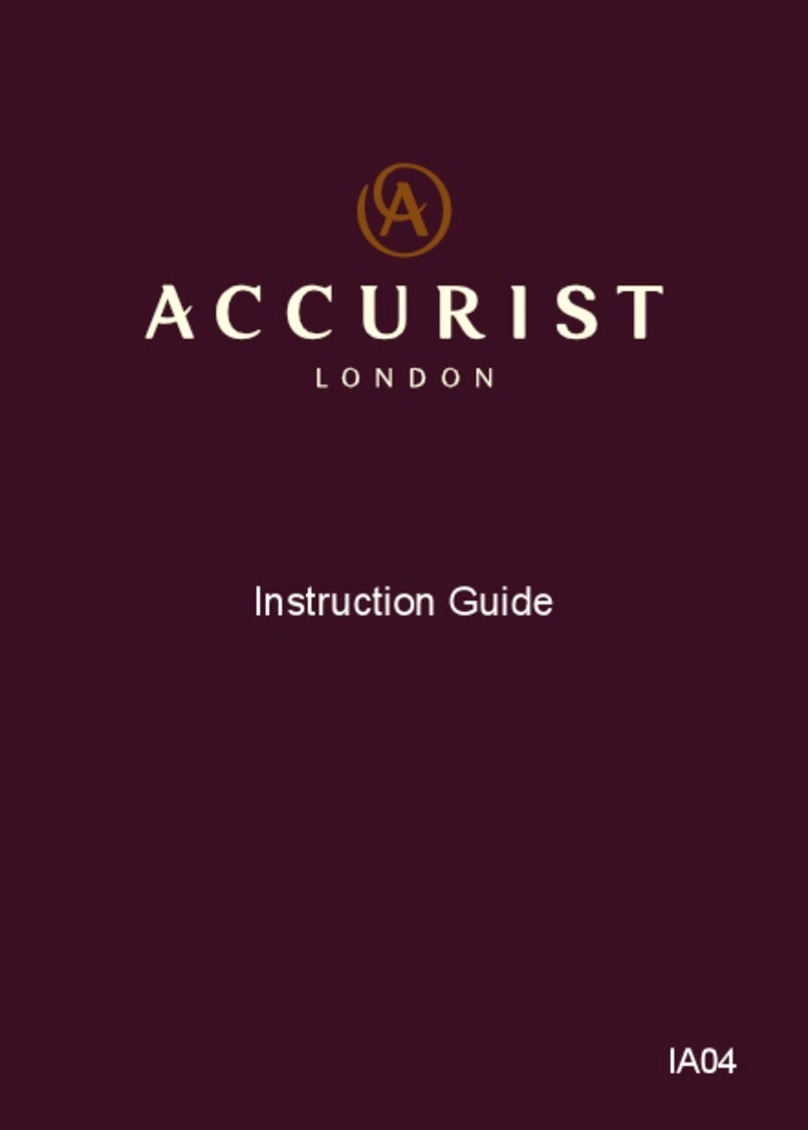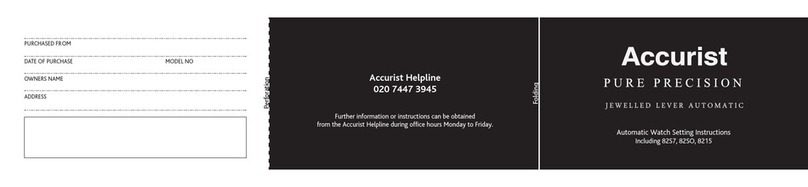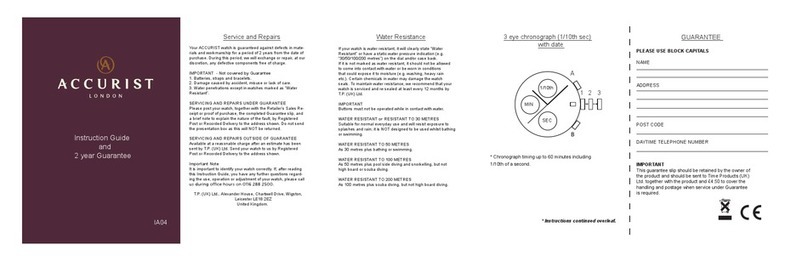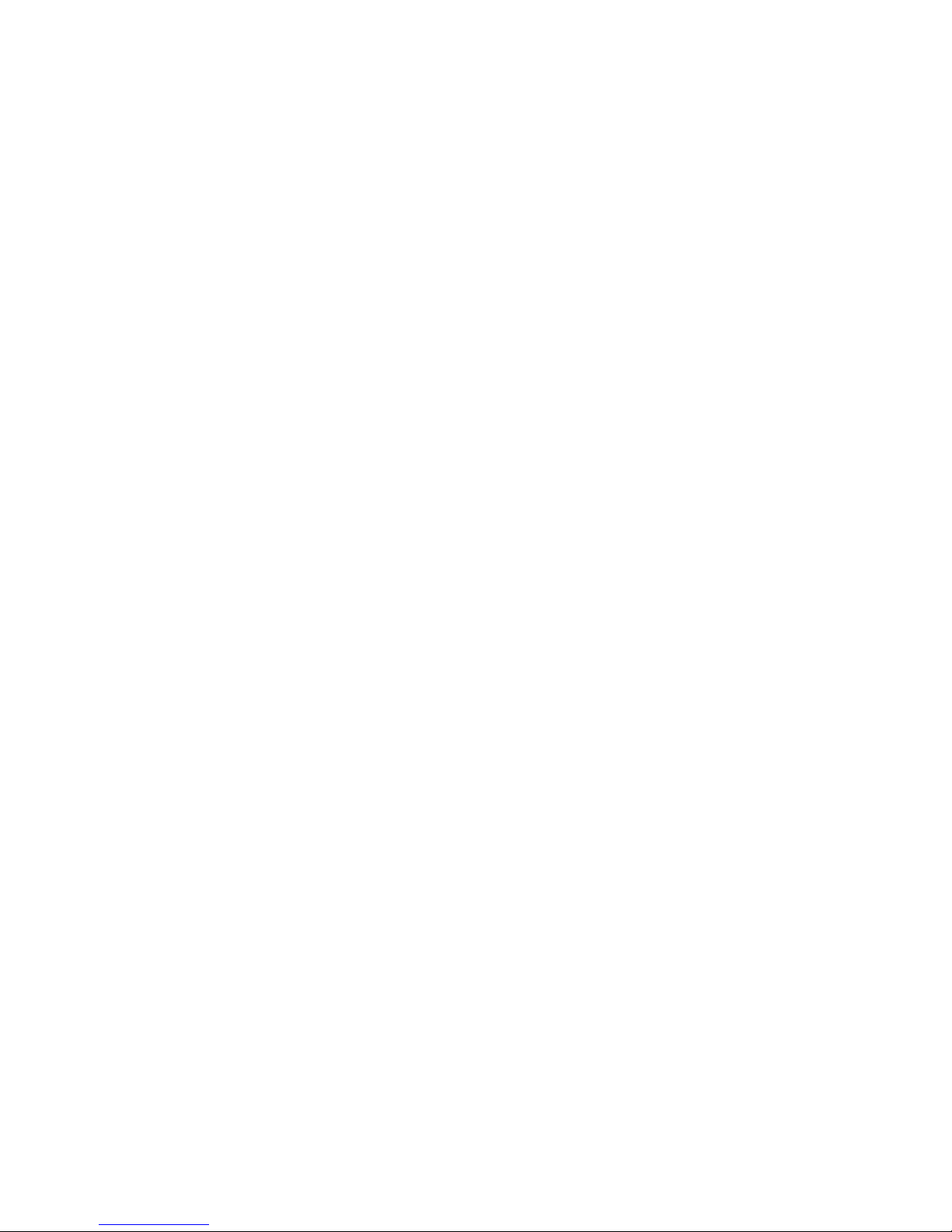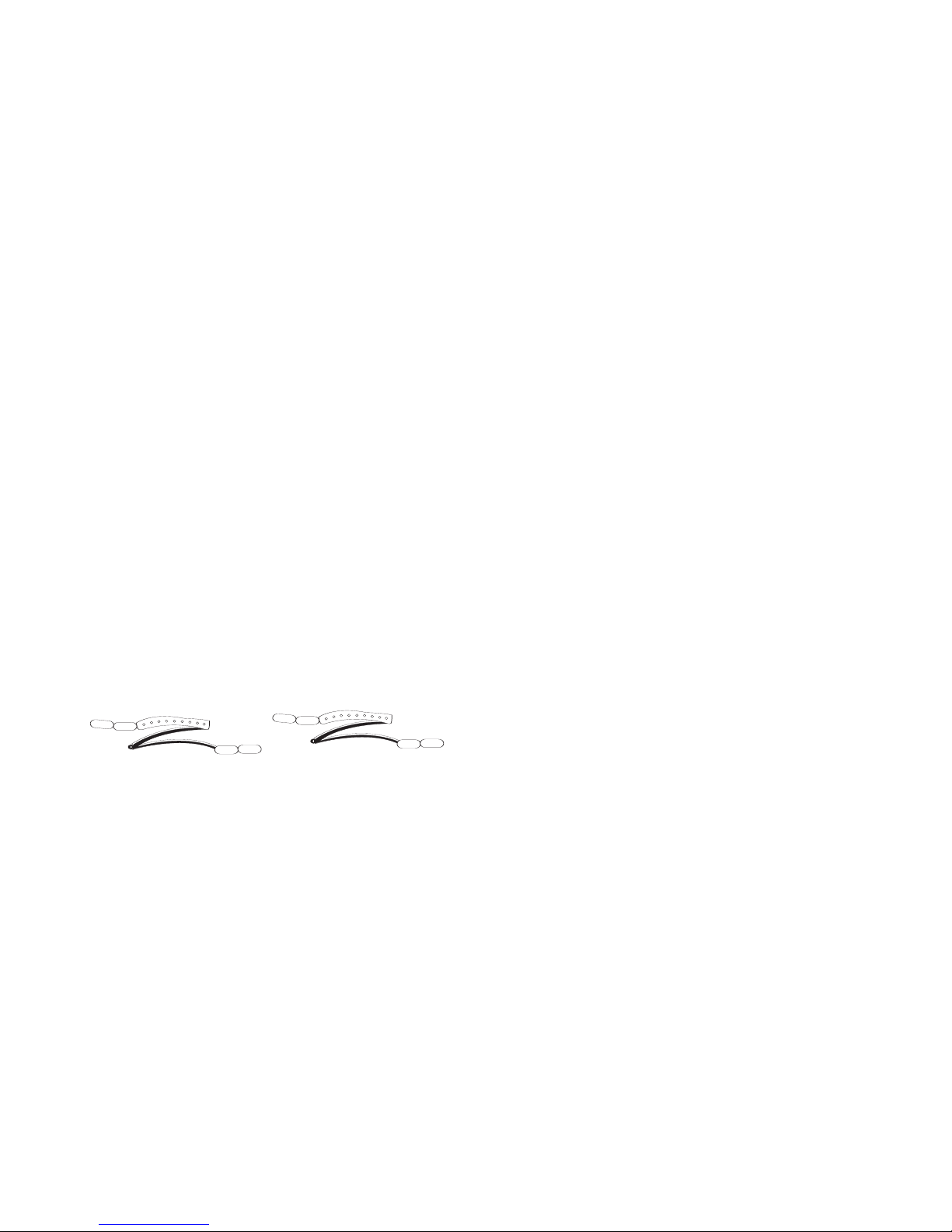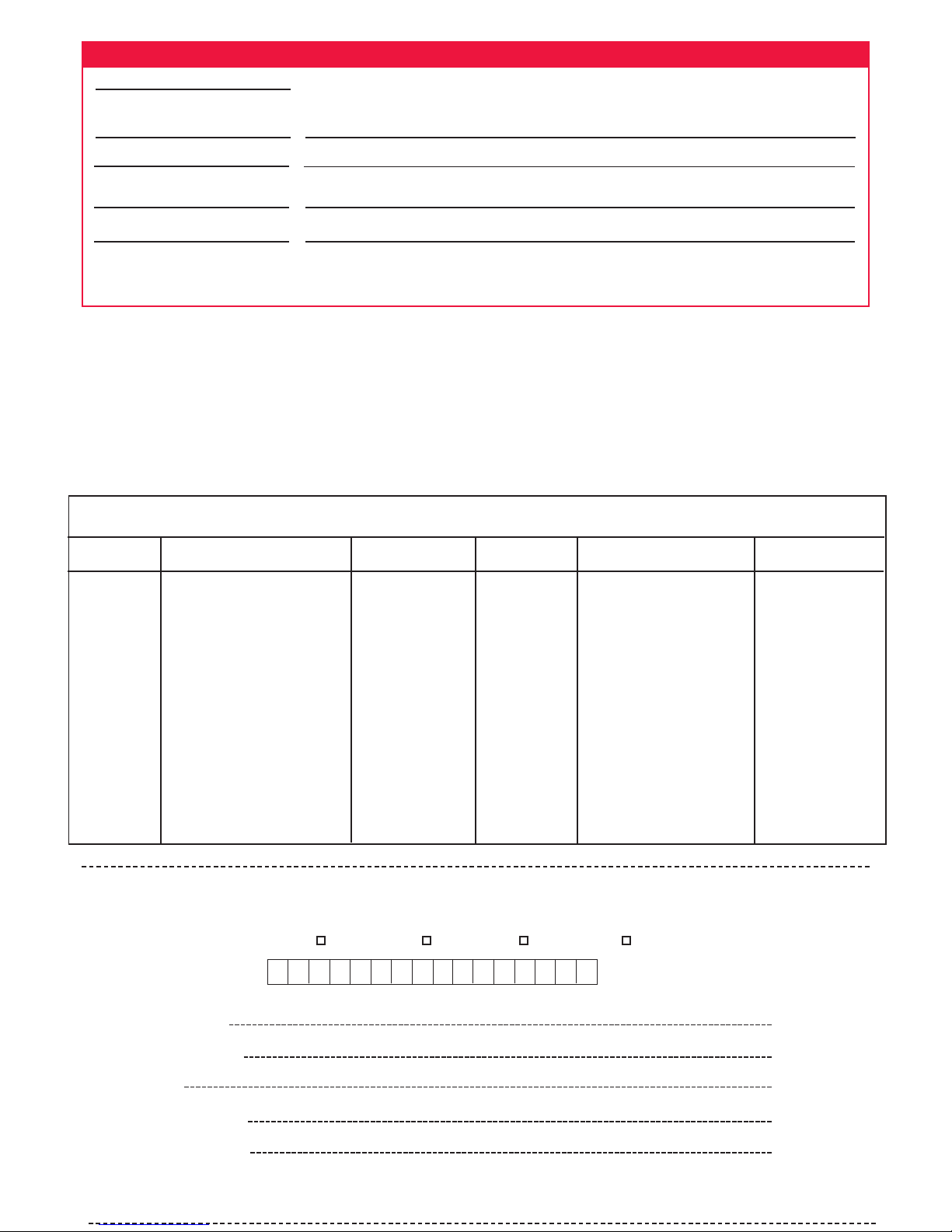SET THE TIME ZONE
1. Setting the time zones allows you to add or remove cities on
the digital display or switch between daylight saving and
standard time. Begin by pressing the lower right button to move
the mode indicator hand to SET mode on the bottom dial.
2. Press and hold the upper left button for three seconds. The
hour and minute hand will retract to the 12 O’clock position.
3. Pull the lower right button out one click. You will see the
digital display flashing. Press the upper left button to select
SET to display the city or OFF to not display the city. Press the
lower left button to turn summer time on or off. Summer time is
indicated on the lower part of the digital display. Daylight
savings time must be manually set for each city..
4. Pressing the upper right button will allow you to scroll
through all the cities. After setting, Push the lower right button
back in one click.
TROUBLESHOOTING
The analogue hands block the digital display.
1. Press and hold the upper left button for three seconds. The
hour and minute hand will retract to the 12 O’clock position
allowing a clear view of the digital display.
2. Press the upper left button to return the analogue hands to
the previous position.
The analogue time does not match the digital time for the
selected zone.
1. Push the bottom right hand button until the mode indicator
hand points to TME.
2. Select the time zone on the digital display by pressing the
upper right button or the lower left button.
3. Press the upper right and lower left buttons simultaneously
and release. The hour and minute hand will go to the time zone
shown on the digital display. At this point the digital display may
go to UTC or another time zone. Press the upper right or lower
left button to scroll to the time zone you just set the analogue
hands to.
The analogue hands are not precisely synchronised with
the digital time.
1. Press the lower right button to move the mode indicator
hand to CHR.
2. Pull the lower right button out one click. The hour, minute
and UTC hands will retract towards the straight up 12 O’clock
position. You will see UTC on the top half of the digital display.
3. Press the upper right button to advance the hands to the
straight up 24-hour position. Use the lower left button to go in
reverse.
4. Press the upper left button. You will see HR on the top half
of the digital display. Press the upper right button to advance
the hour and 24-hour hand clockwise until they both point
straight up at the 24-hour position. Use the lower left button to
move the hand anti-clockwise.
5. Press the upper left button. You will see MIN on the top half
of the digital display. Press the upper right button to advance
the minute hand clockwise or the lower left button to move
anti-clockwise until it is pointing straight up at the 12 O’clock
position.
6. Push the lower right button back in one click.
The watch malfunctions in some way and the above
procedures do not work.
1. Press the lower right button until the mode indicator hand
points to TME.
2. Pull the lower right button out one click. Press the other
three buttons down simultaneously for three seconds and
release. You will see 8’s on the digital display.
3. Press the upper left button. You will see UTC on the top half
of the digital display. Press the upper right button to advance
the hands of the top dial to the straight up 24-hour position.
Use the lower left button to go in reverse.
4. Press the upper left button. You will see HR on the top half
of the digital display. Press the upper right button to advance
the hour and 24-hour hand clockwise until they both point
straight up at the 24-hour position. Use the lower left button to
move the hand anti-clockwise.
5. Press the upper left button. You will see MIN on the top half
of the digital display. Press the upper right button to advance
the minute hand clockwise or the lower left button to move
anti-clockwise until it is pointing straight up at the 12 O’clock
position.
6. Push the lower right button back in one click.
If you require technical assistance
The following resources are available if you require technical
assistance –
1. CDROM giving step-by-step interactive instructions is
supplied with the watch. Interactive instructions are also
available from our website www.accurist.co.uk.
2. Accurist technical help line +44 (0)20 74473941 – during
office hours.
CARE OF YOUR WATCH
Avoid temperature extremes
1. Avoid leaving your watch in direct sunlight or in extremely
warm conditions for long periods of time: this will cause
malfunctioning and shorten the life of the battery.
2. Do not leave your watch for long periods of time in extremely
cold places; this may cause your watch to gain or lose time.
Should it begin to gain or lose time, place your watch on your
wrist to restore its original accuracy.
Avoid wet conditions
1. Do not operate the buttons when your watch is wet, even on
models marked 'Water Resistant'
2. Check case back markings and refer to the Resistance to
water section below.