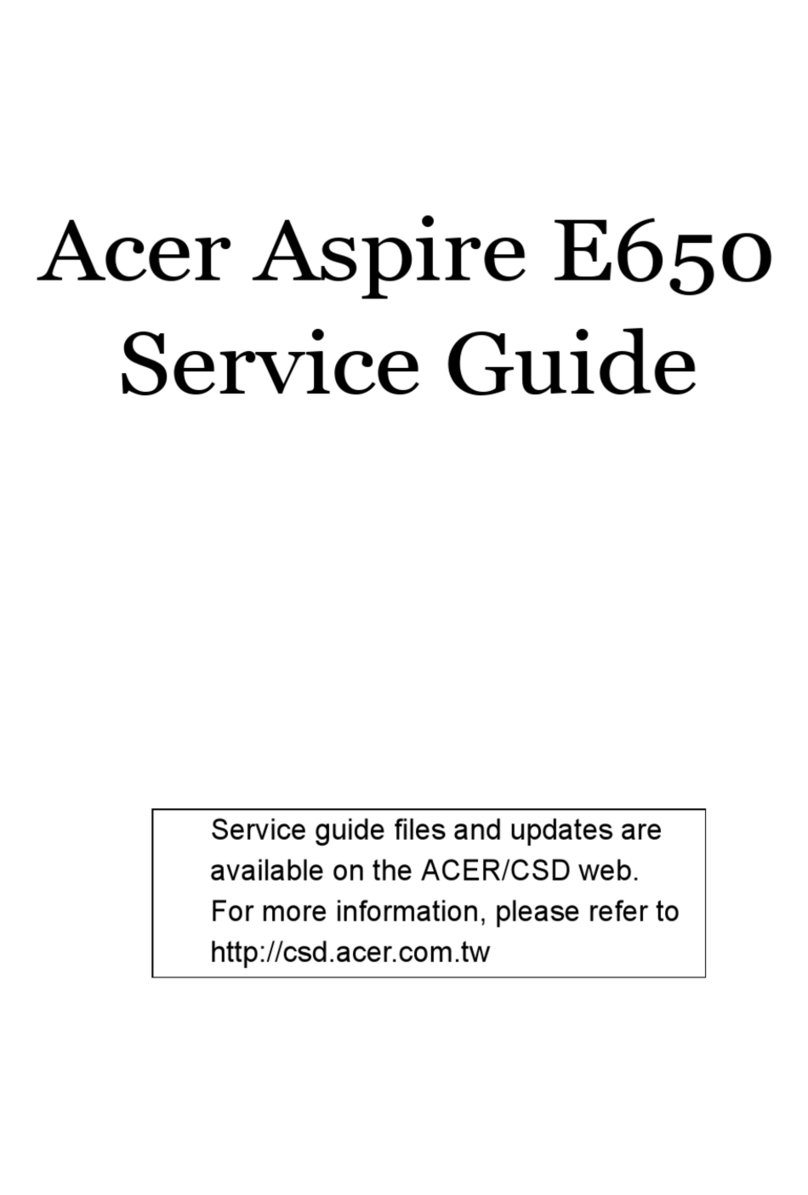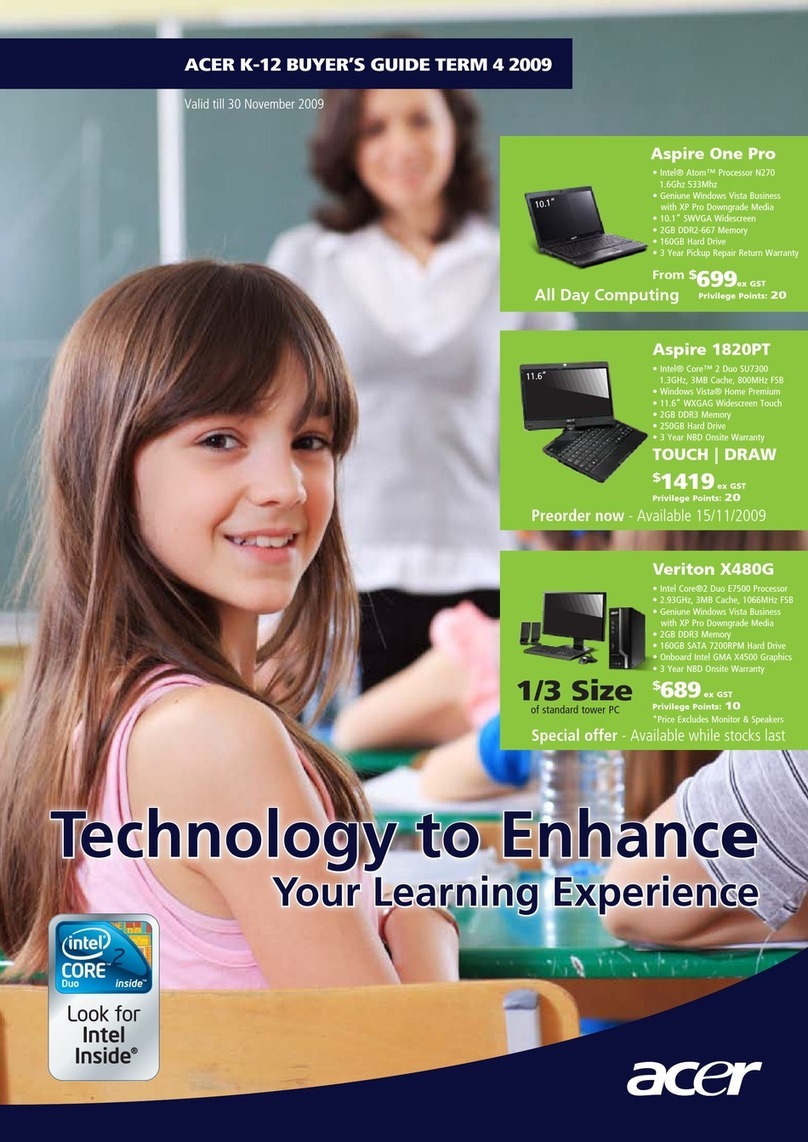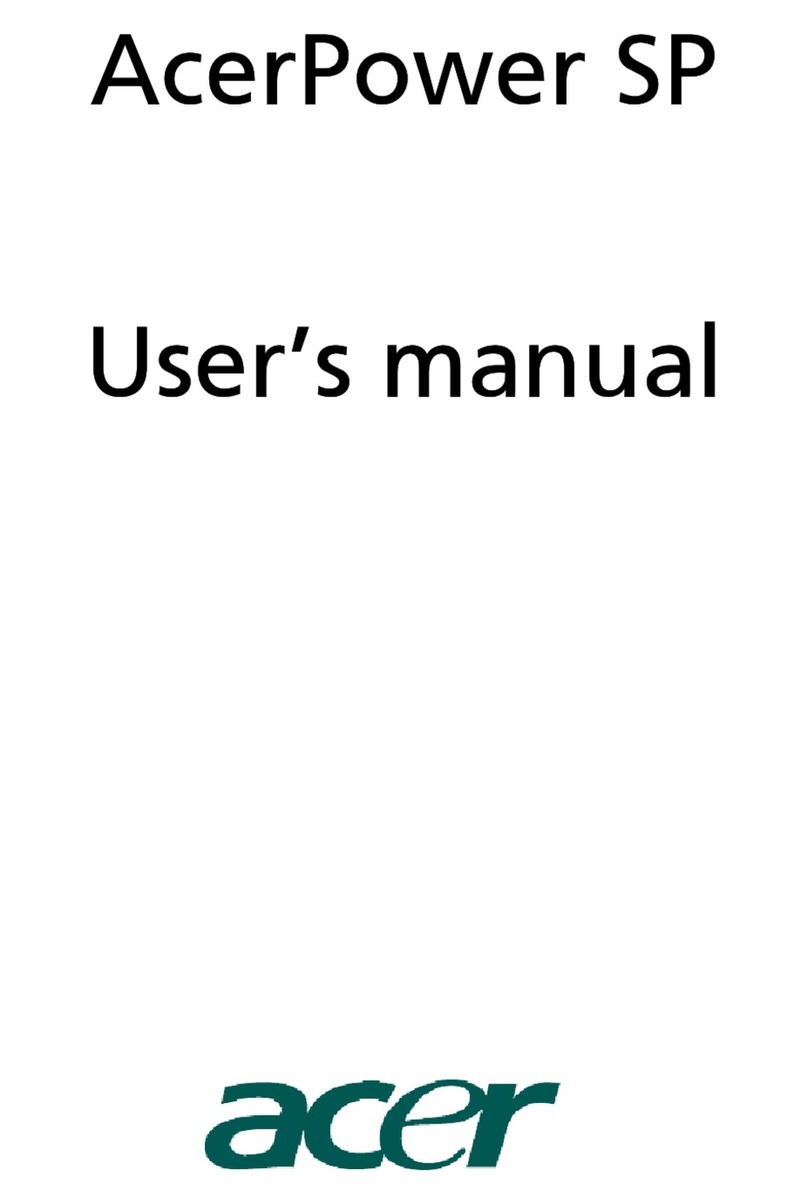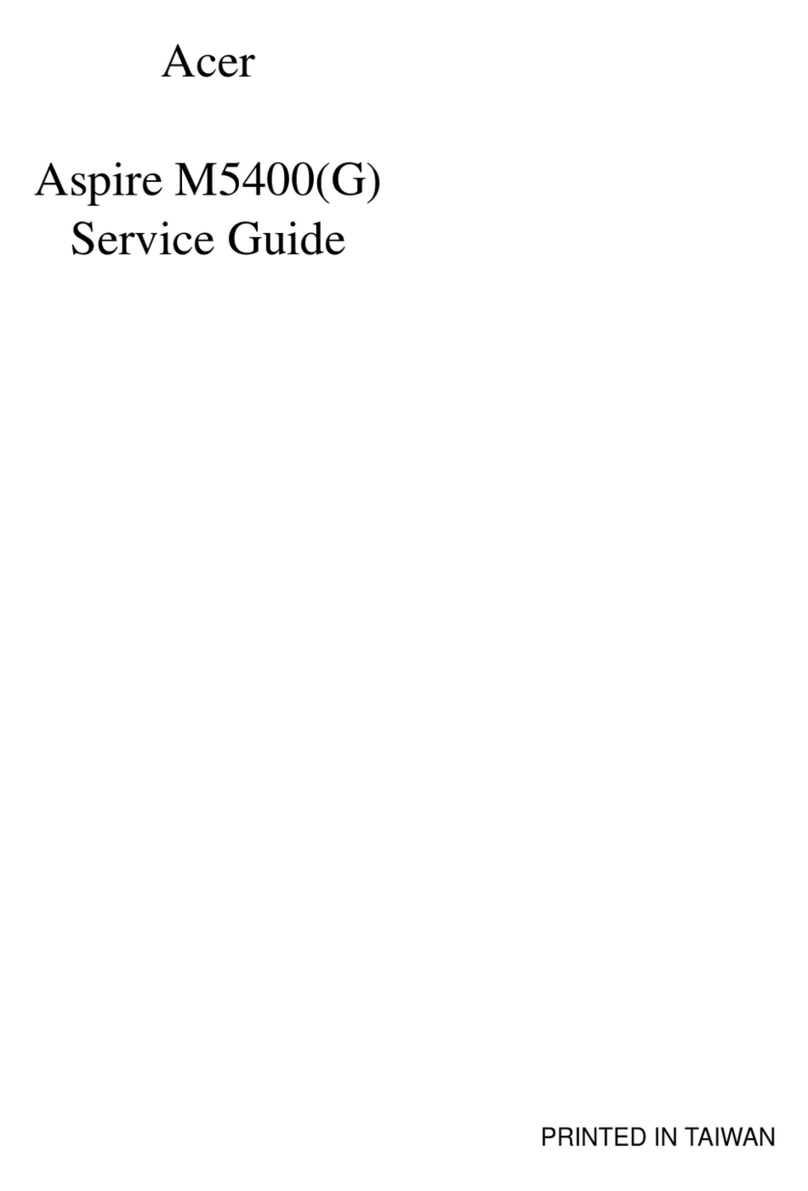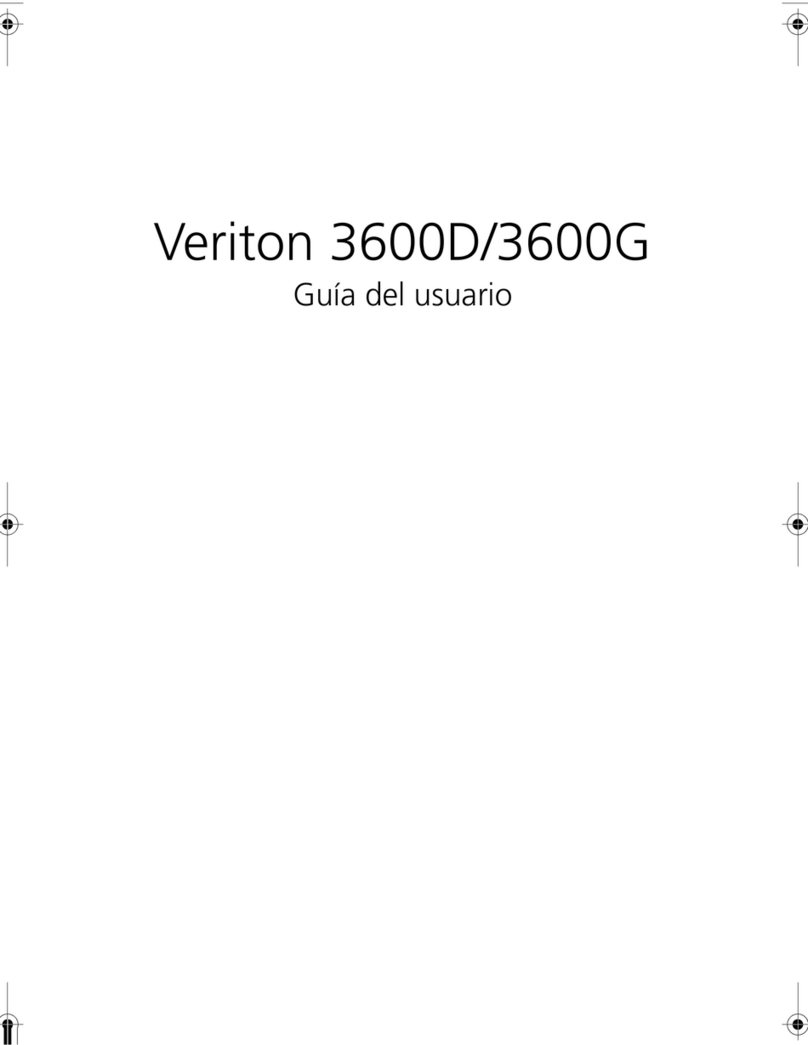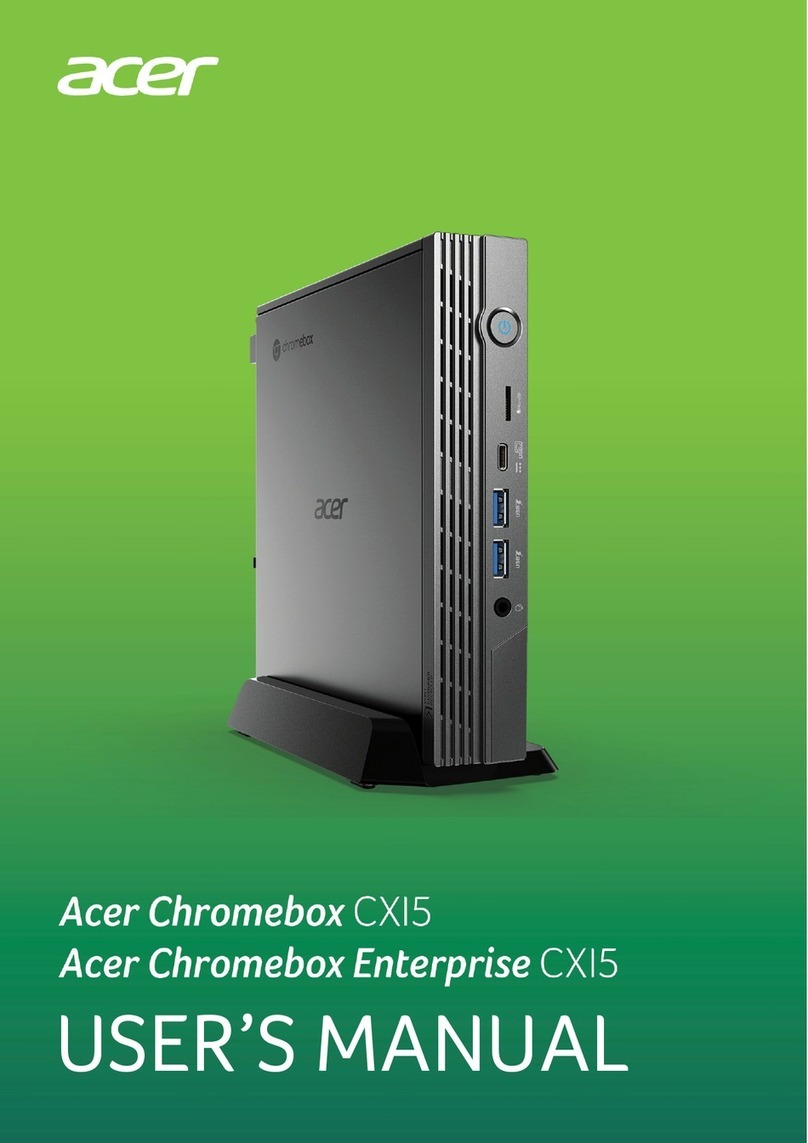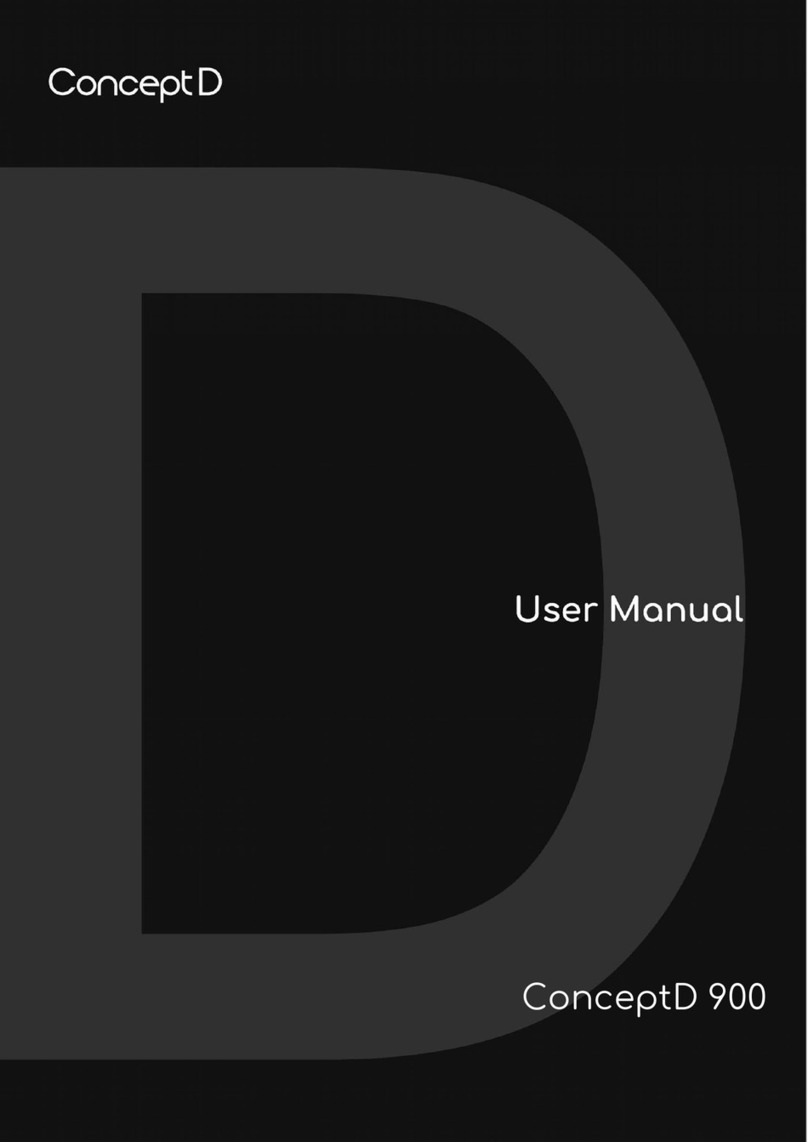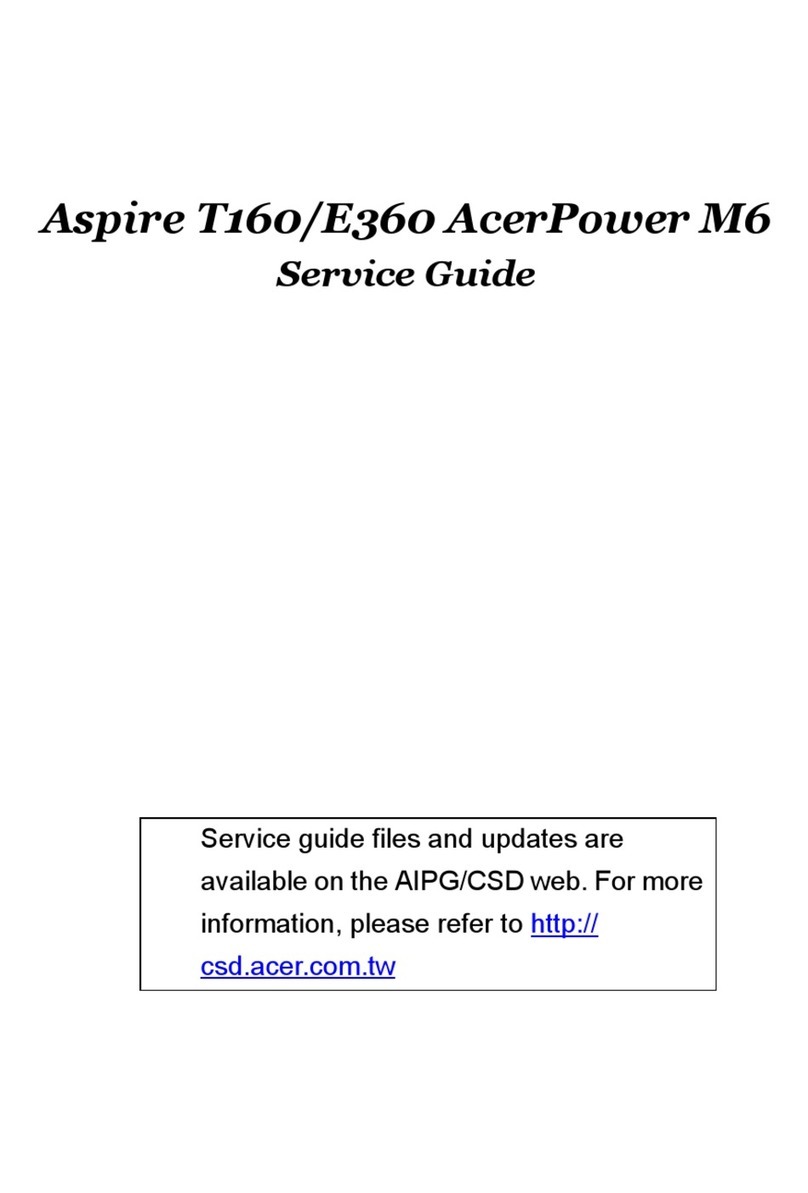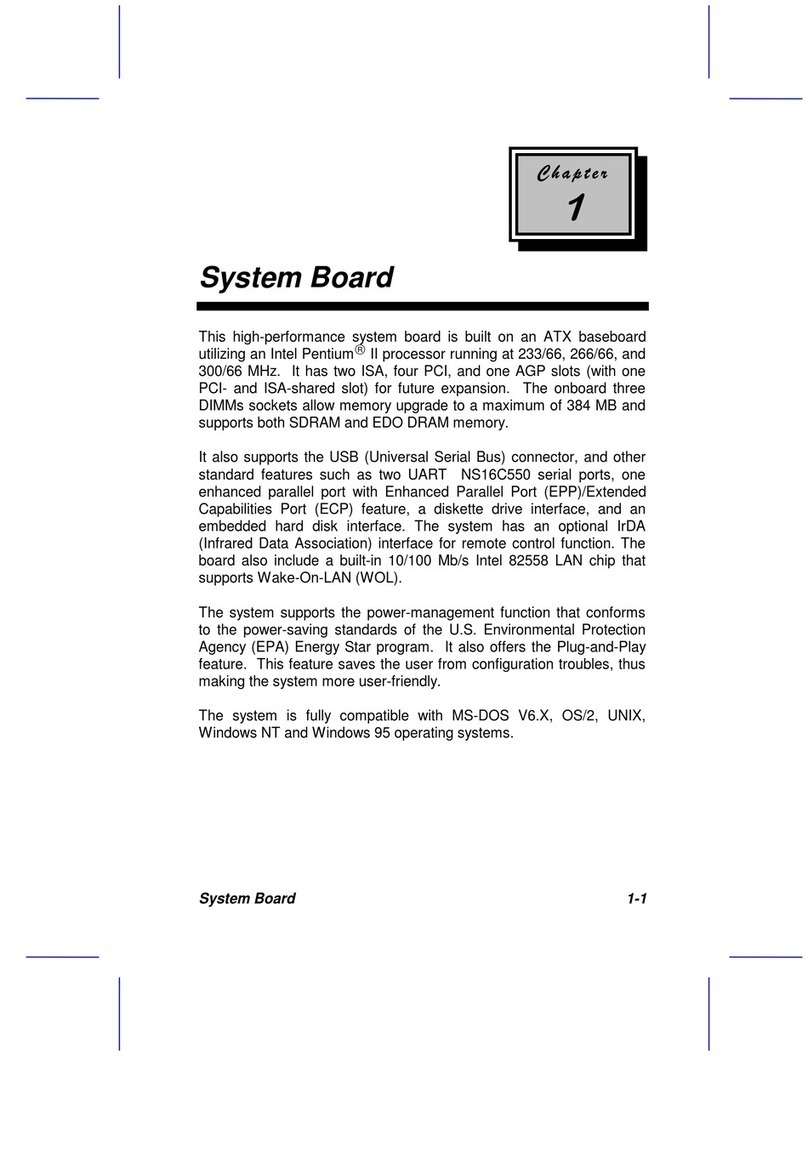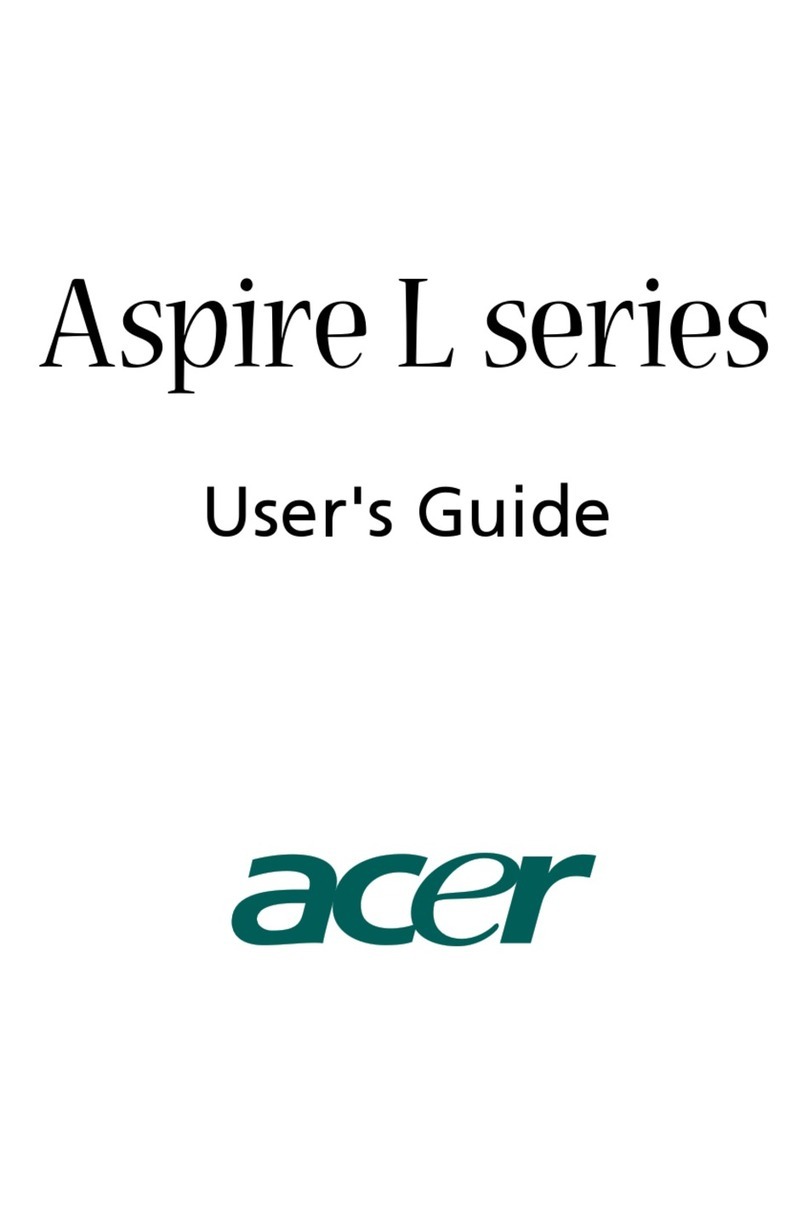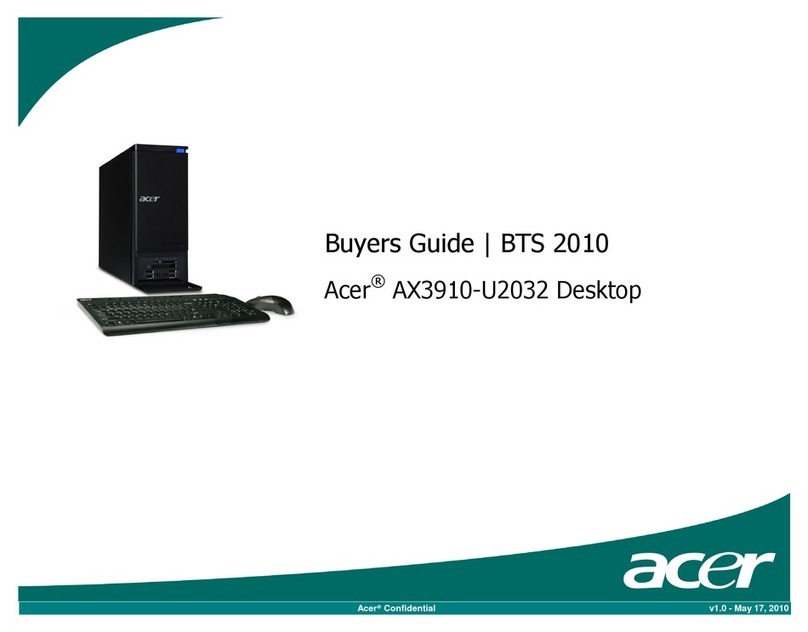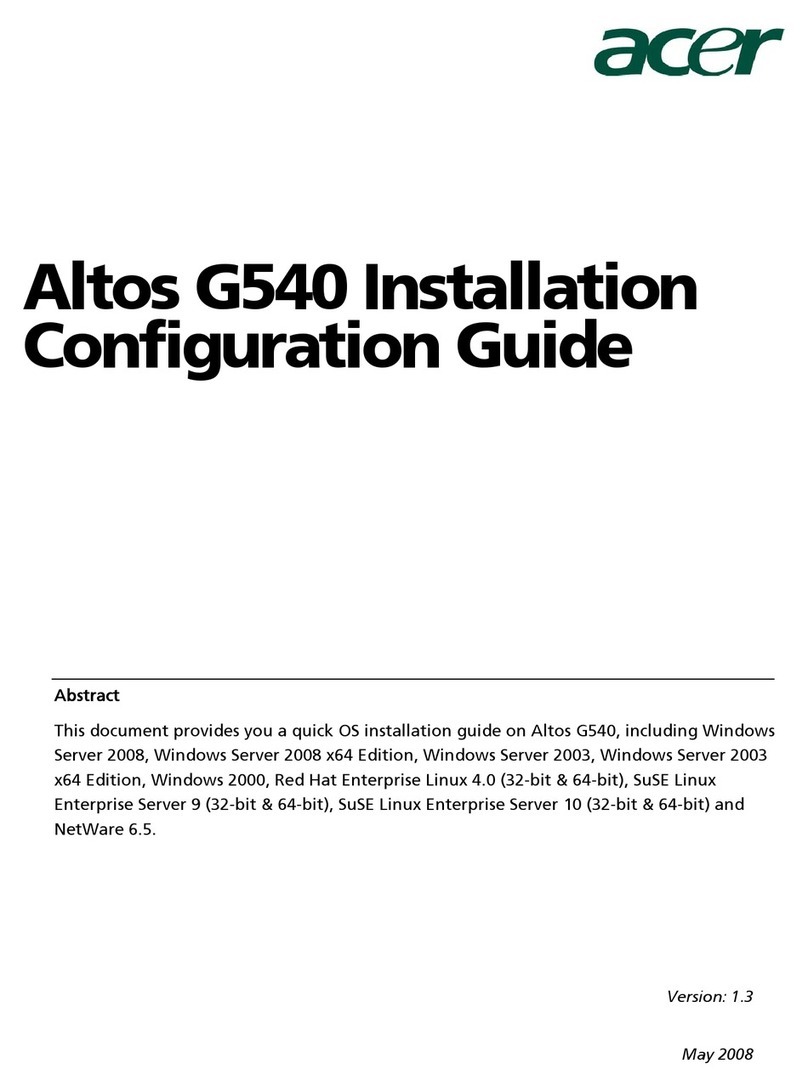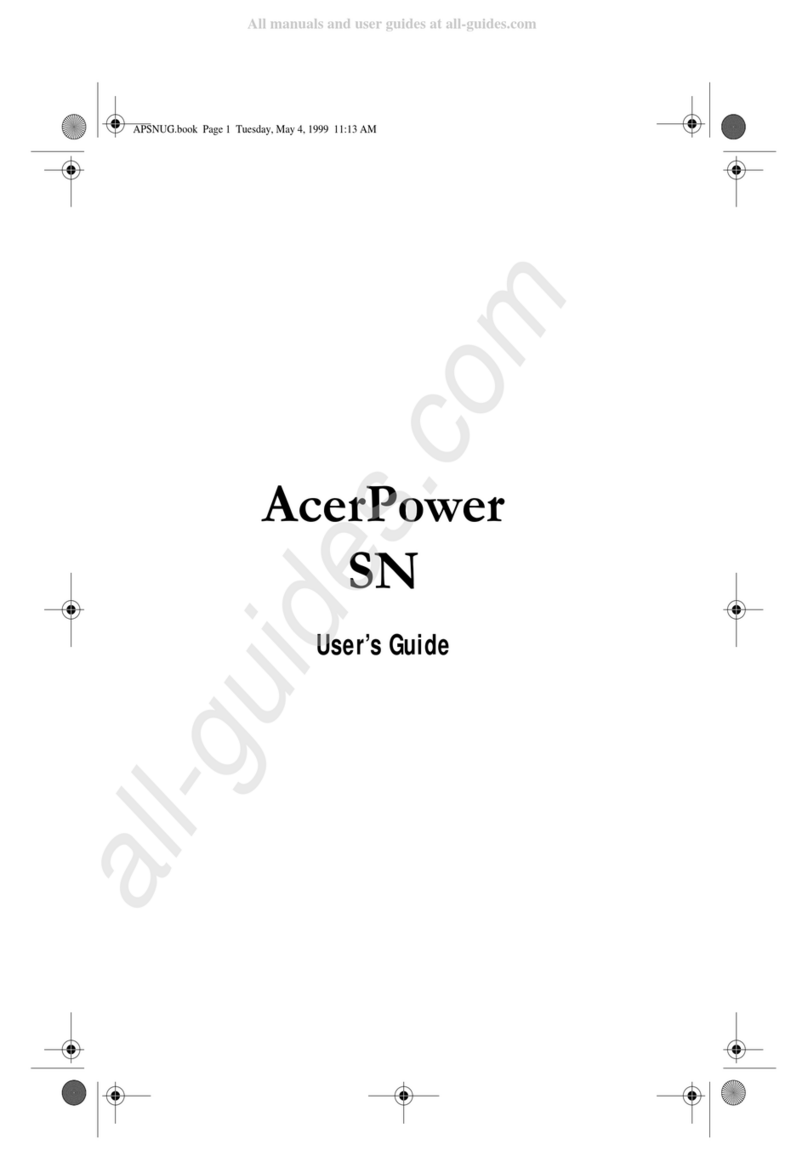Acer® recommends Windows 8
The All-in-One with All you Need
Selling Points Product Messaging
1Slim All-in-One Design Taglines
The All-in-One with All you Need
Positioning Statement
Model Acer Aspire® AZ1-611-UR51 AIO Desktop
Ad Date
wIntel® Celeron® J1900 Quad-Core Processor 2.0GHz
with Intel® Burst Technology up to 2.41GHz
wWindows 8.1 Packaging and Documentation
w19.5" HD+ Widescreen Edge-to-Edge LED Back-lit Display Hardware Items
w4096MB DDR3L Memory USB Keyboard and Mouse
w500GB 5400RPM SATA Hard Drive Power Cord
w8X DVD SuperMulti Double-Layer Drive
w802.11b/g/n Wireless LAN 3Features Fit for Usability Documentation
wBluetooth® 4.0 Setup Poster
w10/100/1000 Gigabit Ethernet LAN (RJ-45 port) Registration / Limited Warranty Card
wBuilt-in 0.3MP HD Webcam Online Documentation
wBuilt-in Microphone User's Guide
wDigital Media Card Reader - Secure Digital™ Card Hardware Reference Guide
w2 - USB 2.0 Ports (Side)
w1 - USB 3.0 Port (Side)
w1 - HDMI® Port (Side)
wHigh-Definition Audio
wBuilt-in Stereo Speakers
wUSB Keyboard and Mouse
wSleek and Stylish All-in-One Design
Page 2
Acer®Confidential v1.0- March 05, 2015
Acer Aspire® AZ1-611-UR51 AIO Desktop
With Windows 8.1, you can get to everything you need from the familiar Start screen. Skype with friends,
get work done with Office, access online files anywhere with SkyDrive, or find your favorite apps in the
Windows Store.
Enjoy a clean, uncluttered appearance! Frequently used I/O ports like USB 3.0, USB 2.0 and SD Card Reader
are located right on the front for easier access. Acer keeps it clean with a cord-free environment including
802.11b/g/n Wireless LAN and Bluetooth® technology! !
Use integrated HDMI®-in to attach your favorite console, and then enjoy your games on the gorgeous
19.5" screen. Plus, you can connect your digital devices to take advantage of the wide lustrous screen.
Acer’s Build Your Own Cloud (BYOC) lives on your own device so the storage capacity of your cloud can
be as big as you want, yet with ultimate privacy and security. With BYOC Apps wirelessly synch and get
access to your digital life anytime, anywhere.
Enjoy a consistent view from any angle! With wide viewing angles and an adjustable stand you can find
the most comfortable way to view anything from browsing the web to daily computer usage .
Aspire Z1 series All-in-One PC packs all the essential computing
features you need in a slim, space-saving design that's simple to use,
functional and looks great on your desk. The tiltable 19.5" HD+ display
is intuitive and takes full advantage of Windows 8.1, and all your tasks
go swiftly thanks to quad-core processing.
Converse face-to-face with friends and family across the miles in crystal-clear video chats, or snap still
pictures—all in HD! The built-in HD Webcam provides high pixel density for amazing video image
quality, no matter where friends are in the web-connected world.
Perfect for enjoying movies and all that the web has to offer. The HD+ display shows the view perfectly
while the built-in Stereo Speakers produce powerful sound, for immersive cinematic experiences.
The Aspire Z1 Series packs all the essential computing features you need into a slim All-in-One PC –
simple, functional and affordable! The edge-to-edge display makes it the focal point of any room while
the slim design frees up much more desk space than a typical desktop PC.
A whole lot of fun is yours to discover on the impressive 19.5" HD+ Widescreen LED Back-lit display
providing a single space for your creative efforts, movie watching, game playing, home office tasks and
more. The HD visuals are stunning on the screen.
High Level Specifications
Acer's All-in-One PC features an Intel® Celeron® Quad-Core processor uniting all of your desktop
computing and media capabilities into one clutter-free design. Experience Intel level performance that lets
you enjoy entertainment and get your work done. Get performance and value you can count on with an
Intel® Celeron® processor.