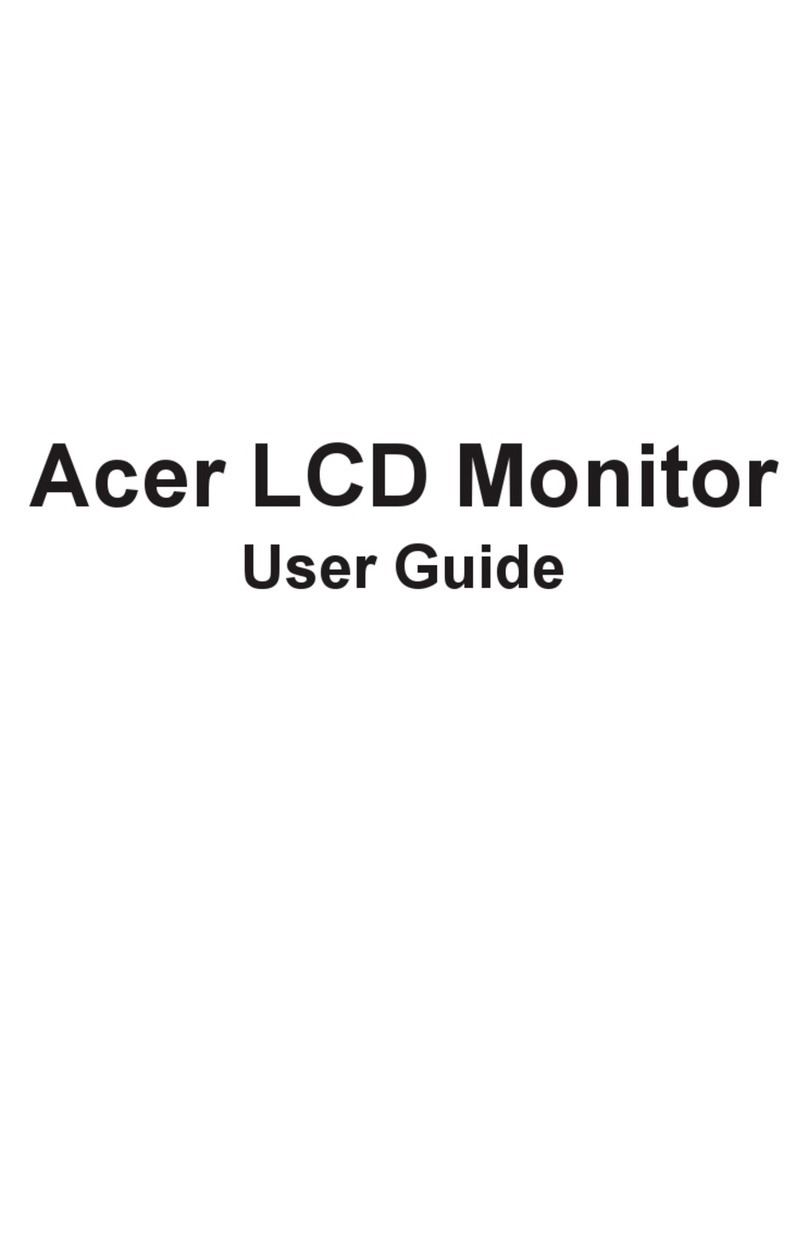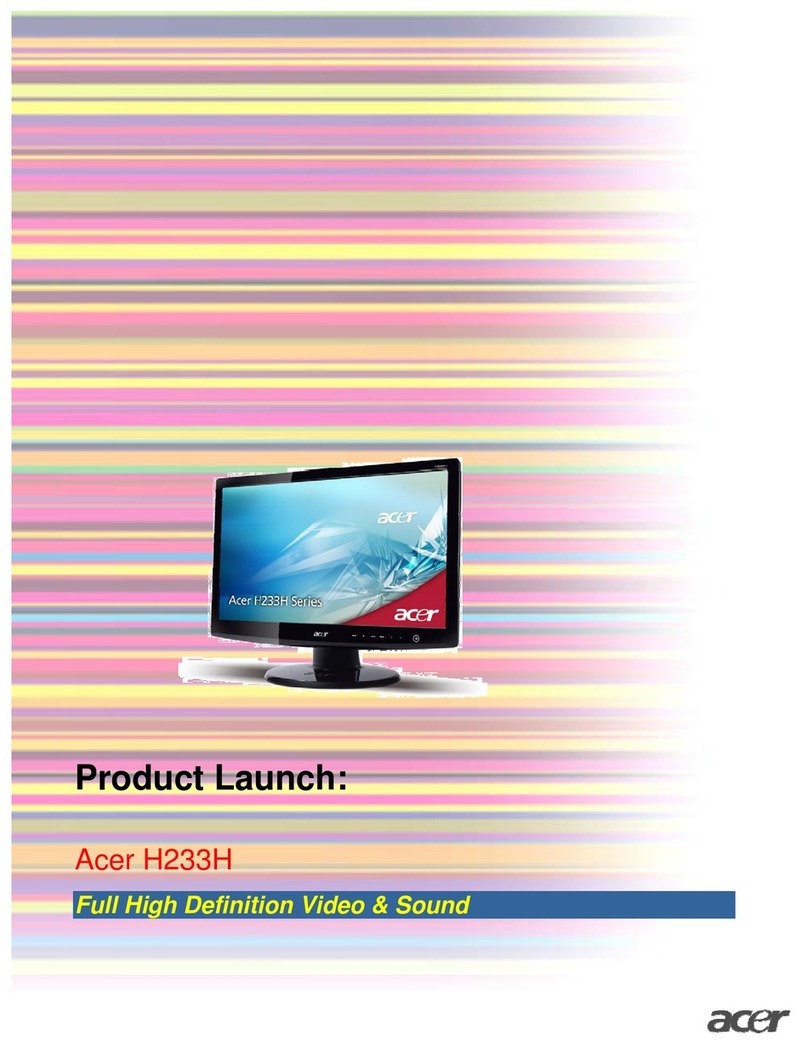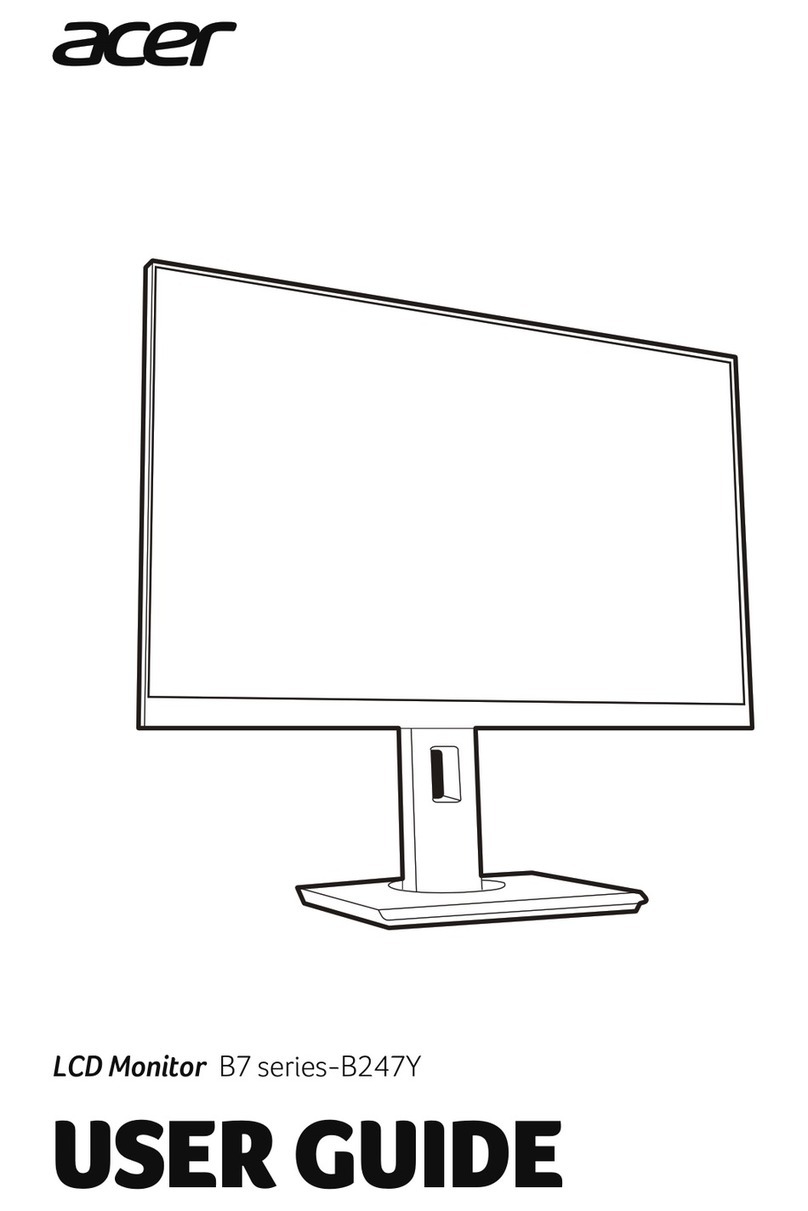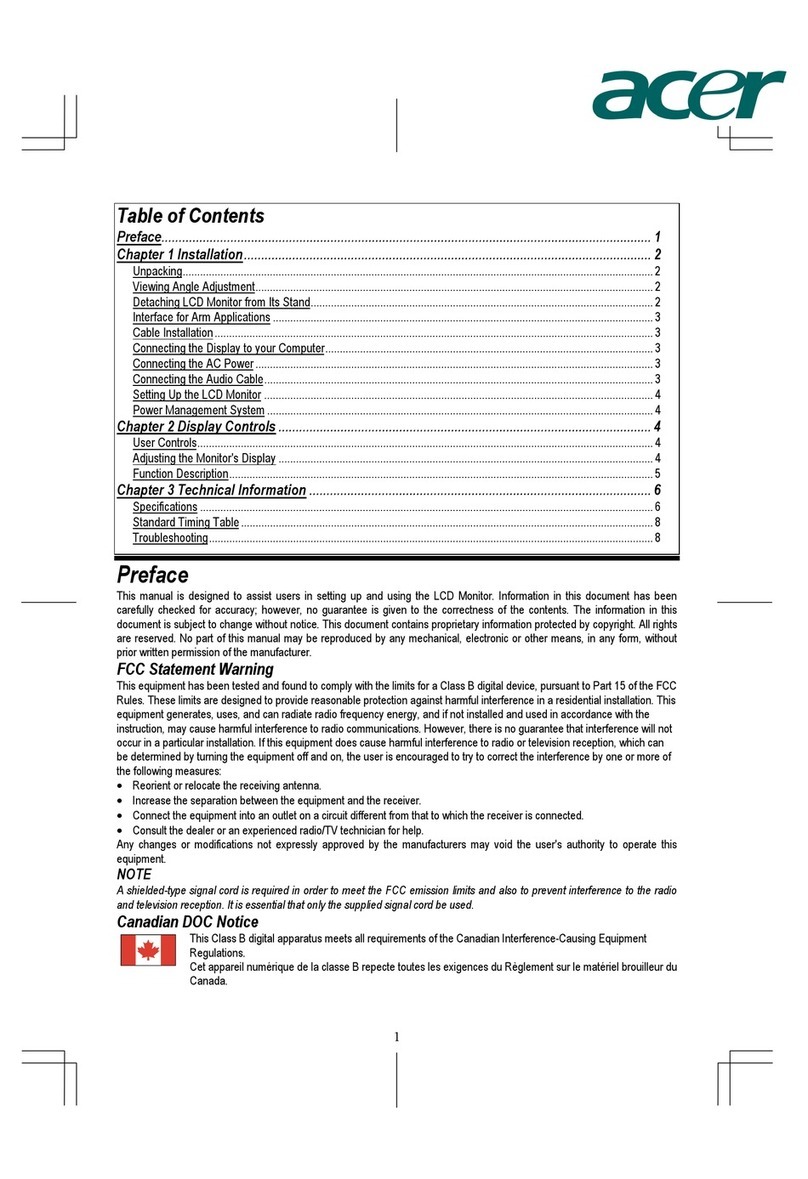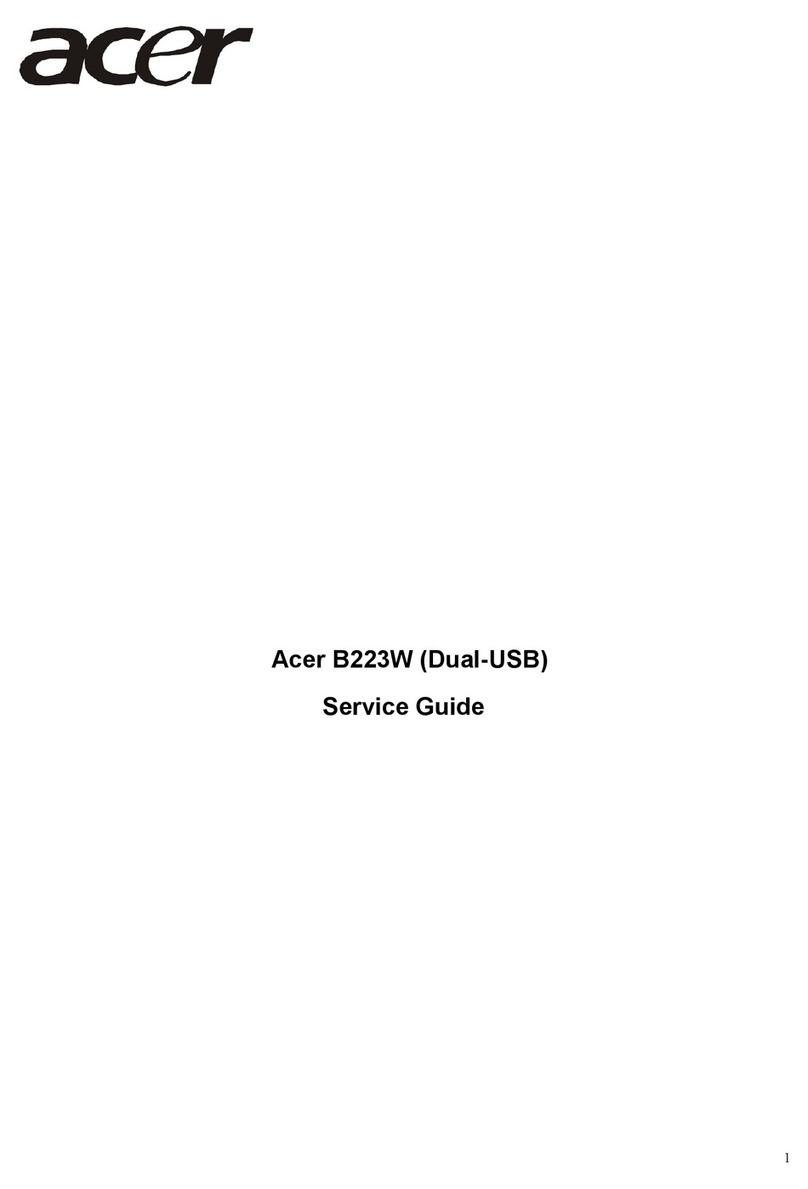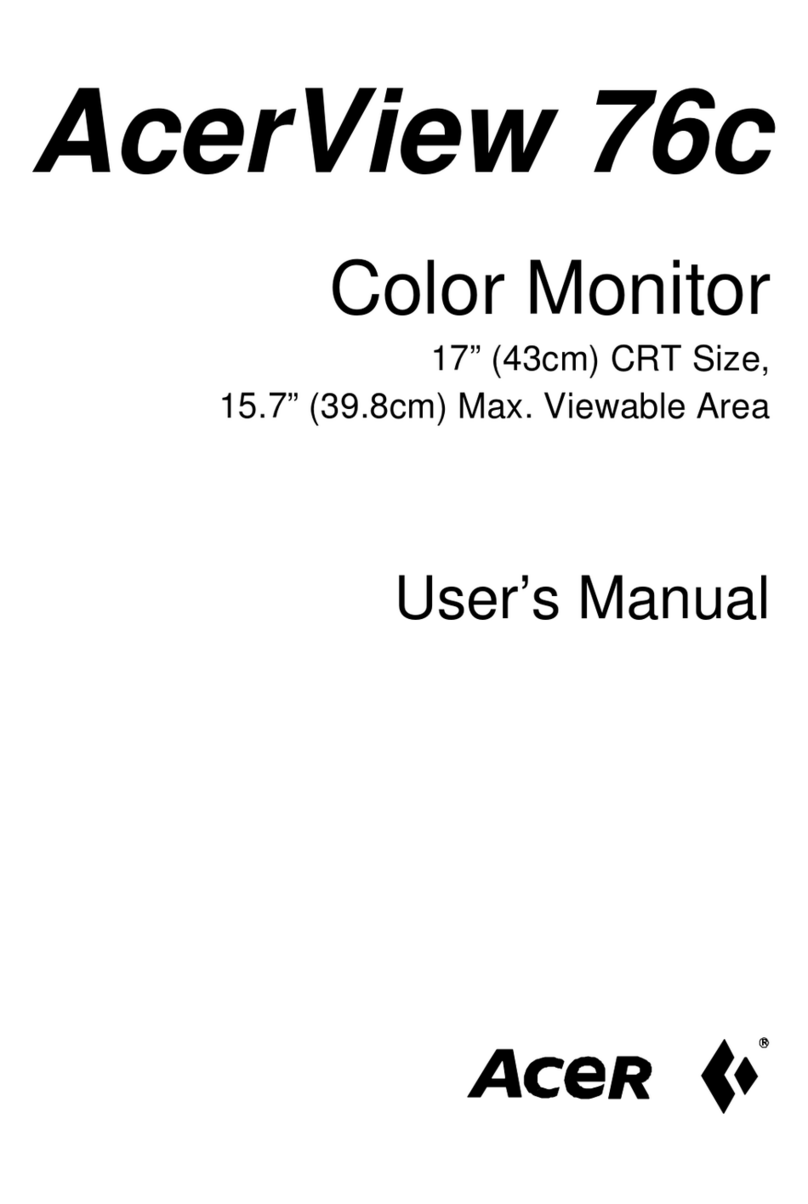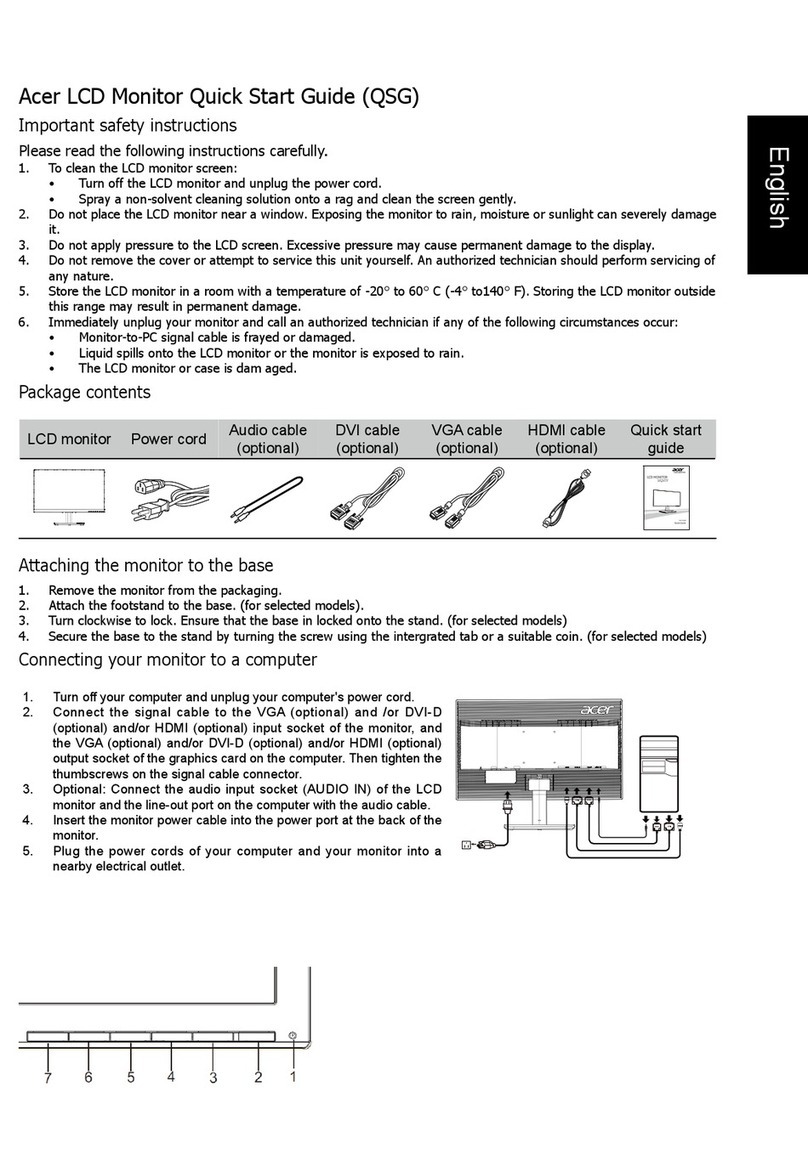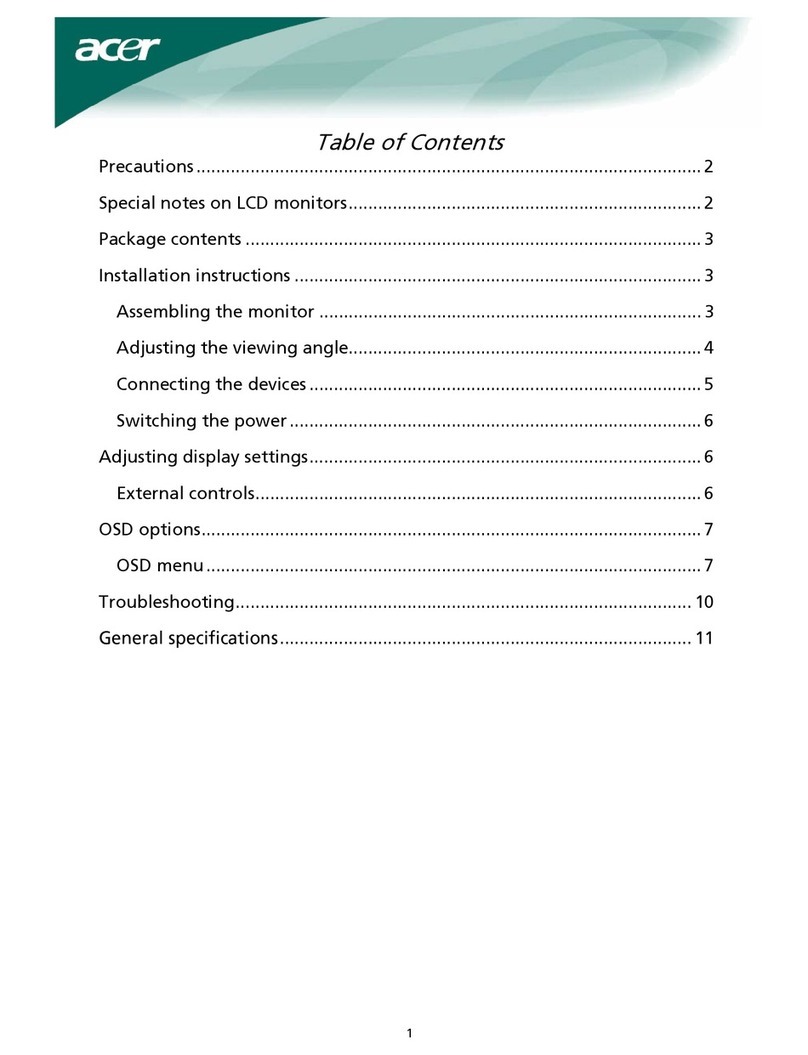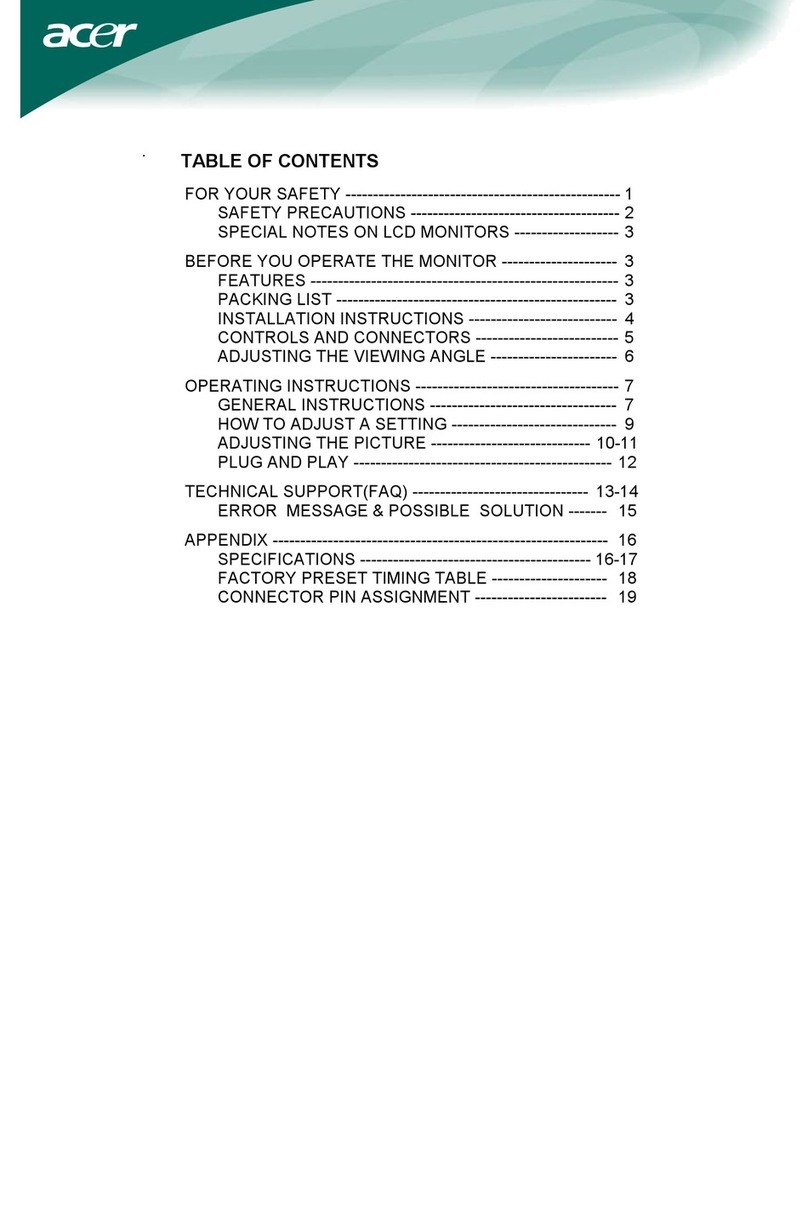Important Safety Notice
Product Announcement:
This product is certificated to meet RoHS Directive and Lead-Free produced definition. Usingapproved
critical components only is recommended when the situation to replace defective parts. Vender
assumes no liability express or implied, arising out of any unauthorized modification of design or
replacing non-RoHS parts. Service providers assume allliability.
Qualified Repairability:
Proper service and repair is important to the safe, reliable operation of all series products. The
service providers recommended by vender should being aware of notices listed in this service
manual in order to minimize the risk of personal injury when perform service procedures. Furthermore,
the possible existed improper repairing method may damage equipment or products. It is
recommended that service engineers should have repairing knowledge, experience, as well as
appropriate product training per new model before performing the serviceprocedures.
NOTICE:
! Toavoid electrical shocks, the products should be connect to an authorized power cord, andturn
off the master power switch each time before removing the AC powercord.
! Toprevent the product away from water or explosed in extremely high humility environment.
! Toensure the continued reliability of this product, use only original manufacturer’s specified parts.
! Toensure following safety repairing behavior, put the replaced part on the components sideof
PWBA, not solder side.
! Toensure using a proper screwdriver, follow the torque and force listed in assemblyand
disassembly procedures to screw and unscrew screws.
! Using Lead-Free solder to well mounted the parts.
! The fusion point of Lead-Free solder requested in the degree of 220°C.