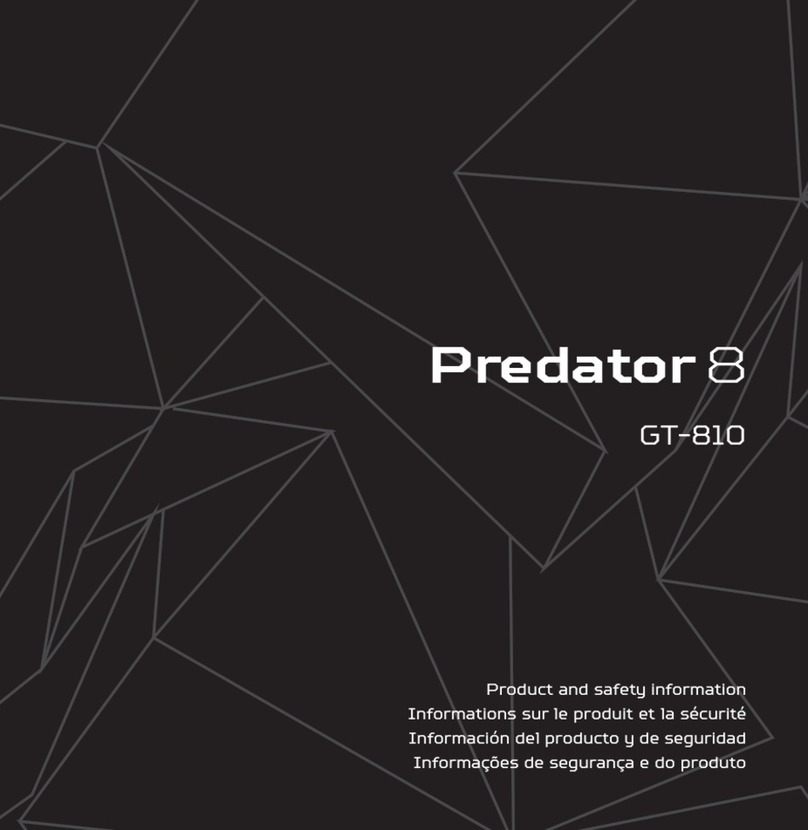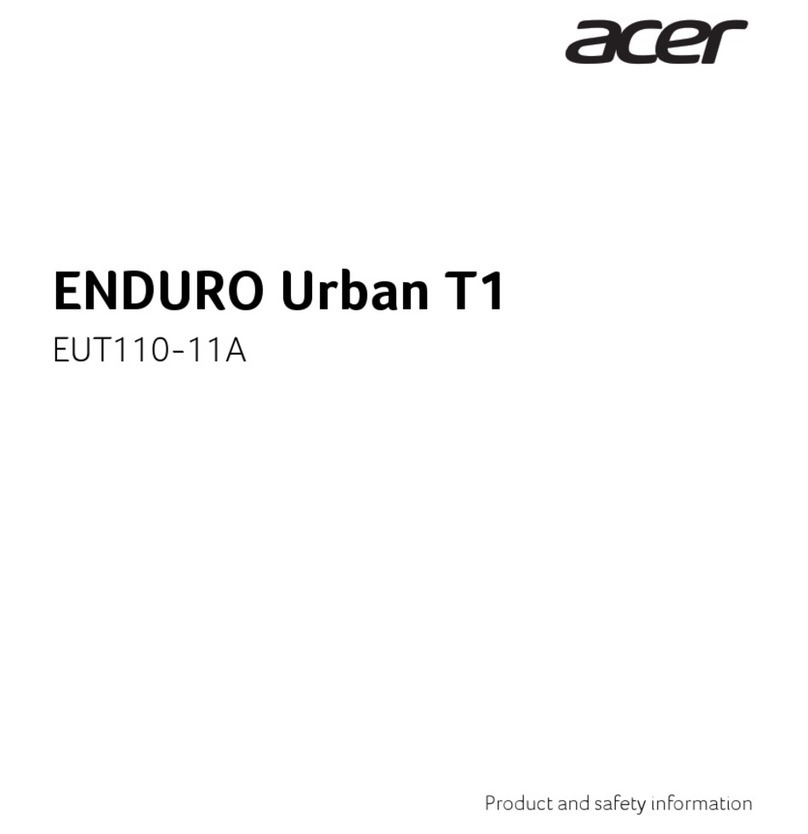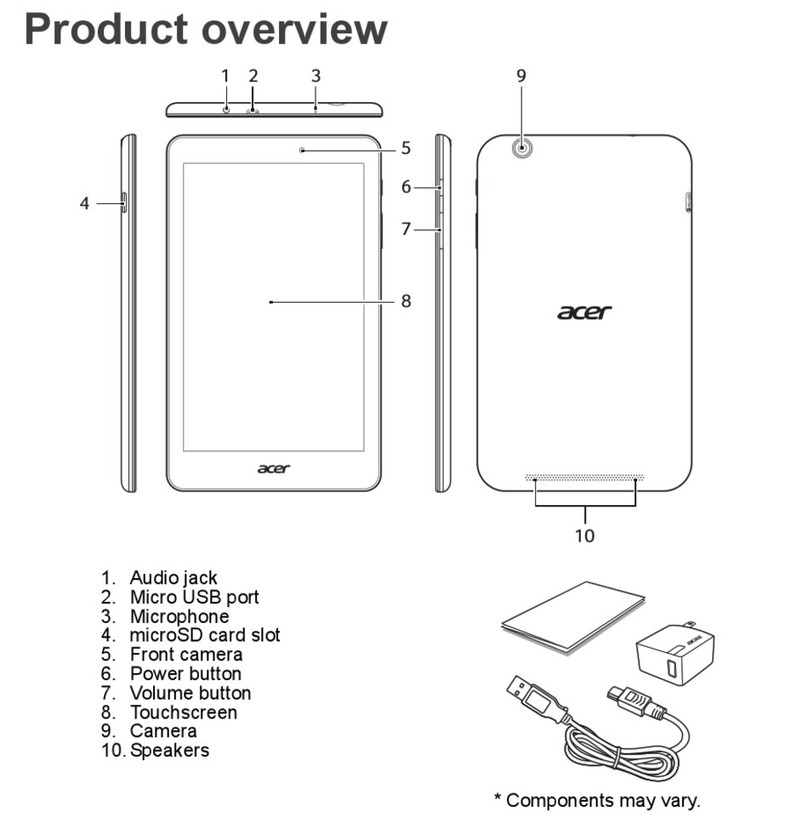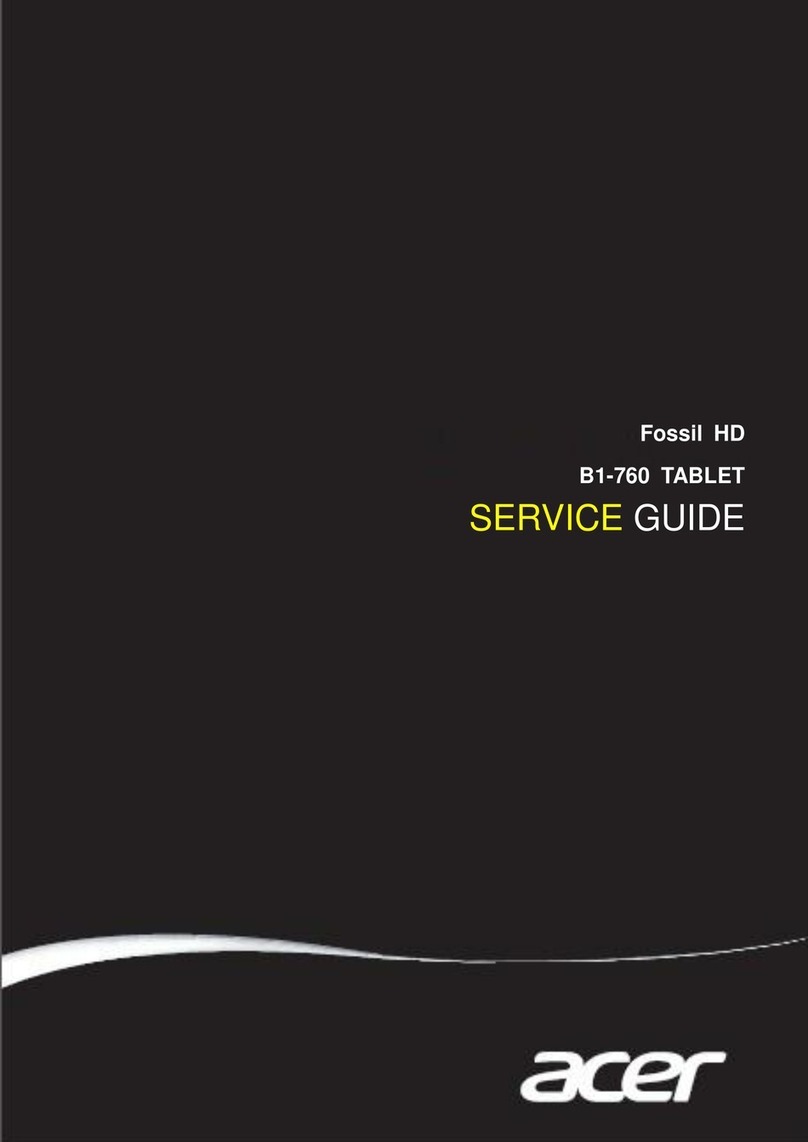i
Table of Contents
Chapter 1 Product Features and Hardware Specifications
Features………………………………………………….…………………………..……....…1-3
Tablet Tour…………………………………………………………………………….……......…4
Front View………………………………………………………………………….…...5
Rear View………………………………………………………………………….……6
Top View………………………………………………………………………….….….7
Bottom View………………………………………………………………………...….8
Left View……………………………………………………………………….……..…9
Right View……………………………………………………..……………...…...….10
System Block Diagram……………………………………………………………………..…..11
Chapter 2 Diagnostic Utilities
Introduction………………………………………………………………...………………….…12
Flash Tool SOP…………………………………………………………….........................12-18
Writing Tool SOP……………………………………………………………………............19-32
Re-write Country Code SOP………………………...…………………………………………33
How to Check Wifi Channel………………………………………………………………..34-38
Chapter 3 Service and Maintenance
Introduction……………………………………………………………………………….…..….39
Disassembly and Assembly Guide…………………………………………………..........39-51
L2 Troubleshooting Guide………………………………………………………….……....52-62
Chapter 4 Diagnostic Tool SOP
Index…………………………………………………………………………………………..….64
Introduction and Installation Method…………………………………………...……..…..65-66
Test Items and Function Description…………………………………………..……….....67-69
Operational Methods of Test Items……………………………………………………………69
Test Content Description……………………………………………………………...........70-88
Chapter 5 Serial Number Definition
Introduction of Acer FG SN…………………………………………………………...……89-96
Introduction of Acer KC PN and Acer KC SN……………………………………….........97-98
Chapter 6 FRU (Field Replaceable Unit) List
Exploded Diagram………………………………………………………………..………100-102
FRU List………………………………………………………………………………..….103-104