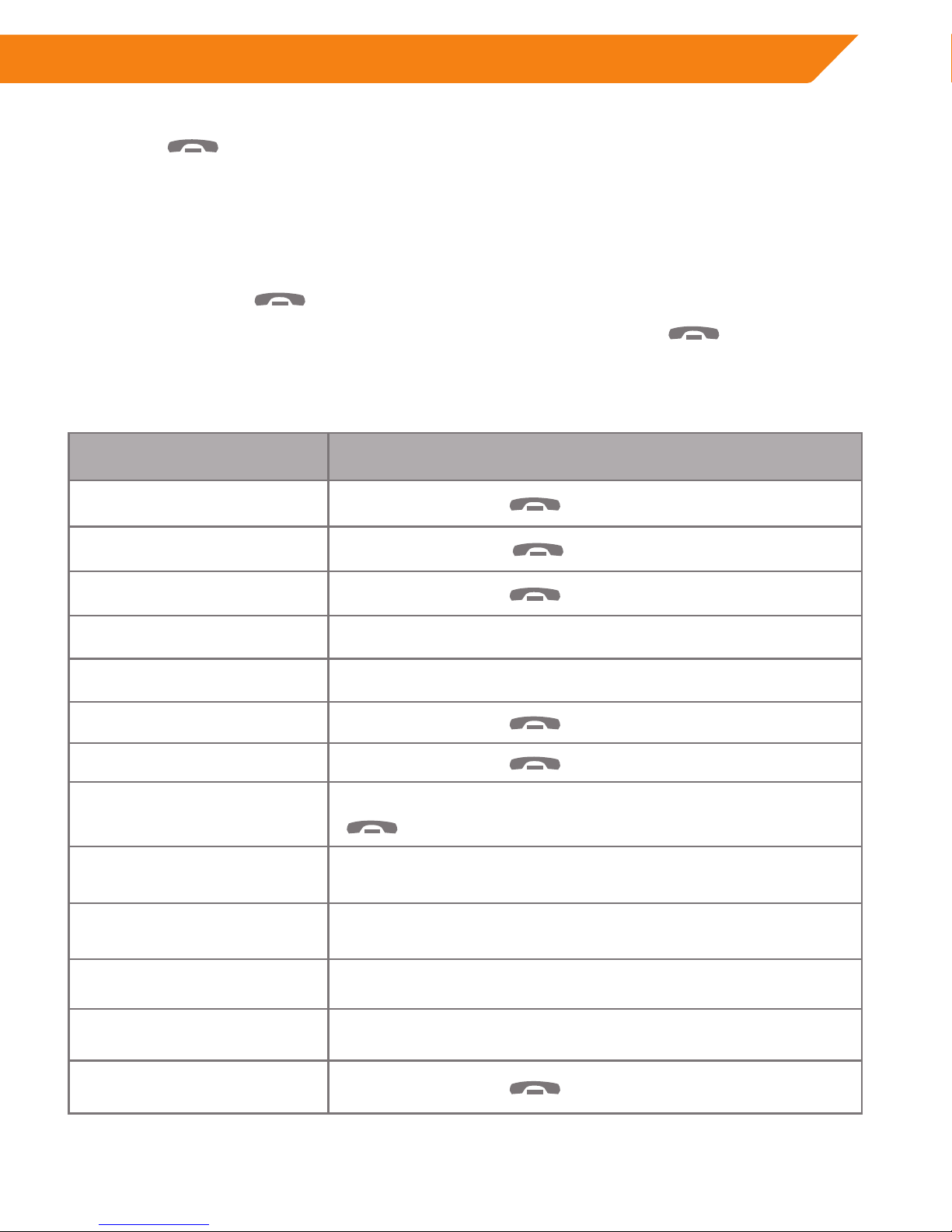5
GB
Notes:
• Pairing mode will last 3 minutes. The BTC500 will switch to standby mode
automatically if it can’t pair with any devices after 3 minutes. Standby mode
will remain activated until the BTC500 runs out of power. If you want to
continue to pair BTC500 with a Bluetooth device, please turn o the BTC500
rst and pair again according to steps 1~6 mentioned above.
• The BTC500 can remember 8 paired devices. When the number of paired
devices exceeds 8, the rst one will be replaced.
• When BTC500 is turned on but doesn’t connect to any devices, you can press
the MFB once to connect the BTC500 to the last connected device.
• Every time the BTC500 is turned on, it will connect to the last connected
device automatically. If you want to pair it with other devices, please turn o
the Bluetooth function of the last connected devices rst and then try to pair
the BTC500 with a new device according to steps 1~6 mentioned above.
Built-in Phone Book Function
The car kit has a built-in phone book. You can transfer the phone book from your
mobile phone to the car kit, which will be more convenient for you to make a call
with the car kit.
1. Transferring the phone book from a mobile phone via AT command:
Please make sure the BTC500 and the mobile phone are connected to each
other and press and hold A/T button for about 3 seconds to start transfer.
The LCD screen will display “SYNC Phonebook” and then will display the
searching phone number during the transfer. If there are no phone numbers
in searching position, the LCD screen will display “Downloading”. After the
transfer is completed, the LCD screen will display“SYNC DONE”. If the transfer
has failed, the LCD screen will display“Sync Fail”.
2. Transferring phone numbers via OPP (Object Push Prole): When BTC500 and
your mobile phone are paired or connected, you can transfer phone numbers
from your mobile phone to the BTC500. Please refer to the user manual of
your mobile phone for further information.
3. Displaying phone book: Briey press A/T button once to display names and
telephone numbers. When the name is Chinese, just the phone number will
be displayed. Press volume +button or volume –button to see the previous/
next phone number.
4. Erasing the phone book: Briey press A/T button once to enter the phone
book and the LCD screen will now display a phone number, and then press
the button for about 5 seconds, the LCD screen will display “Erase all?”.
If you want to erase all phone numbers, briey press the button once
and the LCD screen will display “Erase Complete”. The phone book has been