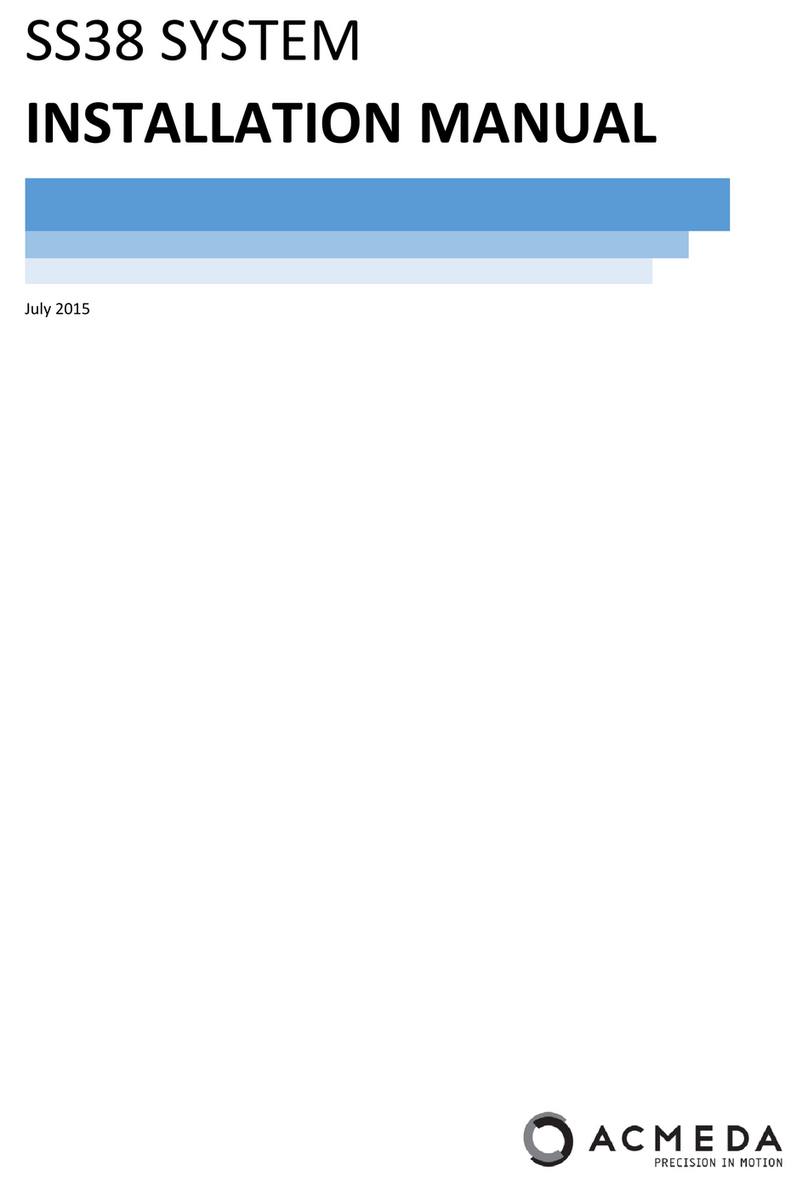Operation
Item Item Operation Result Illustration
Setup
bottom
limit
1
Keep pressing the
LIMIT key on the
primary transmitter for
6 seconds above
The motor sounds "KA
KA"
2 Release the key The motor is under the
status of Limit setting
3Press the DOWN key
on the transmitter The motor runs down
4
When the motor is
running close to the
end-point of lower limit,
press STOP
The motor stops running
5Press either UP or
DOWN key
The motor runs step by
step to adjust lower limit
accurately
6Press CONFIRM key
on the transmitter
The motor sounds "KA
KA", the setting has
complete.
Setup
upper limit
7Press UP key on
primary transmitter The motor runs up
8
When the motor is
running close to the
end-point of upper limit,
press STOP
The motor stops running
9Press either UP or
DOWN
The motor runs step by
step to adjust lower limit
accurately
10 Press CONFIRM key
on the transmitter
The motor sounds "KA
KA", the setting has
complete.
Charging
The motor work with Li-ion battery, please have it charged when the motor stop working or work
faltering. Please plug the charger into the charger hole on the motor head, the charging time is
5 to 6 hours.
FAQ
If nothing works, please check:
●if the motor does not working or works faltering, please charging the motor battery firstly
●If the motor runs to a direction continually, the user didn't setup limit successfully, please re-set
limit.
Press the UP buon on remote to send blind up. As the blind approaches the desired posion, press stop.
Adjust the blind using up and down buons.
Motor will move in step mode for accuracy.
Press C buon on back of remote to conrm posion.
(Motor will jolt to conrm posion)
Press the L buon on the back of remote unl motor jolts.
MOTOR IS NOW IN LIMIT SETTING MODE
UPPER LIMIT IS NOW SET
LOWER LIMIT IS NOW SET
TIP
While programming limits (e.g. UP), if motor is set to step mode sooner than desired, go back to Step 3.
STEP 3 SET MOTOR INTO LIMIT SETTING MODE
STEP 4 SET UPPER LIMIT FIRST
STEP 5 SET LOWER LIMIT
Operation
Item Item Operation Result Illustration
Setup
bottom
limit
1
Keep pressing the
LIMIT key on the
primary transmitter for
6 seconds above
The motor sounds "KA
KA"
2 Release the key The motor is under the
status of Limit setting
3Press the DOWN key
on the transmitter The motor runs down
4
When the motor is
running close to the
end-point of lower limit,
press STOP
The motor stops running
5Press either UP or
DOWN key
The motor runs step by
step to adjust lower limit
accurately
6Press CONFIRM key
on the transmitter
The motor sounds "KA
KA", the setting has
complete.
Setup
upper limit
7Press UP key on
primary transmitter The motor runs up
8
When the motor is
running close to the
end-point of upper limit,
press STOP
The motor stops running
9Press either UP or
DOWN
The motor runs step by
step to adjust lower limit
accurately
10 Press CONFIRM key
on the transmitter
The motor sounds "KA
KA", the setting has
complete.
Charging
The motor work with Li-ion battery, please have it charged when the motor stop working or work
faltering. Please plug the charger into the charger hole on the motor head, the charging time is
5 to 6 hours.
FAQ
If nothing works, please check:
●if the motor does not working or works faltering, please charging the motor battery firstly
●If the motor runs to a direction continually, the user didn't setup limit successfully, please re-set
limit.
Press the Down buon on remote to send blind down. As the blind approaches the desired posion, press stop.
Adjust the blind using up and down buons.
(Motor will move in step mode for accuracy)
Press C buon on back of remote to conrm posion.
(Motor will jolt to conrm posion)
C L
C L
C L