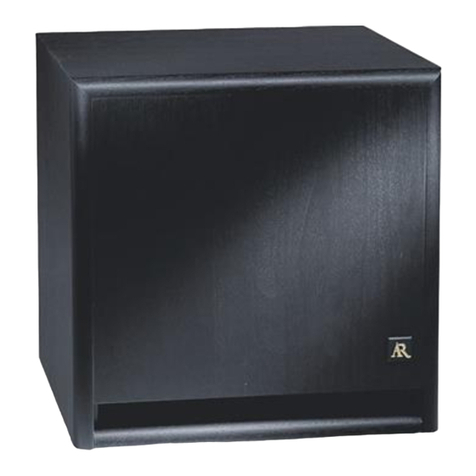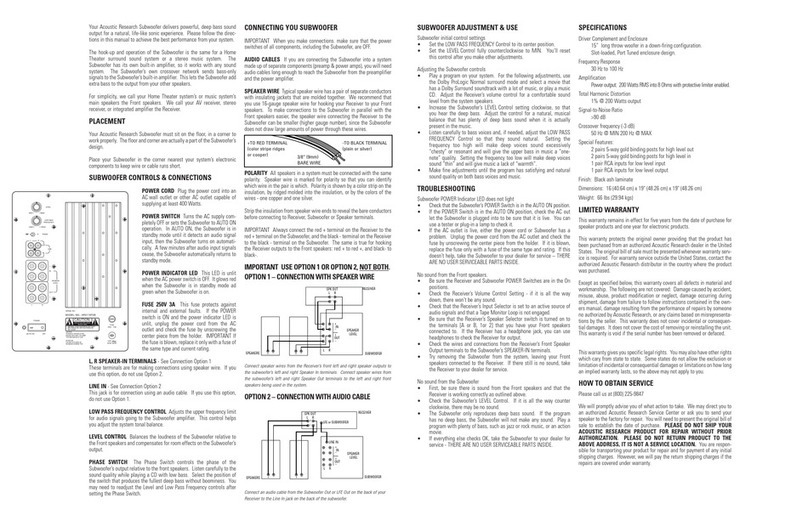This warranty is void if the serial number has been removedor
defaced.
Thiswarrantygivesyouspecificlegalrights. Youmayalsohaveother
rightswhich varyfrom state to state. Somestates do not allow the
exclusionor limitation of incidentalorconsequentialdamagesor limr-
tations onhow longan impliedwarrantylasts,sothe abovemaynot
applyto you.
HOWTOOBTAINSERVICE
Pleasecall usat (800)2259847
Wewill promptlyadviseyouofwhatactiontotake. Wemaydirectyou
to anauthorizedAcousticResearchServiceCenteroraskyouto send
yourspeakertothefactoryfor repair Youwill needto presenttheorig-
inalbill of saleto establishthe dateof purchase.PLEASEDONOT
SHIP YOUR ACOUSTIC RESEARCHPRODUCT FOR REPAIR
WITHOUTPRIORAUTHORIZATION. PLEASEDO NOT RETURN
PRODUCTTO THE ABOVE ADDRESS, IT IS NOT A SERVICE
LOCATION. You are responsiblefor transportingyour productfor
repairandfor paymentof any initial shippingcharges. However,we
will paythe returnshippingchargesif the repairsare coveredunder
warranty.
IMPORTANTSAFETYPRECAUTIONS
ATTENTION:
Please read these instructions thoroughly before
attem
R
ting to operateyourARSubwoofer. Besureto
savet ismanualforfuturereference.Alsosaveyourbill
of sale,asit mayberequiredfor warrantyservice.
CAUTION:
Pleaseensurethat the correctplugis usedonyourAC
outlet.
CLEANING- Unplugthe AR subwooferfrom the wall
outlet beforecleanrng. Do not use liquid cleanersor
aerosolcleaners.Useadampclothfor cleaning.
ATTACHMENTS- DonotplacetheARSubwooferon
anunstablecart,stand,tripod,bracket,ortable. The
productmayfall, causingseriousinjuryto a childor
adult,andseriousdamageto the product.Theideal
locationfor yoursubwooferisonthefloor.
VENTILATION - Slots and o enings in the AR
Subwooferare providedfor ventiation, to ensurereli-
P
ableoperationandto rotectit fromoverheating,these
openingsmustnotbei lockedbyplacingthe producton
a bed, sofa ru , or other similar surface. The AR
Subwoofershoud notbeplacedina built in installation
9
suchasa bookcaseor rackunlessproperventilationis
providedor AcousticResearch’sinstructionshavebeen
adheredto.
POWER SOURCES- The AR Subwoofershould be
operatedonlyfrom the type of powersourceindicated
onthe markinglabel. If youarenotsureof powersup-
plyto yourhome,consultyourAcousticResearchdealer
or localpowercompany.
GROUNDINGORPOLARIZATION-TheARSubwoofer
may be equi
lineplug(apuP
ped with a polarizedalternating-current
This plugwill 9 havingonebladewiderthantheother).
it into the poweroutlet only one way.
Thisis a safetyfeature. If youareunableto insertthe
099.23599
plugfully into the outlet,try reversingthe plug. If the
plu
f is still unableto fit, contact your electricianto
repaceyourobsoleteoutlet.
POWER-CORDPROTECTION Power-supplycords
shouldberoutedsothattheyarenotlikelyto bewalked
on or pinchedby items placeduponor againstthem,
payingparticularattention to cordsat plugs,conven-
iencereceptacles,andthepointwheretheyexitfromthe
Subwoofer.
LIGHTNING - For added protection for the AR
Subwooferduringa lightningstorm,or when left unat-
tendedand unusedfor long periodsof time, unplu
%
it
fromthewall outletanddisconnecttheantennaorca le
system. Thiswill preventdamageto theARSubwoofer
dueto a lightningandpower-linesurges,
OVERLOADING- Donot overloadwall outlets,exten-
sioncords,or integralconveniencereceptaclesas this
canresultin a riskof fire orelectricshock.
OBJECTAND LIQUIDENTRY- Neverpushobjectsof
anykindintothis productthroughopeningsastheymay
touchdan
couldresut inafire or electricshock. Neverspill liquid9
erousvoltagepointsor short-outpartsthat
of anykindontheARSubwoofer.
SERVICING- Do not attemptto servicethe AR sub-
woofer yourself as openingor removingcovers may
exposeyouto dangerousvoltageorotherhazards.Refer
all servrcingto qualifiedAcousticResearchserviceper-
sonnel.
DAMAGE REQUIRINGSERVICE- Unplug the AR
subwooferfromthewalloutletandreferservicinto quali-
fiedservicepersonnelunderthefollowingcon
2
itions:
A.
B.
C.
D.
E.
F.
When‘thepower-sup
P
lycordor plugisdamaged.
If liquidhasbeenspiled,orobjectshavefallen
intothe product.
Ifthe producthasbeenexposedto rainorwater.
Iftheproductdoesnotoperatenormallybyfollow-
ingthe operatinginstructions. Adjustonlythose
controls that are covered by the operating
instructionsas an improper
adJUStI?Ient
of other
controls may result In damageand will often
requireextensiveworkbyaqualifiedtechnicianto
restoretheARsubwooferto its normaloperation.
IftheARsubwooferhasbeendroppedordamaged
inanyway.
Whenthe productexhibitsa distinctchangein a
performance this indicatesneedfor service.
REPLACEMENTPARTS- Whenreplacementpartsare
required, be sure the service technician has used
replacementparts specifiedby Acoustic Researchor
have the same characteristicsas the original part.
Unauthorizedsubstitutionsmay result in fire, electric
shock,orotherhazards.
SAFETYCHECK- Uponcompletionof any serviceor
repairsto this
performsafetyc
R
roduct,ask the servicetechnicianto
ecksto determinethattheproductisin
properoperatingcondition.
HEAT TheARsubwoofershouldbesituatedawayfrom
heatsourcessuchasradiators,heatregisters,stoves,or
otherproducts(includingamplifiers)that produceheat.
SPKlZOllS 91