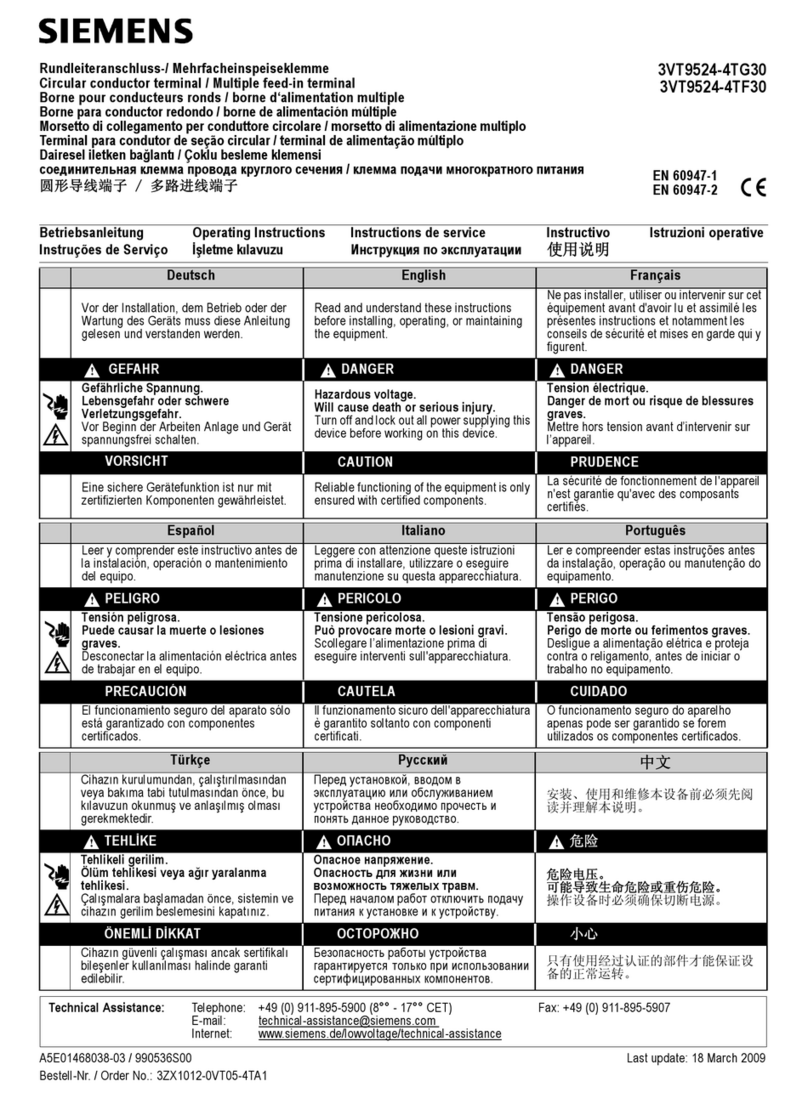第 1 页
目录
1. 概述 Summarize ..................................................................................................................................... 1
2. 产品型号 Product Model..................................................................................................................... 1
3. 技术参数 Technical parameters .................................................................................................... 2
4. 安装与接线 Installation and wiring........................................................................................... 4
4.1. 外形及安装尺寸(单位:mm) Appearance and installation size (unit: mm) 4
4.2. 安装方式 Installation.............................................................................................................5
4.3. 接线示例图 Wiring diagram.................................................................................................... 6
5. 使用操作指南 Operation Guide.........................................................................................................7
5.1. 智能断路器按键面板及指示灯说明 Intelligent circuit breaker button panel
and indicators..................................................................................................................................... 7
5.2. 智能网关按键面板及指示灯说明 Intelligent gateway key panel and indicator
description............................................................................................................................................8
5.3. 界面操作 Interface................................................................................................................... 8
5.3.1. 当前设备状态显示 The current device status is displayed...................... 8
1. Summarize
ASCB1 series of intelligent miniature circuit breakers are used for low-voltage
terminal distribution network in industrial, commercial, civil buildings and
infrastructure fields in indoor buildings and similar places. The intelligent circuit
breaker is used with the intelligent gateway to monitor the key electrical elements
of the power line, such as voltage, current, power, temperature, leakage, energy
consumption and so on. It has the functions of remote control, early warning