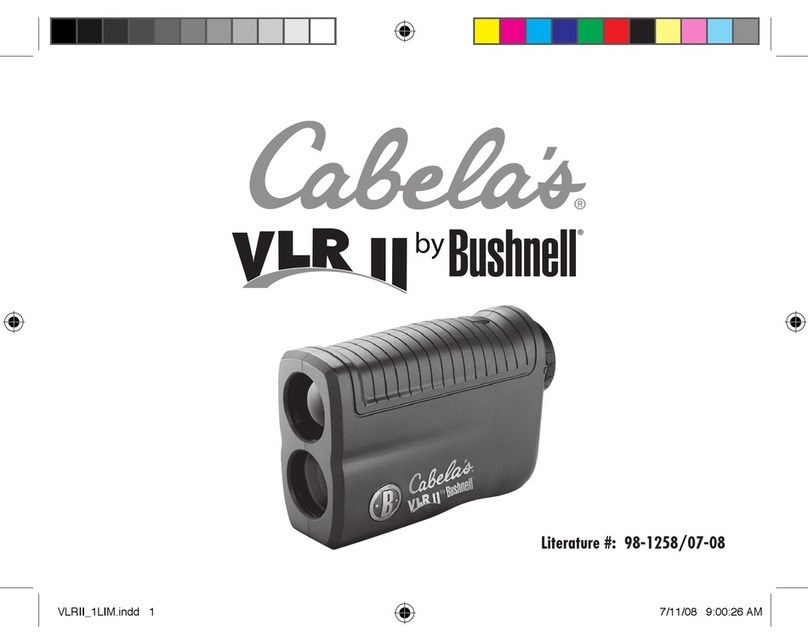Acromag Vertu Series User manual

Vertu Series VPM3000 Process Meters
& Temperature Transmitters
Instruction Manual
ACROMAG INC.
30765 S Wixom Road • Wixom MI48393 USA
Tel (248) 624-1541 •www.acromag.com 8501-180
•1/8 DIN Digital Panel Meter with NEMA 4X, IP65 Front
•4-20 mA, ± 10 V, TC & RTD Field Selectable Inputs
•Easy Field Scaling in Engineering Units without Applying an Input
•Full 4-Digit Display, 1.20" (30.5 mm)
•Shallow Depth Case Extends Only 3.6" (91 mm) Behind Panel
•Isolated 24 VDC @ 200 mA Transmitter Power Supply Option
•2 Relays + Isolated 4-20 mA Output Options
•Free PC-Based DisplayWizard Programming & Monitoring Software
•No Assembly Required
•Sunlight Readable Display
•Operating Temperature Range: -40 to 65°C (-40 to 149°F)
•UL & C-UL Listed. E244293; UL 508 Industrial Control Equipment
•Input Power Options: 85-265 VAC / 90-265 VDC or 12-36 VDC / 12-24 VAC
•Duplex Pump Controller with Alternation Capability
•External Contacts for Remote Button Operation
•USB, RS-232, & RS-485 Serial Communication Adapters Options
•Modbus RTU Communication Protocol Standard
•Copy Meter Settings to Other Vertu Meters
•Password Protection
•Max/Min Display
•High & Low Alarms with Multiple Reset Actions
•3-Year Warranty

Vertu Series VPM3000 Process Meters & Temperature Transmitters Instruction Manual
2
Disclaimer
The information contained in this document is
subject to change without notice. Acromag Inc
makes no representations or warranties with
respect to the contents hereof and specifically
disclaims any implied warranties of merchantability
or fitness for a particular purpose. See Warranty
Information and Terms & Conditions on
www.acromag.com for complete details.
•Read complete instructions prior to installation
and operation of the meter.
•Risk of electric shock or personal injury.
•This product is not recommended for life support
applications or applications where malfunctioning
could result in personal injury or property loss.
Anyone using this product for such applications
does so at his/her own risk. Acromag Inc shall
not be held liable for damages resulting from
such improper use.
WARNING
Cancer and Reproductive Harm - www.P65Warnings.ca.gov
Limited Warranty
Acromag Inc warrants this product against defects
in material or workmanship for the specified period
under “Specifications” from the date of shipment
from the factory. Acromag Inc’s liability under this
limited warranty shall not exceed the purchase
value, repair, or replacement of the defective unit.
See Warranty Information and Terms & Conditions
on www.acromag.com for complete details.
Registered Trademarks
All trademarks mentioned in this document are
the property of their respective owners.
© 2020 Acromag Inc. All rights reserved.
FREE DisplayWizard
Programming Software
Note: Vertu meter is not powered from USB connection and
requires external power to be programmed.
DisplayWizard software is intuitive, and most customers
can get their meter programmed as they like without
even looking in the manual.
In addition to programming, the software, with
additional devices, may be used for:
•Monitoring up to 100 Vertu meters
•Datalogging using your PC
•Generating and saving programming files for
later use
Once your meter is programmed the way you want it,
you can wire it up for your application per the
instructions in this manual and install it. If you find that
you need to make adjustments to the programming
after the meter is installed, you can use the front panel
buttons and the instructions in this manual to do so.

Vertu Series VPM3000 Process Meters & Temperature Transmitters Instruction Manual
3
Table of Contents
Introduction......................................................................................................... 6
Ordering Information.......................................................................................... 6
Specifications ..................................................................................................... 7
General ............................................................................................................ 7
Process Input .................................................................................................. 7
Temperature Inputs ........................................................................................ 7
Relays Option.................................................................................................. 8
Serial Communications.................................................................................. 8
Isolated 4-20 mA Transmitter Output ............................................................ 8
External Button Contacts............................................................................... 8
Compliance Information..................................................................................... 9
Safety ............................................................................................................... 9
Electromagnetic Compatibility ...................................................................... 9
Safety Information .......................................................................................... 9
Installation........................................................................................................... 9
Unpacking ....................................................................................................... 9
Panel Mounting ............................................................................................. 10
Mounting Dimensions .................................................................................. 10
Connections .................................................................................................. 11
Connector Labeling ..................................................................................... 11
Power Connections ..................................................................................... 12
Signal Connections ..................................................................................... 12
Serial Communication ................................................................................. 13
Relays and 24 V Output Connections ......................................................... 14
Switching Inductive Loads........................................................................... 14
4-20 mA Output & Input Signal Connections............................................... 15
Isolated 4-20 mA Signal Splitters & Converters......................................... 16
Isolated 4-20 mA Signal Splitter .................................................................. 16
4-20 mA to 0-10 VDC Signal Converter....................................................... 16
Setup and Programming.................................................................................. 17
Overview........................................................................................................ 17
Front Panel Buttons and Status LED Indicators ........................................ 17
Display Functions and Messages ................................................................... 18
Main Menu ..................................................................................................... 19
Setting Numeric Values................................................................................ 19
Setting Up the Meter (setu).......................................................................... 19
Setting the Input Signal (inpt) .................................................................... 19
Setting the Decimal Point (dc.pt)................................................................. 20
Setting the Temperature Scale (F C)......................................................... 20
Programming the Meter (prog) .................................................................... 20
Scaling the Meter (scal) ............................................................................. 20
Calibrating the Meter (Cal).......................................................................... 21
Recalibrating Temperature Inputs (Cal) ...................................................... 21
Recalibrating Process Inputs (ICal)............................................................ 21
Setting the Relay Operation (rely) ............................................................. 22
Relay and Alarm Operation ......................................................................... 23
Scaling the 4-20 mA Analog Output (Aout) ................................................. 27
Isolated 4-20 mA Signal Splitters & Converters........................................... 27
Program the Sensor Break Output Value (SEbr)......................................... 27
Analog Output when Display is Out of Range ............................................. 27
Setting Up the Password (pass) .................................................................. 28
Locking the Meter........................................................................................ 28
Unlocking the Meter .................................................................................... 28

Vertu Series VPM3000 Process Meters & Temperature Transmitters Instruction Manual
4
Advanced Features Menu ............................................................................ 28
Advanced Features Menu & Display Messages .......................................... 28
Offset Adjustment (Adj)............................................................................... 29
Noise Filter (fltr) ....................................................................................... 29
Noise Filter Bypass (byps) .......................................................................... 29
Serial Communications (serl) .................................................................... 30
Protocol Selection Menu (Prot) .................................................................. 30
Select Menu (SElc) ..................................................................................... 30
Linear or Square Root Function (linr or Sqrt) .......................................... 30
Low-Flow Cutoff (cutF) ............................................................................... 30
Display Intensity (inty) ............................................................................... 31
Meter Copy Function (Copy)........................................................................ 31
DisplayWizard Software ................................................................................... 32
Remote Programming .................................................................................. 32
Data Acquisition ........................................................................................... 32
Monitoring ..................................................................................................... 32
Monitoring System Parts.............................................................................. 32
DisplayWizard Installation ........................................................................... 32
Running DisplayWizard the First Time............................................................ 32
Enable Meter and Select Meter Address..................................................... 32
DisplayWizard Main Window ....................................................................... 33
Main Window Menus ................................................................................... 33
Configuration Window.................................................................................. 34
File Menu..................................................................................................... 34
Tools Menu.................................................................................................. 34
Password Menu........................................................................................... 35
Input Tab ..................................................................................................... 35
Set Up Input Type ....................................................................................... 35
Set Up Decimal Point .................................................................................. 35
Set Up Temperature Unit............................................................................. 35
Set Up Temperature Sensor........................................................................ 35
Scaling Tab ................................................................................................. 36
Relays/Alarms Tab ...................................................................................... 36
Advanced Tab ............................................................................................. 36
Info Tab ....................................................................................................... 36
Customize Window....................................................................................... 36
Serial Communication Setup ....................................................................... 37
Relays/Alarms Status ................................................................................... 37
Logging Meter Data to File........................................................................... 37
Log File Sample .......................................................................................... 37
Internal Calibration (ICal) ........................................................................... 38
Operation........................................................................................................... 39
Front Panel Buttons Operation.................................................................... 39
Maximum/Minimum Readings ..................................................................... 39
Troubleshooting ............................................................................................... 40
Diagnostics Menu (diag).............................................................................. 40
Determining Software Version..................................................................... 40
Reset Meter to Factory Defaults .................................................................. 40
Factory Defaults & User Settings ................................................................ 41
Troubleshooting Tips ................................................................................... 42
Quick Interface Reference Guide .................................................................... 43
EU Declaration of Conformity.......................................................................... 45

Vertu Series VPM3000 Process Meters & Temperature Transmitters Instruction Manual
5
Table of Figures
Figure 1. Panel Cutout and Mounting ................................................................. 10
Figure 2. Meter Dimensions – Side View ............................................................. 10
Figure 3. Meter Dimensions – Top View ............................................................. 10
Figure 4. Meter Dimensions – Front View........................................................... 10
Figure 5. Connector Labeling for VPM3#00........................................................ 11
Figure 6. Connector Labeling for VPM3101........................................................ 11
Figure 7. Connector Labeling for VPM3#30........................................................ 11
Figure 8. Connector Labeling for VPM3131........................................................ 11
Figure 9. Connector Labeling for VPM3#10........................................................ 11
Figure 10. Connector Labeling for VPM3111...................................................... 11
Figure 11. Connector Labeling for VPM3112...................................................... 12
Figure 12. Connector Labeling for VPM3220...................................................... 12
Figure 13. Connector Labeling for VPM3121...................................................... 12
Figure 14. Power Connections ............................................................................ 12
Figure 15. Transmitter Powered by Internal Supply (Optional) ........................ 12
Figure 16. Transmitter Powered by External Supply or Self-Powered............. 12
Figure 17. Voltage Input Connections ................................................................ 12
Figure 18. Thermocouple Input Connections..................................................... 13
Figure 19. Three-Wire RTD Input Connections .................................................. 13
Figure 20. Two-Wire RTD Input Connections..................................................... 13
Figure 21. Four-Wire RTD Input Connections.................................................... 13
Figure 22. Relay & 24 V Output Connections..................................................... 14
Figure 23. AC and DC Loads Protection............................................................. 14
Figure 24. Low Voltage DC Loads Protection .................................................... 14
Figure 25. 4-20 mA Output & Input Signal Powered by Meter .......................... 15
Figure 26. 4-20 mA Output Powered by Meter ................................................... 15
Figure 27. 4-20 mA Output Powered Externally ................................................. 15
Figure 28. Passive 4-20 mA Output from Vertu Meter Split into
Two Isolated 4-20 mA Signals ............................................................................. 16
Figure 29. Passive 4-20 mA Output from Vertu Meter Converted
to 0-10 VDC Signal................................................................................................ 16
Figure 30. Meter Copy Connection ..................................................................... 31

Vertu Series VPM3000 Process Meters & Temperature Transmitters Instruction Manual
6
Introduction
The Vertu digital panel meter is one of the most
versatile digital panel meters on the market and will
satisfy a wide variety of process and temperature
applications. The Vertu can be field programmed to
accept process voltage (0-5V, 1-5V, etc) and current
(4-20 mA) inputs, 100 Ohm RTDs, and the four most
common thermocouples types.
One of the Vertu’s most useful features is its ability
to provide 24 VDC to power the transmitter’s 4-20 mA
signal. This reduces costs and simplifies wiring. The
Vertu is housed in a shallow-depth, 1/8 DIN enclosure
that features a NEMA 4X front panel and convenient
mounting hardware. There are two power options for
the Vertu: 85 to 265 VAC or 12-36 VDC and certain
configurations of the AC powered meter can provide 24
VDC to power the transmitter, if needed. Programming
and setup can be performed with the four front panel
pushbuttons, free DisplayWizard software or using the
Copy function.
Two relays and isolated 4-20 mA output options
increase the utility of the Vertu meter. The relays can
be used for alarm or control applications. The 4-20 mA
output provides an isolated retransmission of the input
signal; especially useful for temperature inputs like
thermocouples and RTDs.
The display height on the Vertu VPM3000 is an
astounding 1.2" (30.5 mm) and can be read easily from
distances of up to 30 feet!
The intensity of the display on the Vertu can be
adjusted to compensate for various lighting conditions,
especially direct sunlight.
Ordering Information
Vertu Large Display Options
85-265 VAC
Model
12-36 VDC
Model Options Installed
VPM3100
VPM3200
No options
VPM3101
24 V supply
VPM3130
VPM3230
2 relays
VPM3131
2 relays, 24 V supply
VPM3110
VPM3210
4-20 mA output
VPM3111
4-20 mA output,
24 V supply
VPM3112
4-20 mA output,
dual 24 V supplies
VPM3220
2 relays, 4-20 mA output
VPM3121
2 relays, 4-20 mA output,
24 V supply
Accessories
Model Description
ACC1000
USB Serial Adapter for Panel Meter
Programming
ACC1001
Isolated RS-232 to RS-422/485
Converter
ACC1002
Non-Isolated USB to RS-232
Converter
ACC1003
Isolated USB to RS-485 Converter
APMA7420
Standard Modular Cable, 7' (2.1 m)
APMA7422
RS-422/485 Serial Adapter with Cable
APMA7420 included
APMA7232
RS-232 Serial Adapter with Cable
APMA7420 included
APMA6845-SS
Stainless Steel Pipe-Mounting Kit
for APMA2801
APMA2801
NEMA 4X Polycarbonate Enclosure
for 1 Meter
DisplayWizard
DisplayWizard software download at
www.acromag.com

Vertu Series VPM3000 Process Meters & Temperature Transmitters Instruction Manual
7
Specifications
Except where noted all specifications apply to
operation at +25°C.
General
Display
1.20" (30.5 mm) red LED,
4 digits (-1999 to 9999)
Display
Intensity
Eight user selectable levels. Default
intensity is 6.
Front Panel
NEMA 4X, IP65; panel gasket provided
Programming
Methods
Four front panel buttons, cloning with
Copy feature, PC with DisplayWizard
software.
Noise Filter Programmable from 2 to 199
(0 will disable filter)
Display
Update Rate
Process/RTD: 3.7-5/second
Thermocouple: 1.8-2.5/second
Overrange Display flashes 9999
Underrange Display flashes -1999
Recalibration All ranges are calibrated at the factory.
Recalibration is recommended at least
every 12 months.
Max/Min
Display
Stored until reset by user or meter is
turned off.
Password Restricts modification of programmed
settings.
Non-Volatile
Memory
Settings stored for a minimum of 10
years.
Power
Options
85-265 VAC, 50/60 Hz; 90-265 VDC,
20 W max or
12-36 VDC; 12-24 VAC, 6 W max.
Required Fuse
UL Recognized, 5 A max, slow-blow;
up to 6 meters may share one fuse.
Normal Mode
Rejection
64 dB at 50/60 Hz
Isolation
4 kV input/output-to-power line; 500 V
input-to-output or output-to-24 VDC
supplies. VPM3121 model only: 100 V
output-to-24 VDC supply
Operating
Temperature
-40 to 65°C (-40 to 149°F)
Storage
Temperature
-40 to 85°C (-40 to 185°F)
Relative Humidity
0 to 90% non-condensing
Connections
Power & Signal: removable screw
terminal blocks accept 12 to 22 AWG.
Serial: RJ11 header, standard on all
meters.
Enclosure 1/8 DIN, high impact plastic, UL 94V-0,
color: Black
Tightening
Torque
Screw terminal connectors:
5 lb-in (0.56 Nm)
Weight
9.5 oz. (269 g) (including options)
UL File Number E244293; UL 508 Industrial Control
Equipment
Warranty
3 years parts & labor. See Warranty In-
formation and Terms & Conditions on
www.acromag.com for complete details.
Process Input
Inputs
0-20 mA, 4-20 mA, 1-5 V, ±10 V
Transmitter
Supply
Isolated, one or two transmitter sup-
plies P1: 24 VDC ±10% @ 200 mA
max (-10 option) P1 & P2: 24 VDC
±10% @ 200 mA & 40 mA max
(-20 option)
Accuracy
±0.05% FS ±1 count;
±0.1% FS ±2 counts for square root
Function
Linear or square root
Low-Flow
Cutoff
0 to 9999 (0 disables cutoff function)
Point below at which display always
shows zero.
Decimal Point
Up to 3 decimals.
Calibration
Scale without signal or calibrate with
signal source
Calibration
Range
User programmable over entire range
of meter
Input
Impedance
Voltage range: greater than 1 MΩ,
Current range: 50-100 Ω, varies with
resettable fuse impedance
Input
Overload
Protected by automatically resettable
fuse
Temperature Drift
0 to 65°C
ambient
-40 to 0°C
ambient
Current:±0.20% FS
(50 PPM/°C)
Voltage:±0.02% FS
(1.7 PPM/
°
C)
Current:
±0.80% FS
Voltage:
±0.06% FS
Temperature Inputs
Inputs
Factory calibrated, field selectable:
type J, K, T, or E thermocouples and
100 Ω platinum RTD (0.00385 or
0.00392 curve)
Resolution 1°; type T TC & RTD: 1° or 0.1°
Cold Junction
Reference
Automatic
Temperature Drift
±2°C maximum
Offset
Adjustment
Programmable to ±19.9°. This parame-
ter allows the user to apply an offset
value to the temperature being
displayed.
Input
Impedance
Greater than 100 kΩ
Accuracy
Input Type
Range
Accuracy
(0 - 65 C)
Accuracy
(-40 - 0 C)
Resolution
J
-58 to 1382°F
-50 to 750°C
±2°F
±1°C
±5°F
±3°C
1°
K
-58 to 2300°F
-50 to 1260°C
±2°F
±1°C
±4°F
±2°C
1°
T
-292 to 700°F
-180 to 371°C
±2°F
±1°C
±13°F
±7°C
1° or 0.1°
E
-58 to 1700ºF
-50 to 927ºC
±2°F
±1°C
±11°F
±6°C
1°
RTD
-328 to 1382°F
-200 to 750°C
±1°F
±1°C
±5°F
±3°C
1° or 0.1°

Vertu Series VPM3000 Process Meters & Temperature Transmitters Instruction Manual
8
Relays Option
Rating
2 Form C (SPDT); rated 3 A @ 30 VDC
or 3 A @ 250 VAC resistive load;
1/14 HP (≈ 50 watts) @ 125/250 VAC
for inductive loads such as contactors,
solenoids, etc.
Deadband
0-100% FS, user selectable
Electrical Noise
Suppression
A snubber should be connected to
each relay contact switching inductive
loads to prevent disruption to the
microprocessor’s operation.
Recommended snubber value:
0.01 µF/470 Ω, 250 VAC.
High or Low
Alarm
User may program any alarm for high
or low
Relay
Operation
•Automatic (non-latching) and/or
manual reset
•Latching (requires manual
acknowledge) with/without clear
•Pump alternation control
•Off (disable unused relays)
Relay Reset Front panel button, terminal at back of
meter (VPM3000 models only), or
through serial communications
Time Delay 0 to 199 seconds, on and off delays;
programmable
Sensor Break
Relay Operation
The sensor break relay condition may
be programmed for each relay as
On (alarm) or Off (nonalarm).
The relays will enter these states when
a sensor break is detected for RTD or
thermocouple inputs. These settings
have no effect when current or voltage
inputs are selected.
Fail-Safe
Operation
Programmable, independent for each
relay. Relay coils are energized in
non-alarm condition. In case of power
failure, relays will go to alarm state.
Auto
Initialization
When power is applied to the meter,
relays will reflect the state of the input
to the meter.
Serial Communications
Compatibility
EIA-232, and EIA-485 with APMA7232
and APMA7422 serial adapters.
Protocol Modbus RTU
Meter
Address
PDC protocol: 0 - 99
Modbus protocol: 1 - 247
Baud Rate
300 – 19,200 bps
Transmit
Time Delay
Programmable 0 to 199 ms
Data 8 bit (1 start bit, 1 stop bit)
Parity
None (1 or 2 stop bits), even, or odd
(Modbus only; PDC protocol does not
use parity)
Turn Around
Delay
Less than 2 ms (fixed)
Isolated 4-20 mA Transmitter
Output
Scaling Range 1.00 to 23.00 mA; reverse scaling
allowed.
Calibration Factory calibrated for 4-20 mA
Accuracy ±0.1% FS ±0.004 mA
Temperature Drift
50 PPM/°C
Note: Analog output drift is separate
from input drift.
Isolation
500 V input-to-output or output-to-24
VDC supplies; 4 kV output-to-power
line. For -6X5 models only:
100 V output-to-24 VDC supply
External Power 35 VDC maximum
Output Loop
Resistance
Power
supply
Minimum
Maximum
24 VDC 10 Ω700 Ω
35 VDC
(external)
100 Ω1200 Ω
Additional 4-20
mA Outputs
The SP336 can split the optional
4-20 mA output into two isolated
4-20 mA outputs
0-10 VDC Output The TT336 can convert the optional
4-20 mA output to a 0-10 VDC signal
External Button Contacts
Number
Four
Function Remote operation of front-panel
buttons: programming, reset relays or
view/reset max/min readings.
Open State +5 VDC open contact on button input
terminals
Closed State
Closed contact button input terminal to
common/ground, active low 0 to 0.4 VDC

Vertu Series VPM3000 Process Meters & Temperature Transmitters Instruction Manual
9
Compliance Information
Safety
Ul Listed USA and Canada
UL 508 Industrial Control Equipment
Ul File Number E244293
Front Panel UL Type 4X, NEMA 4X, IP65; panel
gasket provided
Low Voltage
Directive
EN 61010-1:2010
Safety requirements for measurement,
control, and laboratory use
Electromagnetic Compatibility
Emissions EN 55011:2009 + A1:2010
Group 1 Class A ISM emissions
requirements
Radiated
Emissions
Class A
AC Mains
Conducted
Emissions
Class A
Immunity EN 61326-1:2013
Measurement, control, and laboratory
equipment
EN 61000-6-2:2005
EMC heavy industrial generic immunity
standard
RFI -
Amplitude
Modulated
80 -1000 MHz 10 V/m 80% AM (1 kHz)
1.4 - 2.0 GHz 3 V/m 80% AM (1 kHz)
2.0 - 2.7 GHz 1 V/m 80% AM (1 kHz)
Electrical Fast
Transients
±2kV AC mains, ±1kV other
Electrostatic
Discharge
±4kV contact, ±8kV air
RFI -
Conducted
10V, 0.15-80 MHz, 1kHz 80% AM
AC Surge
±2kV Common, ±1kV Differential
Surge
1KV (CM)
Power-
Frequency
Magnetic Field
30 A/m 70%V for 0.5 period
Voltage Dips 40%V for 5 & 50 periods
70%V for 25 periods
Voltage
Interruptions
<5%V for 250 periods
Note:
Testing was conducted on meters installed through the
covers of grounded metal enclosures with cable shields
grounded at the point of entry representing installations
designed to optimize EMC performance.
Safety Information
•Read complete instructions prior to installation
and operation of the meter.
•Risk of electric shock.
•Hazardous voltages exist within enclosure.
•Installation and service should be performed only
by trained service personnel.
Installation
There is no need to remove the meter from its
case to complete the installation, wiring, and
setup of the meter.
Unpacking
Remove the meter from box. Inspect the
packaging and contents for damage. Report
damages, if any, to the carrier.
If any part is missing or the meter malfunctions,
please contact your supplier or the factory for
assistance.

Vertu Series VPM3000 Process Meters & Temperature Transmitters Instruction Manual
10
Panel Mounting
•Prepare a standard 1/8 DIN panel cutout – 3.622"
x 1.772" (92 mm x 45 mm). Refer to Mounting
Dimensions for more details.
•Clearance: allow at least 4" (102 mm) behind the
panel for wiring.
•Panel thickness: 0.04" - 0.25" (1.0 mm - 6.4 mm).
Recommended minimum panel thickness to
maintain Type 4X
rating: 0.06" (1.5 mm) steel panel, 0.16" (4.1 mm)
plastic panel.
•Remove the two mounting brackets provided with
the meter (back-off the two screws so that there is
¼" (6.4 mm) or less through the bracket. Slide the
bracket toward the front of the case and remove).
•Insert meter into the panel cutout.
•Install mounting brackets and tighten the screws
against the panel. To achieve a proper seal,
tighten the mounting bracket screws evenly until
meter is snug to the panel along its short side.
DO NOT OVER TIGHTEN, as the rear of the
panel may be damaged.
Figure 1. Panel Cutout and Mounting
Mounting Dimensions
Figure 2. Meter Dimensions – Side View
Figure 3. Meter Dimensions – Top View
Figure 4. Meter Dimensions – Front View

Vertu Series VPM3000 Process Meters & Temperature Transmitters Instruction Manual
11
Connections
All connections are made to removable screw
terminal connectors located at the rear of the meter.
•Use copper wire with 60°C or 60/75°C insulation
for all line voltage connections. Observe all safety
regulations. Electrical wiring should be performed
in accordance with all applicable national, state,
and local codes to prevent damage to the meter
and ensure personnel safety.
Connector Labeling
The connectors label, affixed to the meter, shows the
location of all connectors available with requested
configuration. It also identifies the location of the
RTD/TC selector switch. The images below show all
connector configurations for the VPM3000. Note that
the connector in the upper left of the diagram has
different configurations based on the model.
Note: # on the following figures refers to power options.
Refer to Ordering Information guide on page 6.
Figure 5. Connector Labeling for VPM3#00
Figure 6. Connector Labeling for VPM3101
Figure 7. Connector Labeling for VPM3#30
Figure 8. Connector Labeling for VPM3131
Figure 9. Connector Labeling for VPM3#10
Figure 10. Connector Labeling for VPM3111

Vertu Series VPM3000 Process Meters & Temperature Transmitters Instruction Manual
12
Figure 11. Connector Labeling for VPM3112
Figure 12. Connector Labeling for VPM3220
Figure 13. Connector Labeling for VPM3121
Power Connections
Power connections are made to a two-terminal
connector labeled POWER on Figures 4-21. See
Connector Labeling on page 11. The meter will
operate regardless of DC polarity connection. The +
and - symbols are only a suggested wiring convention.
Figure 14. Power Connections
Signal Connections
Signal connections are made to a five-terminal
connector labeled SIGNAL shown in Figures 4-21.
See page 11. Connector Labeling. The COM
(common) terminal is the return for all types of input
signals.
Current and Voltage Connections
The following figures show examples for current and
voltage connections.
There are no switches or jumpers to set up for current
and voltage inputs. Setup and programming is
performed through the front panel buttons.
Figure 15. Transmitter Powered by Internal Supply
(Optional)
Figure 16. Transmitter Powered by External Supply
or Self-Powered
The current input is protected against current
overload by a resettable fuse. The display may or
may not show a fault condition depending on the
nature of the overload.
The fuse limits the current to a safe level when it
detects a fault condition, and automatically resets
itself when the fault condition is removed.
Figure 17. Voltage Input Connections
The meter is capable of accepting any voltage from
-10 VDC to +10 VDC.
12
AC or DC
POWER
Required External Fuse:
5 A max, Slow Blow
POWER CONNECTOR
+ -

Vertu Series VPM3000 Process Meters & Temperature Transmitters Instruction Manual
13
Thermocouple and RTD
Connections
The following figures show examples for
thermocouple and RTD connections.
The RTD/TC selector switch must be set to the proper
position for the meter to accept the selected
temperature input.
The input type is selected using the Setup menu.
The selected thermocouple input must correspond to
the thermocouple sensor and wire type used.
Figure 18. Thermocouple Input Connections
Figure 19. Three-Wire RTD Input Connections
The meter accepts two, three, or four-wire RTDs.
The three-wire RTD connection has built-in lead
wire compensation.
Figure 20. Two-Wire RTD Input Connections
Lead wire compensation for two-wire RTDs can be
applied using the Adjust menu. See Offset Adjustment
(Adj) on page 29.
Figure 21. Four-Wire RTD Input Connections
The four-wire RTD connection is similar to the three-
wire. One of the leads of a four-wire RTD is not
connected and may be clipped off.
The three-wire connection provides sufficient lead
wire compensation to provide accurate readings even
with long leads.
Serial Communication
Serial communication connection is made to an RJ11
connector labeled SERIAL. See Figures under
Connector Labeling on page 11.
Use APMA7232 for RS-232 interfacing.
Use APMA7422 for RS-485 interfacing.
Use APMA7420 for meter-to-meter interfacing for
cloning purposes (i.e. copying programmed settings
from one meter to other meters).

Vertu Series VPM3000 Process Meters & Temperature Transmitters Instruction Manual
14
Relays and 24 V Output
Connections
Relay connections are made to a six-terminal
connector labeled RELAY1, RELAY2. See Figures
under Connector Labeling on page 11. The COM
(common) terminals of the relays should not be
confused with the COM (common) terminal of the
SIGNAL connector. The 24 VDC output is available at
the connector labeled 24V OUT, next to the relays
connector.
Figure 22. Relay & 24 V Output Connections
Switching Inductive Loads
The use of snubbers to suppress electrical noise is
strongly recommended when switching inductive loads
to prevent disrupting the microprocessor’s operation.
The snubbers also prolong the life of the relay contacts.
Suppression can be obtained with resistor-capacitor
(RC) networks assembled by the user or purchased as
complete assemblies. Refer to the following circuits for
RC network assembly and installation:
Figure 23. AC and DC Loads Protection
Choose R and C as follows:
R: 0.5 to 1 Ωfor each volt across the contacts
C: 0.5 to 1 µF for each amp through closed contacts
Notes:
1. Inductive relay rating is 1/14 HP (50 W) at
115/230 VAC
2. Use capacitors rated for 250 VAC.
3. RC networks may affect load release time of
solenoid loads. Check to confirm proper
operation.
4. Install the RC network at the meter's relay screw
terminals. An RC network may also be installed
across the load. Experiment for best results.
Figure 24. Low Voltage DC Loads Protection
Note: Relays are de-rated to 1/14th HP (50 watts)
with an inductive load.
24V OUT
P+ P-
COM NONO NC NC COM
RELAY2 RELAY1
4 36 5 2 1 2 1
C
R
C
R
Use a diode with a
reverse breakdown
voltage two to three
times the circuit voltage
and forward current at
least as large as the
load current.

Vertu Series VPM3000 Process Meters & Temperature Transmitters Instruction Manual
15
4-20 mA Output & Input Signal
Connections
The Vertu VPM3000, with an optional 4-20 mA output,
can be used as an isolated temperature transmitter
with a big display by converting the thermocouple or
RTD input into an isolated 4-20 mA output.
Connections for the 4-20 mA transmitter output
are made to the connector terminals labeled
“mA OUT: I-, I+”. The 4-20 mA output may be
powered from an internal power supply (optional)
or from an external power supply.
Figure 25. 4-20 mA Output & Input Signal
Powered by Meter
Model includes VPM3112
Figure 26. 4-20 mA Output Powered by Meter
Model includes VPM3121
Figure 27. 4-20 mA Output Powered Externally
Models include VPM3110, VPM3210, and VPM3220
COM
SIGNAL CONNECTOR
mA+
21 3 54
V+ T+
EXC
2-Wire
4-20 mA
Transmitter
-
+
I-
mA OUT
P2-P1+
45 3 12
P2+
P1-
24V OUT
6
I+
Remote Display,
Chart Recorder,
etc.
+-
I-
mA OUT
5
6
I+
Remote Display,
Chart Recorder,
etc.
+-
24V OUT
P+ P-
1
2
External
Power
Supply
-
+
I-
mA OUT
56
I+
Remote Display,
Chart Recorder,
etc.
+-

Vertu Series VPM3000 Process Meters & Temperature Transmitters Instruction Manual
16
Isolated 4-20 mA Signal
Splitters & Converters
Acromag Inc offers DIN rail mountable signal splitters
and converters to spit the optional 4-20 mA signal into
two isolated 4-20 mA signals or into a 0-10 VDC signal.
Isolated 4-20 mA Signal Splitter
The Vertu’s optional 4-20 mA output can be split into
two isolated 4-20 mA signals by using the model
SP336-7000 4-20 mA signal splitter.
Figure 28. Passive 4-20 mA Output from Vertu Meter
Split into Two Isolated 4-20 mA Signals
4-20 mA to 0-10 VDC Signal
Converter
The Vertu’s optional 4-20 mA output can be converted
into a 0-10 VDC signal by using the model
TT336-0700 4-20 mA to 0-10 VDC signal converter.
Figure 29. Passive 4-20 mA Output from Vertu Meter
Converted to 0-10 VDC Signal

Vertu Series VPM3000 Process Meters & Temperature Transmitters Instruction Manual
17
Setup and Programming
This section describes how to program the Vertu me-
ter using the front panel buttons. The Vertu meter can
also be programmed using DisplayWizard Software as
described on page 32, or by copying the programing
from meter to the next as described on page 31.
•There is no need to recalibrate the meter when
first received from the factory.
•The meter is factory calibrated prior to shipment,
for all input types, in milliamps, volts, and degrees.
The calibration equipment is certified to NIST
standards.
Overview
There are no jumpers involved in the setup process of
the meter. The RTD/TC selector switch, located
between the SIGNAL and SERIAL connectors, must
be set accordingly for the meter to accept RTD or
thermocouple inputs. See Figures under Connector
Labeling on page 11.
Setup and programming is done through the front
panel buttons.
After power and signal connections have been
completed and verified, apply power to the meter.
For Quick Interface Reference Guide
go to page 43.
Front Panel Buttons and Status
LED Indicators
VPM3000 Large Display
Temperature Transmitter
Button
Symbol
Description
LED
Status
Menu 1 Alarm 1
Right arrow /
Reset
2 Alarm 2
Up arrow / Max
Enter / Ack
•Press the Menu button to enter or exit the
Programming Mode at any time.
•Press the Right arrow button to move to the next
digit during digit programming.
•Press the Up arrow button to scroll through the
menus, decimal point, or to increment the value
of a digit.
•Press the Enter/Ack button to access a menu or
to accept a setting.
•Press the Right arrow and Menu button
simultaneously or hold the Menu button for
approximately 3 seconds to access the Advanced
Features Menu of the meter.

Vertu Series VPM3000 Process Meters & Temperature Transmitters Instruction Manual
18
Display Functions and Messages
The meter displays various functions and messages
during setup/programming and operation. The
following table shows the displayed functions and
messages with their action/setting description.
Display
Parameter
Action/Setting
setu
Setup
Enter Setup menu
inpt
Input
Enter Input menu
4-20
4-20 mA
Set meter for 4-20 mA
input
0-10
0-10 VDC
Set meter for ±10 VDC
input
rtd
RTD
Set meter for RTD input
a385
Alpha 385
Set α= 0.00385
European curve 100Ω
RTD
A392
Alpha 392
Set
α
= 0.00392
American curve 100Ω
RTD
tC
TC
Set meter for TC input
0 J
0 J
Type J
1 k
1 K
Type K
2 T
2 T
Type T
3 t.0
3 T.0
Type T, 0.1°resolution
4 E
4 E
Type E
f C
°
F or
°
C
Set temperature scale
°
F
°
F
Set meter to Fahrenheit
°
C
°
C
Set meter to Celsius
dec.p
Decimal point
Set decimal point
prog
Program
Enter the Program menu
scal
Scale
Enter the Scale menu
Cal
Calibrate
Enter the Calibrate
menu
inp1
Input 1
Calibrate input 1 signal
or program input 1 value
dis1
Display 1
Program display 1 value
inp2
Input 2
Calibrate input 2 signal
or program input 2 value
dis2
Display 2
Program display 2 value
err
Error
Error, calibration not
successful, check signal
RELY
Relay
Enter the Relay menu
RLY1
Relay 1
Relay 1 setup
Act1
Action 1
Set relay 1 action
(automatic, latching, etc.)
Auto
Automatic
Set relay for automatic
reset
A-m
Auto-manual
Set relay for automatic +
manual reset any time
LtCH
Latching
Set relay for latching
operation
L-CL
Latching-
cleared
Set relay for latching
operation with manual
reset only after alarm
condition has cleared
Altr
Alternate
Set relays for pump
alternation control
oFF
Off
Disable relay and front
panel status LEDs
Disable relay’s fail-safe
operation
Display
Parameter
Action/Setting
Set1
Set 1
Program set point 1
rSt1
Reset 1
Program reset point 1
RLY2
Relay 2
Setup relay 2
Act2
Action 2
Set relay 2 action
(automatic, latching, etc.)
Set2
Set 2
Program set point 2
RSt2
Reset 2
Program reset point 2
FLSF
Fail-safe
Enter Fail-safe menu
FLS1
Fail-safe1
Set relay 1 fail-safe
operation
on
On
Enable fail-safe
operation
off
Off
Disable fail-safe
operation
FLS2
Fail-safe2
Set relay 2 fail-safe
operation
DLAY
Delay
Enter Time Delay menu
DLY1
Delay 1
Enter relay 1 time delay
setup
On1
On 1
Set relay 1 On time
delay
OFF1
Off 1
Set relay 1 Off time
delay
DLY2
Delay 2
Enter relay 2 time delay
setup
On2
On 2
Set relay 2 On time
delay
OFF2
Off 2
Set relay 2 Off time
delay
brek
Break
Set RTD/TC input break
relay behavior
Brk1
Relay 1 Break
Set relay 1 input break
relay behavior
Off
Off
Set relay to non-alarm
condition at break
On
On
Set relay to alarm
condition at break
Brk2
Relay 2 Break
Set relay 2 input break
relay behavior
Aout
Analog output
Enter the Analog output
menu
Scal
Scale
Enter the Scale menu
Dis1
Display 1
Program display 1 value
out1
Output 1
Program output 1 value
(e.g. 4 mA)
Dis2
Display 2
Program display 2 value
out2
Output 2
Program output 2 value
(e.g. 20 mA)
SEbr
Sensor break
Program TC or RTD
sensor break value for
analog out
pass
Password
Enter the Password
menu
unlC
Unlocked
Program password to
lock meter
loCd
Locked
Enter password to
unlock meter
9999
-1999
open
Flashing
display
Overrange condition
Underrange condition
Open TC or RTD sensor

Vertu Series VPM3000 Process Meters & Temperature Transmitters Instruction Manual
19
Main Menu
The main menu consists of the most commonly used
functions: Setup and Password.
•Press Menu button to enter Programming Mode
then press Up arrow button to scroll main menu.
•Press Menu, at any time, to exit and return to
Run Mode. Changes made to settings prior to
pressing Enter/Ack are not saved.
•Changes to the settings are saved to memory
only after pressing Enter/Ack.
•The display moves to the next menu every time a
setting is accepted by pressing Enter/Ack.
Setting Numeric Values
The numeric values are set using the Right and Up
arrow buttons. Press Right arrow to select next digit
and Up arrow to increment digit value.
The digit being changed is displayed brighter than the
rest.
Press the Enter/Ack button, at any time, to accept a
setting or Menu button to exit without saving changes.
The decimal point is set using the Up arrow button in
the Setup-decimal point menu.
Setting Up the Meter (setu)
The Setup menu is used to select:
1. Input signal the meter will accept
2. Decimal point position for process inputs
3. Units (°F or °C) for temperature inputs
4. Relay operation
5. 4-20 mA analog output setup
Press the Enter/Ack button to access any menu or
press Up arrow button to scroll through choices.
Press the Menu button to exit at any time.
Notes:
1. Selecting RTD or TC mode from the Input menu will include
the Fahrenheit/Celsius menu in the setup menu structure.
RTD will allow the selection of a decimal point location after
this menu and TC has a fixed decimal point location and will
not allow the selection of a decimal point location.
2. Relay menu is always available even if relays option is not
installed. Visual alarm indication is available through front
panel LEDs and DisplayWizard software.
3. Analog Output menu is available if selected in the Advanced
Features menu. 4-20 mA output option board is installed and
set up at the factory.
Setting the Input Signal (inpt)
Enter the Input menu to set up the meter to display
current (4-20), voltage (0-10), thermocouple (tC), or
RTD (rtd) inputs.
The voltage input is capable of accepting any signal
from -10 to +10 VDC. Select voltage input to accept
0-5, 1-5, 0-10, or ±10 VDC signals.
The current input is capable of accepting any signal
from -20 to 20 mA. Select current input to accept 0-20
or 4-20 mA signals.

Vertu Series VPM3000 Process Meters & Temperature Transmitters Instruction Manual
20
If RTD is selected, the display shows A385 or A392.
Select the coefficient to match the RTD sensor, either
0.00385 (A385, European curve) or 0.00392 (A392,
American curve). The display then shows the decimal
point menu, DEc.P. Select the decimal point resolution
as shown on page 20.
If TC is selected, scroll through the thermocouple
types and select the type matching the TC sensor.
The input signal must be connected to the appropriate
input terminals and the RTD/TC selector switch must
be set, see Figure 26. Thermocouple Input
Connections on page 13.
For thermocouple inputs, allow at least 30
minutes warm-up time for meter to reach
specified accuracy.
Setting the Decimal Point (dc.pt)
The decimal point for process inputs may be set with up
to three decimal places or with no decimal point at all.
The decimal point for RTD inputs may be set with
1 decimal place or none.
The decimal point for thermocouple inputs is fixed per
input selection.
Pressing the Up arrow moves the decimal point one
place to the right until no decimal point is displayed,
it then moves to the leftmost position.
Setting the Temperature Scale
(F C)
Meters with a thermocouple or RTD input can be set
to display temperature in degrees Fahrenheit or
Celsius.
Press Up arrow to change selection.
Press Enter/Ack to accept.
Programming the Meter (prog)
The meter may either be scaled (ScAL) without
applying an input or calibrated (Cal) by applying an
input. The meter comes factory calibrated to NIST
standards, so for initial setup, it is recommended to
use the (ScAL) function.
The Program menu contains the Scale (ScAL) and the
Calibrate (Cal) menus.
Process inputs may be scaled or calibrated to any
display within the range of the meter.
Scaling the Meter (scal)
The process inputs (4-20 mA and ±10 VDC) can be
scaled to display the process in engineering units.
A signal source is not needed to scale the meter;
simply program the inputs and corresponding display
values.
For instructions on how to program numeric
values see Setting Numeric Values, page 19.
Note: The Scale menu is not available for
temperature inputs.
Error Message (Err)
An error message indicates that the calibration or
scaling process was not successful.
After the error message is displayed, the meter
reverts to input 1, allowing the appropriate input
signals to be applied.
The error message might be caused by any of the
following conditions:
1. Input signal is not connected to the proper
terminals or it is connected backwards.
2. Wrong signal selection in Setup menu.
3. Minimum input span requirements not
maintained.
4. Input 1 signal inadvertently applied to calibrate
input 2.
This manual suits for next models
10
Table of contents
Popular Measuring Instrument manuals by other brands
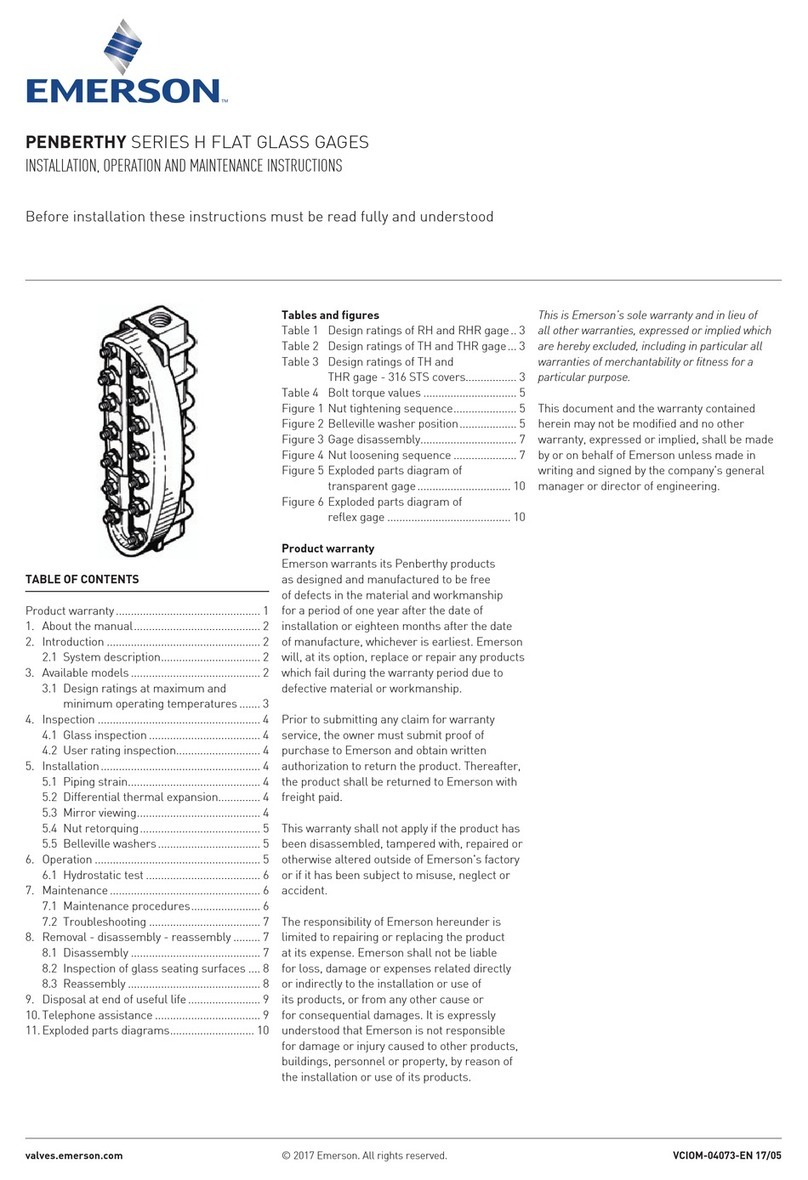
Emerson
Emerson PENBERTHY H Series Installation, operation and maintenance instructions

Keysight Technologies
Keysight Technologies N1913PM5B Product note
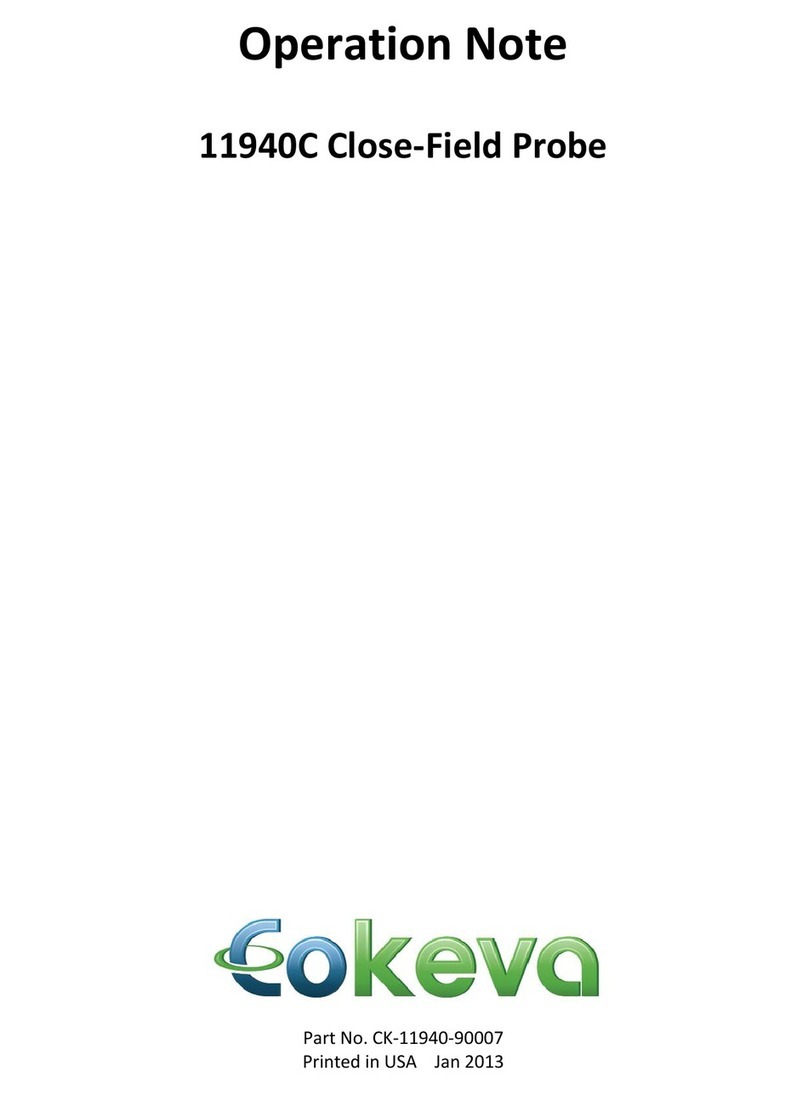
COKEVA
COKEVA 11940C Operation note

Kipp & Zonen
Kipp & Zonen SGR series instruction manual
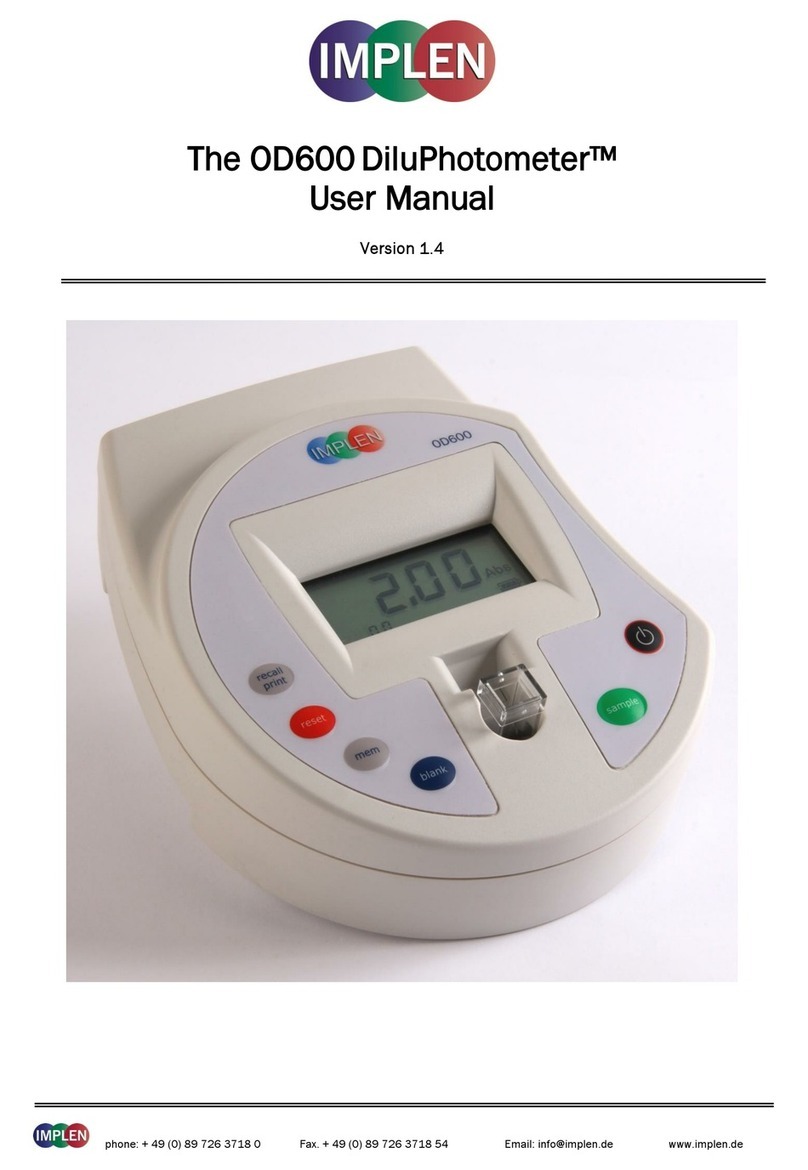
Implen
Implen OD600 DiluPhotometer user manual
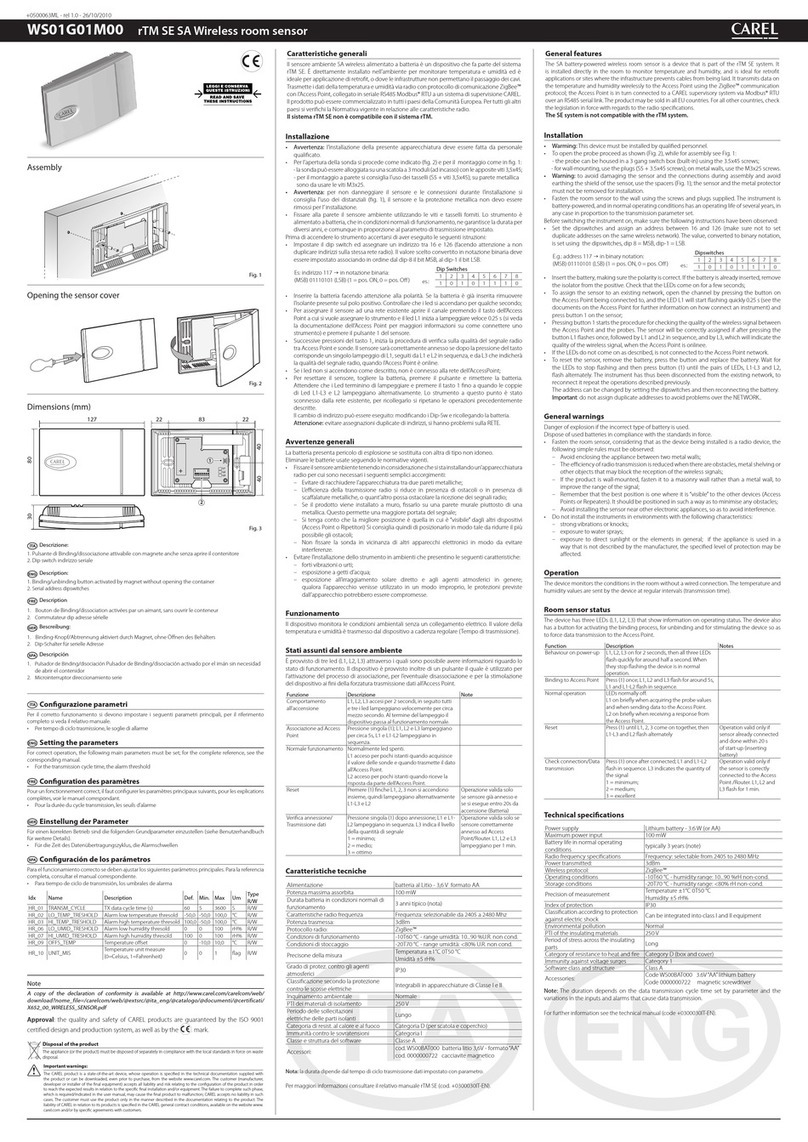
Carel
Carel WS01G01M00 quick start guide

Classic Cantabile
Classic Cantabile M01 user manual

ATAGO
ATAGO MASTER-M Series instruction manual

PRECISION DIGITAL
PRECISION DIGITAL Trident PD765 Specification Datasheet
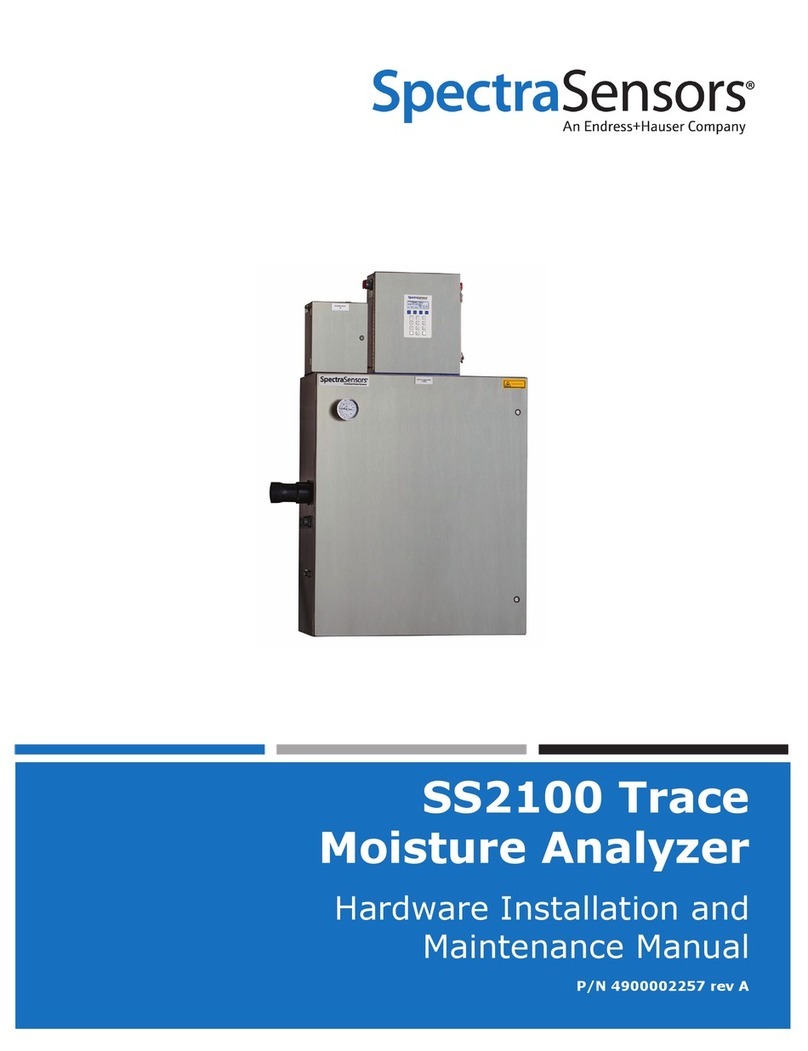
Spectrasensors
Spectrasensors SS2100 Hardware installation and maintenance manual

Johnson
Johnson 40-6624 instruction manual

Growatt
Growatt Shine GPRS-F Quick installation guide