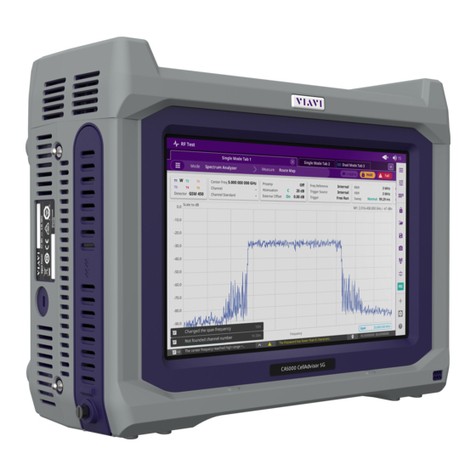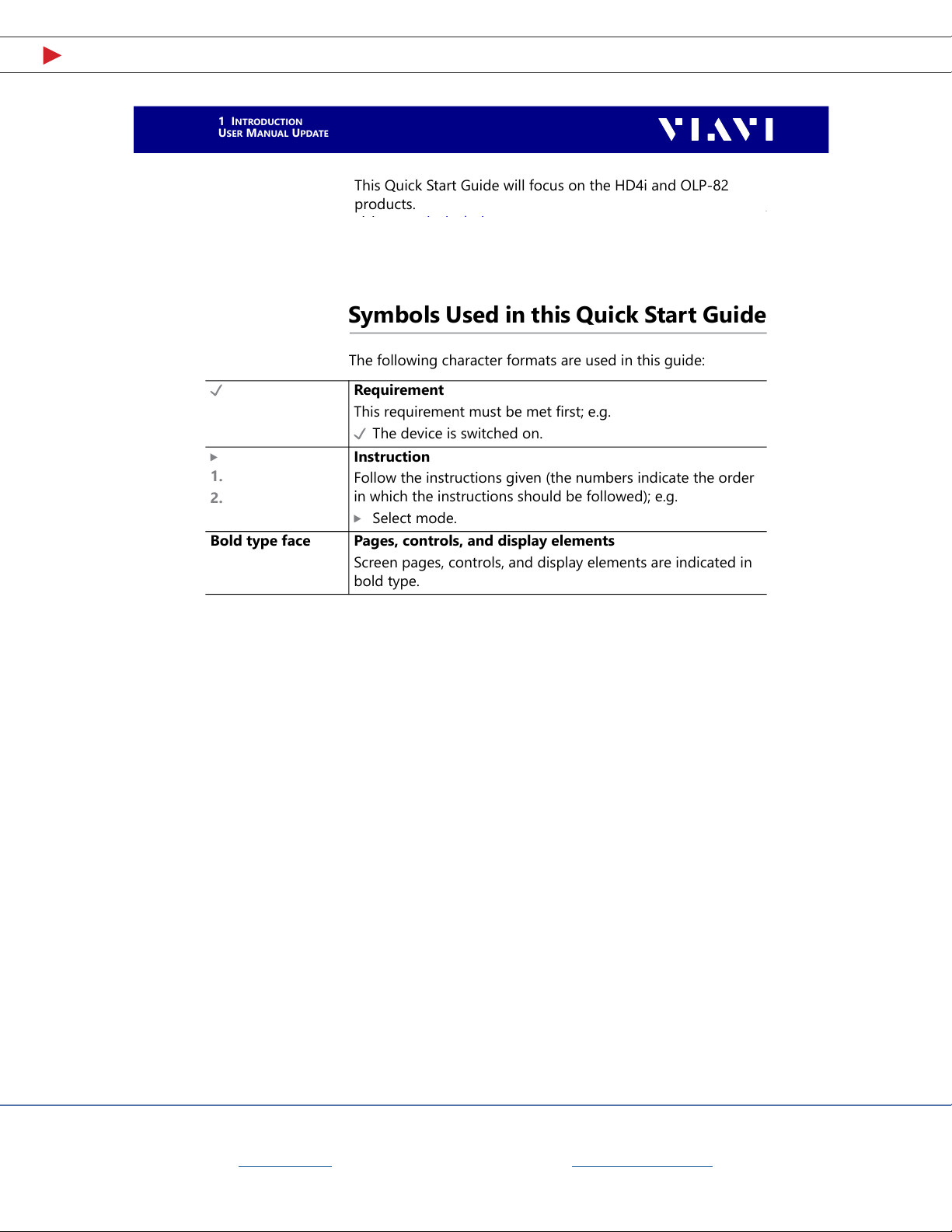Contact the professionals at Fiber Optic Center for a quote or to get more details.
focenter.com • 508-992-6464 | (800) 473-4237 • sales@focenter.com
23 Centre Street • New Bedford, MA 02740 USA Product data subject to change
without notice.
Click here for more details on the Viavi SmartClass™ HD4i Digital Handheld Video Display Pro Kit with Patch Cord Module & Probe Scope
6 FBP-HD4i/HD4iP / OLP-82/82P
1 INTRODUCTION
USER MANUAL UPDATE
This Quick Start Guide will focus on the HD4i and OLP-82
products. For further information on other VIAVI fiber test tools,
visit www.viavisolutions.com
User Manual Update
If the operating instructions about features provided by your
device are missing, please visit the VIAVI web site to check if
additional information is available.
To download the latest user manual:
1. Visit the VIAVI web site at www.viavisolutions.com.
2. Search for HD4i or OLP-82.
3. Open the download area and download the user manual if
available.
Symbols Used in this Quick Start Guide
The following character formats are used in this guide:
IRequirement
This requirement must be met first; e.g.
IThe device is switched on.
J
1.
2.
Instruction
Follow the instructions given (the numbers indicate the order
in which the instructions should be followed); e.g.
JSelect mode.
Bold type face Pages, controls, and display elements
Screen pages, controls, and display elements are indicated in
bold type.
6 FBP-HD4i/HD4iP / OLP-82/82P
1 INTRODUCTION
USER MANUAL UPDATE
This Quick Start Guide will focus on the HD4i and OLP-82
products. For further information on other VIAVI fiber test tools,
visit www.viavisolutions.com
User Manual Update
If the operating instructions about features provided by your
device are missing, please visit the VIAVI web site to check if
additional information is available.
To download the latest user manual:
1. Visit the VIAVI web site at www.viavisolutions.com.
2. Search for HD4i or OLP-82.
3. Open the download area and download the user manual if
available.
Symbols Used in this Quick Start Guide
The following character formats are used in this guide:
IRequirement
This requirement must be met first; e.g.
IThe device is switched on.
J
1.
2.
Instruction
Follow the instructions given (the numbers indicate the order
in which the instructions should be followed); e.g.
JSelect mode.
Bold type face Pages, controls, and display elements
Screen pages, controls, and display elements are indicated in
bold type.