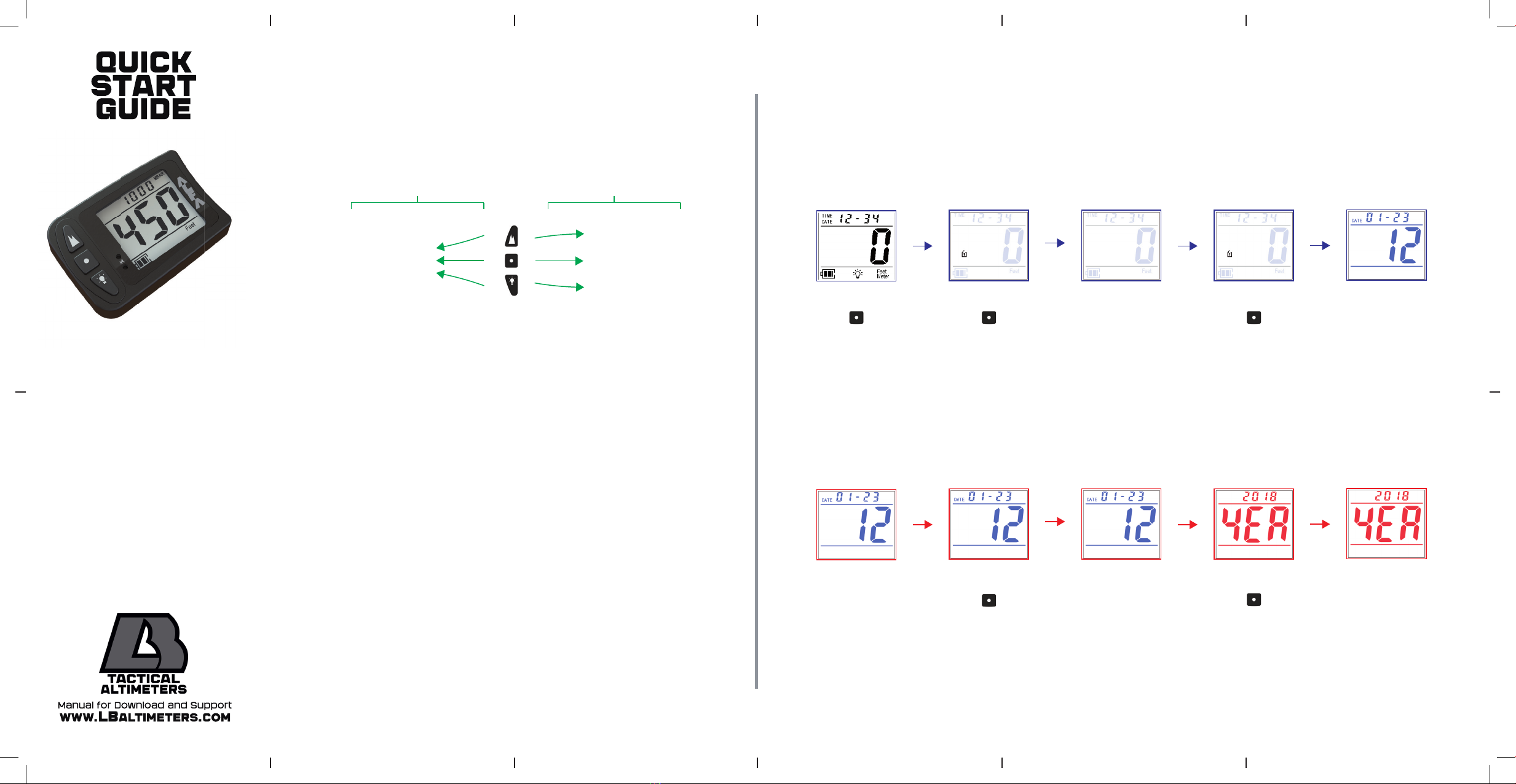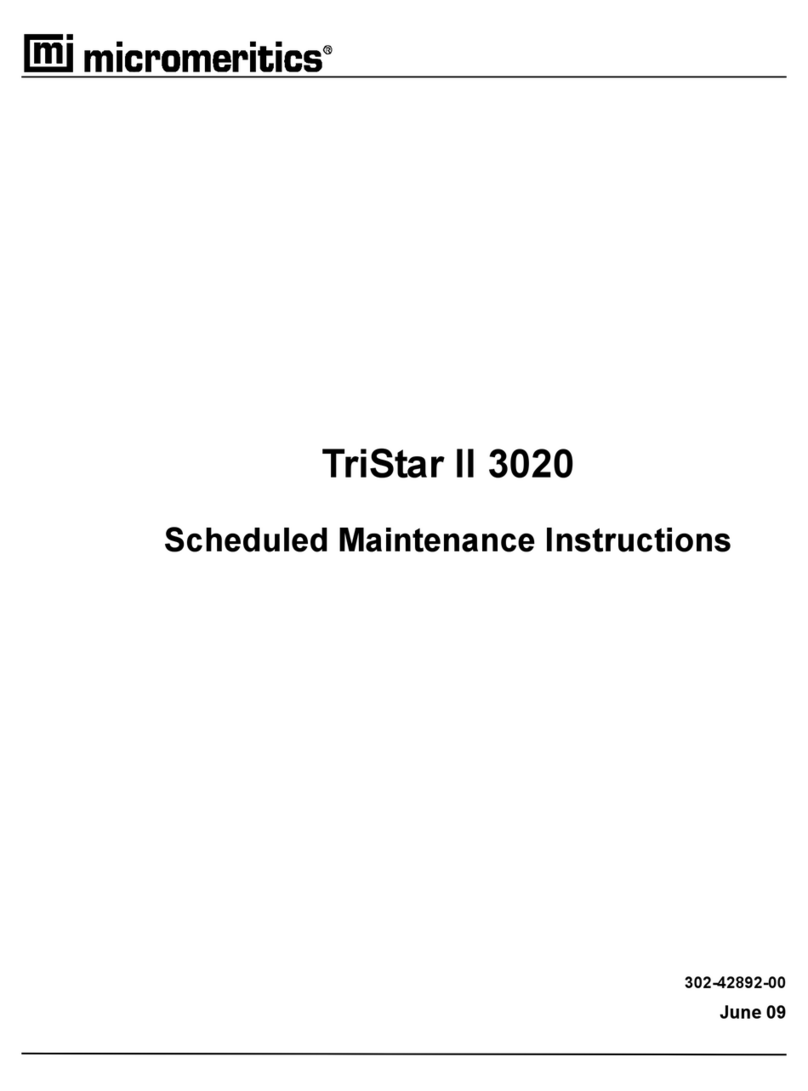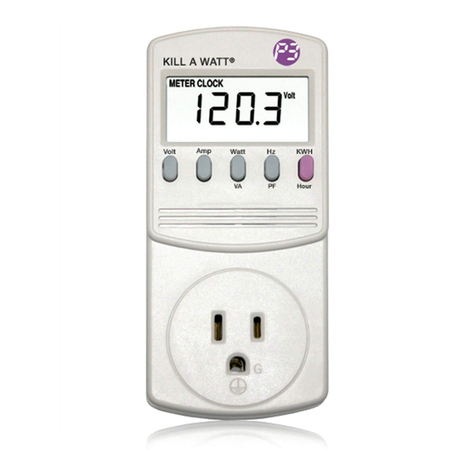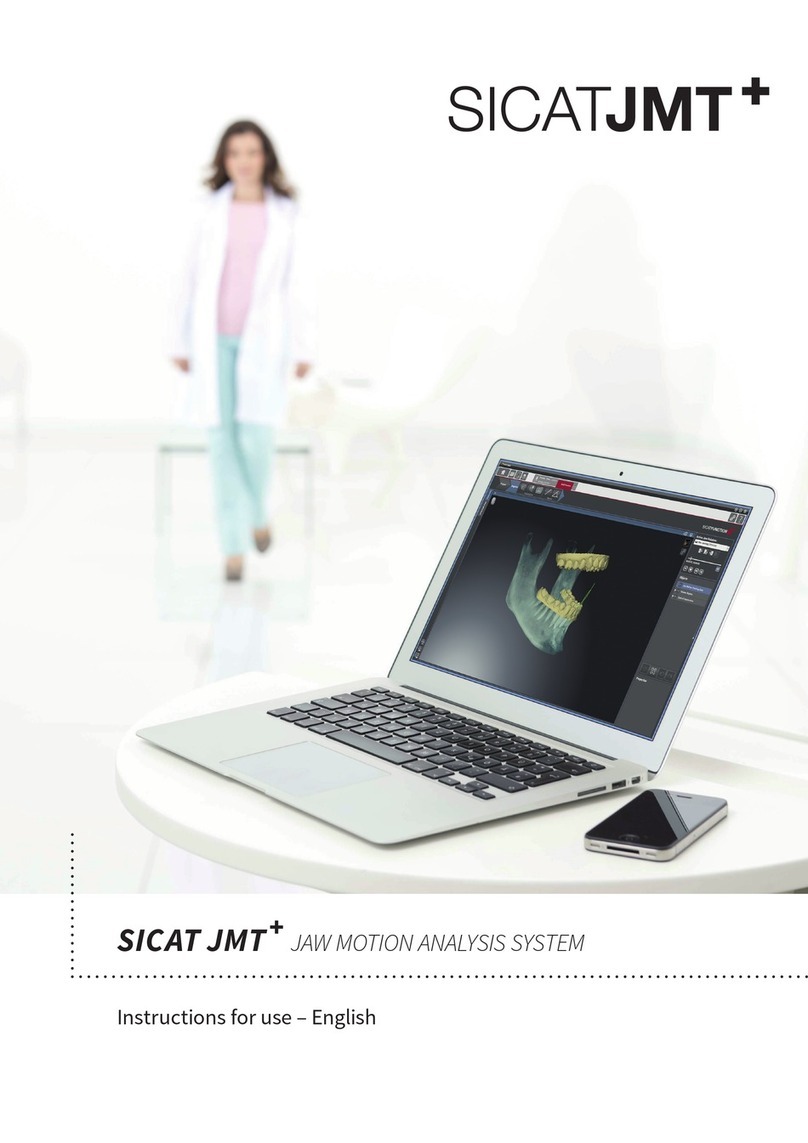LB Altimeters ALFA User manual
Other LB Altimeters Measuring Instrument manuals

LB Altimeters
LB Altimeters ALFA User manual

LB Altimeters
LB Altimeters ARES II User manual

LB Altimeters
LB Altimeters ECHO User manual

LB Altimeters
LB Altimeters ALTISET II User manual

LB Altimeters
LB Altimeters ARES II User manual

LB Altimeters
LB Altimeters ALFA-Q User manual
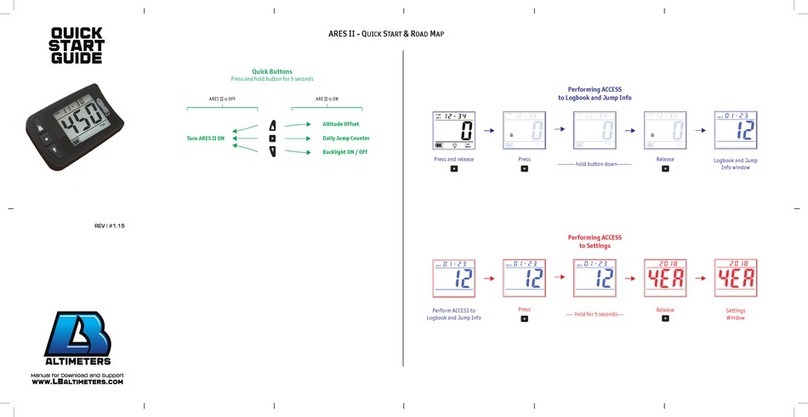
LB Altimeters
LB Altimeters ARES II User manual
Popular Measuring Instrument manuals by other brands

Molecular Devices
Molecular Devices FlexStation II Operator's manual
Inficon
Inficon Sensistor ILS500 operating instructions

Endress+Hauser
Endress+Hauser FOUNDATION Fieldbus Levelflex FMP50 Brief operating instructions

Eaton
Eaton Power Xpert Meter 4000 quick start guide

Endress+Hauser
Endress+Hauser Cerabar PMC71B Brief operating instructions

CHARDER MEDICAL
CHARDER MEDICAL MBF6000 user manual