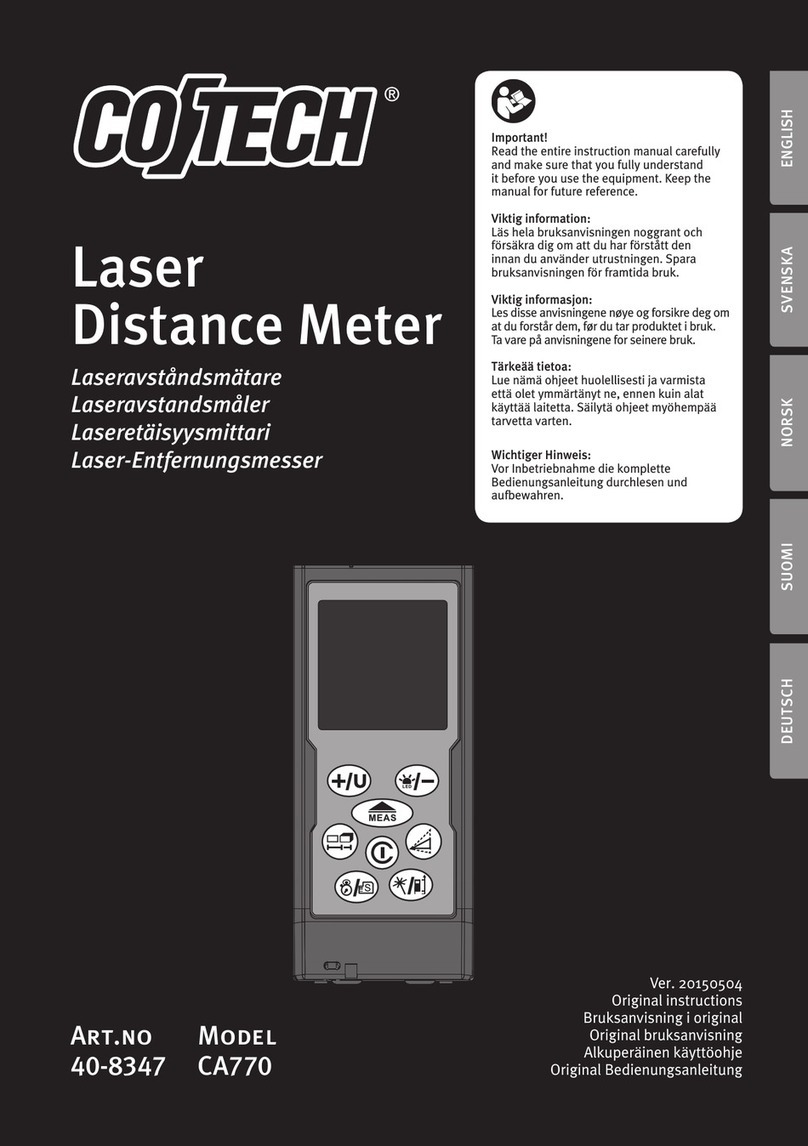Pinion SRM/RTG User manual

Page 1 of 5 SRM/RTG Manual 14 December 2007
Revision 2.0
Pinion Products Corporation Inc. ____________________________
“ESD and Ionization Instruments for Industry” 32086 Share 28 Road
INSTRUCTION MANUAL – COMBINATION RESISTIVITY METER,
MODEL SRM/RTG
IMPORTANT!! READ THIS MANUAL BEFORE OPERATING THIS UNIT.

Page 2 of 5 SRM/RTG Manual 14 December 2007
Revision 2.0
THEORY OF OPERATION
The Pinion/Voyager model SRM/RTG Combination Surface Resistivity meter is a simple to use, highly repeatable
measuring device for determining the surface resistivity of materials, as well as resistance to ground. The SRM/RTG
incorporates a revolutionary three-point probe measuring technique, enabling accurate, consistent, and repeatable
surface measurements. The principle of operation is as follows:
A voltage, V (30 Volts), is applied to each of the three outer probe contacts (Figure 1).
The center probe contact (spring loaded) provides a ground return of the current supplied by the three outer probe
contacts. The surface resistivity of the material being measured is expressed as ten to some power, written as
Ohms/Square = 10^x; where “x” is rounded to the nearest integer by the SRM/RTG with the following exceptions:
The 10^5 range covers10^4 to 10^5.5. This allows the first display segment to indicate surface resistivities less than
10^4 Ohms/Square.
By studying the relationship between the outer probe contacts and the center probe contact, the following is evident:
The diameter of the probe contact is 1/8 inch, and the distance from the outer contact to the center probe is 1-½
inches. The approximate number of squares for a 1/8-inch strip of material between the center probe and one of the
outer probes is 12 (Figure 2). Three 12 square areas configured in parallel yield a 4 square resultant area (Figure 3).
The configuration in Figure e however still does not accurately include the entire area measured by the SRM/RTG
probe arrangement. A more representative depiction of current flow includes the entire circular area (Figure 4).
There are more paths in parallel further reducing the number of squares. The resulting number of squares was
experimentally determined to be 0.78. Experimental data was taken to determine the effect of fringe current that
exists outside the circular area encompassed by the probe arrangement. These fringe affects were measured to be
less than 1% (Figure 5). The conductive elastomer probe contacts provide excellent contact to the surface under test.
For this reason, great pressure is not needed to perform a measurement. Each probe contact of the SRM/RTG applies
a pressure of 40 lbs/in^2, due to the 2 pound weight of the SRM/RTG, which is sufficient. The three-point probe
design enables the unit to be balanced on irregular and curved surfaces.
SPECIFICATIONS:
Display Segment Resistance Range (Ohms/Square)
10^4 <10^4
10^5 10^4.4 – 10^5.5
10^6 10^5.5 – 10^6.5
10^7 10^6.5 – 10^7.5
10^8 10^7, 5 – 10^8.5
10^9 10^8.5 – 10^9.5
10^10 10^9.5 – 10^10.5
10^11 10^10.5 – 10^11.5
10^12 10^11.5 – 10^12.5
10^12.5 >10^12.5
Accuracy: Indicated exponent +/- .3
Power supply: Rechargeable NiCad or NiMH batteries (2 x 2.4volt packs).
Test Voltage: 30 Volts +/- 2 Volts current limited to 2 mA.
Contact Area: 0.0123 sq in/probe
Contact Pressure: 40-lbs/sq in/probe.
Contact material: Conductive rubber.
Dimensions: 3”H x 4”D x 5” W
Weight: 2 pounds
Calibration Procedure:
The SRM/RTG should be calibrated annually. If any step fails as per the following instructions, the unit should be
returned to Pinion Products Corporation Inc. for repair and calibration. Pinion Products Corporation Inc. can provide
either a standard NIST Calibration with certification traceable to NIST and after calibration data, or a MIL
calibration with certification traceable to NIST and both before and after calibration data.
1.) The batteries should be charged before beginning the calibration procedure.

Page 3 of 5 SRM/RTG Manual 14 December 2007
Revision 2.0
2.) Remove the 4 screws, two each side, from the unit, and set the cover to the side. Leave the wires
attached so that there is access to the printed circuit board. Turn the unit “ON”.
3.) All voltage measurements are made relative to the unit ground. The test point for ground is adjacent to
the –15 and +15 volt test points.
4.) Use a 4-½ digit digital voltmeter such as a Keithley Model 175 Multimeter to measure the voltage on
the 30VTP. Record this voltage as V30.
5.) Measure and record the voltage at the +15V test point as V15.
6.) Calculate and record I(ref) using the formula: I(ref)= V30 * .04054
7.) Calculate and record R (tp1) using the formula R (tp1) = (V15-.236)/ (I (ref)).
8.) Calculate and record I(O) using the formula I(O) = I(ref) x 1.016), (exponent –3)
9.) Calculate and record I(6) using the formula I(6) = I(ref) * .992), (exponent –9)
10.) Turn the unit off and remove the shorting jumper connected to TP1 and its adjacent pin. Measure the
resistance between the +15V test point and TP1 lead closest to R7. Adjust P1 until the measured
resistance is equal to the calculated value RTP1 +/- 1%.
11.) Replace the jumper on TP1 and the adjacent pin. Turn the unit on. Connect a current source (e.g.
Keithley Model 220) to the side of R6 connected to the large round pad in the center of the board.
Apply a current equal to the calculated I (O). Measure the voltage on the test pin marked “OUT” and
adjust P2 until the measured voltage is 0.000 VDC +/- .050 VDC.
12.) Apply a current equal to calculated value I(6) to the same point as in step 11. Measure the voltage on
the test pin marked “OUT”, and adjust P3 until the measured voltage is 6.000 VDC +/- .050 VDC.
13.) Apply a current equal to .003^-9 amperes. Measure the voltage on the test pin marked “OUT”, and
adjust P6 for a reading of 8.5 VDC +/- .05VDC. The 10^12.5 led should be illuminated.
14.) Apply a current equal to .03^-9 amperes. Measure the voltage on the test pin marked “OUT”, and
verify a reading of approximately 7.5 VDC. The 10^12 led should be illuminated.
15.) Measure the voltage on the pin marked +8.000 VDC and adjust P4 for a reading of 8.000 VDC +/- .050
VDC.
16.) Measure the voltage on the pin marked –2.000 VDC and adjust P5 for a reading of –2.000 VDC +/-
.050 VDC.
17.) The calibration procedure is now complete. Place the cover back on the base and replace the screws.
Operating Instructions:
DO NOT operate the SRM/RTG with the battery charger connected. The charger will introduce electrical noise
which will render readings inaccurate.
Turn off the SRM/RTG when it is not being used, and charge ONLY with the supplied charger when the Low
Battery indicator is illuminated, or at the end of the day’s use. Charge for a minimum of 12 hours. Do NOT leave the
charger connected continuously.
SRM mode
1.) The SRM/RTG is extremely easy to operate. Simply turn the unit on in the “SRM” mode, and place
it on the surface to be measured. The illuminated display segment indicates the resistivity on the
surface being measured. To insure accurate readings, place small or thin samples on non-conductive
surfaces (> 10^14 ohms/sq). Ideally, a clean glass surface.
2.) Measurements in the 10^11 to 10^12.5 may require a few seconds for the illuminated display to stabilize.
RTG Mode
1.) Connect the supplied cable from the black banana jack on the rear of the unit to your ESD ground
connection, turn the unit on in the “RTG” mode, and place it on the surface to be measured and read the
display.
2.) Measurements in the 10^11 to 10^12.5 may require a few seconds for the illuminated display to
stabilize.
3.) The indicated reading will be resistance to ground readings.
4.) If grounding cable is not connected to a proper ground, several LEDs in the display may illuminate.
This is normal.

Page 4 of 5 SRM/RTG Manual 14 December 2007
Revision 2.0
Calibration Check:
1.) This is a “Quick” calibration check to verify the SRM/RTG is performing within tolerance.
2.) Connect a voltmeter between each of the three outer probe contacts relative to ground (one at a time).
The voltage should equal 30V +/- 2 V at each probe.
3.) Connect a programmable current source to the center probe contact and ground of the SRM/RTG.
4.) Apply the currents in the following table and check that the appropriate display segment is illuminated.
Current (Amperes) Display Segment Tolerance
1.45 * 10^-3 <10^4 1%
4.95 * 10^-4 10^5 1%
3.77 * 10^-5 10^6 1%
3.84 * 10^-6 10^7 1%
3.85 * 10^-7 10^8 1%
3.85 * 10^-8 10^9 1%
3.85 * 10^-9 10^10 1%
3.85 * 10^-10 10^11 1%
3.85 * 10^-11 10^12 1%
6.00 * 10^-12 10^12.5 35%
5.) The calibration check is now complete. If any step failed, the SRM/RTG requires calibration. Please
notify Pinion Products Corporation Inc. that the SRM/RTG failed its calibration check, and
information will be supplied on the procedure for having the SRM/RTG calibrated.
Available accessories:
SFS-100 Conductive Rubber probes (set of 4)
BFS-100 1” Diameter Conductive Rubber Probes (set of 4)
6550-0011 Replacement Battery Pack (each SRM contains two battery packs)
6120-0035 Replacement Battery Charger for SRM
4000-0001 Carry Case
Please visit our website for details at www.pinionproducts.net

Page 5 of 5 SRM/RTG Manual 14 December 2007
Revision 2.0
Table of contents
Other Pinion Measuring Instrument manuals
Popular Measuring Instrument manuals by other brands

I-Tech
I-Tech IT9121 Series user manual

IKALOGIC
IKALOGIC SP209 Series Datasheet and User Manual
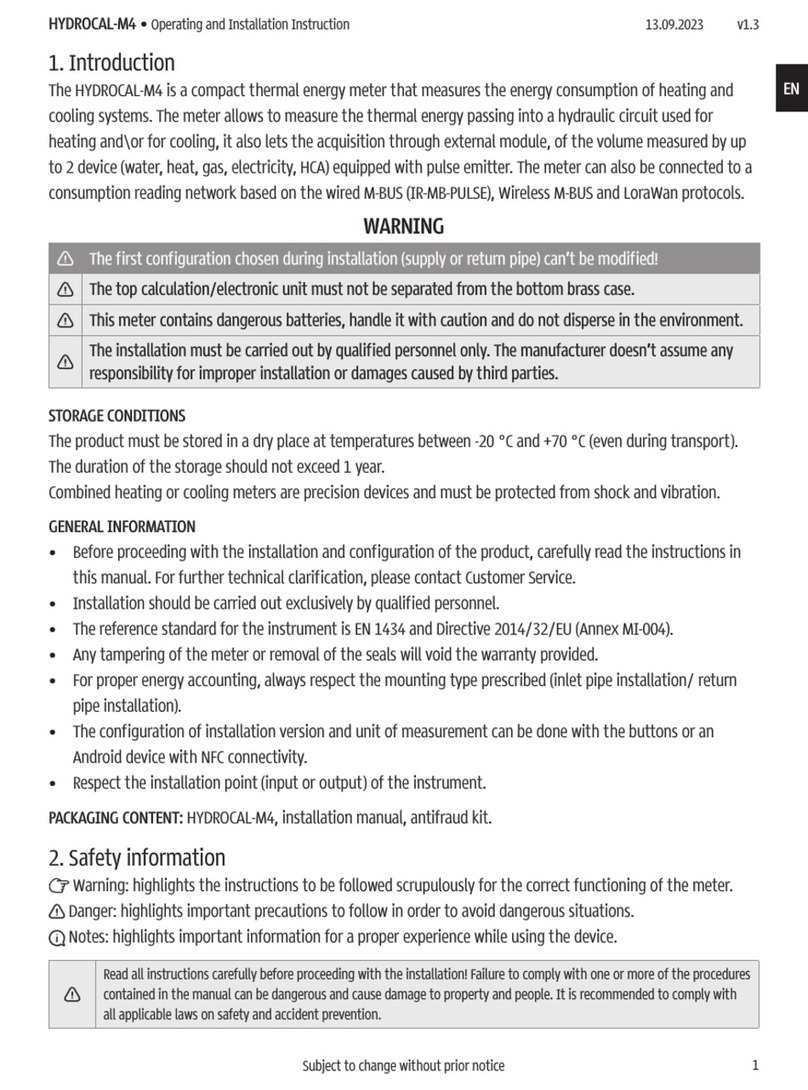
B meters
B meters HYDROCAL-M4 Operating and installation instruction
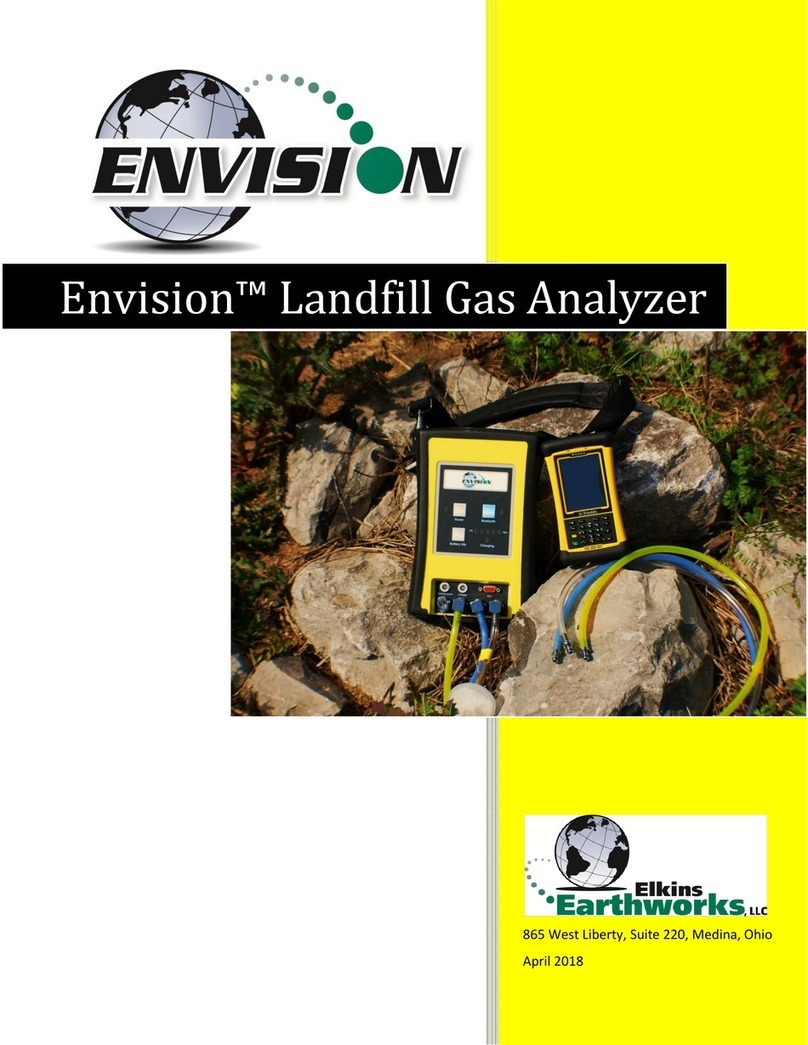
Envision
Envision ENV200 user manual
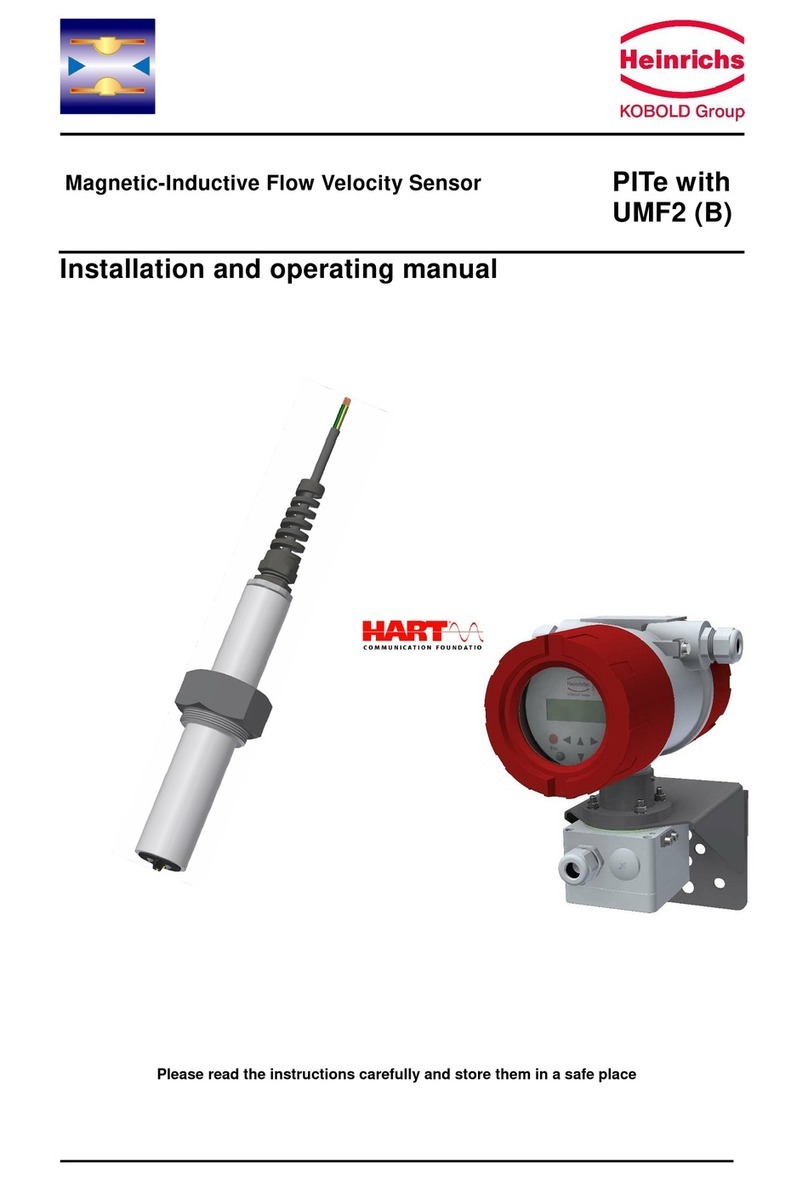
Heinrichs
Heinrichs PITe-Series Installation and operating manual

Delta OHM
Delta OHM LPUVB02 operating manual

Digi-Sense
Digi-Sense 20250-29 user manual

SureShot
SureShot PINLOC 5000i user manual

GSM Activate
GSM Activate AUTO DIALLER PLUS manual
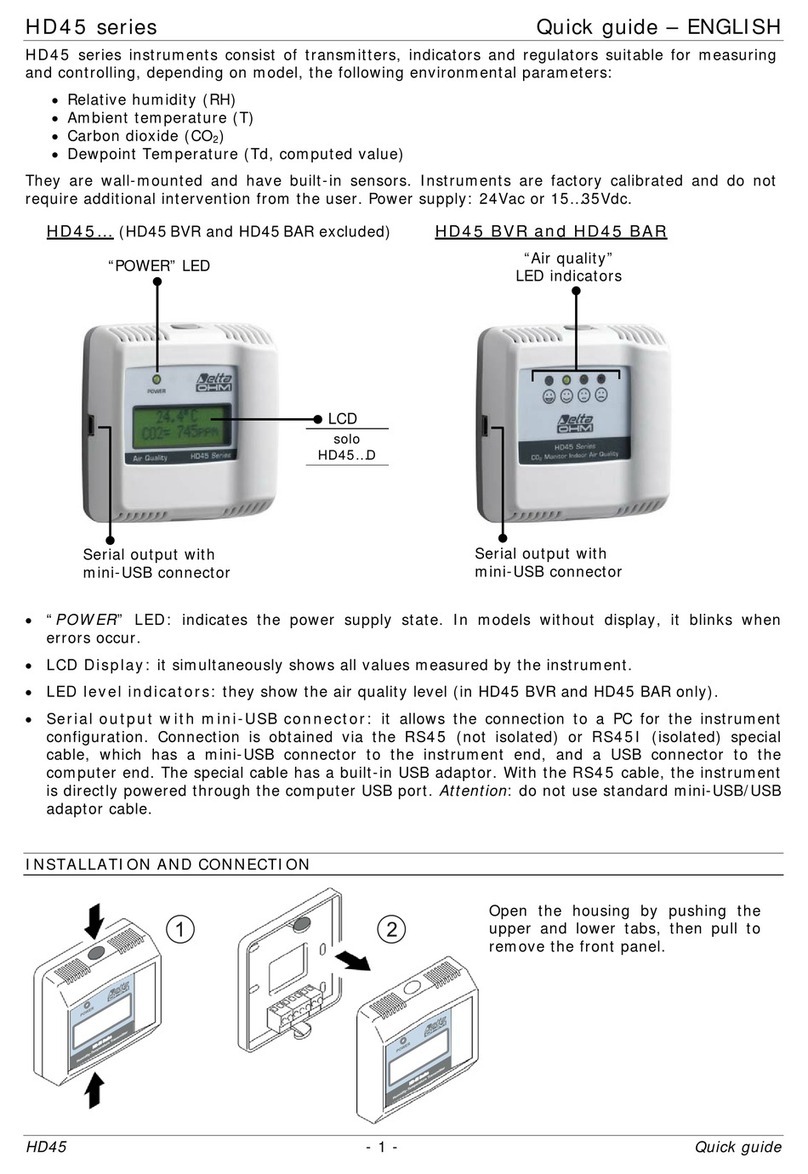
Delta OHM
Delta OHM HD45 Series quick guide

Great Plains Industries, Inc.
Great Plains Industries, Inc. FM-530 Series owner's manual

GreenValley
GreenValley LiAir 250 PRO user guide