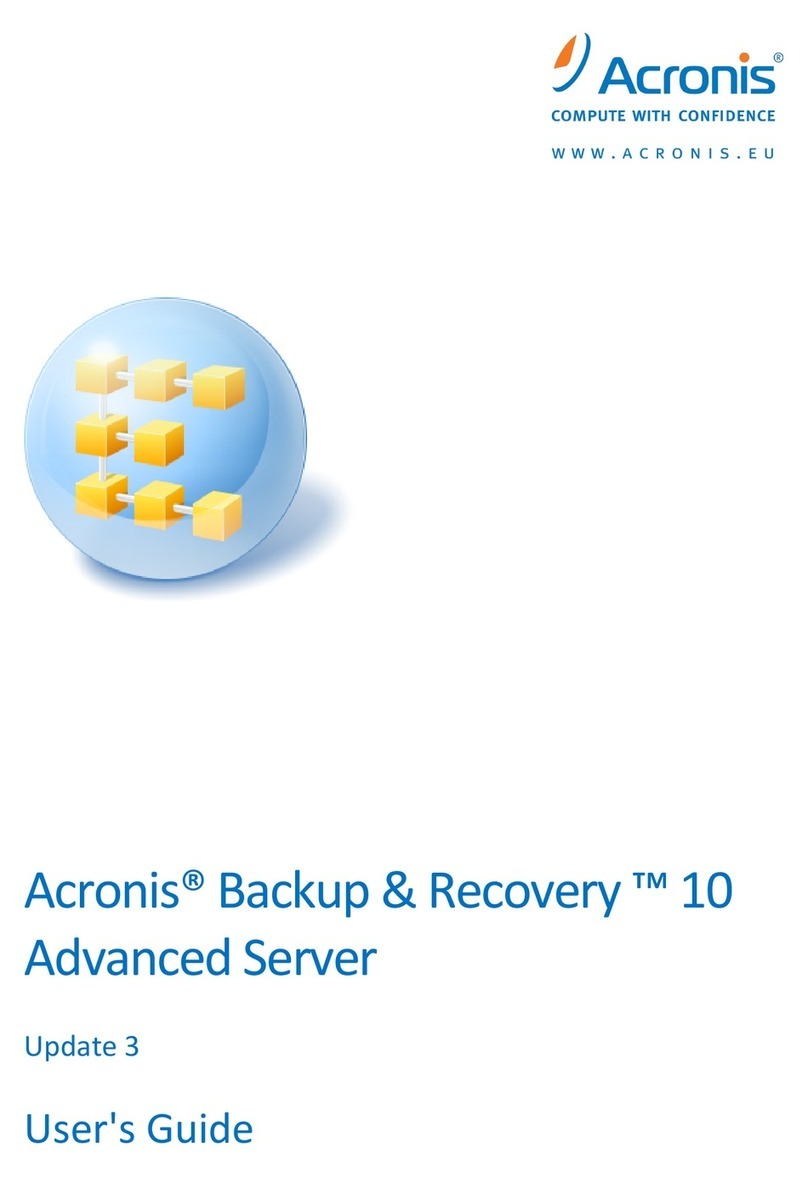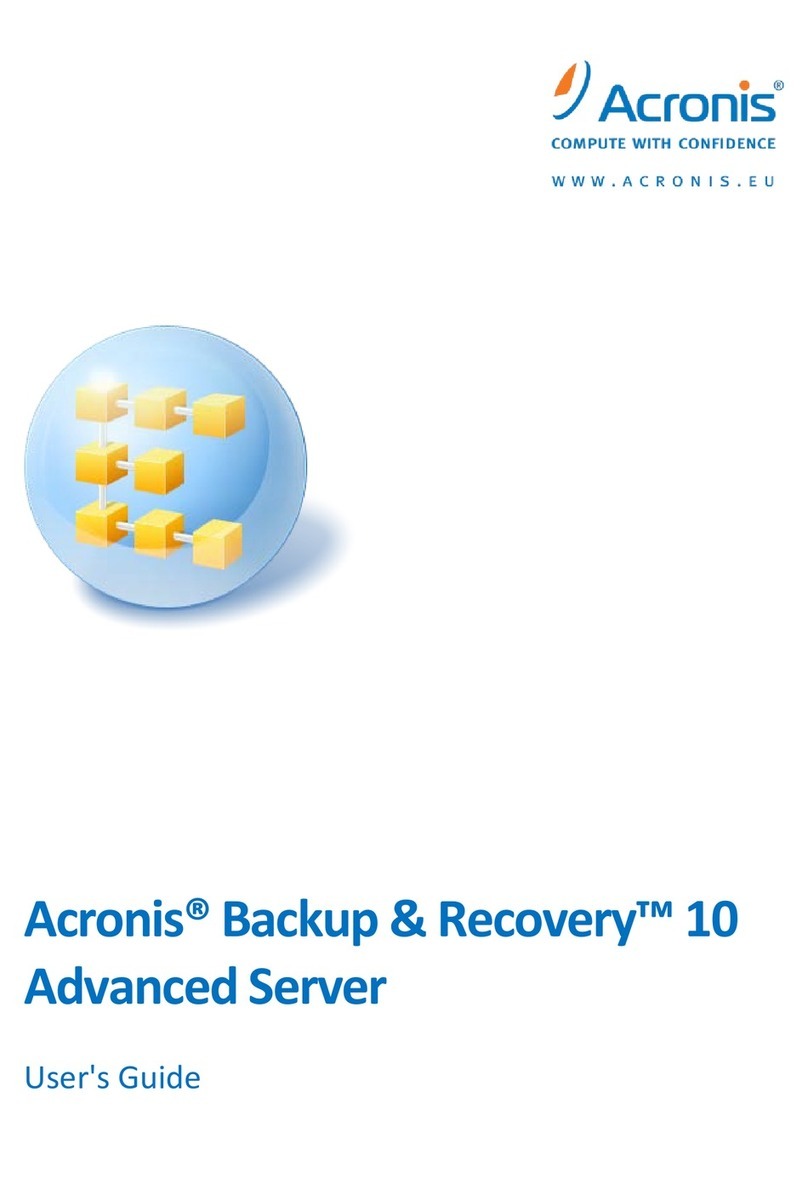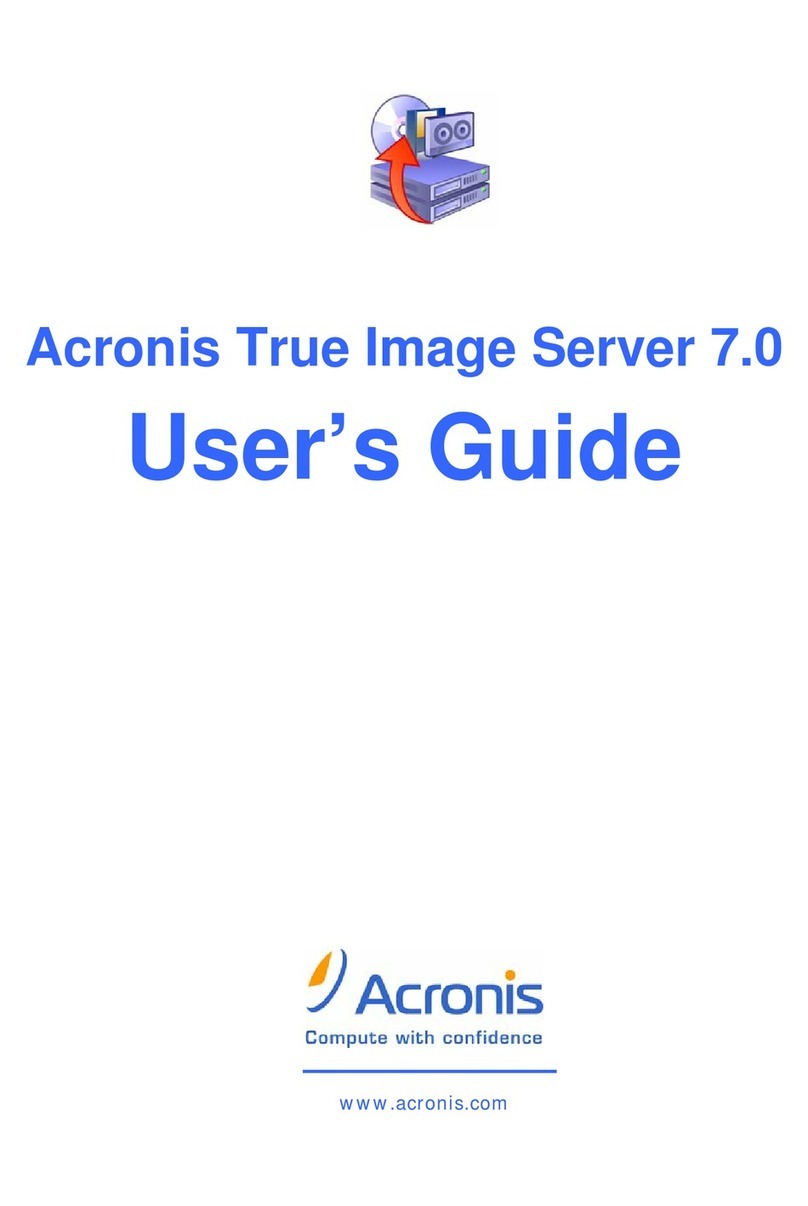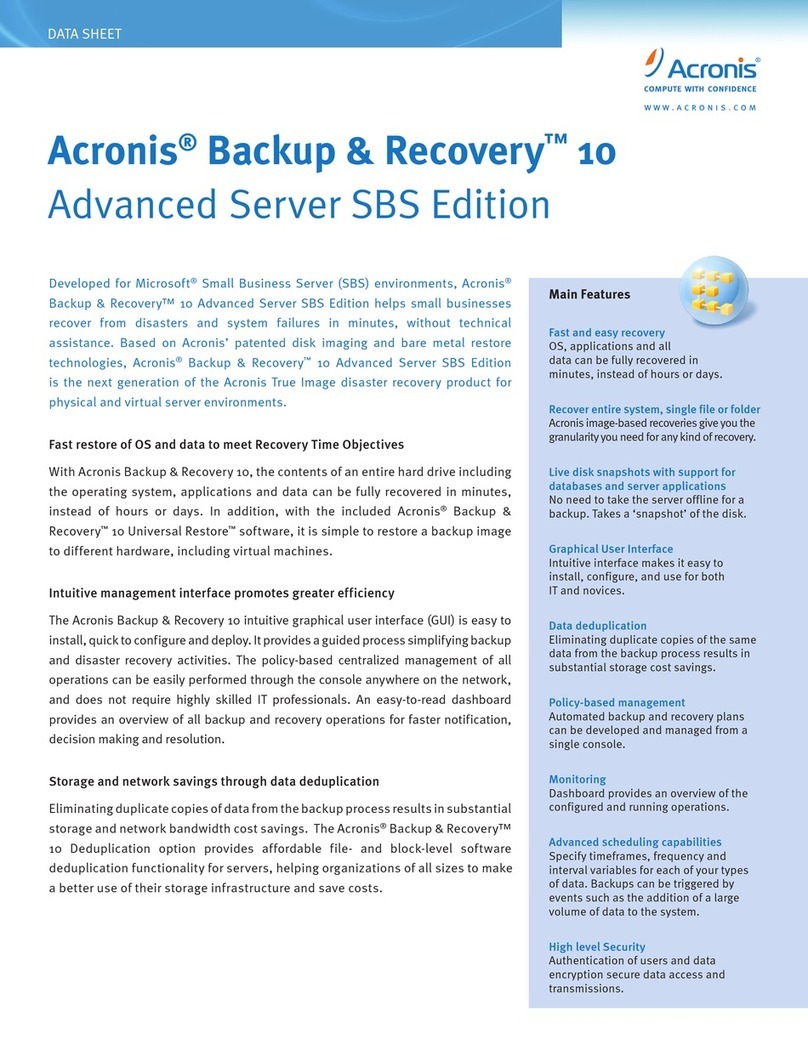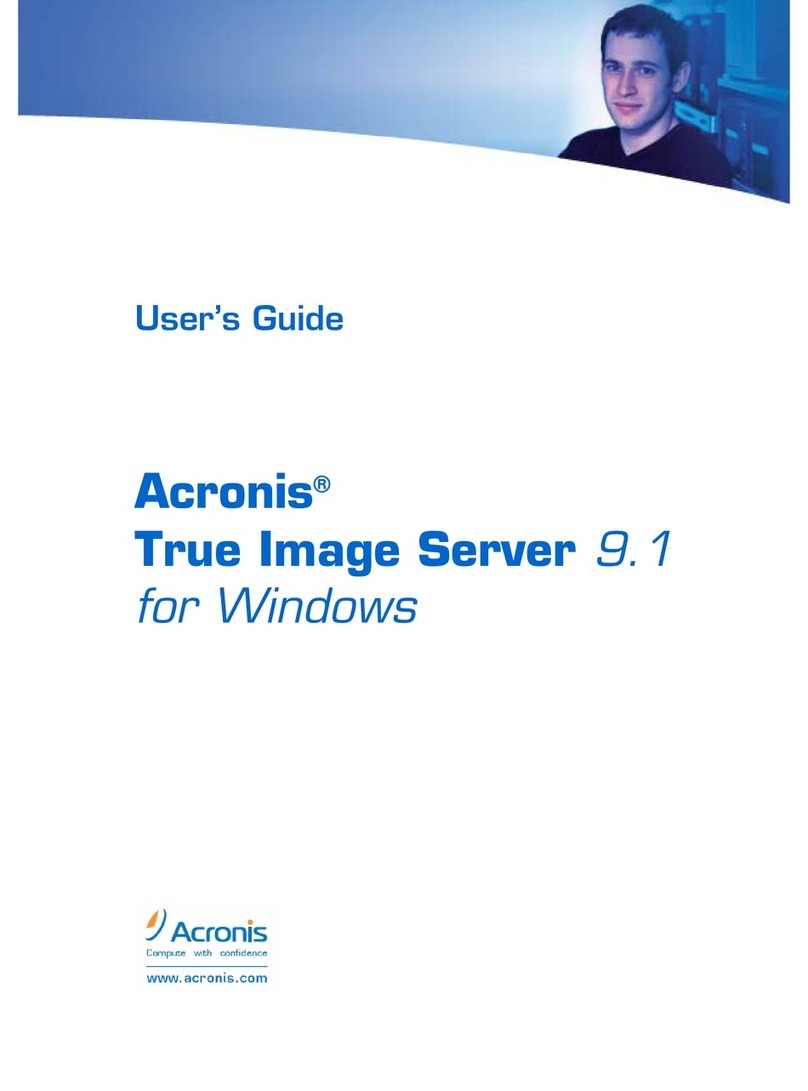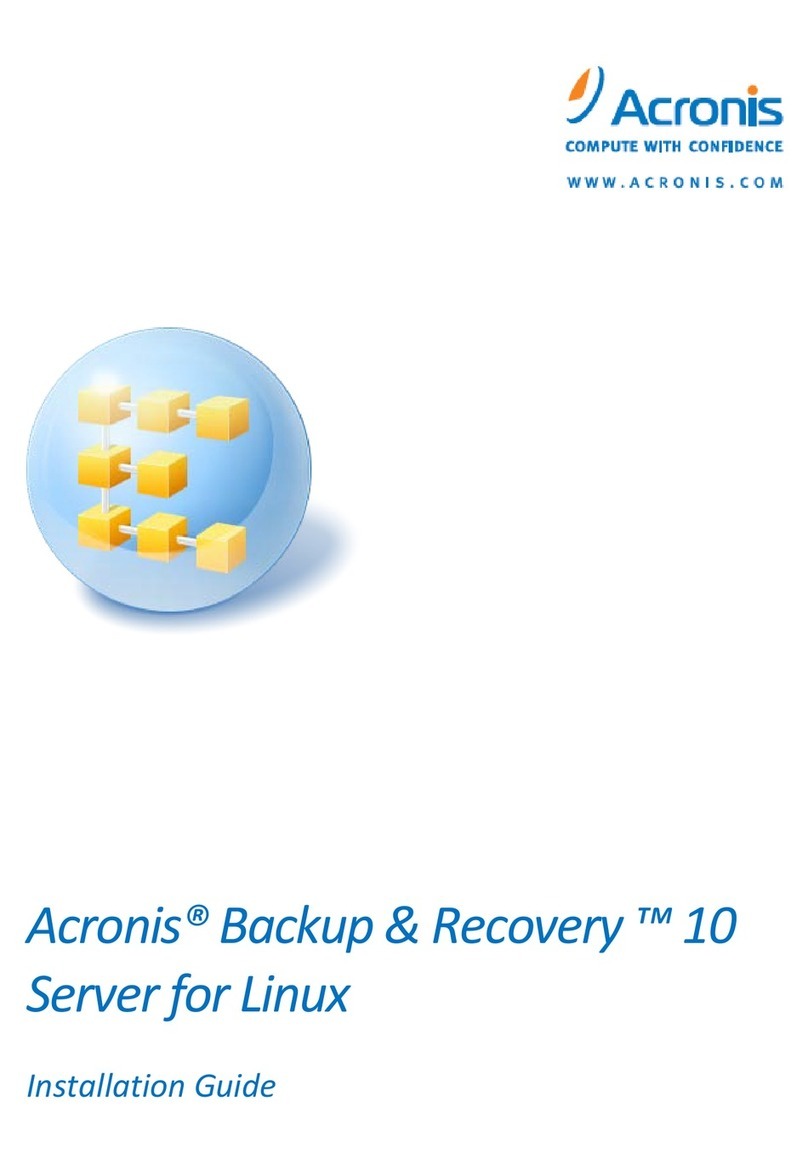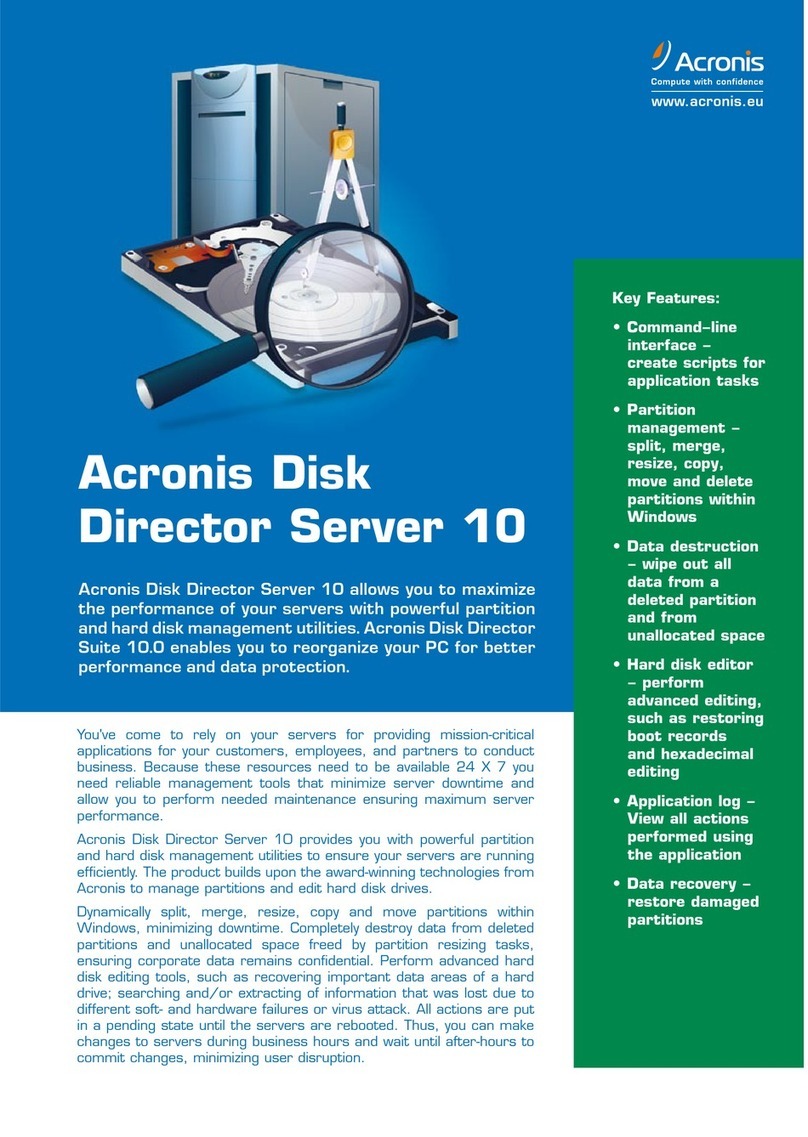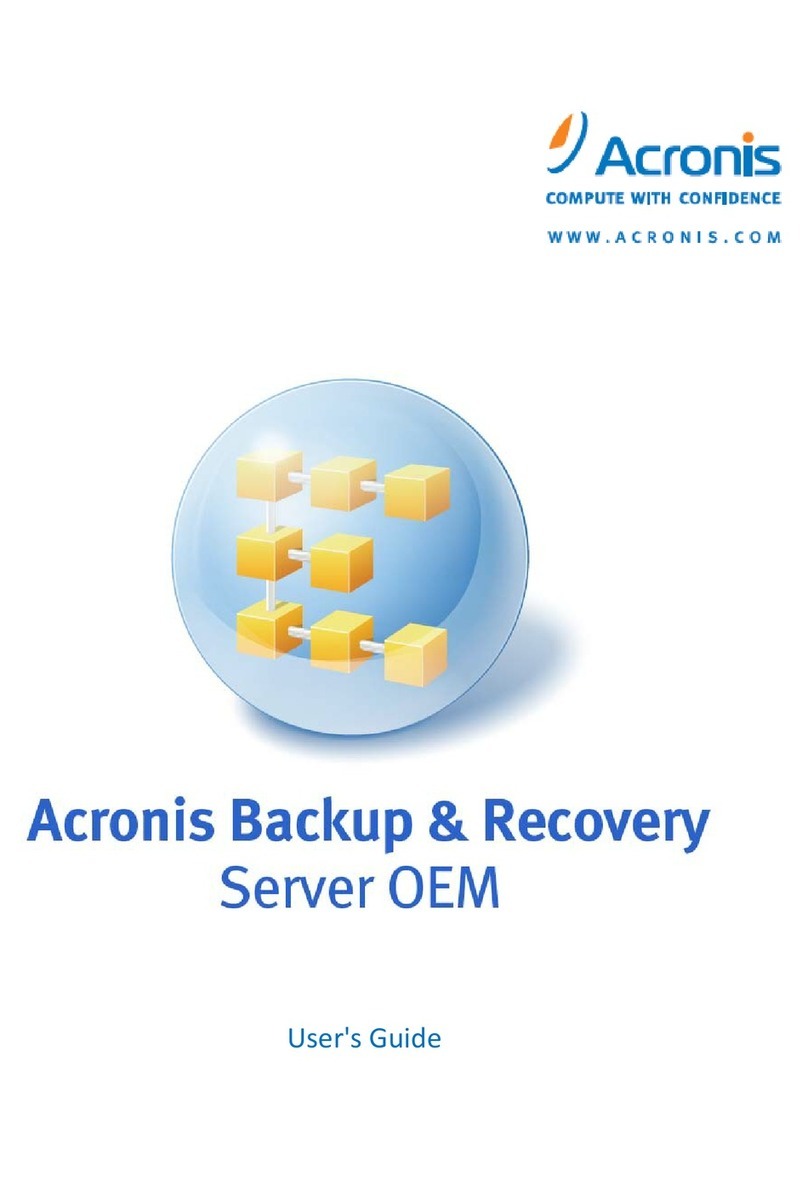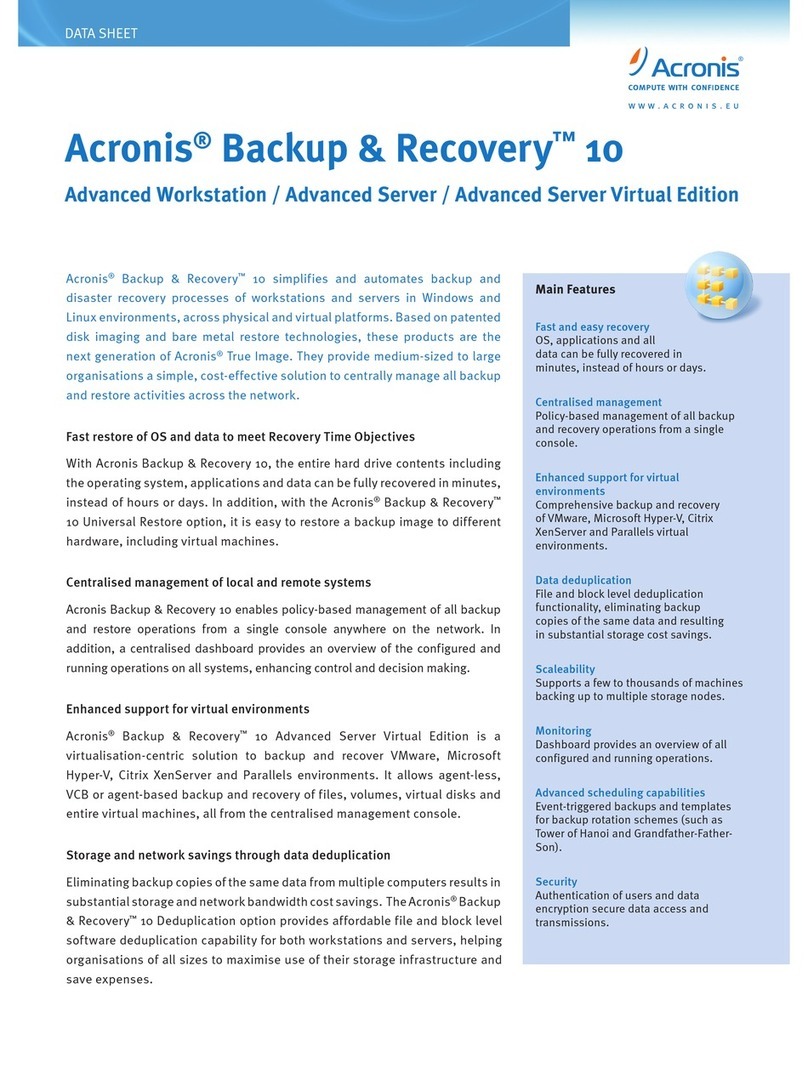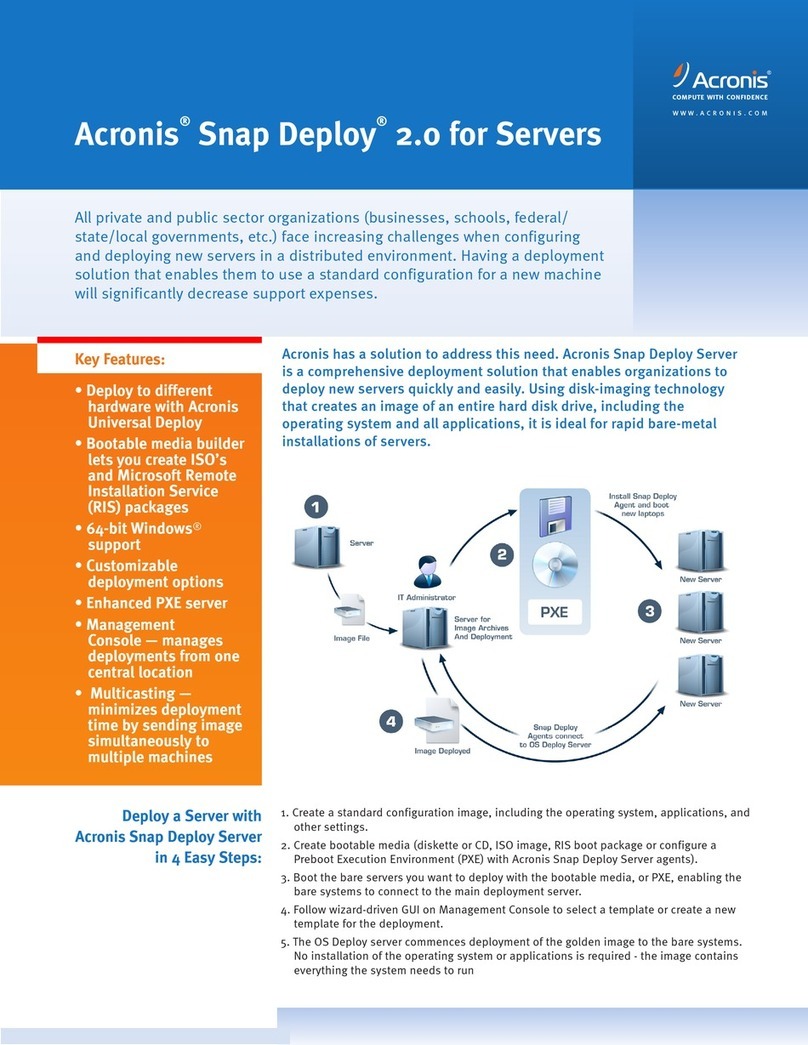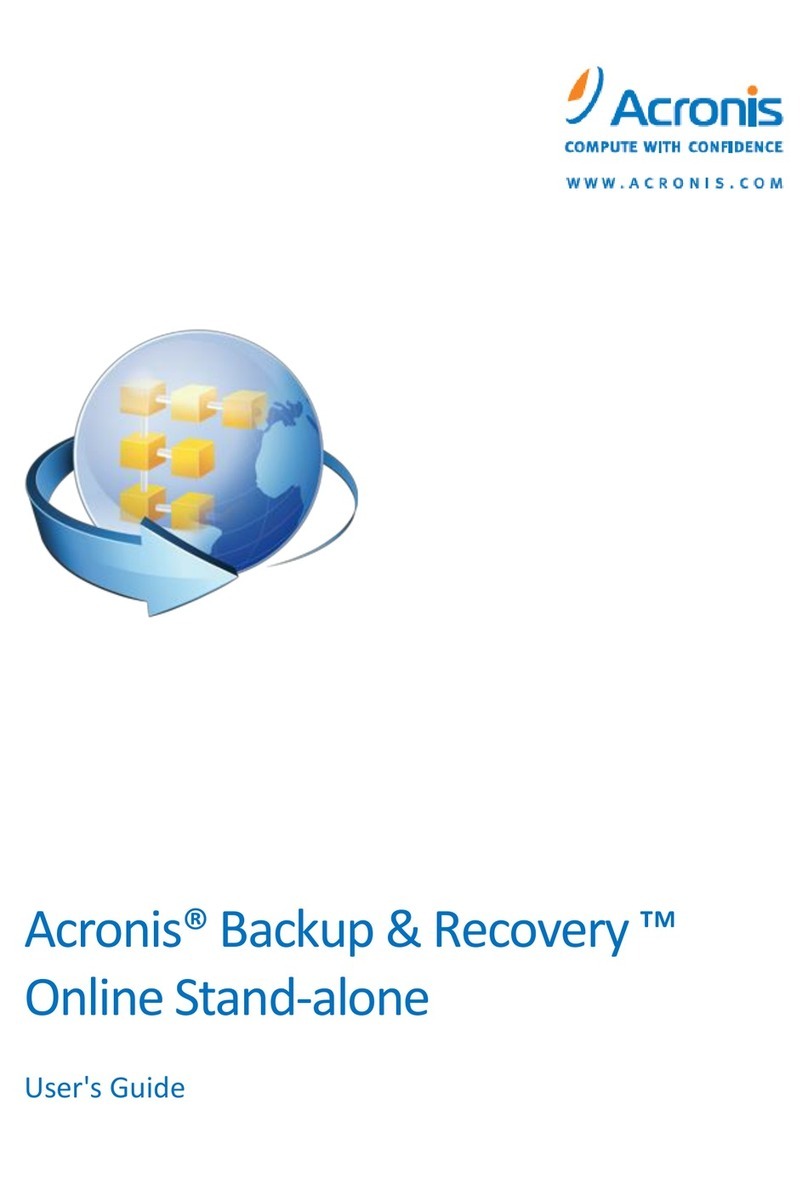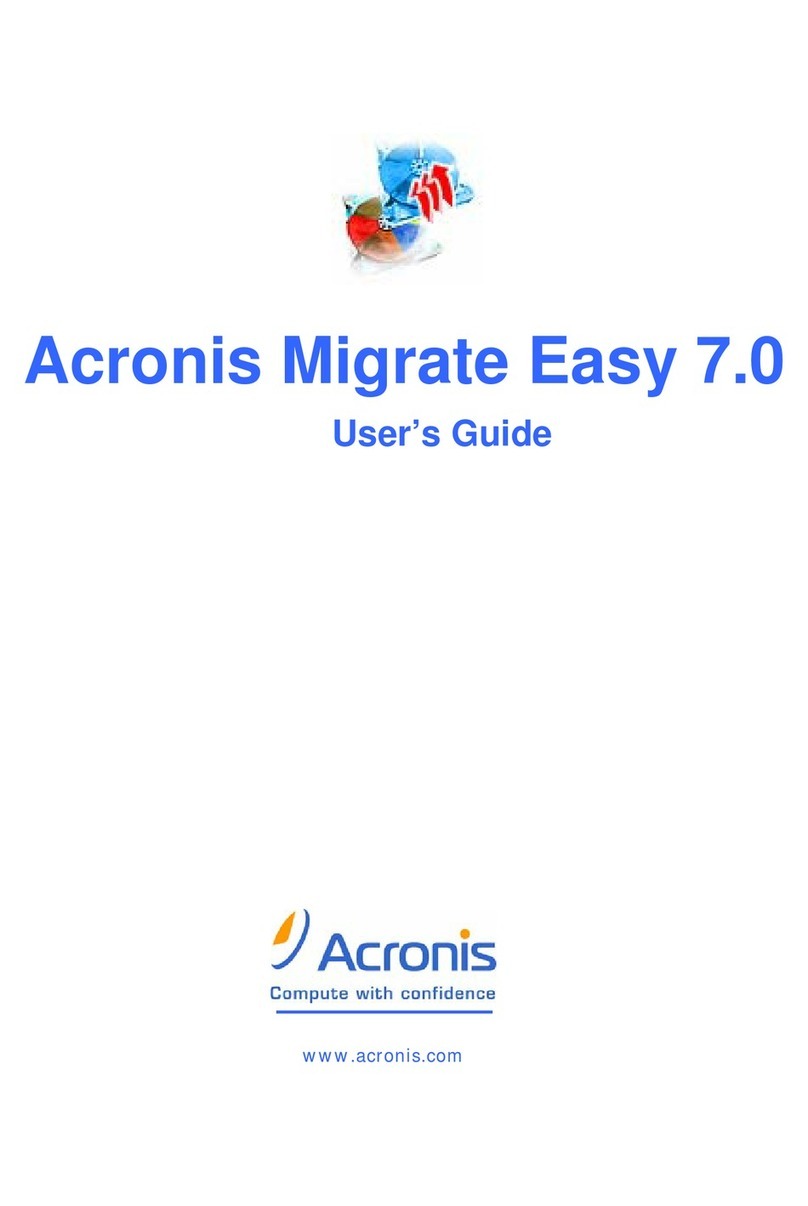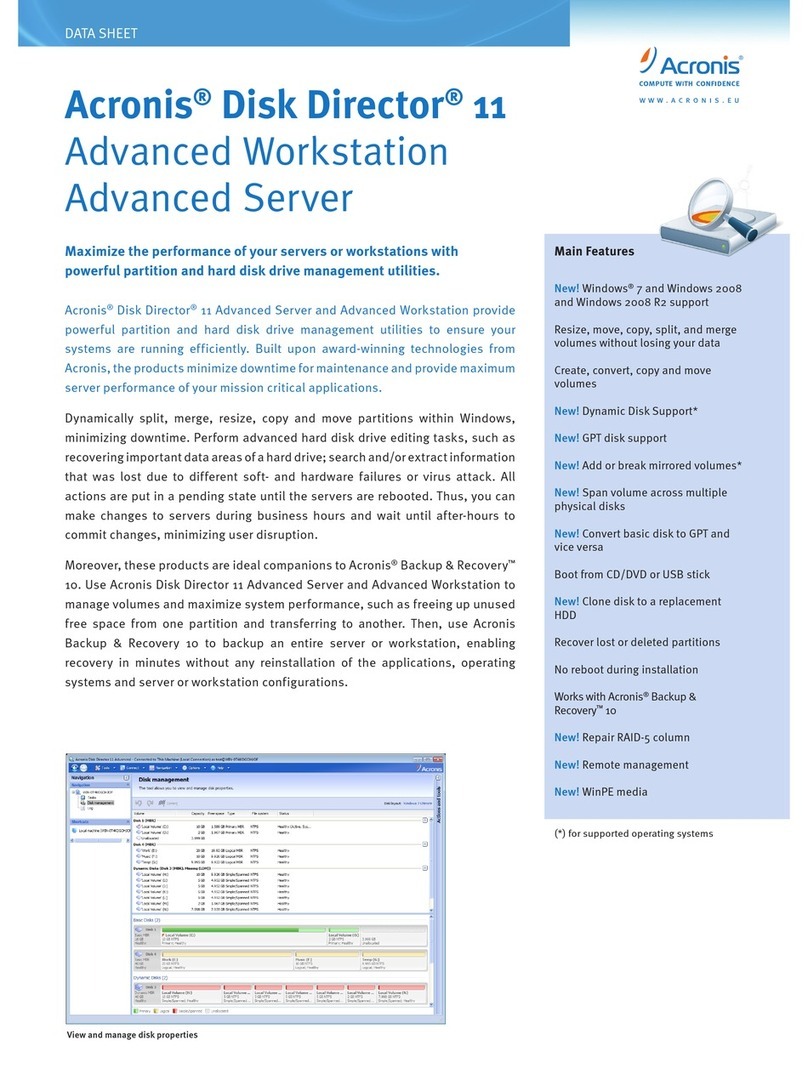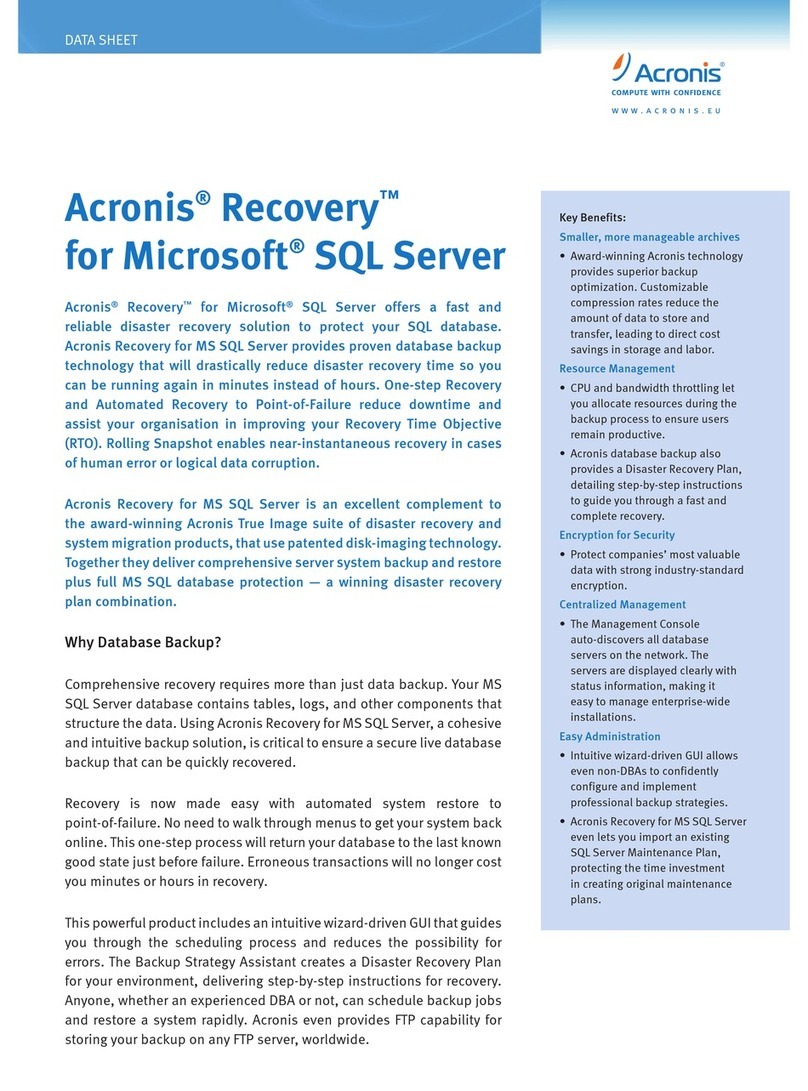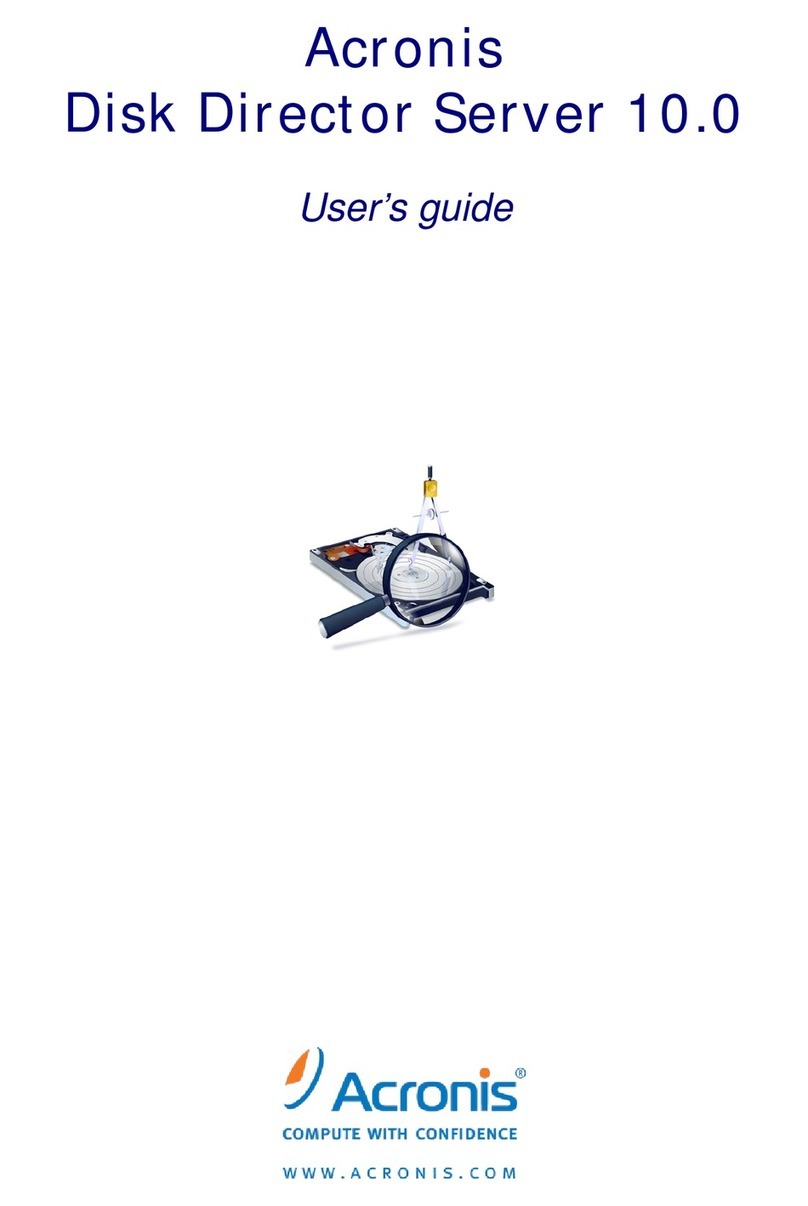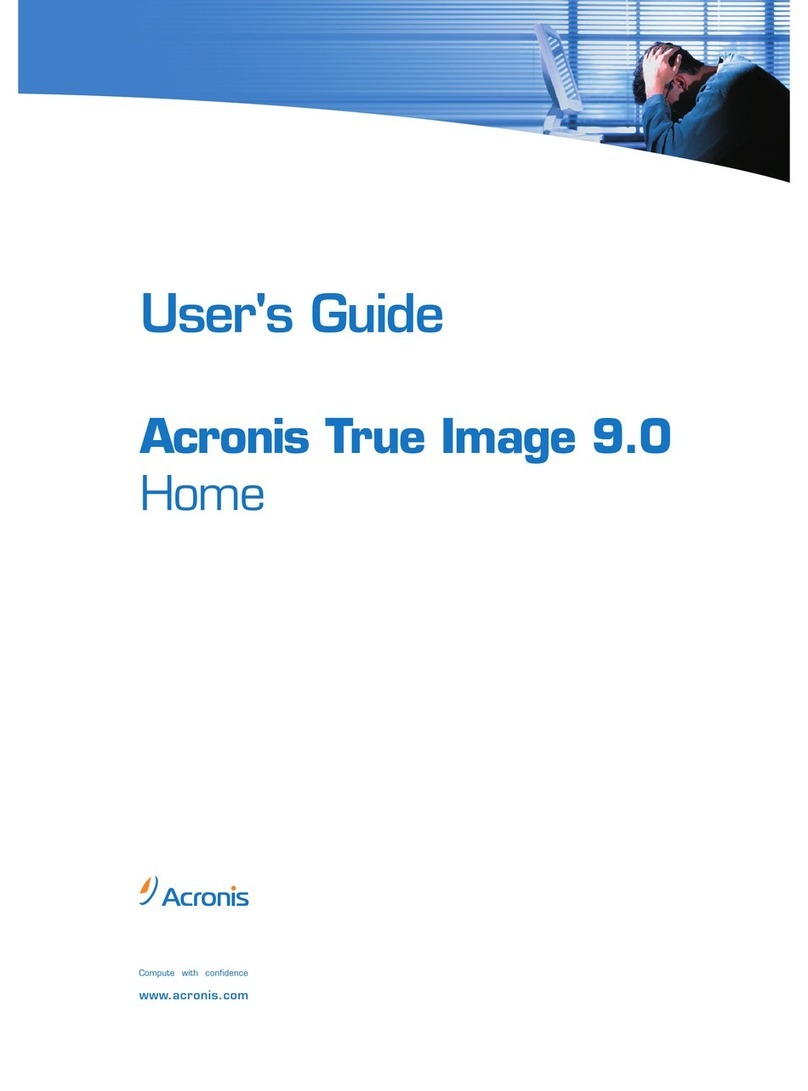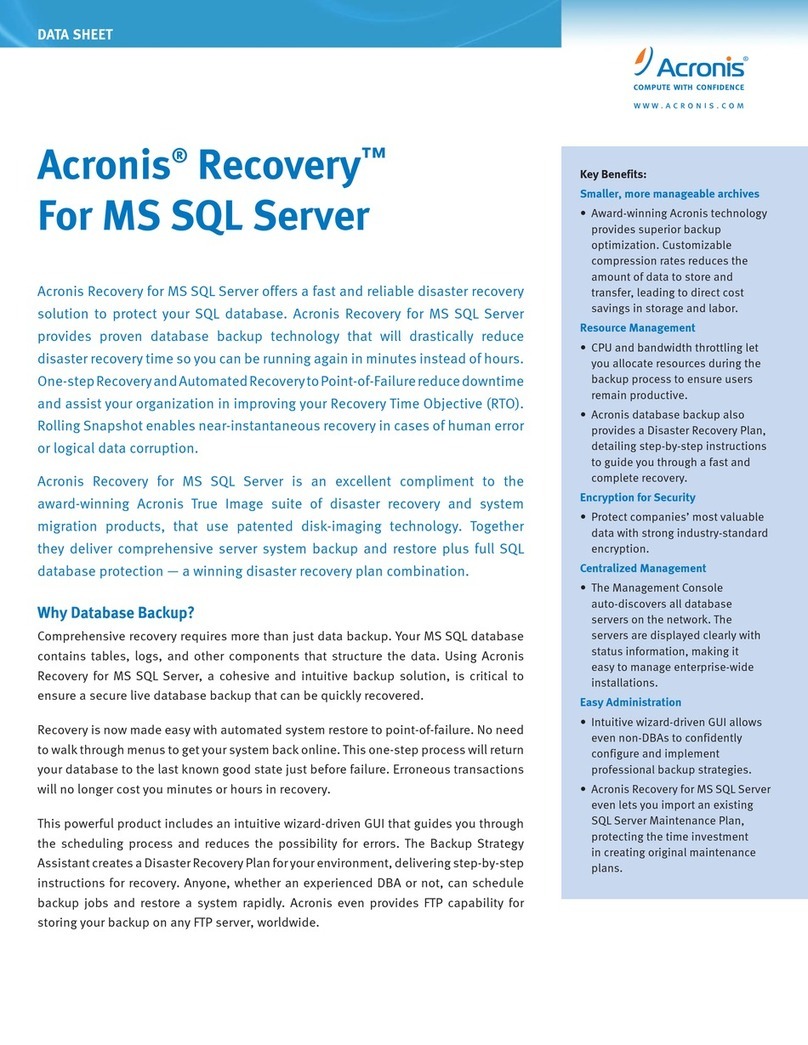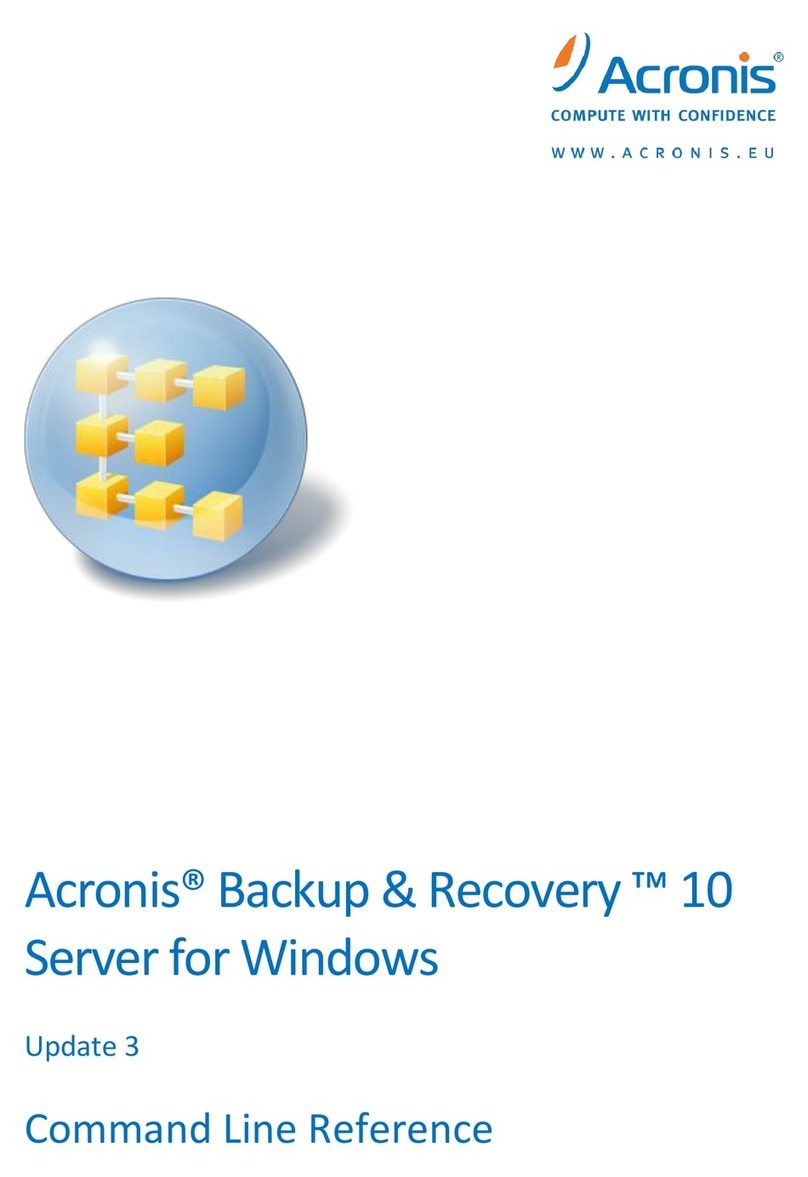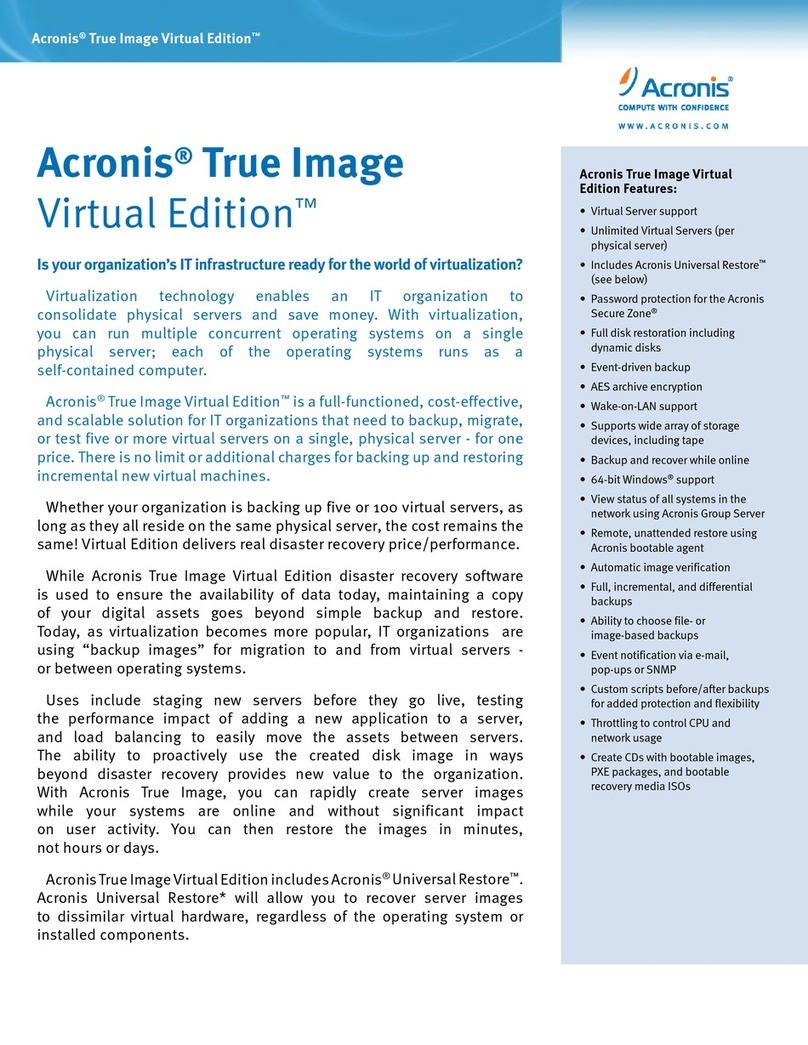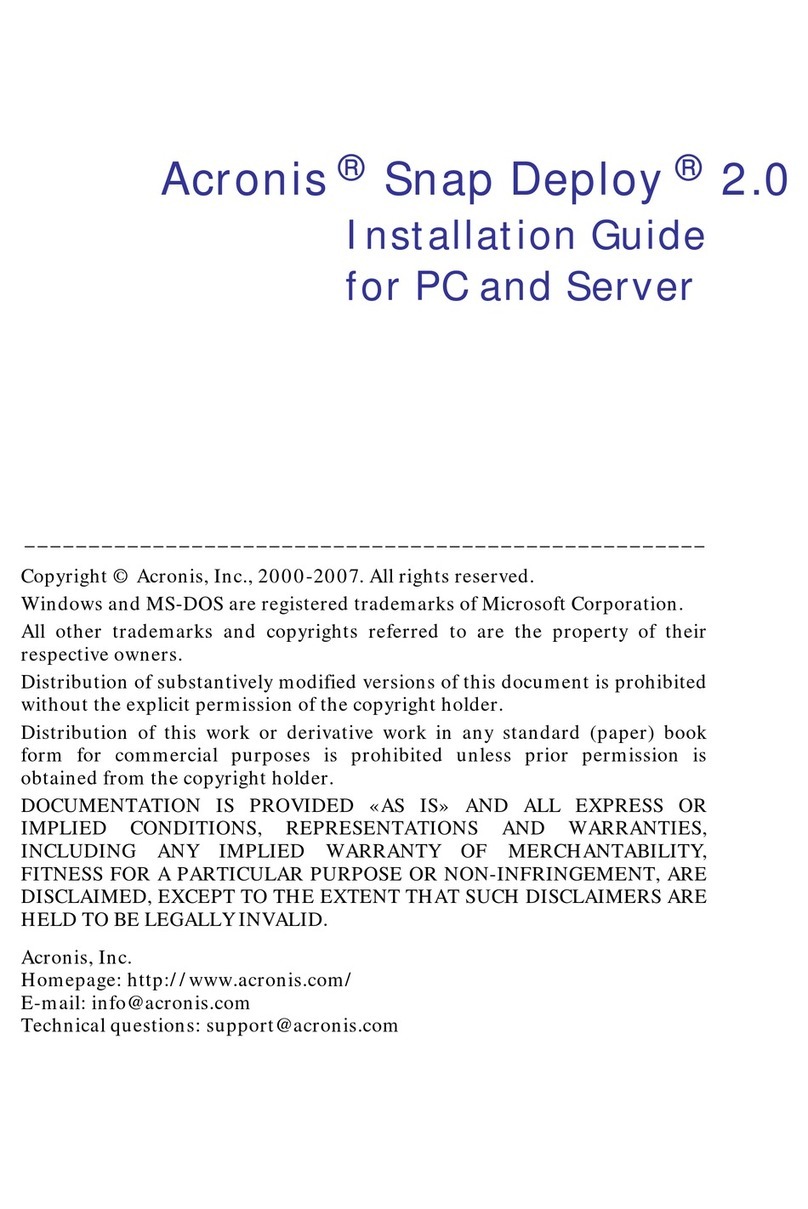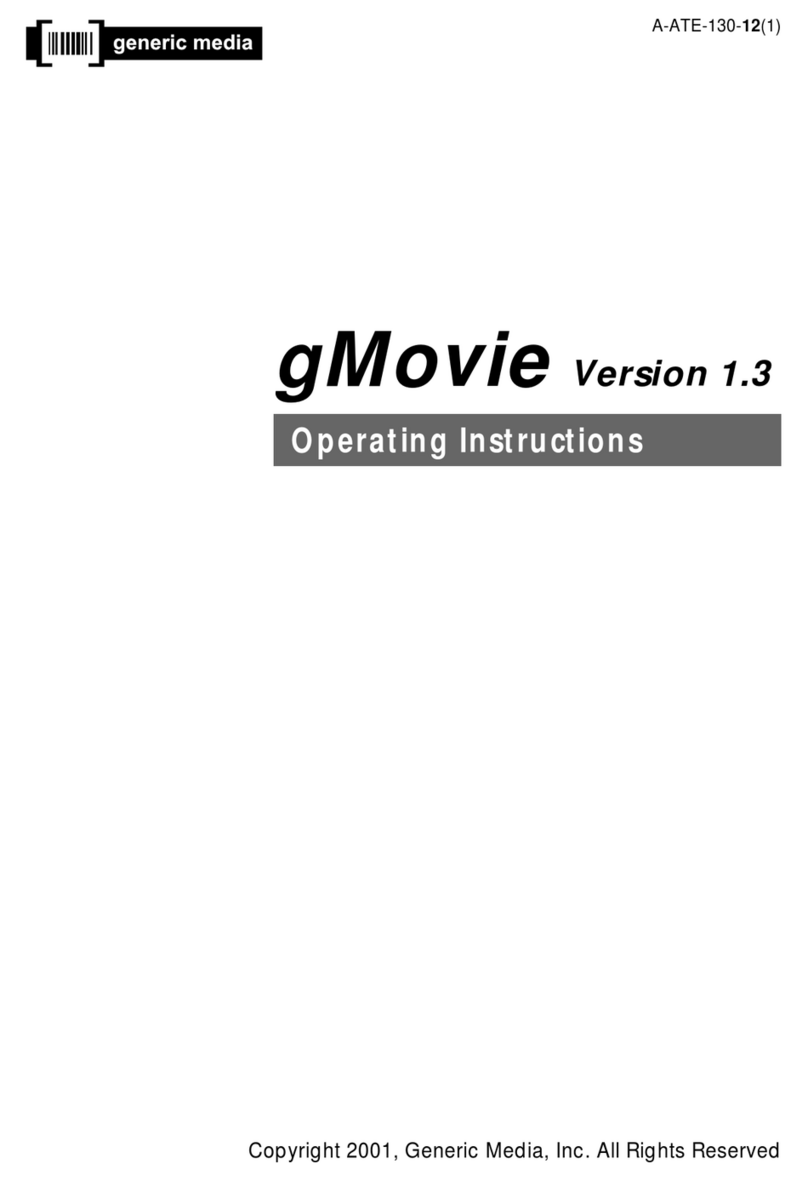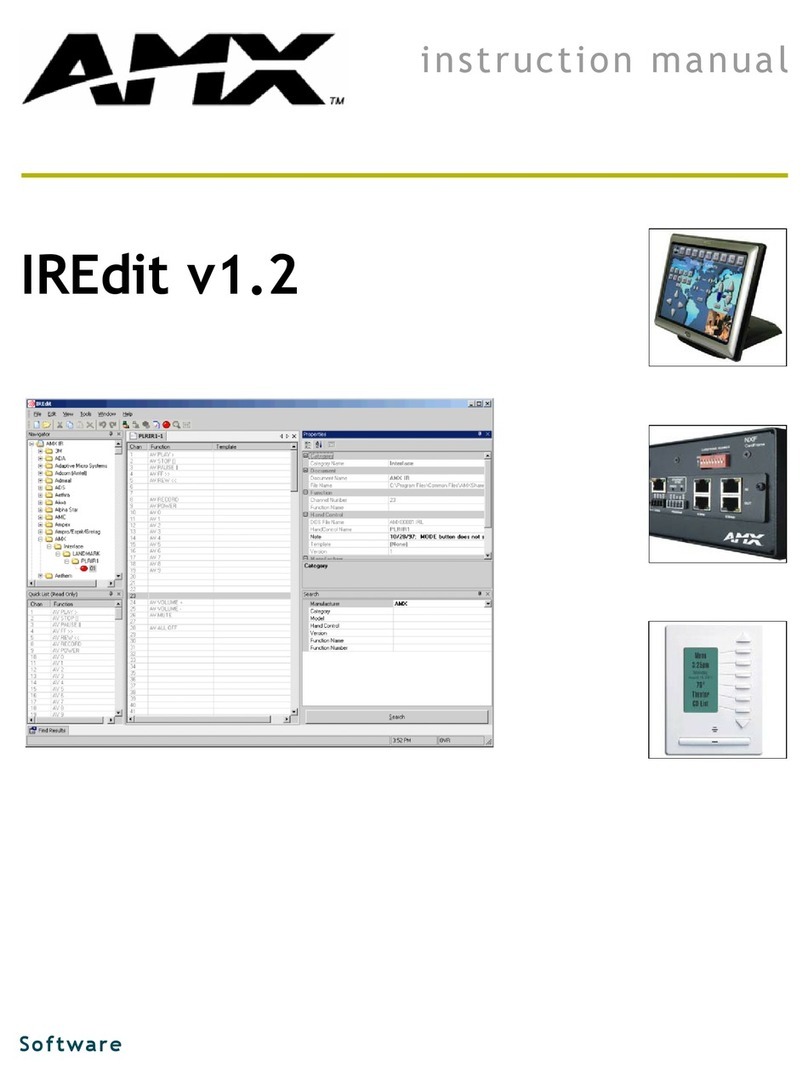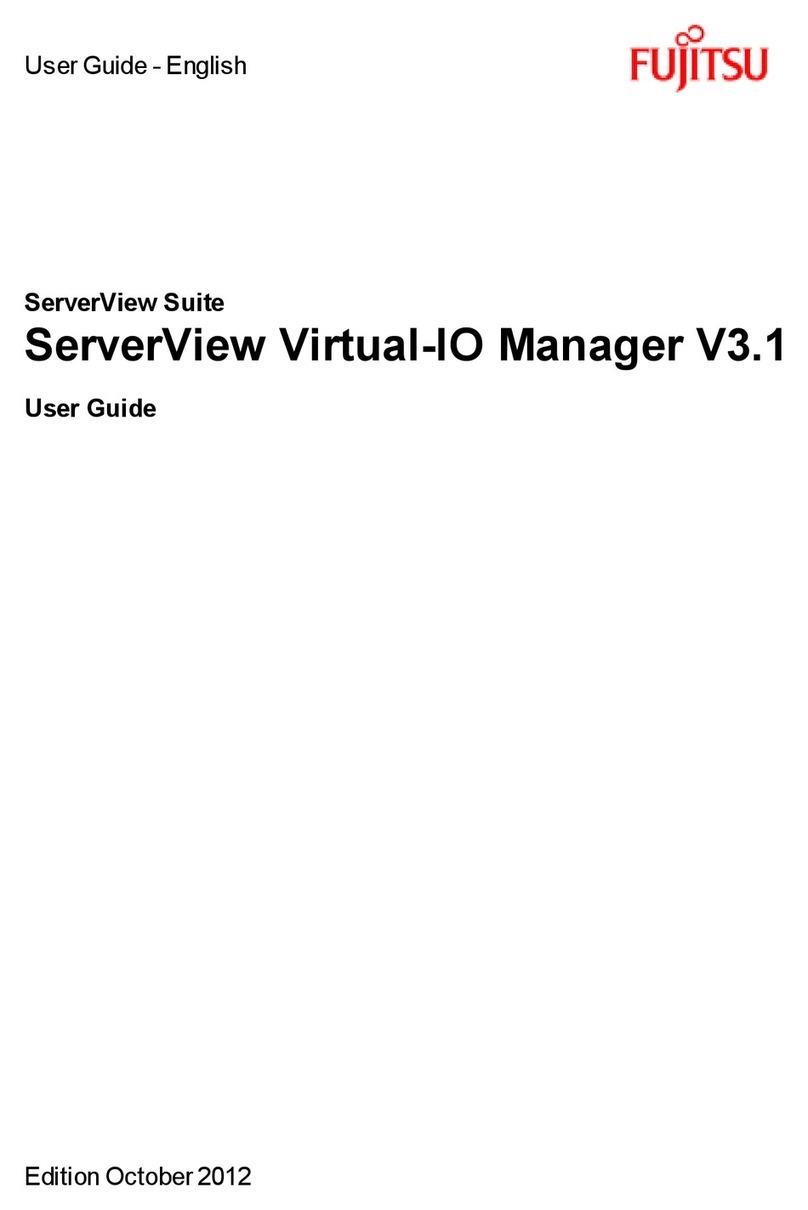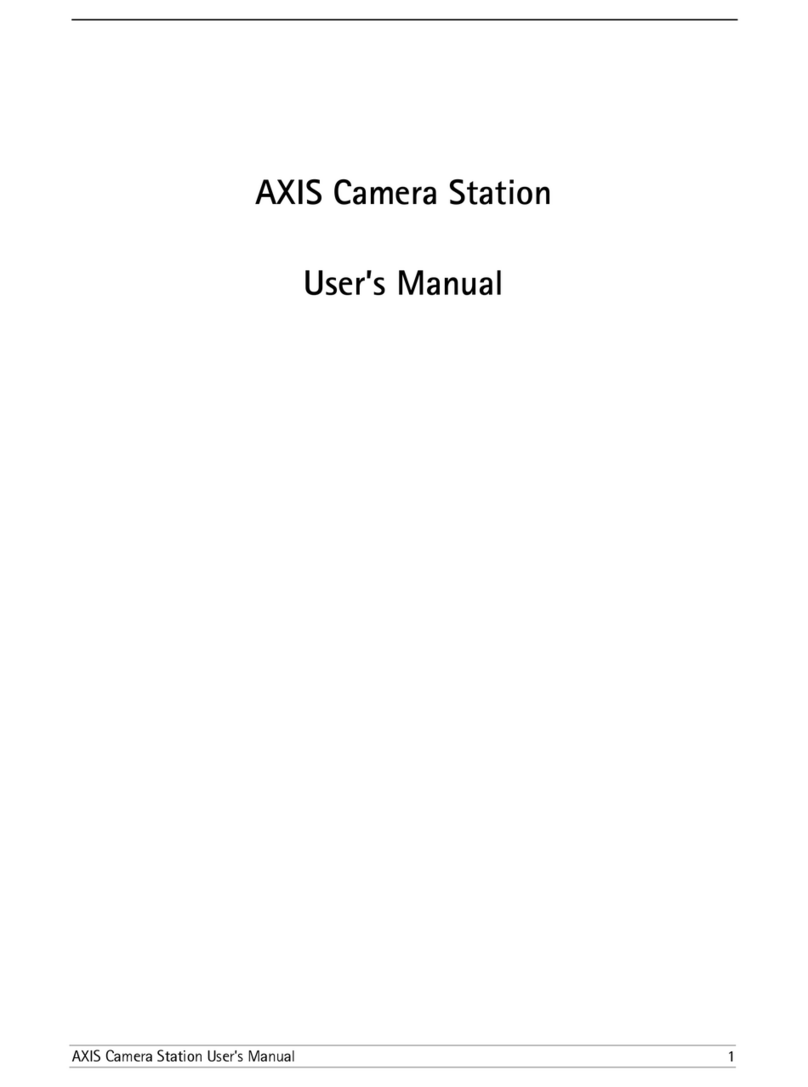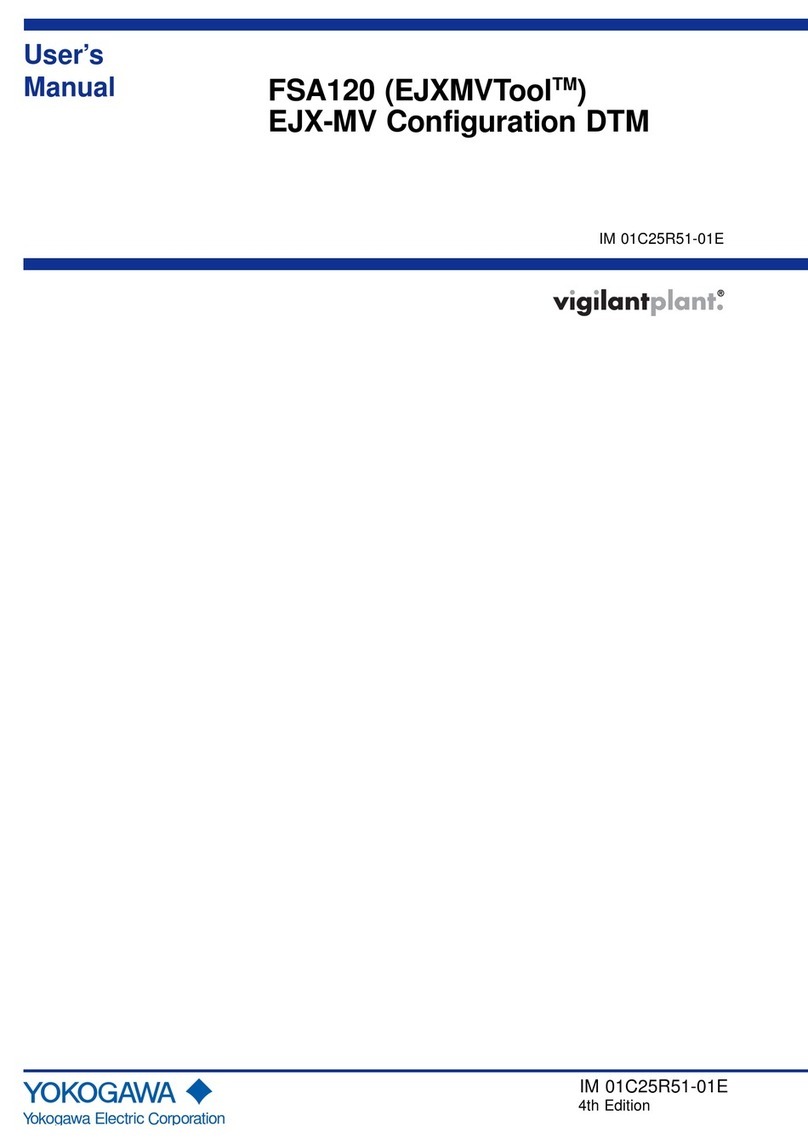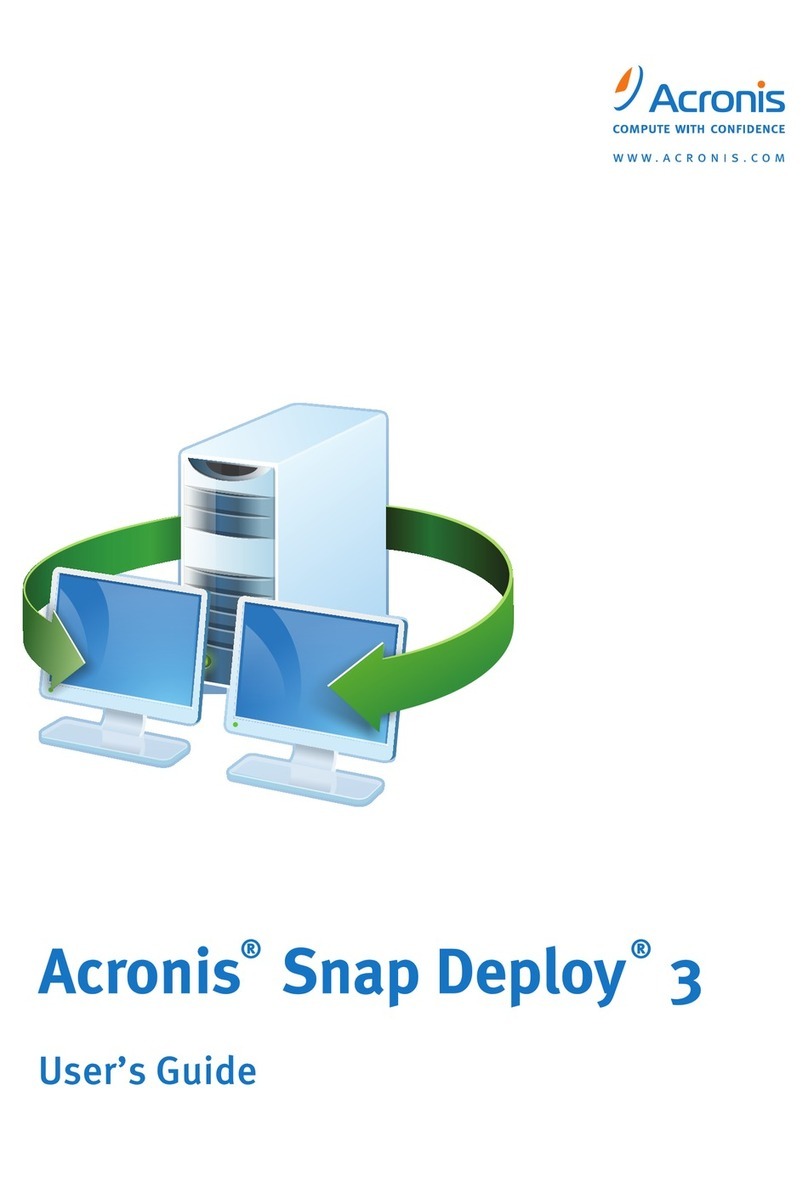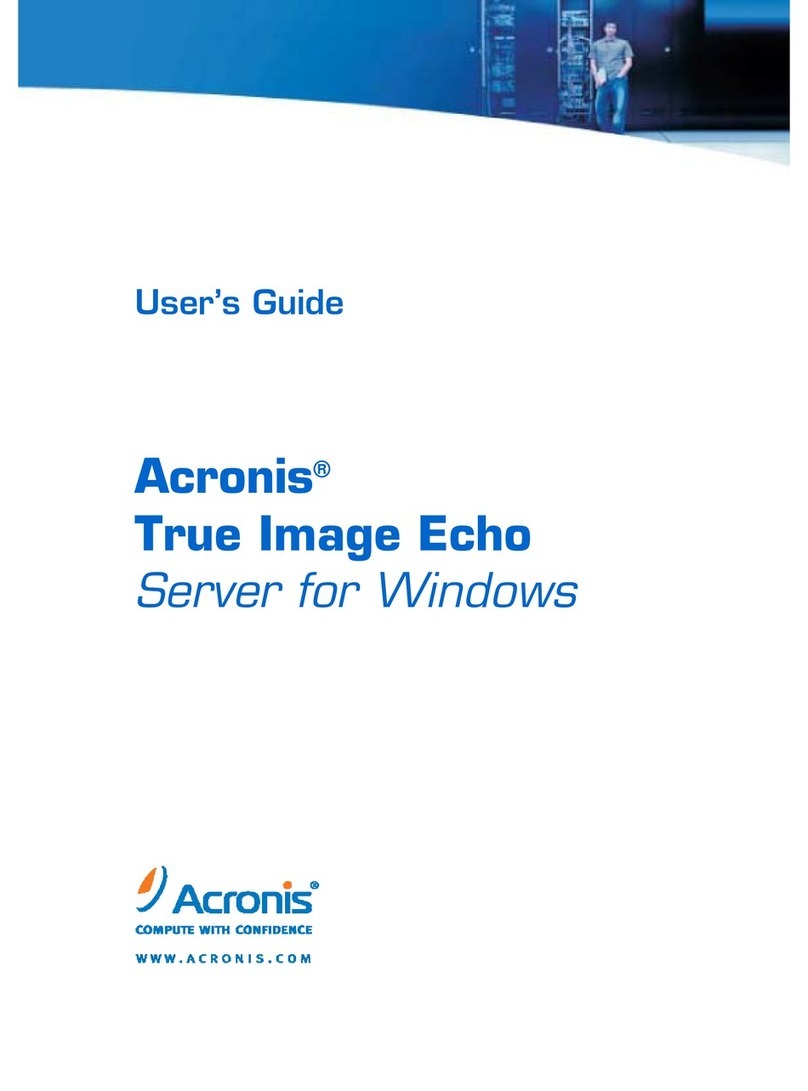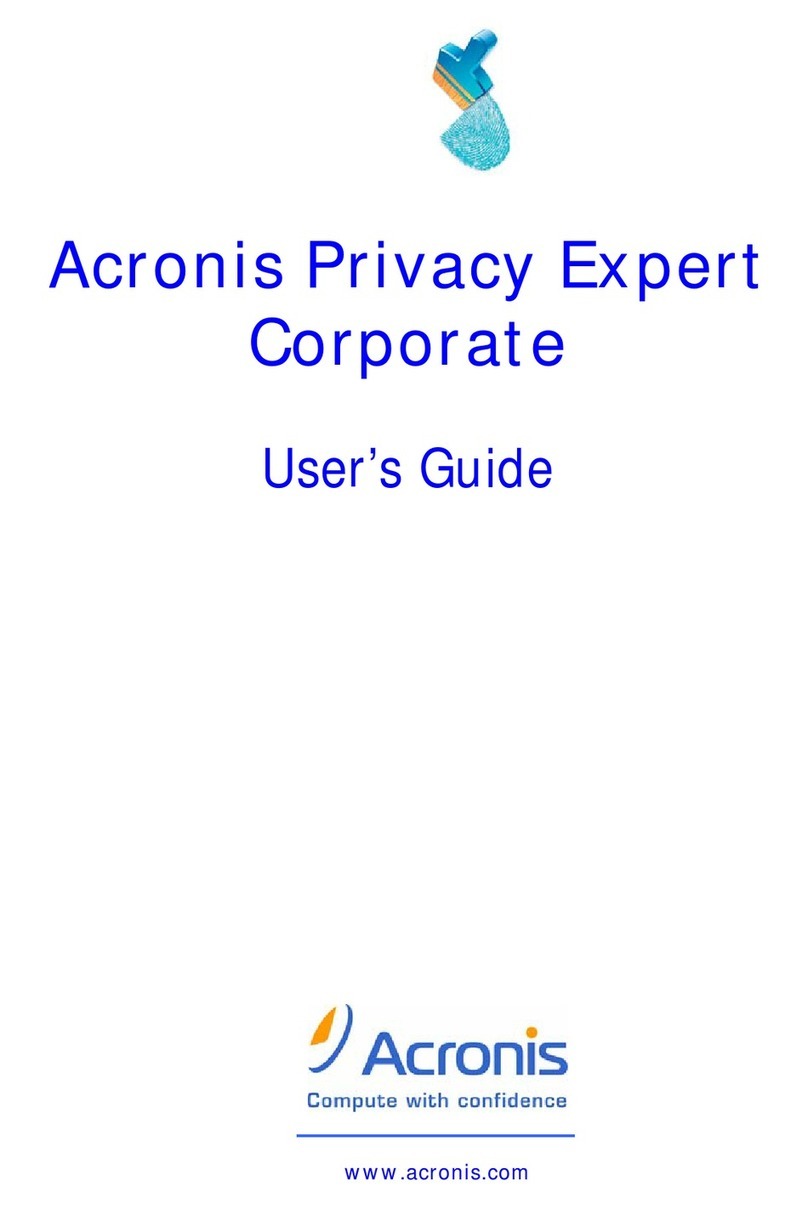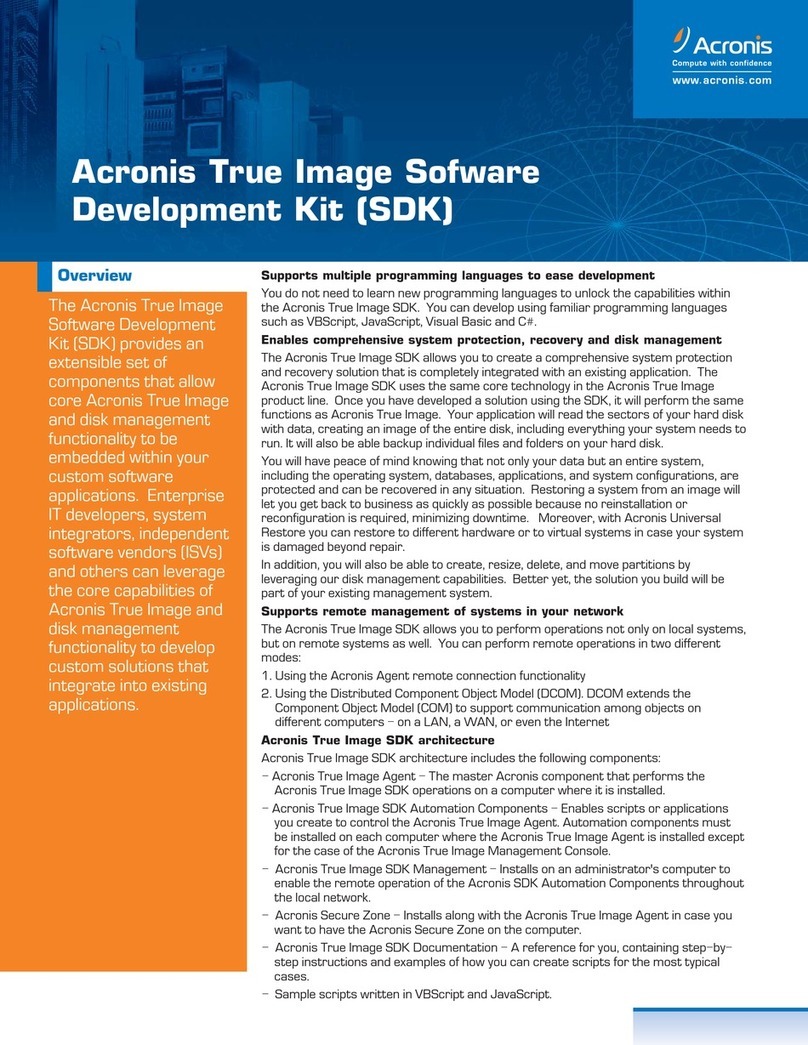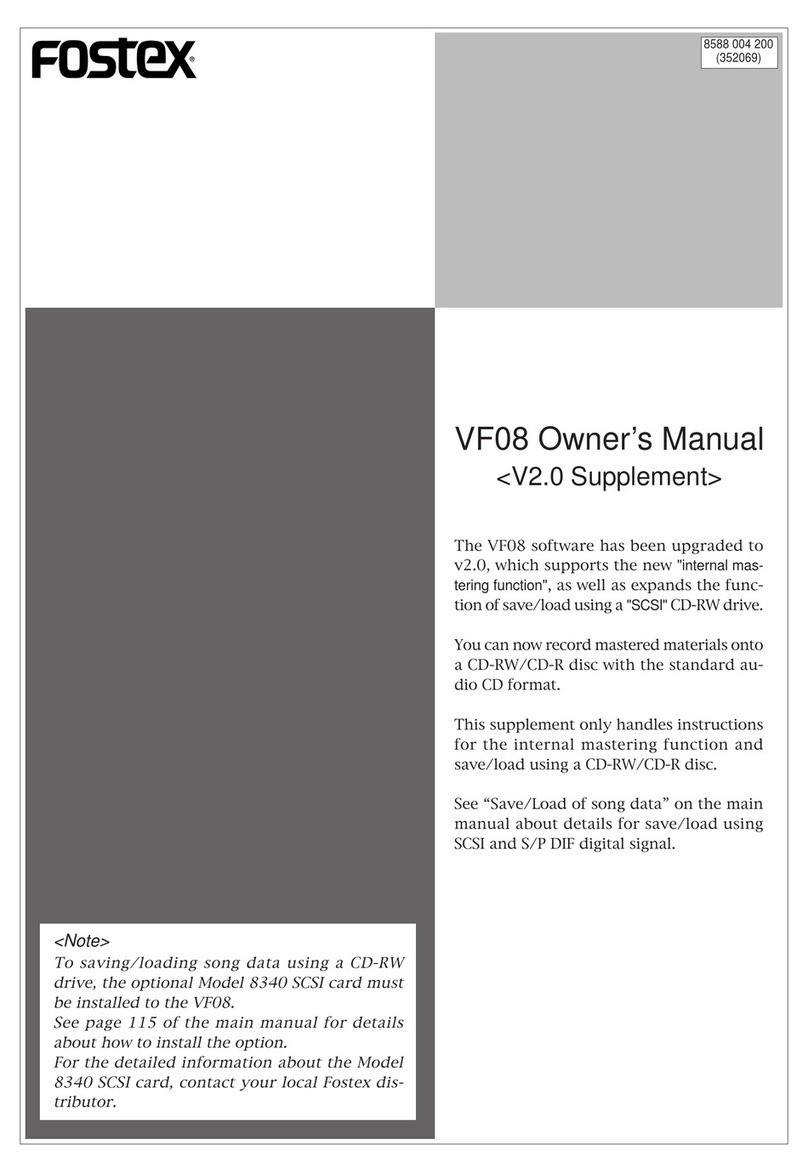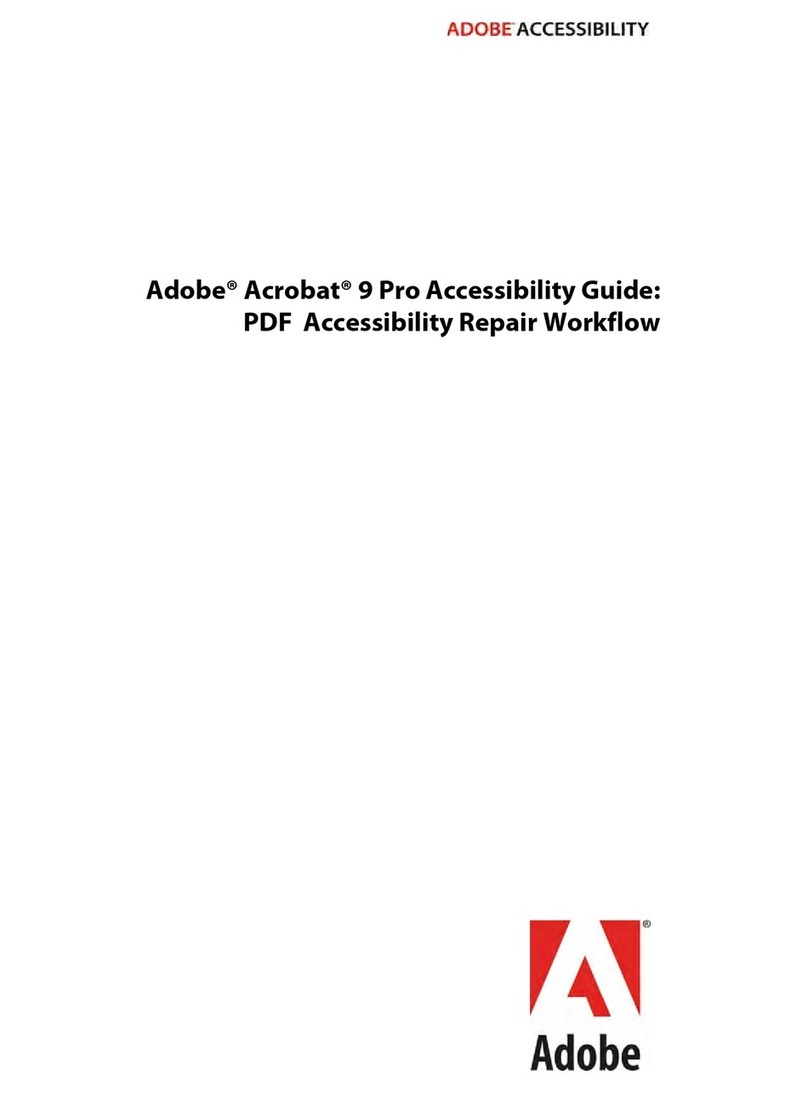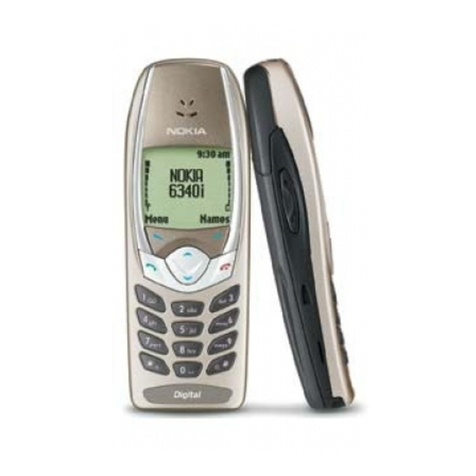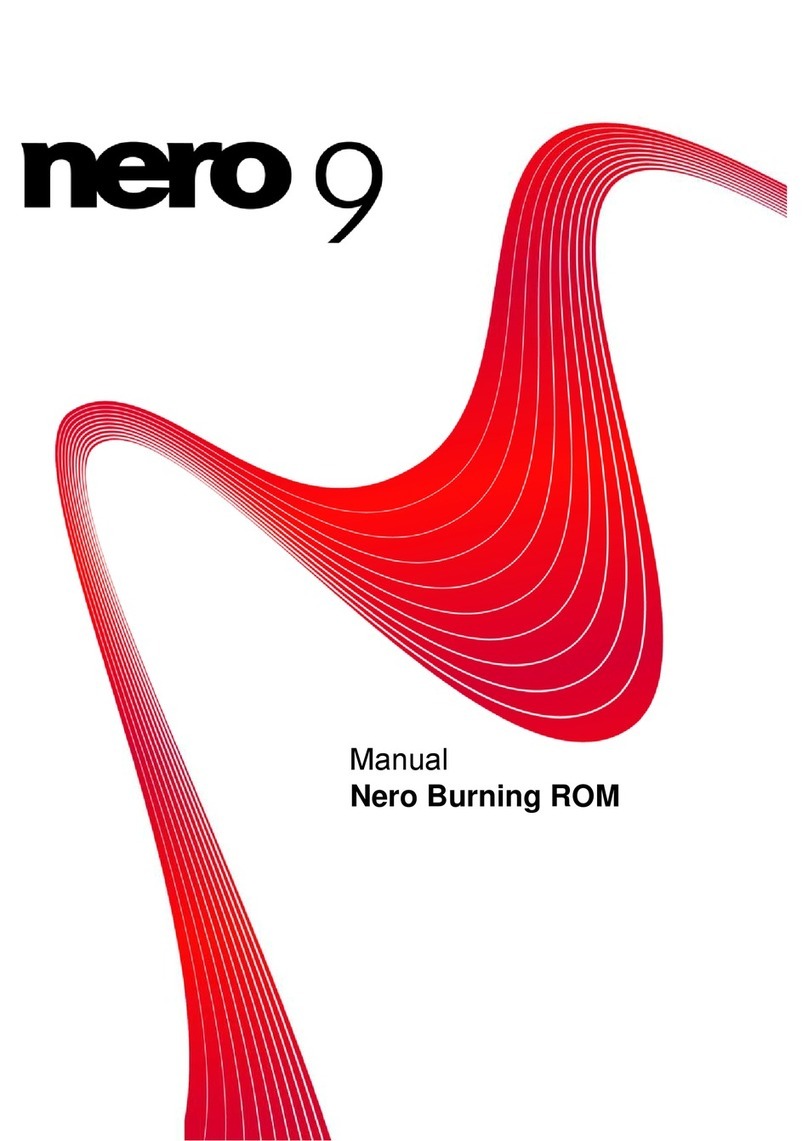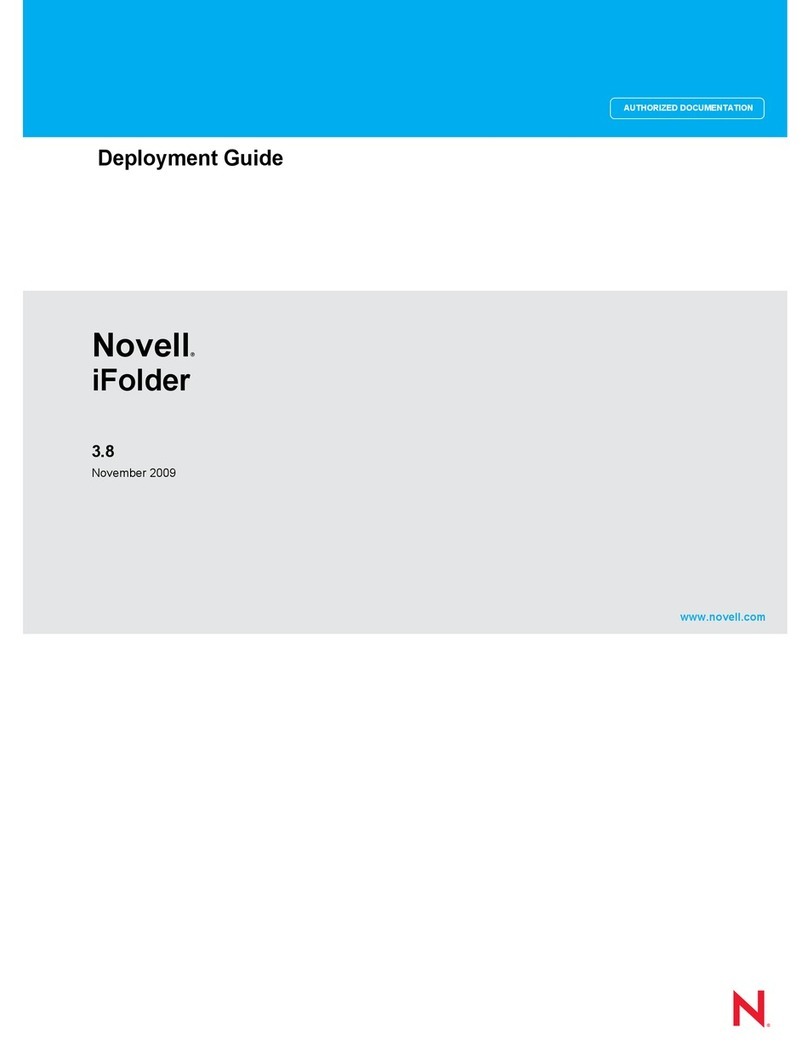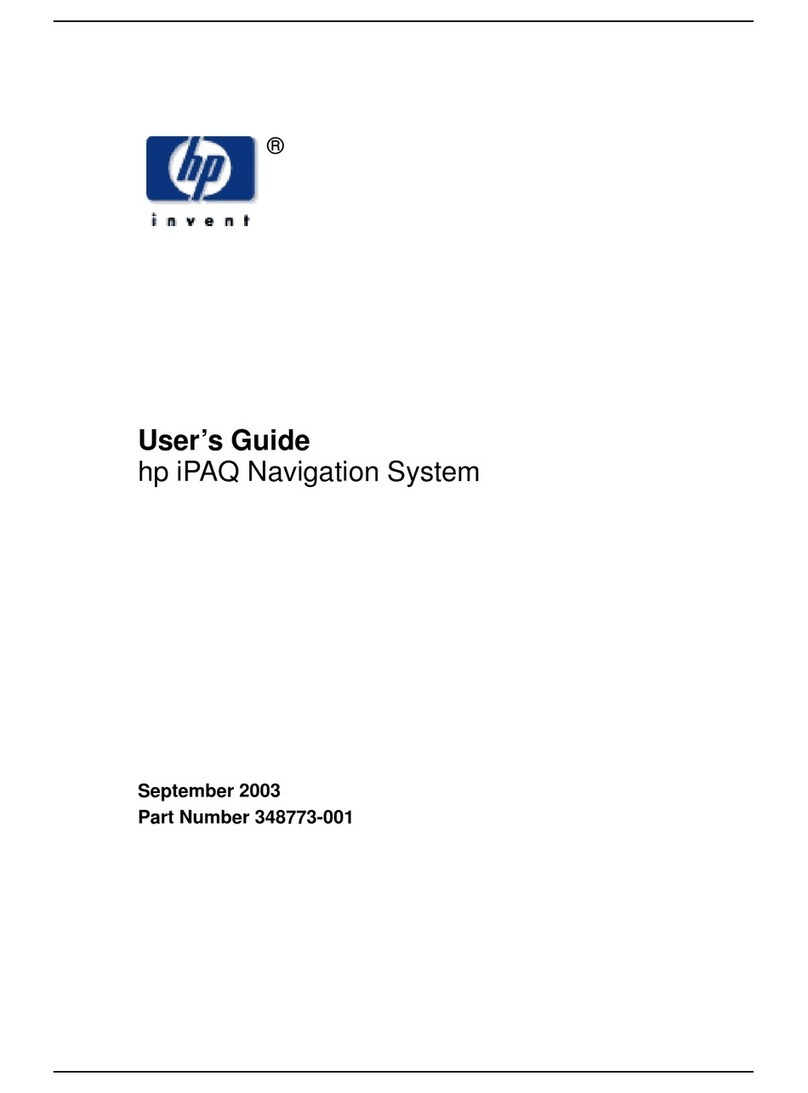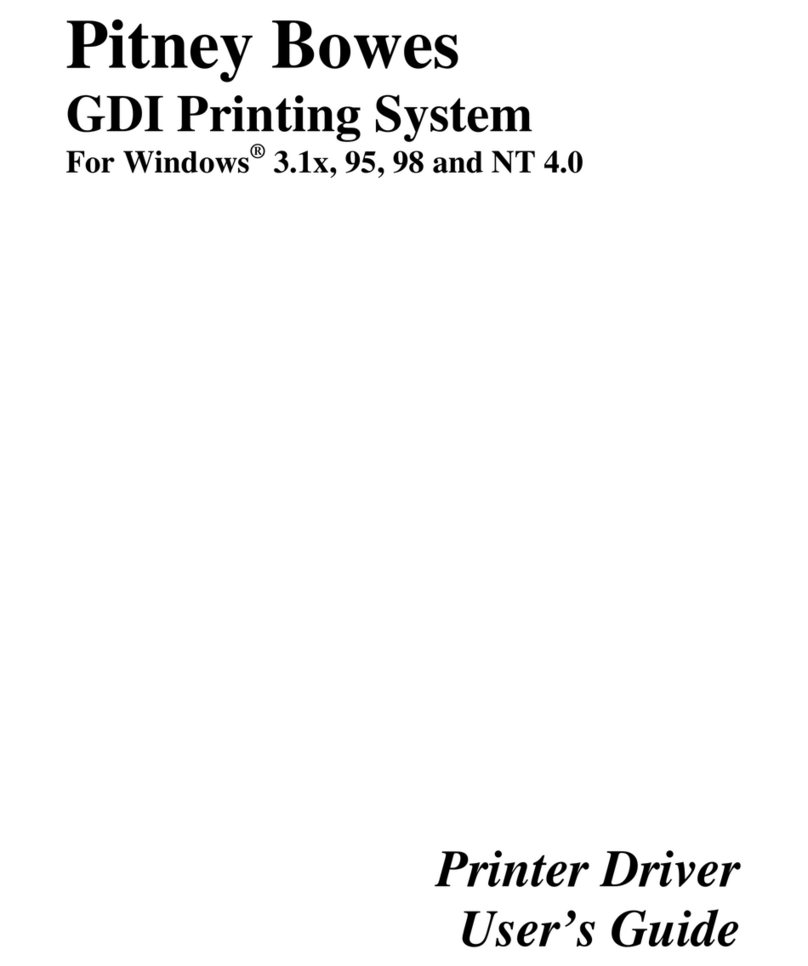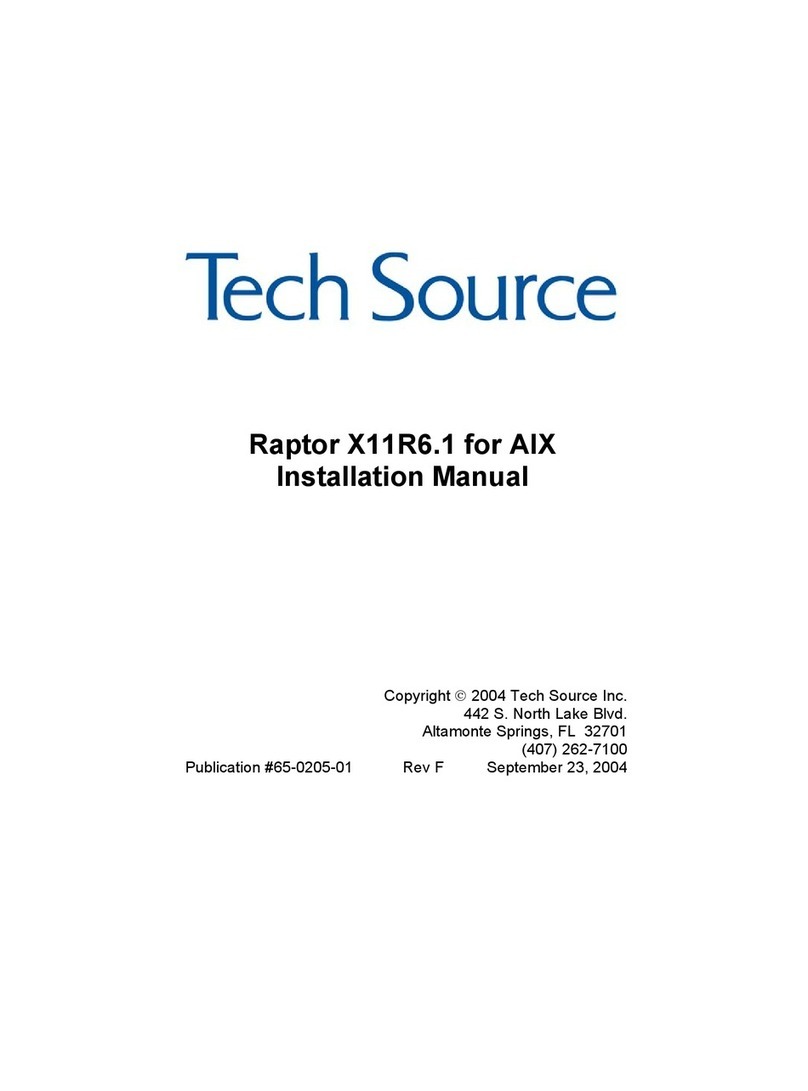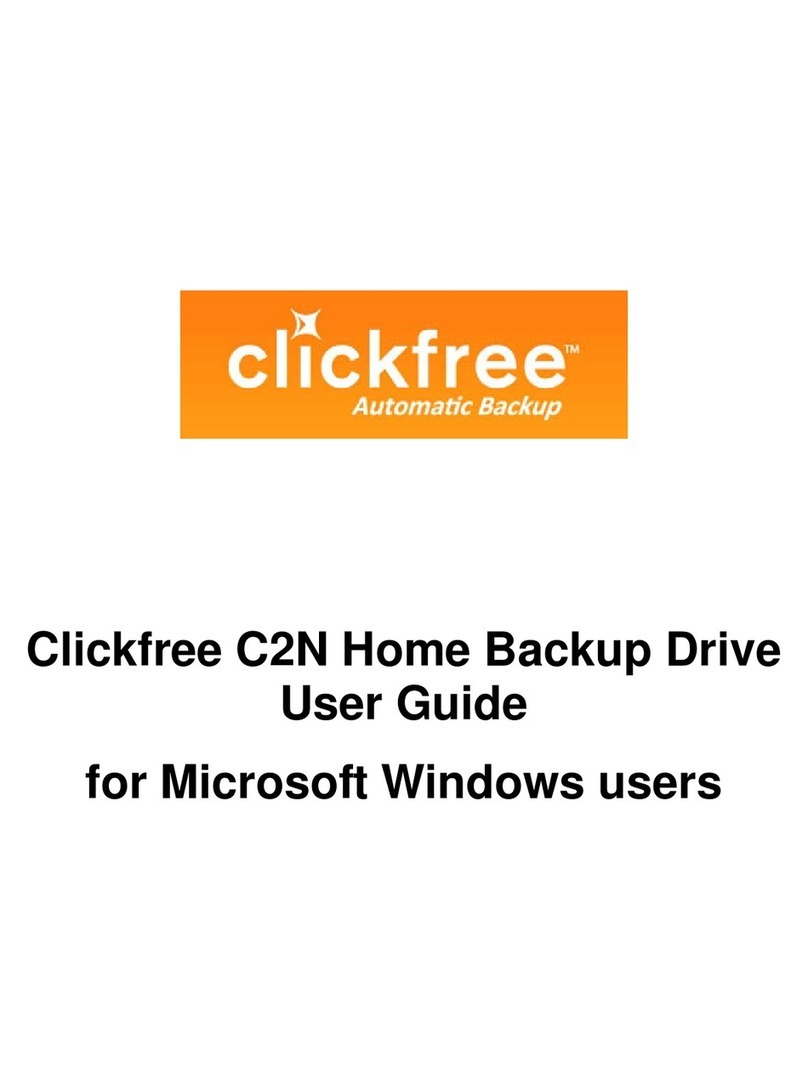Table of contents
1Introducing Acronis® Disk Director® 11 Advanced.................................................................... 6
2Acronis Disk Director components ........................................................................................... 8
2.1 Acronis Disk Director 11 Advanced Management Console .......................................................8
2.2 Acronis Disk Director 11 Advanced Agent for Windows ...........................................................8
2.3 Acronis Disk Director 11 Advanced Bootable Media Builder ....................................................8
3Installation and upgrade..........................................................................................................9
3.1 Before installation .....................................................................................................................9
3.1.1 System requirements ...................................................................................................................................9
3.1.2 Supported operating systems......................................................................................................................9
3.1.3 Supported file systems...............................................................................................................................10
3.1.4 Supported media........................................................................................................................................10
3.1.5 Licensing policy...........................................................................................................................................10
3.2 Installation ...............................................................................................................................11
3.2.1 Where to install the components ..............................................................................................................11
3.2.2 Installation procedure ................................................................................................................................11
3.2.3 Specifying credentials for Acronis services................................................................................................11
3.3 Upgrading Acronis Disk Director..............................................................................................12
3.3.1 Upgrading from demo to full product version ..........................................................................................12
3.3.2 Upgrading from previous product versions...............................................................................................12
3.4 Uninstalling Acronis Disk Director ...........................................................................................13
3.5 Technical Support ....................................................................................................................14
4Basic concepts ....................................................................................................................... 15
4.1 Basic and dynamic disks...........................................................................................................15
4.2 Types of basic volumes ............................................................................................................16
4.3 Types of dynamic volumes ......................................................................................................16
4.4 Active, system, and boot volumes...........................................................................................17
4.5 Dynamic volume types support...............................................................................................18
4.6 Volume alignment in disks with a 4-KB sector size..................................................................19
5Getting started ...................................................................................................................... 21
5.1 Precautions ..............................................................................................................................21
5.2 User privileges .........................................................................................................................21
5.3 Running Acronis Disk Director .................................................................................................21
5.4 Using the management console ..............................................................................................22
5.4.1 "Disk management" view...........................................................................................................................23
5.4.2 "Tasks" view................................................................................................................................................27
5.4.3 "Log" view...................................................................................................................................................29
5.4.4 Console options ..........................................................................................................................................31
5.4.5 Machine options.........................................................................................................................................32
5.4.6 Collecting system information ...................................................................................................................33
5.5 How to .....................................................................................................................................33