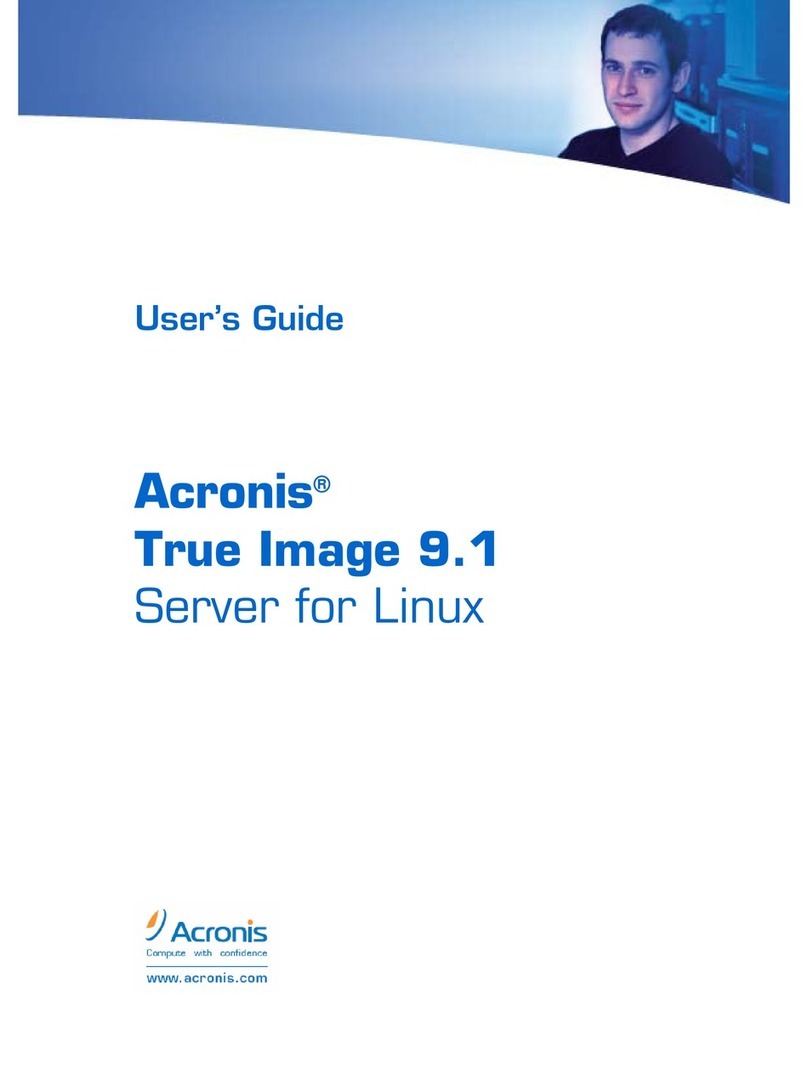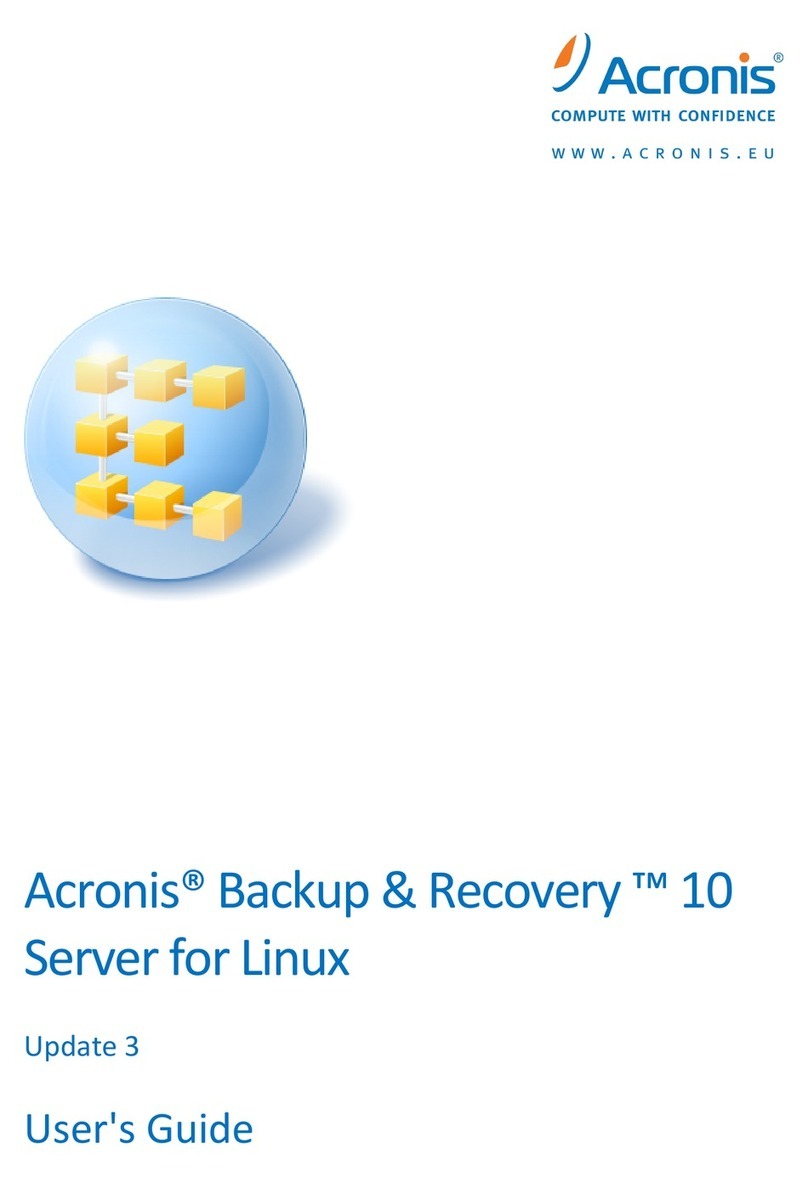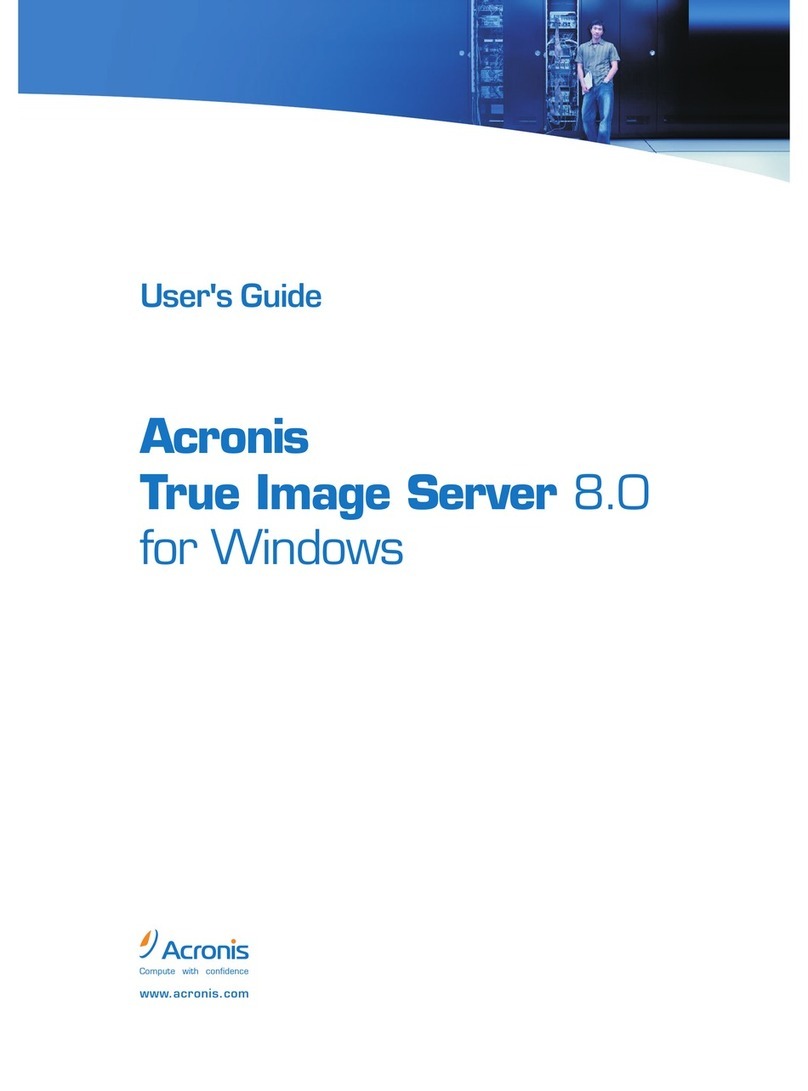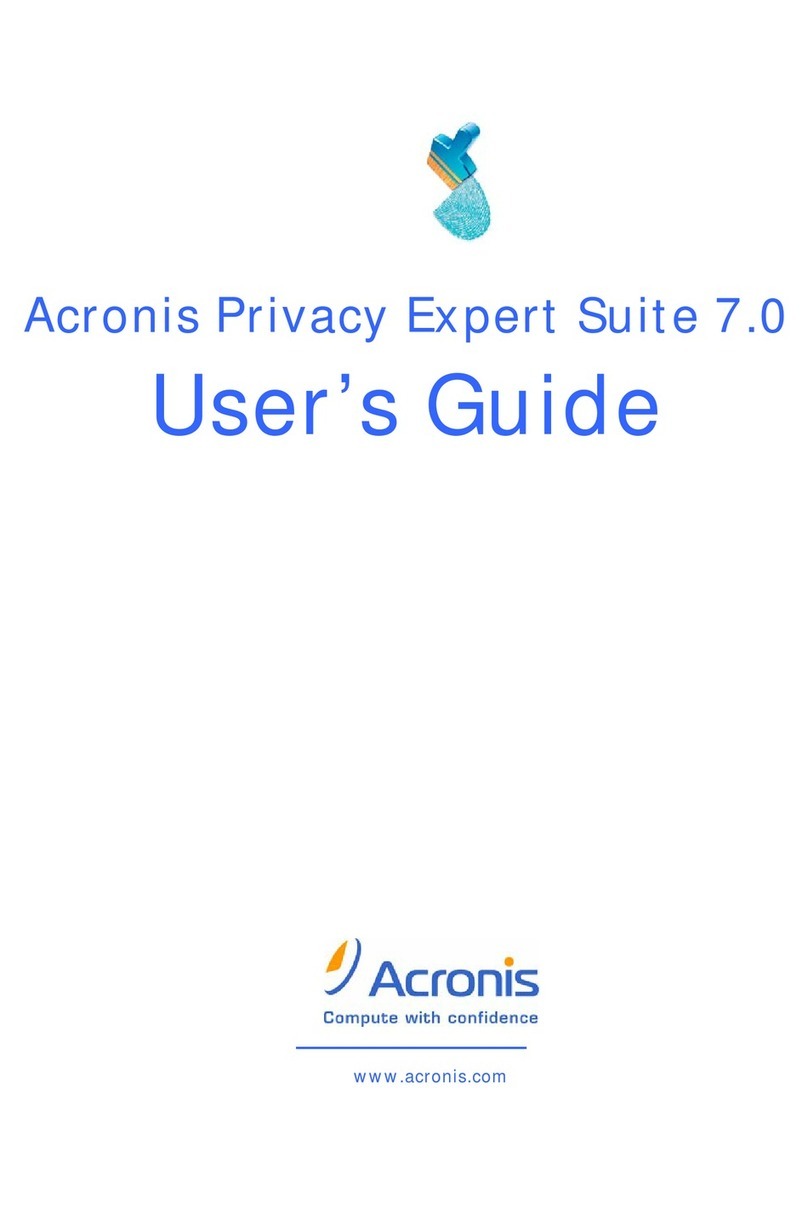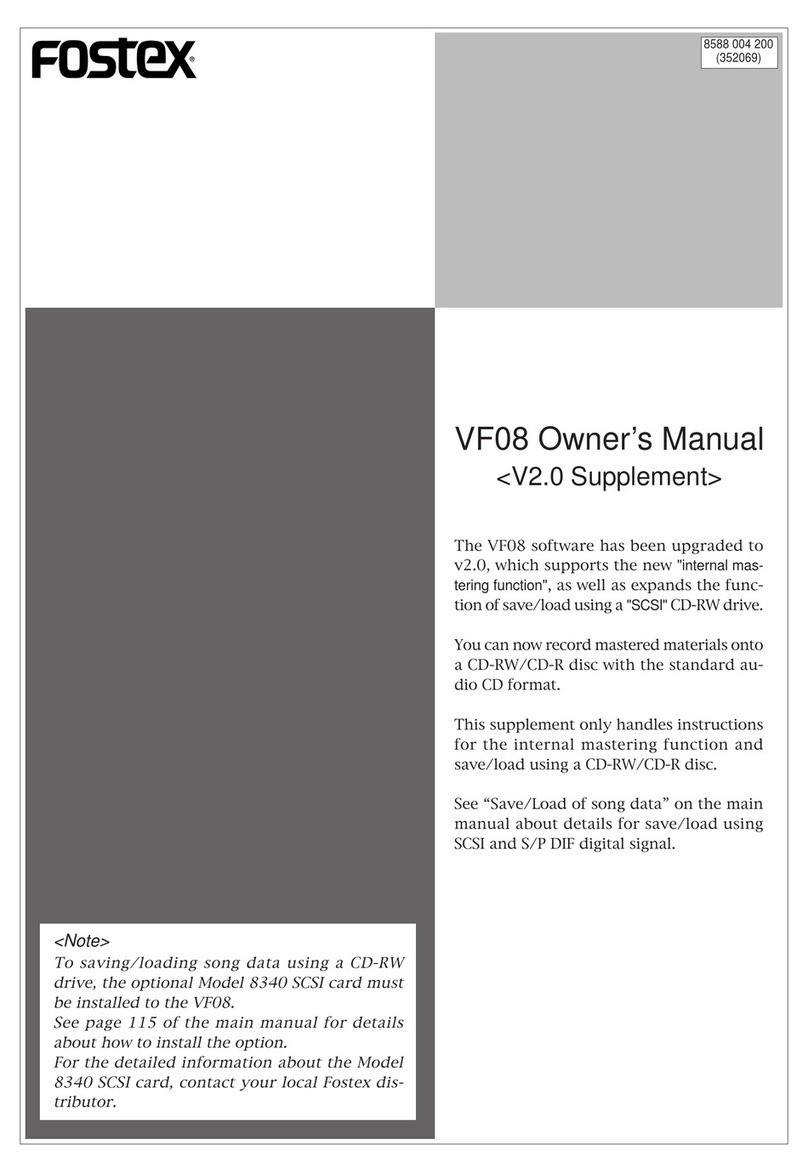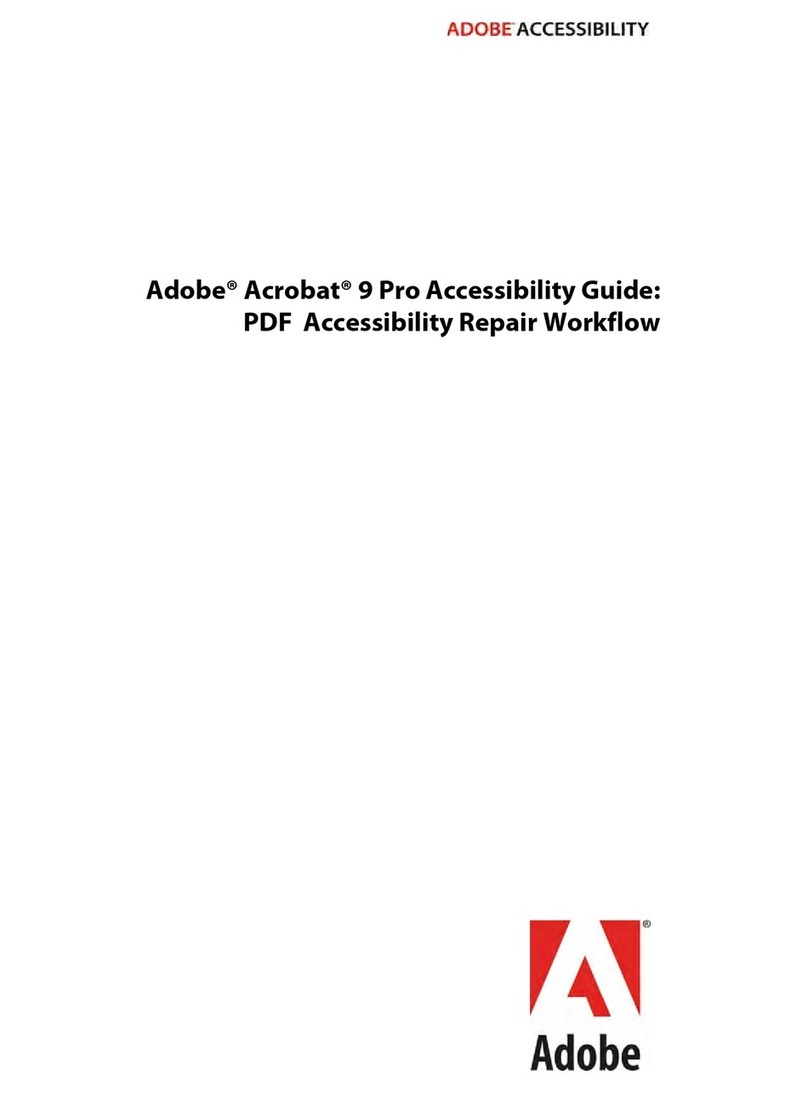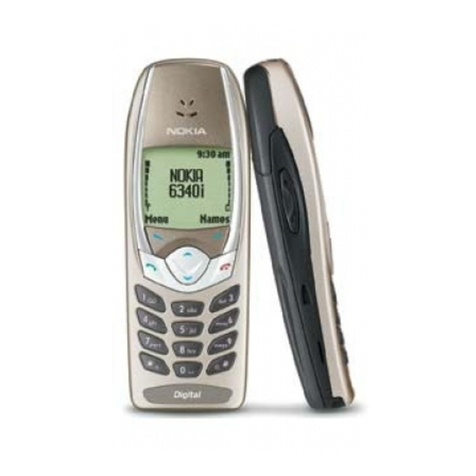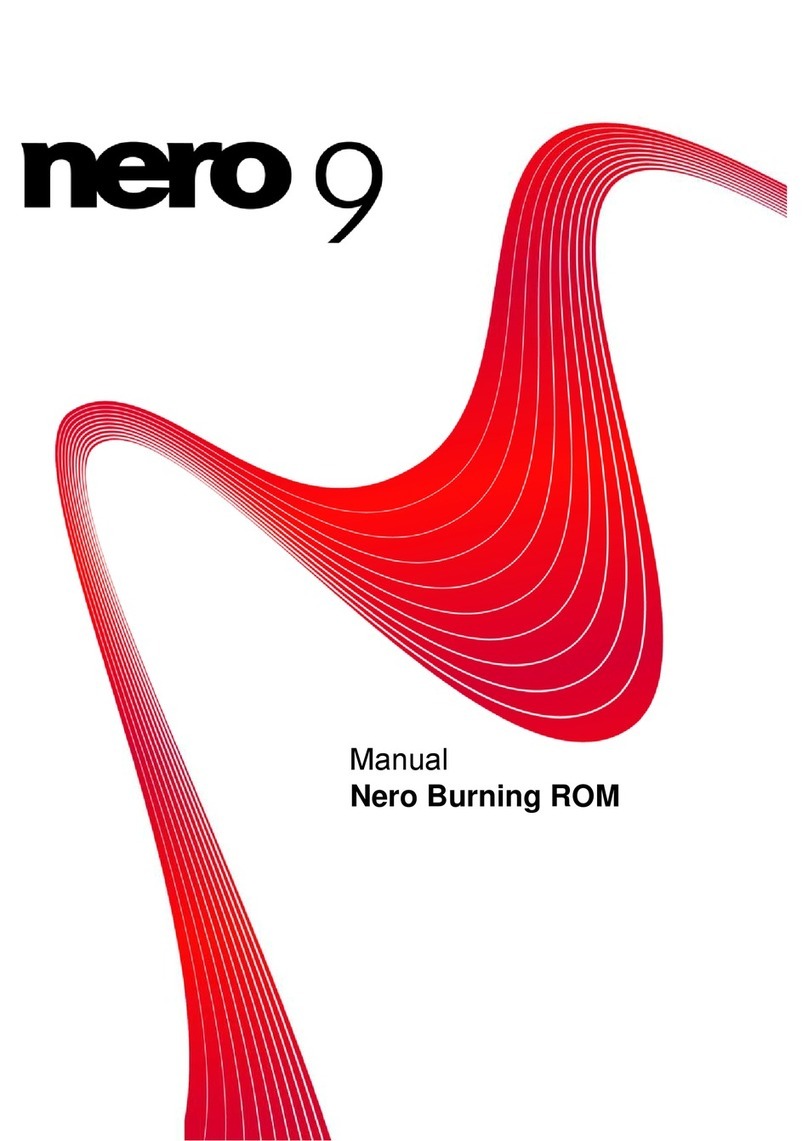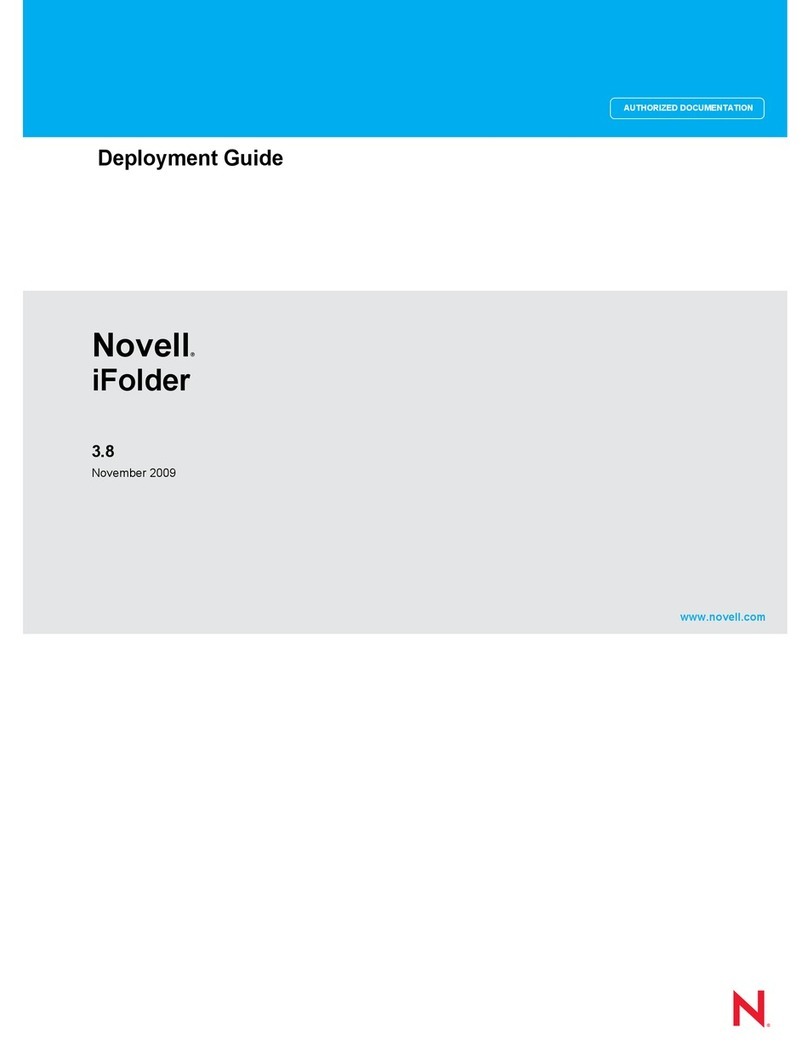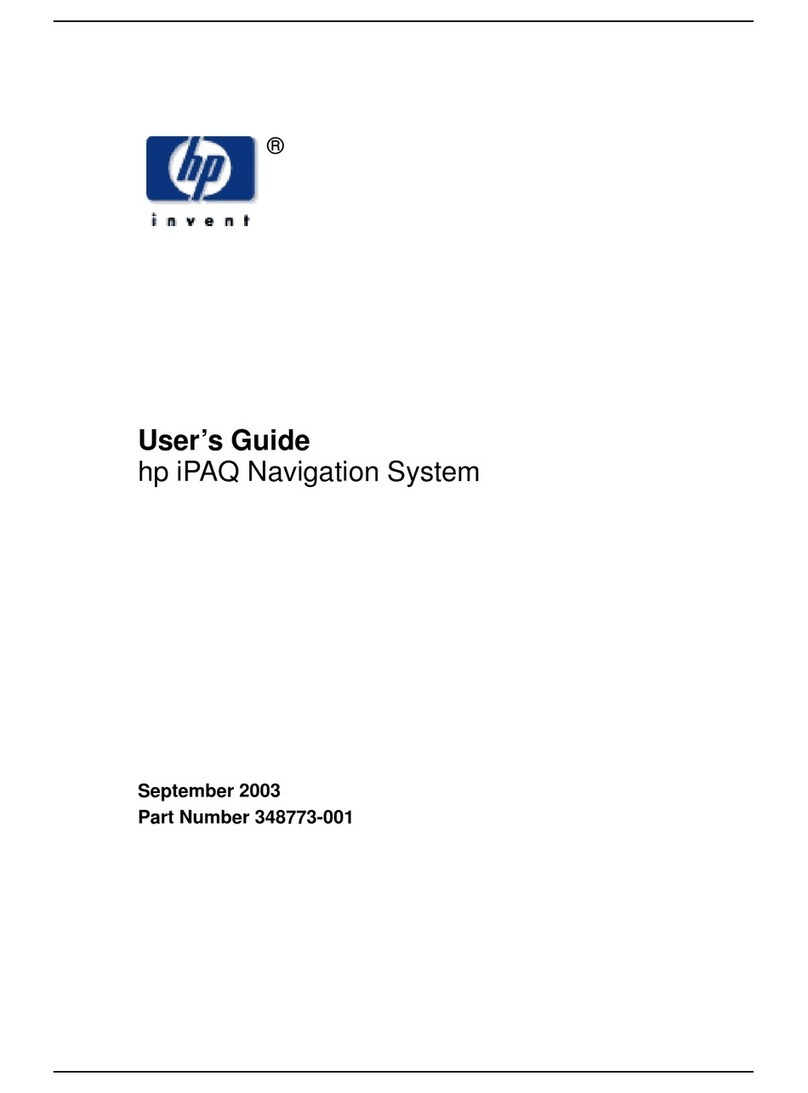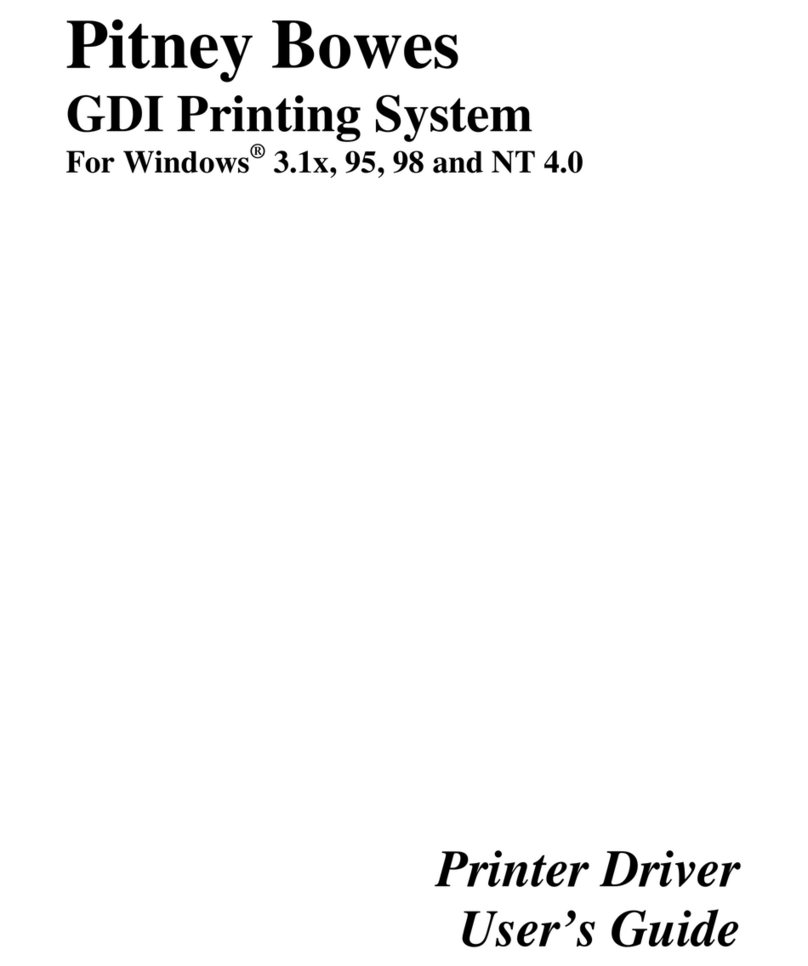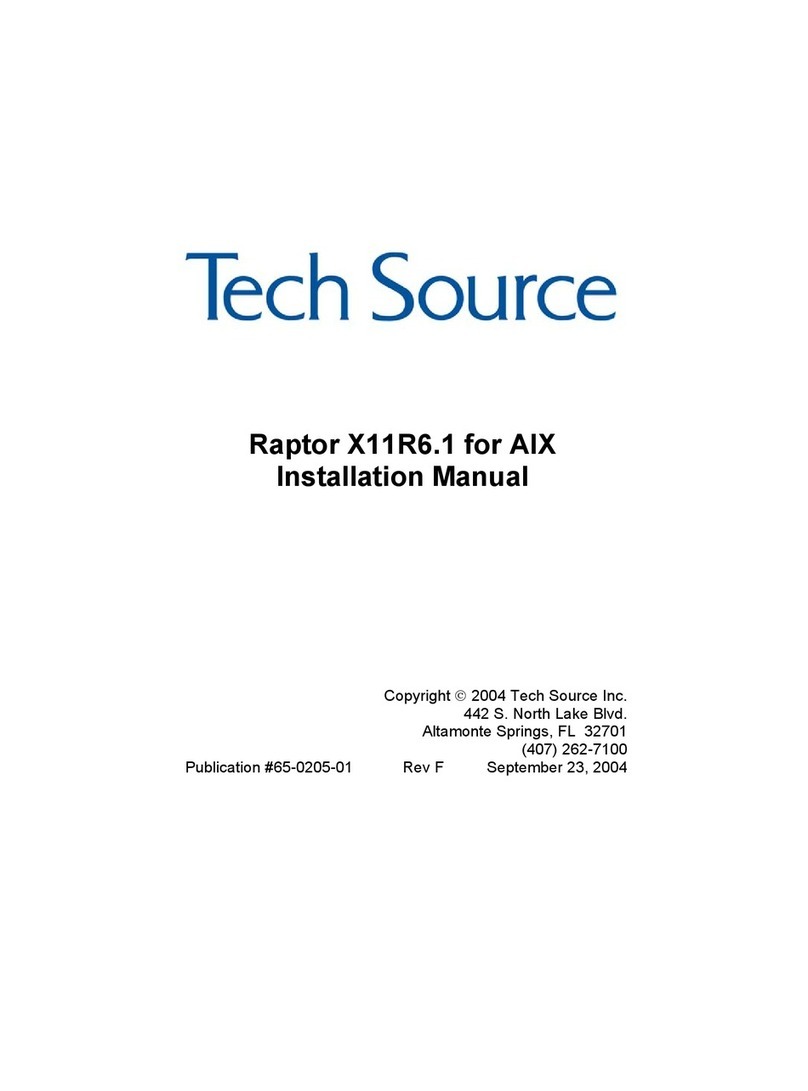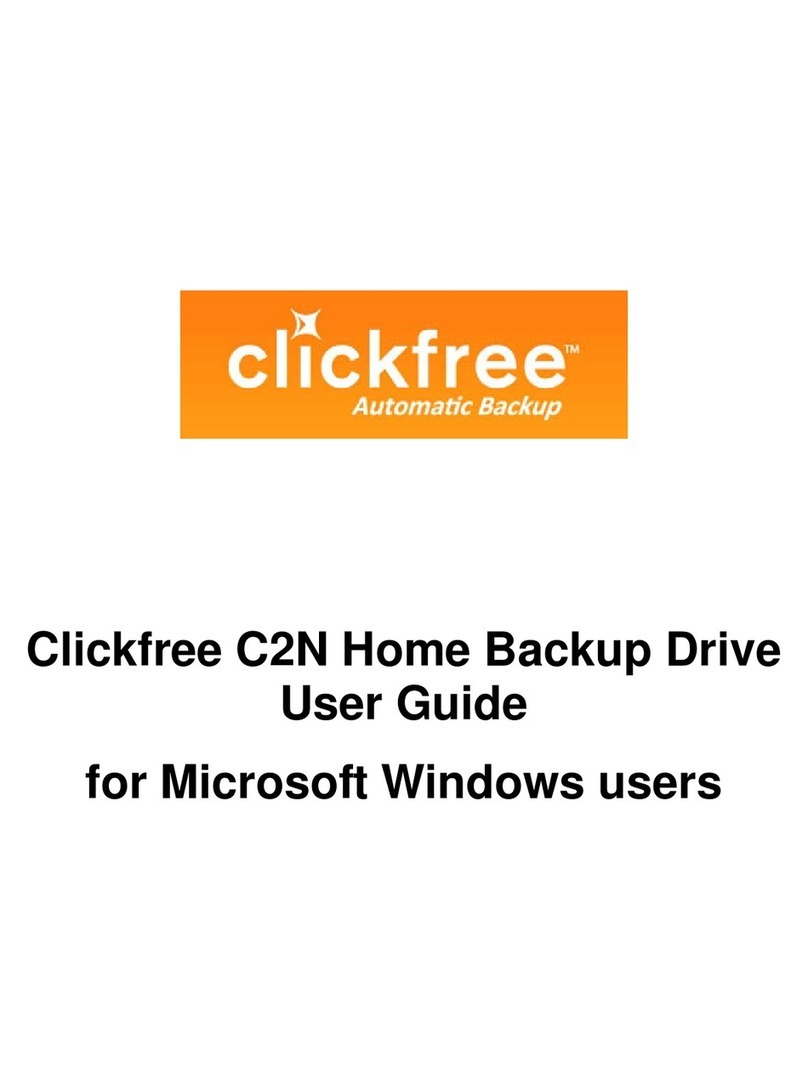ACRONIS DISK DIRECTOR SUITE 10 User manual
Other ACRONIS Software manuals
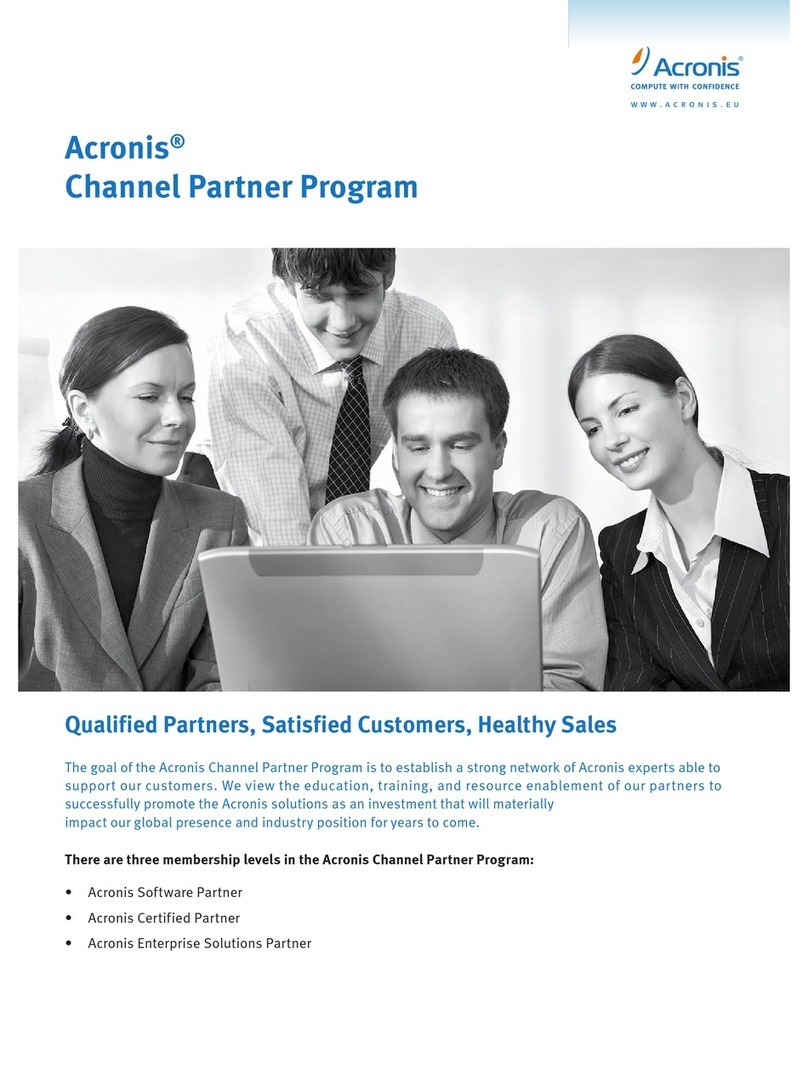
ACRONIS
ACRONIS ACRONIS CHANNEL PARTNER PROGRAM User manual
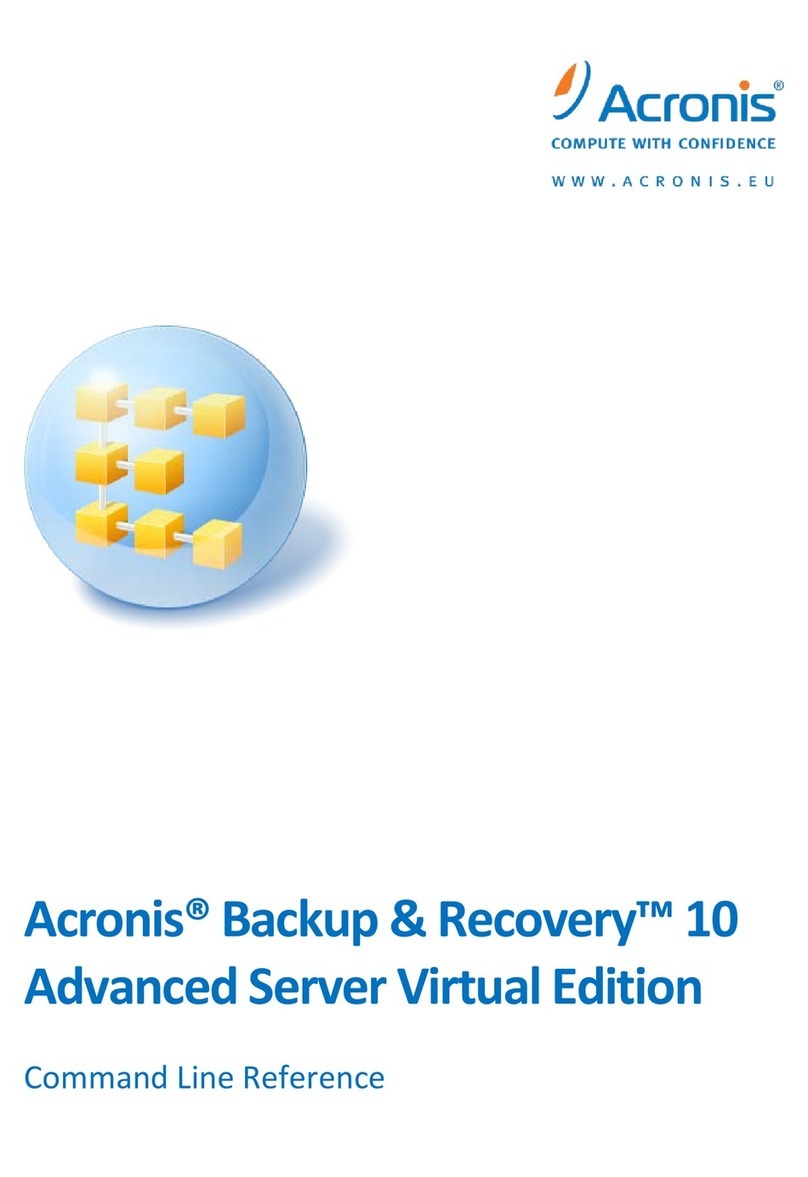
ACRONIS
ACRONIS BACKUP RECOVERY 10 ADVANCED SERVER VIRTUAL EDITION - COMMAND... Instruction Manual
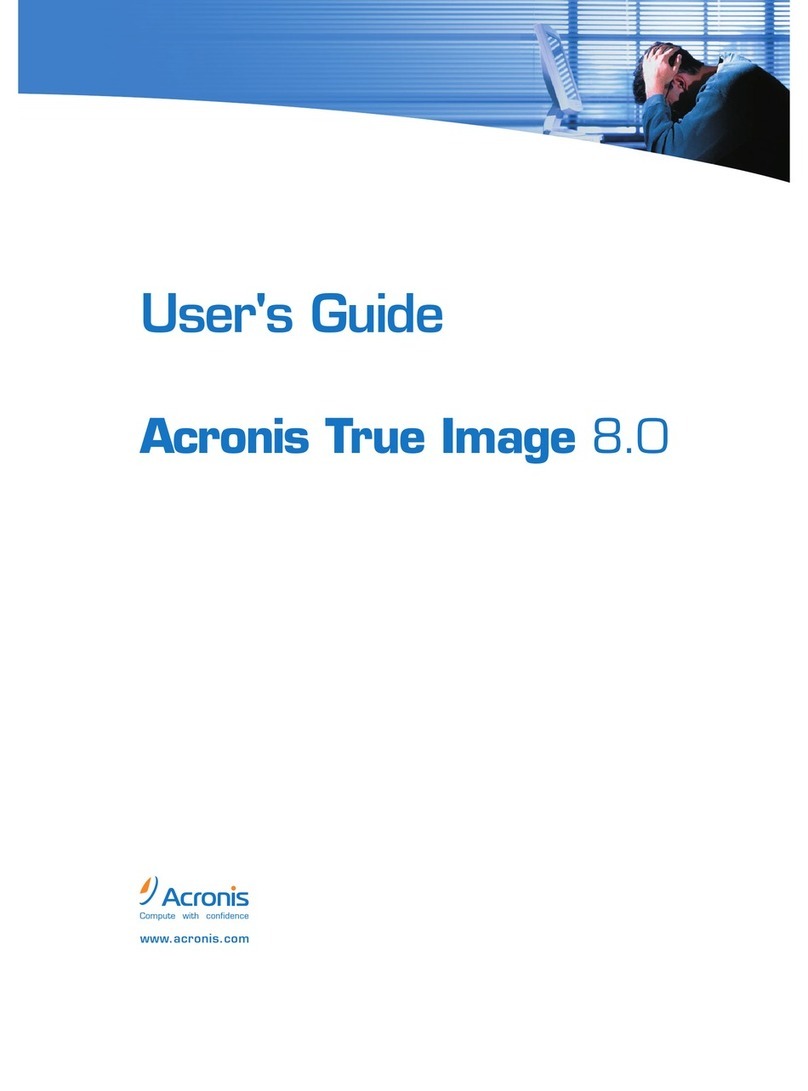
ACRONIS
ACRONIS TRUE IMAGE 8.0 User manual
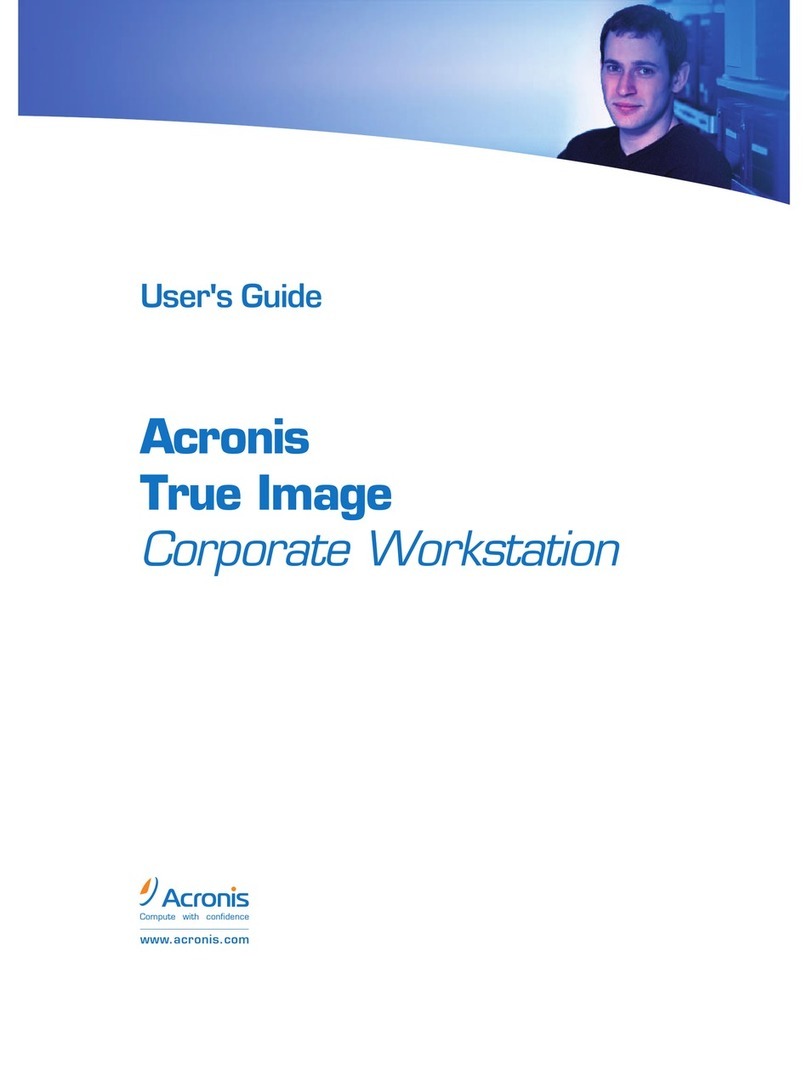
ACRONIS
ACRONIS TRUE IMAGE CORPORATE WORKSTATION 8.0 User manual
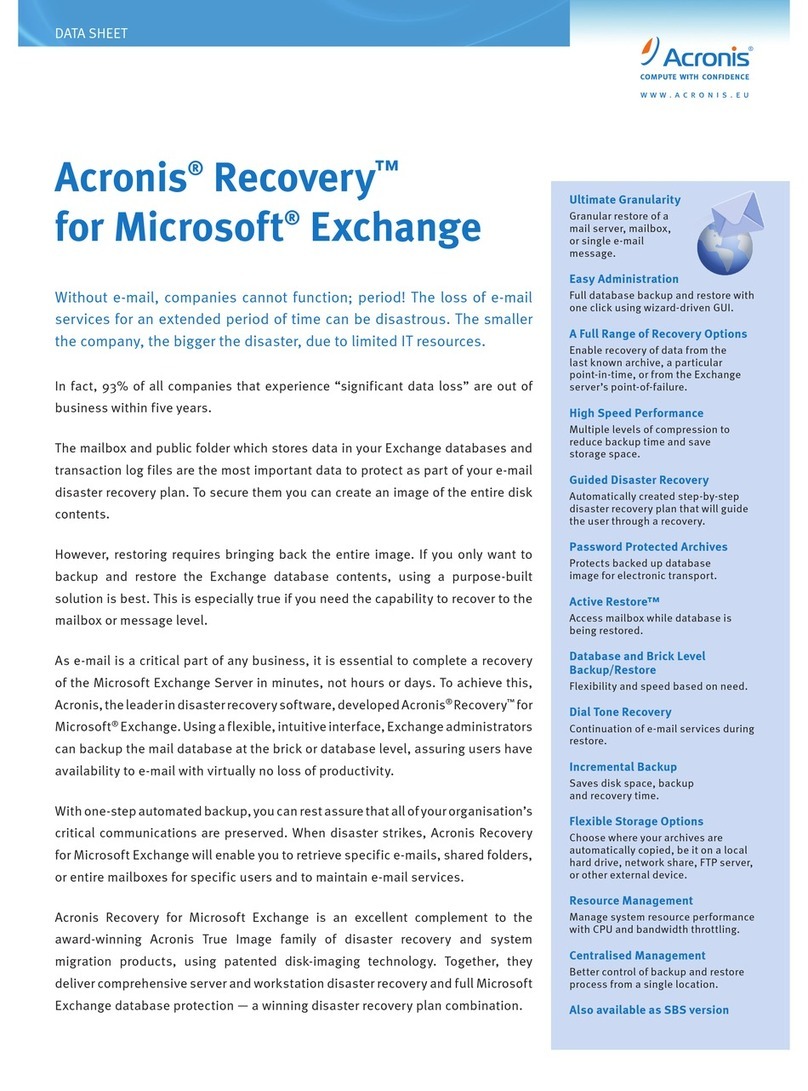
ACRONIS
ACRONIS RECOVERY - FOR MICROSOFT EXCHANGE User manual
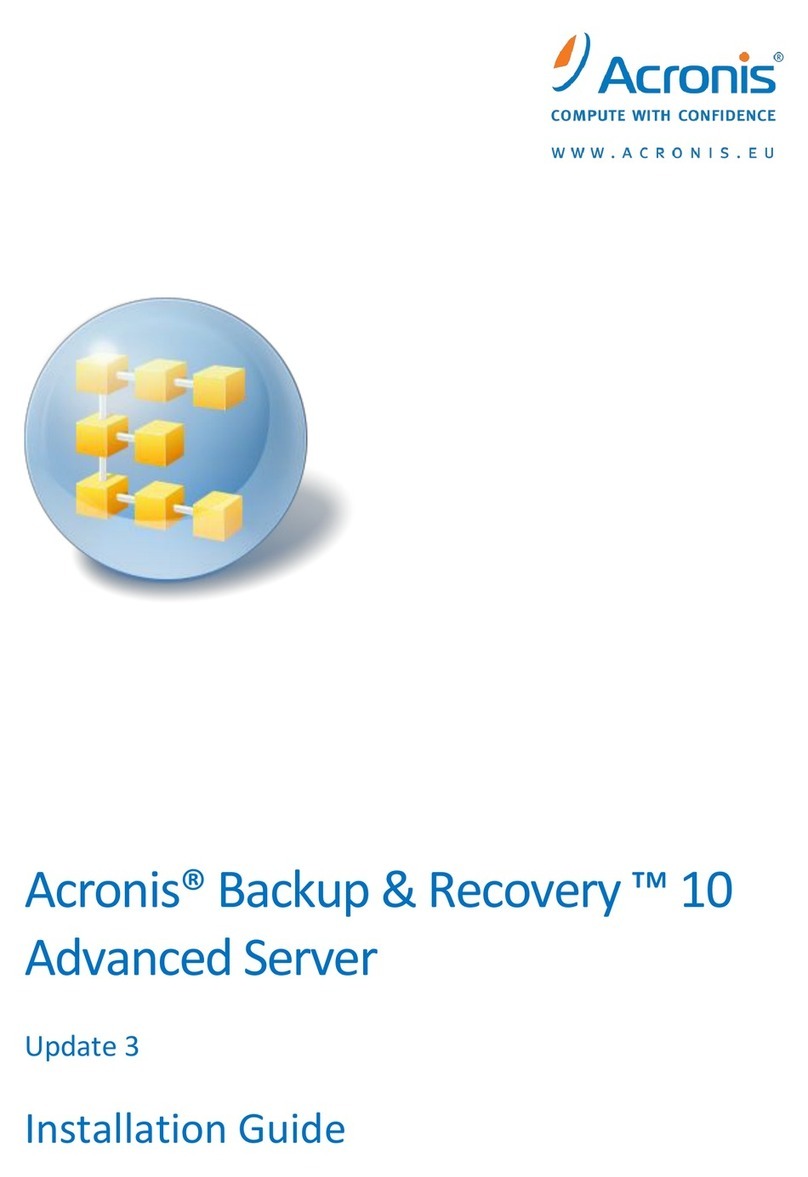
ACRONIS
ACRONIS BACKUP AND RECOVERY 10 ADVANCED SERVER - INSTALLATION UPDATE... User manual
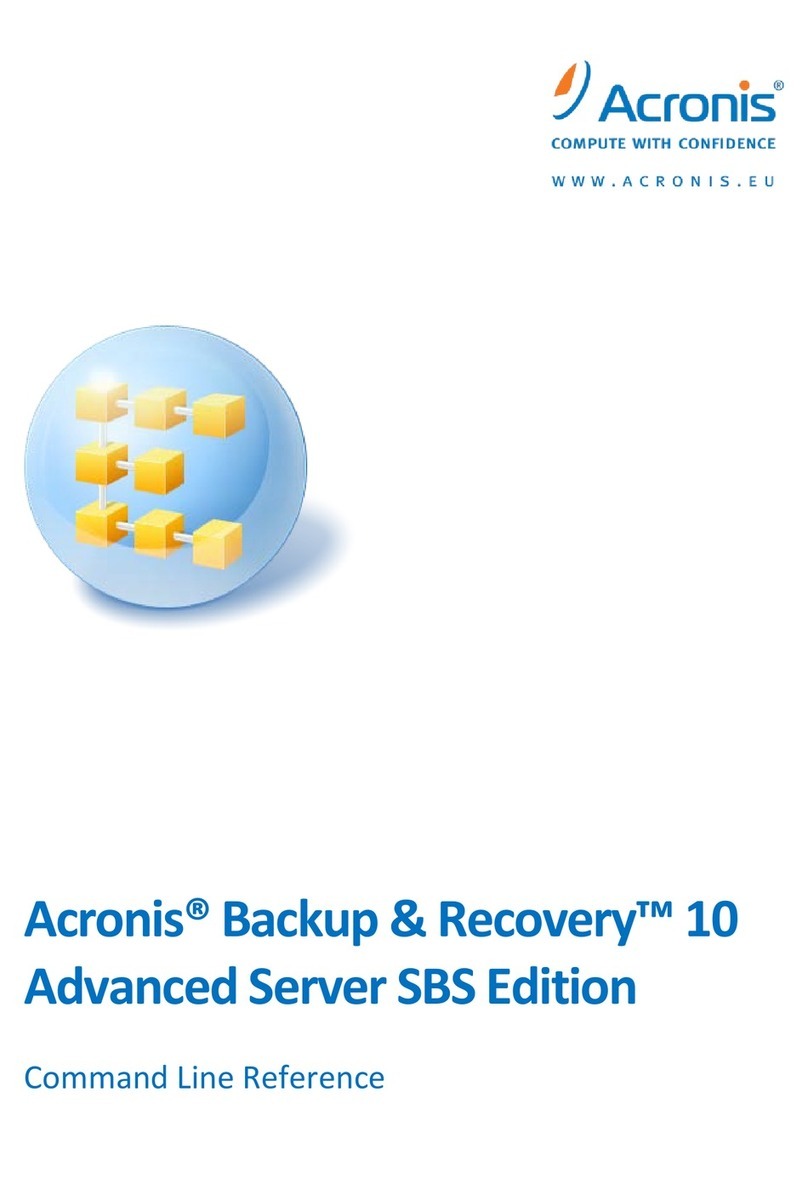
ACRONIS
ACRONIS BACKUP RECOVERY 10 ADVANCED SERVER SBS EDITION - COMMAND... Instruction Manual
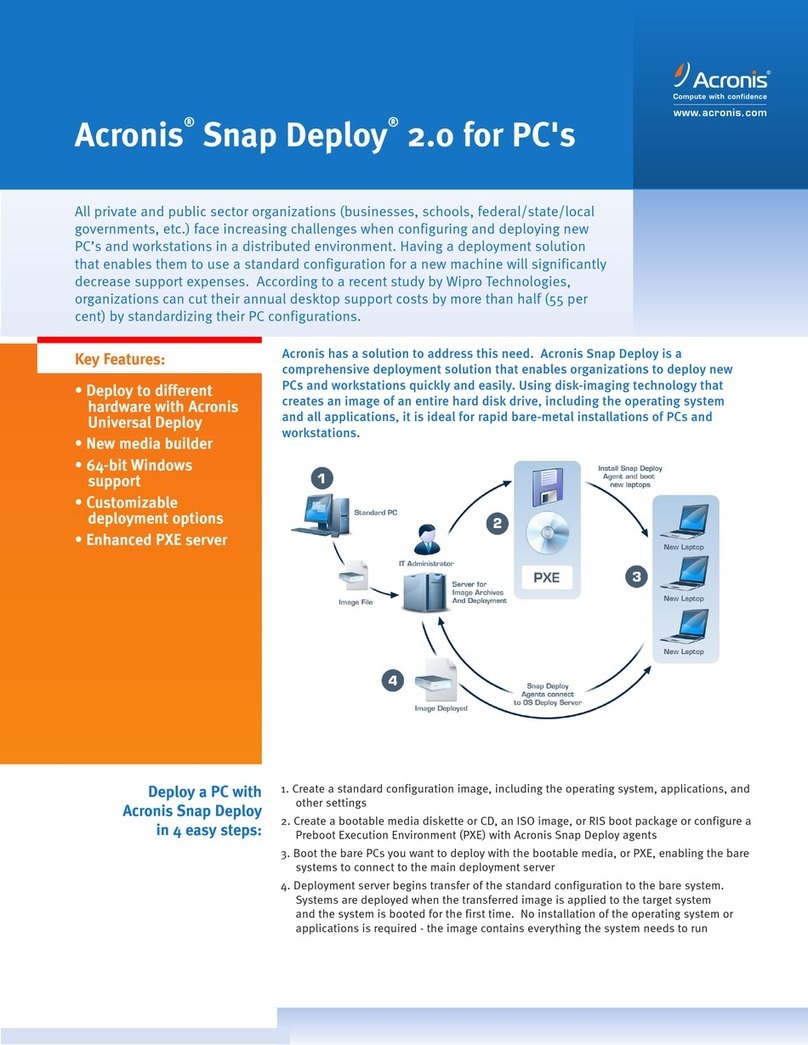
ACRONIS
ACRONIS SNAP DEPLOY 2.0 - User manual
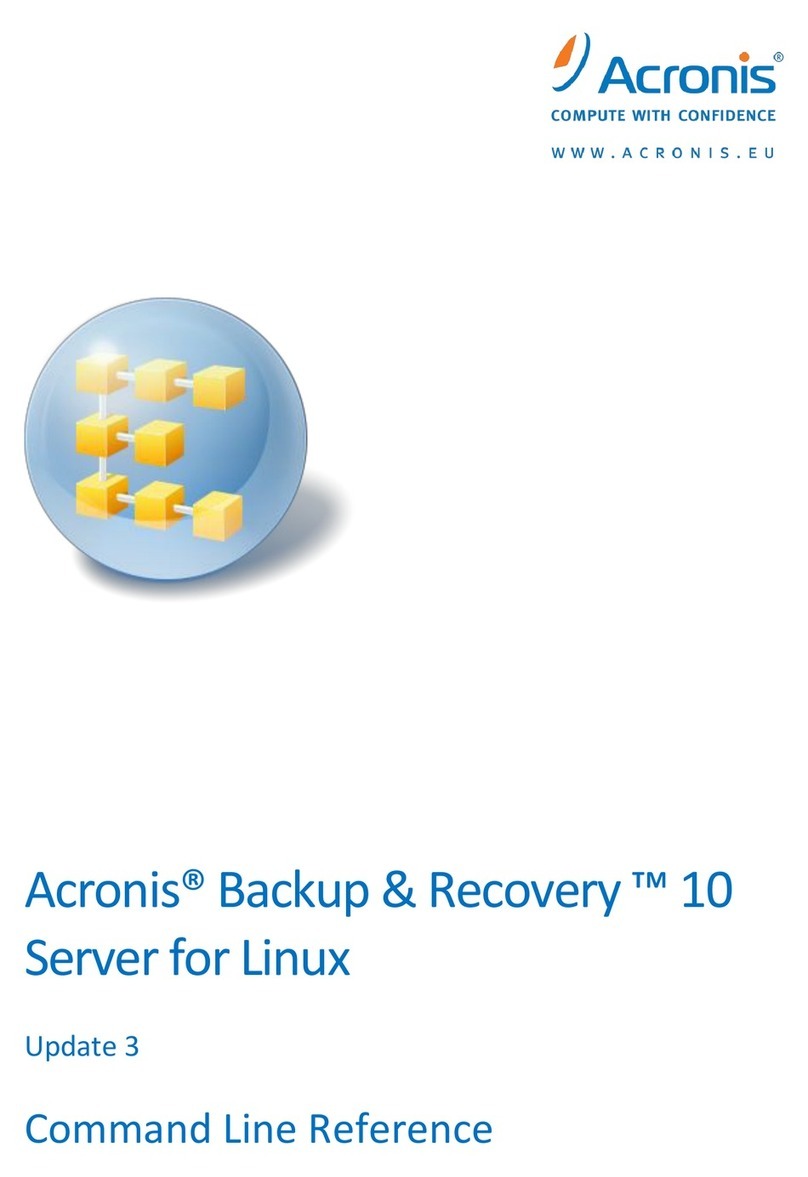
ACRONIS
ACRONIS BACKUP AND RECOVERY 10 SERVER FOR LINUX - COMMAND LINE REFERENCE UPDATE... Instruction Manual
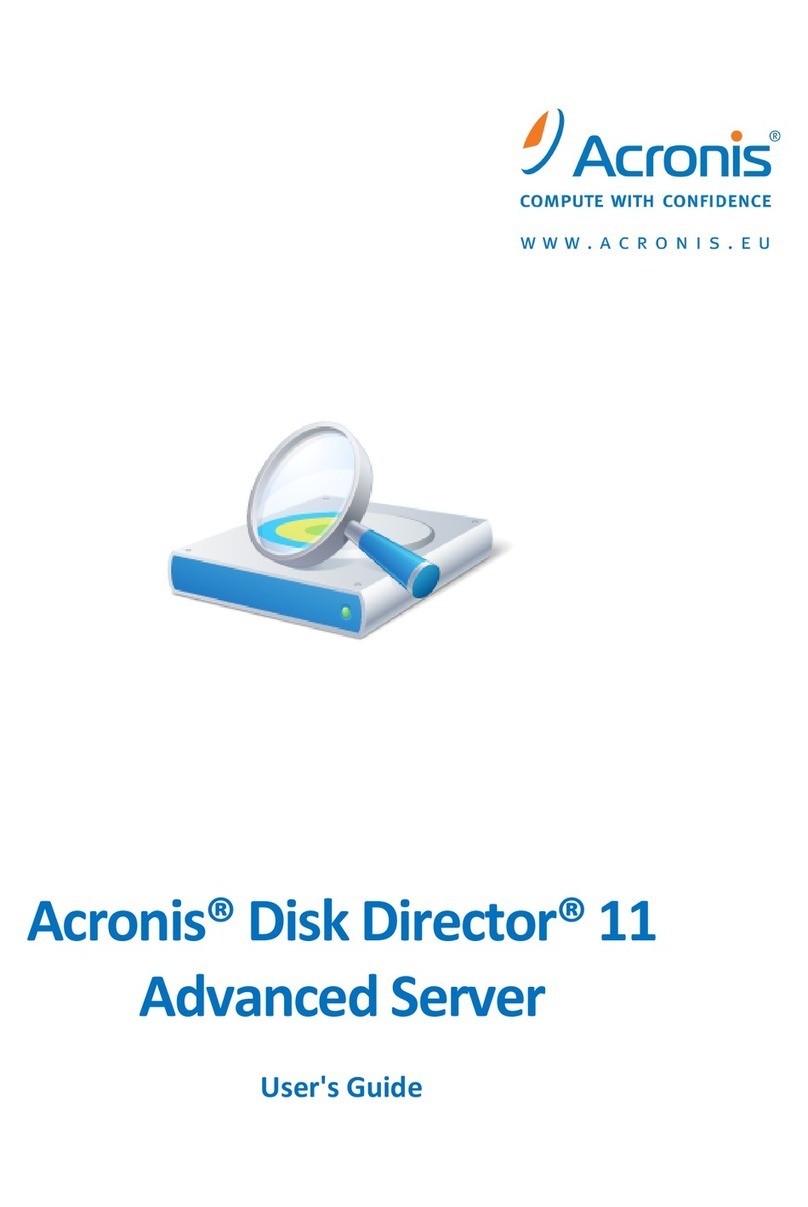
ACRONIS
ACRONIS DISK DIRECTOR 11 ADVANCED SERVER - User manual
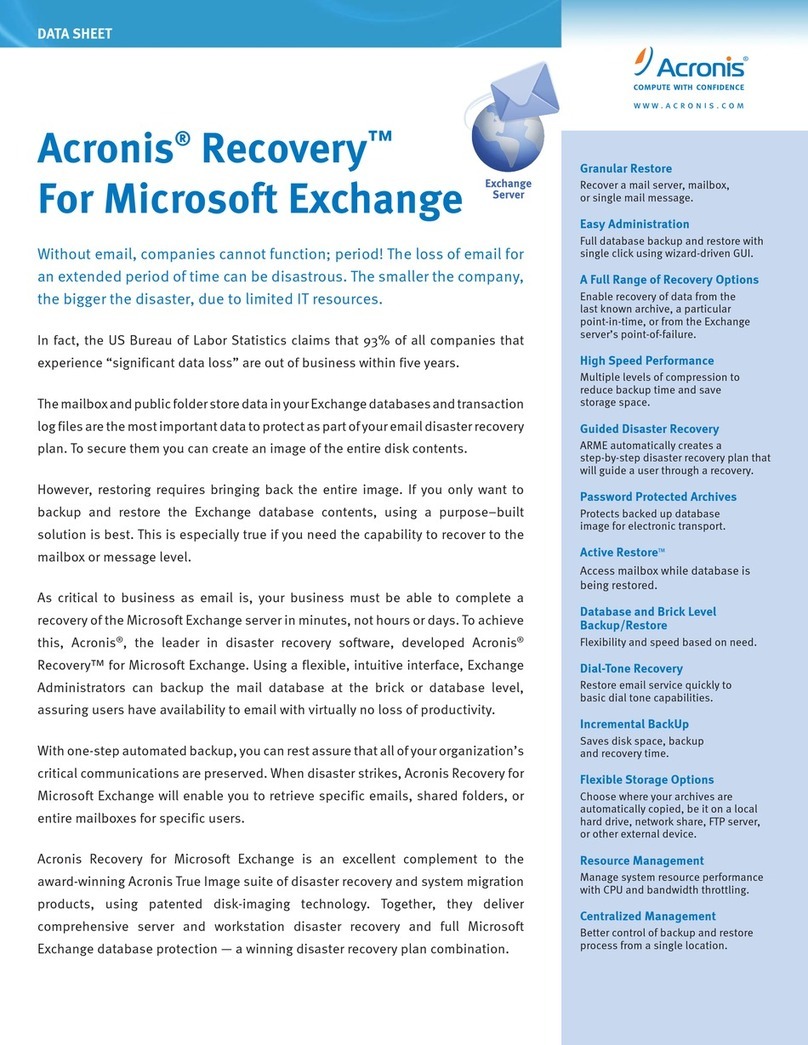
ACRONIS
ACRONIS RECOVERY - FOR MICROSOFT EXCHANGE User manual
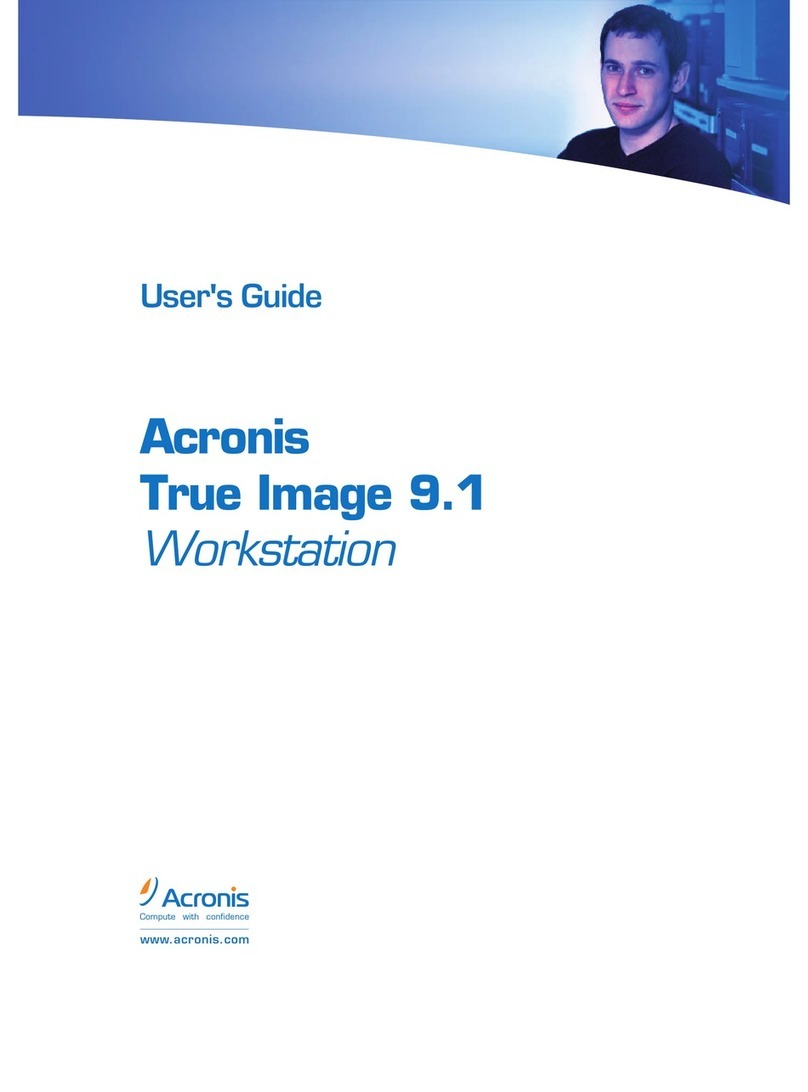
ACRONIS
ACRONIS TRUE IMAGE 9.1 - ENTERPRISE SERVER User manual
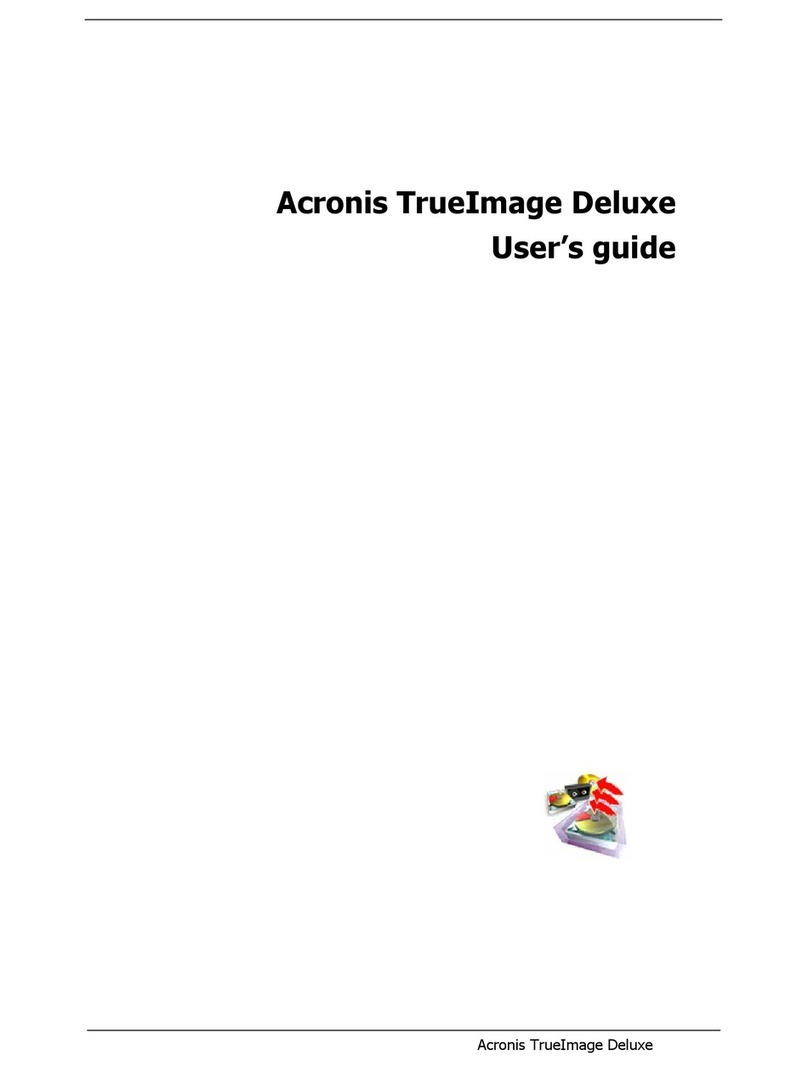
ACRONIS
ACRONIS TRUEIMAGE DELUXE User manual
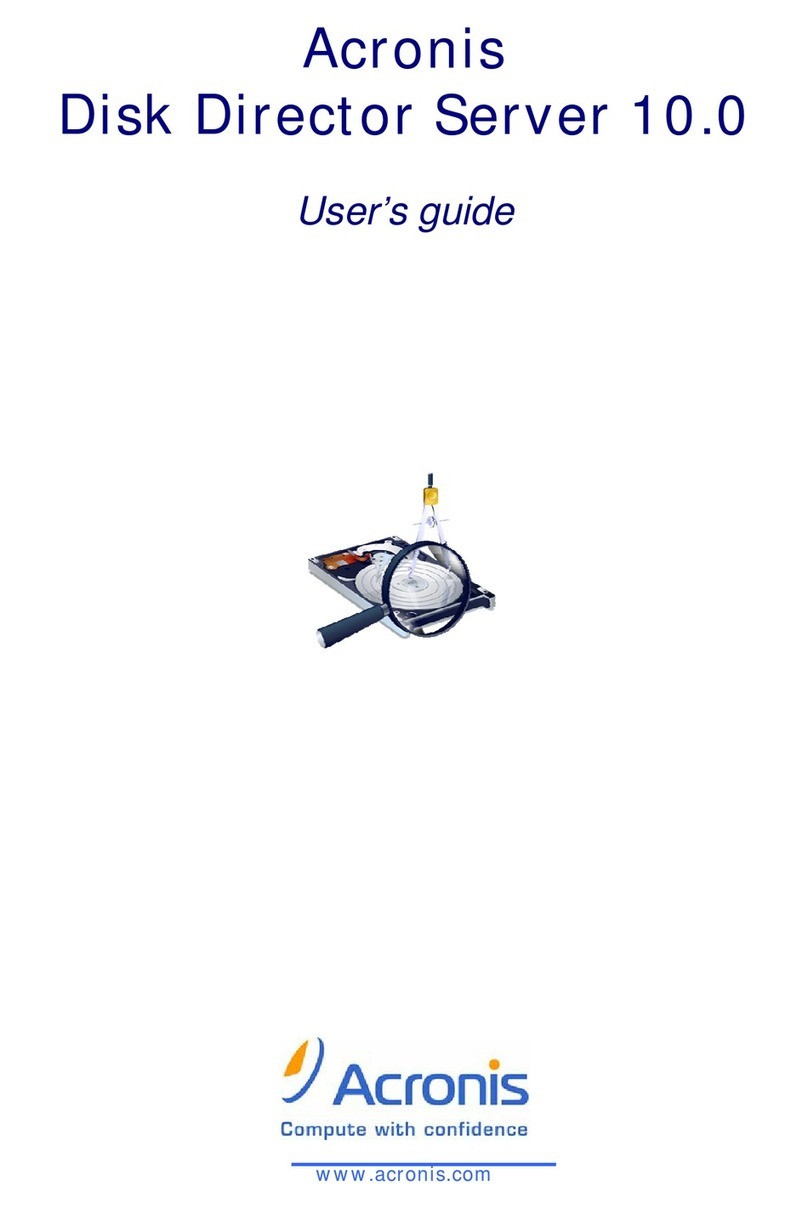
ACRONIS
ACRONIS DISK DIRECTOR SERVER 10.0 User manual
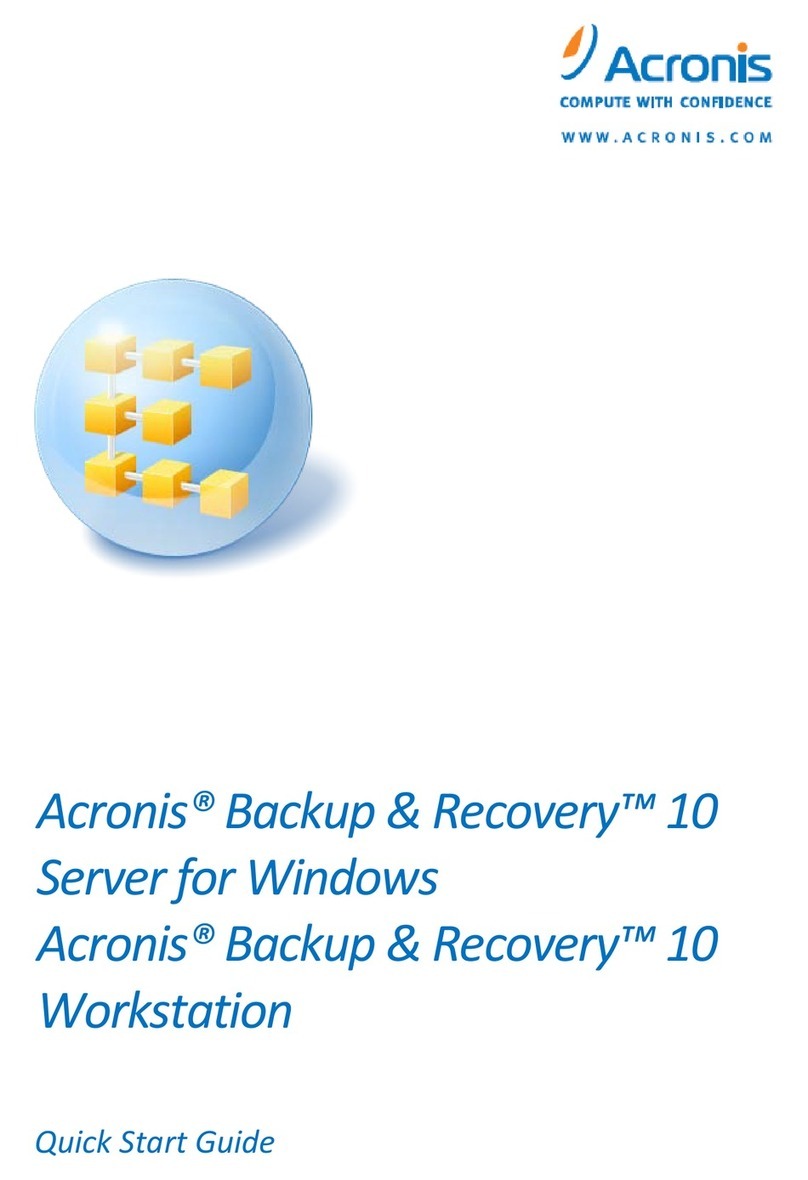
ACRONIS
ACRONIS BACKUP AND RECOVERY 10 SERVER FOR LINUX - User manual
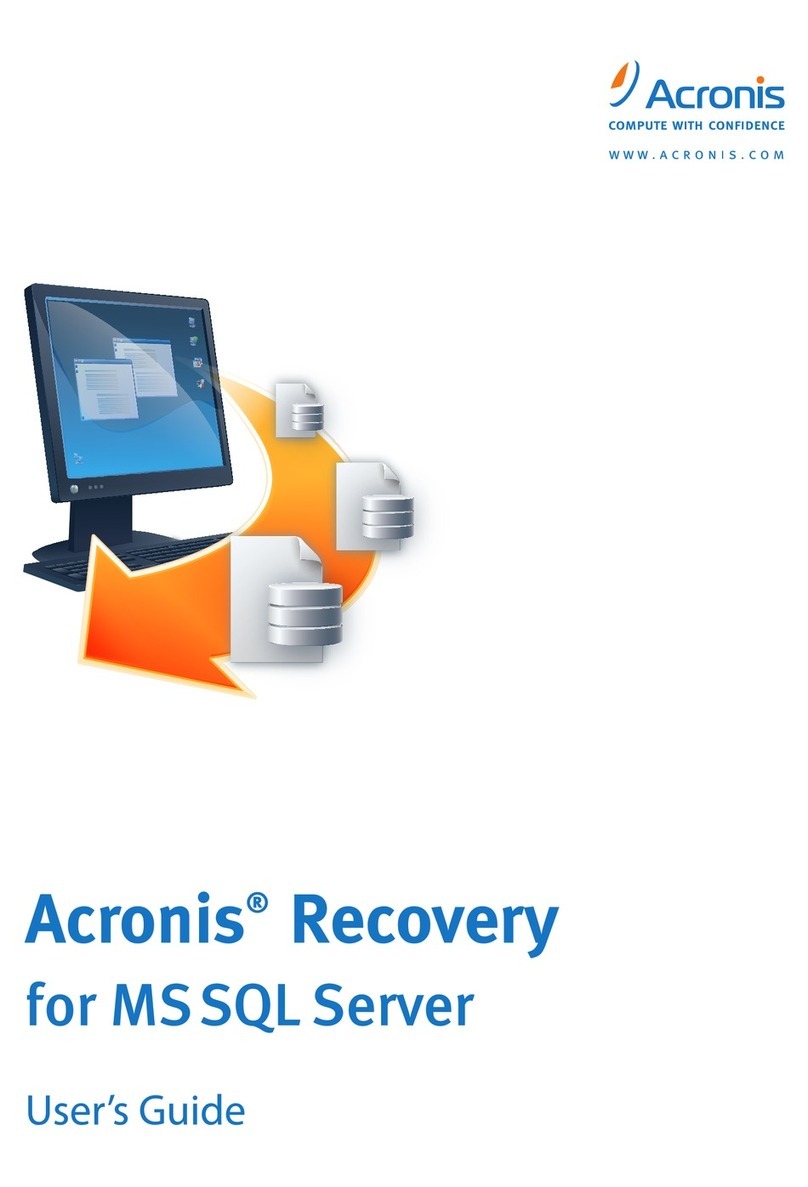
ACRONIS
ACRONIS RECOVERY - FOR MS SQL SERVER User manual
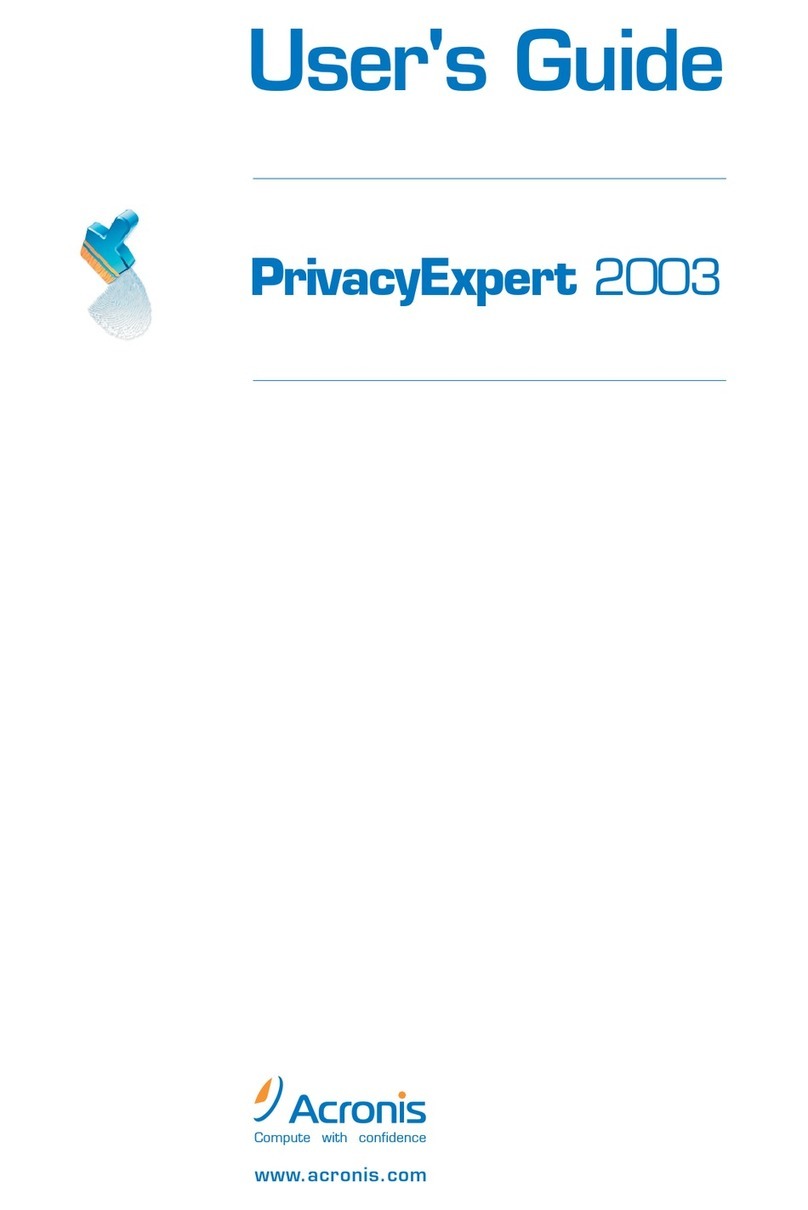
ACRONIS
ACRONIS PRIVACYEXPERT 2003 User manual
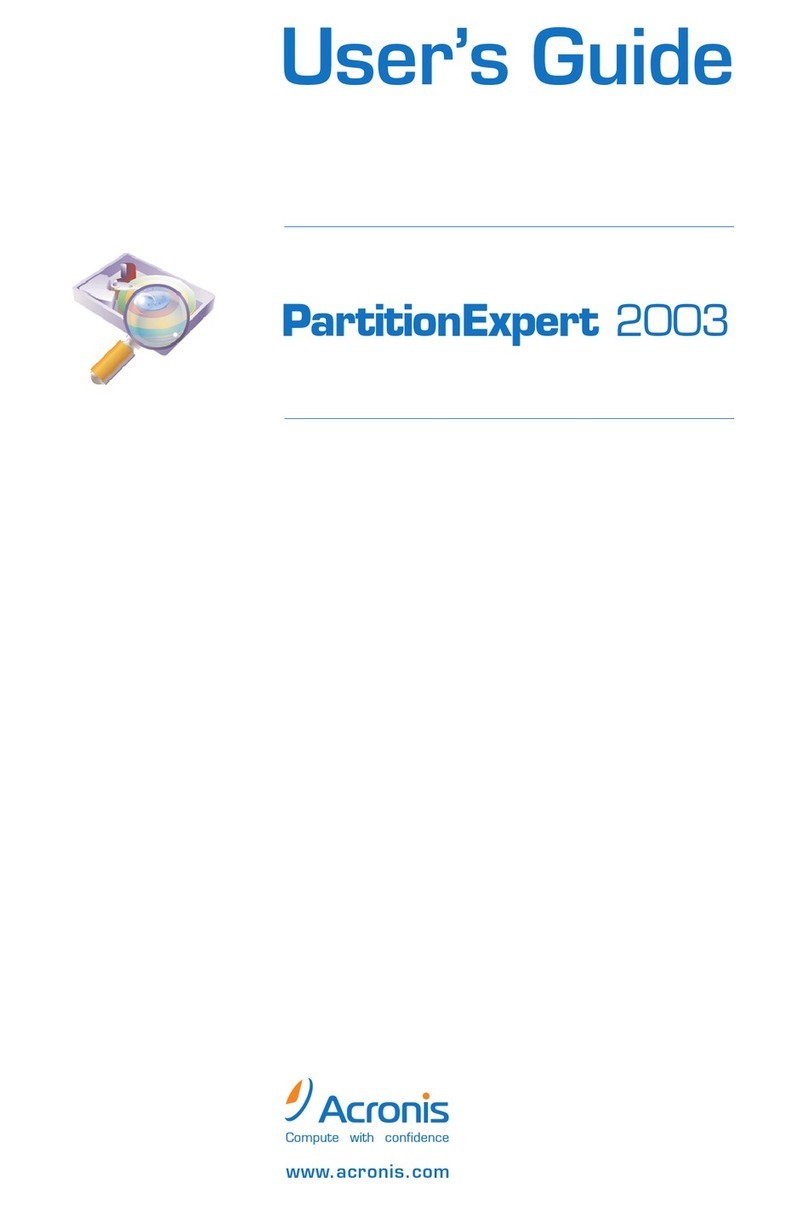
ACRONIS
ACRONIS PARTITIONEXPERT 2003 User manual
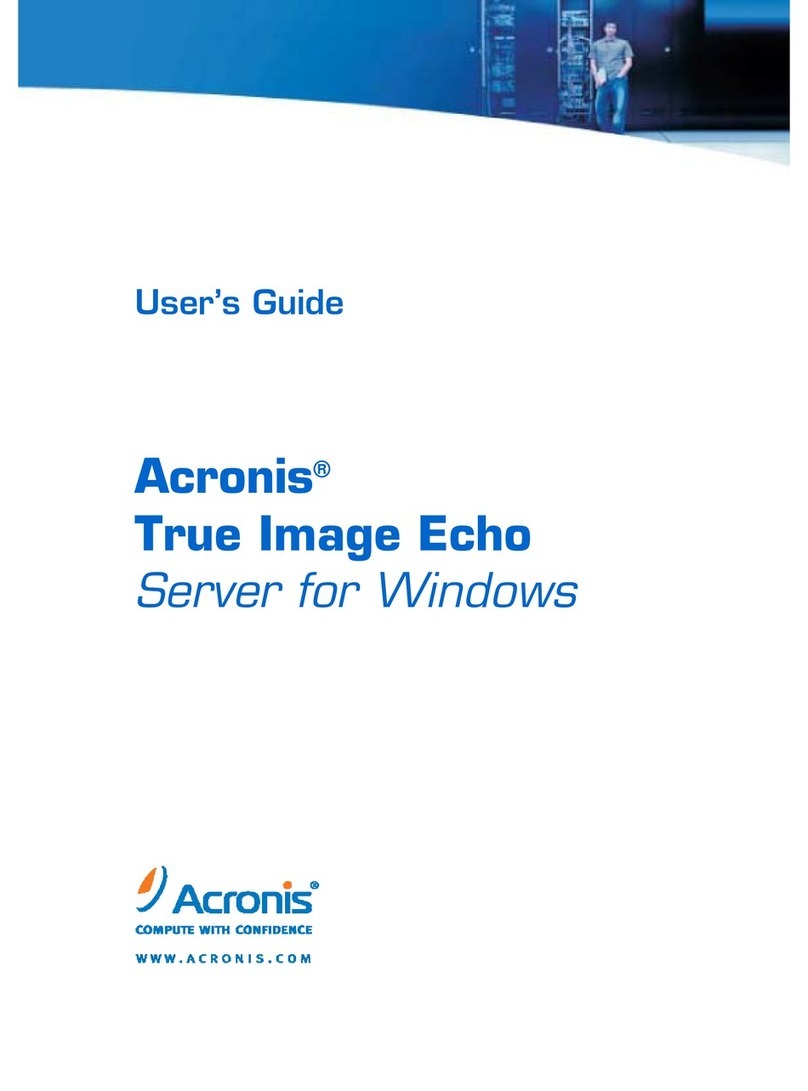
ACRONIS
ACRONIS TRUE IMAGE ECHO - FOR LINUX User manual
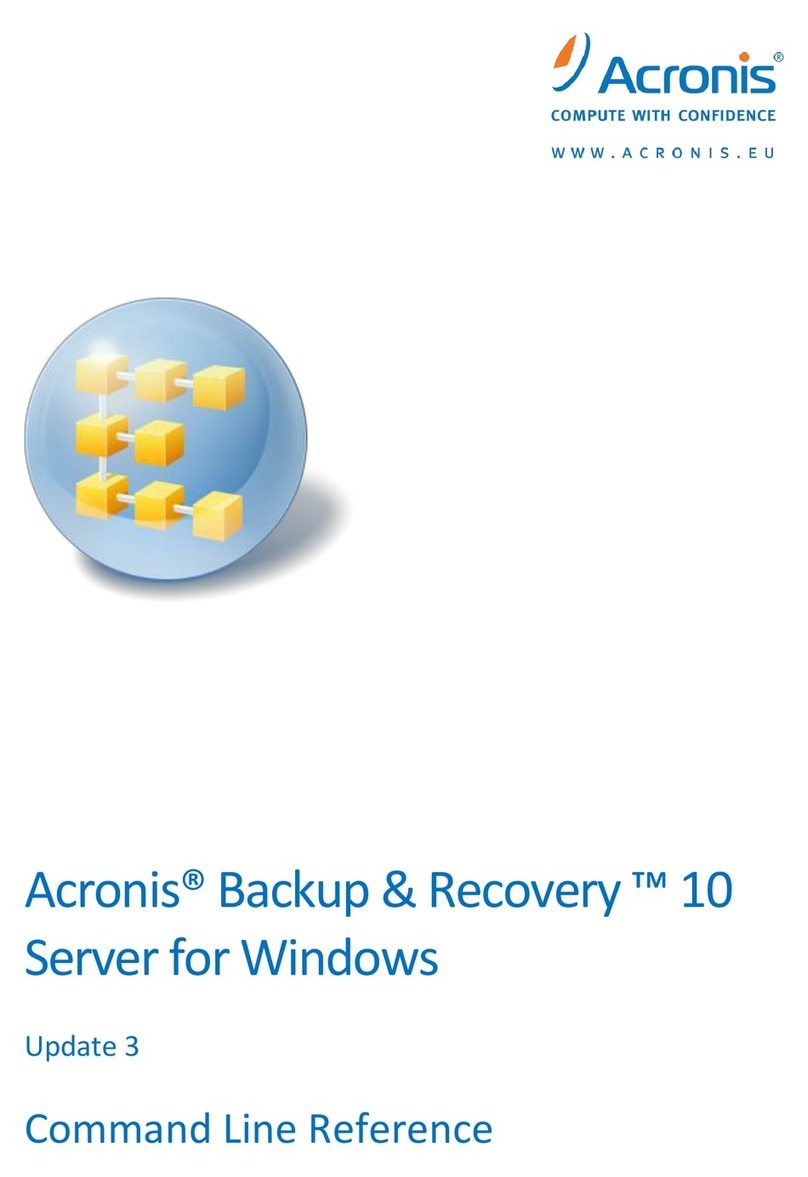
ACRONIS
ACRONIS BACKUP AND RECOVERY 10 SERVER FOR LINUX - COMMAND LINE REFERENCE UPDATE... Instruction Manual
Popular Software manuals by other brands
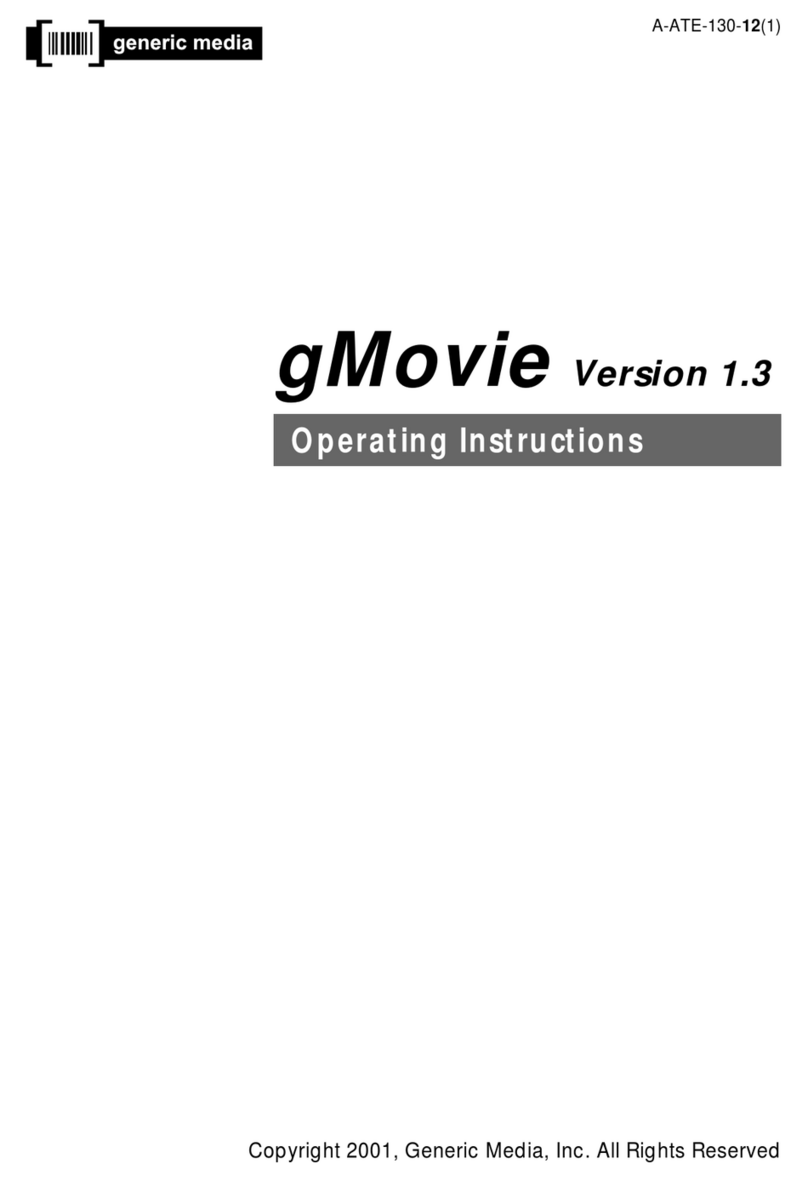
Generic Media
Generic Media CLIE PEG-S360 operating instructions
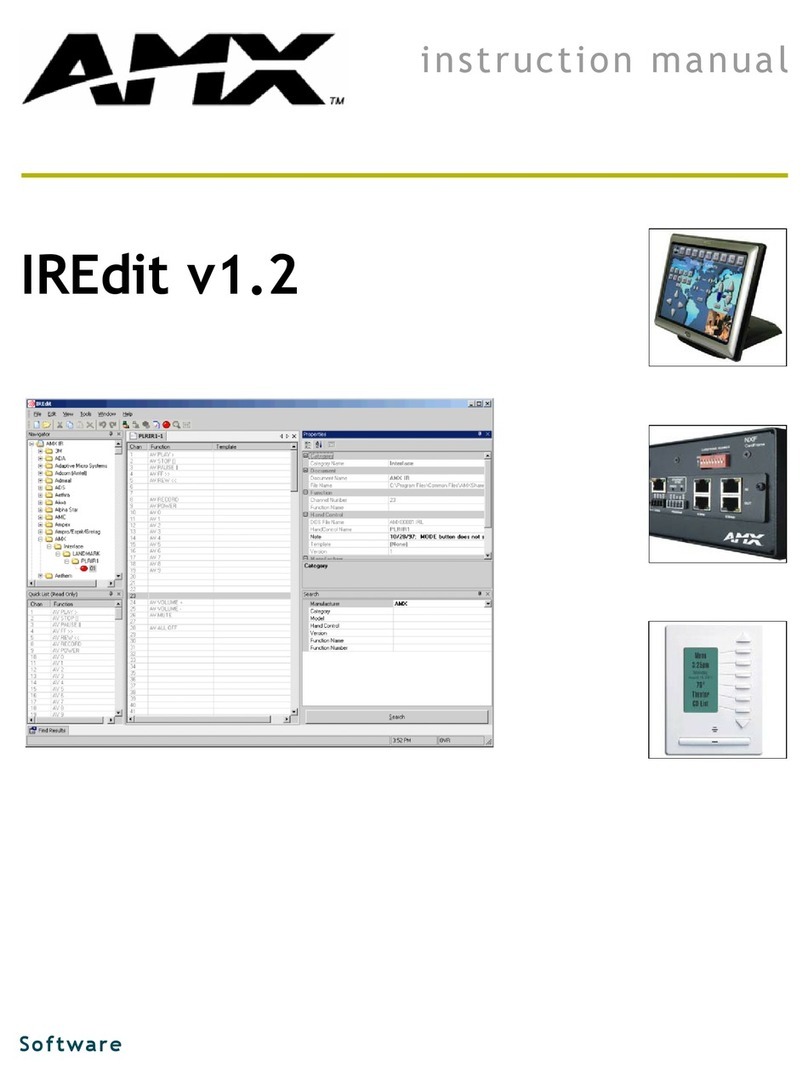
AMX
AMX IREDIT V1.2 instruction manual

Microtek
Microtek ScanWizard Industry Reference manual
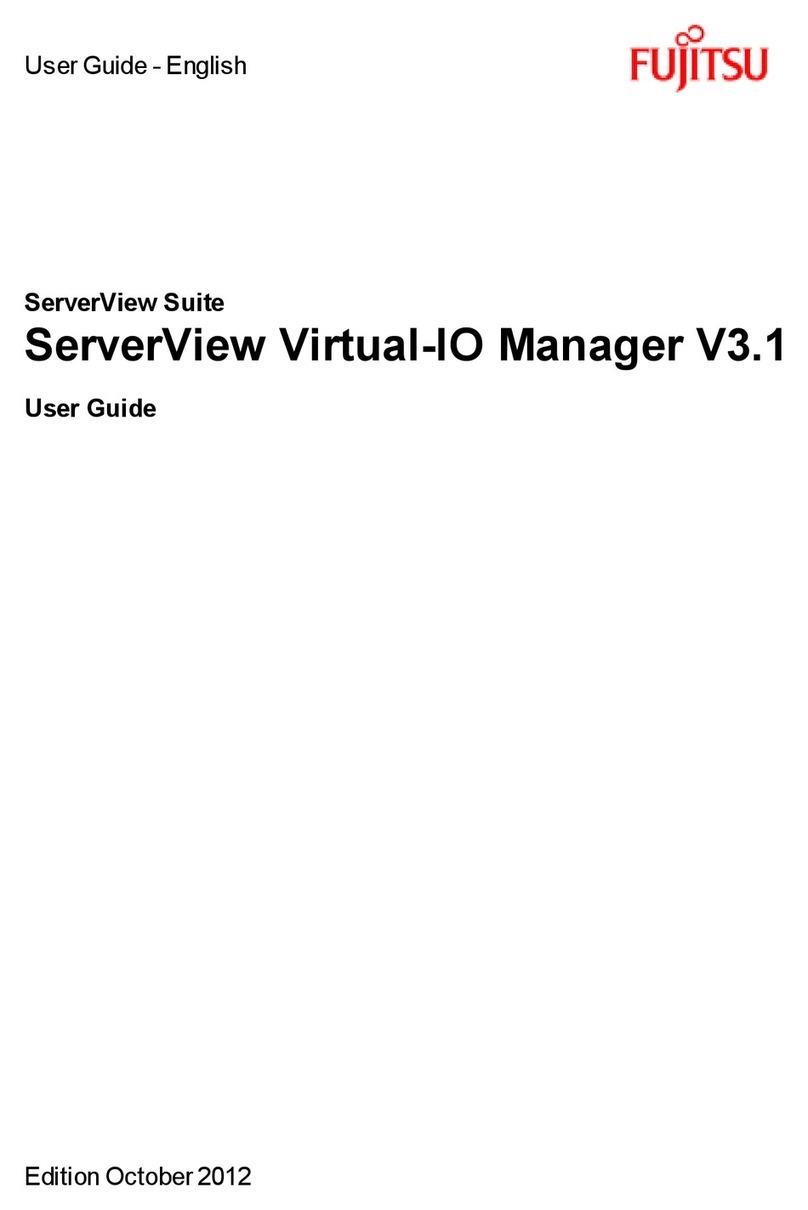
Fujitsu
Fujitsu ServerView Virtual-IO Manager V3.1 user guide
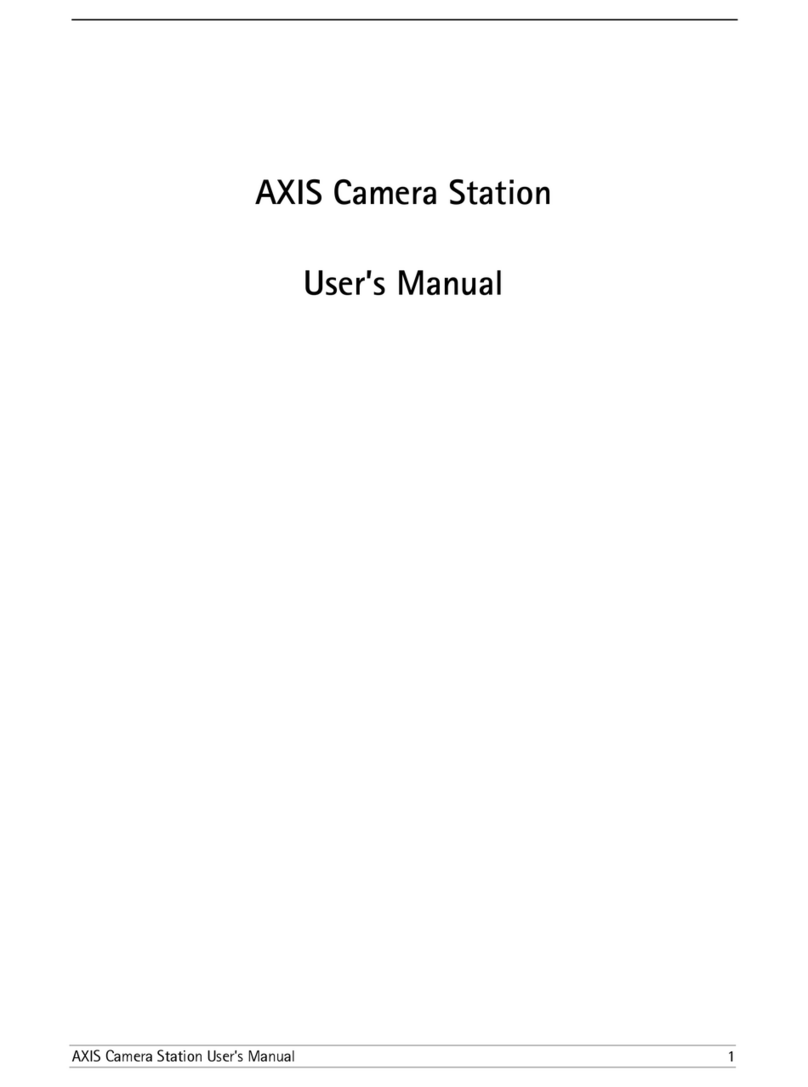
Axis
Axis Camera Station user manual
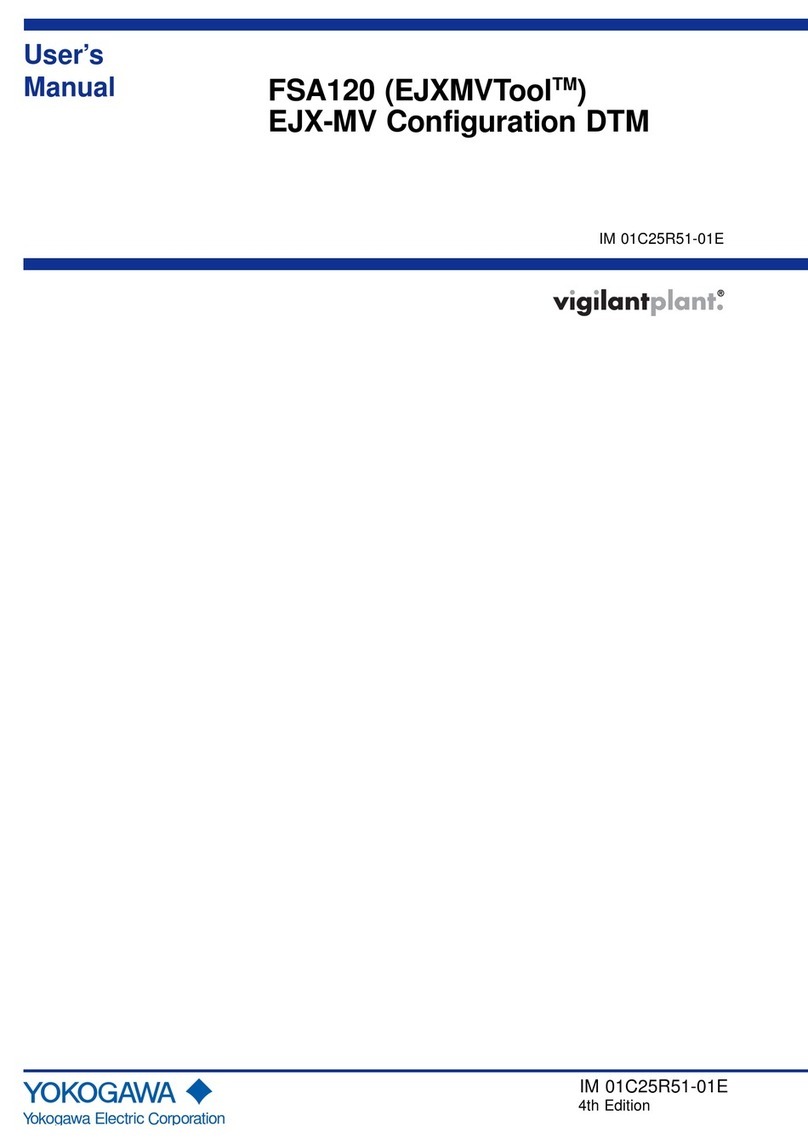
YOKOGAWA
YOKOGAWA vigilantplant EJXMVTool FSA120 user manual