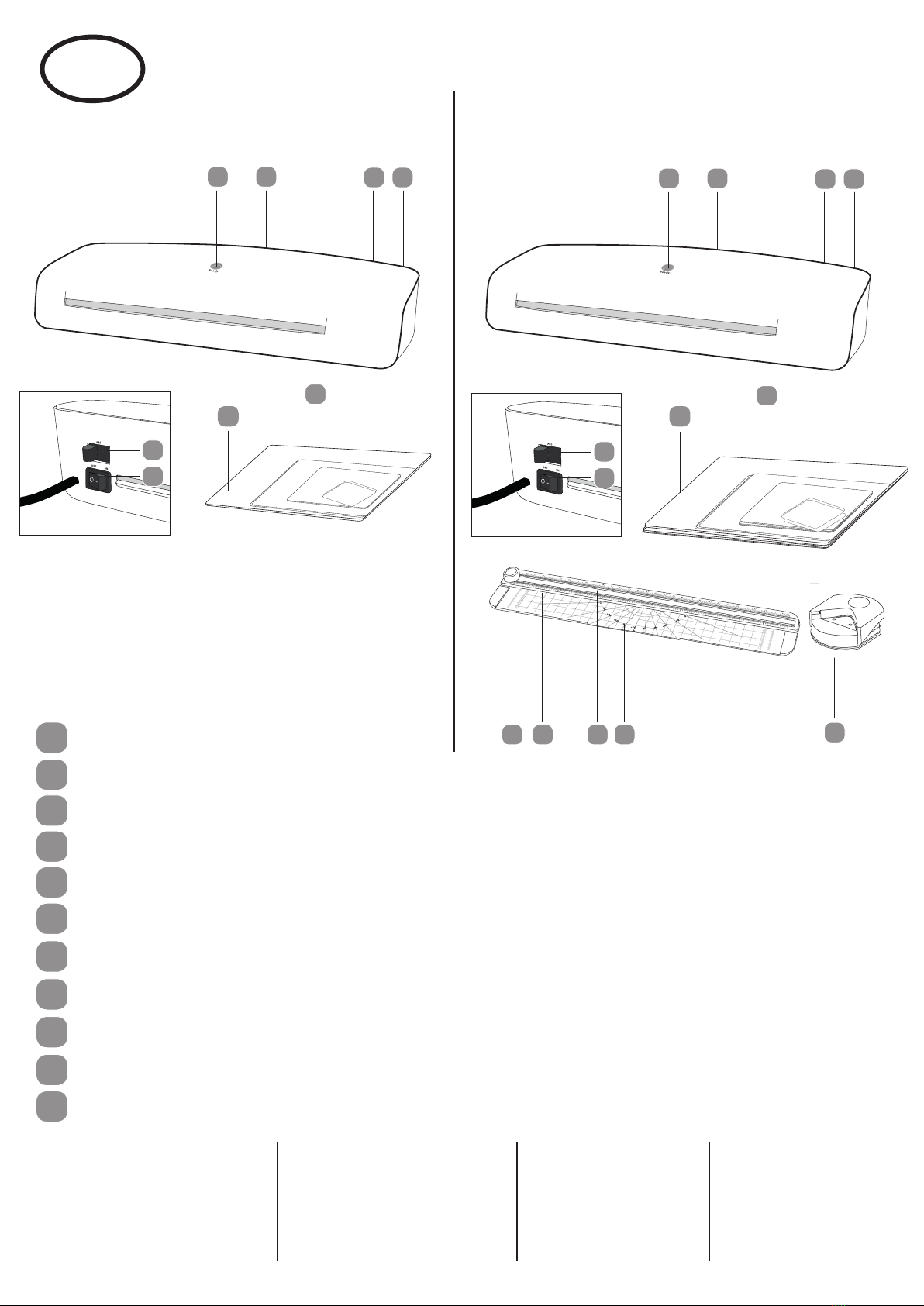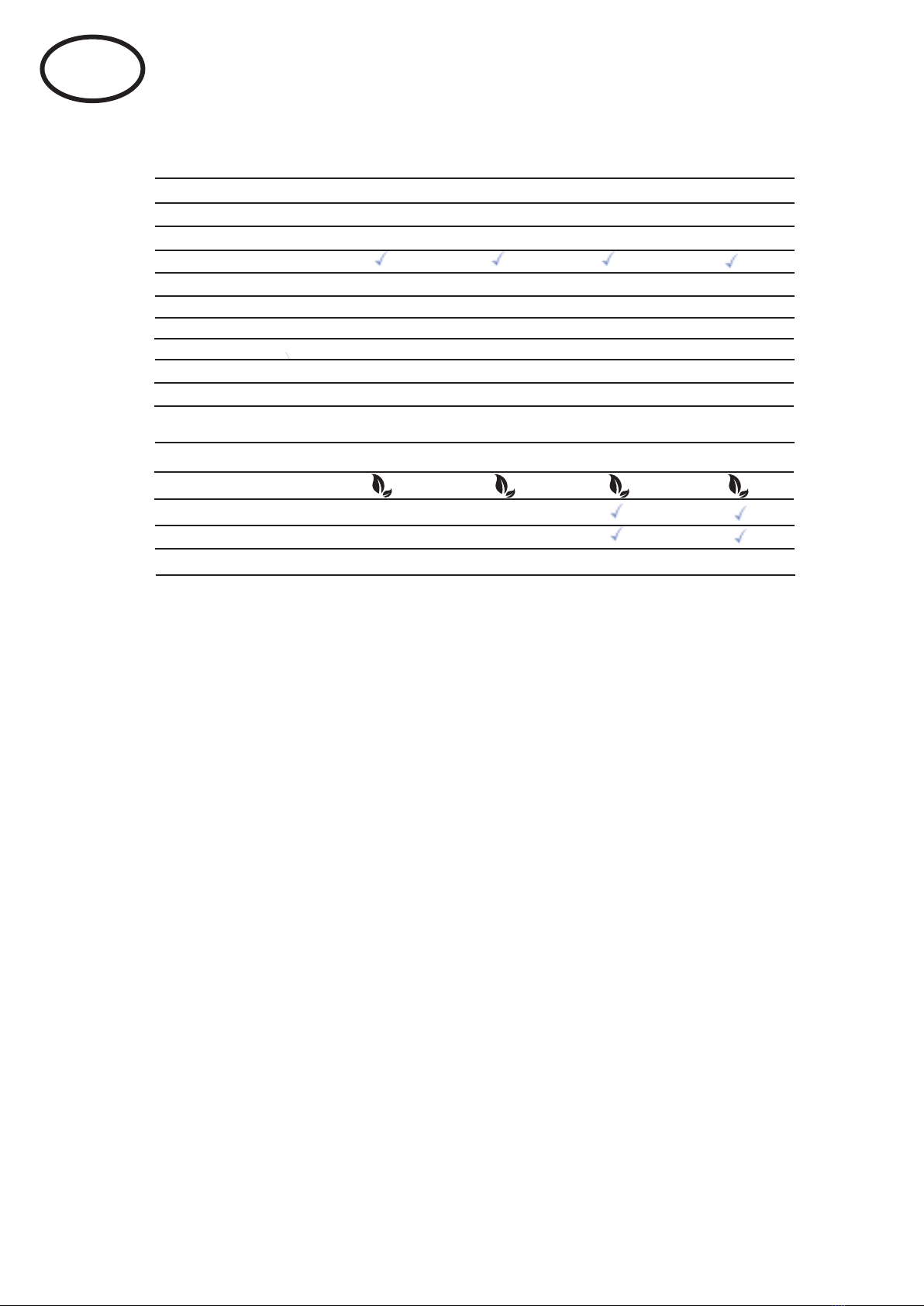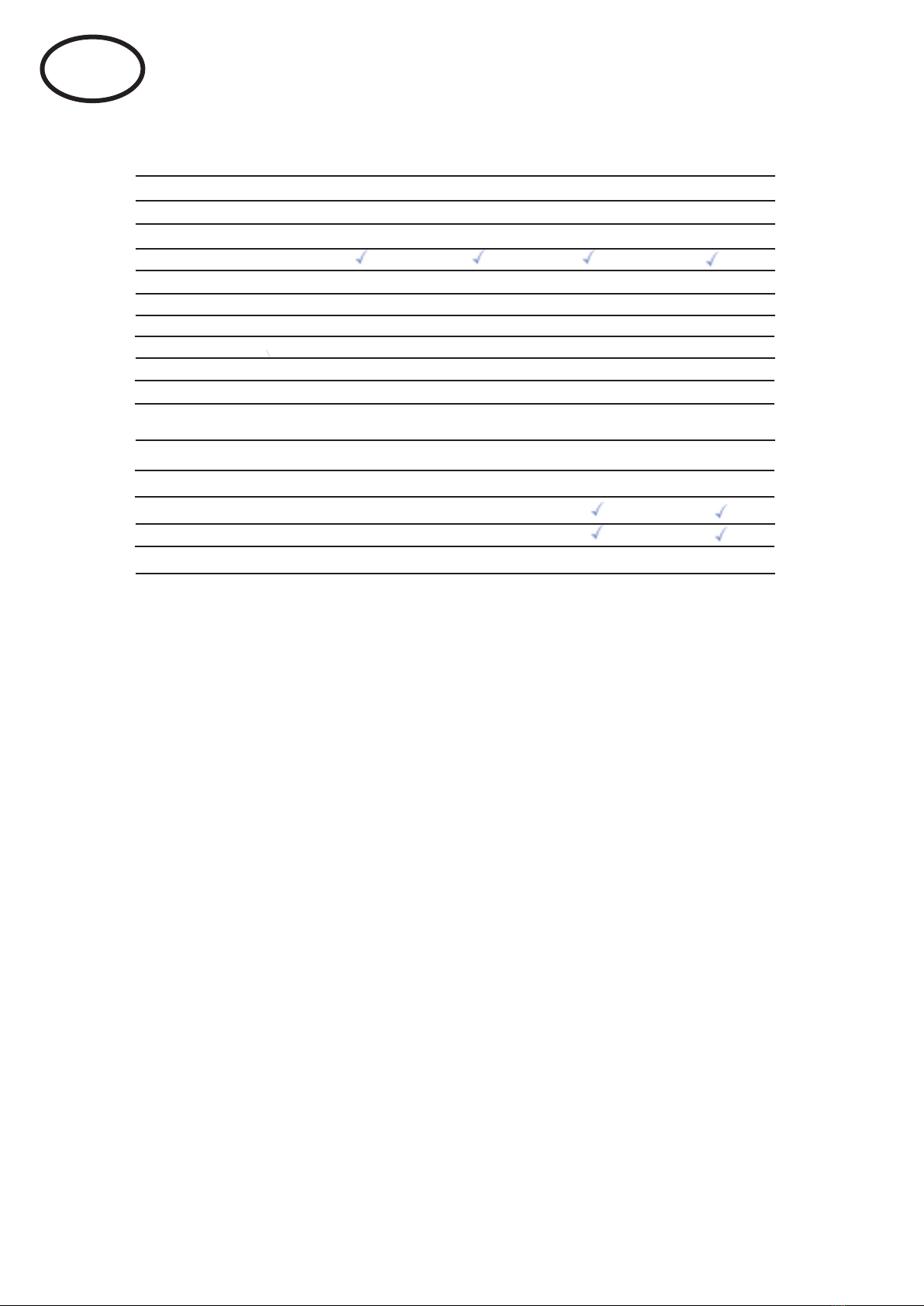FR
Données Techniques
Notice d’utilisation AL420-AL320-AL490-AL390 pg 2
Consignes de sécurité
1. Veuillez lire attentivement ces instructions et en tenir compte lors de I'usage
de votre plastifieuse
2. Veuillez garder ce document
3. Evitez I'endommagement de la prise electrique ou du câble. Ne jamais torsader le
câble. Ne jamais utiliser la machine si le câble ou la prise electrique sont endommagés
4. Ne jamals utlliser la plastifieuse sur une surfaces chaude ou dans un environnement
humide. Protegez la plastifieuse contre des rayons de soleil et evitez la poussiere
5. Avant de nettoyer la plastifieuse, veuillez la retirer de la prise du courant
6. Ne jamais utiliser des dissolvant ou d'autres nettoyants aggressives
7. Ne jamais plastifiez des objets metalliques
8. Ne jamais laissez utiliser vos enfants la machine toute seule!
9. Retirez la machine de la prise quand elle n'est pas en marche
10. IMMEDIATEMENT debrancher la plastifieuse en cas d'odeur forte
11. Ne jamais toucher avec les mains humides
12. Avant de brancher la plastifieuse, mettez le bouton "marche / arret" sur "OFF".
13. Utilisez uniquement des pochettes de plastification originales ACROPAQ
Pour AL320/AL390 max A3, et pour AL420/AL490 max A4
14. Ne jamais plastifier du papier qui est thermique-sensitive
15. Le resultat de la plastification d'une feuille de papier humide n'est pas idéal
16. Ne jamais utiliser des pochettes de plastification a froid, quand la machine est chaufée
17. Ne jamais couper les pochettes avant la plastification
18. Gardez loin de la plastifieuse toutes parties de vêtement qui trainent, cravates,
cheveux, bijoux, etc. RISQUE DE BLESSURES I!!
19. A utiliser a l’interier
AL420 AL320 AL490 AL390
Usage Maison & Bureau Maison & Bureau Maison & Bureau Maison & Bureau
Ar
Levier ABS