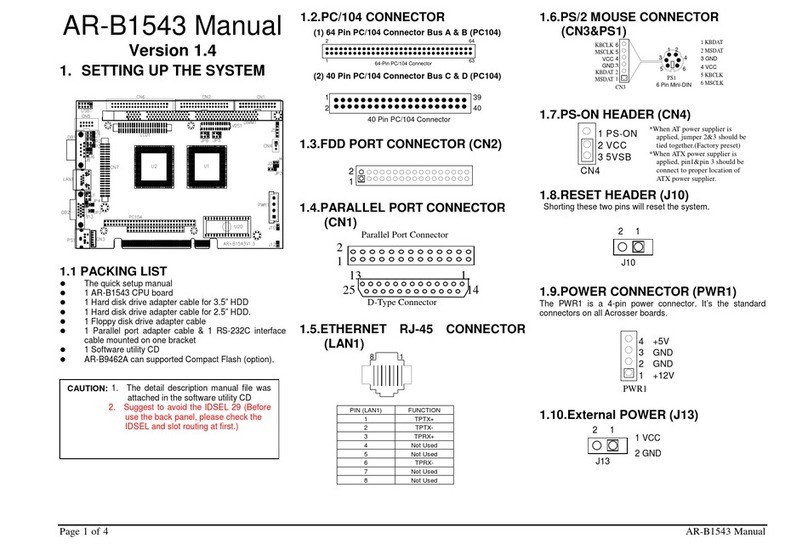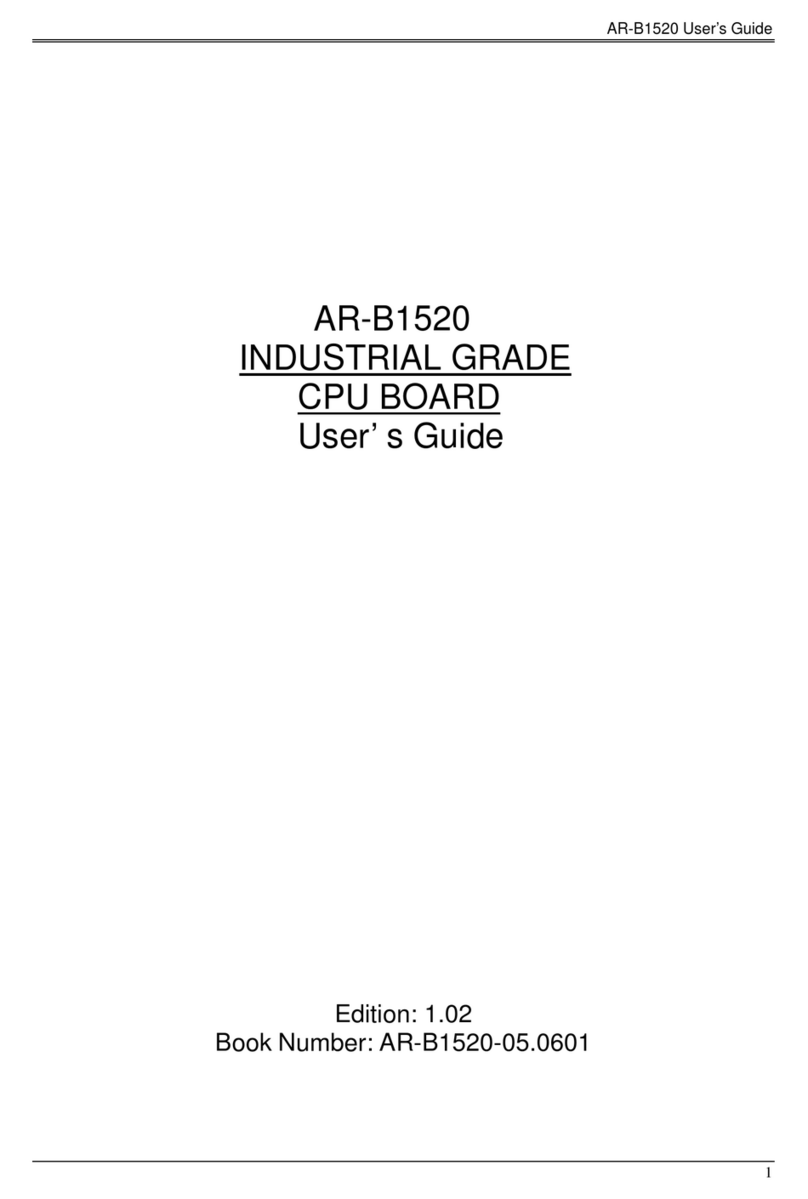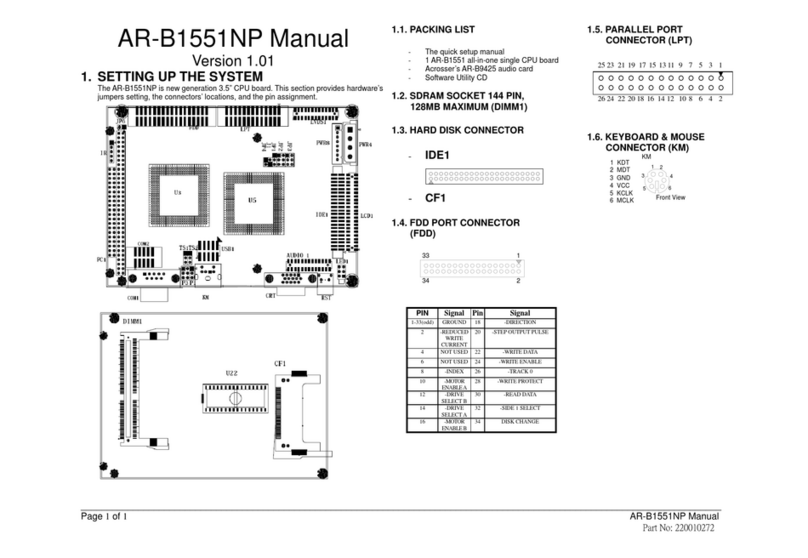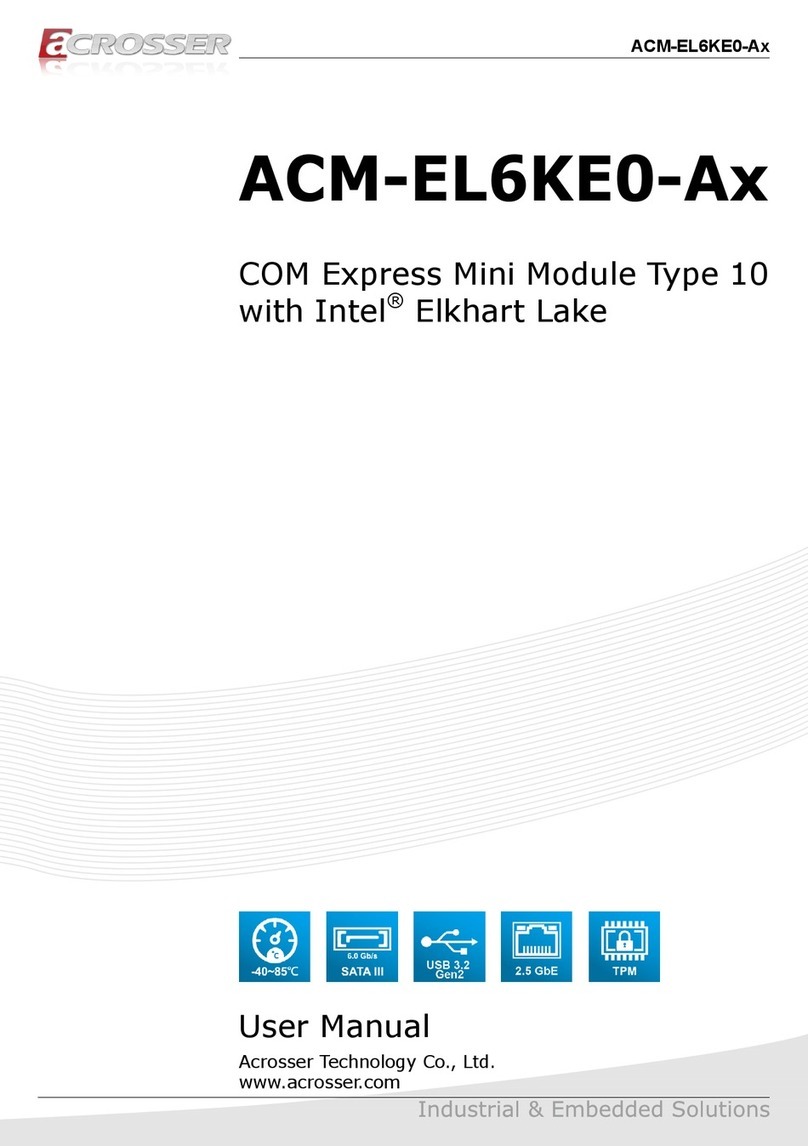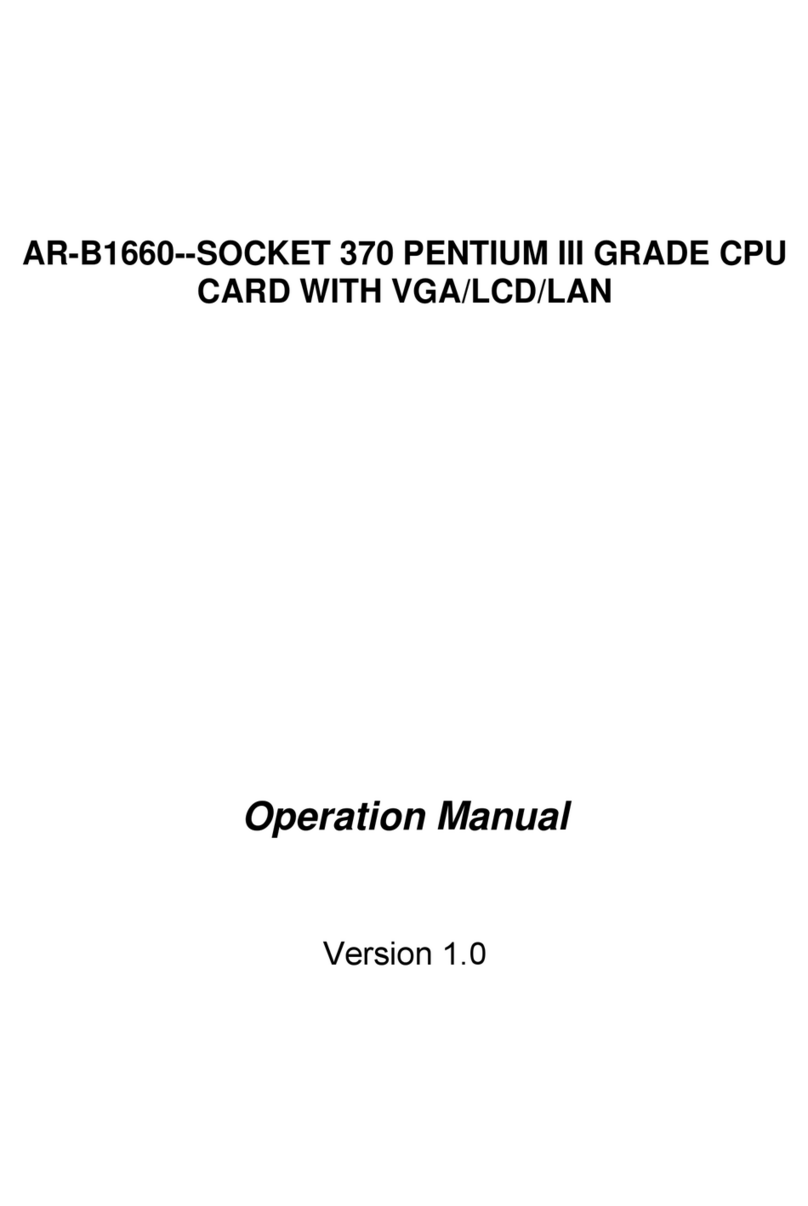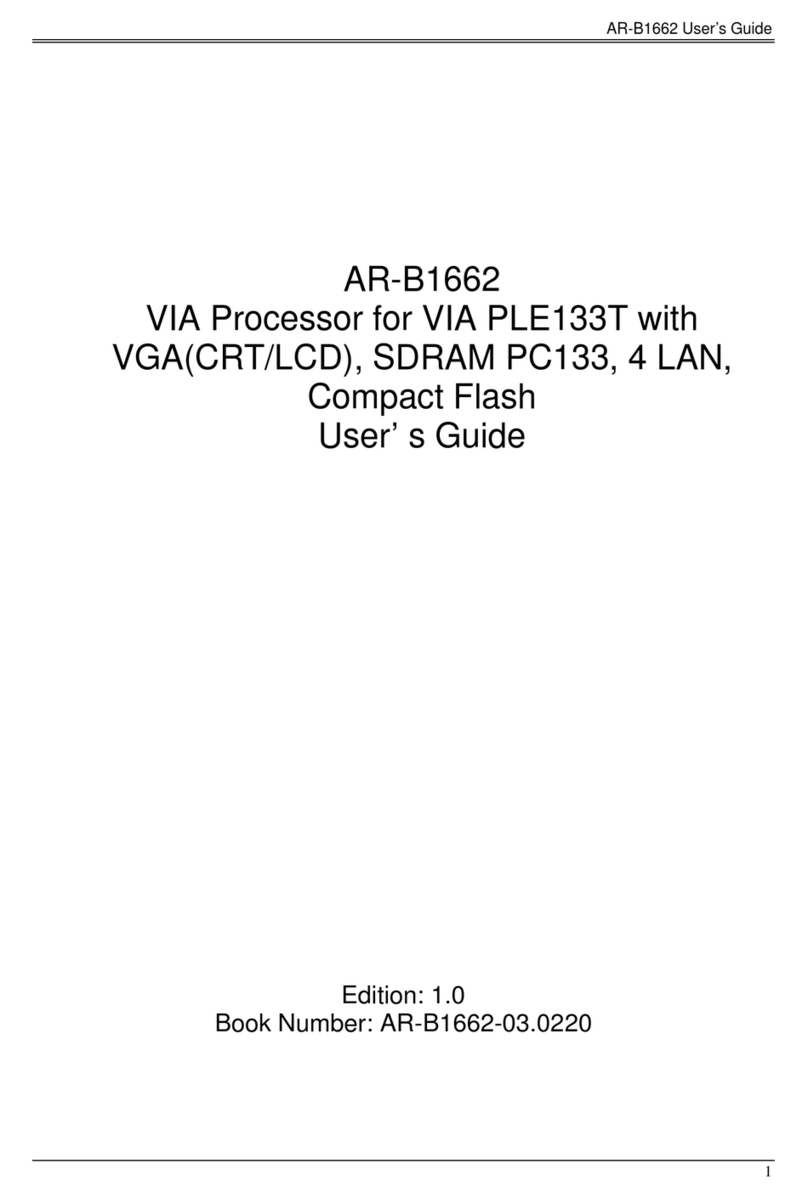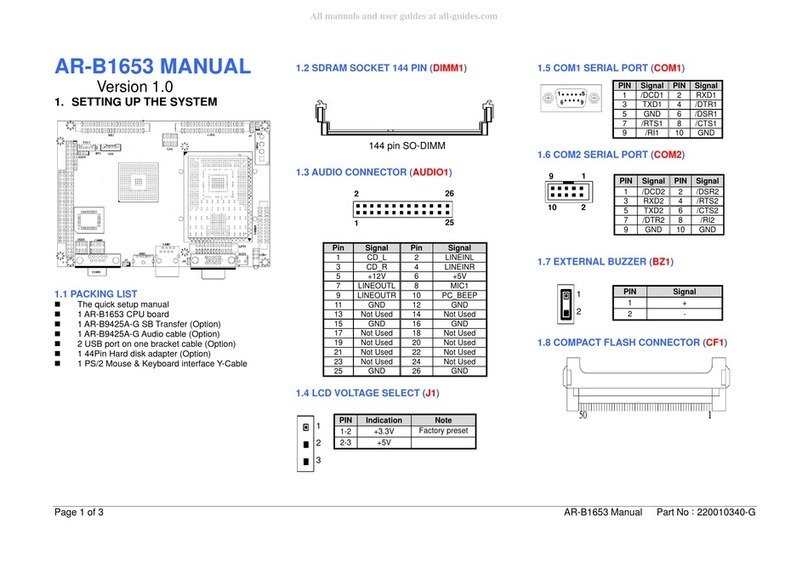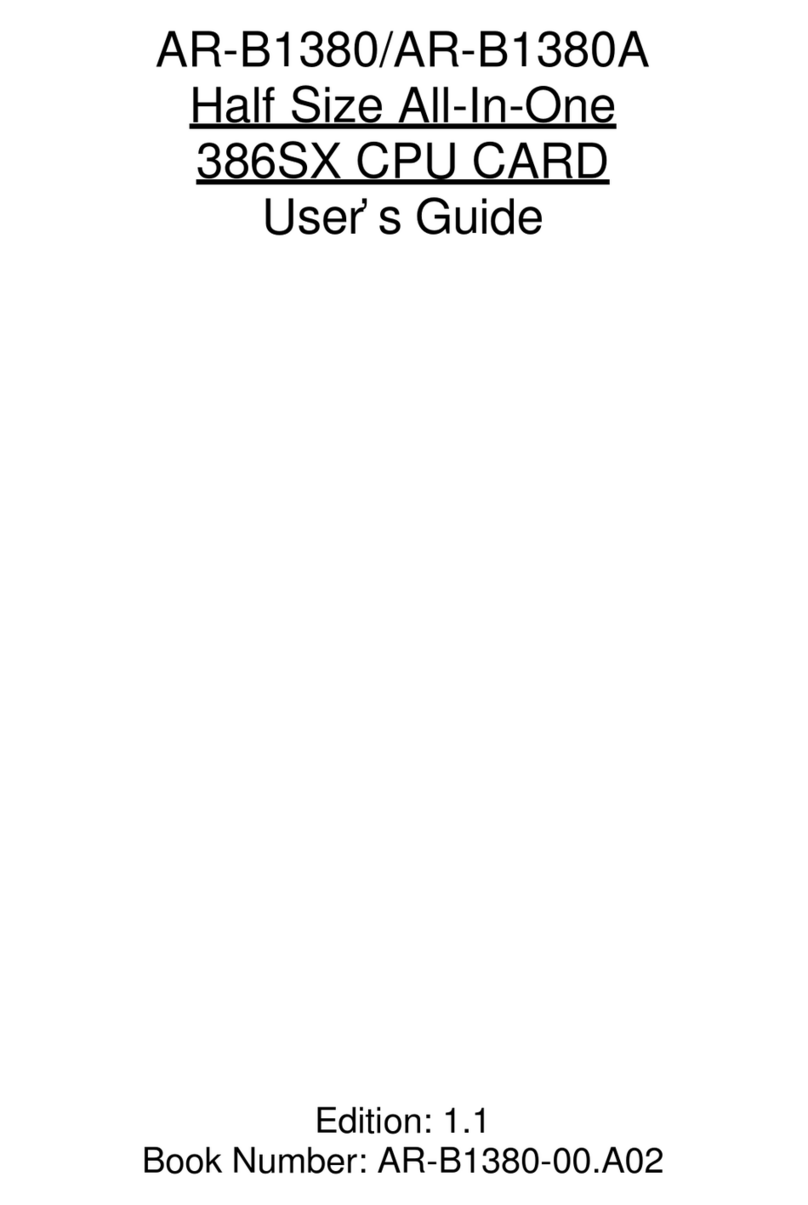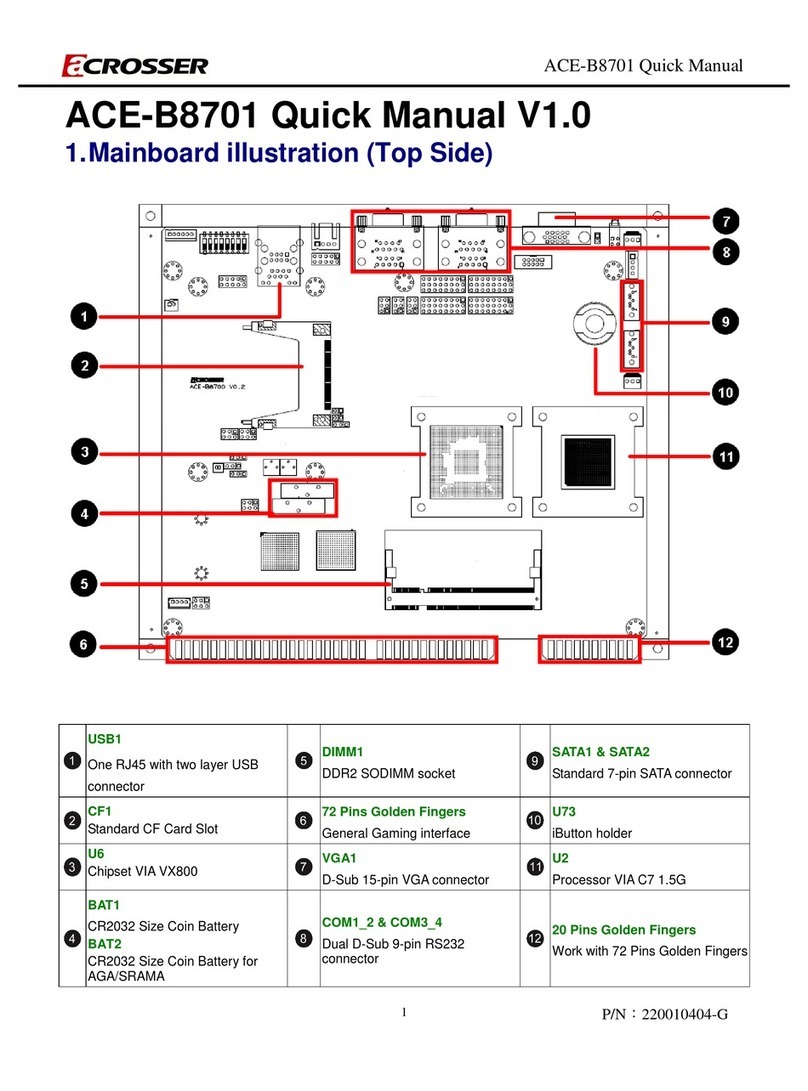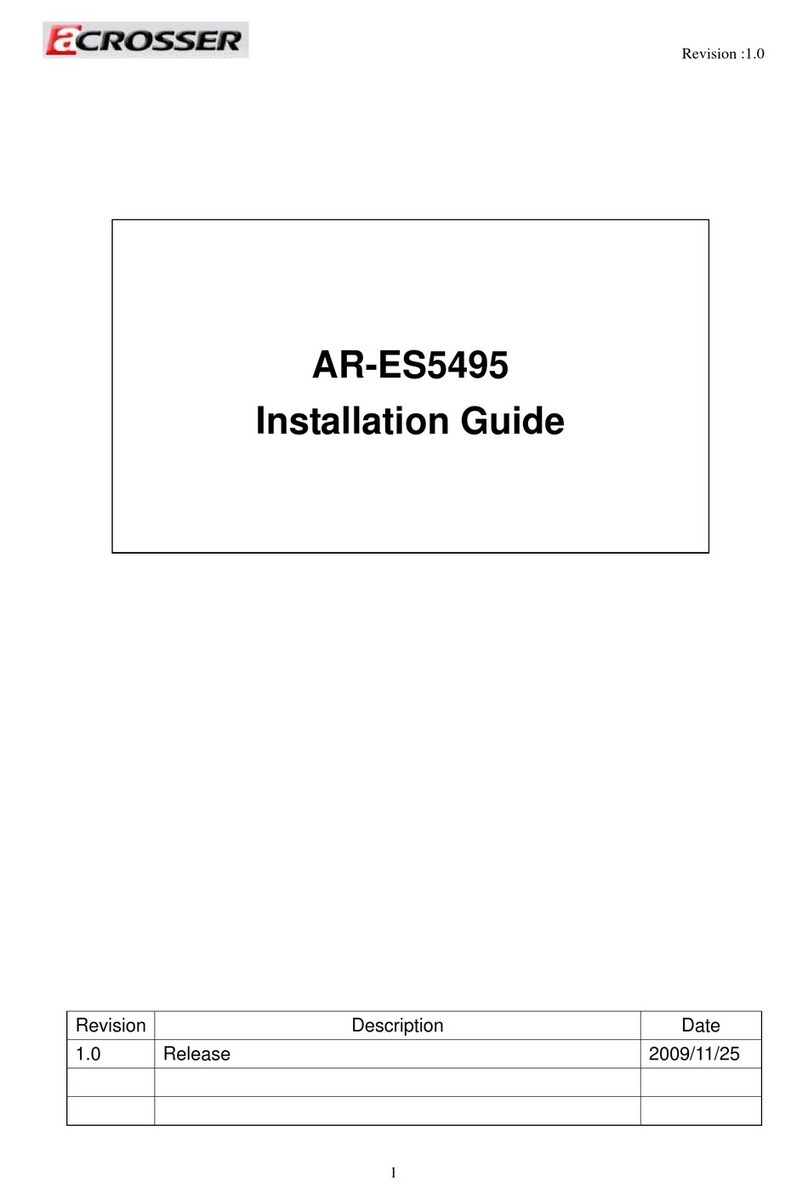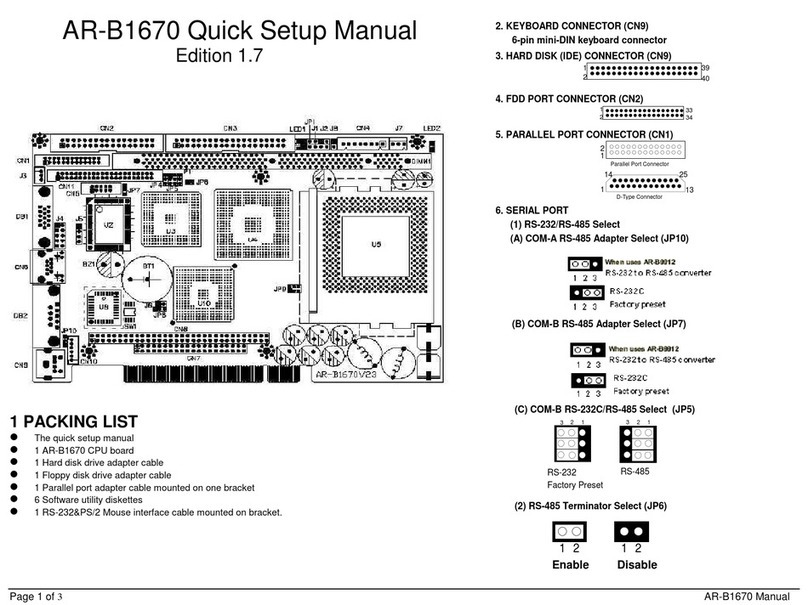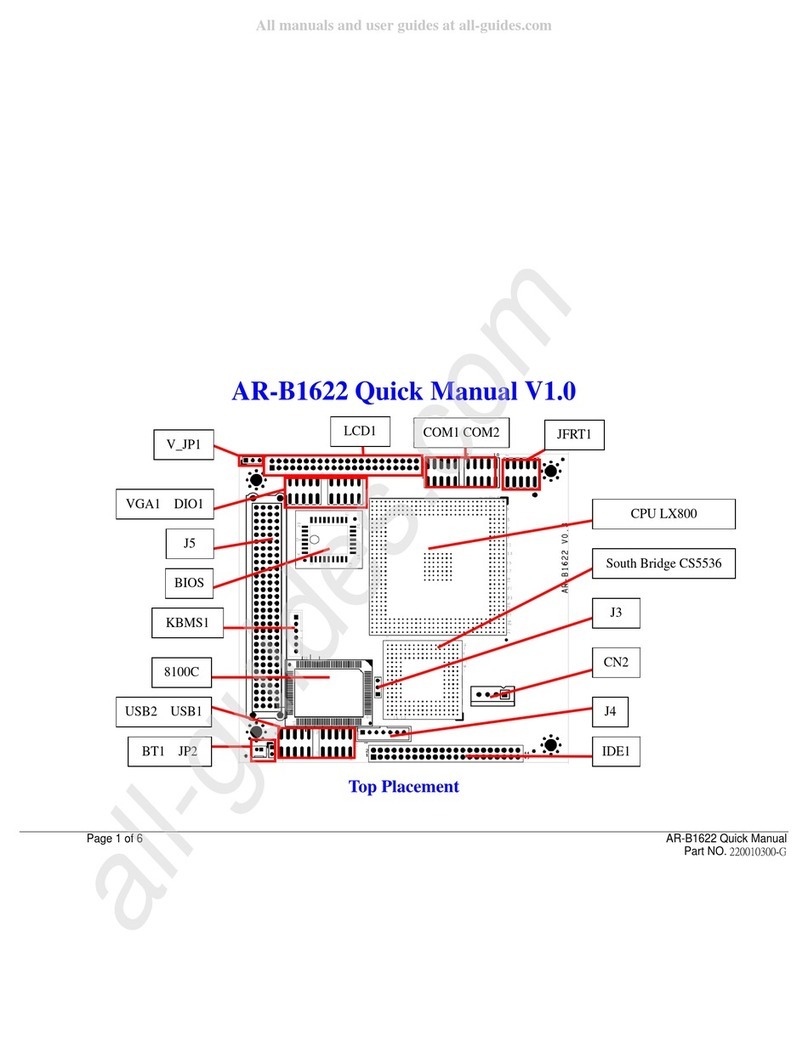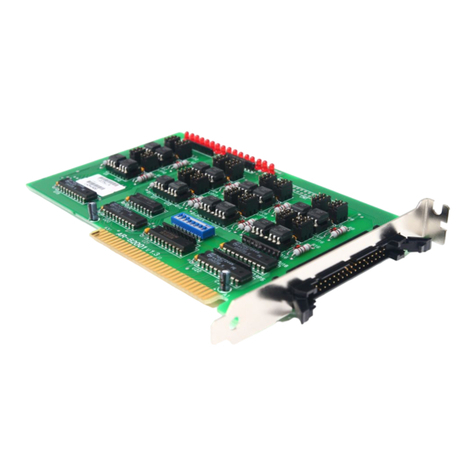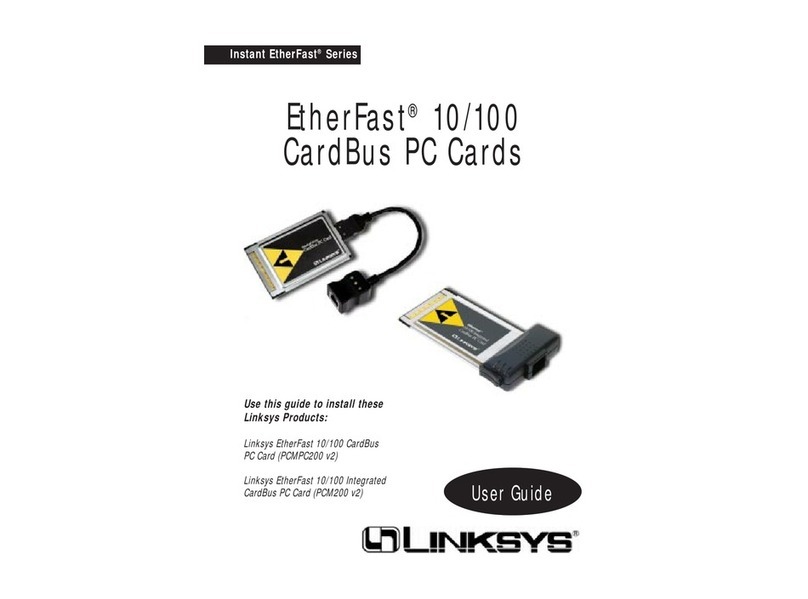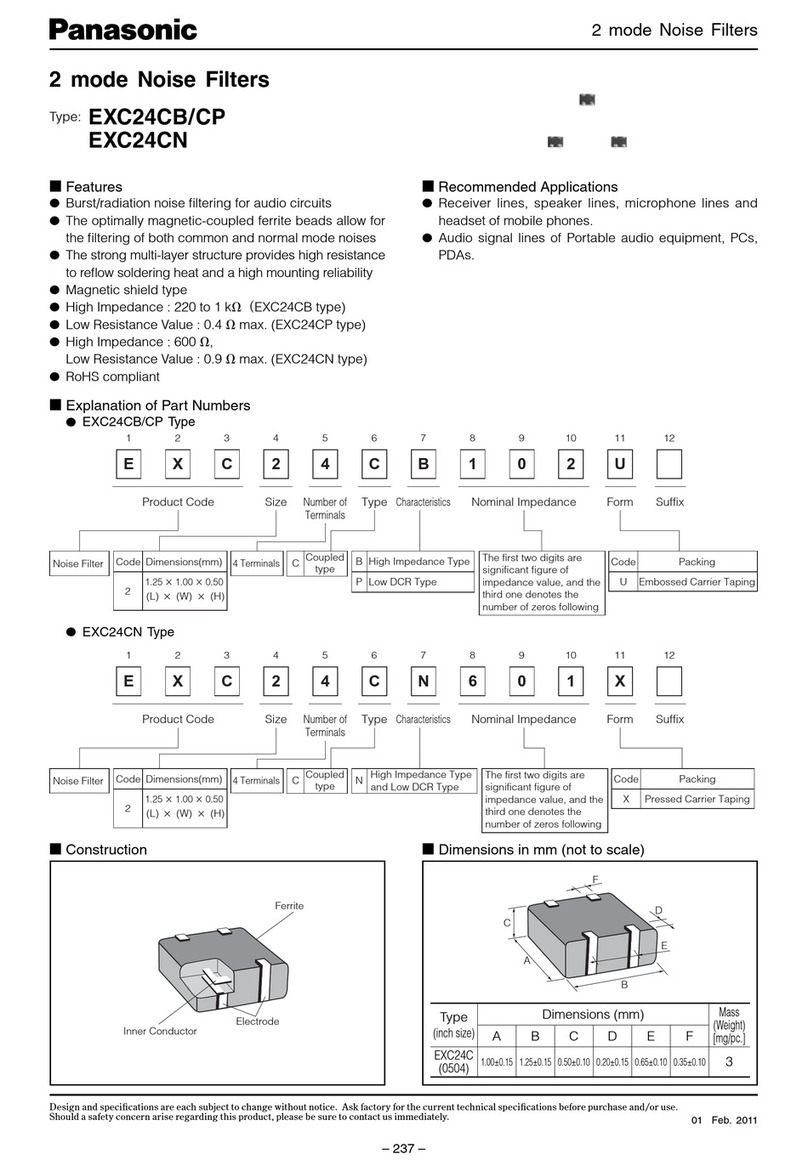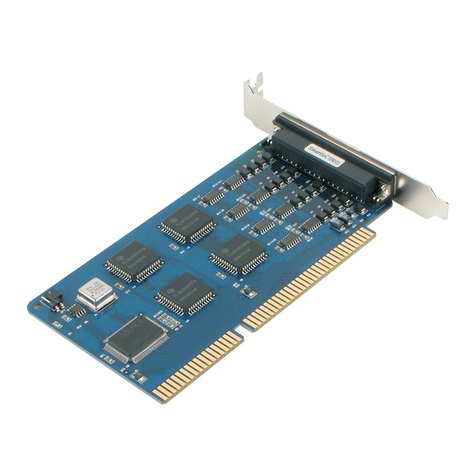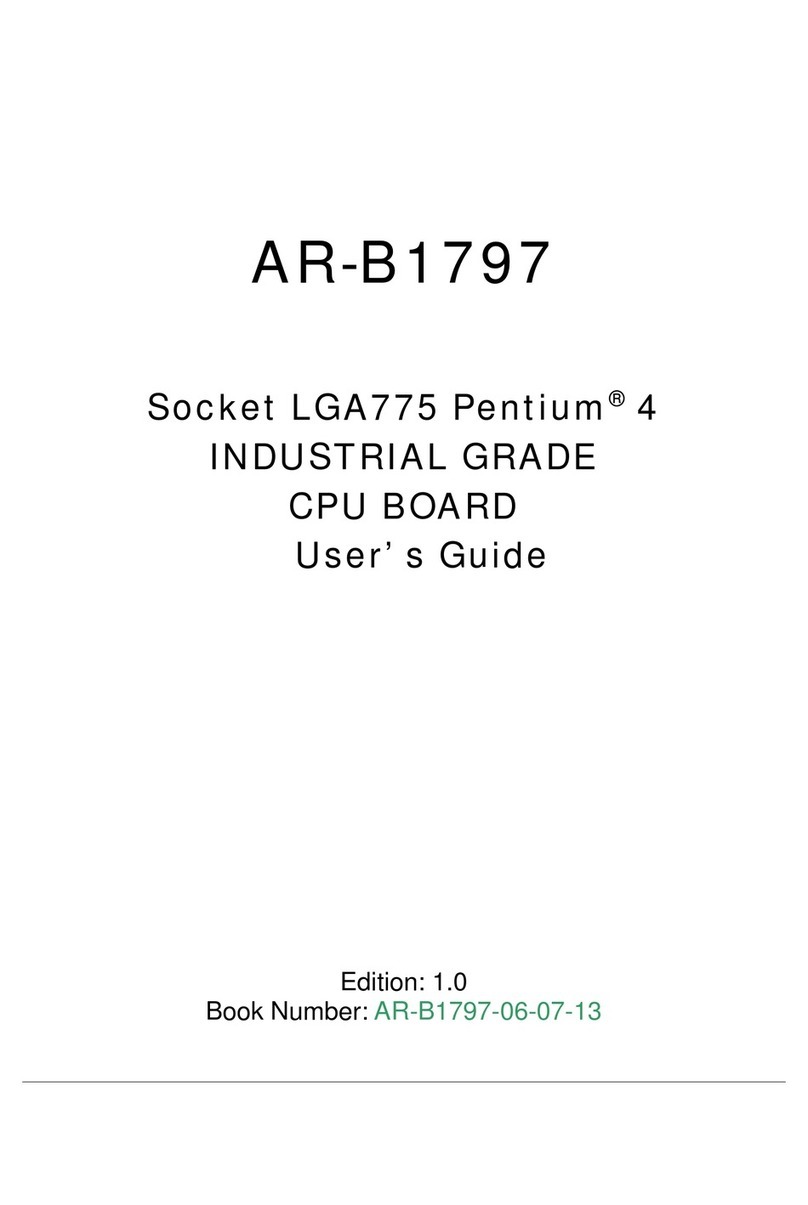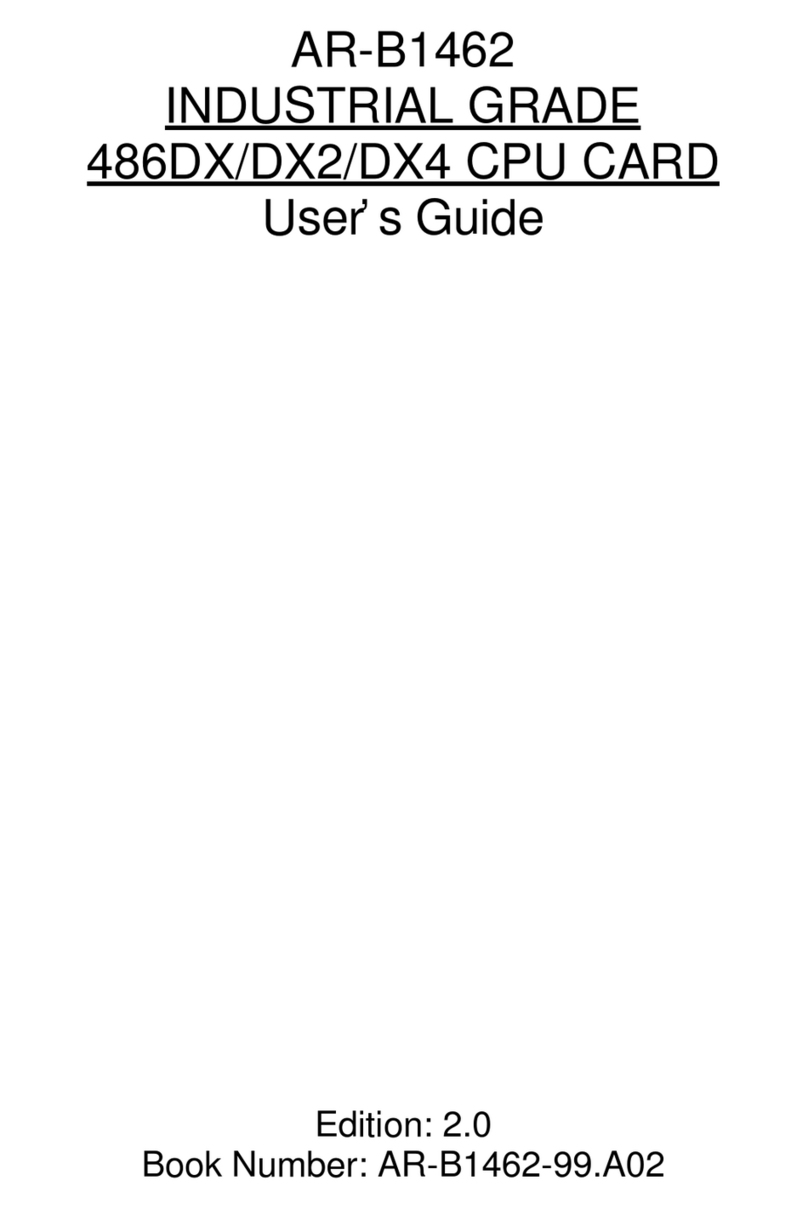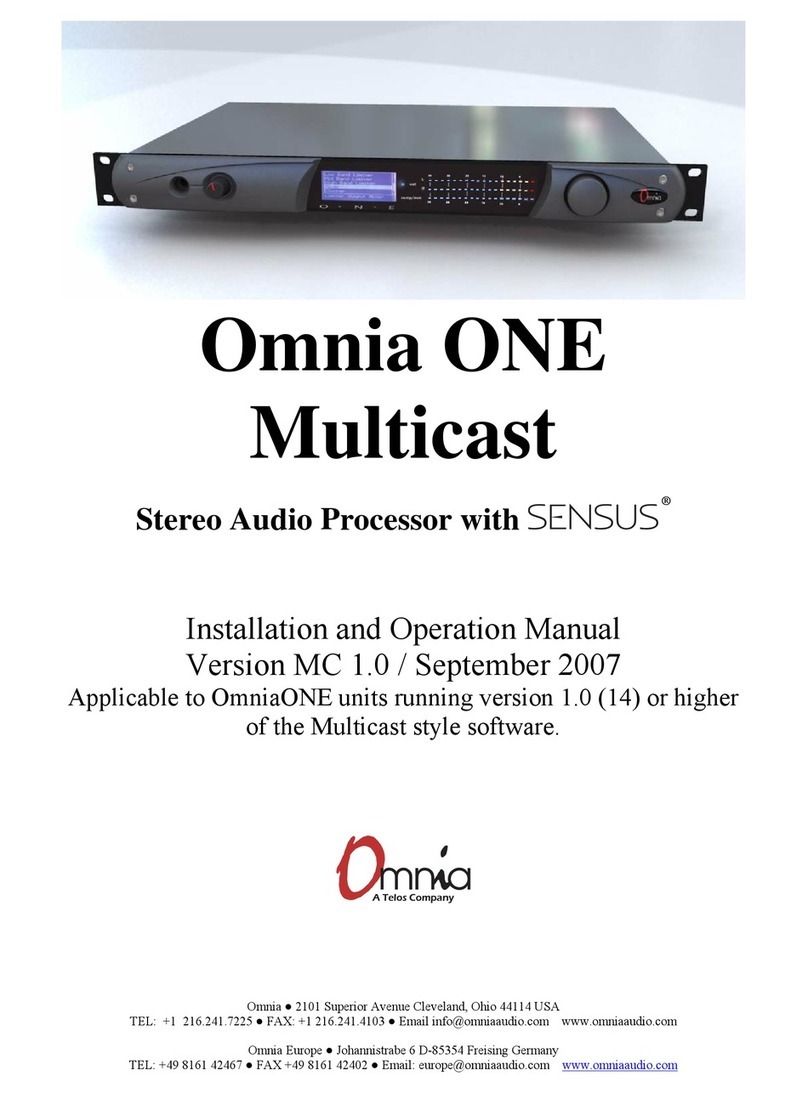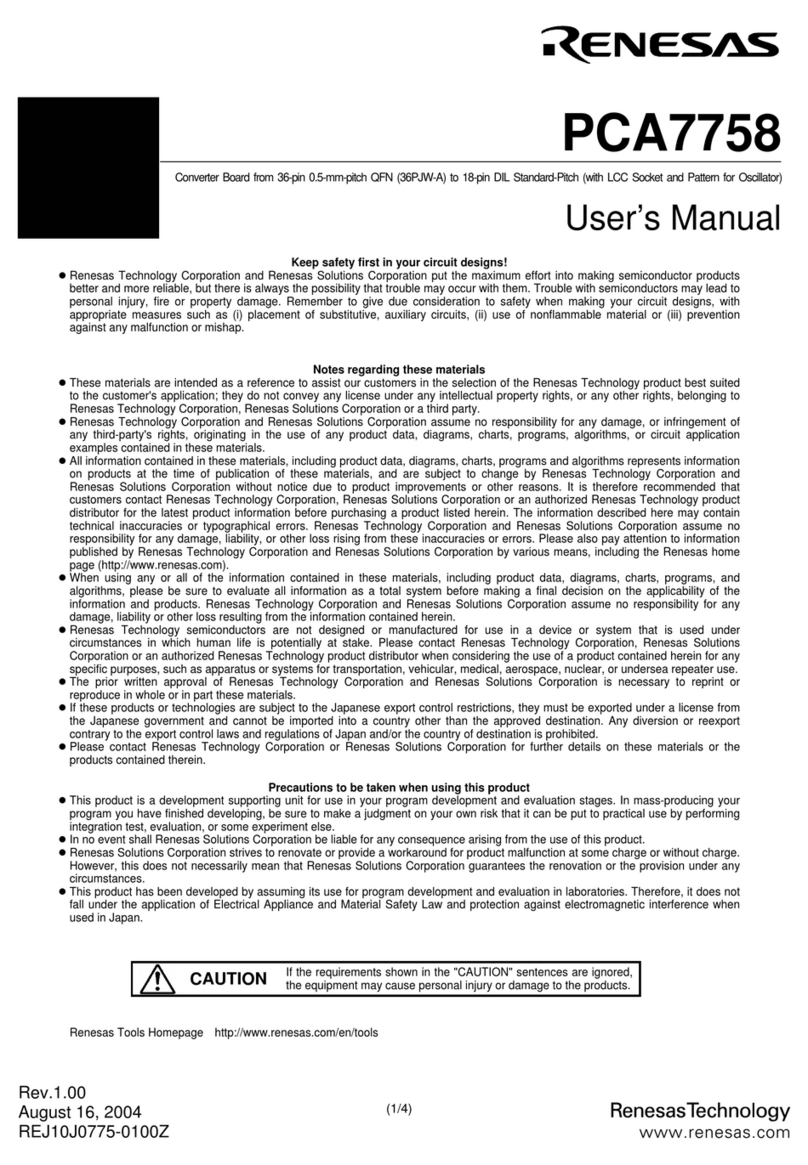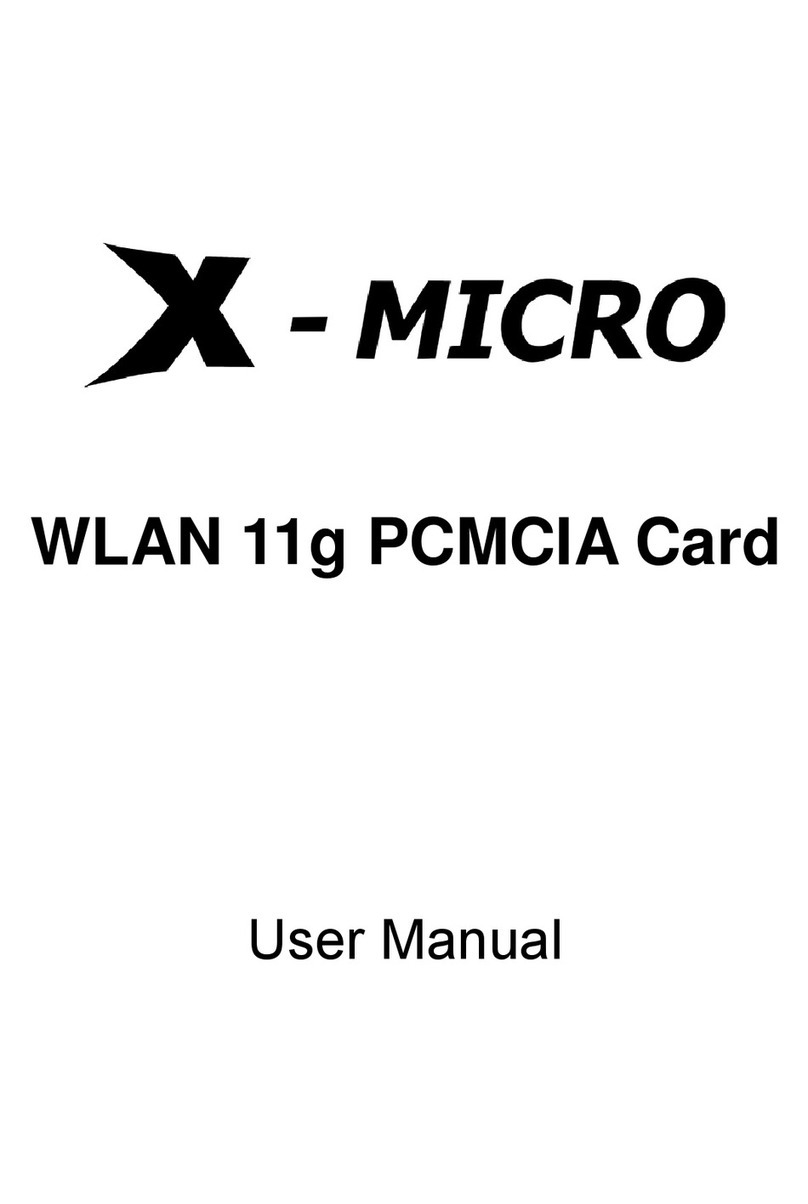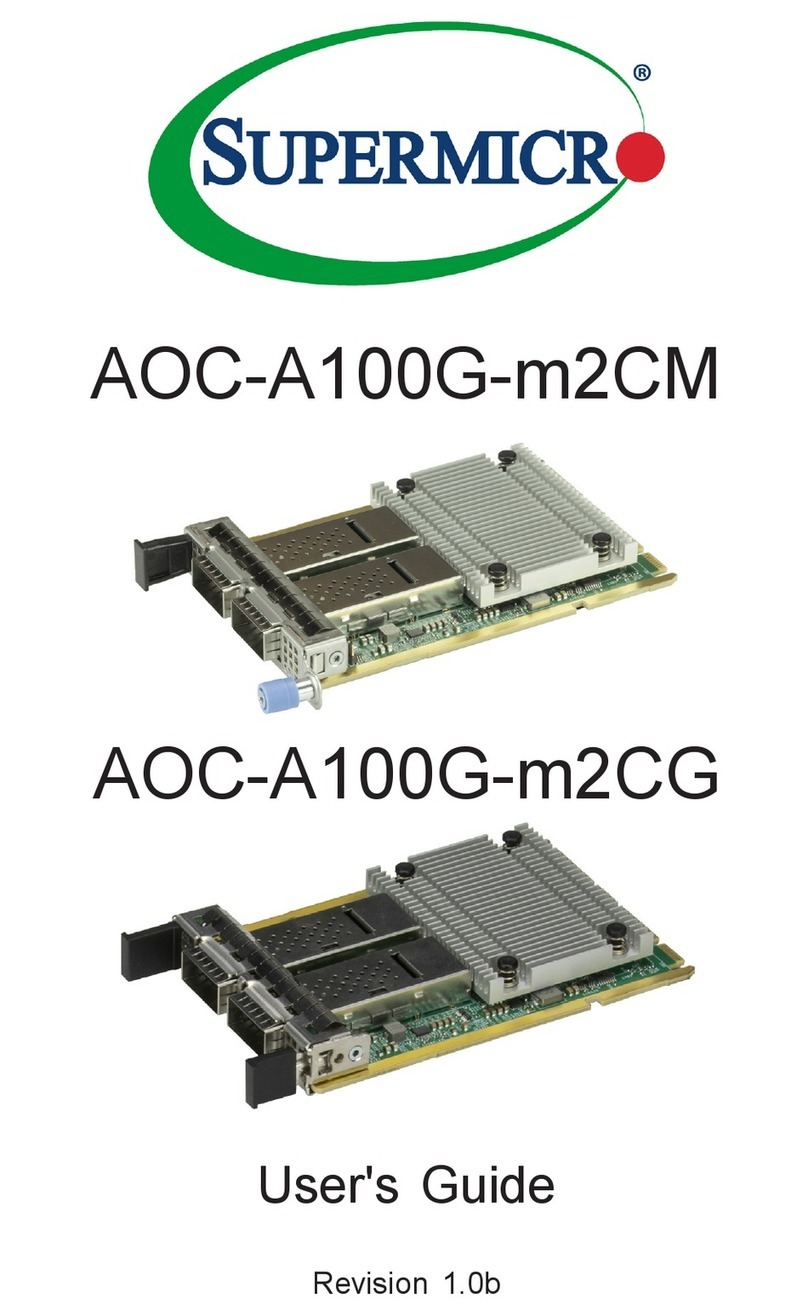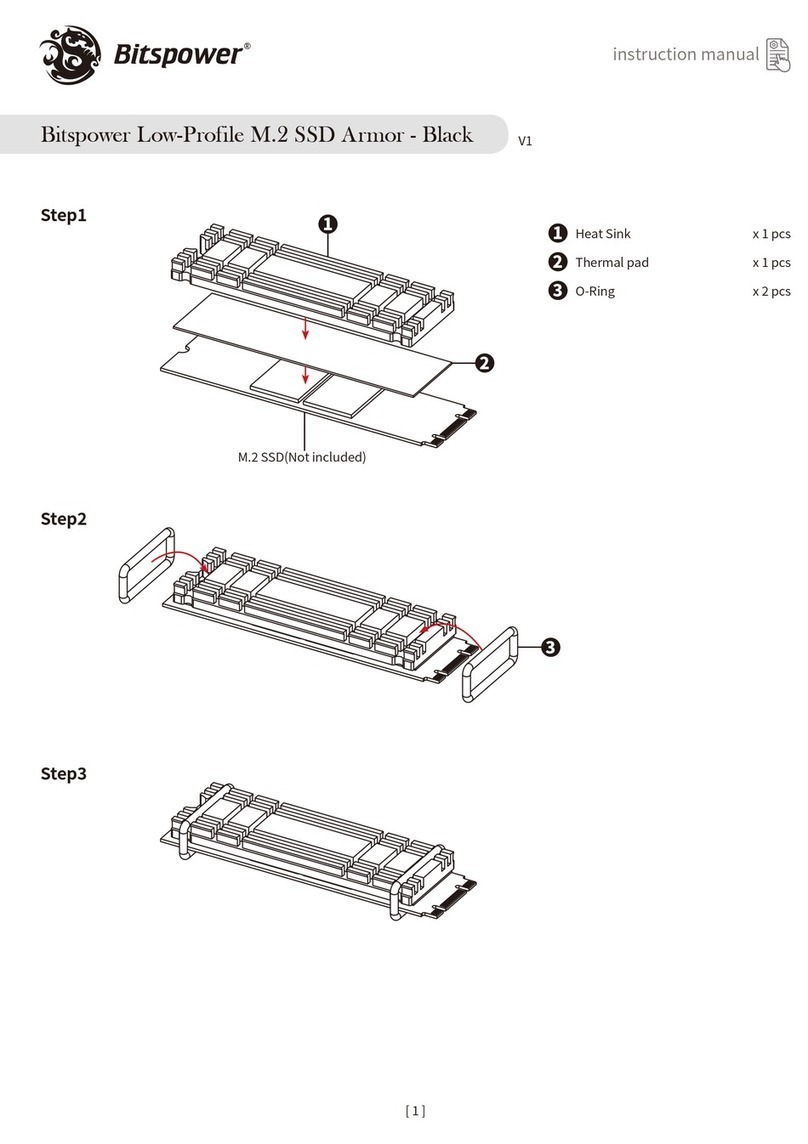ANR-C246E1
3www.acrosser.com
Table of Contents
1. Product Specications .................................................................. 5
1.1. Specications ............................................................................................................. 5
1.2. Package Contents ...................................................................................................... 7
2. Hardware Information ................................................................... 8
2.1. Dimensions................................................................................................................. 8
2.2. Jumpers and Connectors ..........................................................................................11
2.3. List of Jumpers ......................................................................................................... 13
2.3.1. RTC Reset (JP1)........................................................................................... 13
2.3.2. Auto Power Button (JP2)............................................................................... 13
2.4. List of Connectors..................................................................................................... 13
2.4.1. HDD Power Connector (CN4 & CN5) ........................................................... 14
2.4.2. Digital I/O (CN17).......................................................................................... 14
2.4.3. LCM Connector (CN18) ................................................................................ 14
2.4.4. Key PAD Connector (CN19).......................................................................... 15
2.4.5. COM Port (COM2) ........................................................................................ 15
2.4.6. Front Panel Pin Header (FP1)....................................................................... 15
2.4.7. USB 3.0 Port (USB1) .................................................................................... 16
2.5. 2.5” Hard Drive Installation....................................................................................... 17
2.6. CPU and Heat Sink Installation ................................................................................ 21
3. AMI BIOS Setup ........................................................................... 25
3.1. System Test and Initialization ................................................................................... 25
3.2. AMI BIOS Setup ....................................................................................................... 25
3.3. Setup Submenu: Main.............................................................................................. 26
3.4. Setup Submenu: Advanced...................................................................................... 26
3.4.1. Advanced: CPU Conguration ...................................................................... 27
3.4.2. Advanced: PCH-FW Conguration ............................................................... 28
3.4.2.1. Firmware Update Conguration .................................................... 28
3.4.3. Advanced: Trusted Computing...................................................................... 29
3.4.4. Advanced: SATA And RST Conguration...................................................... 30
3.4.5. Advanced: Hardware Monitor........................................................................ 31
3.4.5.1. Smart Fan Function........................................................................ 31
3.4.6. Advanced: SIO Conguration........................................................................ 33
3.4.6.1. Serial Port Conguration ................................................................ 33
3.4.6.2. Parallel Port Conguration ............................................................. 35
3.4.7. Advanced: Serial Port Console Redirection .................................................. 36
3.4.7.1. COM0 Console Redirection............................................................ 37
3.4.7.2. Legacy Console Redirection Settings ............................................ 38
3.4.8. Advanced: Power Management .................................................................... 39