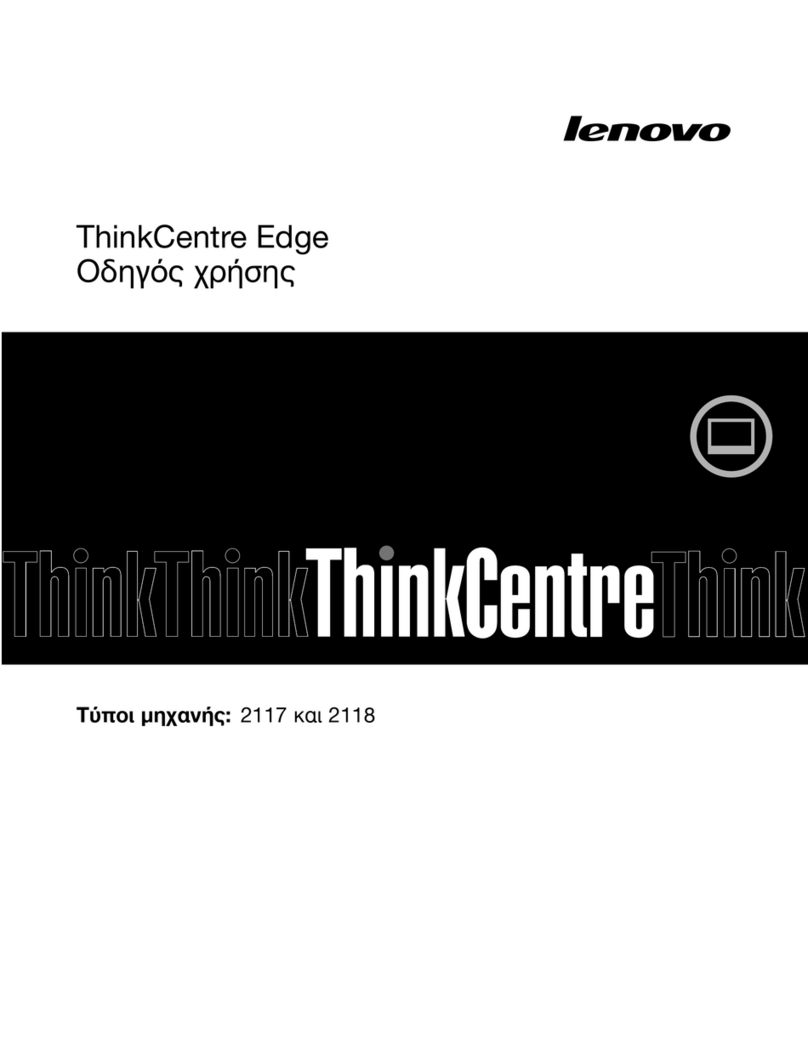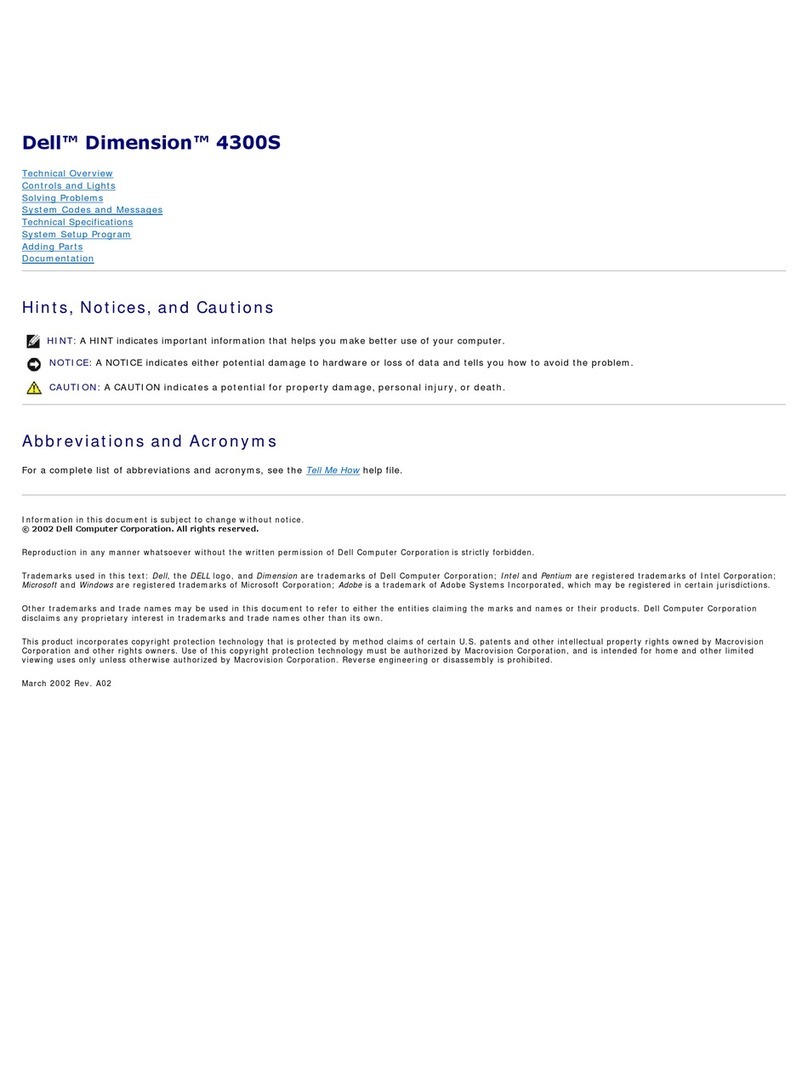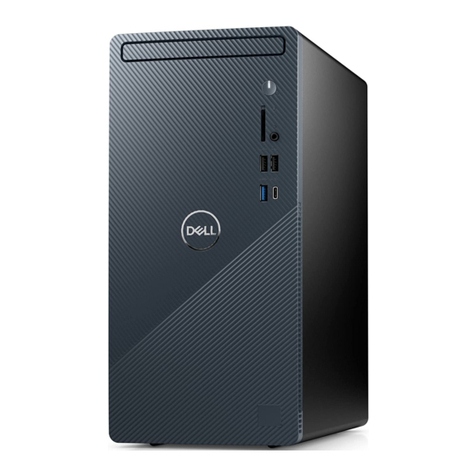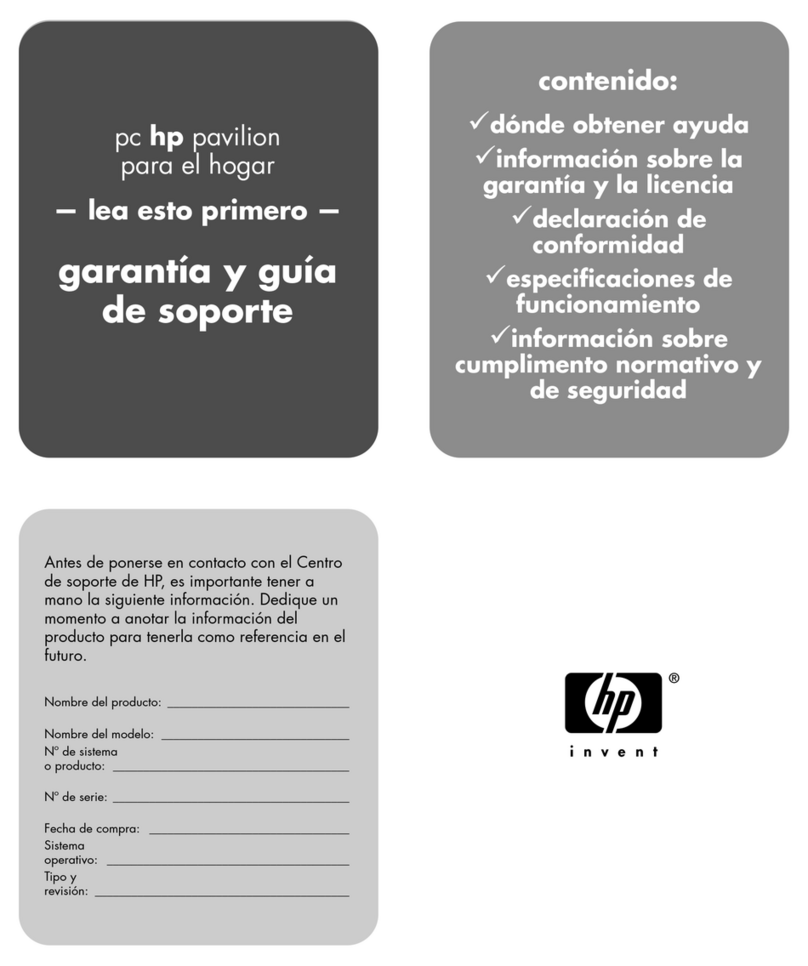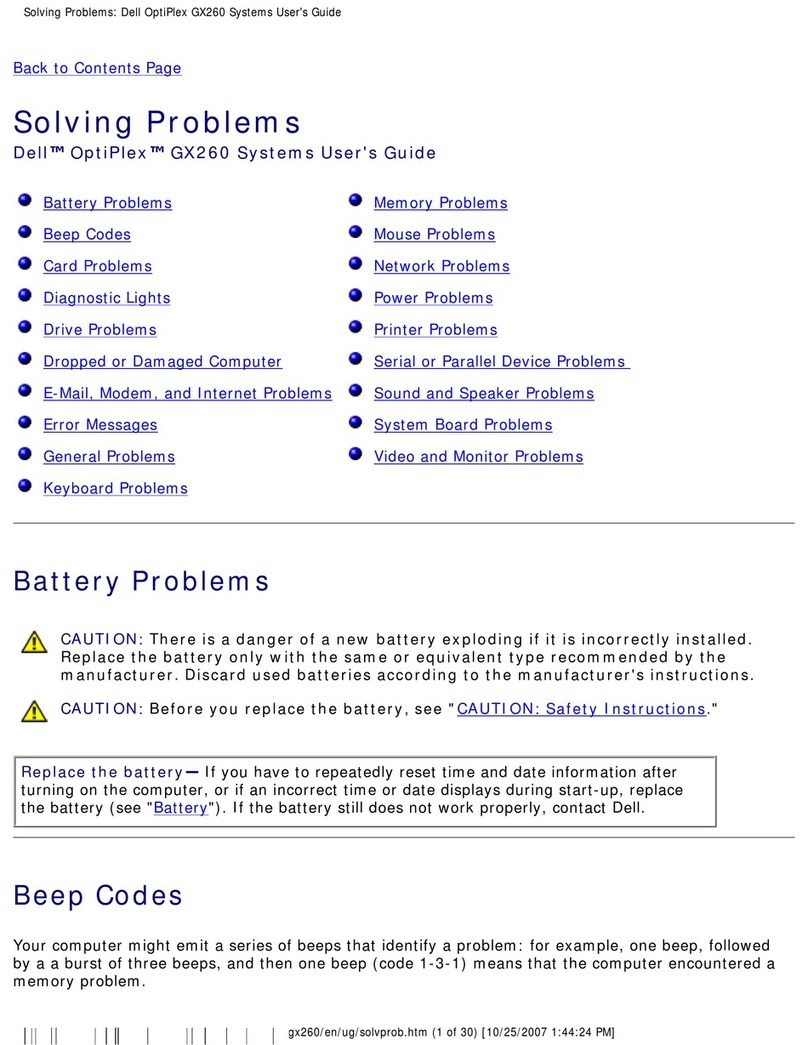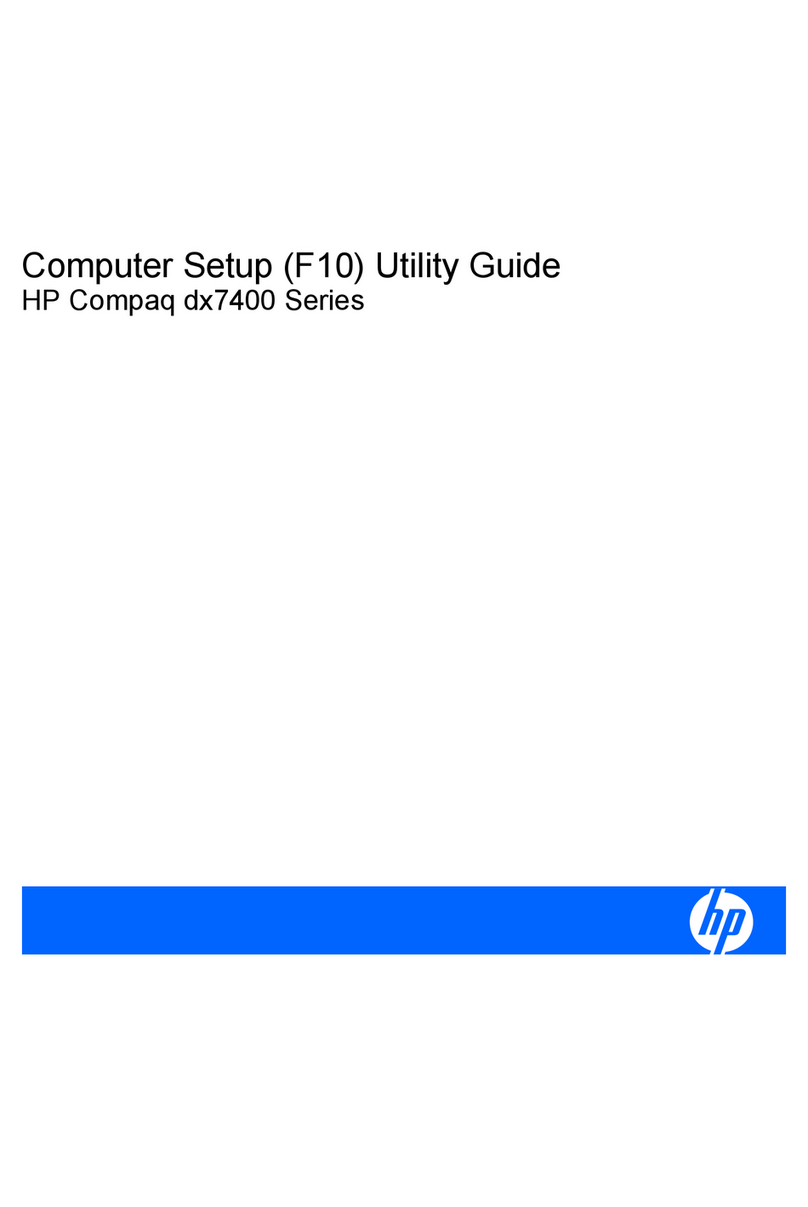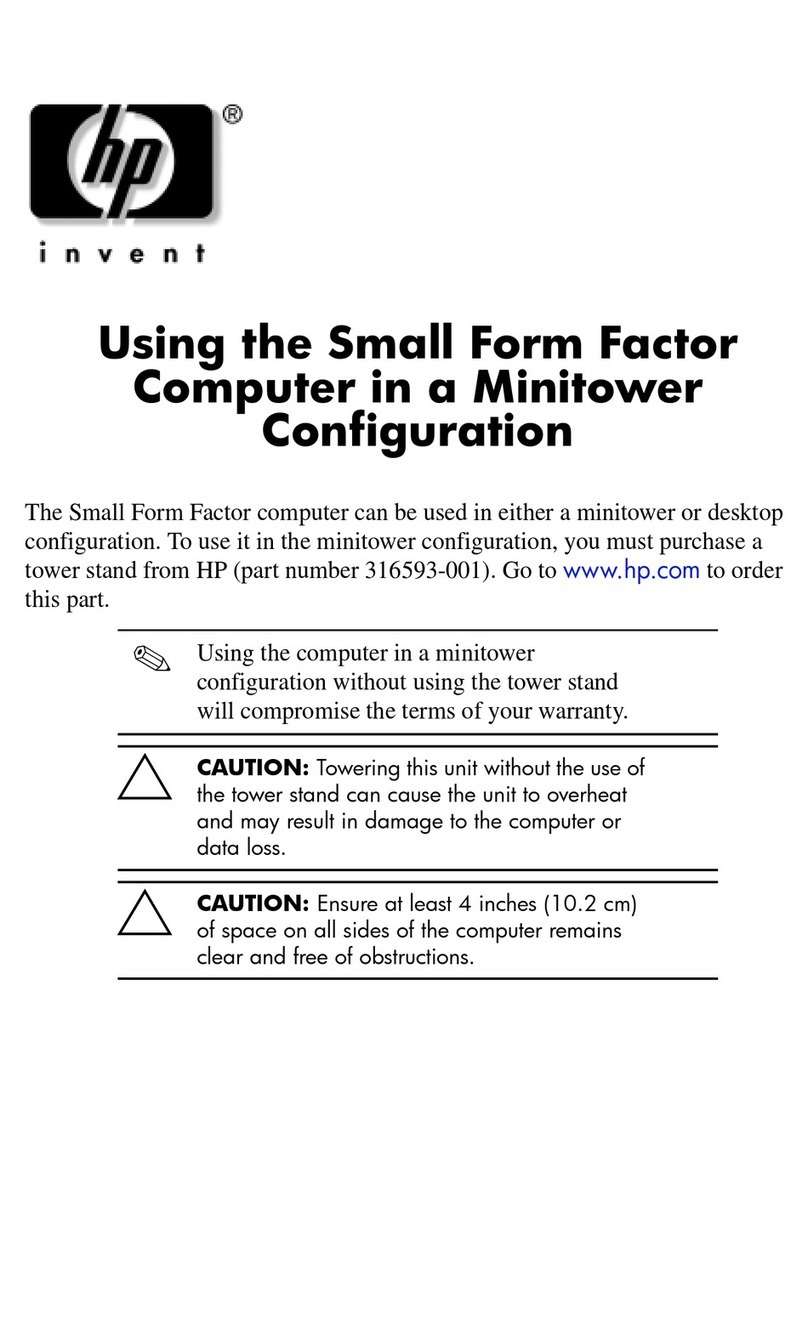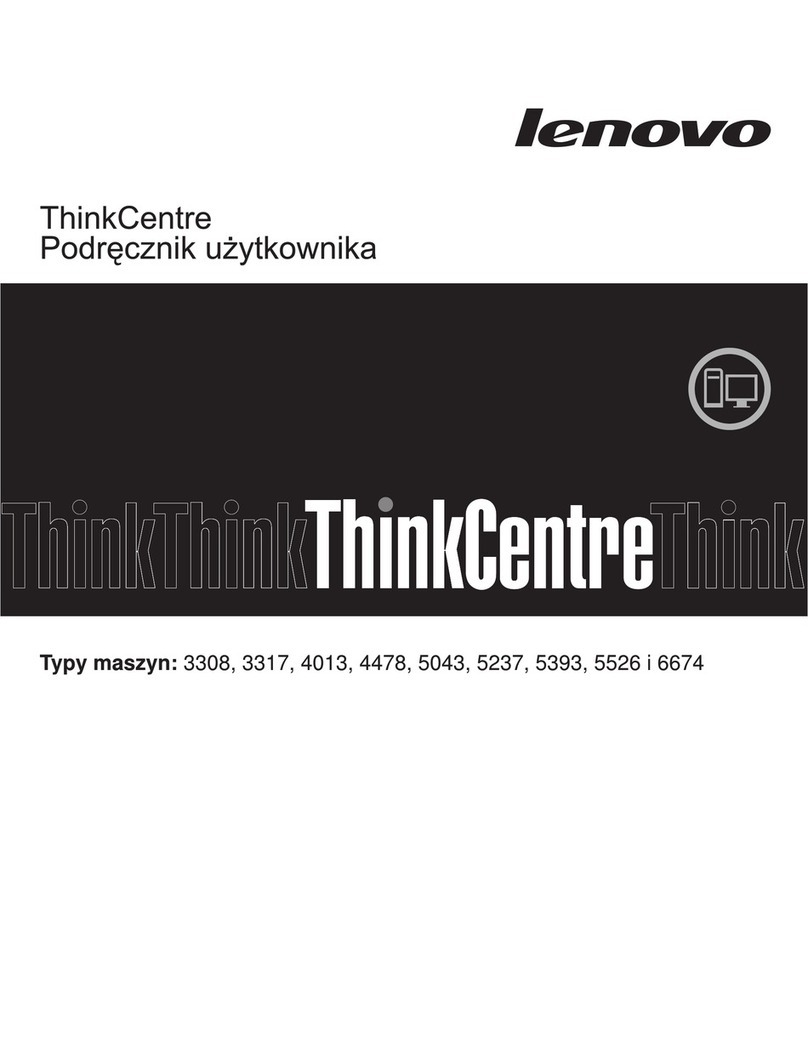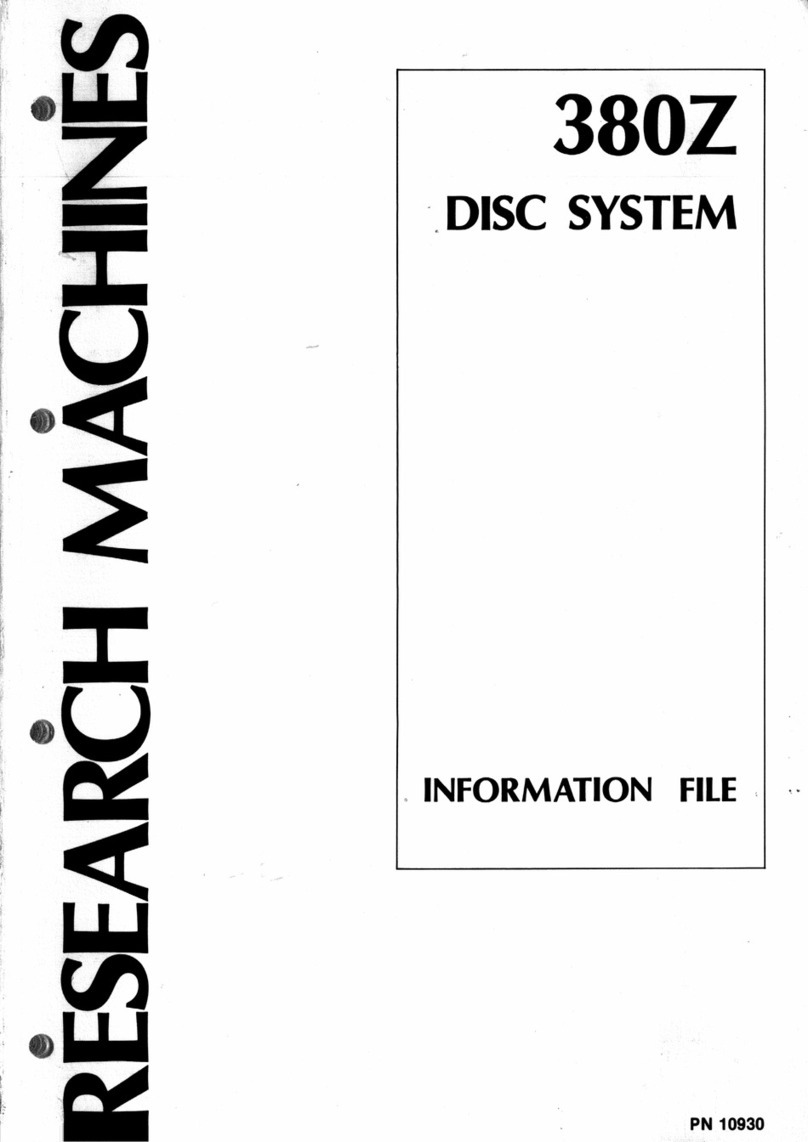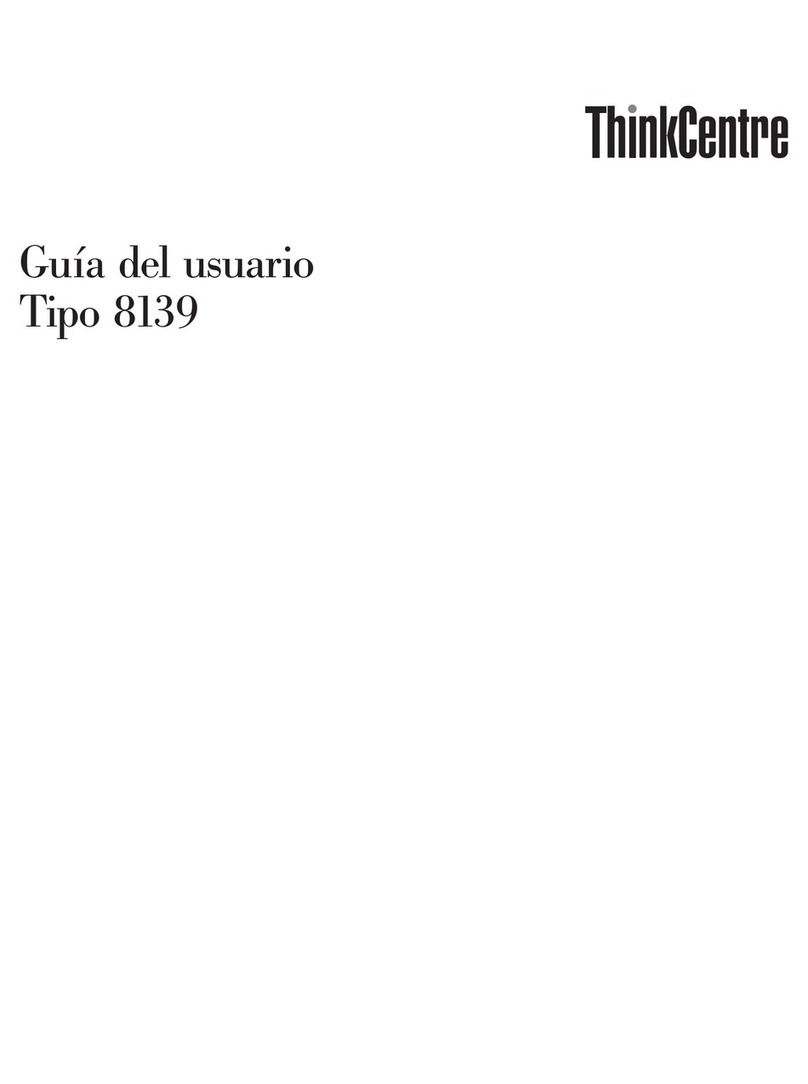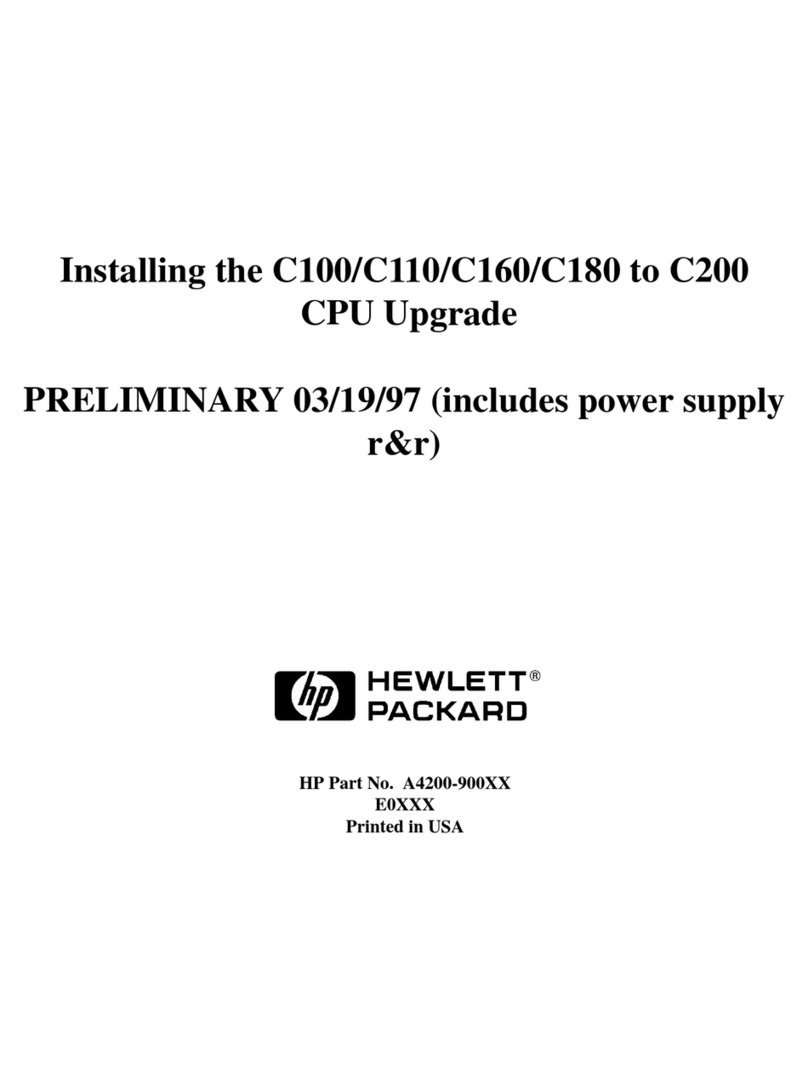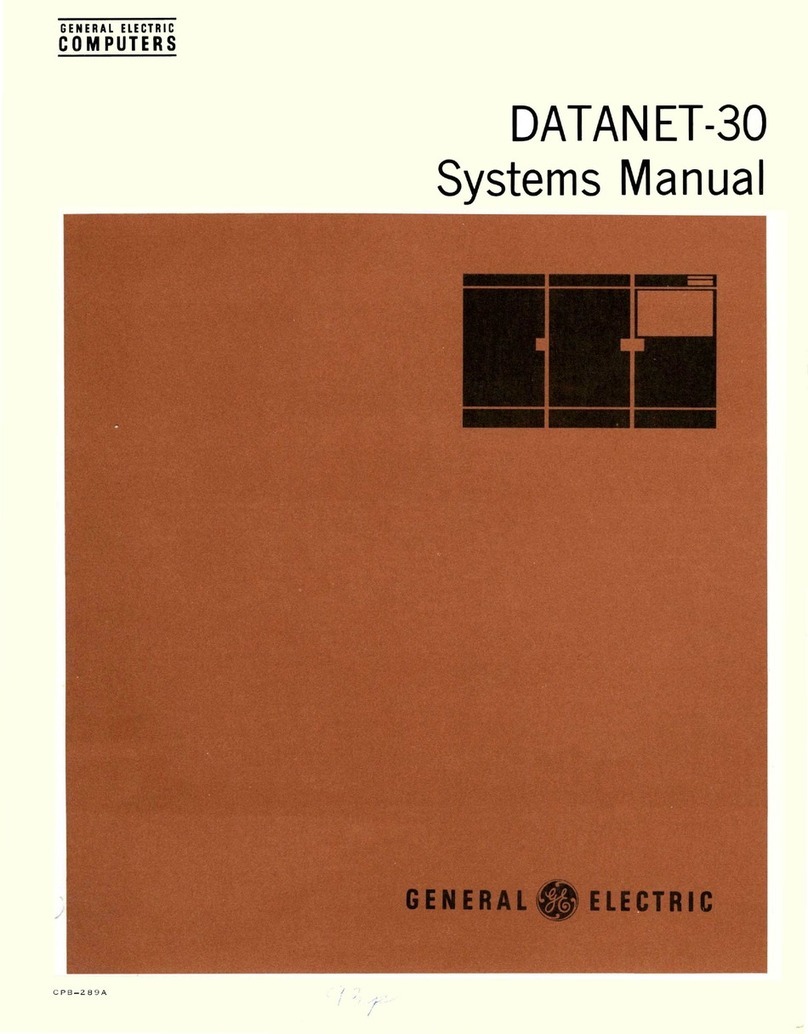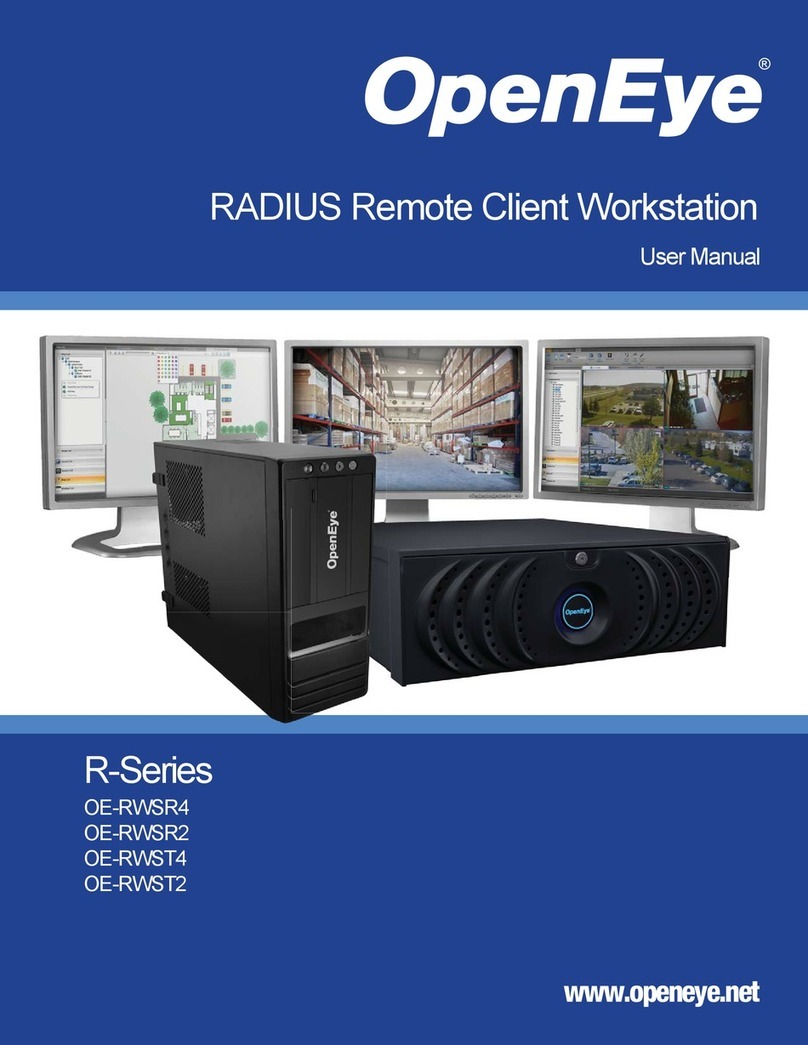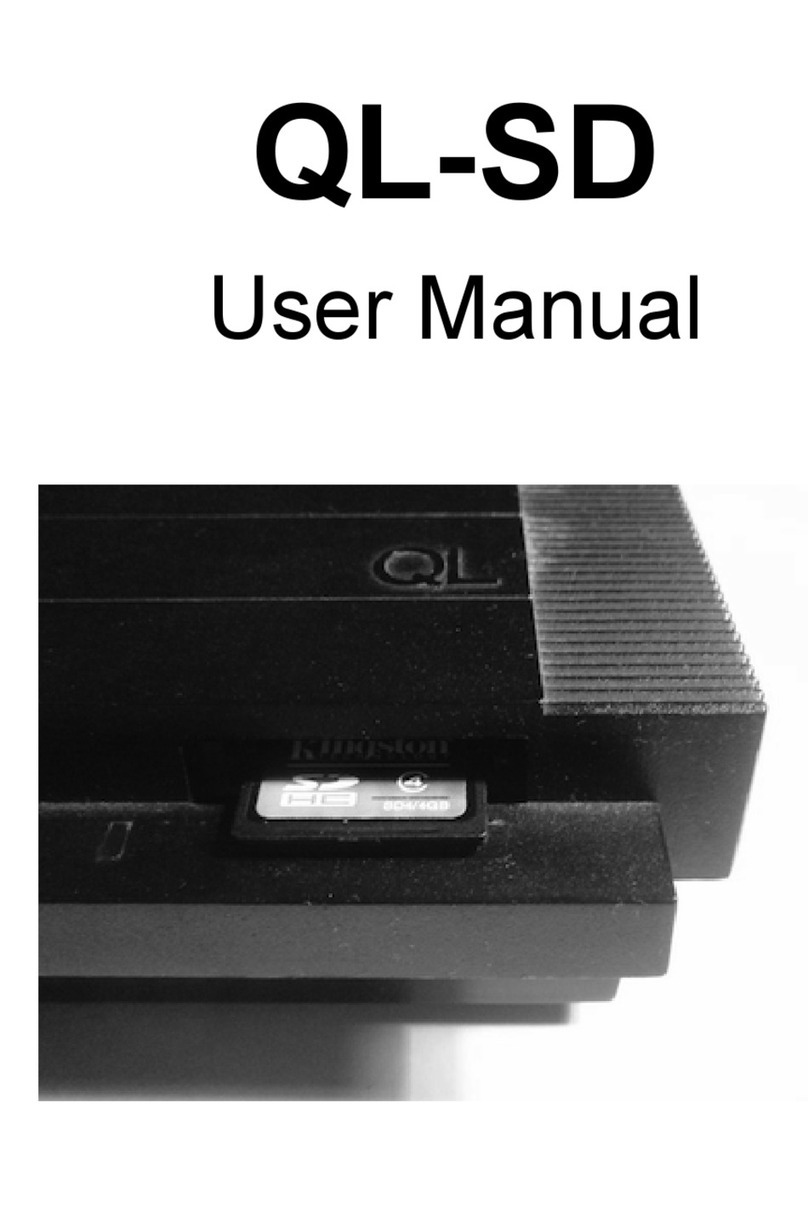Acrosser Technology AIV-TGH7E Series User manual

AIV-TGH7Ex
2Acrosser Technology Co., Ltd.
To read this User Manual on your smart phone, you will have to install an
APP that can read PDF le format rst. Please nd the APP you prefer from
the APP Market.
Ver: 110
Date: Jun. 14, 2022
Disclaimer
For the purpose of improving reliability, design and function, the information in
this document is subject to change without prior notice and does not represent a
commitment on the part of Acrosser Technology Co., Ltd.
In no event will Acrosser Technology Co., Ltd. be liable for direct, indirect, special,
incidental, or consequential damages arising out of the use or inability to use the
product or documentation, even if advised of the possibility of such damages.
Copyright
This document contains proprietary information protected by copyright. All rights are
reserved. No part of this manual may be reproduced by any mechanical, electronic,
or other means in any form without prior written permission of Acrosser Technology
Co., Ltd.
Trademarks
The product names appear in this manual are for identication purpose only. The
trademarks and product names or brand names appear in this manual are the
property of their respective owners.
Purpose
This document is intended to provide the information about the features and use of
the product.
Audience
The intended audiences are technical personnel, not for general audiences.
WARNING
Danger of explosion if batteries are incorrectly replaced. Always replace the
battery with the same specications. Dispose of used batteries according to the
manufacturer's instructions.
Before running the system, make sure the power cord is rmly plugged into the
socket.
CAUTION
IEC 60417-6042 (2010-11) IEC 60417-6172 (2012-09)
All power cords must be disconnected during product repair.

AIV-TGH7Ex
3
www.acrosser.com
Table of Contents
1. Introduction ...................................................................5
1.1. Specications ............................................................................................................. 5
1.2. Packing List ................................................................................................................ 7
1.3. System Dissection...................................................................................................... 8
1.3.1. Dimensions ..................................................................................................... 8
1.3.2. Front I/O Panel................................................................................................ 9
1.3.3. Rear I/O Panel ...............................................................................................11
2. Power Subsystem ........................................................13
2.1. Power Board Function Specication......................................................................... 13
2.1.1. Denition ....................................................................................................... 13
2.1.2. Mode description........................................................................................... 14
2.2. LED Indication .......................................................................................................... 15
3. Components Assembly ................................................16
3.1. SSD Installation........................................................................................................ 16
3.2. Antenna Connection................................................................................................. 18
3.3. PCB Parts Description.............................................................................................. 19
3.4. Foot-bracket Assembly............................................................................................. 20
3.5. HDMI Cable Connection........................................................................................... 21
4. BIOS Settings...............................................................24
4.1. Main Setup ............................................................................................................... 24
4.2. Advanced Setup ....................................................................................................... 25
4.2.1. Advanced Setup: Graphics Conguration ..................................................... 25
4.2.2. Advanced Setup: CPU Conguration............................................................ 26
4.2.3. Advanced Setup: Memory Conguration ..................................................... 27
4.2.4. Advanced Setup: Hardware Monitor ............................................................. 27
4.2.5. Advanced Setup: PCH-FW Conguration ..................................................... 28
4.2.6. Advanced Setup: NVMe Conguration ......................................................... 29
4.2.7. Advanced Setup: Power Management.......................................................... 29
4.2.8. Advanced Setup: BIOS Robot....................................................................... 30
4.3. System I/O Setup ..................................................................................................... 31
4.3.1. System I/O Setup: PCI Express Conguration.............................................. 32
4.3.2. System I/O Setup: Storage Conguration ..................................................... 32
4.3.3. System I/O Setup: HD Audio Conguration .................................................. 33

AIV-TGH7Ex
4Acrosser Technology Co., Ltd.
4.3.4. System I/O Setup: Digital IO Port Conguration ........................................... 34
4.3.5. System I/O Setup: Legacy Logical Devices Conguration............................ 35
4.3.6. System I/O Setup: Serial Port Consol Redirection........................................ 36
4.3.7. System I/O Setup: VMD setup menu ............................................................ 37
4.3.8. System I/O Setup: Intel(R) Ethernet Controller ............................................. 38
4.3.9. System I/O Setup: PCH-IO Conguration ..................................................... 38
4.4. Security Setup .......................................................................................................... 39
4.4.1. Trusted Computing........................................................................................ 40
4.4.2. Secure Boot .................................................................................................. 41
4.5. Boot Setup................................................................................................................ 42
4.6. Save & Exit Setup..................................................................................................... 43
5. FAQ ...............................................................................44
Q 1. Where can I nd the serial number of this product?................................................. 44

AIV-TGH7Ex
5
www.acrosser.com
1. Introduction
AIV-TGH7Ex Series adopt the newest Intel®11th Gen. Tiger Lake H high-
performance platform for wide operation temperature in-vehicle computers.
Powered by the latest 11th Gen Intel®Core™ i7/i5 Processor, HYPERLINK "https://
www.acrosser.com/en/Products/In-Vehicle-Computer/In-Vehicle-PCs/AIV-TGH7EX"
AIV-TGH7Ex Series delivers high-performance data computing, and the newest
Intel®Iris®Xe Graphics and TSN technology provide graphics real-time operation.
With CANBUS communication port design, a wide range of 9V to 32V power input
with power ignition on/off time control, and over-voltage protection, AIV-TGH7Ex
is a powerful solution for in-vehicle computers, passenger information computers,
charging equipment controllers, Autonomous Mobile Robot controller and any AIoT/
Industry 4.0 applications.
1.1. Specifications
CPU • 11th Generation Intel®Core™Processor Family
(Tiger Lake H)
Chipset • i7-11850HE
8 core, base frequency 2.6GHz, max single core turbo
frequency 4.7Ghz, TDP is 35W/45W
• i5-11500HE
6 core, base frequency 2.6GHz, max single core turbo
frequency 4.5Ghz, TDP is 35W/45W
• i3-11100HE
4 core, base frequency 2.4GHz, max single core turbo
frequency 4.4Ghz, TDP is 35W/45W
Memory • 1x DDR4-3200 Memory supports up to 32 GB
Graphic Controller • Intel®Iris®X Graphics
Video Interface • 1x HDMI: Up to 4096 x 2304
• 2x DP: Up to 4096 x 2304
Ethernet • LAN 1: RJ45 Type Intel®I225GigE LAN
• LAN 2: RJ45 Type Intel®I219 GigE LAN
USB • 4x Type A USB 3.2 Gen2
Serial Port • 2x RS-232/RS422/485
Display • 1x HDMI
• 2x DP
Audio • Realtek®HD Codec
• 1x Mic-in, 1x Line-out, 1x Line-in
Disk Bay • 2x 2.5" SSD Bay

AIV-TGH7Ex
6Acrosser Technology Co., Ltd.
DIO • DIO x 16, DB25 type connector
Serial Port • 2x RS-232
Canbus • 1x DB9 type Canbus
DC-in • 9~32V DC-in power input with power ignition, w/ 3pin
terminal block
Antenna type • 2x Wi U.FL Antenna
(When install half size mPCIe wi+BT module
• 4x 3G/4G/5G/GNSS U.FL Antenna (Diversity, MIMO)
(When install M.2 3042 type 4G/5G/GNSS module)
SATA • 2x 2.5” Easy Access drive trays w/ SATA III (6Gbps),
support S/W RAID 0, 1
Mini PCIe • 1x Half Size Mini PCIe slot
M.2 • 1x M.2 B key (3052)
SIM • 1x Nano SIM slot
Hardware Monitoring • CPU Voltage
• CPU & System Temperature
Watchdog Timer • Software Programmable 0~255 seconds, 0=Disable
OS support • Ubuntu 20.04.2/Kernel 5.8 or Linux 4.18 kernel
Dimension • 276.00mm x 175.00mm x 91mm (Include Wall mount)
Operating Temperature • Fanless Design
• 45W TDP CPU: -40°C to 70°C (-40°F to 158°F)
Storage Temperature • -40°C to 80°C (-40°F to 176°F)
Humidity • 5% to 95% Humidity, non-condensing
Vibration • IEC 60068-2-64
• SSD: 5Grms, 5Hz to 500Hz, 3 Axis
Shock • IEC 60068-2-27
• SSD: 50G @ wallmount, Half-sine, 11ms
Certication • CE / FCC class A/ E-Mark

AIV-TGH7Ex
9
www.acrosser.com
1.3.2. Front I/O Panel
Line In, Line Out, MIC
LINE IN: Audio input jack.
LINE OUT: Audio output jack.
MIC: Microphone input jack.
DP1, DP2
DP Connector (Standard Specication)
HDMI
Pin # Signal Pin # Signal
1DATA2+ 2GND
3DATA2- 4DATA1+
5GND 6DATA1-
7DATA0+ 8GND
9DATA0- 10 CAN_L
11 GND 12
13 NC 14 NC
15 DDCCL 16 DDCDA
17 GND 18 +5V
19 HPD

AIV-TGH7Ex
10 Acrosser Technology Co., Ltd.
LAN1(1G), LAN2(2.5G)
LAN Speed Link/Seppd LED Active LED
1G
1G Orange Yellow
100M Green Yellow
10M Off Yellow
2.5G
2.5G Green Yellow
1G Orange Yellow
100/10M Off Yellow
USB1 ~ USB4
Standard Type A USB3.2 GEN 2
Pin # Signal Pin # Signal
1VCC5 5SS_RX -
2DATA- 6SS_RX +
3DATA+ 7GND
4GND 8SS_TX -
9SS_TX +
Status/HDD/Power LED Indicator
Light Display
Yellow Power
Green SATA Device Activity
Green Status
COM3, COM4
Pin # RS-232 Signal
1 DCD
2 RX
3 TX
4 DTR
5 GND
6 DSR
7RTS
8 CTS
9 RI

AIV-TGH7Ex
11
www.acrosser.com
Power Button
You may use a thin and long object to reach into the hole and push the button in.
HDD-1 ~ HDD-2
HDD bays reserved for installation of your 2.5" hard disks (H: 7mm).
1.3.3. Rear I/O Panel
POWER
DC power input connector
Pin # Signal
V+ 9V ~ 32V
IGN IGN_ON
V- GND
ANT1 ~ ANT6
Reserved for installation of 6x optional SMA-type antennas.
CAN
CAN
Pin #
Signal Termination Resistor Slide Switch
1 ON
3 OFF
1 NC
2 CAN-L
3 GND
4 NC
5 NC
6 NC
7 CAN-H
8 NC
9 NC

AIV-TGH7Ex
12 Acrosser Technology Co., Ltd.
COM1, COM2
Pin # RS-232 Signal RS-422 Signal RS-485 Signal
1 DCD RS-422_TX- RS-485_D-
2 RX RS-422_TX+ RS-485_D+
3 TX RS-422_RX+
4 DTR RS-422_RX-
5 GND GNA GND
6 DSR
7RTS
8 CTS +5V/+12V
(0.5A)
+5V/+12V
(0.5A)
9 RI
DIO
Pin # Pin Name Signal Type Signal Level
1+5V PWR +5V
2 GND GND
3 DIO_1 I/O +5V
4 DIO_2 I/O +5V
5 DIO_3 I/O +5V
6 DIO_4 I/O +5V
7 DIO_5 I/O +5V
8 DIO_6 I/O +5V
9 DIO_7 I/O +5V
10 DIO_8 I/O +5V
11 DIO_9 I/O +5V
12 DIO_10 I/O +5V
13 DIO_11 I/O +5V
14 DIO_12 I/O +5V
15 DIO_13 I/O +5V
16 DIO_14 I/O +5V
17 DIO_15 I/O +5V
18 DIO_16 I/O +5V
19 NA
20 NA
21 NA
22 NA
23 NA
24 NA
25 NA

AIV-TGH7Ex
13
www.acrosser.com
2. Power Subsystem
This section describes the Smart ATX mode selection by the SW1 switch on power
board model AR-PW0932V.
(Not implement remote switch control function in this version.)
Refer to bellow smart mode table:
Switch 1 Switch 2 Switch 3 Switch 4 Power On
Delay
Power Off
Delay
Mode 0 ON ON ON ON ATX
Mode 1 ON ON ON OFF AT
Mode 2 ON ON OFF ON 2 Sec. 5 Sec.
Mode 3 ON ON OFF OFF 2 Sec. 10 Min.
Mode 4 ON OFF ON ON 2 Sec. 30 Min.
Mode 5 ON OFF ON OFF 2 Sec. 1 Hour
Mode 6 ON OFF OFF ON 30 Sec. 5 Sec.
Mode 7 ON OFF OFF OFF 30 Sec. 10 Min.
Mode 8 OFF ON ON ON 30 Sec. 30 Min.
Mode 9 OFF ON ON OFF 30 Sec. 1 Hour
Mode 10 OFF ON OFF ON 1 Min. 5 Sec.
Mode 11 OFF ON OFF OFF 1 Min. 10 Min.
Mode 12 OFF OFF ON ON 1 Min. 30 Min.
Mode 13 OFF OFF ON OFF 1 Min. 1 Hour
Mode 14 OFF OFF OFF ON Reserve
Mode 15 OFF OFF OFF OFF Software Mode
2.1. Power Board Function Specification
2.1.1. Definition
Power On Delay
Once Ignition signal “active” and sustains for the duration of power-on delay, Power
Subsystem turns on system power and boot up the system.
Power Off Delay
Once Ignition signal “inactive” and sustains for the duration of power-off delay, Power
Subsystem performs system shutdown and then cut off system power

AIV-TGH7Ex
14 Acrosser Technology Co., Ltd.
Shutdown Delay
Species system shut down delay timeout. Once system failed to normally shutdown
via a soft-off operation due to system/application halts (e.g. Windows BSOD), Power
Subsystem can compulsively cut off system power after the given shutdown delay
timeout.
Soft off cycle:
A period when received power off signal to generate a off signal (A 500mS pulse,
High-Low-High or Low-High-Low depends on SIO conguration, to mother board’s
Power Button Pin).
Hard off cycle:
A period when system off (S5) to stand by removed (G3). In another word, the A
period of 5VSB on to off (when system already off).
Notes: S5 and G3 is follow by ACPI.
2.1.2. Mode description
The main power-in is controlled by the switch on chassis.
Maximum 16 Modes adjusted by 4 switches.
Mode 0: ATX mode.
A. System power on is control by MB power on signal to trigger power supply when
press power button, and system power off is control by SW.
B. When system power on/off, the 5V Standby is always “on”.
Mode 1: AT mode
A. System get power output from power board immediately after power input is
present.
B. System power off when press power button.
C. In this mode the BIOS shall be set to AT mode.
D. No standby power.
Function: Power On Delay : Smart Mode (Mode 2 to Mode 14)
A. Base on power ignition signal to implement Function “Power on delay time”.
B. AR-PW0932V sends “ON/OFF Control signal” “ON” pulse to motherboard when
ignition is “on”, then power on delay time function is start and default time is 2
sec. (We could change power on/off delay time by selecting different smart mode
you need.)
C. AR-PW0932V will ignore the status change of ignition after “ON/OFF Control”
“OFF” pulse is send to motherboard for 3 minutes. After this period, the AR-
PW0932V will start to check its status. This can avoid an improper “OFF” process
before the OS is complete booted.

AIV-TGH7Ex
15
www.acrosser.com
2.2. LED Indication
Mode 0 and 1:
LED will be constant ON when power output is ON. LED will be constant OFF when
power output is off.
Mode 2 to 15 (Smart ATX mode):
The LED will ash a number of blinks to state the status. Each blink remains 500
milliseconds ON followed by a 500 ms OFF. Each Cycle will have a 5-second OFF in
between.
LED Flashing Number Status
0 (Constant ON) Power Output runs normally.
1 Hard off mode
2Standby mode (After power output is turned off until 5VSB
is turned off.)
3Power soft off delay. (After ignition is turned off or remote
switch is pressed until power output is turned off.)
4 Battery voltage low
5System on/off fail. When motherboard cannot turn on or
turn off after retry.
6~128 Reserved

AIV-TGH7Ex
16 Acrosser Technology Co., Ltd.
3. Components Assembly
The products shown in this procedule are used for illustration only, may not reect
the exact outlooks.
3.1. SSD Installation
Step 1: As shown in the red circle, slide the door buckle to the right to take out the
SSD tray.
Step 2: Follow the deployment direction to insert the SSD. Please pay attention to
the insertion direction. The red circle chown is a hollow hole.

AIV-TGH7Ex
18 Acrosser Technology Co., Ltd.
3.2. Antenna Connection
Connect your antennas needed according to your system conguration.
You will have to match the gender in connecting antenna plug with socket.
Connect a male type antenna to the female type socket (GPS):
Connect a female type antenna to the male type socket (WiFi/BT):

AIV-TGH7Ex
19
www.acrosser.com
3.3. PCB Parts Description
Connect your antennas needed according to your system conguration.
• CN39: NANO SIM Card Socket
Install NANO SIM card here.
• CN40: DDR4 SO-DIMM Slot
When installing memory module, please note that both ends of the memory and solt
are rmly attached.
• CN41: Mini-Card Slot (Half-Size)
Before installation, take the screw from the accessories package. Screw tight the
module to the standoff as shown in the red circle.
• CN42: M.2 B Key Slot 3052
Before installation, take the screw from the accessories package. Screw tight the
module to the standoff as shown in the red circle.
Table of contents
Other Acrosser Technology Desktop manuals
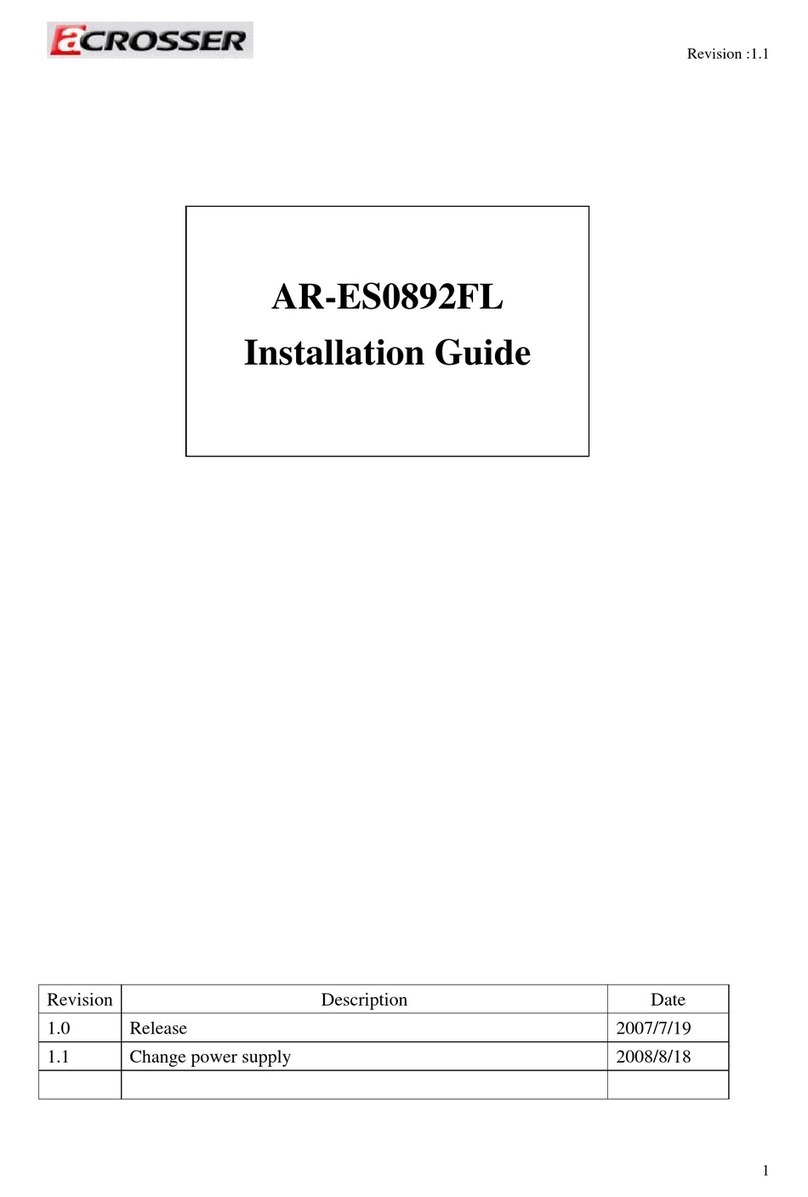
Acrosser Technology
Acrosser Technology AR-ES0892FL User manual
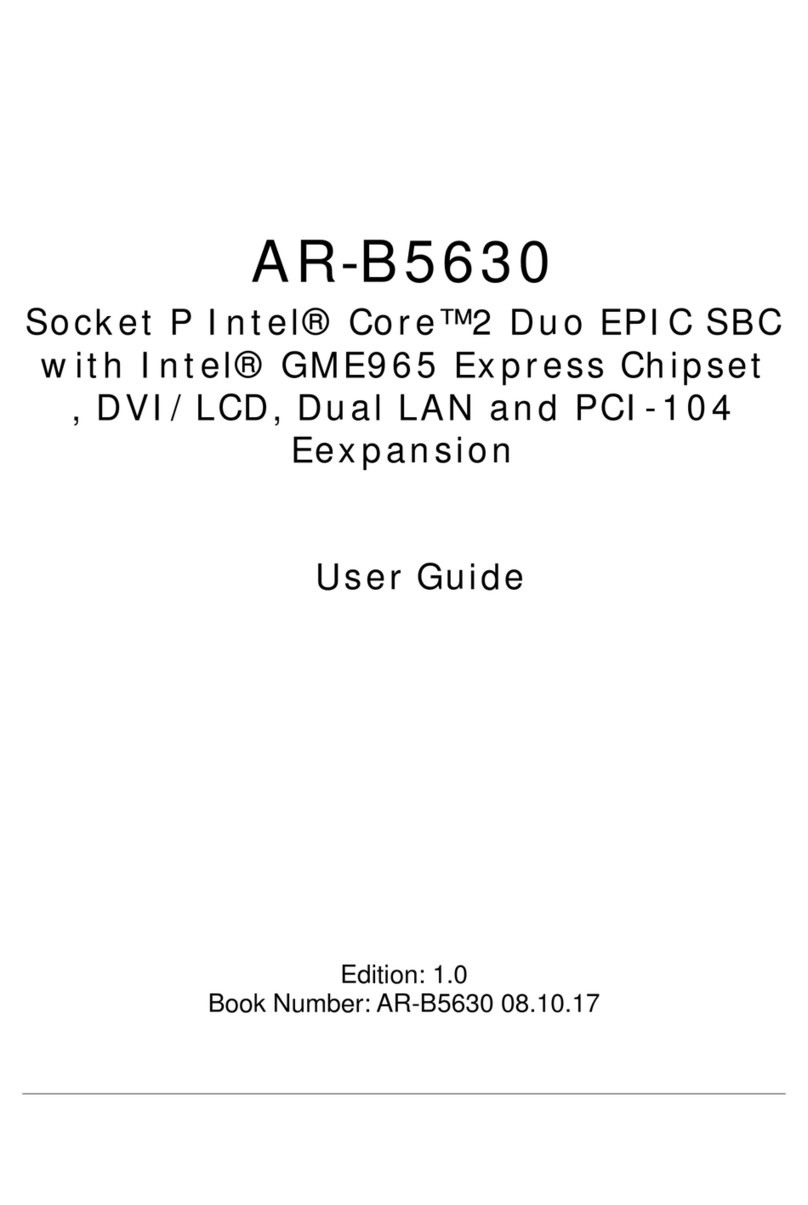
Acrosser Technology
Acrosser Technology AR-B5630 User manual
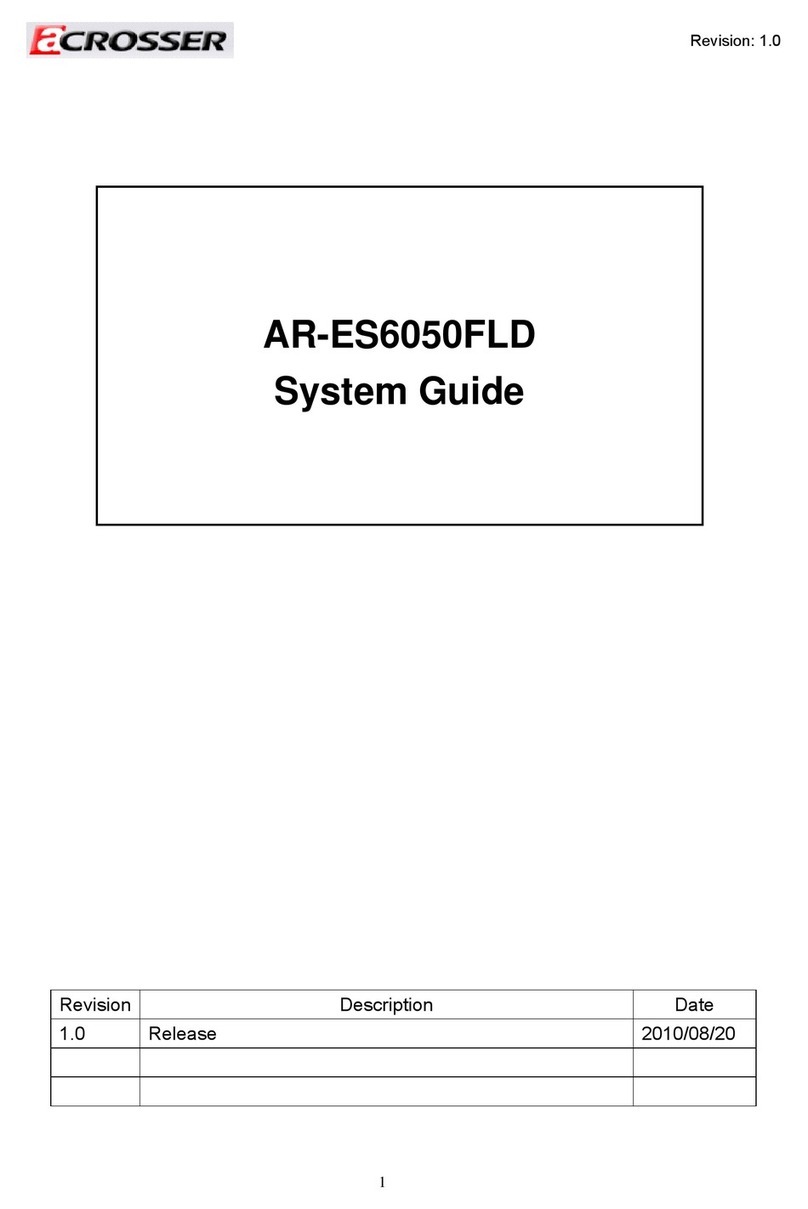
Acrosser Technology
Acrosser Technology AR-ES6050FLD Parts list manual
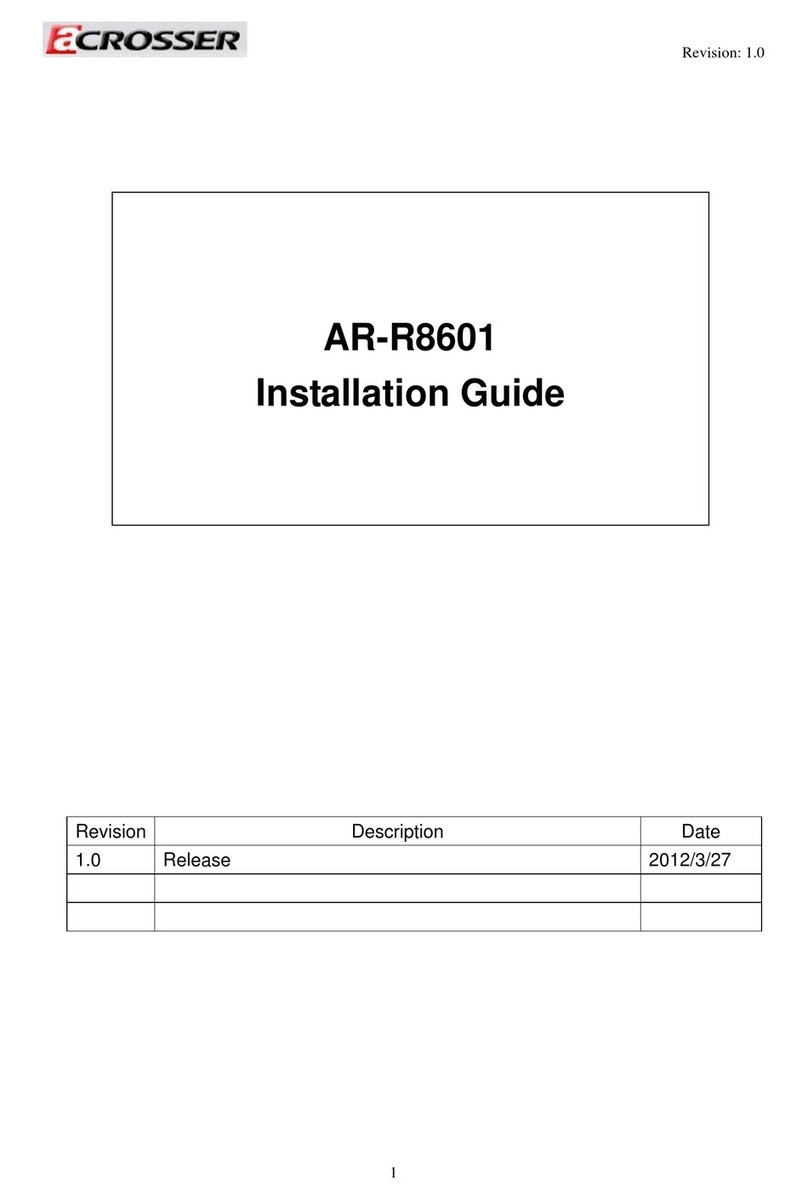
Acrosser Technology
Acrosser Technology AR-R8601 User manual
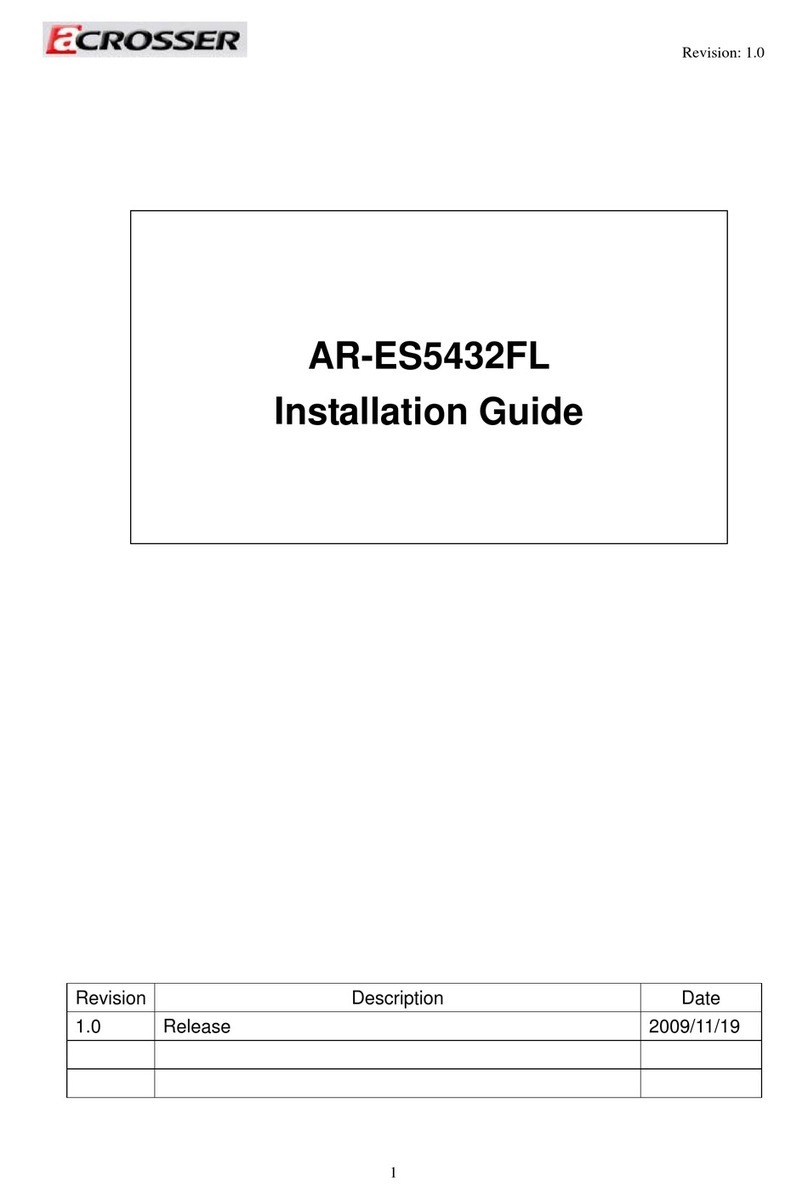
Acrosser Technology
Acrosser Technology AR-ES5432FL User manual
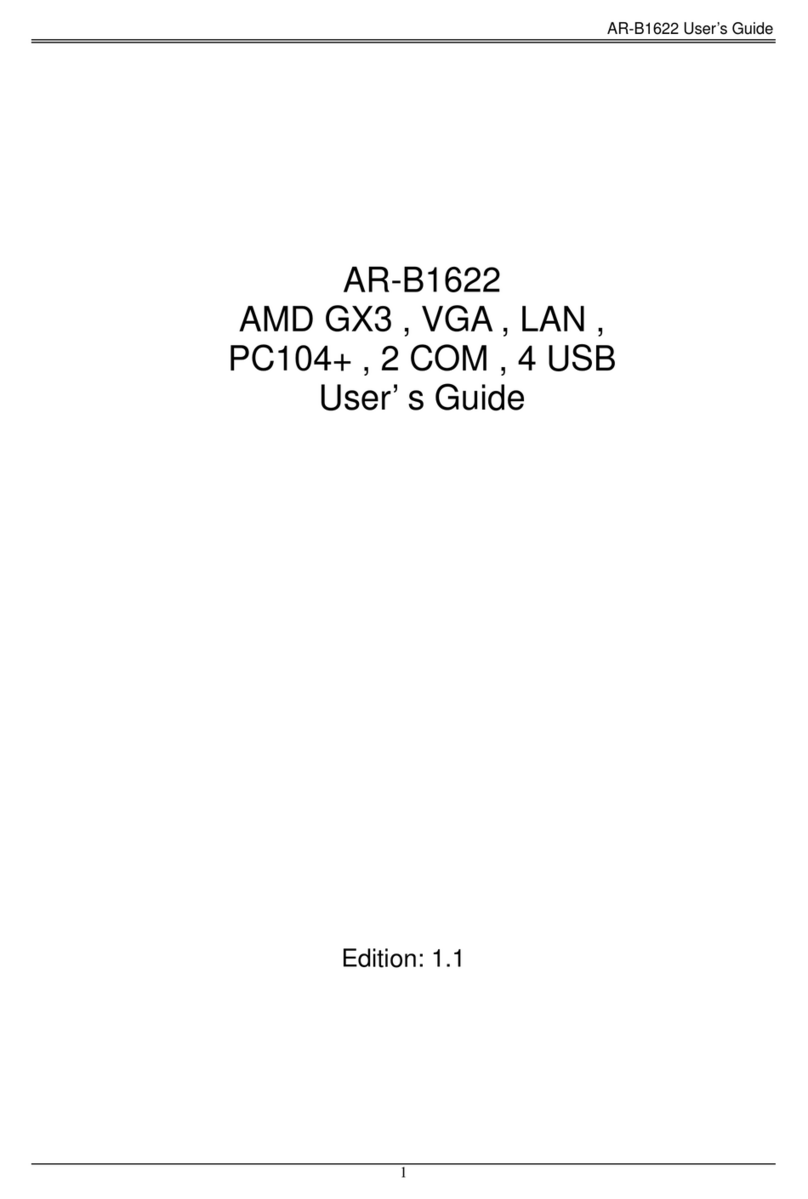
Acrosser Technology
Acrosser Technology AR-B1622 User manual
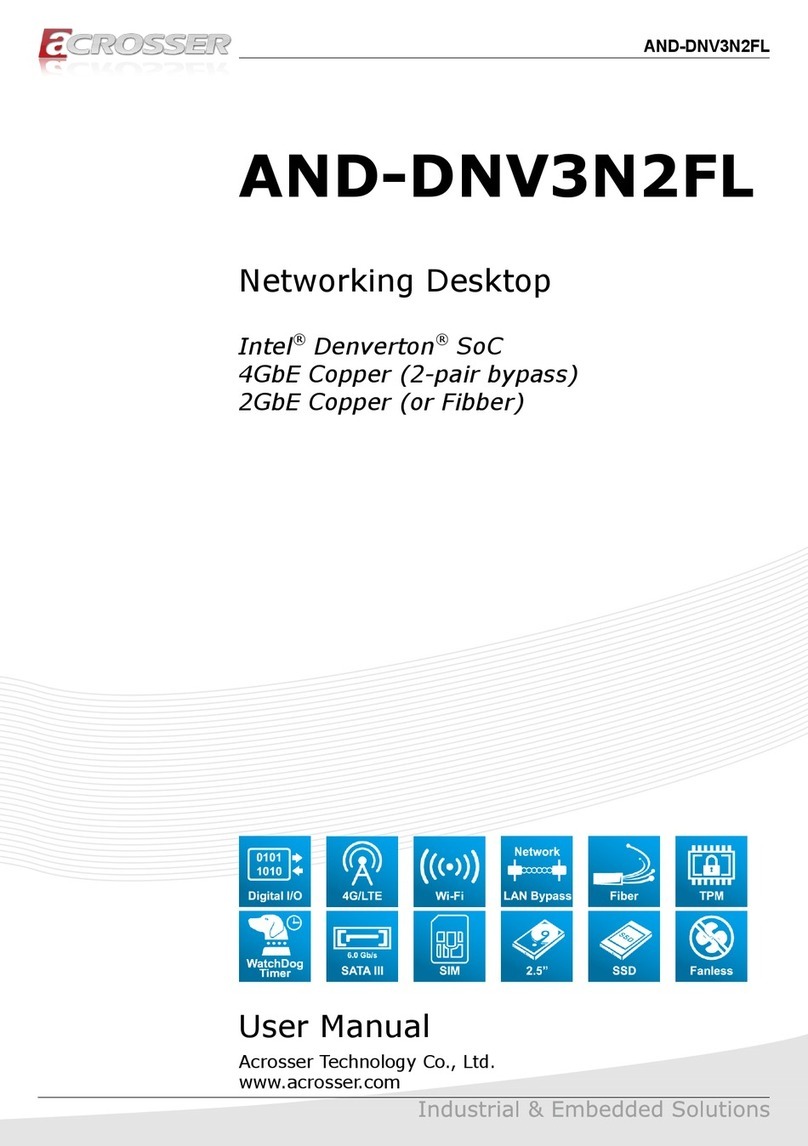
Acrosser Technology
Acrosser Technology AND-DNV3N2FL User manual
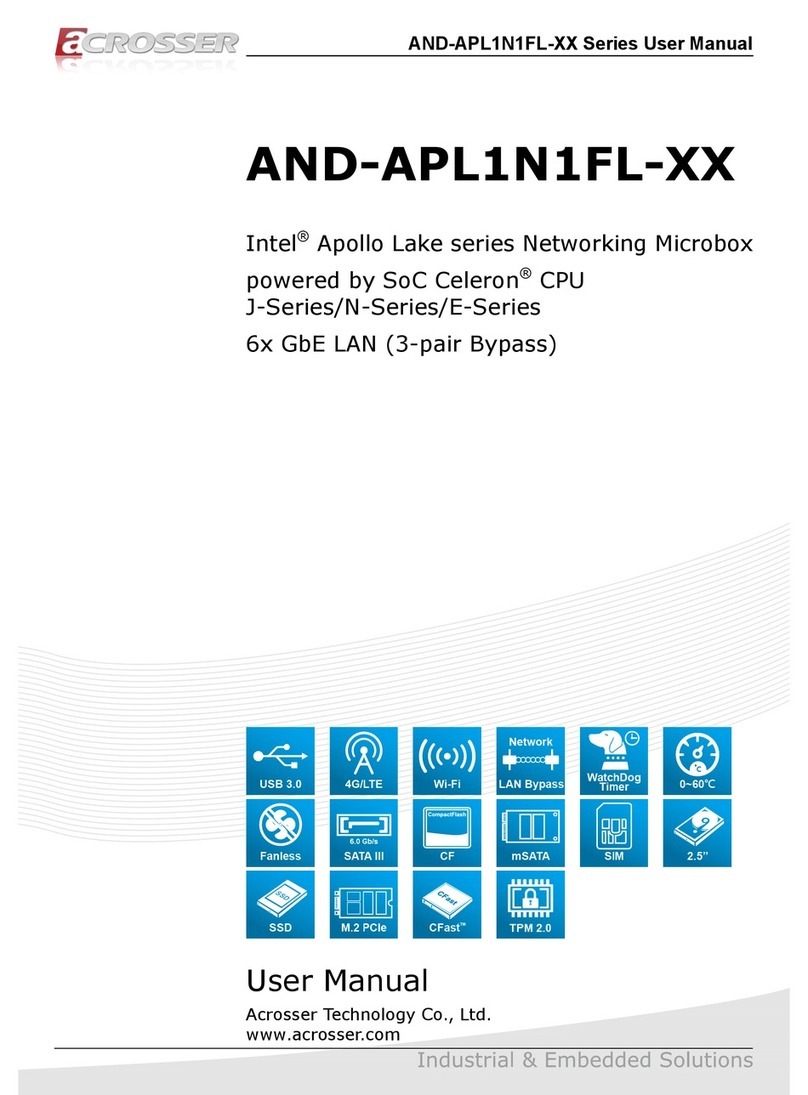
Acrosser Technology
Acrosser Technology AND-APL1N1FL Series User manual