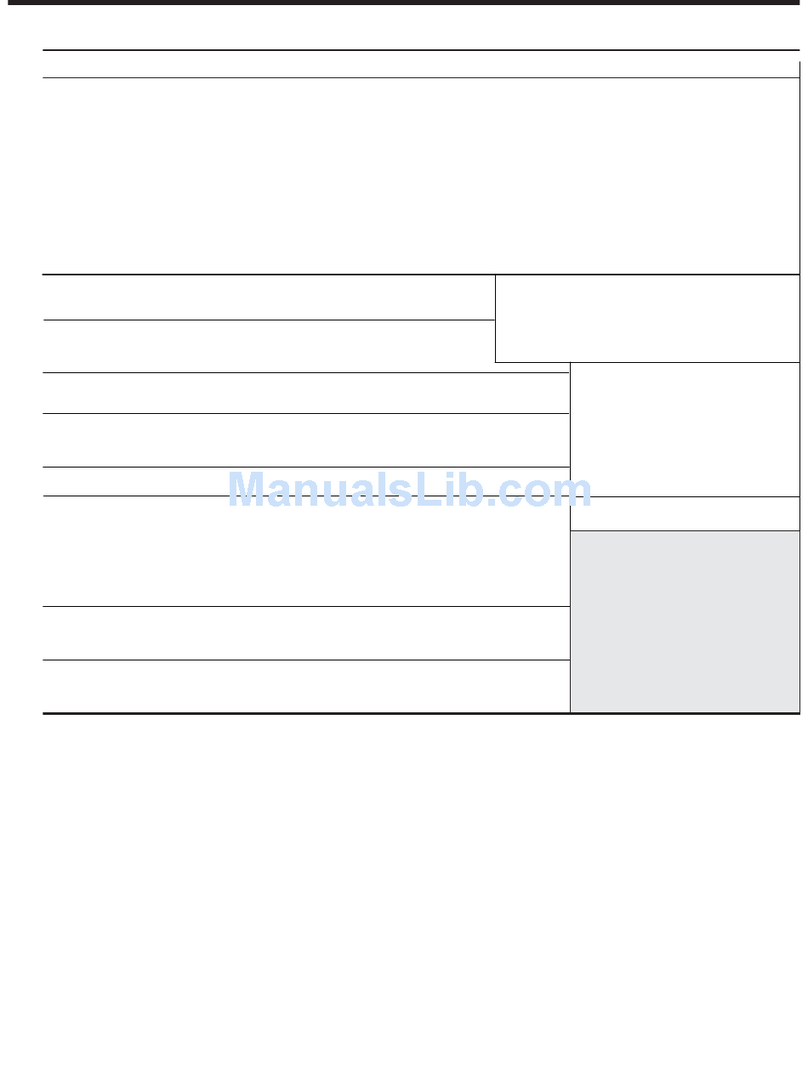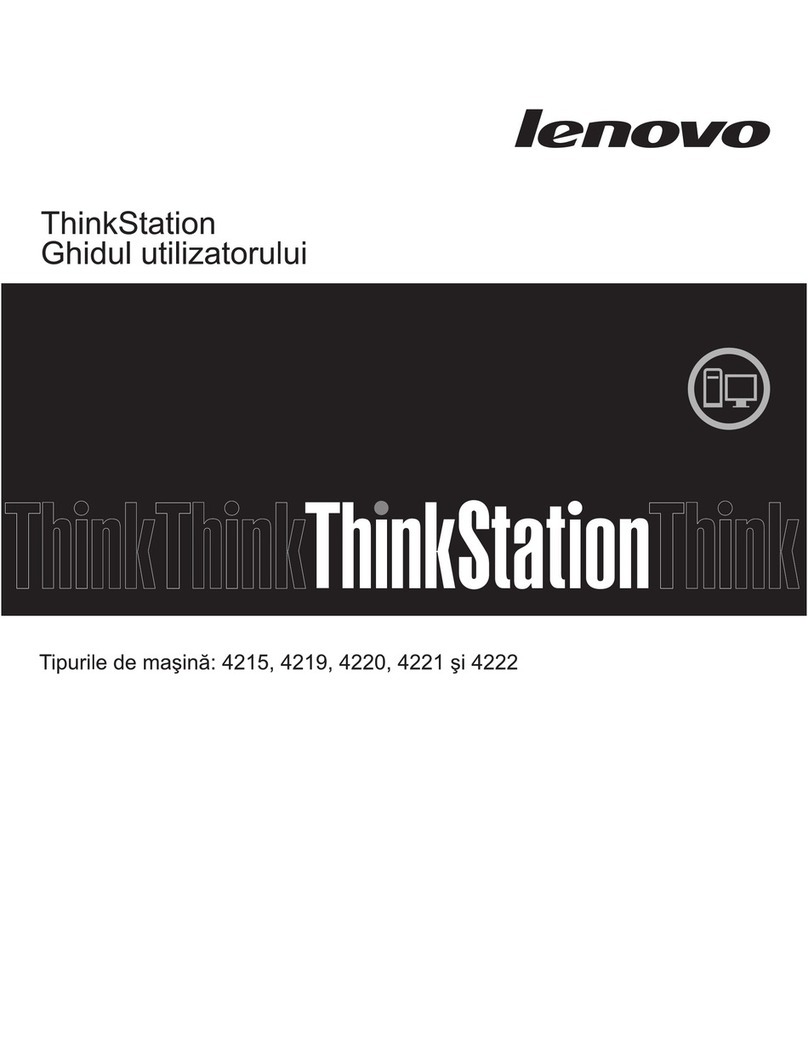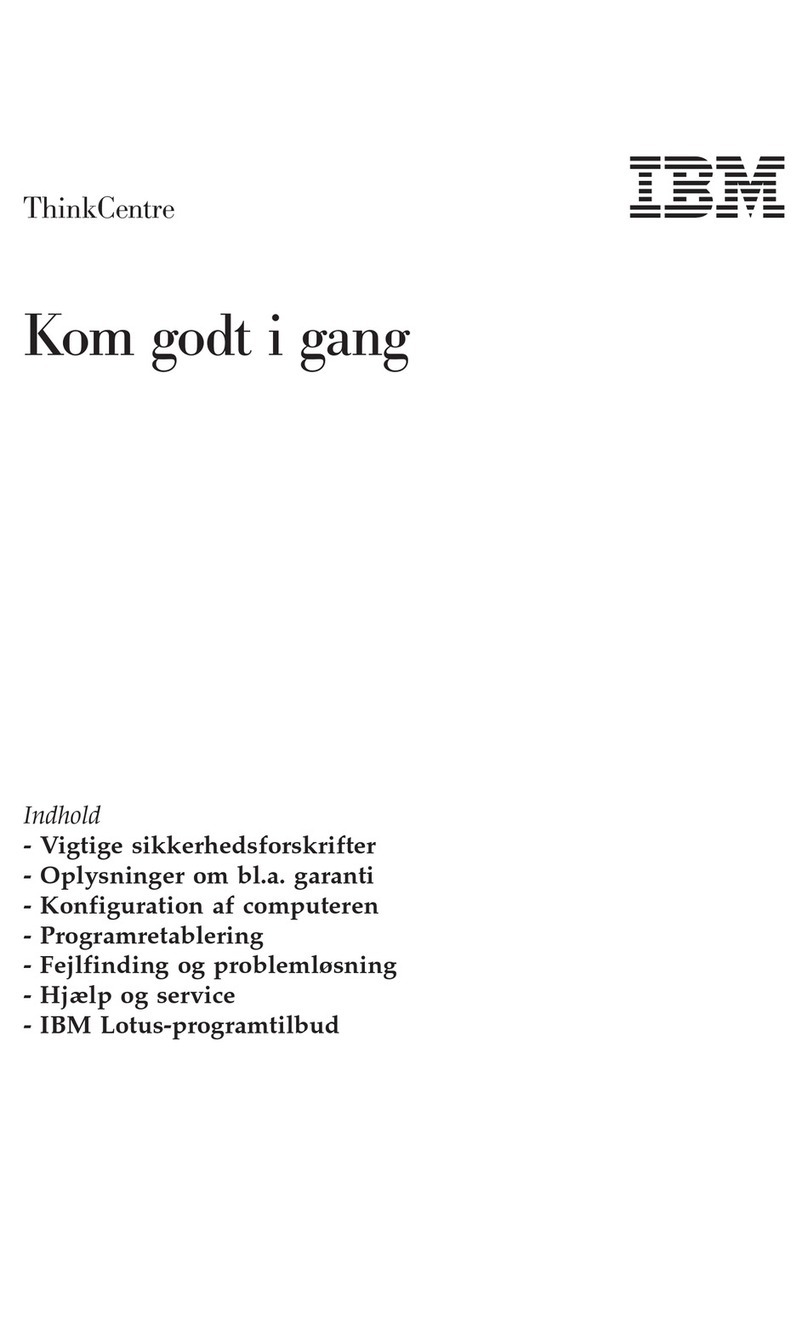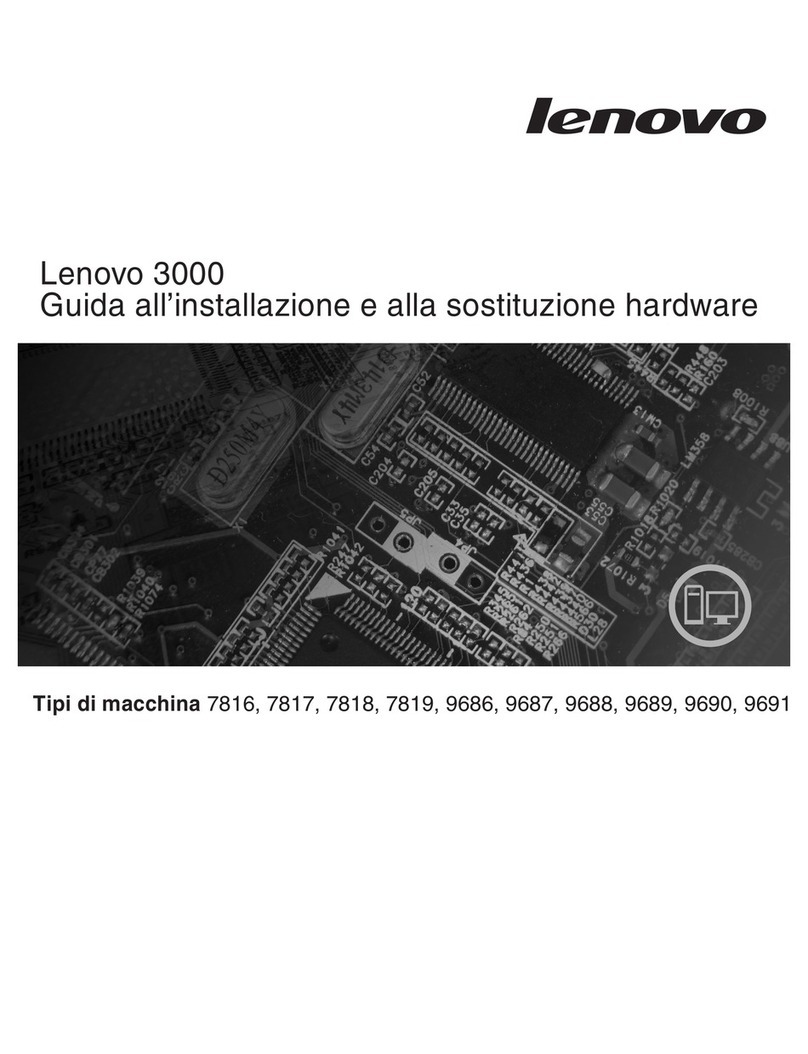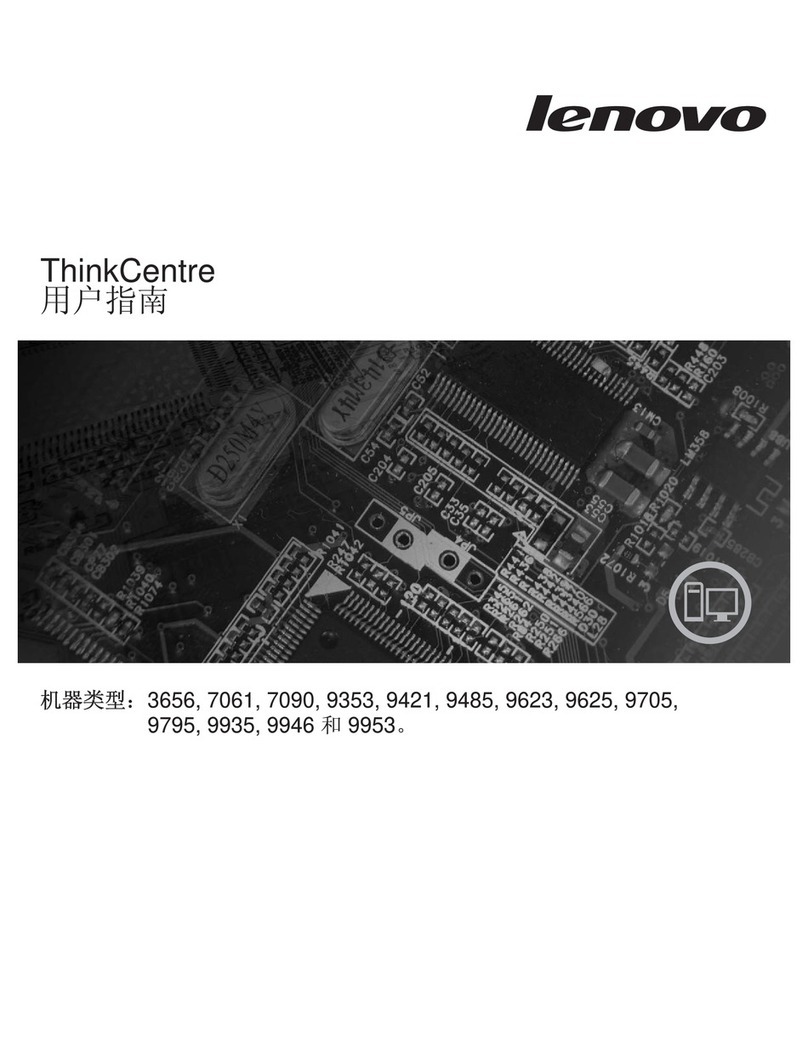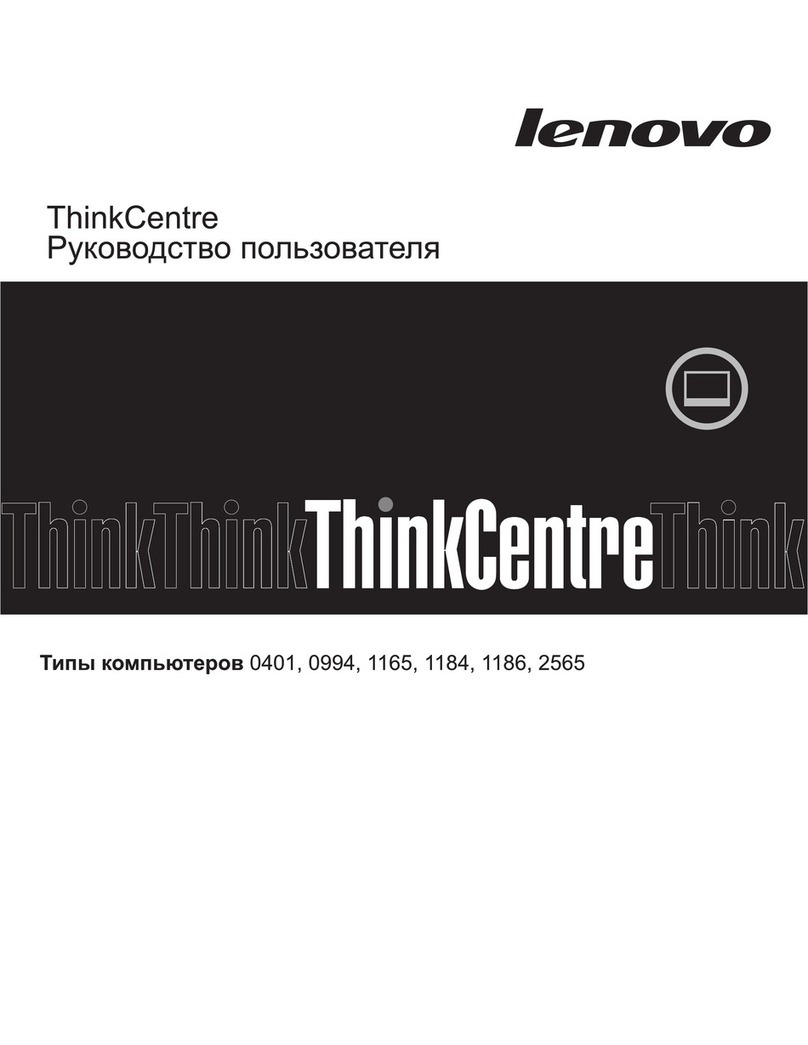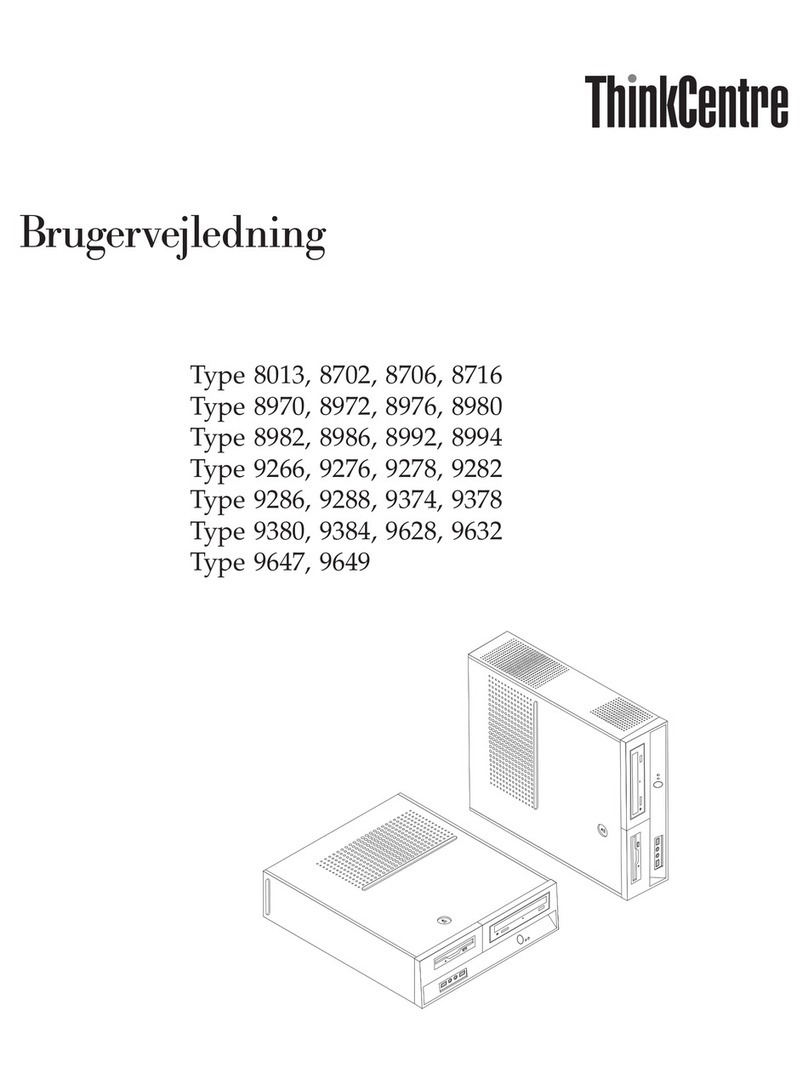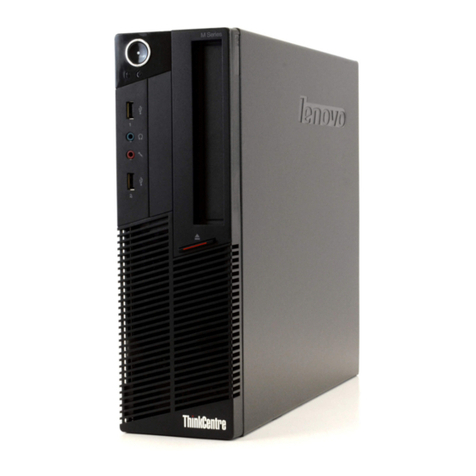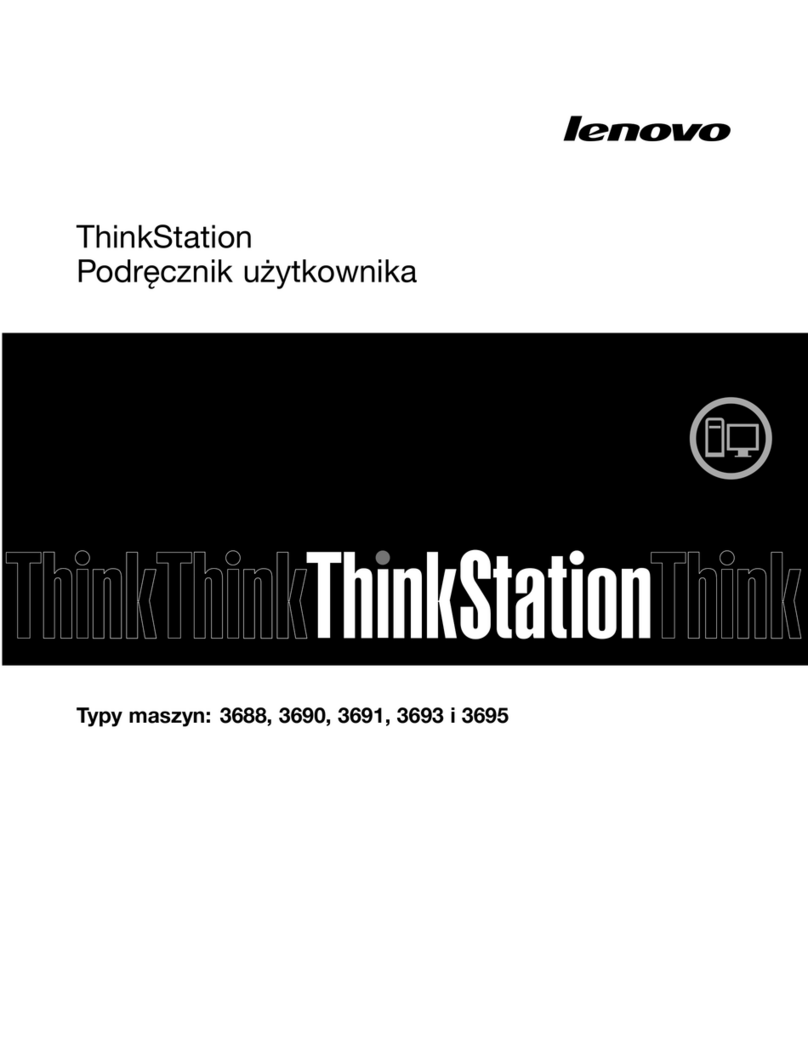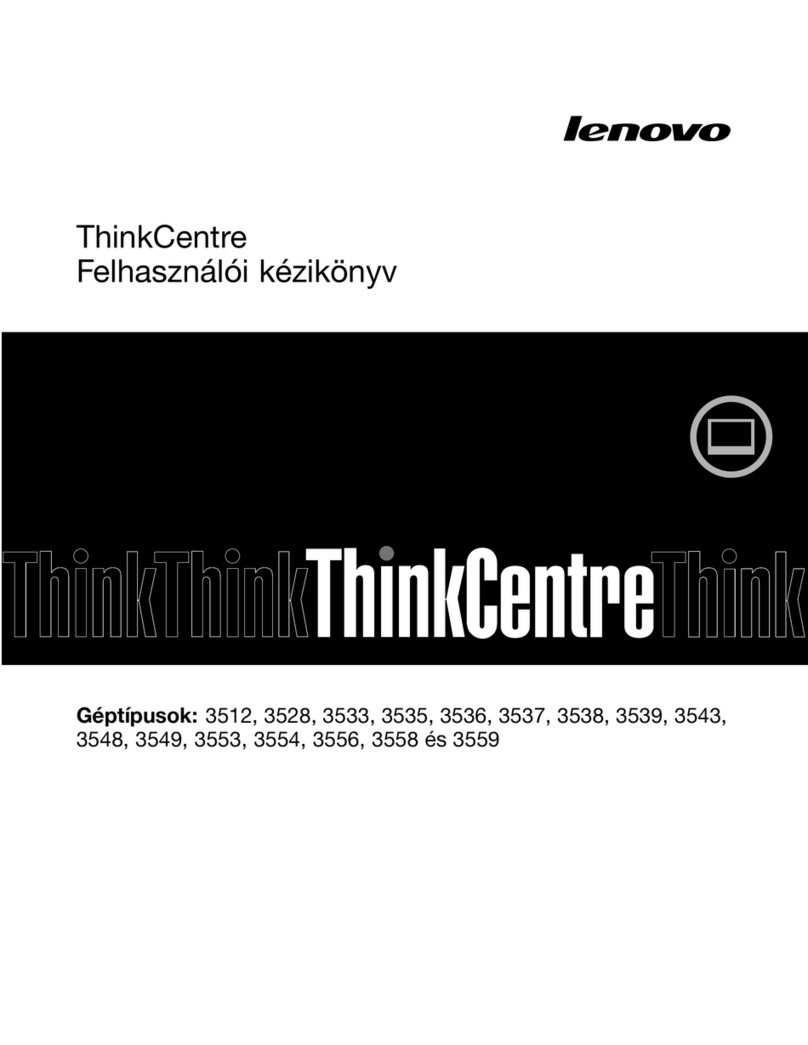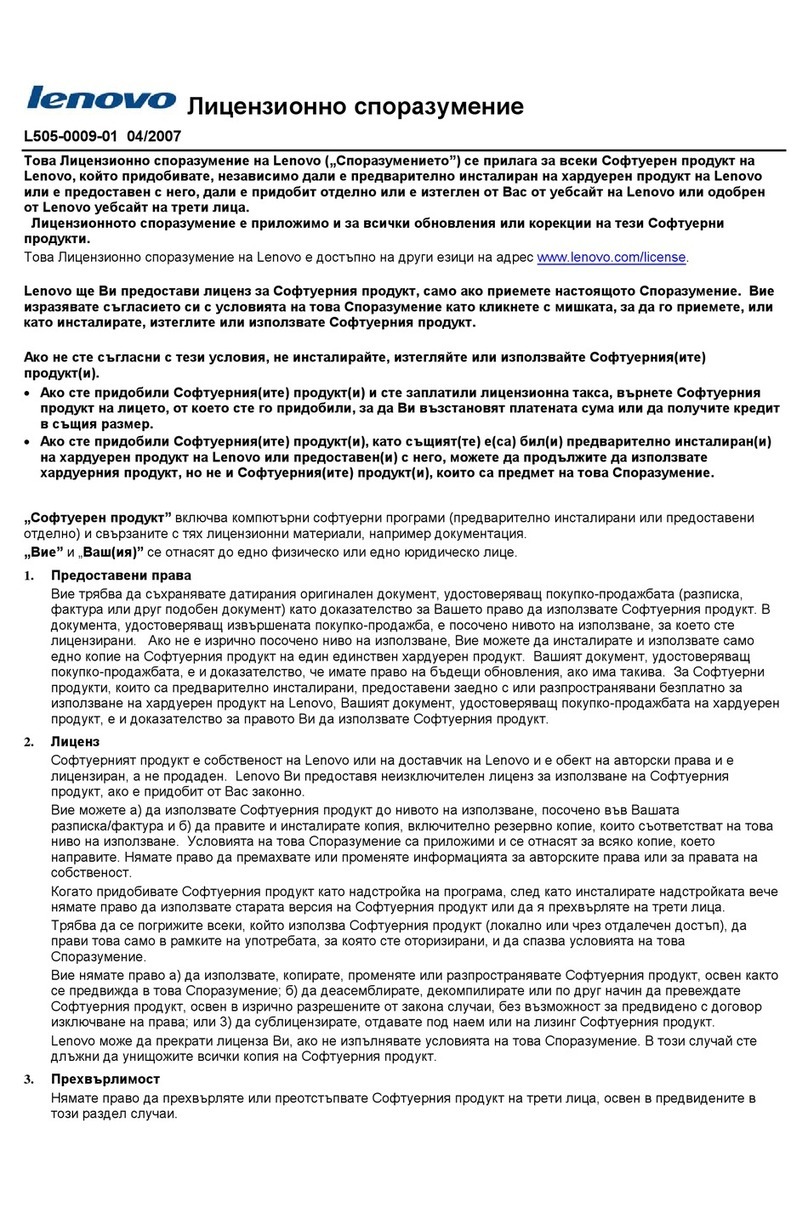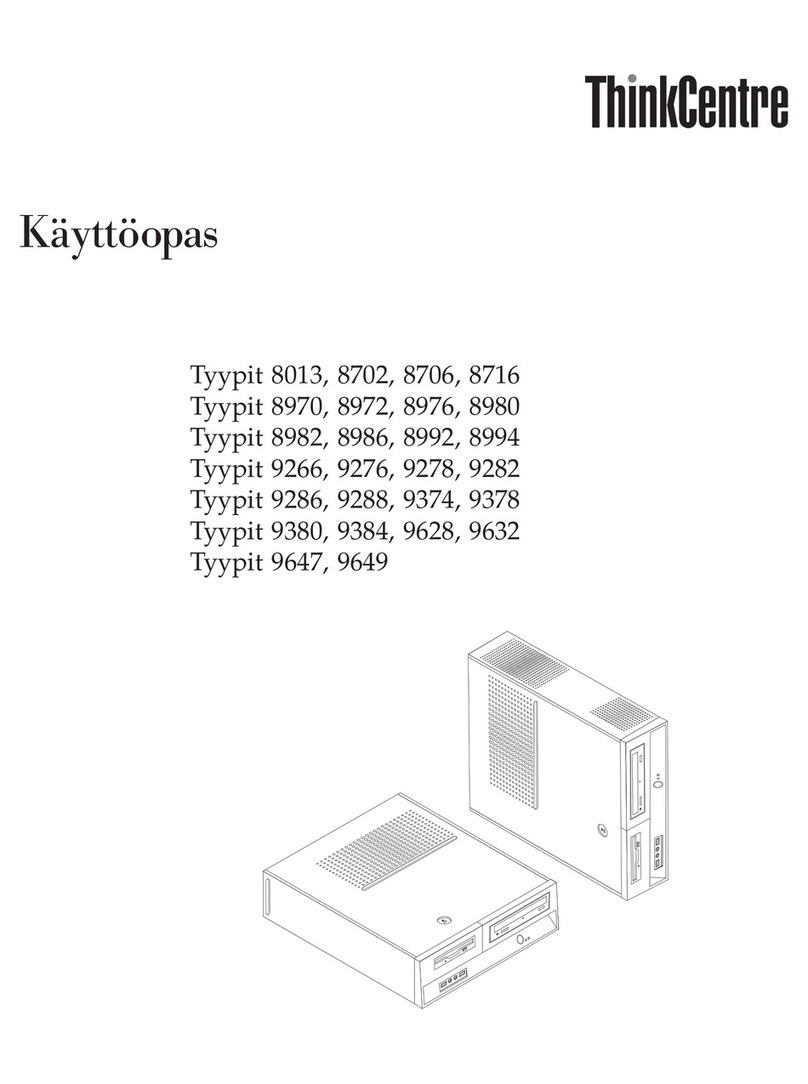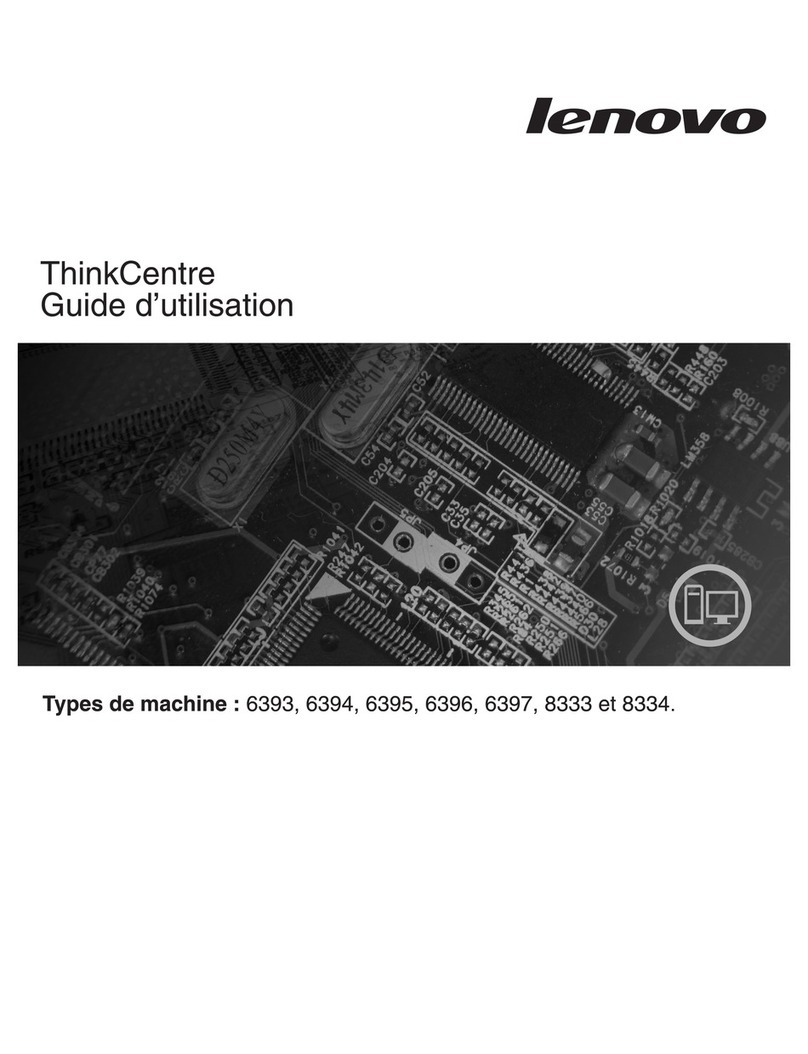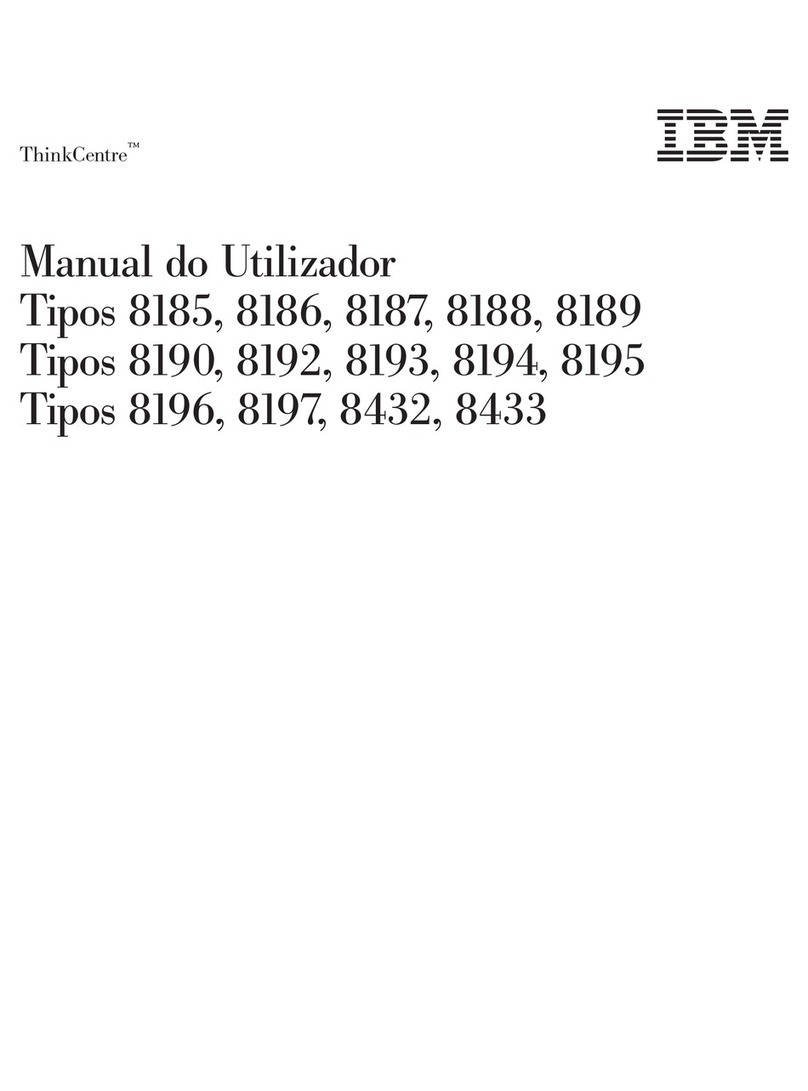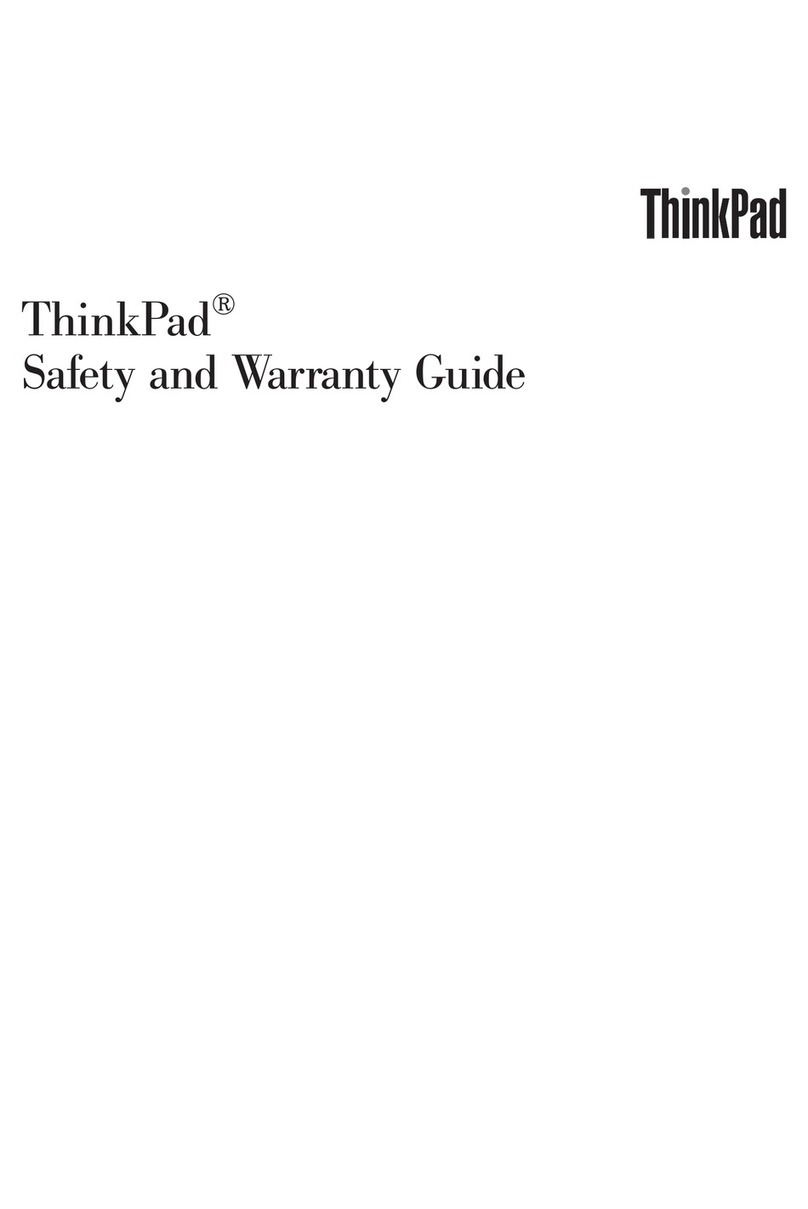RAIDLevel..............66
ConfiguringthesystemBIOStoenableSATA
RAIDfunctionality............67
CreatingRAIDvolumes.........67
DeletingRAIDvolumes.........67
Resettingdiskstonon-RAID.......67
Chapter7.Troubleshooting,
diagnostics,andrecoery......69
Basicprocedureforresolvingcomputer
problems.................69
Troubleshooting..............69
Startupproblems............69
Audioproblems............70
CDorDVDproblems..........71
Intermittentproblems..........72
Storagedriveproblems.........72
Networkingproblems..........73
Performanceproblems..........75
Serialconnectorcannotbeaccessed....76
MyUSBconnectorscannotbeaccessed..76
Softwareanddriverproblems.......76
Diagnostics................77
LenovoSolutionCenter.........77
UEFIdiagnosticprogram.........77
Recoveryinformation............78
RecoveryinformationforWindows7....78
RecoveryinformationforWindows10....79
Chapter8.Sericecheckoutand
symptom-to-FRUindex........81
Servicecheckout..............81
Problemdeterminationtips........81
Symptom-to-FRUindex...........82
Harddiskdrivebooterror........82
Powersupplyproblems.........83
Beepsymptoms............83
POSTerrorcodes............84
Miscellaneouserrorconditions......85
Undeterminedproblems.........87
Chapter9.Installingorreplacing
hardware...............89
Handlingstatic-sensitivedevices.......89
Installingorreplacinghardware........89
Installingexternaloptions........89
Removingthecomputercover.......90
Removingandreinstallingthefrontbezel..90
Replacingthepowerbutton........92
Replacingthecardreader........94
Installingorreplacingamemorymodule...97
InstallingorreplacingaPCIcard......99
InstallingorreplacinganM.2solid-state
drive.................101
Replacingthebattery..........102
Replacingthesystemboard.......103
Replacingthemicroprocessor.......107
Installingorreplacinganopticaldrive....109
Installingorreplacingadeviceinthe5.25-inch
flexmodule..............112
Installingorreplacingadeviceinthe
front-accessstorageenclosure......119
Installingorreplacingadeviceinthe
optical/storagecombinationenclosure...123
Installingorreplacingthesolid-statedrive..128
ReplacingthefrontaudioandUSB
assembly...............132
Replacingthesystemfan.........134
Replacingtheheatsinkandfanassembly..136
Replacingthepowersupplyassembly...139
Replacingtheinternalspeaker.......145
Replacingthethermalsensor.......147
Replacingthecoverpresenceswitch....148
Replacingtheprimaryharddiskdrive....150
Replacingthesecondaryharddiskdrive...152
ReplacingtheWi-Fiunits.........156
InstallingorremovingthefrontWi-Fi
antenna...............161
InstallingorremovingtherearWi-Fi
antenna...............164
Completingthepartsreplacement.....166
Chapter10.Gettinginformation,help,
andserice.............169
Informationresources............169
Accessingtheuserguideinvarious
languages...............169
Windowshelpsystem..........169
Safetyandwarranty...........169
LenovoWebsite............169
LenovoSupportWebsite.........170
Frequentlyaskedquestions........170
Helpandservice..............170
Callingforservice............170
Usingotherservices..........171
Purchasingadditionalservices......171
AppendixA.Systemmemory
speed................173
AppendixB.Regulatory
information.............175
Exportclassificationnotice..........175
Electronicemissionsnotices.........175
iiThinkStationP310HardwareMaintenanceManual