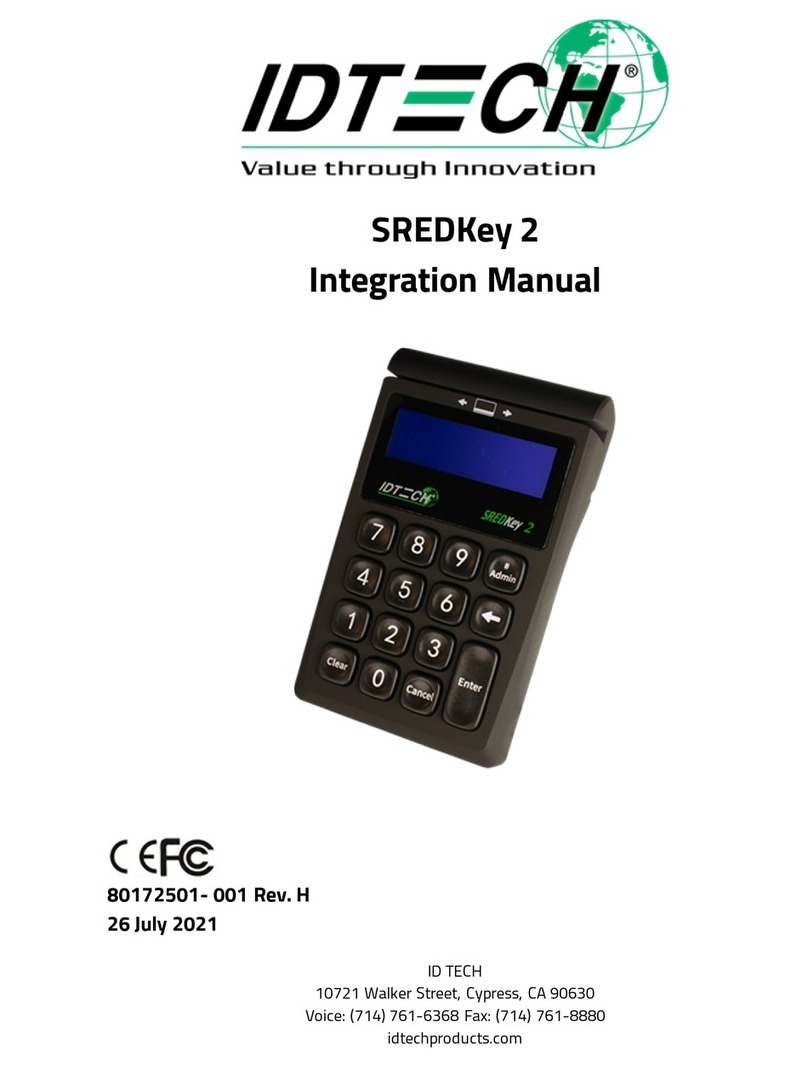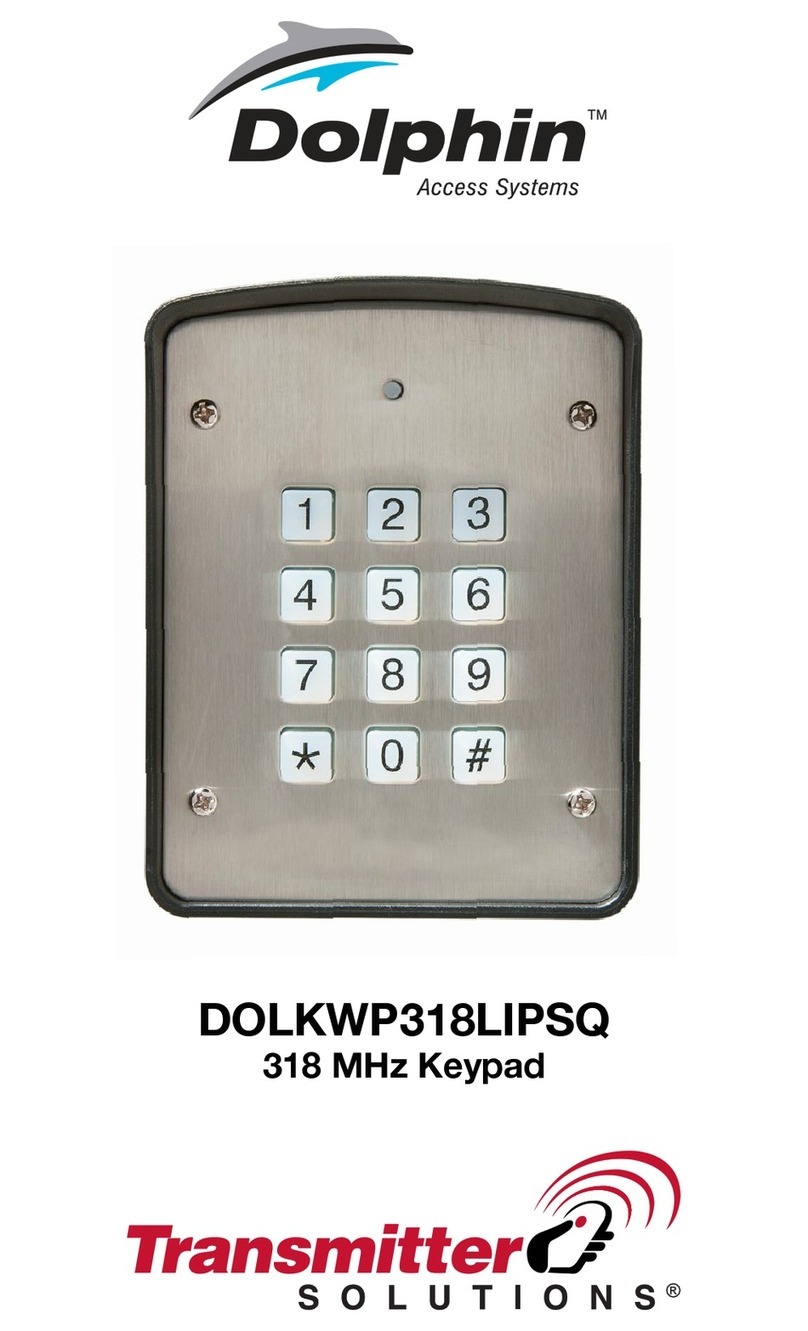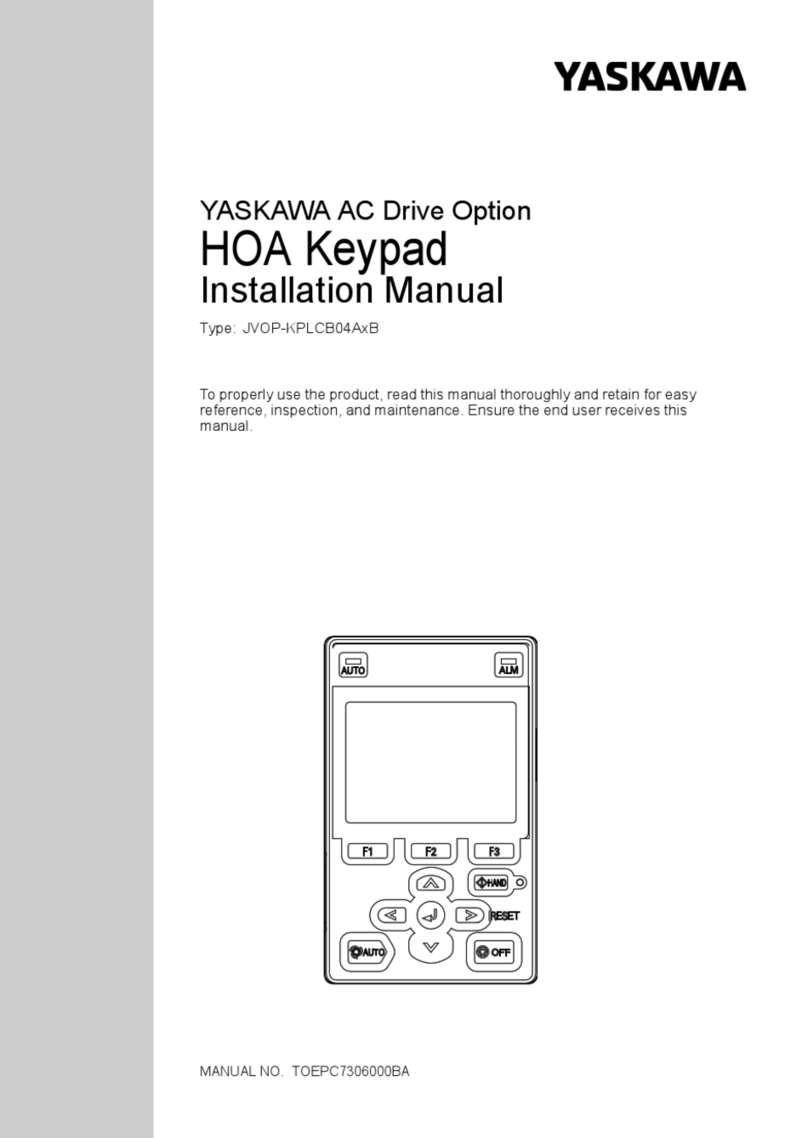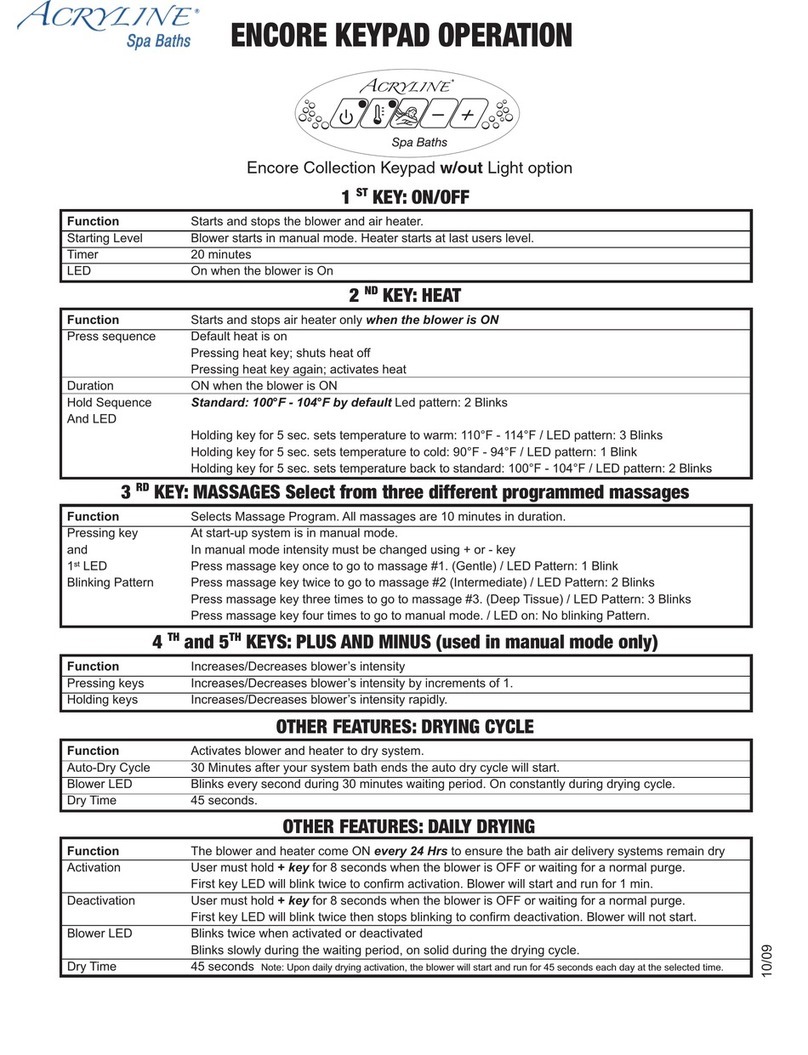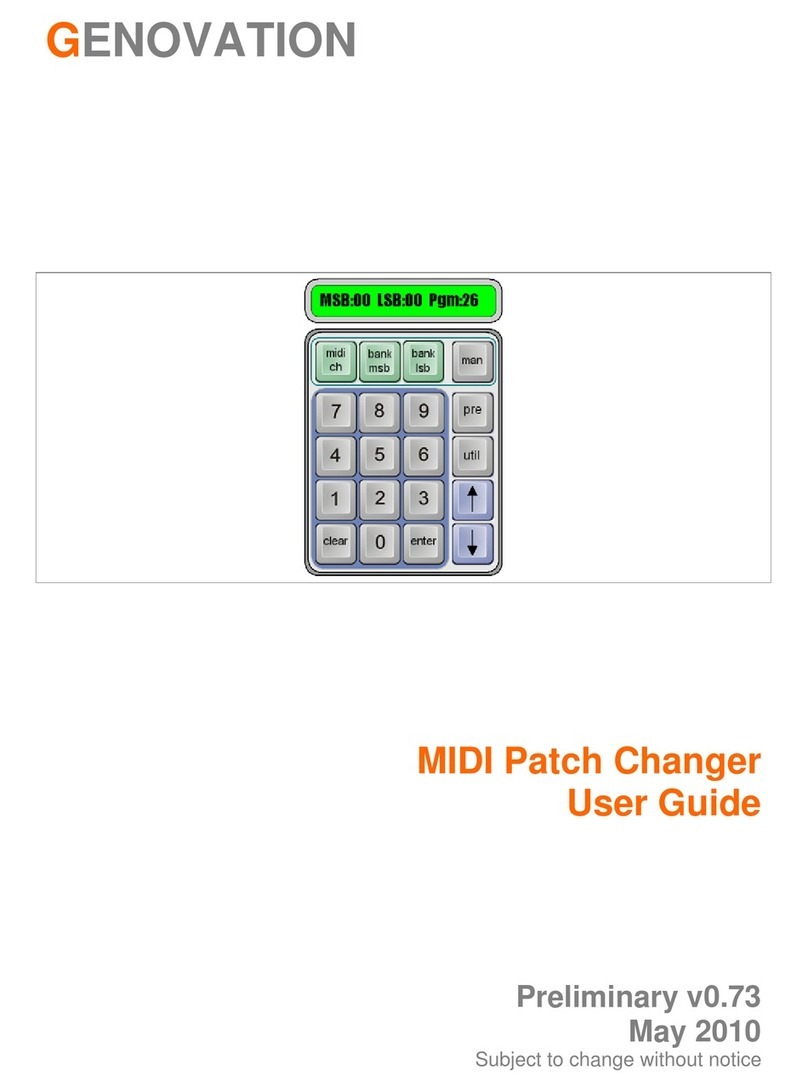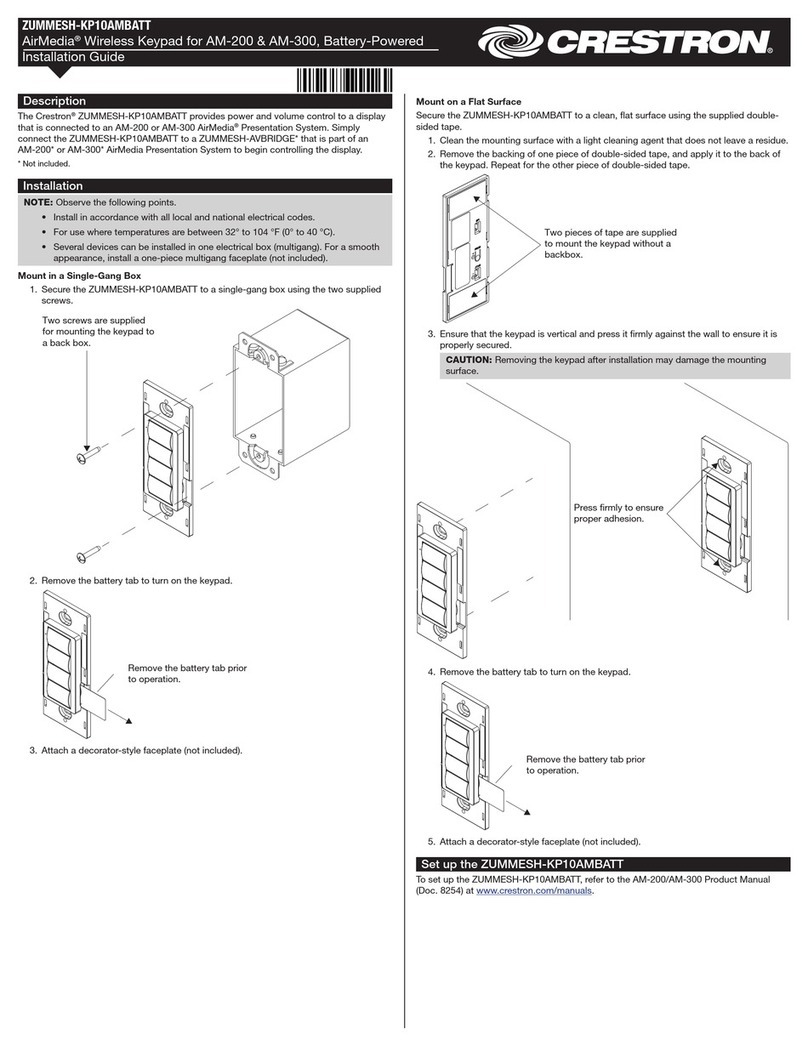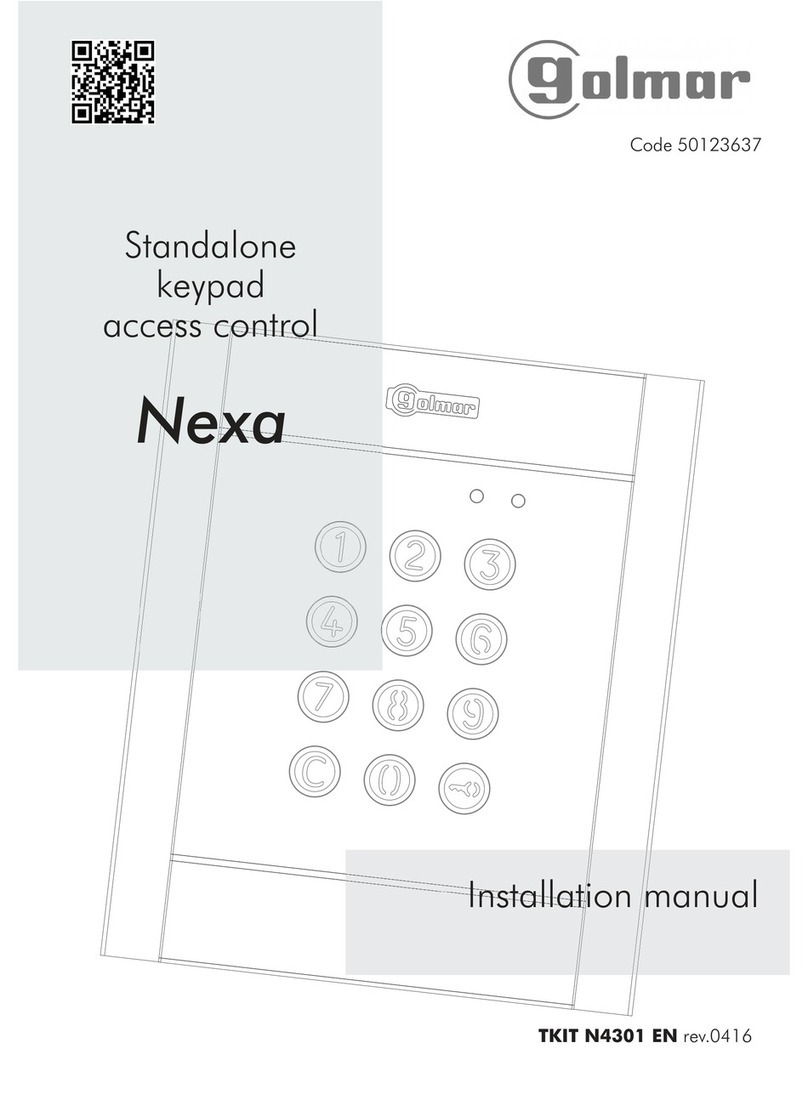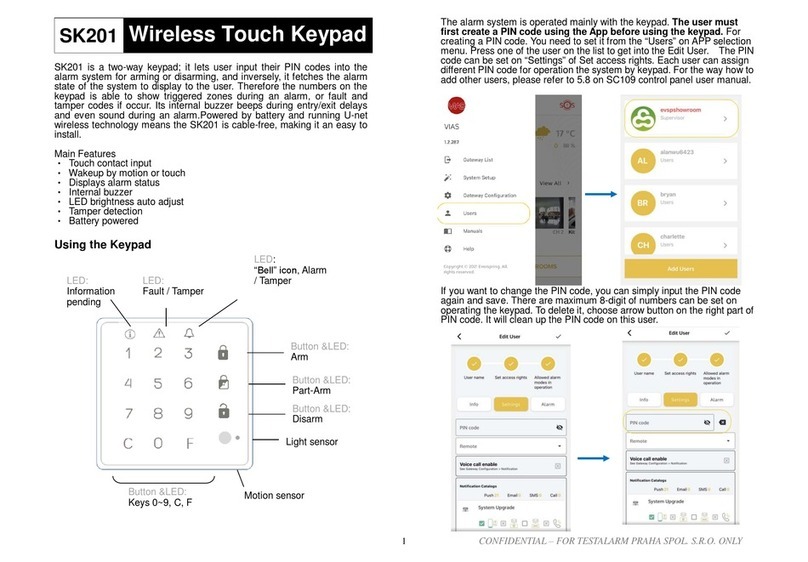1STKEY: ON/OFF
Function Starts and stops the blower and air heater.
Starting Level Blower starts in manual mode. Heater starts at last users level.
Timer 20 minutes
LED On when the blower is On
10/09
ENCORE KEYPAD OPERATION
2ND KEY: HEAT
Function Starts and stops air heater only when the blower is ON
ress sequence Default heat is on
ressing heat key; shuts heat off
ressing heat key again; activates heat
Duration ON when the blower is ON
Hold Sequence Standard: 100°F - 104°F by default Led pattern: 2 Blinks
And LED
Holding key for 5 sec. sets temperature to warm: 110°F - 114°F / LED pattern: 3 Blinks
Holding key for 5 sec. sets temperature to cold: 90°F - 94°F / LED pattern: 1 Blink
Holding key for 5 sec. sets temperature back to standard: 100°F - 104°F / LED pattern: 2 Blinks
3RD KEY: MASSAGES Select from three different progr mmed m ss ges
Function Select Massage rogram. All massages are 10 minutes in duration.
ressing key At start-up system is in manual mode.
and In manual mode intensity must be changed using + or - key
1st LED ress massage key once to go to massage #1. (Gentle) / LED attern: 1 Blink
Blinking attern ress massage key twice to go to massage #2 (Intermediate) / LED attern: 2 Blinks
ress massage key three times to go to massage #3. (Deep Tissue) / LED attern: 3 Blinks
ress massage key four times to go to manual mode. / LED on: No blinking attern.
4TH KEY: PLUS AND MINUS (used in m nu l mode only)
Function Increases/Decreases blower’s intensity.
ressing key
1st press = increase blower intensity, 2nd press = decrease blower intensity 3rd press = increase etc. etc...
OTHER FEATURES: DRYING CYCLE
Function Activates blower and heater to dry system.
Auto-Dry Cycle 20 Minutes after your system bath ends the auto dry cycle will start.
Blower LED Blinks every second during 20 minute waiting period. On constantly during drying cycle.
Dry Time 1 minute Dry time.
OTHER FEATURES: DAILY DRYING
Function The blower and heater come ON every 24 Hrs to ensure the bath air delivery systems remain dry
Activation User must hold + key for 5 seconds when the blower is OFF or waiting for a normal purge.
First key LED will blink twice to confirm activation. Blower will start and run for 1 min.
Deactivation User must hold + key for 5 seconds when the blower is OFF or waiting for a normal purge.
First key LED will blink twice then stops blinking to confirm deactivation. Blower will not start.
Blower LED Blinks twice when activated or deactivated
Blinks slowly during the waiting period, on solid during the drying cycle.
Dry Time 1 minute dry time Note: Upon daily drying activation, the blower will start and run for 1 minute each day at the selected time.
5TH KEY: CHROMOTHERAPY
Function On / Freeze Color / Off
ressing key
1st press activates color wash sequence, 2nd press freezes at selected color, 3rd press turns light off.
Encore Collection Keypad with Light option