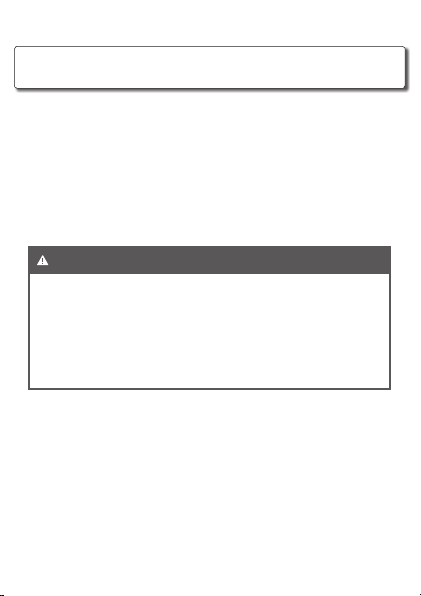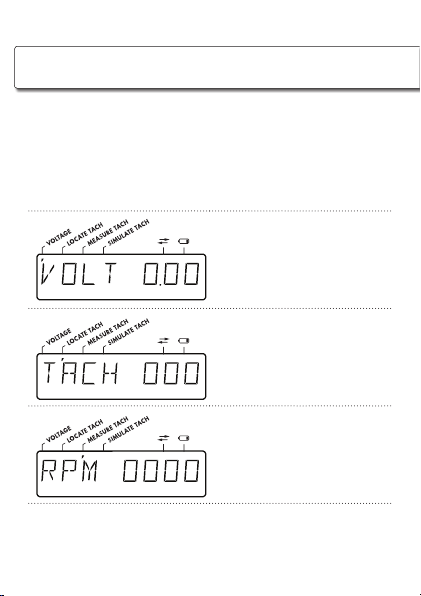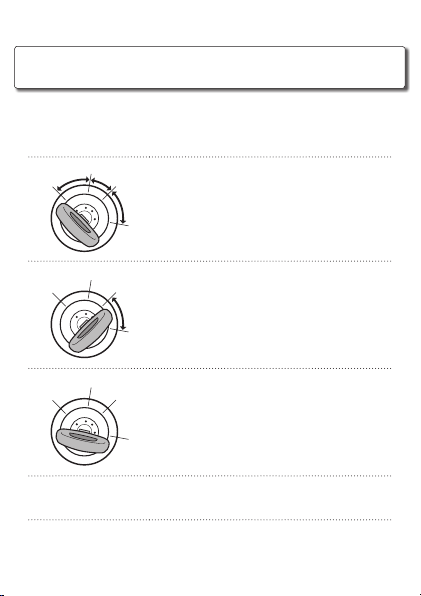Contents
Automotive Diagnostic Tool
03
Contents
Introduction......................................................................02
Contents...........................................................................03
Parts included...................................................................04
Handset function ...............................................................05
Basic function...............................................................05
Display........................................................................06
Functions .................................................................06
Other indicators .......................................................07
Batteries ......................................................................07
Testing wire voltage...........................................................08
Determining wire function ..................................................09
Locating tach signal on alternator .......................................10
Measuring tach signal........................................................ 11
Simulating tach signal........................................................12
Troubleshooting ................................................................13
Contact information ......................................................13
Replacement parts.............................................................14
Notes ..............................................................................15