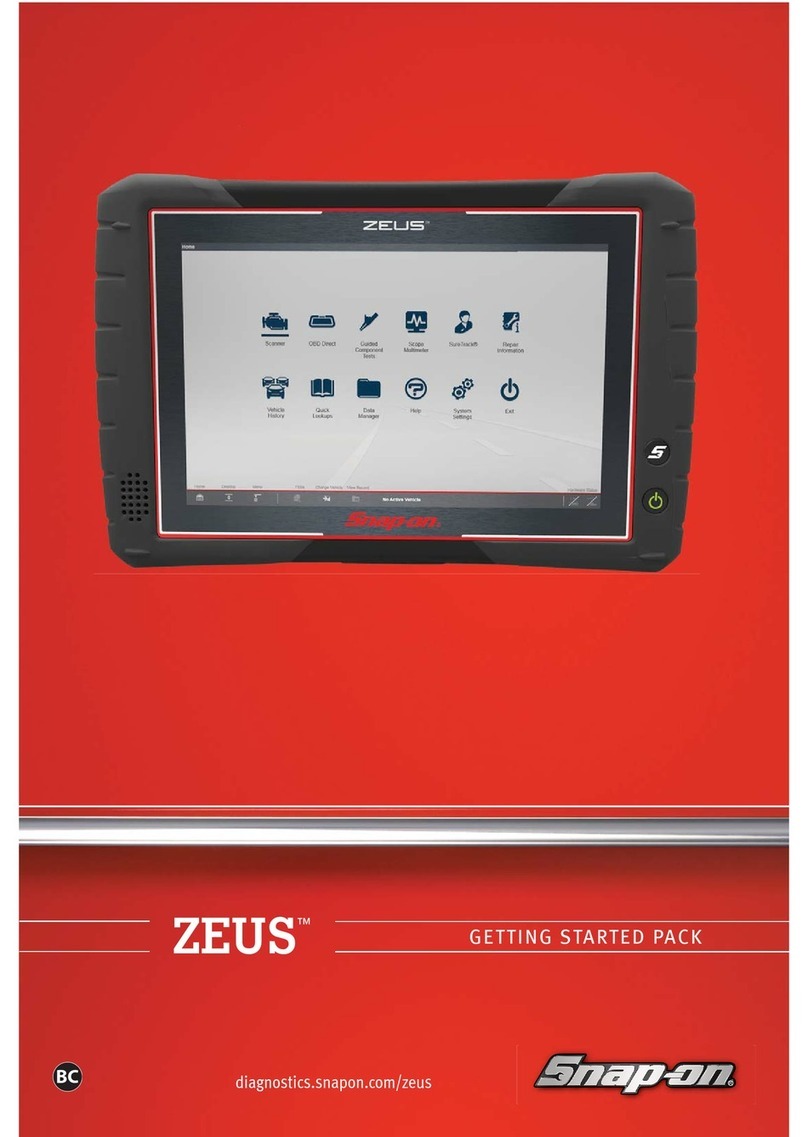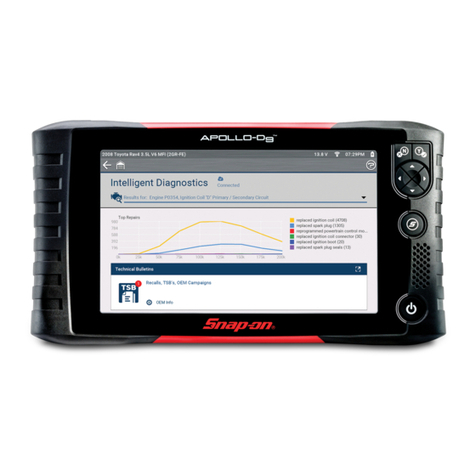SureTrack & Repair Information
SureTrack provides direct access to the following features
within ShopKey® Pro:
• 1Search™ Limited - Includes Real Fixes and TroubleshooterTips, Top
Repairs Graph, Pro View, Component Tests, OEM Technical Service
Bulletins, Safety Recalls and Campaigns!
• SureTrack Community - Connects you with a community of other
SURIHVVLRQDOWHFKQLFLDQVWR¿QGDQGVKDUHLQIRUPDWLRQDVNTXHVWLRQVDQG
provide your own tips. Detailed SureTrack activation instructions are available at:
diagnostics.snapon.com/usermanuals
Snap-on Cloud
Snap-on Cloud allows you to access, organize and share
pre/post code scan reports, screenshots and camera
photos that are automatically uploaded from your ZEUS to the Snap-on Cloud.
* <RXRQO\QHHGDVLQJOH6QDSRQ&ORXGDFFRXQWSUR¿OHWRDFFHVVDQGVKDUH¿OHVDXWRPDWLFDOO\
uploaded from your ZEUS to the Cloud, and to setup/communicate with secured gateway vehicles.
*Create a New Account
If you already have a ShopKey® Pro or SureTrack® account, you can use your
credentials to log in and add your ZEUS to your account.
1. From the Home screen select Snap-on Cloud.
2. Select Login and enter your username and password.
&KDQJH\RXUSUR¿OHWRDGG\RXU=(86WRWKHDFFRXQW'HYLFH0DQDJHPHQW
tab).
1. From the Home screen select System Settings > Get Connected, and record
the device Serial Number, PIN and Code displayed.
2. From the Home screen select Snap-on Cloud.
3. Select Create Individual Account, and follow the prompts to create a
6QDSRQ&ORXGSUR¿OHDQGDGG\RXU=(86WRWKHDFFRXQW'HYLFH0DQDJHPHQW
tab).
*Already Have an Account?
1. From your browser visit: shopkeypro.com
2. Select Login
• If you already have a SureTrack account, use your credentials to login.
• If you are a new user, select Create Individual Account, and follow the
prompts to create an account.
3. Enter the SureTrack Authorization Code from your sales receipt when
prompted.
Activating / Accessing SureTrack