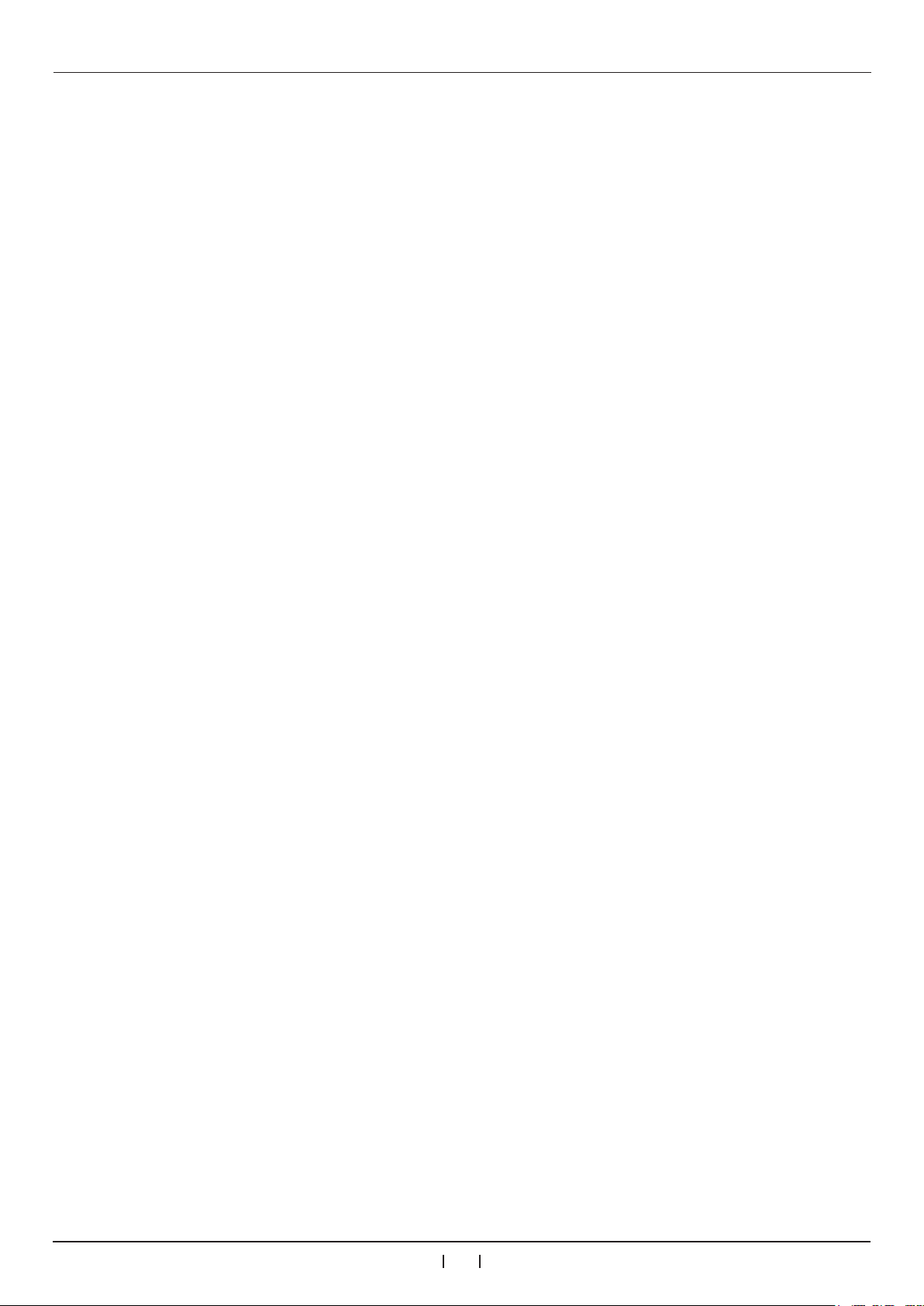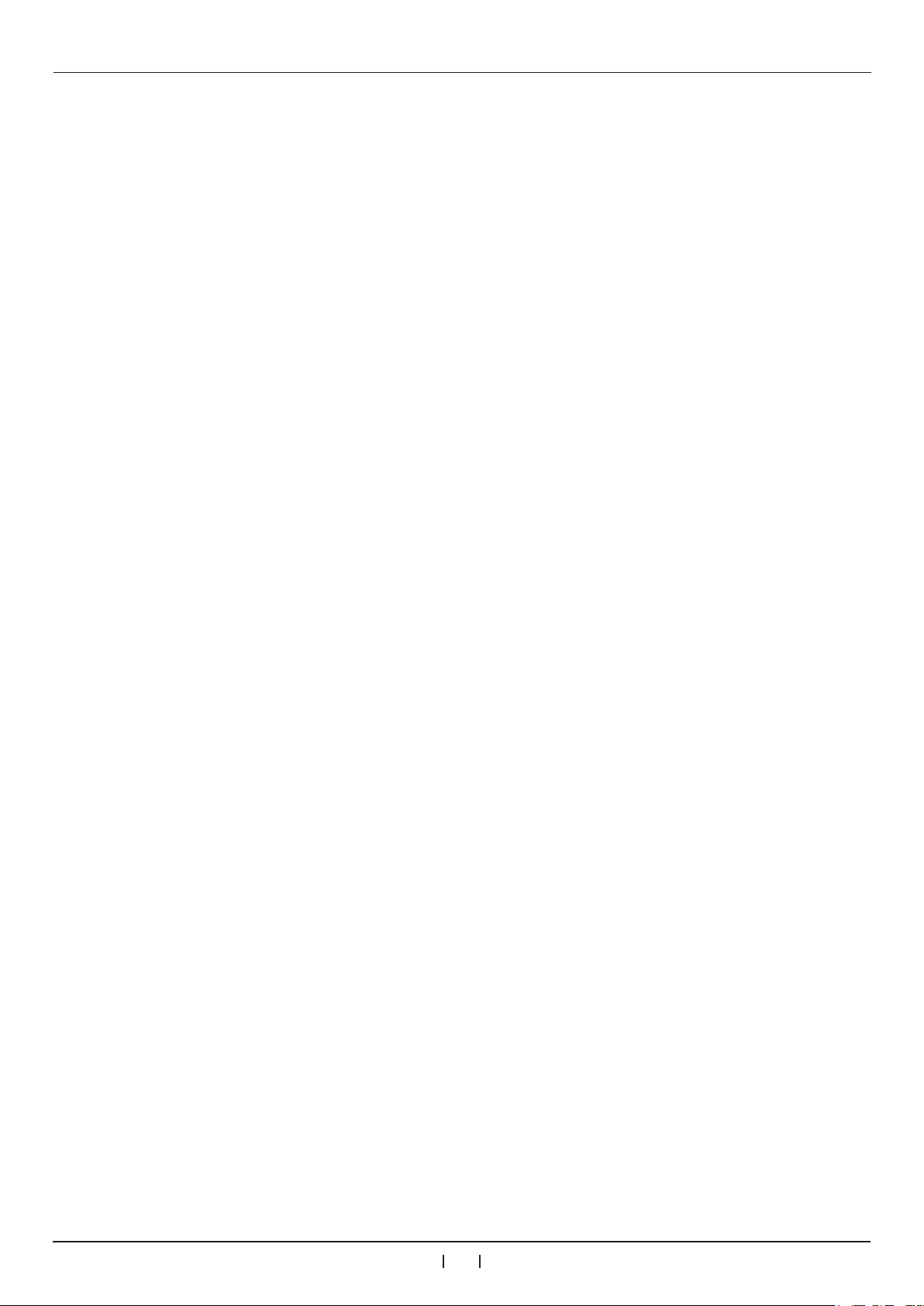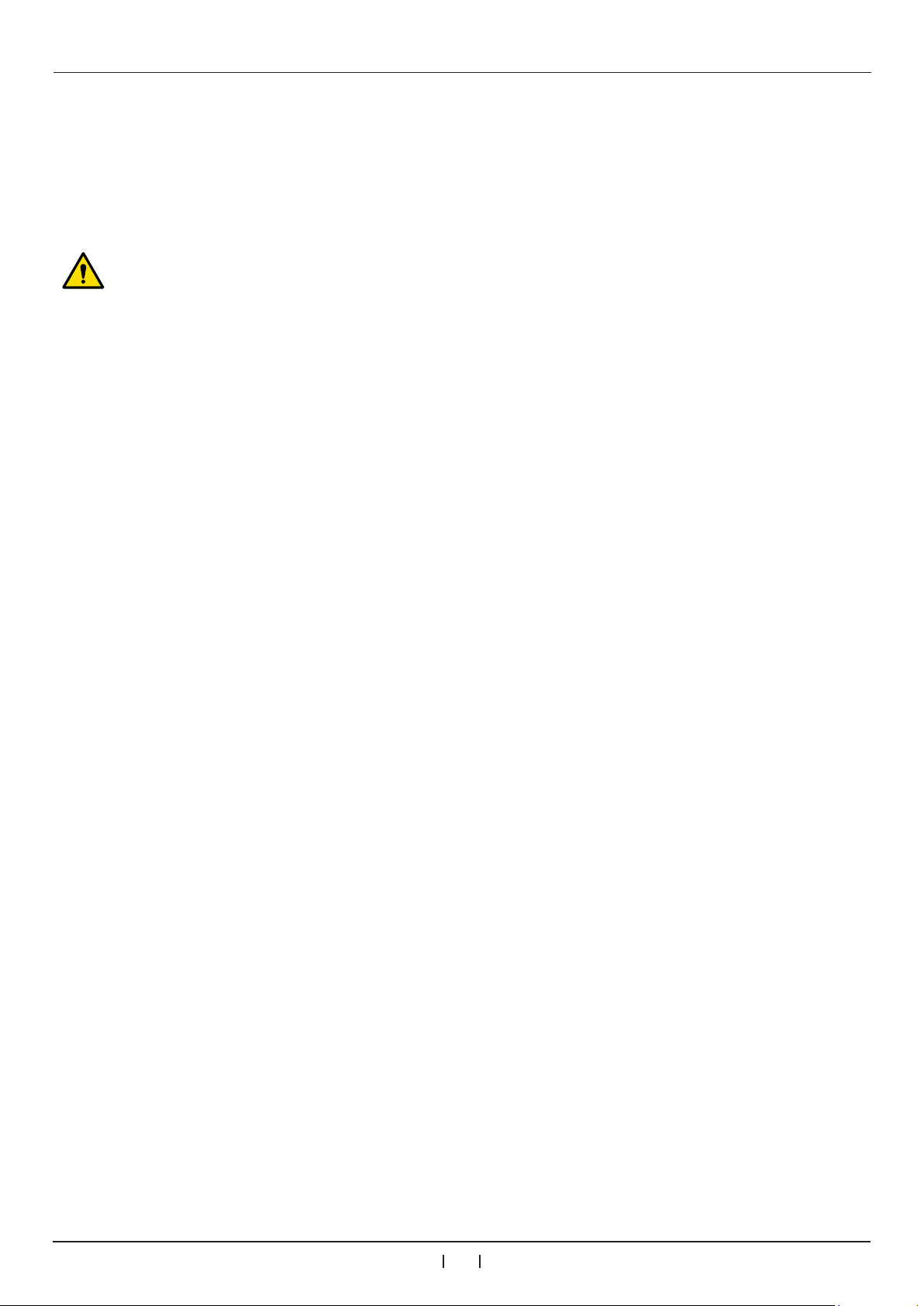Table of Contents
BenQ Diagnostic Ultrasound System B00114RC4-07 EN 20/09/11
v
Saving and Printing the Image ....................................................................................................................... 75
Saving a Cine Loop ................................................................................................................................... 75
Saving an Image........................................................................................................................................ 75
Printing an Image....................................................................................................................................... 75
Reviewing the Image...................................................................................................................................... 75
Performing Multiple Selections .................................................................................................................. 76
Comparing Images .................................................................................................................................... 77
Generating a Report....................................................................................................................................... 77
Exporting the Exam ........................................................................................................................................ 78
Managing the Exam History ........................................................................................................................... 79
Resuming an Exam ................................................................................................................................... 79
Starting a New Exam ................................................................................................................................. 79
Finishing Exam .......................................................................................................................................... 79
Deleting Exam ........................................................................................................................................... 80
Exporting Exam ......................................................................................................................................... 80
Importing Exams........................................................................................................................................ 80
Ending the Exam ............................................................................................................................................ 80
Chapter 7 Using Image Controls 81
B mode Image Controls.................................................................................................................................. 82
Overview.................................................................................................................................................... 82
Adjusting Gain ........................................................................................................................................... 82
Adjusting Frequency .................................................................................................................................. 82
Adjusting Time Gain Compensation (TGC) ............................................................................................... 82
Adjusting the Scan Depth .......................................................................................................................... 83
Adjusting the Focus Depth, Focal Zone and Focal Span .......................................................................... 83
Adjusting Dynamic Range ......................................................................................................................... 83
Using Tissue Harmonic Imaging (THI)....................................................................................................... 83
Adjusting Persistence ................................................................................................................................ 83
Adjusting Sharpness and Smoothing......................................................................................................... 83
Adjusting Gray Map ................................................................................................................................... 83
Adjusting Chroma Map .............................................................................................................................. 84
Adjusting Steer Angle ................................................................................................................................ 84
Adjusting the Sector Width and Position.................................................................................................... 84
Adjusting Power......................................................................................................................................... 84
Using Trapezoidal Imaging ........................................................................................................................ 84
Adjusting Density ....................................................................................................................................... 84
Using Compound Imaging ......................................................................................................................... 84
Using Central Line ..................................................................................................................................... 84
Using ENV (Enhanced Needle Visualization) ............................................................................................ 85
Using Quad View ....................................................................................................................................... 85
Color/Power Mode Image Controls ................................................................................................................ 86
Overview.................................................................................................................................................... 86
Adjusting Velocity Range Scale ................................................................................................................. 87
Inverting the Color Display......................................................................................................................... 87
Using Directional Power ............................................................................................................................ 87
Selecting a Color Map ............................................................................................................................... 87
Adjusting Wall Filter ................................................................................................................................... 88