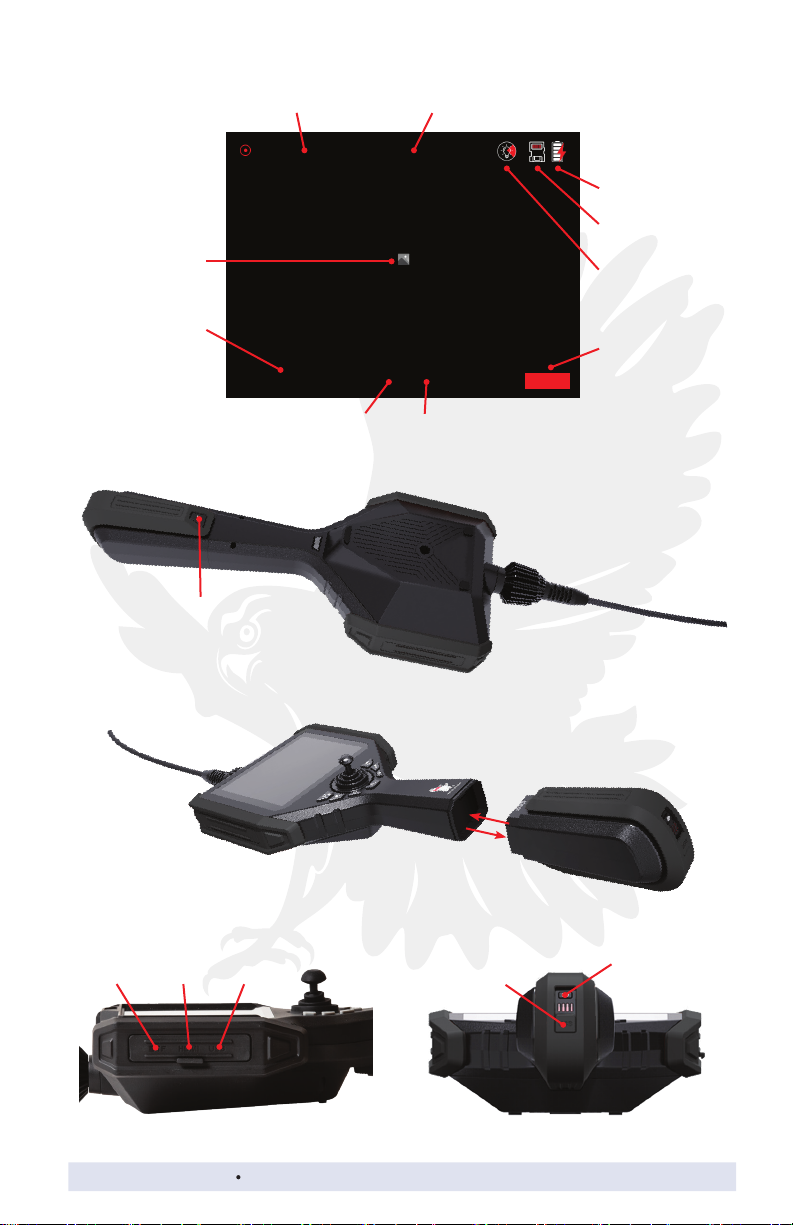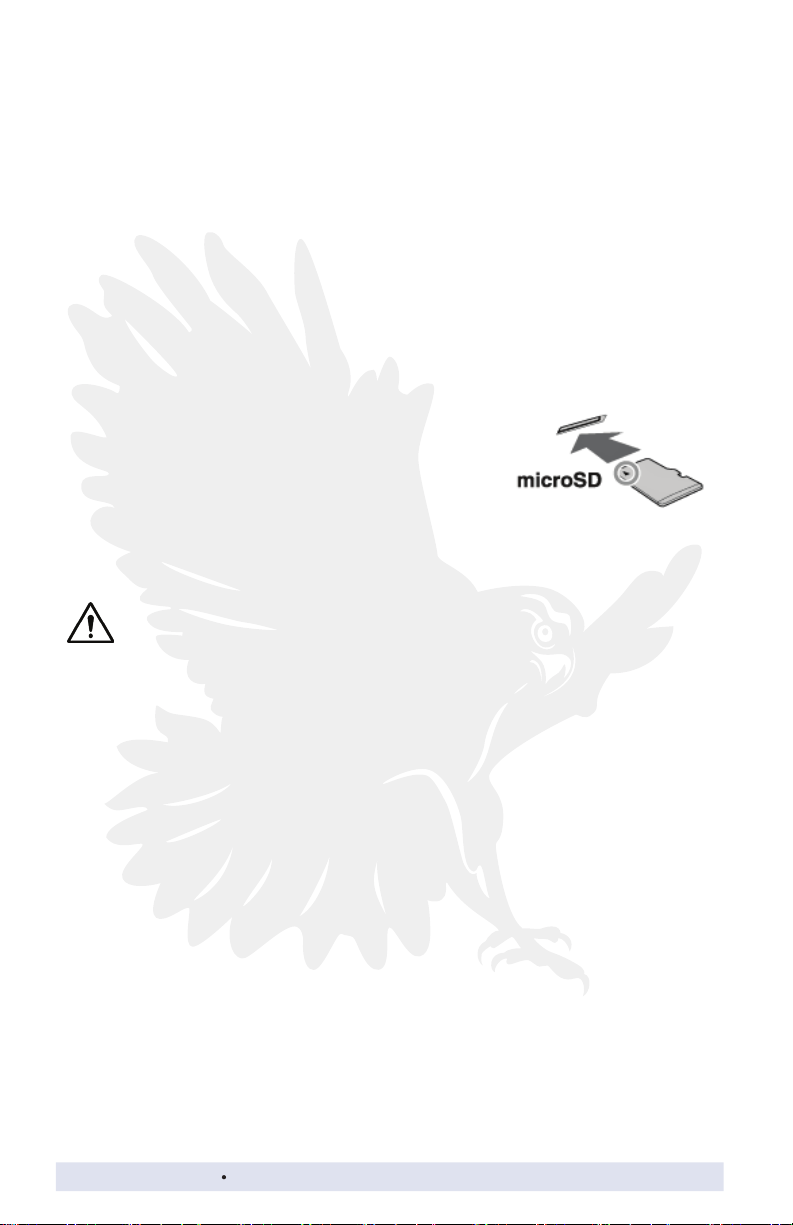585.235.2620 800.536.0790 gradientlens.com info@gradientlens.com
1
Safety Informaon
General Warnings
The following warning statements apply to use of the Hawkeye® Q2 Video
-
DO NOT allow the Hawkeye® Q2
tools to come into direct contact with any voltage or current source.
Prevent all contact with live electrical conductors or terminals. Damage to
DO NOT use or store the Hawkeye® Q2
or explosion may result.
DO NOT use the Hawkeye® Q2 on humans or animals.
DO NOT
Q2. Visual damage my result.
USE PROPERLY. Using the Hawkeye® Q2
the user from harm.
General Cauons
Hawkeye® Q2 Video
Contents
Power ....................................................................................................... 4
............................................................................................ 4
Image Capture .......................................................................................... 4
Video Capture........................................................................................... 5
...................................................................... 5
.............................................................................. 5
Delete Image or Video.............................................................................. 5
....................................................................................... 5
......................................................................................... 6
............................................... 7
....................................................................................... 7
.............................................................................. 9
Maintenance .......................................................................................... 10
Sales and Technical Support ................................................................... 11