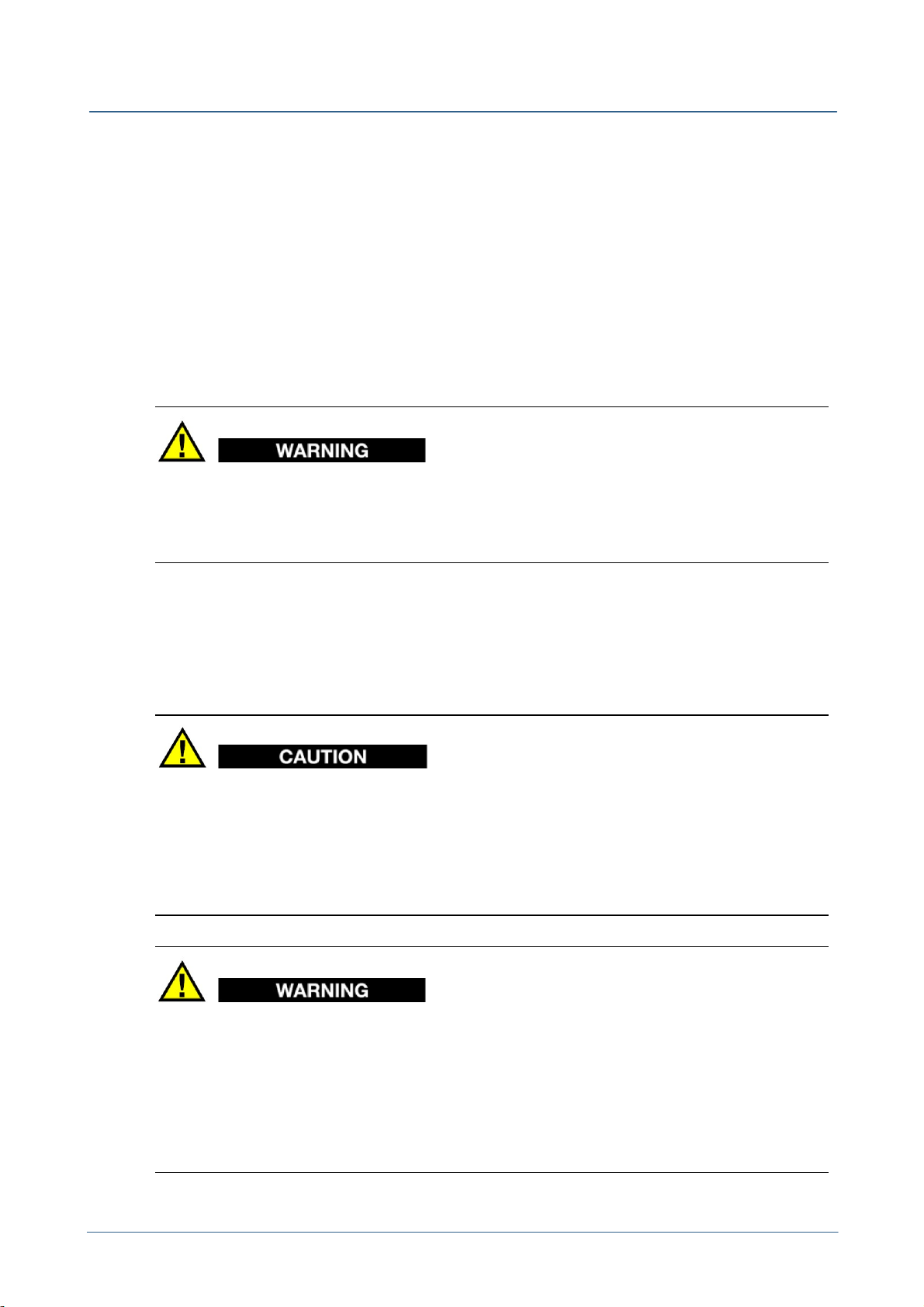6
A1040 MIRA3D ©2021 Acoustic Control Systems –ACS Group
Important basic information
Important basic information
3 Important basic information
Read this manual carefully before using the device to ensure safe and proper use.
Intended use:
The A1040 MIRA3D device is intended for the ultrasonic inspection of constructions
made of concrete, reinforced concrete and stone with one-sided access. The design
is for manual operation. For positioning purposes, the device is equipped with 4
positioning Laser-LEDs class 2M.
Never Use the device for any other purposes than stated above. Never use the
device on humans or animals. Never look into the Lasers. For further Safety
instructions see chapter Safety
The A1040 MIRA3D device must be connected via hotspot to a Control Unit. Only
use Control Units approved by ACS for this purposes.
A1040 Mira 3D is normally equipped with a tablet device as Control Unit that is
seated in a specially developed housing. The Control Units provided by ACS are
selected to guarantee a save and reliable operation of the all over system. Please do
not try to open the provided Housing for the control unit. If the control Unit is
damaged or malfunctioning, please contact your ACS support.
Do not try to control the A1040 Mira 3D with other mobile devices that are not
specified and provided by ACS, even if the connectivity and capability of executing
the control software seems given. This may result in unexpected behavior,
personal injury, and / or equipment damage including impairment of safety. ACS is
not liable for any damage or loss (whether contractually or unauthorized, including
negligence) caused by not following this warning.