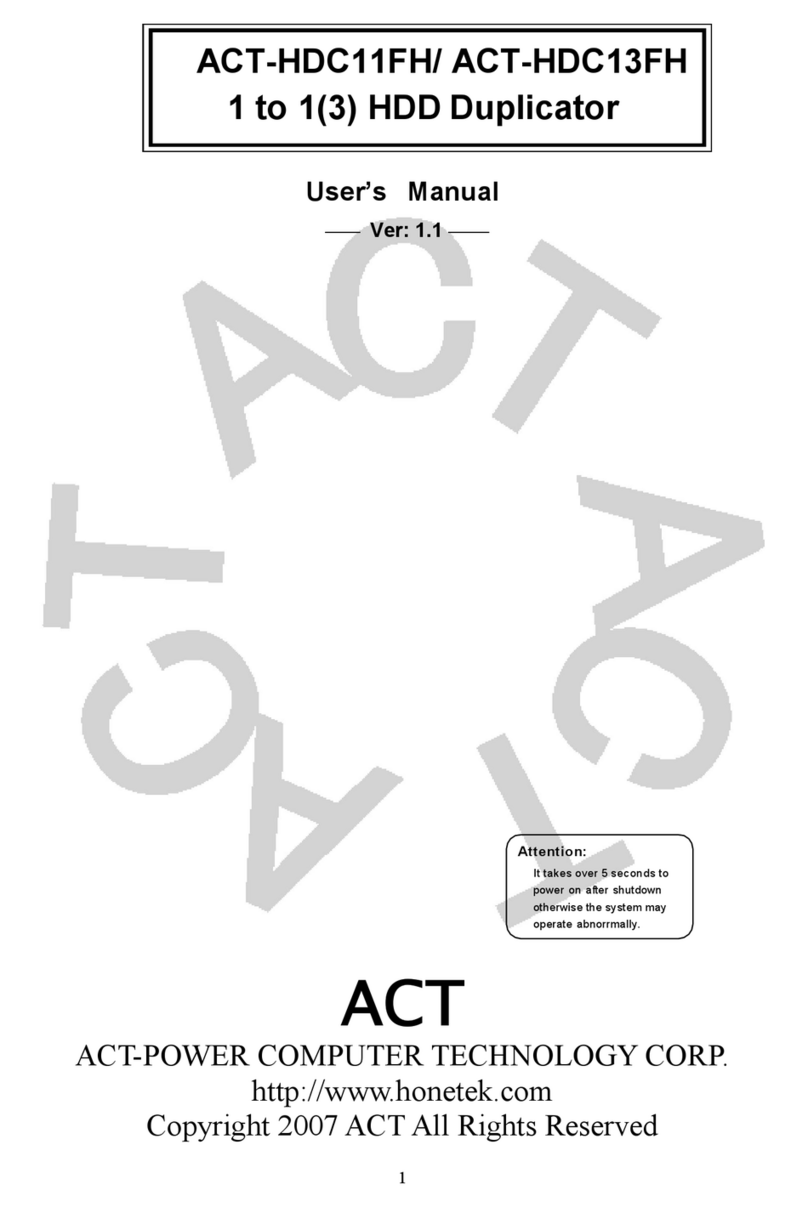ACT-HDC112SHQuickInstallationGuide
1. Pleasereadcarefullythesenotesbelowbeforecopying.
(1)ACT-HDC112 SHsupportsall kind ofImageCopysuchasSCSIHDD copyto
SCSIHDD;SCSIHDD copytoIDE HDD;SCSIHDD copytoSATAHDD;
IDE HDD copytoIDEHDD;IDE HDD copytoSATAHDD, andSATAHDD
copytoSATAHDD.
(2) ACT-HDC112 SHonlysupports onetoonecopying whenyouexecutethe
copyofSCSIHDD toSCSIHDD,SCSIHDDtoIDE/SATAHDD, and
IDE/SATAHDD toSCSIHDD.
ACT-HDC112 SHsupportscopying onetotwowhenyouexecutethecopyof
IDE HDD toIDE/SATAHDD andSATAHDD toSATA/IDE HDD.
(4)Beforeputtingonyoursource HDDandtargetHDD, pleaseconfirmthepower
isturningoff,andthenturnonthepowertocopy. Aftercopying completely,first,
turnoff thepower,andthentakeawayyourHDD fromACT-HDC112 SH.
(5)Beforecopying, pleasecheckagainyoursource HDD whetheriscorrect,you
canknowthisinformationinfunction6SelectSource. Ifyoursource isSCSI
HDD, pleasechecktheSCSIID,generally, thedefaultisSCSIID0.Ifyour
source isIDE HDD, pleasecheckwhethertheIDEIDisID0.
(6)Beforecopying, pleasecheckitagainwhetherthecapacityofthetargetHDD is
equalormorethanthetarget.
(7)WhenSCSIHDD copytoSCSIHDD, pleasedisableyourterminatoronthe
HD.Thisparameteronlyappearsonsingleend(SE)SCSIanddoesnotappear
onLVD SCSI.
(8)Pleasepayattentionthatconnectingofbetweenadapterand2.5inchHDD
whenyoucopy2.5inchHDD withadapter, becausethepinsof2.5inchHDD