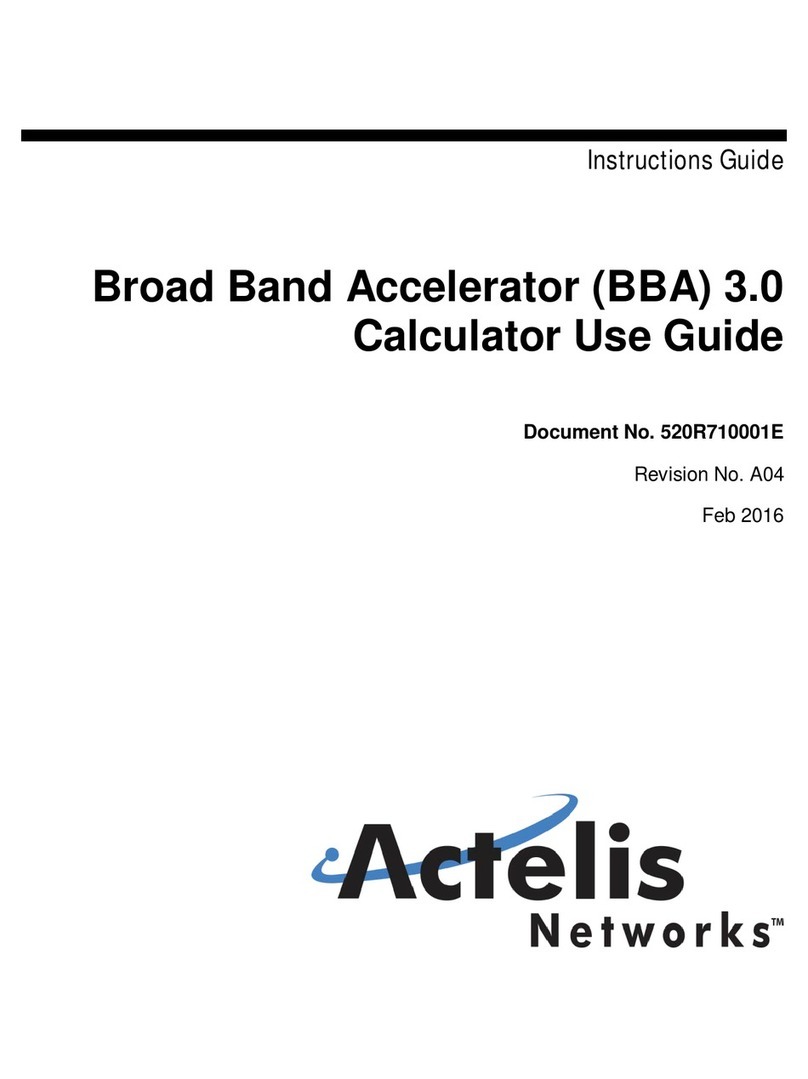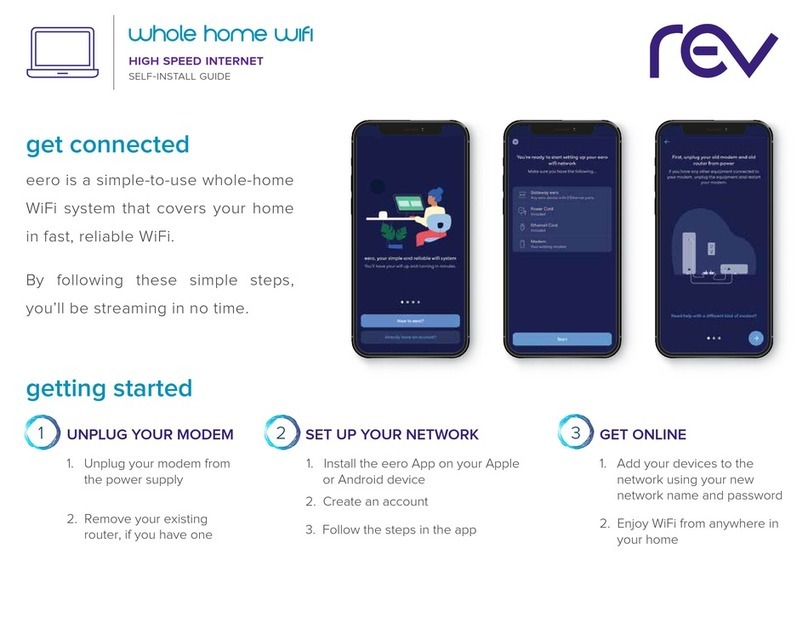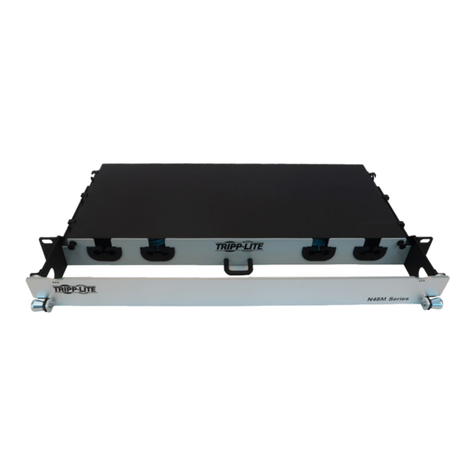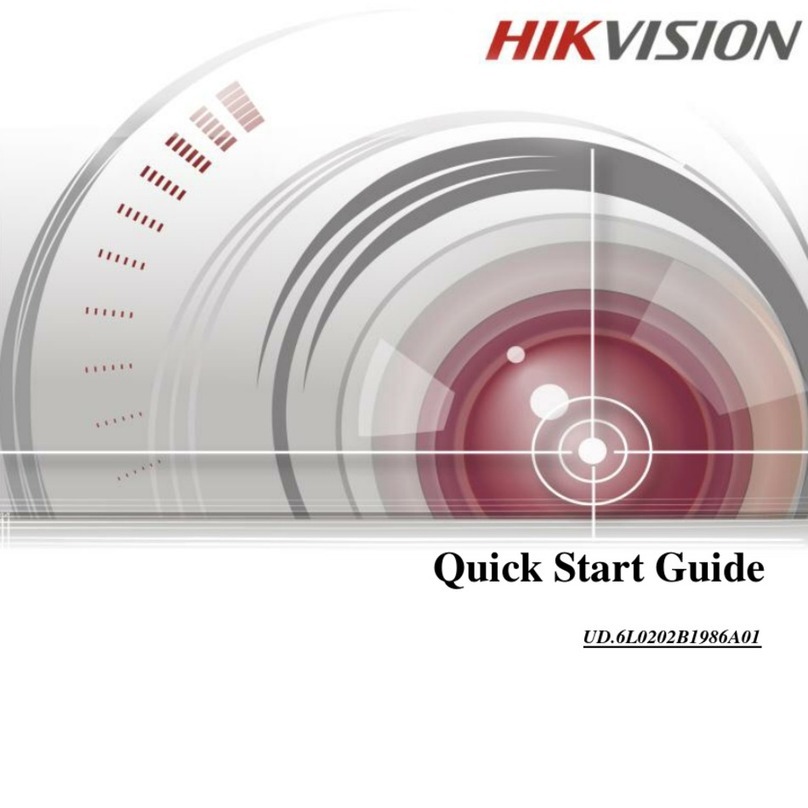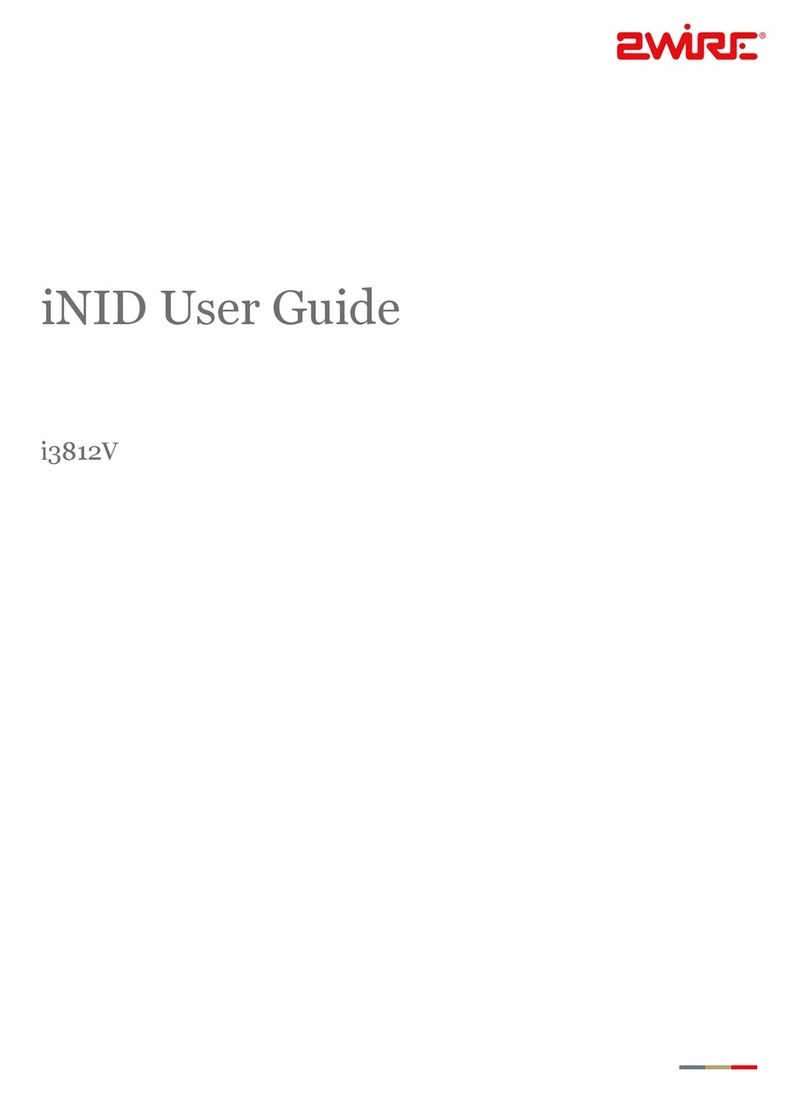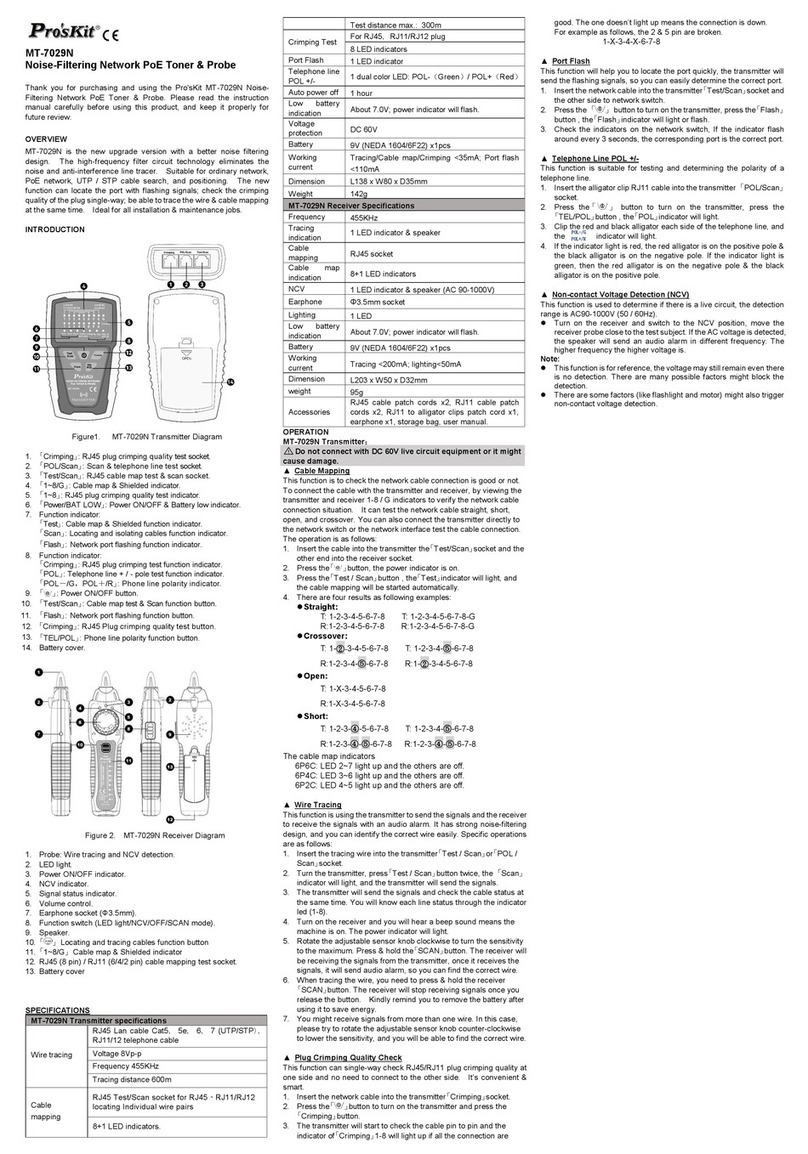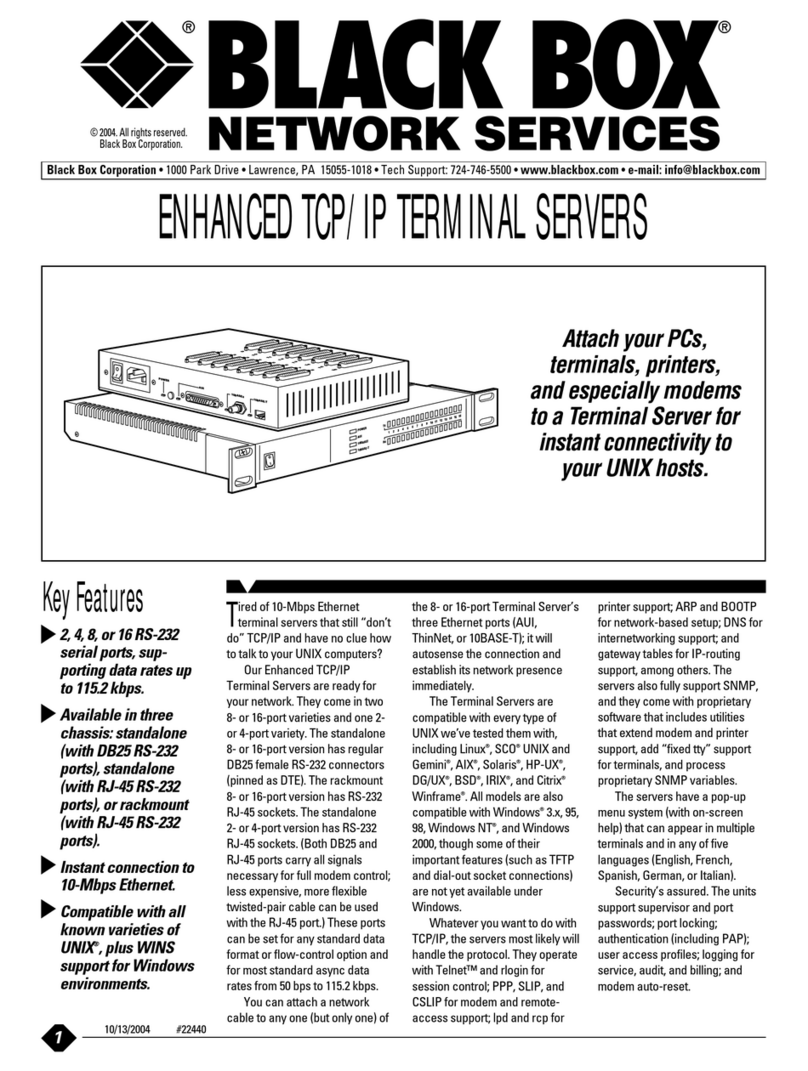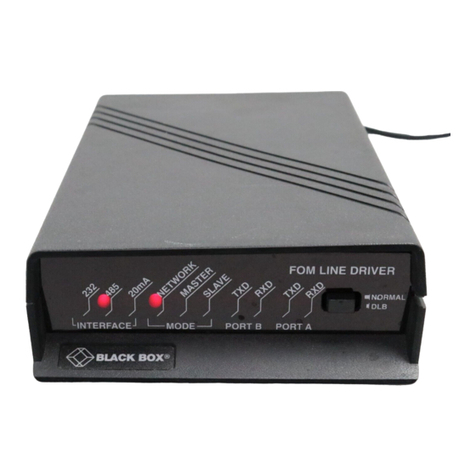Actelis Networks MetaLIGHT P2MP User manual

User Manual
MetaLIGHT P2MP
Release 4.00
Revision No. A
Document No. 520R41301E

Copyright © 2005 Actelis Networks, Inc. All Rights Reserved. All specifications are subject to change
without notice. Printed in U.S.A.
Notice
This publication is protected by International copyright law. No part of this publication may be copied or
distributed, transmitted, transcribed, stored in a retrieval system, or translated into any human or computer
language in any form or by any means, electronic, mechanical, magnetic, manual or otherwise, or
disclosed to third parties without the express written permission of Actelis Networks, Inc., 6150 Stevenson
Boulevard, Fremont, CA 94538.
Disclaimer of Warranties and limitation of Liabilities
Actelis Networks, Inc. (hereafter referred to as Actelis Networks, Inc. or Actelis Networks), makes no
representation or warranties with respect to the contents hereof and specifically disclaims any implied
warranties of merchantability or fitness for a particular purpose. Further, in no event, shall Actelis
Networks be liable for incidental or consequential damages in connection with or arising from the use of
the MetaLIGHT® P2MP, cards and modules, accessories kits, this manual or any related materials.
Actelis Networks reserves the right to revise this publication from time to time and to make changes in the
content hereof without obligation to notify any person of such revisions or changes.
Warranty, Sales, Service and Training Information
Please contact your local sales representative, service representative or distributor directly for any help
needed. For additional information concerning warranty, sales, service, repair, installation,
documentation, training or distributor locations, use one of the following:
Internet: Visit the Actelis Networks World Wide Web site at: http://www.actelis.com.
Customer support: Contact Actelis Networks Customer Support directly at:
USA: 1 866 638 2544 or 1 510 545 1071
Spain: 90 095 70 49
France: (0) 800 918 450
Russia: (0) 800 22711012
UK: (0) 800 9179049
Germany: (0) 800 1833504
For all other inquiries, please call +1 866 ACTELIS (+1 866 228 3547) or +1 510 545 1071.
Trademarks
Actelis, Actelis Networks, the Actelis Networks logo, MetaLIGHT, MetaLOOP, Profit from Copper, High
Speed Link, HSL, and MetaASSIST are trademarks or registered trademarks of Actelis Networks, Inc. All
other products and services mentioned herein are the trademarks, service marks, registered trademarks or
registered service marks of their respective owners.

Document Feedback
We welcome your comments and suggestions about this document. Please mail them to Technical
Publications, Actelis Networks, 6150 Stevenson Boulevard, Fremont, CA 94538 or Email:
correspondence. Please include your name and phone number if you are willing to provide additional
clarification.
Document Identification
MetaLIGHT® P2MP Release 4.00 User Manual
Document No. 520R41301E
Revision - A01
Date: Aug. 2005
MetaLIGHT 1300/130 FCC Compliance
The MetaLIGHT 1300/130 complies with the limits for a Class A digital device that is marketed for use in
a commercial, industrial or business environment, exclusive of a device which is intended to be used by
the general public or is intended to be used in the home. This equipment generates, uses, and can radiate
radio-frequency energy and, if not installed and used in accordance with the User Manual, may cause
harmful interference to radio communications.
The authority to operate this equipment is conditioned by the requirement that no modifications will be
made to the equipment unless the changes or modifications are expressly approved by Actelis Networks,
Inc.
Warning: This is a Class A product. In a domestic environment, this product may cause radio
interference, in which case you may be required to take adequate measures.
Canadian Emissions Requirements
The MetaLIGHT P2MP Class A digital apparatus meets all requirements of the Canadian Interference-
Causing Equipment Regulations.
Cet appareil numérique de la classe A respecte toutes les exigences du Règlement sur le matériel
brouilleur du Canada.

Notice
This equipment meets the applicable Industry Canada Terminal Equipment Technical Specifications. This
is confirmed by the registration number. The abbreviation, IC, before the registration number signifies that
registration was performed based on a Declaration of Conformity indicating that Industry Canada
technical specifications were met. It does not imply that Industry Canada approved the equipment.
CE Mark
This equipment was tested and conforms to the Council Directive 89/336/EEC for electromagnetic
compatibility. Conformity with this directive is based upon compliance with the following harmonized
standard ETSI EN 300 386 V1.3.1 (2001- 09).
General Safety Summary
1. Read and follow all warning notices and instructions marked on this product or included in this
manual.
2. All installation, repair or replacement procedures must be performed by qualified service personnel.
3. Before attempting to operate or repair this product, make sure product is properly grounded.
4. This product uses an external power source. Do not touch exposed connections, components or wiring
when power is present.
5. Do not operate this product with panels removed or with suspected failure or damage to electrical
components.
6. Do not operate or repair this product in wet or damp conditions or in an explosive atmosphere.
7. Keep product surfaces clean and dry.
8. Provide proper ventilation.
9. Observe all ratings and markings on the product. Use only the fuse type and rating specified for this
product. Before making connections to the product, consult the appropriate chapters of this manual for
further ratings information.
10. Many of the cables for this product are supplied by Actelis Networks. Cables that are supplied by the
customer must comply with the regulatory inspection authorities and are the responsibility of the
customer. To reduce the risk of fire, make sure all cables are UL Listed or CSA Certified.
11. This equipment must be installed according to country national electrical codes. For North America,
equipment must be installed in accordance with the US National Electrical Code, Articles 110–16,
110–17 and 110–18 and the Canadian Electrical Code, Section 12. If necessary, consult with the
appropriate regulatory agencies and inspection authorities to ensure compliance.
12. Overcurrent Protection: A readily accessible Listed branch circuit overcurrent protective device rated
10 A Slow Blow for MetaLIGHT 1300 or 5 A Slow Blow for MetaLIGHT 130 must be incorporated
in the building wiring.
13. The equipment shall be connected to a properly earthed supply system.

14. All equipment in the immediate vicinity shall be earthed the same way and shall not be earthed
elsewhere.
15. The AC/DC supply system is to be local, i.e., within the same premises as the equipment.
16. A disconnect device is not allowed in the earthed circuit between the DC supply source and the
frame/earthed circuit connection.
Prevention of Electrostatic Discharge (ESD) Damage
1. When working with electronic components, wear a commonly grounded antistatic wrist strap to
discharge the static voltage from your body in accordance with approved standards.
2. Do not use any devices capable of generating or holding a static charge in the work area where you
install or remove electronic components. Avoid handling electronic components in areas that have a
floor or benchtop surface capable of generating a static charge.
3. Do not slide electronic components over any surface. Do not touch exposed connector pins. Handle
electronic components as little as possible.
4. Transport and store electronic components in an approved static-protected bag or container.


Contents
About This Manual ................................................................................................................................... viii
1System Description 1-1
System Overview...................................................................................................................................... 1-2
Long Reach Ethernet Over Multiple Copper Pairs ........................................................................ 1-2
Point to Multi-Point (P2MP) Architecture..................................................................................... 1-2
In Accordance to EFM Standard ...................................................................................................1-2
Powered by MetaLOOP Technology............................................................................................. 1-2
Allocation Flexibility..................................................................................................................... 1-2
Loop Lengths over 18 Kft (5.5 Km).............................................................................................. 1-3
Typical Telco System Deployment ............................................................................................... 1-3
Typical Enterprise System Deployment ........................................................................................ 1-4
Management Capabilities .............................................................................................................. 1-4
Management Model....................................................................................................................... 1-5
Physical Characteristics................................................................................................................. 1-7
Features..................................................................................................................................................... 1-9
System Features............................................................................................................................. 1-9
Copper Service .............................................................................................................................. 1-9
Ethernet Service........................................................................................................................... 1-10
Service Assurance ....................................................................................................................... 1-11
Management Capabilities ............................................................................................................ 1-12
Technical Description............................................................................................................................. 1-14
System Architecture .................................................................................................................... 1-14
MetaLIGHT 1300 CO Node Modules ......................................................................................... 1-15
MetaLIGHT 130 CO Node Modules........................................................................................... 1-16
Service Dispatcher Unit (SDU) ...................................................................................................1-17
Multiport Line Unit (MLU)......................................................................................................... 1-19
MetaLIGHT 1300/130 Modules .................................................................................................. 1-20
External Interfaces and Indications......................................................................................................... 1-21
MetaLIGHT 1300 Interface Locations and Descriptions ............................................................ 1-21
MetaLIGHT 130 Interface Locations and Descriptions .............................................................. 1-25
2Installing the System 2-1
MetaLIGHT 1300 Pre-Installation Requirements and Procedures ........................................................... 2-2
MetaLIGHT 1300 Chassis Versions.............................................................................................. 2-2
Overview ....................................................................................................................................... 2-2
System Requirements .................................................................................................................... 2-4
Tools and Materials ....................................................................................................................... 2-8
Unpacking the System................................................................................................................. 2-11
System Grounding ....................................................................................................................... 2-13
MetaLIGHT 1300 System Installation.................................................................................................... 2-15
Installation Overview .................................................................................................................. 2-15
Mounting the System................................................................................................................... 2-16
Installing the SDU and MLU Plug-in Cards................................................................................ 2-21
Wiring Information and Procedures ............................................................................................ 2-23
MetaLIGHT P2MP Release 4.00 User Manual i

Contents
Cabling Information and Procedures ........................................................................................... 2-28
Powering Up the MetaLIGHT 1300 System...........................................................................................2-41
What You Need to Know ............................................................................................................ 2-41
Powering Up the MetaLIGHT 1300 ............................................................................................ 2-41
MetaLIGHT 130 Pre-Installation Requirements and Procedures ........................................................... 2-44
System Requirements .................................................................................................................. 2-44
Tools and Materials ..................................................................................................................... 2-47
Unpacking the System................................................................................................................. 2-50
System Grounding ....................................................................................................................... 2-51
MetaLIGHT 130 System Installation...................................................................................................... 2-52
Installation Overview .................................................................................................................. 2-52
Mounting the System................................................................................................................... 2-53
Assembling the DC-PFM (optional)............................................................................................ 2-58
Assembling the AC-PFM (optional)............................................................................................ 2-60
Wiring Information and Procedures ............................................................................................ 2-62
Cabling Information and Procedures ........................................................................................... 2-69
Powering Up the MetaLIGHT 130 System............................................................................................. 2-81
What You Need to Know ............................................................................................................ 2-81
Powering Up the MetaLIGHT 130 .............................................................................................. 2-81
3Configuring the System Using MetaASSIST View 3-1
Getting Started with MetaASSIST View.................................................................................................. 3-2
Introduction ................................................................................................................................... 3-2
Accessing the MetaLIGHT System ............................................................................................... 3-2
Connecting to MetaLIGHT via MetaASSIST View...................................................................... 3-4
The MetaASSIST View Workplace .............................................................................................. 3-7
Quick Configuration Procedure .............................................................................................................. 3-14
Task Overview............................................................................................................................. 3-14
Verifying CO Equipment Conditions .......................................................................................... 3-16
Configuring CPE ......................................................................................................................... 3-16
Operating the High Speed Link ...................................................................................................3-18
Enabling Ethernet Ports............................................................................................................... 3-22
Configuring Service VLAN......................................................................................................... 3-23
Configuring Connection Bandwidth............................................................................................ 3-25
Connecting Ethernet Cables ........................................................................................................ 3-26
Setting Date and Time ............................................................................................................................ 3-27
Configuring Date and Time Manually......................................................................................... 3-27
Automatic Date and Time Adjustment ........................................................................................ 3-28
Daylight Saving Time (DST) Configuration ............................................................................... 3-29
Management Parameters Configuration.................................................................................................. 3-31
Overview ..................................................................................................................................... 3-31
Craft Port Configuration.............................................................................................................. 3-32
Dialup Modem Configuration ..................................................................................................... 3-32
CPE Access Configuration .......................................................................................................... 3-33
LAN Access Configuration ......................................................................................................... 3-34
IP Connectivity Configuration..................................................................................................... 3-35
System Name Configuration .......................................................................................................3-36
SNMP Agent Configuration ........................................................................................................3-36
Office Alarm Output (GPO) Configuration................................................................................. 3-40
Environmental Alarm Configuration........................................................................................... 3-42
System Configuration Procedures........................................................................................................... 3-47
Sealing Current Configuration..................................................................................................... 3-47
ii MetaLIGHT P2MP Release 4.00 User Manual

Contents
CO Equipment Configuration......................................................................................................3-48
CPE Equipment Manual Configuration....................................................................................... 3-51
High Speed Link Configuration .................................................................................................. 3-52
Modems Assignment to the High Speed Link ............................................................................. 3-53
High Speed Link Calibration....................................................................................................... 3-54
Performance Monitoring Configuration ...................................................................................... 3-59
Ethernet Port Configuration......................................................................................................... 3-67
Ethernet Bridge Configuration .................................................................................................... 3-70
VLAN Configuration................................................................................................................... 3-72
STP Configuration....................................................................................................................... 3-77
Ethernet Traffic Classification Configuration ............................................................................. 3-82
Ethernet Service Connection Bandwidth Configuration.............................................................. 3-86
Service Suspension and Restoration............................................................................................ 3-87
Alarm Configuration ................................................................................................................... 3-88
Restarting the System .................................................................................................................. 3-90
4System Monitoring, Administration and Security 4-1
Monitoring Local CO Indications............................................................................................................. 4-2
Overview ....................................................................................................................................... 4-2
Front and Rear Panel LEDs ........................................................................................................... 4-2
Office Alarm Operations ............................................................................................................... 4-8
Monitoring the MetaLIGHT System ........................................................................................................ 4-9
Overview ....................................................................................................................................... 4-9
MetaLIGHT System View...........................................................................................................4-10
Modem Ports Status and Performance......................................................................................... 4-14
Equipment Status and Inventory..................................................................................................4-18
HSL Status Details ...................................................................................................................... 4-20
Ethernet Bridge Status, Forwarding Database and STP Monitoring ........................................... 4-25
Ethernet BW Monitoring ............................................................................................................. 4-33
L2/L3 Classification Monitoring .................................................................................................4-36
CPE Local Monitoring Details ....................................................................................................4-37
Administration ........................................................................................................................................ 4-41
Updating the System Software ....................................................................................................4-41
Configuration Backup and Restore.............................................................................................. 4-45
Log Files...................................................................................................................................... 4-50
Security................................................................................................................................................... 4-56
Changing Your Own Password ................................................................................................... 4-56
Managing User Accounts and Sessions....................................................................................... 4-57
Configuring SNMP Security Settings.......................................................................................... 4-65
SSH - Secure Shell ...................................................................................................................... 4-65
Access Control............................................................................................................................. 4-71
5Service 5-1
Troubleshooting Overview ....................................................................................................................... 5-2
Introduction ................................................................................................................................... 5-2
Recommended Test Equipment..................................................................................................... 5-2
Technical Support.......................................................................................................................... 5-2
Troubleshooting Power On Faults ............................................................................................................ 5-3
No Power Indication...................................................................................................................... 5-3
SDU does not start initialization.................................................................................................... 5-4
MetaLIGHT P2MP Release 4.00 User Manual iii

Contents
MLU does not start initialization................................................................................................... 5-4
Date and Time is Reset after Power-up ......................................................................................... 5-4
Troubleshooting LED Fault Indications ................................................................................................... 5-5
Running the Lamp Test ................................................................................................................. 5-5
Lamp Test Results and Corrective Procedures .............................................................................. 5-6
Troubleshooting Alarmed Conditions....................................................................................................... 5-8
Overview ....................................................................................................................................... 5-8
Troubleshooting Workflow ........................................................................................................... 5-8
Troubleshooting Tables ................................................................................................................. 5-9
Field Descriptions........................................................................................................................ 5-10
Node Alarms Troubleshooting .................................................................................................... 5-12
Equipment Alarms Troubleshooting............................................................................................ 5-14
Modem Ports Alarms Troubleshooting ....................................................................................... 5-30
High Speed Link Alarms Troubleshooting.................................................................................. 5-34
Service Ports Troubleshooting..................................................................................................... 5-40
Resolving Copper Installation Problems................................................................................................. 5-41
Resolving Swapped or Incorrectly Replaced Line Problems....................................................... 5-41
Troubleshooting Copper Pairs using Audible Tone Injection ..................................................... 5-44
Resolving Non-Alarmed Service Problems ............................................................................................ 5-45
Overview ..................................................................................................................................... 5-45
No Ethernet Traffic Through the System .................................................................................... 5-45
Reduced Ethernet Traffic Throughput......................................................................................... 5-47
Insufficient Quality of Traffic (Frame Drop) .............................................................................. 5-48
Service Fault Isolation ............................................................................................................................ 5-51
Ping.............................................................................................................................................. 5-51
Frame Triggering......................................................................................................................... 5-53
Service Assurance................................................................................................................................... 5-57
Ethernet Statistics ........................................................................................................................ 5-57
Using Performance Monitoring ................................................................................................... 5-60
Resolving Management Connection Problems ....................................................................................... 5-63
Configuration problems............................................................................................................... 5-63
Login problems (common for all interfaces) ............................................................................... 5-65
Resolving MetaASSIST View / MetaLIGHT Software Problems .............................................. 5-67
6System Maintenance 6-1
Replacing the SDU Plug-in Card.............................................................................................................. 6-2
Purpose .......................................................................................................................................... 6-2
Tools and Materials ....................................................................................................................... 6-2
Hot Extraction/insertion of Cards.................................................................................................. 6-2
Maintenance Time Window Requirement..................................................................................... 6-3
Removing an SDU Card................................................................................................................ 6-3
Installing a Replacement SDU card...............................................................................................6-3
Replacing the SFP Transceiver................................................................................................................. 6-5
Purpose .......................................................................................................................................... 6-5
Tools and Materials ....................................................................................................................... 6-5
Hot Extraction/Insertion of SFP Optical Transceiver.................................................................... 6-5
Removing the SFP Transceiver ..................................................................................................... 6-5
Replacing the SFP Transceiver...................................................................................................... 6-6
Replacing MLU Plug-in Card................................................................................................................... 6-7
Purpose .......................................................................................................................................... 6-7
Tools and Materials ....................................................................................................................... 6-7
Hot Extraction/Insertion of Cards.................................................................................................. 6-7
iv MetaLIGHT P2MP Release 4.00 User Manual

Contents
Maintenance Window Requirement .............................................................................................. 6-8
Removing MLU Card.................................................................................................................... 6-8
Installing a Replacement Card....................................................................................................... 6-8
Failed MLU Card Replacement.....................................................................................................6-9
MLU Card Hardware Upgrade ...................................................................................................... 6-9
Servicing the MetaLIGHT 1300 Cooling System................................................................................... 6-11
Topics covered............................................................................................................................. 6-11
Cooling system components........................................................................................................ 6-11
Servicing the 23 inch chassis air filter......................................................................................... 6-12
Replacing the Fan Controller Module (FCM) ............................................................................. 6-14
Replacing the MetaLIGHT 130 Cooling System.................................................................................... 6-16
About the FCM............................................................................................................................ 6-16
Tools and Materials ..................................................................................................................... 6-16
Replacing the FCM...................................................................................................................... 6-16
Replacing the MetaLIGHT 1300 Fuses .................................................................................................. 6-18
About the fuses............................................................................................................................ 6-18
Tools and Materials ..................................................................................................................... 6-18
Replacing the Fuses..................................................................................................................... 6-18
Replacing the MetaLIGHT 130 Fuses .................................................................................................... 6-20
MetaLIGHT 130 DC Version...................................................................................................... 6-20
Tools and Materials ..................................................................................................................... 6-20
Replacing the Fuses..................................................................................................................... 6-20
MetaLIGHT 130 DC-PFM Version............................................................................................. 6-21
Tools and Materials ..................................................................................................................... 6-21
Replacing the Fuses..................................................................................................................... 6-22
MetaLIGHT 130 AC Version...................................................................................................... 6-23
Tools and Materials ..................................................................................................................... 6-23
Replacing the Fuse ...................................................................................................................... 6-23
Replacing the MetaLIGHT 1300 Rear Line Module (RLM).................................................................. 6-25
General description...................................................................................................................... 6-25
When to replace RLM ................................................................................................................. 6-25
Maintenance window requirement .............................................................................................. 6-25
Tools and materials...................................................................................................................... 6-25
Before replacing RLM................................................................................................................. 6-26
Replacing RLM ........................................................................................................................... 6-26
Replacing the MetaLIGHT 1300 Power Feeding Module (PFM) .......................................................... 6-28
General description...................................................................................................................... 6-28
When to replace PFM.................................................................................................................. 6-28
Maintenance window requirement .............................................................................................. 6-28
Tools and materials...................................................................................................................... 6-29
Before replacing the PFM............................................................................................................ 6-29
Replacing the PFM ...................................................................................................................... 6-29
Replacing the MetaLIGHT 130 DC Power Feeding Module (DC-PFM)............................................... 6-31
When to Replace the DC-PFM.................................................................................................... 6-31
Maintenance Window Requirement ............................................................................................ 6-31
Tools and Materials ..................................................................................................................... 6-31
Replacing the DC-PFM ............................................................................................................... 6-32
Replacing the MetaLIGHT 130 AC Power Feeding Module (AC-PFM)............................................... 6-33
General Description..................................................................................................................... 6-33
When to Replace AC-PFM..........................................................................................................6-33
Maintenance Window Requirement ............................................................................................ 6-34
Tools and Materials ..................................................................................................................... 6-34
Replacing the AC-PFM ............................................................................................................... 6-34
MetaLIGHT P2MP Release 4.00 User Manual v

Contents
7Appendix A - Acronyms A-1
About This Appendix .............................................................................................................................. A-1
8Appendix B - Parts List B-1
About This Appendix ...............................................................................................................................B-1
MetaLIGHT 1300 Parts List Table ...........................................................................................................B-2
MetaLIGHT 130 Parts List Table.............................................................................................................B-8
9Appendix C - Technical Specifications C-1
About this Appendix.................................................................................................................................C-1
Specifications Table..................................................................................................................................C-2
10 Appendix D - Configuring a PC for the Dialup Modem Interface D-1
About This Appendix .............................................................................................................................. D-1
Configuration Information....................................................................................................................... D-2
11 Appendix E - Testing the Copper Pairs E-1
About This Appendix ...............................................................................................................................E-1
About Copper-pair Testing............................................................................................................E-1
Test Equipment..............................................................................................................................E-1
Line-impairment Test .................................................................................................................... E-1
Crosstalk Test ................................................................................................................................ E-2
Noise-to-ground Test.....................................................................................................................E-2
12 Appendix F - MetaLIGHT P2MP Support Page F-1
About the Support Page ............................................................................................................................ F-1
To Access the MetaLIGHT P2MP Support Page ..................................................................................... F-2
Support Page Description ......................................................................................................................... F-3
MetaLIGHT P2MP Support Page.................................................................................................. F-3
TL1 Documentation....................................................................................................................... F-4
Retrieve TL1 Command and System Information Logs................................................................ F-4
Retrieving the Configuration File.................................................................................................. F-4
Downloading Software.................................................................................................................. F-5
Downloading a Setup Configuration File ...................................................................................... F-6
Applying the Setup ........................................................................................................................ F-6
vi MetaLIGHT P2MP Release 4.00 User Manual

Contents
13 Appendix G - MetaASSIST View Discovery of MetaLIGHT Systems G-1
Overview ................................................................................................................................................. G-1
Viewing and Selecting Previously Monitored Systems ........................................................................... G-2
Discovering Currently Active MetaLIGHT Systems in the LAN............................................................ G-3
14 Appendix H - Ethernet Services Features H-1
Overview ................................................................................................................................................. H-1
Ethernet Principles........................................................................................................................ H-2
Ethernet Interface IEEE 802.3 features ........................................................................................ H-2
Transparent Bridge IEEE 802.1D Principles................................................................................ H-4
VLAN Bridge IEEE 802.1Q principles ........................................................................................ H-5
Quality of Service Principles........................................................................................................ H-5
VLAN Modes ............................................................................................................................... H-8
VLAN mode use in Telco Provider/Customer Bridges’ environment.......................................... H-9
VLAN mode use in Enterprise/Campus environment ................................................................ H-12
Spanning Tree Protocol .............................................................................................................. H-13
15 Appendix I - Frame Trigger Examples I-1
Overview ................................................................................................................................................... I-1
Example 1....................................................................................................................................... I-1
Results ............................................................................................................................................ I-2
Example 2....................................................................................................................................... I-2
Results ............................................................................................................................................ I-3
16 Appendix J - SSH Authentication Description J-1
Overview ...................................................................................................................................................J-1
SSH Authentication is Disabled.................................................................................................................J-2
SSH Authentication is Enabled..................................................................................................................J-3
Authentication Flow ..................................................................................................................................J-4
17 Appendix K - IP Access Control Description K-1
Overview ................................................................................................................................................. K-1
Access Control State is Disabled ............................................................................................................. K-2
Access Control State is Enabled .............................................................................................................. K-3
18 Index 1
MetaLIGHT P2MP Release 4.00 User Manual vii

System Description About This Manual
About This Manual
Purpose
This manual provides detailed instructions for the deployment and
maintenance of the MetaLIGHT®P2MP (Point to Multi-Point).
MetaLIGHT P2MP is powered by Actelis’ MetaLOOP technology and is
based on IEEE 802.3ah EFM (Ethernet in the First Mile) standard.
Document Map
The following table outlines the use of this document and the MetaLIGHT 50
User Manual for the various MetaLIGHT products.
Chapter MetaLIGHT 1300/130 MetaLIGHT 50
1 - System Description This document This document and
the MetaLIGHT 50
User Manual
2 - Installation This document MetaLIGHT 50 User
Manual
3 - Configuration This document This document
4 - Monitoring This document This document
5 - Troubleshooting This document MetaLIGHT 50 User
Manual
6 - Maintenance This document N/A
Intended Audience
This manual is intended for network managers and technicians, responsible
for the installation, administration, and maintenance of networking
equipment.
Acronyms Used in this Manual
For the meanings of the acronyms used in this manual, see Appendix A -
Acronyms (on page 1).
viii MetaLIGHT P2MP Release 4.00 User Manual

About This Manual System Description
Symbols Used in this Manual
Warning: Indicates information on how to avoid personal injury.
!Caution: Indicates information on how to avoid damage to the
equipment or to avoid possible service disruption.
ESD: Indicates information on how to avoid discharge of static
electricity and subsequent damage to the MetaLIGHT system.
Basic Safety Precautions
To reduce the risk of fire, personal injury or damage to equipment, always
follow basic safety precautions when working with network
telecommunications equipment.
Quick Installation Guide
In addition to this document, the MetaLIGHT P2MP Release 4.00 User
Manual, the MetaLIGHT P2MP Release 4.00 documentation set includes:
The MetaLIGHT 1300/19” Release 4.00 Quick Installation Guide,
Part No. 520R41303E;
MetaLIGHT 1300/23” Release 4.00 Quick Installation Guide,
Part No. 520R41323E;
The MetaLIGHT 130 Release 4.00 Quick Installation Guide,
Part No. 520R41313E
which provide summary explanations of the procedures for installing and
setting up the MetaLIGHT system. Each MetaLIGHT unit is supplied with a
Quick Installation Guide.
MetaLIGHT P2MP Release 4.00 User Manual ix

System Description About This Manual
Graphical User Interface
MetaASSISTView: MetaASSIST View is a software application for
single MetaLIGHT system management. This software (secure and standard)
and the MetaASSIST View Application Installation Guide are located on the
supplied CD. See Appendix B, Parts List (on page 1) for part numbers.
MetaASSIST EMS: MetaASSIST EMS is a software application enabling
system-level management to converging MetaLIGHT systems on the entire
network. MetaASSIST EMS consists of MetaASSIST EMS server and
MetaASSIST EMS client and requires the MetaASSIST View application.
To obtain these software applications and the MetaASSIST EMS User
Manual contact your local Actelis Networks sales representative, service
representative or distributor. See Appendix B, Parts List (on page 1) for part
numbers.
OSS/NMS Interface
SNMP: The MetaLIGHT P2MP can be monitored by any standard SNMP
browser. The MetaLIGHT P2MP integrated SNMP agent supports SNMP
version 1 and 2c. The following standard MIBs are supported: MIB-II (RFC-
1213), BRIDGE-MIB (RFC-1493), Interfaces Group MIB (RFC-2863),
ENTITY-MIB (RFC-2737), P-BRIDGE-MIB (RFC 2674) and Q-BRIDGE-
MIB (RFC 2674). The MetaLIGHT 50 R4.00 SNMP Interface document is
located on the supplied CD. See Appendix B, Parts List (on page 1) for part
numbers.
TL1: The user interface for the MetaLIGHT P2MP management system is
based on Transaction Language 1 (TL1), which is a universal transaction
language developed by Telcordia Technologies, Inc.
The MetaLIGHT 1300-130-50 Release 4.00 TL1 Documentation, Part No.
520R30102E, provides detailed descriptions of the commands, and messages
that are used to configure, maintain, and troubleshoot the MetaLIGHT system
and supported facilities. The TL1 document is located on the supplied CD
and can be easily accessed from the MetaLIGHT
system. See MetaLIGHT P2MP Support Page (on page 1).
x MetaLIGHT P2MP Release 4.00 User Manual

.
1 1 System Description
In This Chapter
System Overview ......................................................................... 1-2
Features ........................................................................................ 1-9
Technical Description .................................................................. 1-14
External Interfaces and Indications .............................................. 1-21
MetaLIGHT P2MP Release 4.00 User Manual 1-1

System Description System Overview
System Overview
Long Reach Ethernet Over Multiple Copper Pairs
MetaLIGHT Point to Multi-Point (P2MP) system is a cost-effective Ethernet
in the First Mile (EFM) Access platform, delivering symmetrical Ethernet
service to remote subscribers, over multiple voice-grade copper pairs.
Point to Multi-Point (P2MP) Architecture
P2MP architecture comprises of the MetaLIGHT 1300 or the compact
MetaLIGHT 130 Central Office (CO) systems and multiple MetaLIGHT 50
series Customer Premises Equipment (CPE) units. Each CPE is connected to
the CO unit via a separate High Speed Link™ (HSL™). 1 to 8 copper pairs
can be bonded together to create a single logical HSL per MetaLIGHT 50
CPE unit.
In Accordance to EFM Standard
The MetaLIGHT bonding scheme is based on IEEE 802.3ah EFM, allowing
service providers to utilize existing copper infrastructure to deliver Ethernet
Services to customers.
Powered by MetaLOOP Technology
The MetaLIGHT P2MP platform is powered by patented MetaLOOP™
Cross Talk Management (CTM) and Cross Talk Cancellation (CTC) receiver
added value capabilities allowing for unprecedented rate, reach and reliability
on any grade of available copper pairs. MetaLIGHT P2MP platform installs
within hours, enabling rapid service deployment.
Allocation Flexibility
MetaLIGHT P2MP platform manages all modem ports as a single pool
enabling flexible allocations of modems to HSLs and maximizing modem
port utilization per shelf. For example:
CPE HSL can work with any modems located on any one of the
Multiport Line Units (MLUs);
1-2 MetaLIGHT P2MP Release 4.00 User Manual

System Overview System Description
A single MLU card can support a mixture of CPE units with different
number of pairs.
Loop Lengths over 18 Kft (5.5 Km)
MetaLIGHT P2MP platform supports loop lengths of over 18 Kft/5.5 Km.
Bandwidth performance depends mainly on the loop length, wire gauge and
number of available lines. Prior to installation obtain the required number of
copper pairs, services and noise margin for carrying specified services. For
more information, contact Actelis Networks customer support. Mail to:
Typical Telco System Deployment
MetaLIGHT P2MP is an Ethernet Access system over multiple copper pairs.
In a Telco network, MetaLIGHT P2MP platform is typically located at the
edge of a MAN/WAN, connecting multiple customers via aggregated High
Speed Links (HSLs) to a MAN/WAN Edge Ethernet switch, located at the
Telco's Central Office (CO). See the following figure.
Figure 1: Telco deployment
MetaLIGHT P2MP Release 4.00 User Manual 1-3

System Description System Overview
Typical Enterprise System Deployment
In an Enterprise environment, the MetaLIGHT P2MP platform system acts as
an Ethernet switch with long reach copper interfaces, allowing
interconnections between CPEs via the system's switching fabric, in addition
to the uplink connection (10/100/1000BaseT and 1000 BaseFX). See the
following figure.
Figure 2: Enterprise/Campus deployment
Management Capabilities
MetaLIGHT P2MP platform can be managed in various ways.
MetaASSIST View
MetaLIGHT P2MP platform system is managed by a Java based Graphical
User Interface (GUI) application called MetaASSIST View. MetaASSIST
View provides a convenient interface enabling user-friendly Operation,
Administration, Maintenance and Provisioning (OAM&P) of Actelis
MetaLIGHT products.
1-4 MetaLIGHT P2MP Release 4.00 User Manual
Table of contents
Other Actelis Networks Network Hardware manuals