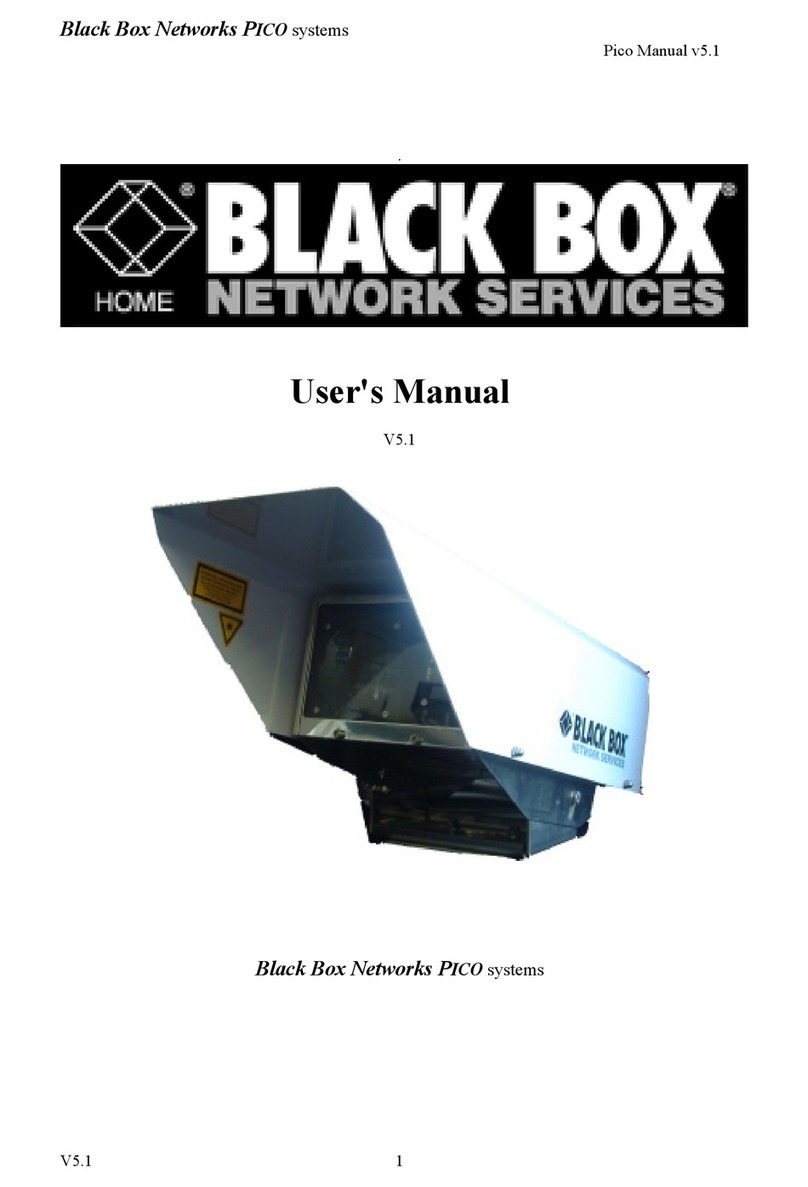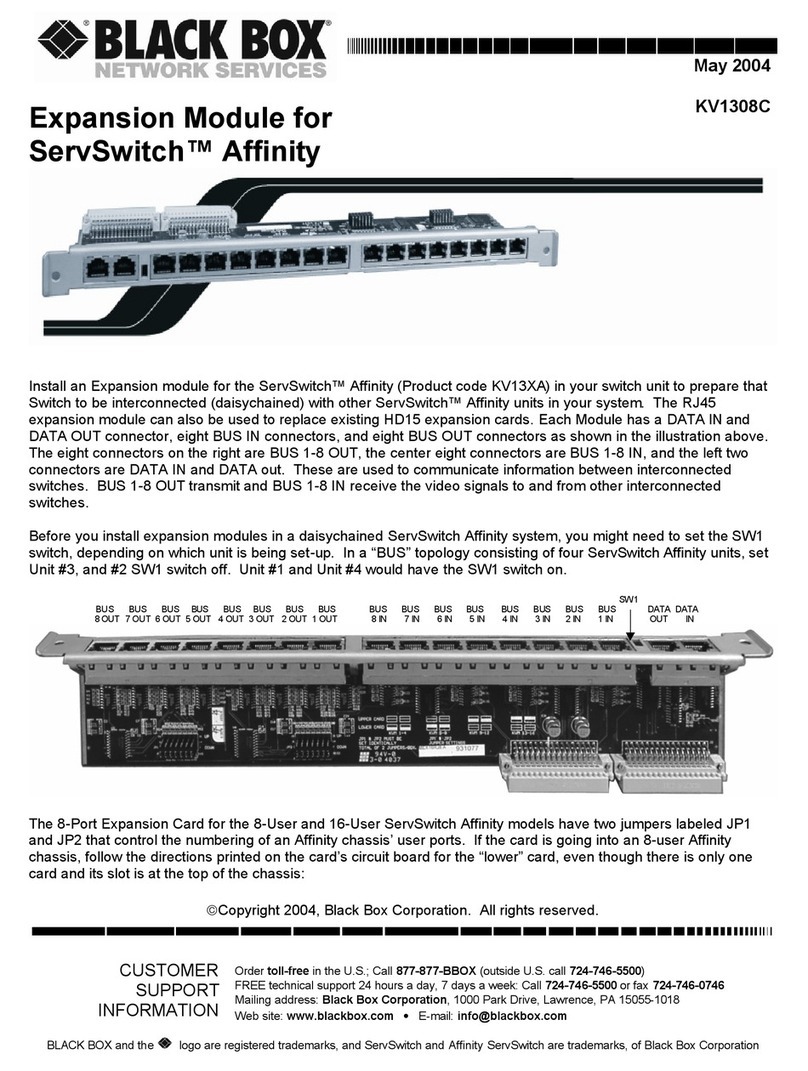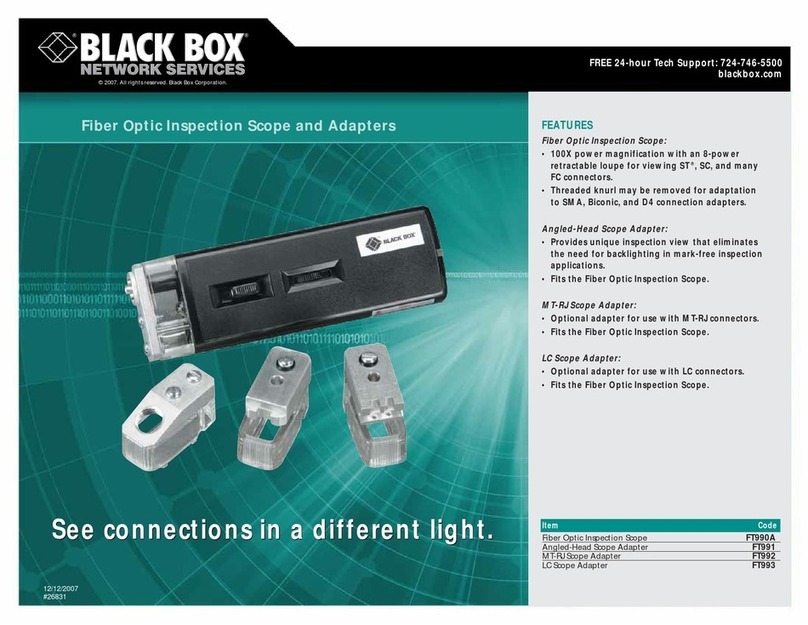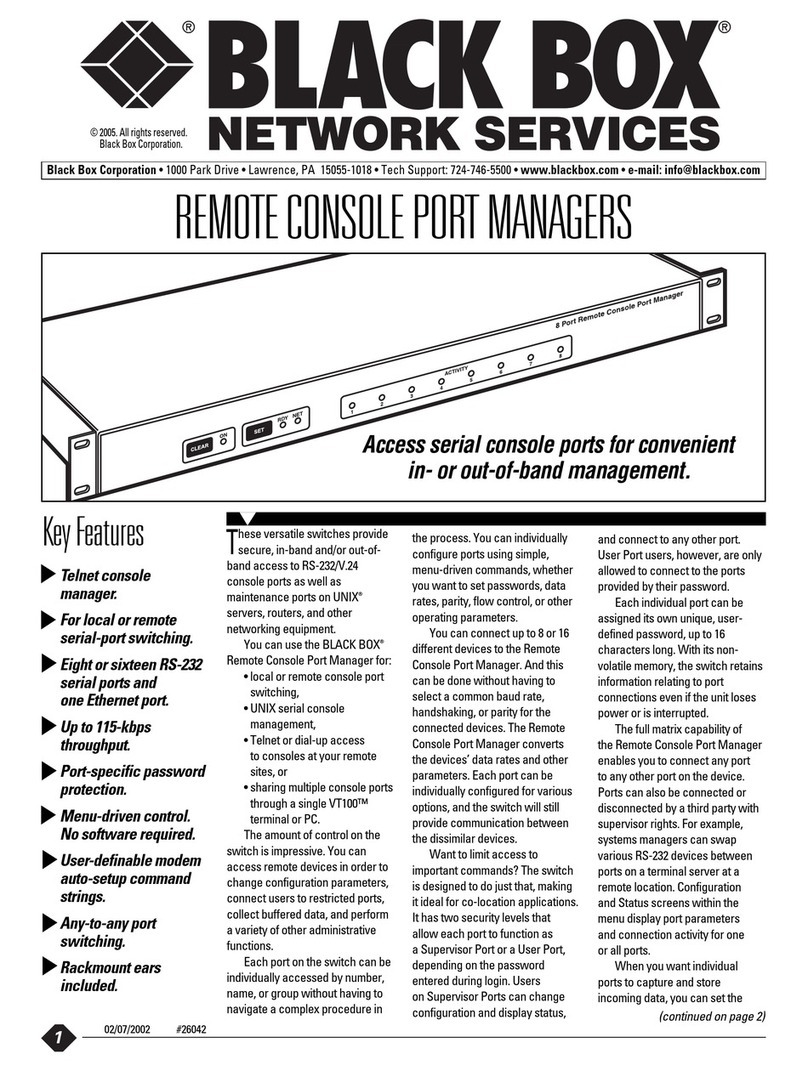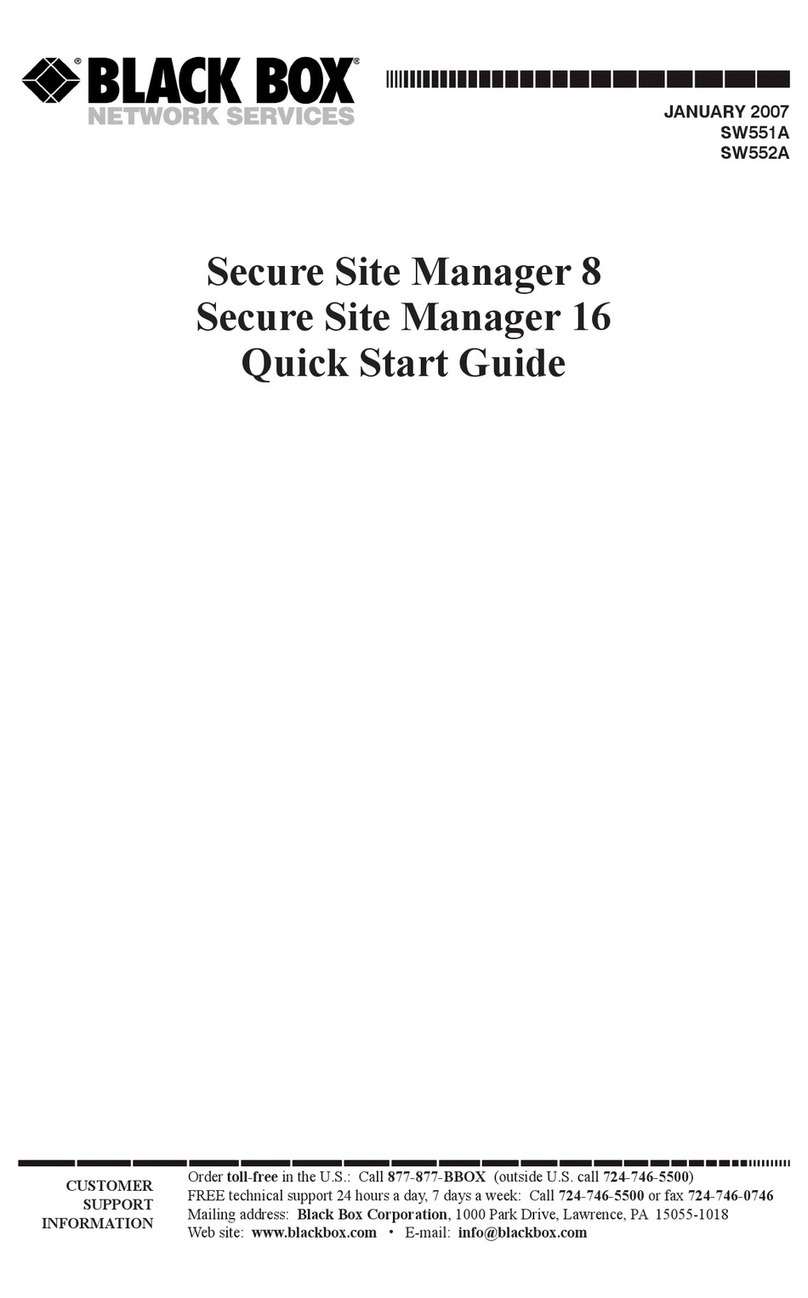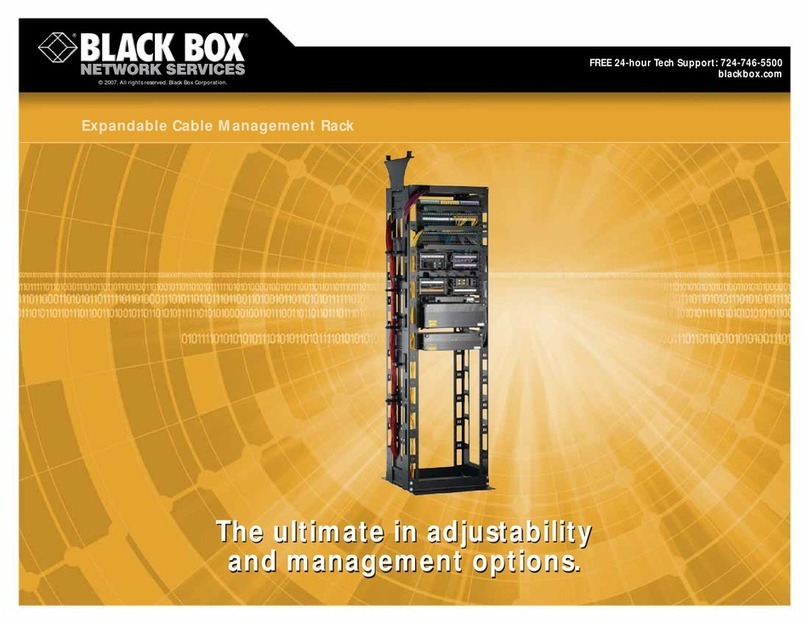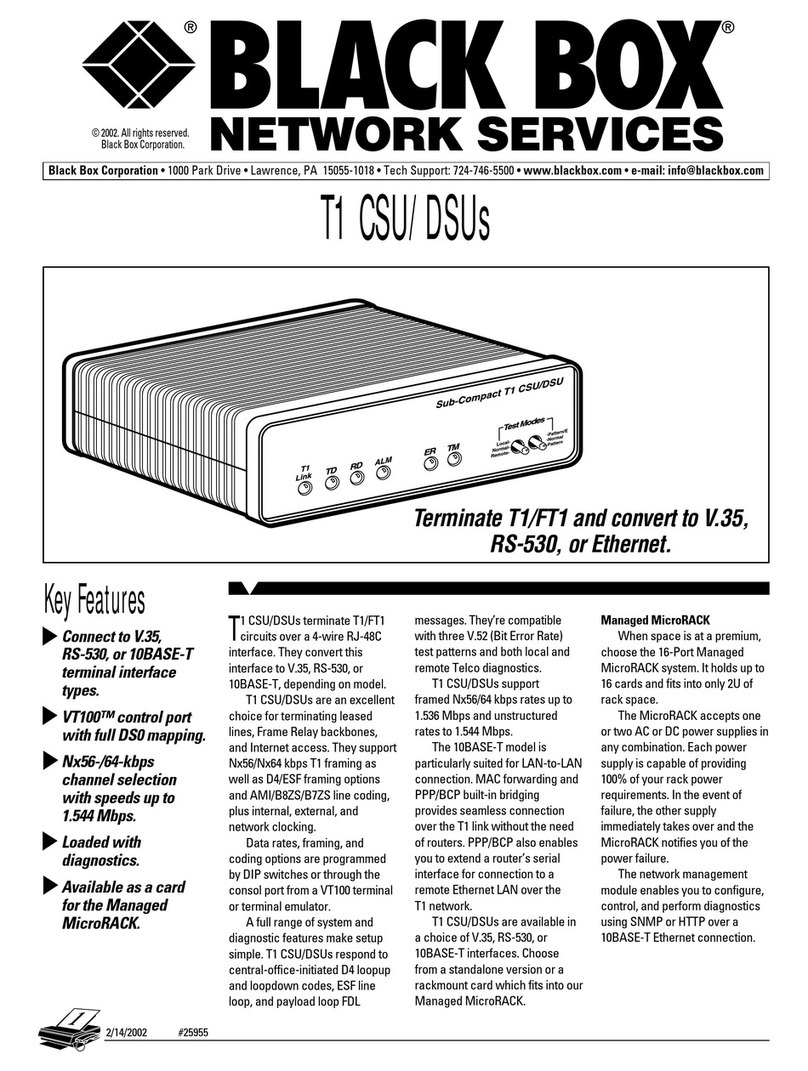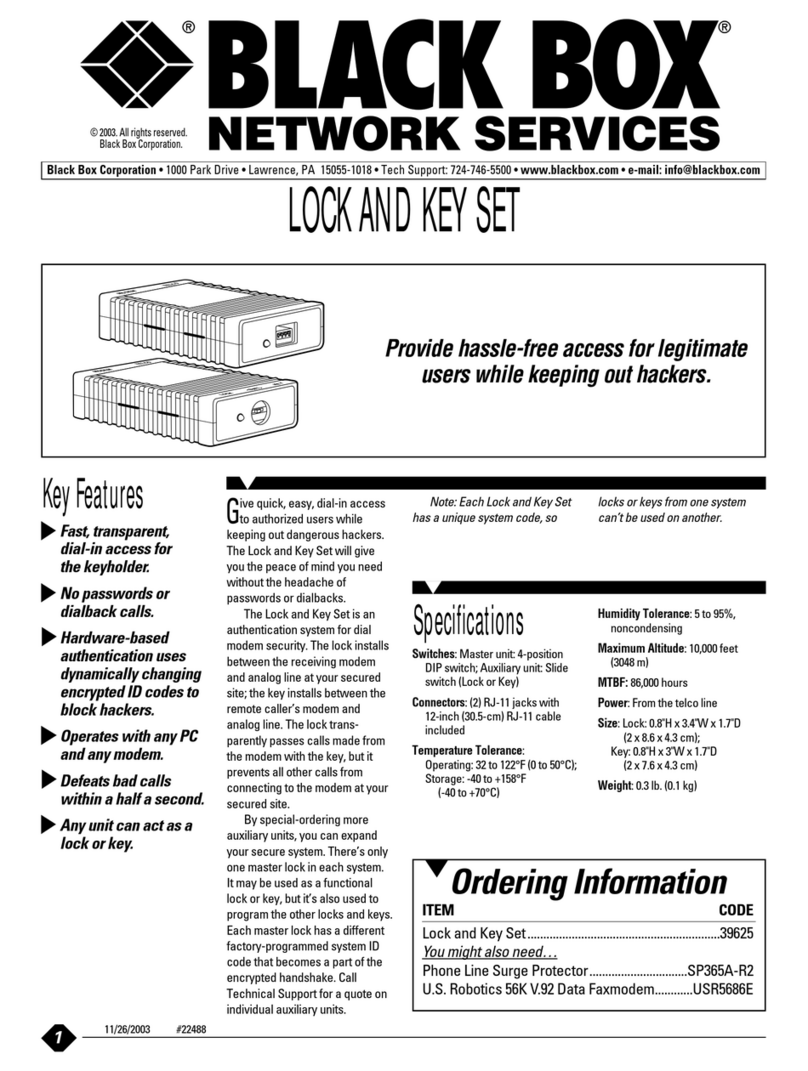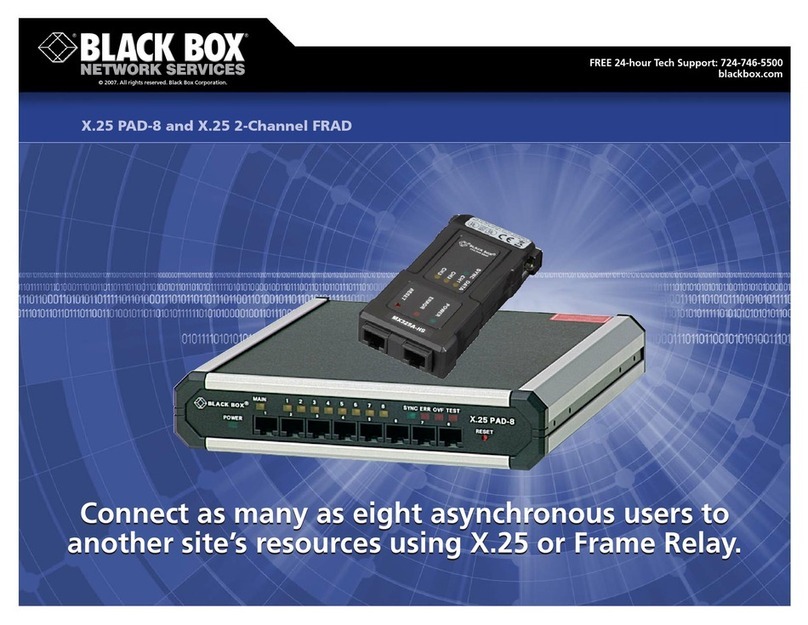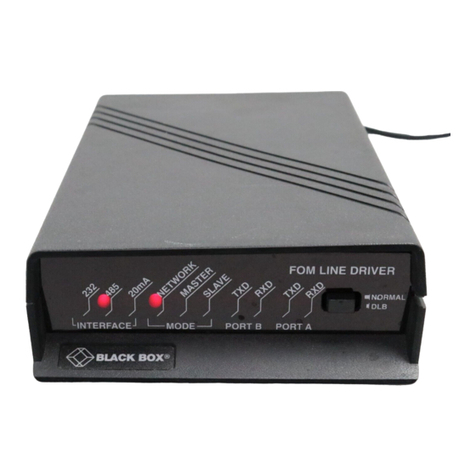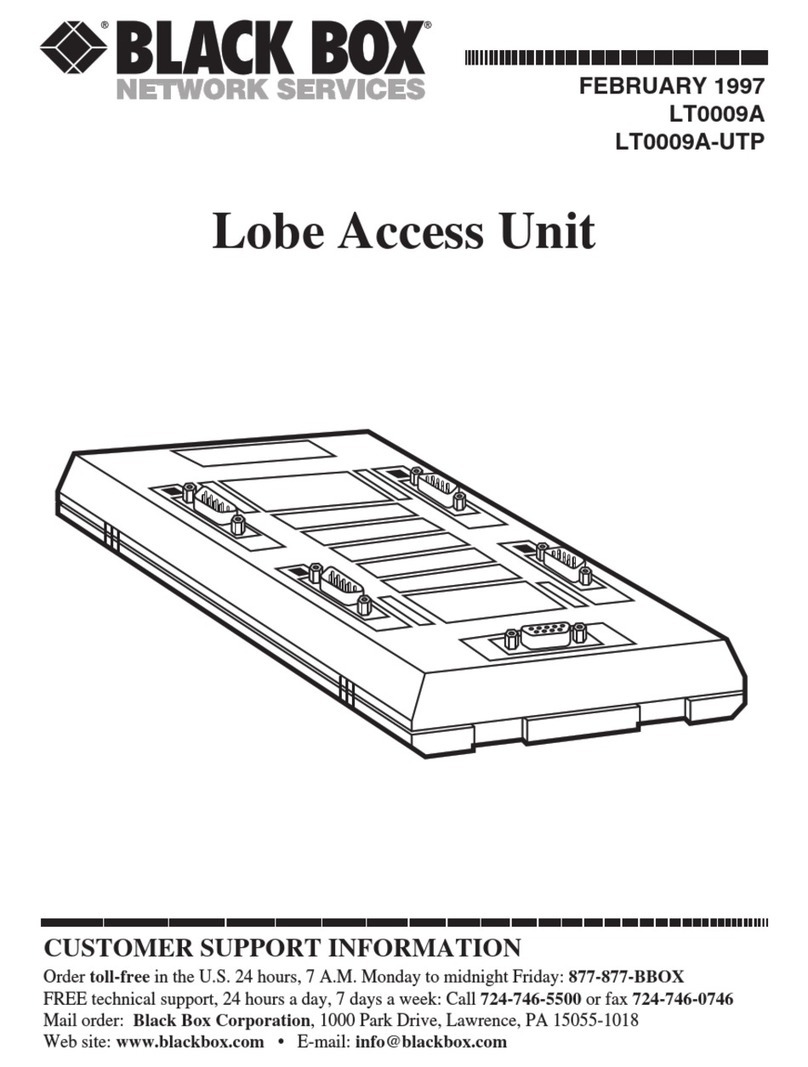FEATURES
• The only fiber optic mux that supports
split-polling on enhanced AS/400
workstation controllers without
requiring PTFs!
• Automatic detection of 1- or 2-Mbps
(Express) data rates.
• Extends AS/400 ports up to 15,000 feet
(4572 m) on multimode fiber optic cable.
• Up to 56 devices supported from 2
controllers on a single pair of fiber
optic cable.
• Supports both point-to-point
and multipoint applications.
OVERVIEW
Let Black Box give your IBM®System/3x or AS/400®network
some “backbone.” The Express 8-Port Mux can eliminate the
expense and performance limitations of a remote controller
and leased lines in campus-area environments. Using a
backbone wiring scheme consisting of fiber optic cabling,
local workstation controller ports can be multiplexed and
extended to remote user-areas as far as 15,000 feet (4572 m)
away from the host.
The Express 8-Port Mux takes advantage of all the
increased performance of AS/400e Twinaxial Workstation
Controllers. It enables up to two AS/400 controller polling
groups to be transmitted over a single fiber optic pair. That
means up to two AS/400e, AS/400, System/36 hosts, or 5494
Remote Control Units can simultaneously share a single set of
fiber optic cabling. Controller redundancy and maximum fiber
optic efficiency are obtained by multiplexing four ports each
from two separate controllers to connect up to a total device
capacity of 56 remote 5250-type devices (such as 5250 Express
Adapters or twinax displays). This feature also enables
AS/400e controllers to provide their maxi-mum throughput
potential by transparently multiplexing the split-polling
feature without requiring performance-robbing Programming
Temporary Fixes (PTFs).
IBM has introduced a number of enhancements to the
5250 (twinaxial) protocol. AS/400e models, with the Enhanced
Workstation Controller (WSC), now include support for the
faster 5250 Express Data Stream and TCP/IP. The throughput
performance gain is significant, rivaling that of a LAN-
connected device, without the distance limitations and
technical issues that arise during the implementation of a
LAN. The 5250 Express Data Stream has two independent
modes: Optimized mode and 2-Mbps mode. Each of these
modes changes the physical communication characteristics
from the host controller port to the desktop 5250 device.
Optimized mode streamlines data transmissions to the
desktop device by reducing the number of bits required to
transmit the same amount of data, so that transmission occurs
almost twice as fast as in normal data transfers. The 2-Mbps
mode doubles overall line speed from 1 Mbps to 2 Mbps.
When used together, throughput can be increased by up
to four times.
In addition, a method of terminal communication called
split-polling is now standard on new AS/400e Enhanced WSCs.
By changing the method of polling, the IBM Enhanced WSCs
that support the 5250 Enhanced Data Stream also enable
devices to communicate with the host more frequently than
standard controllers do. Using these controllers can improve
the performance of legacy devices, even without the 5250
Express capability, by up to 200%. The Enhanced WSC
provides a split-polling group so that communications
between the host controller and various devices can occur
simultaneously between two groups of four ports, rather
than once across all eight ports of an IBM workstation
controller card.
The combined performance gain when using the Express
Data Stream and the split-polling feature on the Enhanced
WSC is an 800% improvement over legacy devices using
the older polling scheme.
The Express 8-Port Mux has eight shielded RJ-45 port
connections and a DB25 direct-connection, eliminating the
need for the twinaxial brick and associated twinaxial cabling.
Link connectivity is via ST fiber optic multimode connection
with the ability to operate in both point-to-point and
multipoint ring topologies. This reduces hardware
requirements by up to 50%.
Other features include advanced noise filtering, LED port
diagnostics, configurable UTP pin assignments, and a field-
replaceable wide-ranging power supply.
TECH SPECS
Data Rate — 1 and 2 Mbps
Distance (Maximum) — High-speed DB25 cable: 30 ft. (9.1 m);
Category 3 cable: 2000 ft. (609.6 m);
Category 5 cable: 2200 ft. (670.6 m);
Multimode fiber: 6600 ft. (2011.7 m)
Fiber Optic Budget — 12 dB (typical)
Peak Power Wavelength — 820 nm
Ports — 8
Protocol — 5250
Connectors — (8) shielded RJ-45, (1) DB25, (2) ST®
Indicators — (1) power, (2) TX activity, (2) RX activity, (14) express mode,
(14) data activity
Temperature Tolerance — Operating: 32 to 104°F (0 to 40°C);
Storage: 32 to 185°F (0 to 85°C)
Humidity Tolerance — Up to 95% noncondensing
Power — 100–240 VAC to +5 VDC external power supply
Size — 1.75"H (1U) x 19"W x 8.75"D (4.4 x 48.3 x 22.2 cm)
Weight — 5.6 lb. (2.5 kg)
Item Code
Express 8-Port Mux IC219A