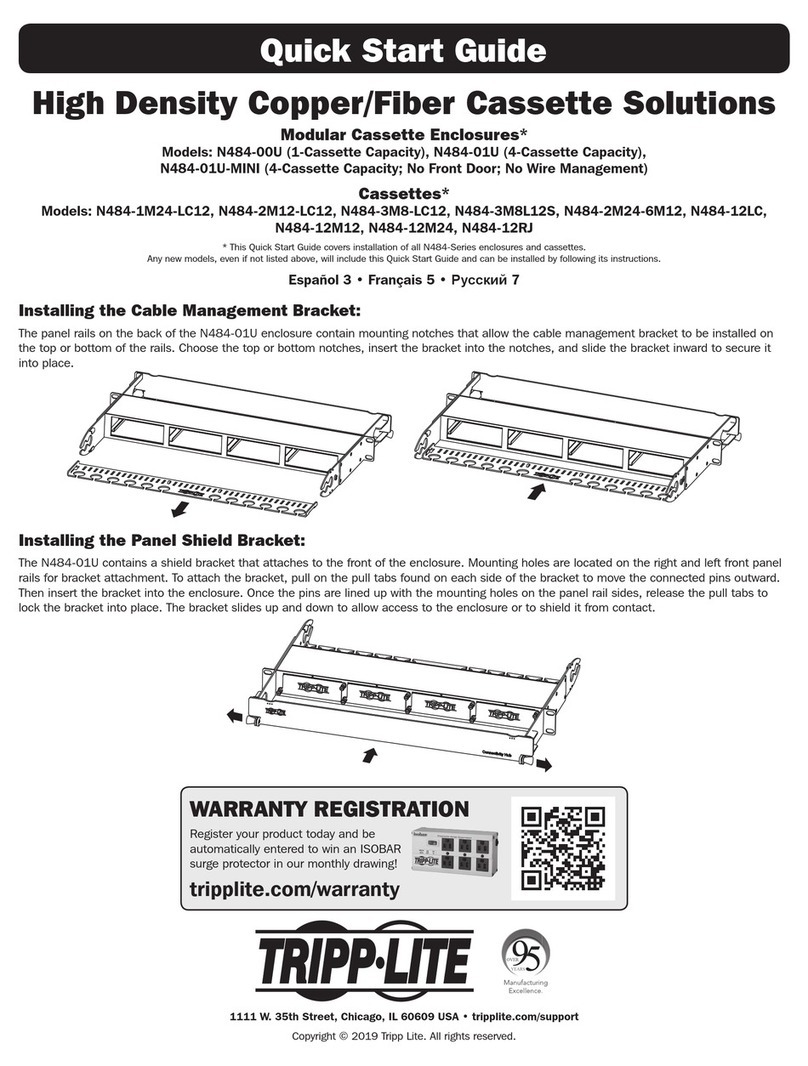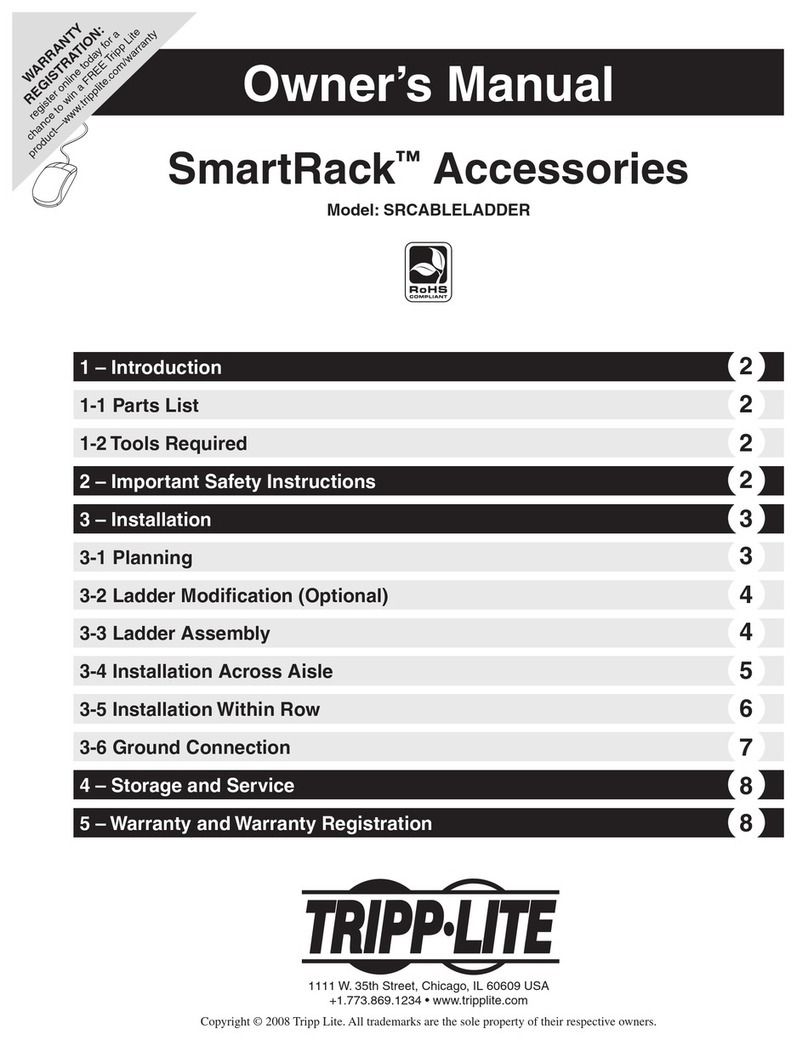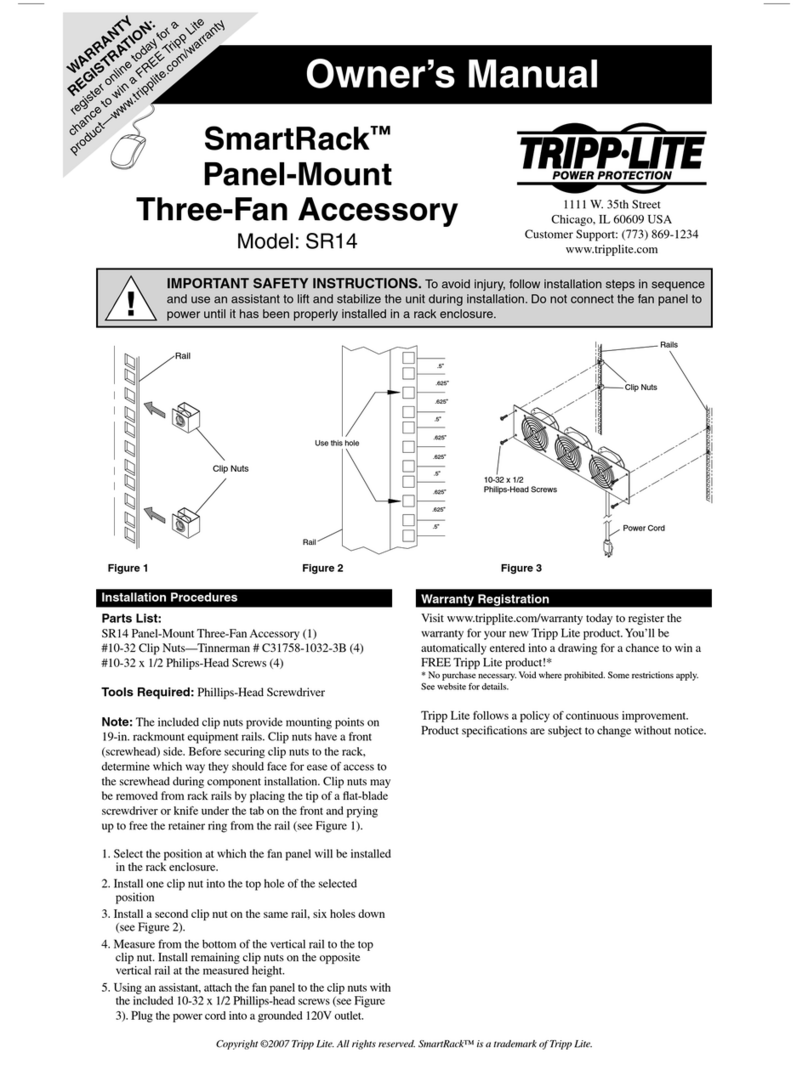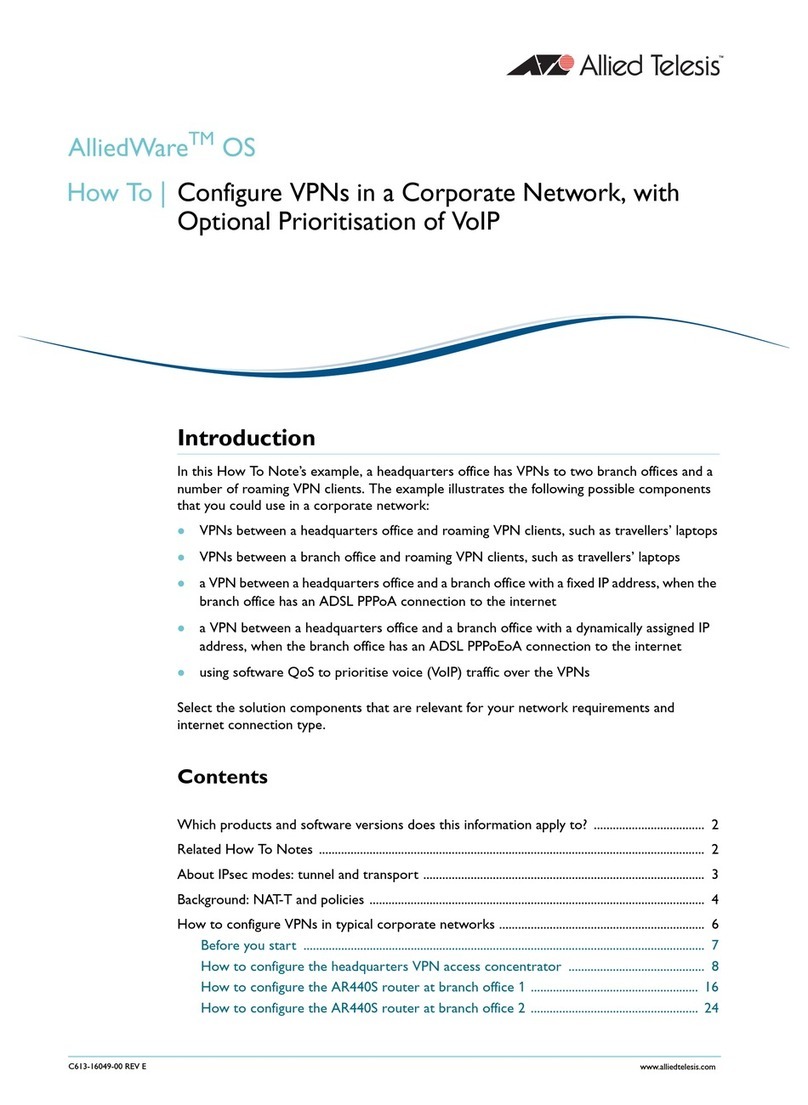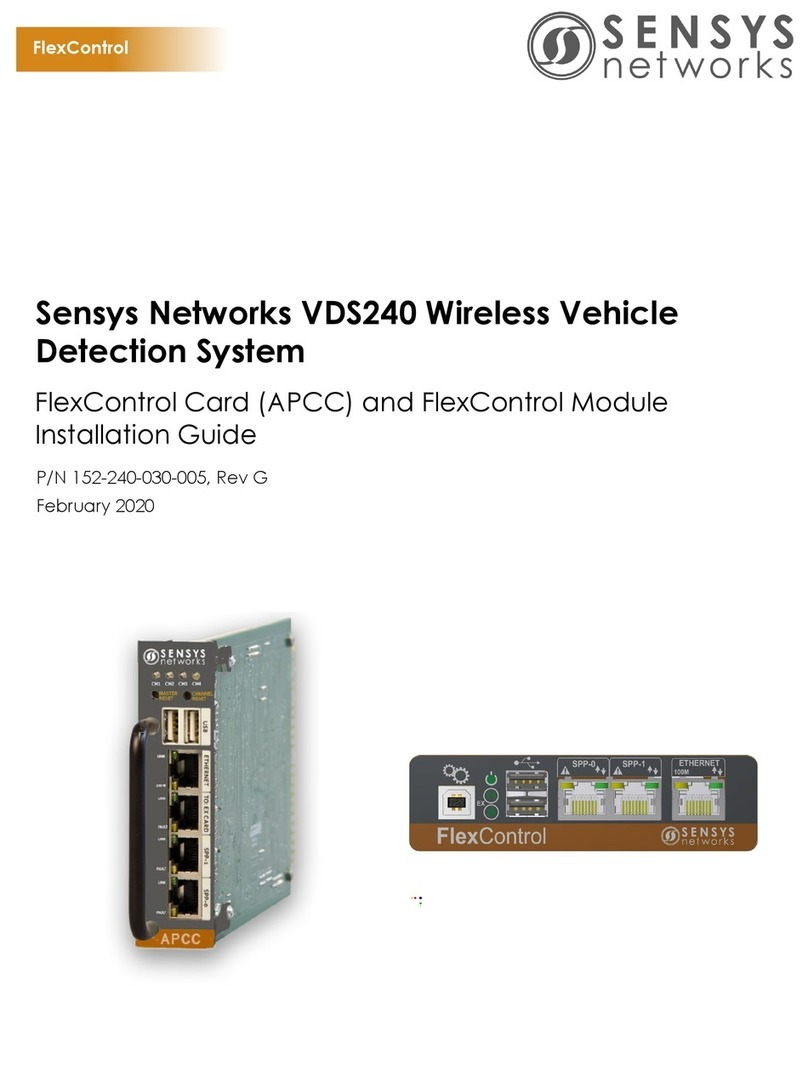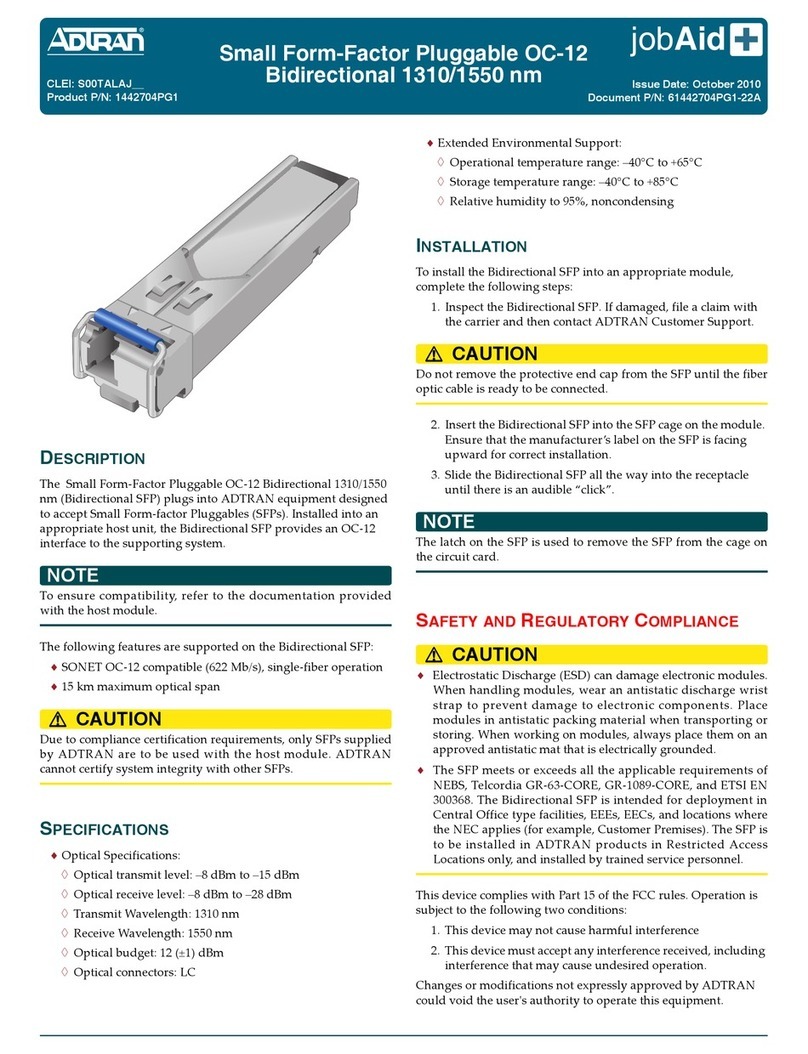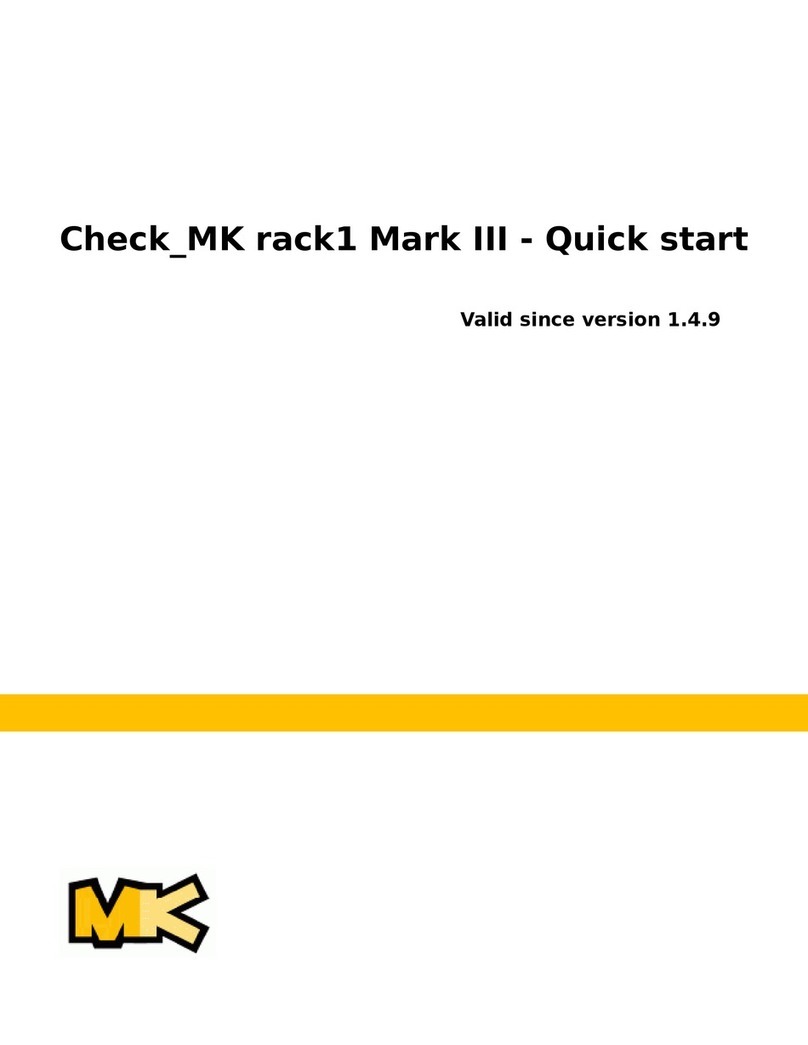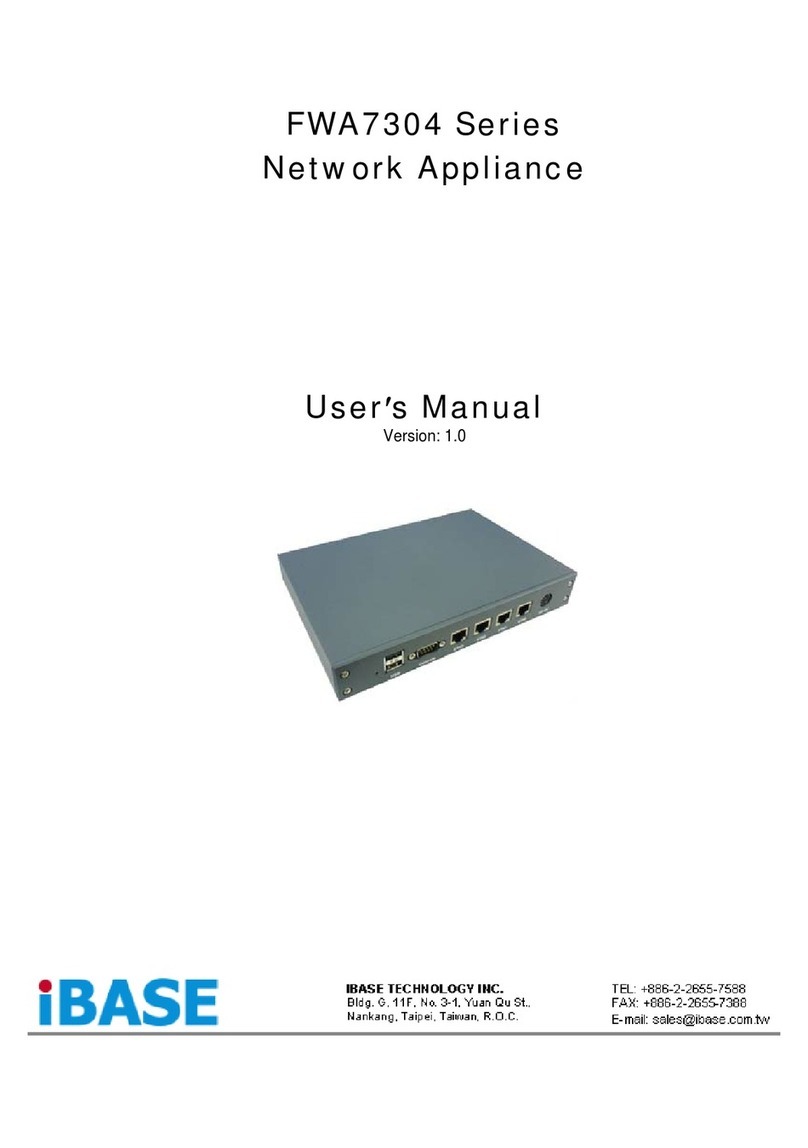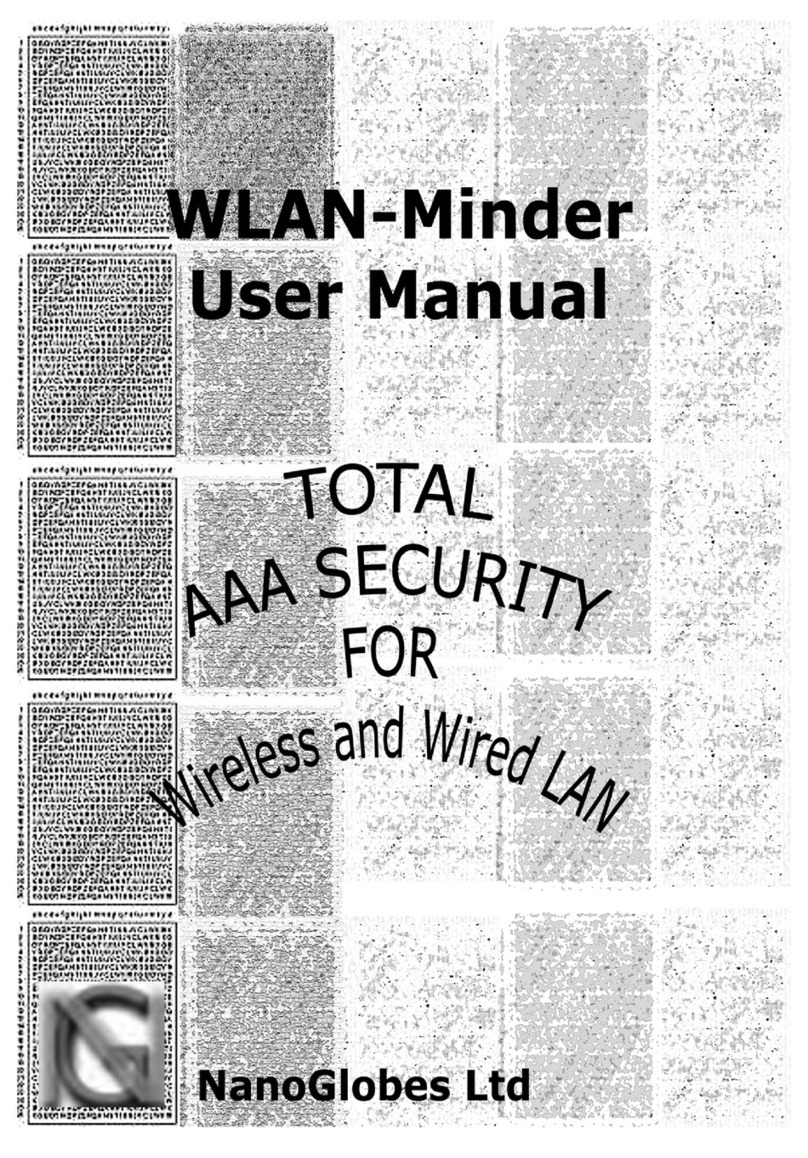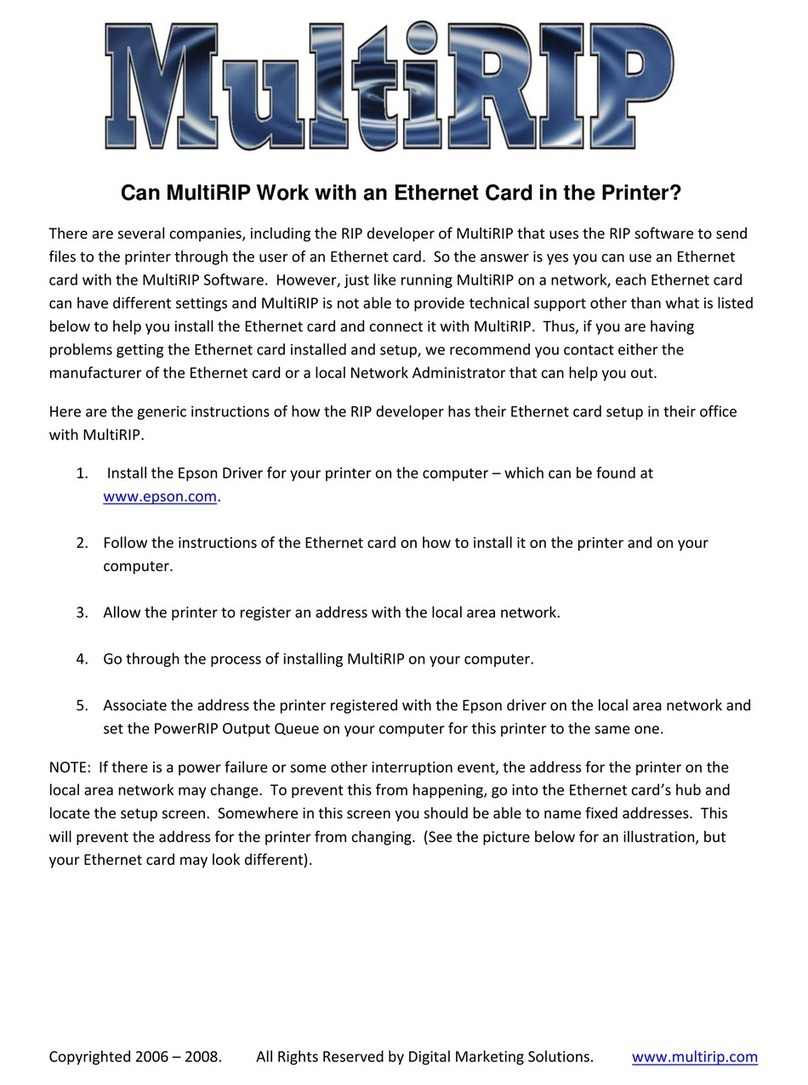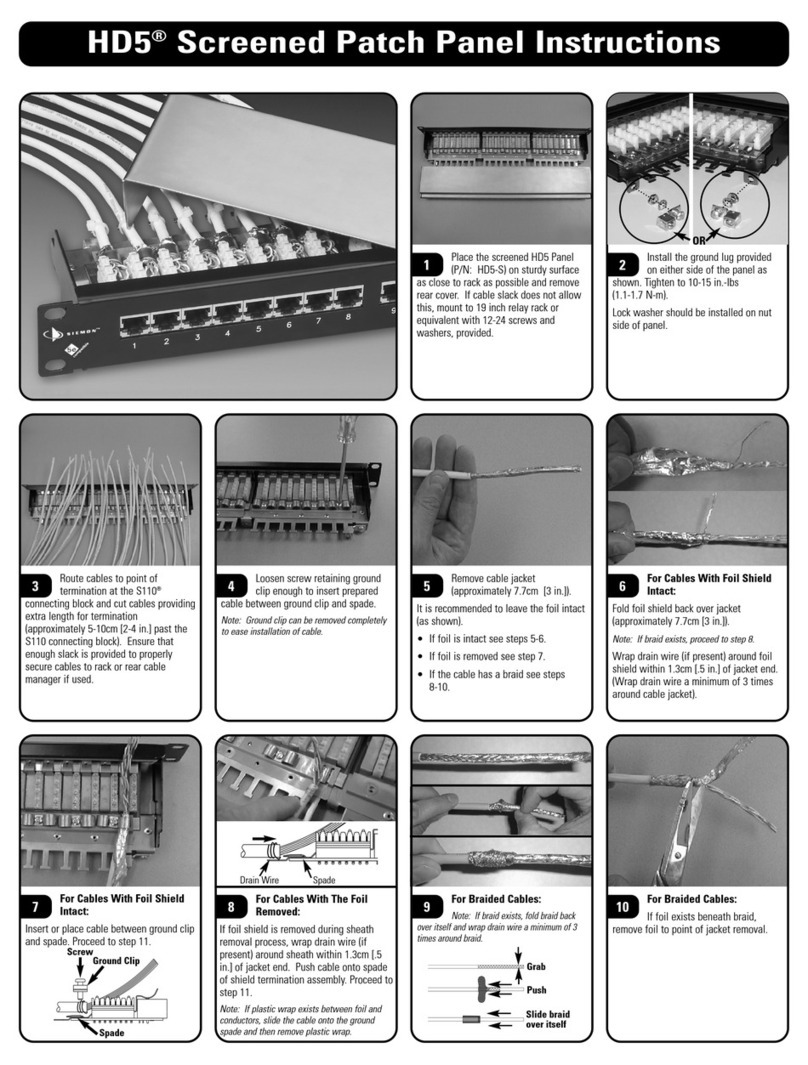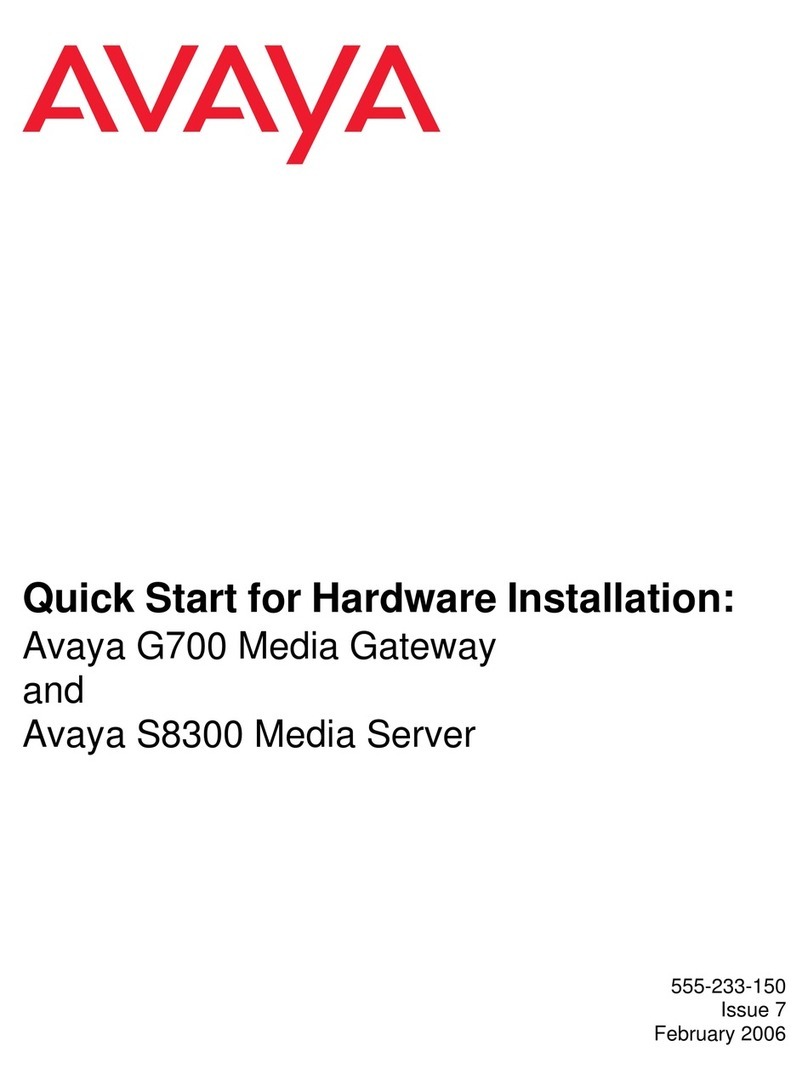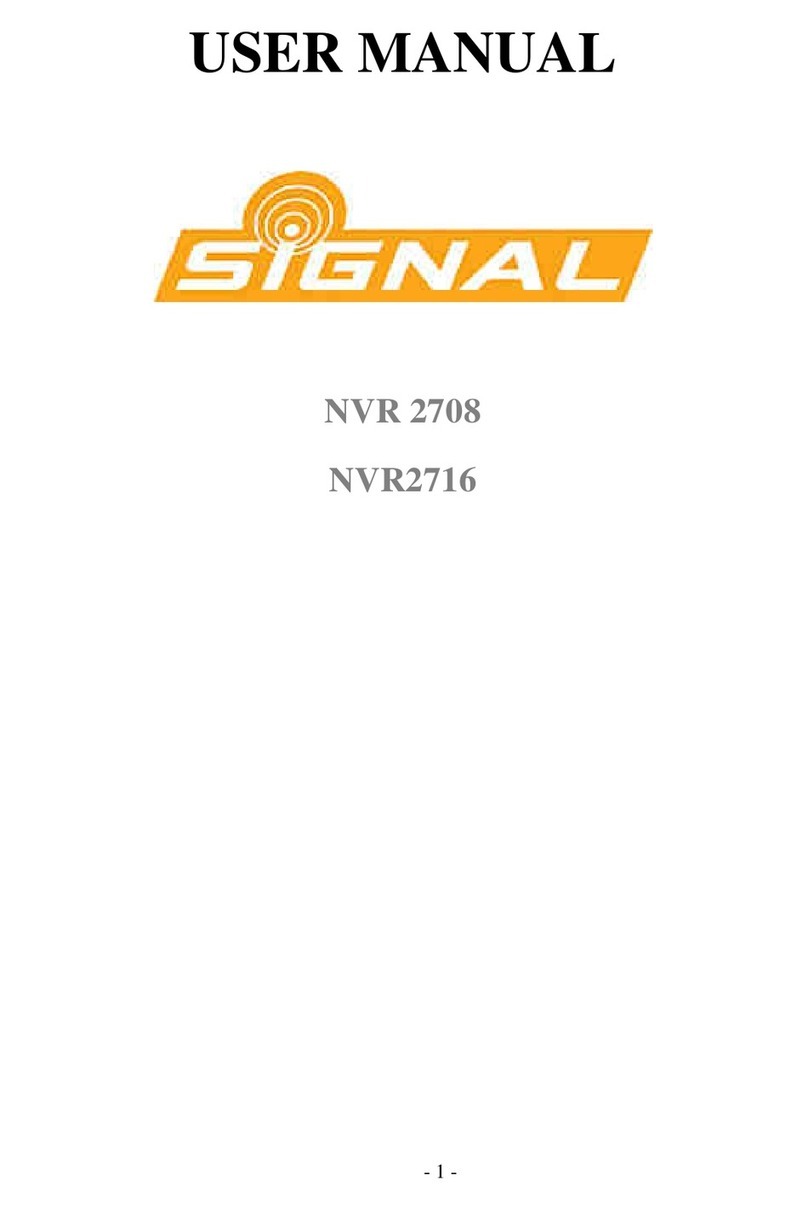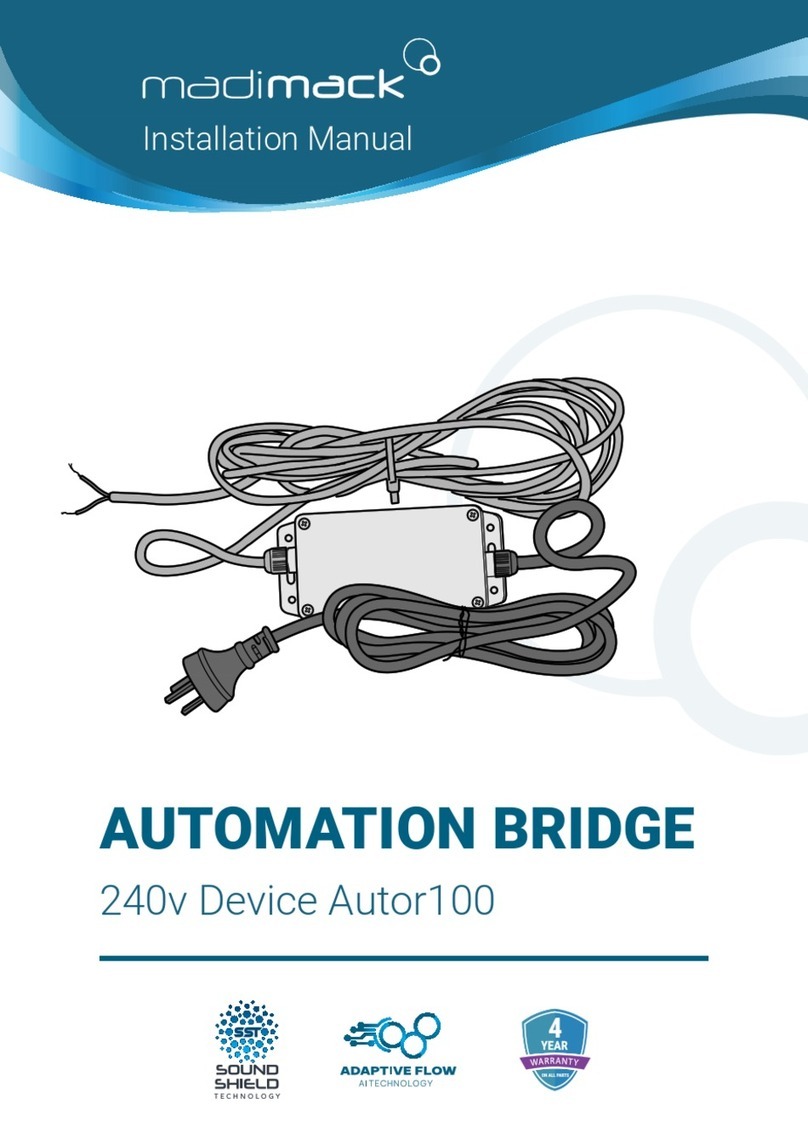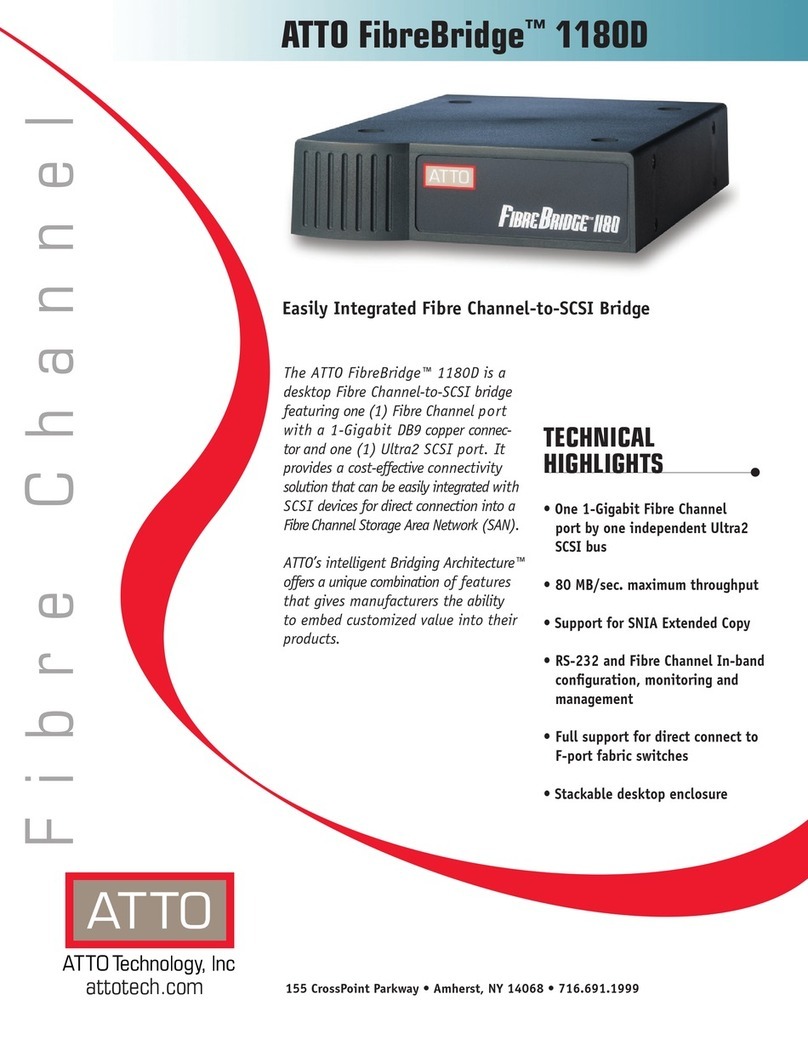Tripp Lite N48M Series User manual
Other Tripp Lite Network Hardware manuals

Tripp Lite
Tripp Lite B095-003-1E-M User manual
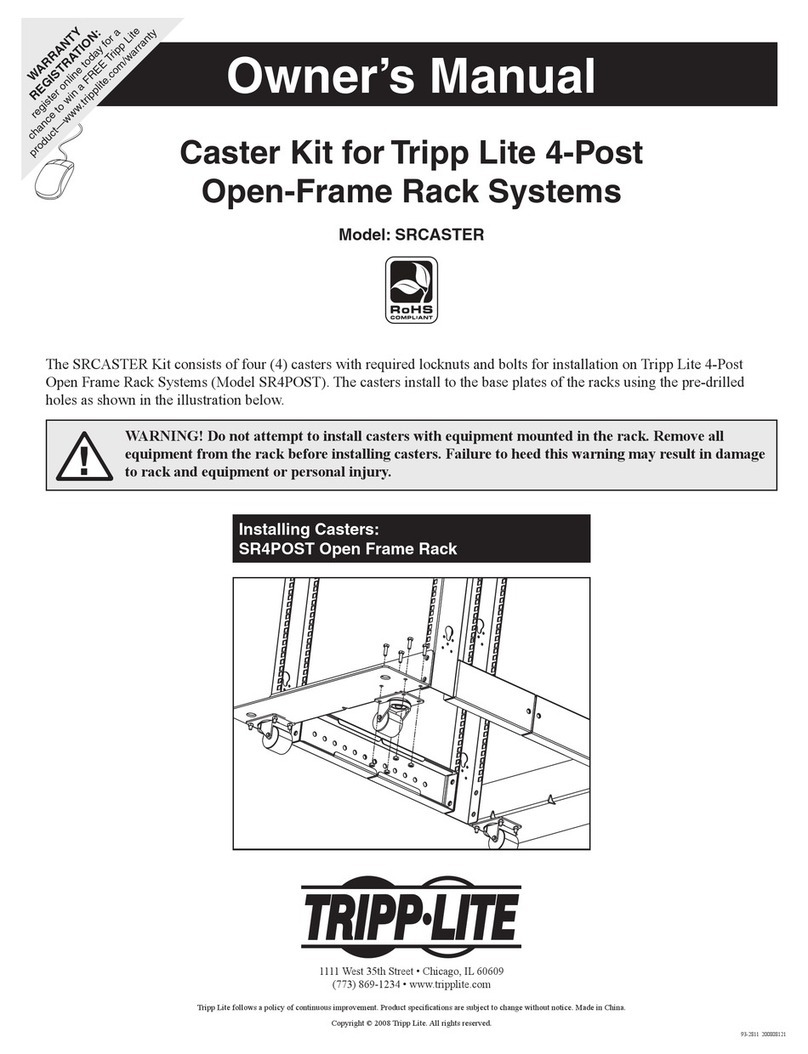
Tripp Lite
Tripp Lite Open Frame Rack Caster Kit SRCASTER User manual

Tripp Lite
Tripp Lite B095-003-1E-M User manual

Tripp Lite
Tripp Lite N2LOCK-010-YW User manual

Tripp Lite
Tripp Lite B097-016 User manual

Tripp Lite
Tripp Lite N480-024-LC User manual
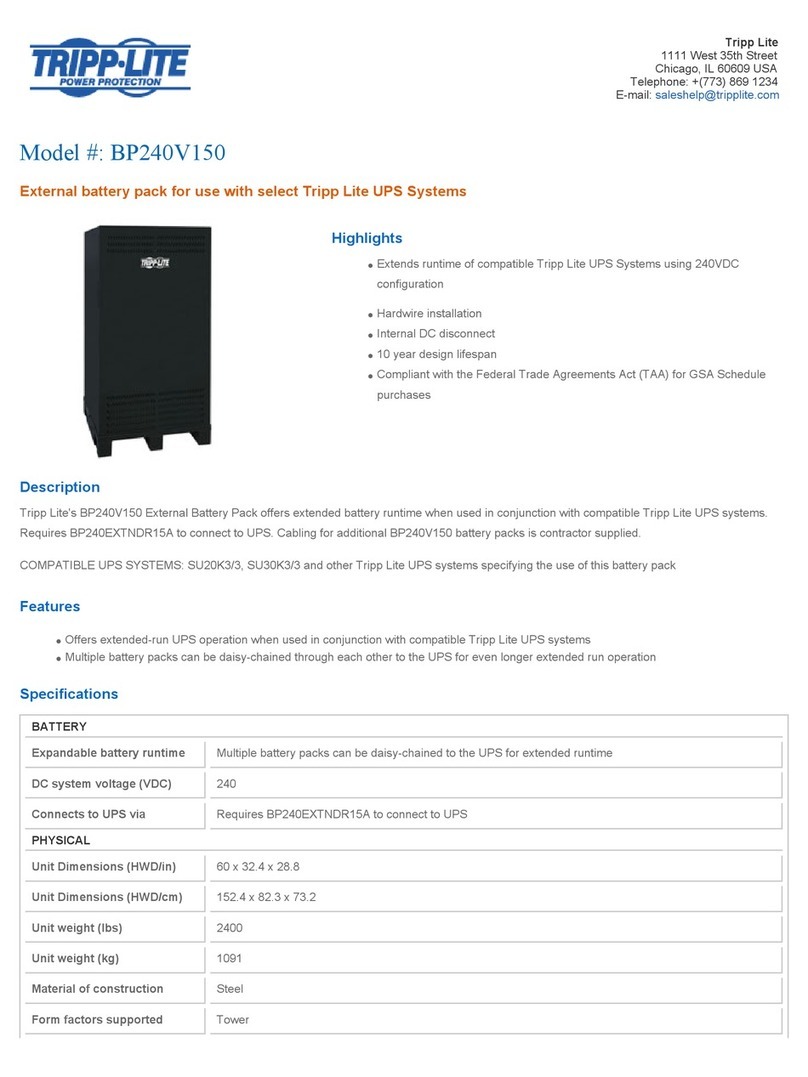
Tripp Lite
Tripp Lite BP240V150 User manual

Tripp Lite
Tripp Lite Mini-Port Replicator UPR-112G User manual

Tripp Lite
Tripp Lite B092-016 User manual

Tripp Lite
Tripp Lite BP240V787C-1PH User manual

Tripp Lite
Tripp Lite SRXFANROOF User manual

Tripp Lite
Tripp Lite SRCABLETRAY User manual

Tripp Lite
Tripp Lite B092-016 User manual

Tripp Lite
Tripp Lite N490-016-STSC User manual
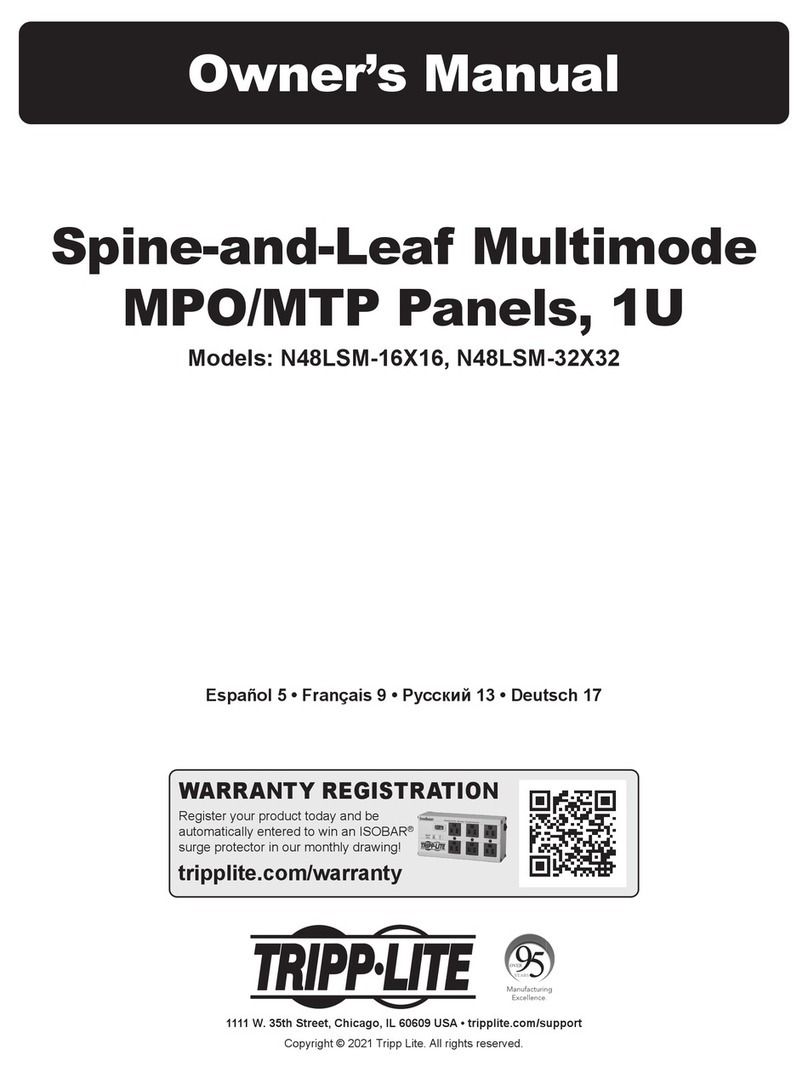
Tripp Lite
Tripp Lite N48LSM-16X16 User manual

Tripp Lite
Tripp Lite PDU1415 User manual

Tripp Lite
Tripp Lite SRCOMBO User manual
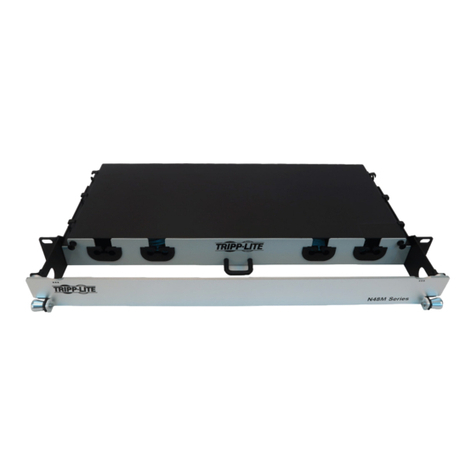
Tripp Lite
Tripp Lite N48M Series User manual
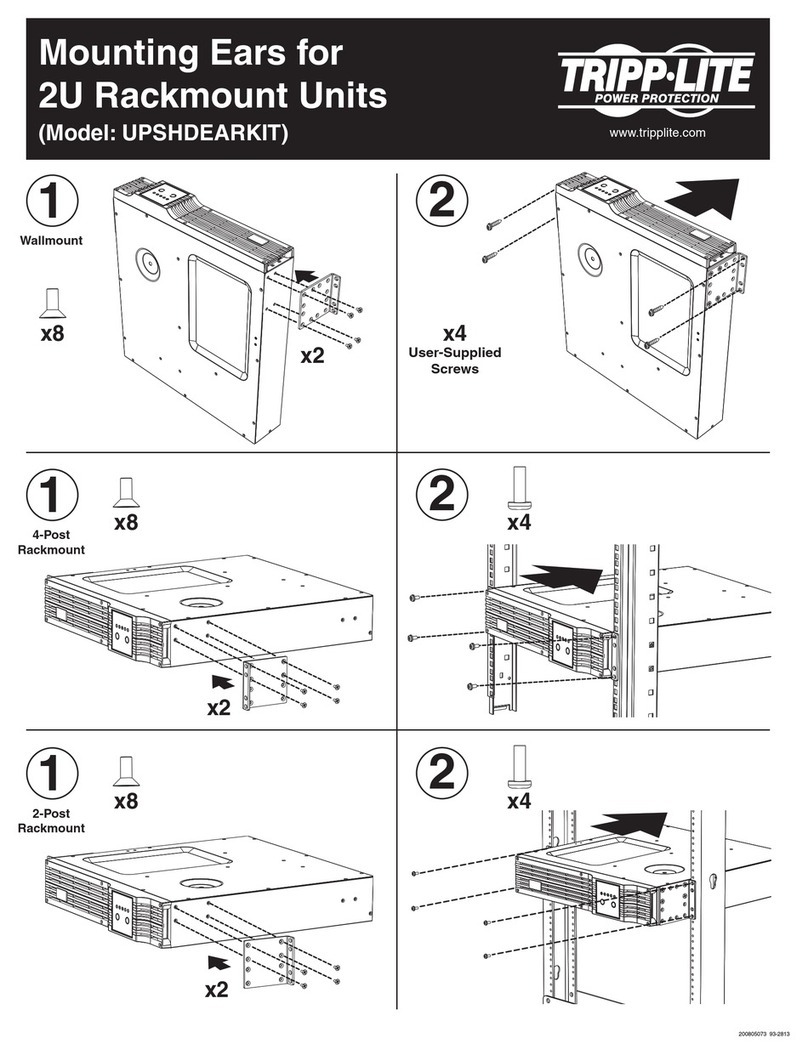
Tripp Lite
Tripp Lite Mounting Ears UPSHDEARKIT Installation instructions manual

Tripp Lite
Tripp Lite B096-048 User manual