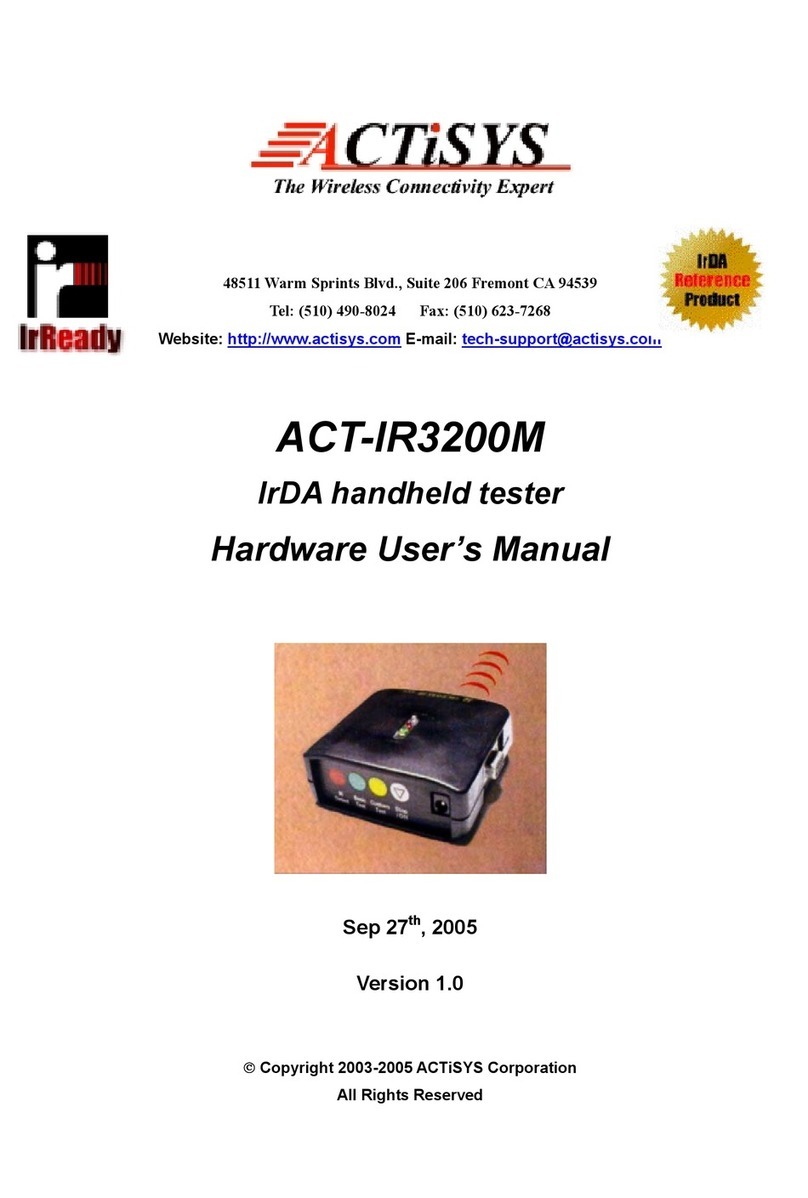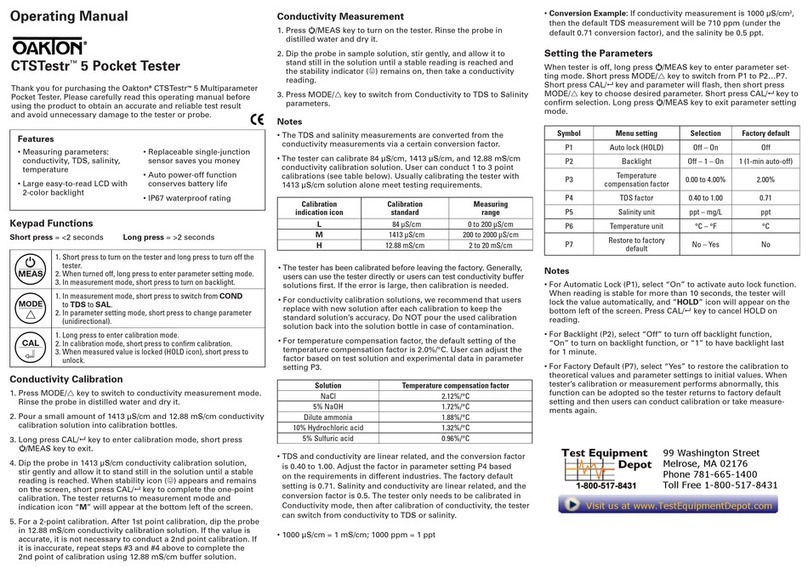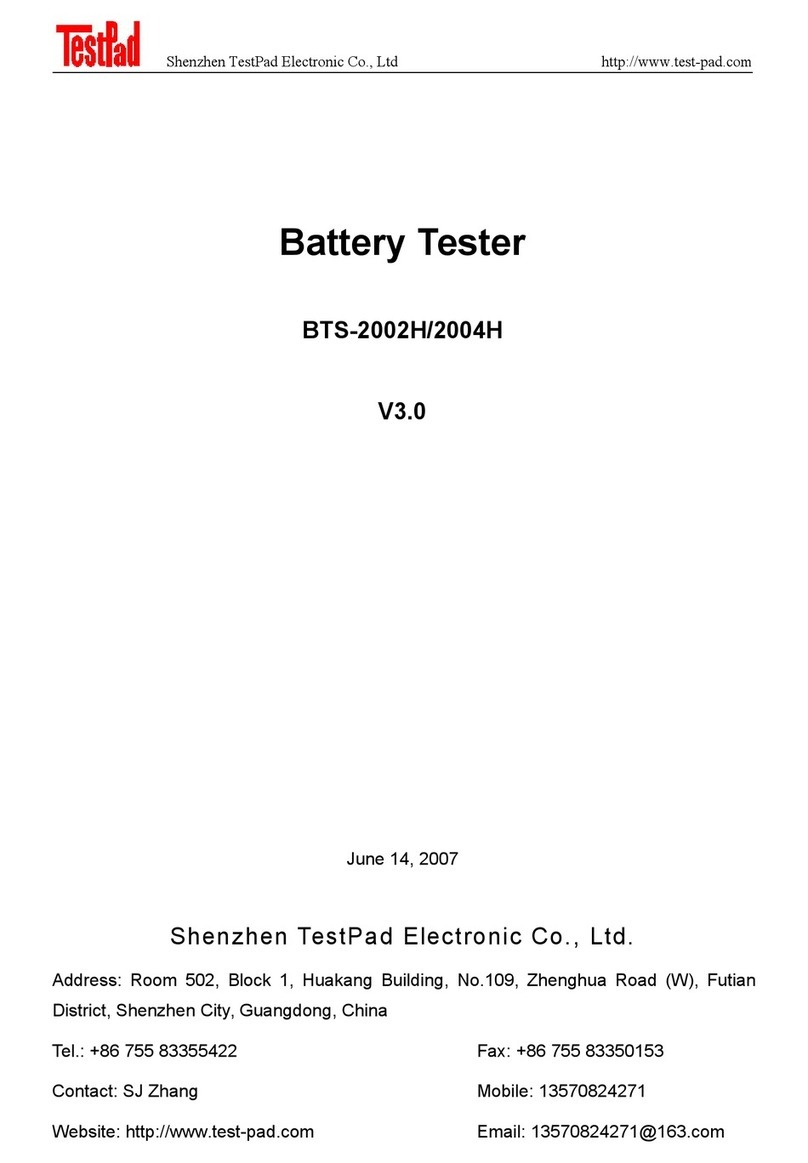ACTiSYS ACT-IR3200M User manual

48511 Warm Sprints Blvd., Suite 206 Fremont CA 94539
Tel: (510) 490-8024 Fax: (510) 623-7268
Website: http://www.actisys.com E-mail: [email protected]
ACT-IR3200M & ACT-IR3200SW
FIR/MIR/SIR Tester
User’s Manual
Copyright 2004-2005 ACTiSYS Corporation
All Rights Reserved
Version 1.2
July 12th, 2005
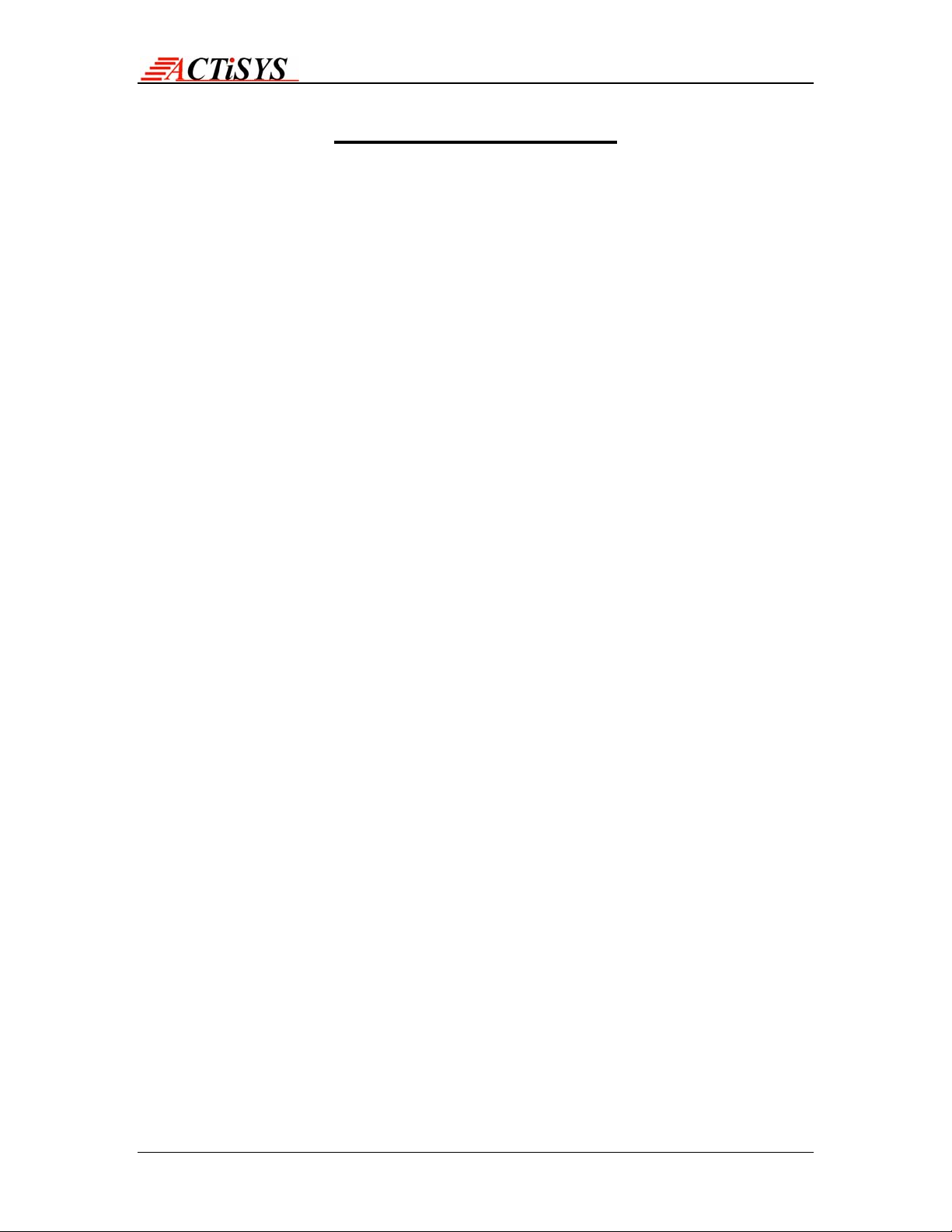
ACT-IR3200SW User’s Manual
The Wireless Connectivity Expert
TABLE OF CONTENT
1) INSTALLATION FOR ACT-IR3200SW SOFTWARE.......................................4
2) UN-INSTALLATION FOR ACT-IR3200SW SOFTWARE ................................7
3) APPLICATION GUIDE ...................................................................................10
4) MENUS...........................................................................................................10
A) CONFIGURATION.................................................................................12
I) COMMUNICATION SETTINGS ......................................................12
II) CHECK DEVICE ............................................................................12
III) SOUND..........................................................................................12
IV) TEST CYCLE................................................................................12
V) CONFIGURING CUSTOM TEST ...................................................13
B) TESTING ...............................................................................................16
I) IR DETECT TEST............................................................................16
II) BASIC TEST ..................................................................................16
III) CUSTOM TEST.............................................................................17
C) ABOUT ..................................................................................................18
D) QUIT ......................................................................................................18
5) TEST SCRIPT AND PARAMETERS..............................................................19
6) THE MEANING OF TEST RESULTS AND ERROR CODES.........................20
7) PHYSICAL LAYER TEST ..............................................................................20
8) IRLAP TEST...................................................................................................20
9) BER TEST......................................................................................................21
A) PRESCRIPTION: ...................................................................................21
B) TEST ITEMS:.........................................................................................22
C) DESCRIPTION OF TEST ITEMS: .........................................................22
I) Validate all supported speeds and the maximum frame size of test frame.... 22
II) Initial BER Test..................................................................................................... 22
III) Fine BER Test...................................................................................................... 22
10) WARRANTY INFORMATION.......................................................................23
11) CONTACT INFORMATION..........................................................................24
Copyright 2004-2005 ACTiSYS Corp. Page 2 of 24 July 12th, 2005
Version 1.2
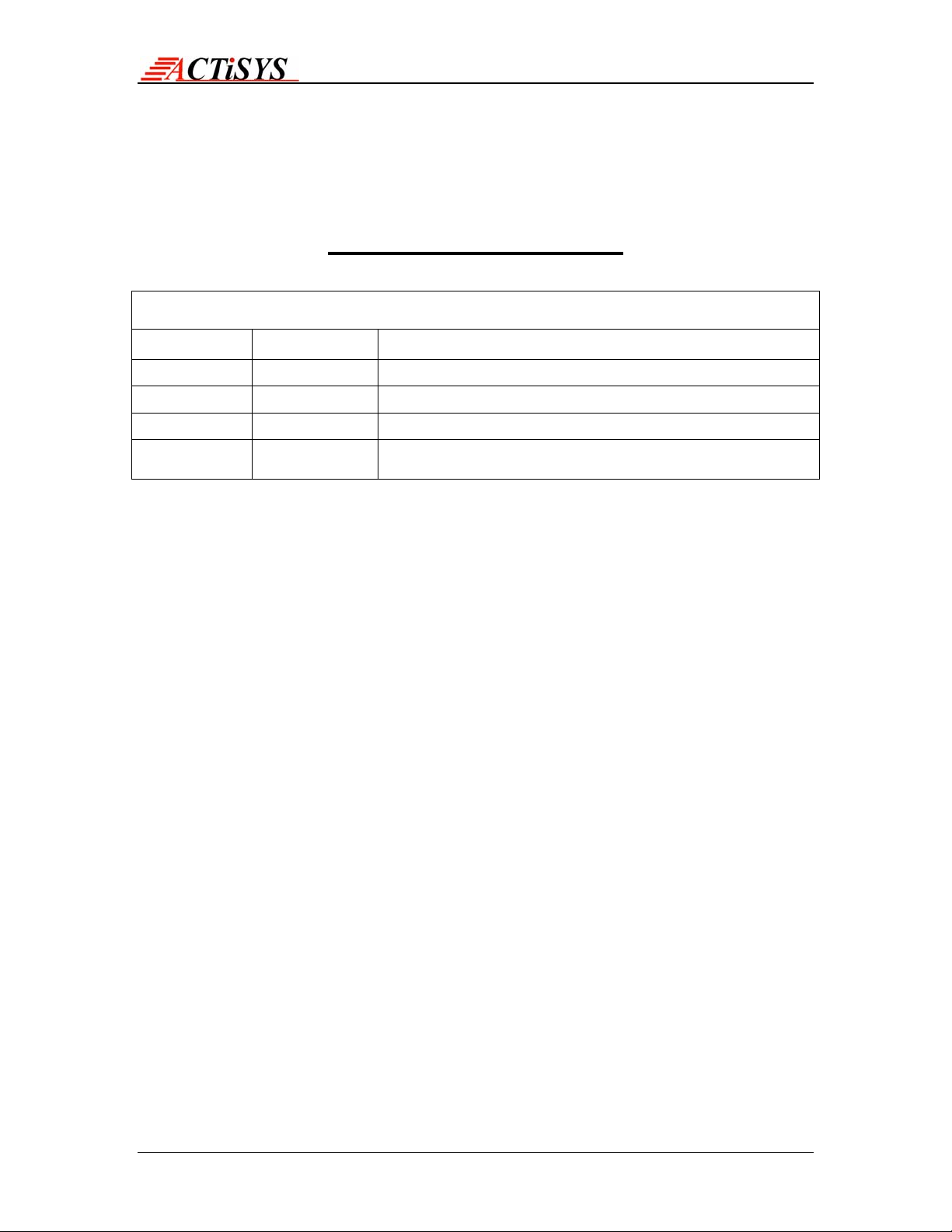
ACT-IR3200SW User’s Manual
The Wireless Connectivity Expert
REVISION HISTORY
Revision History
Revision Date Comment
Rev 0.1 01/20/2005 Preliminary Design Specification for Internal Review
Version 1.0 02/01/2005 Version 1.0 Released
Version 1.1 04/01/2005 Modification in GUI
Version 1.2 07/12/2005 Modification in Communication Part (GUI)
Negotiation Parameter and Hint Byte (Win 98)
ACTiSYS reserves the right to make changes without further notice to any
products herein to improve reliability, function or design. ACTiSYS does not
assume any liability arising out of the application or use of any product or circuit
described herein
Copyright 2004-2005 ACTiSYS Corp. Page 3 of 24 July 12th, 2005
Version 1.2

ACT-IR3200SW User’s Manual
The Wireless Connectivity Expert
1) INSTALLATION FOR ACT-IR3200SW SOFTWARE
Following is the installation instruction for ACTiSYS-IR3200SW under Windows 2000
Note: This program supports Windows 98/Me/2000/XP. If previous version of the
software is already installed in the target machine, please uninstall before proceeding.
1. Click on ACT-IR3200SWSetup-v1.2-050712.exe to execute setup wizard
Click Next to continue
2. Read the End User License Agreement and Press “Yes” to Continue
Copyright 2004-2005 ACTiSYS Corp. Page 4 of 24 July 12th, 2005
Version 1.2

ACT-IR3200SW User’s Manual
The Wireless Connectivity Expert
3. Press the Browse button, if you wan the change the location. Press Next button
to continue
4. Change the Program folder if required, Press Next to proceed
Copyright 2004-2005 ACTiSYS Corp. Page 5 of 24 July 12th, 2005
Version 1.2
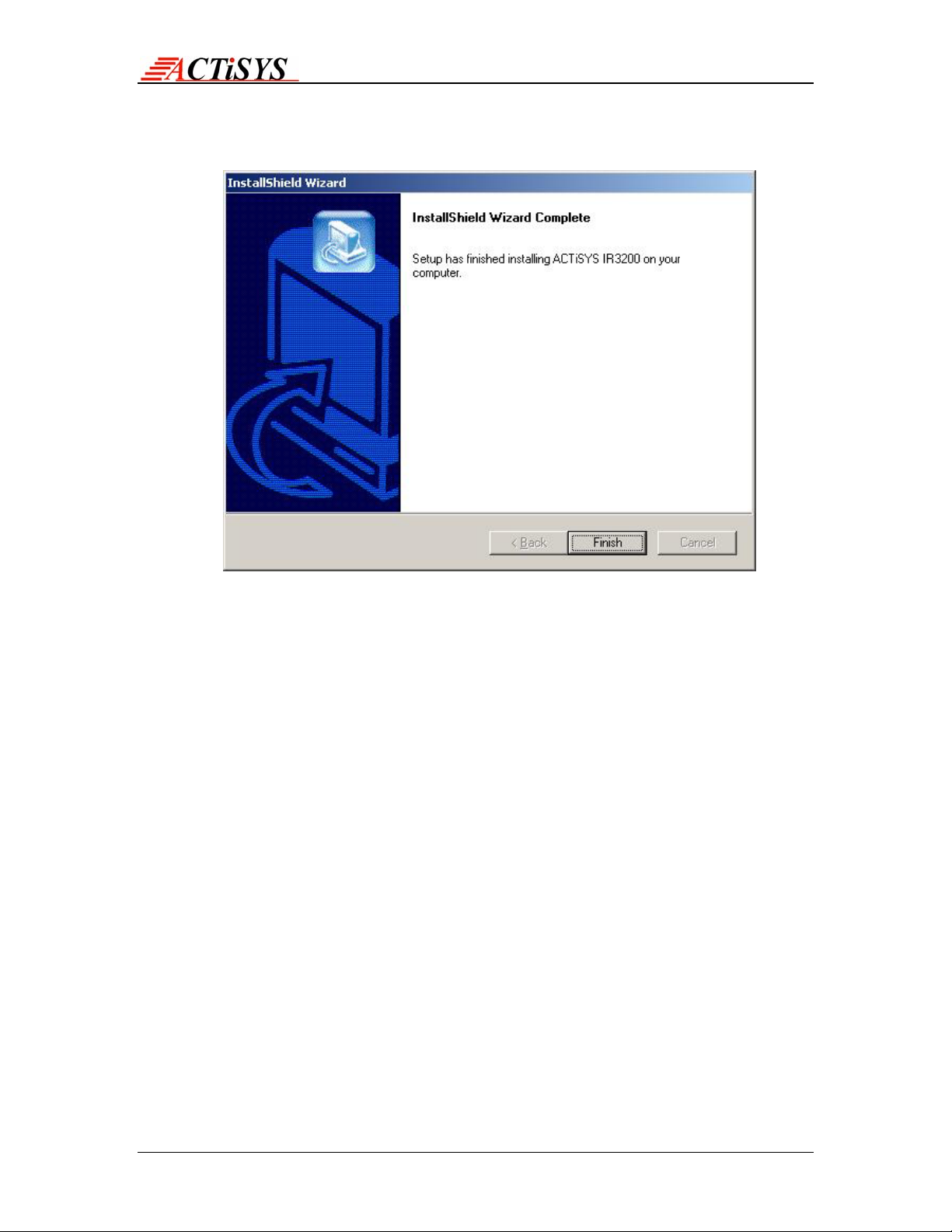
ACT-IR3200SW User’s Manual
The Wireless Connectivity Expert
5. Then, setup wizard will install the application and finally confirms by the following
screen
Copyright 2004-2005 ACTiSYS Corp. Page 6 of 24 July 12th, 2005
Version 1.2

ACT-IR3200SW User’s Manual
The Wireless Connectivity Expert
2) UN-INSTALLATION FOR ACT-IR3200SW SOFTWARE
Following is the un-installation instruction for ACT-IR3200SW software under Windows
2000
1. Open the Control Panel and select Add/Remove Programs.
Copyright 2004-2005 ACTiSYS Corp. Page 7 of 24 July 12th, 2005
Version 1.2
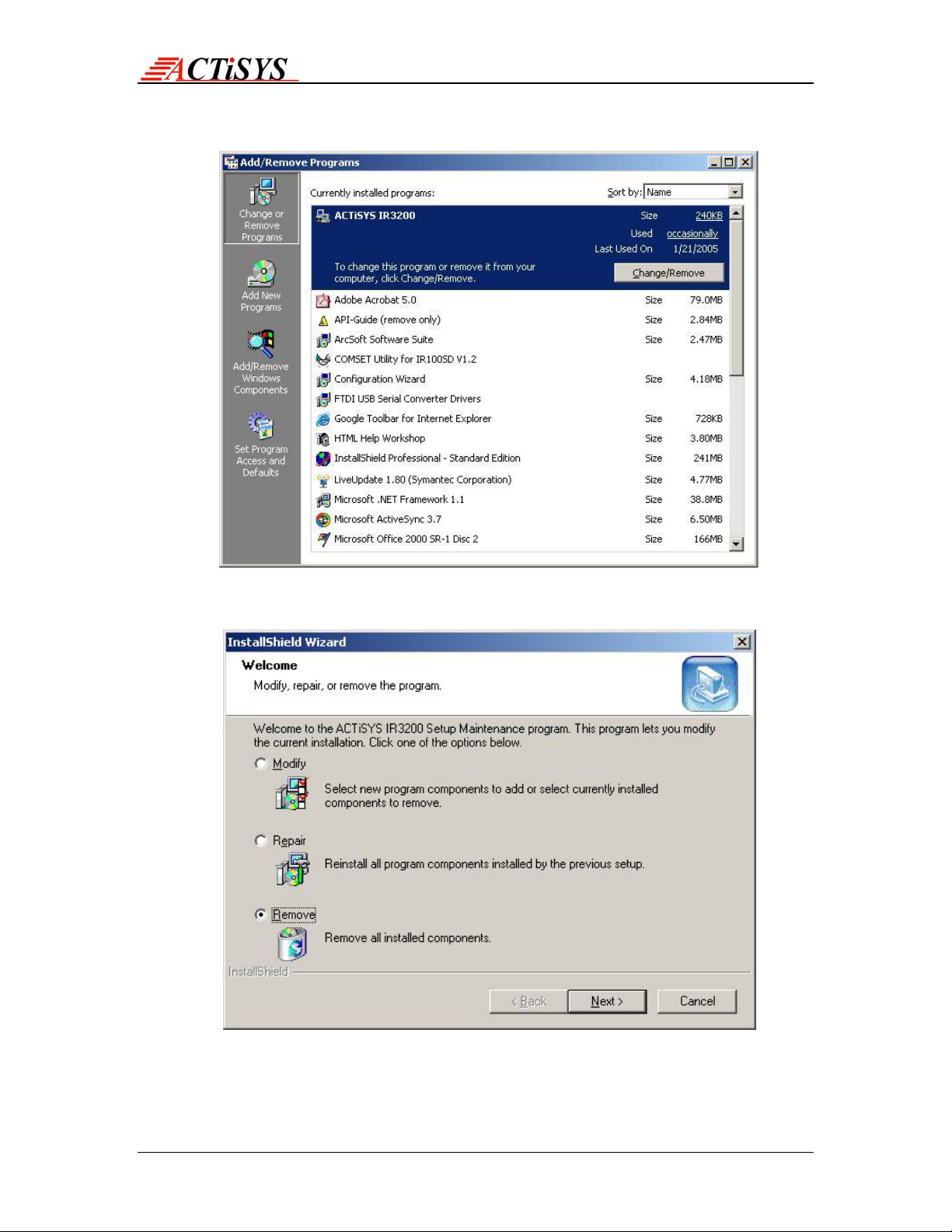
ACT-IR3200SW User’s Manual
The Wireless Connectivity Expert
2. Select ACTiSYS –IR3200SW and press Change/Remove
3. Select Remove Option and pres s Next to continue un-installation
Copyright 2004-2005 ACTiSYS Corp. Page 8 of 24 July 12th, 2005
Version 1.2
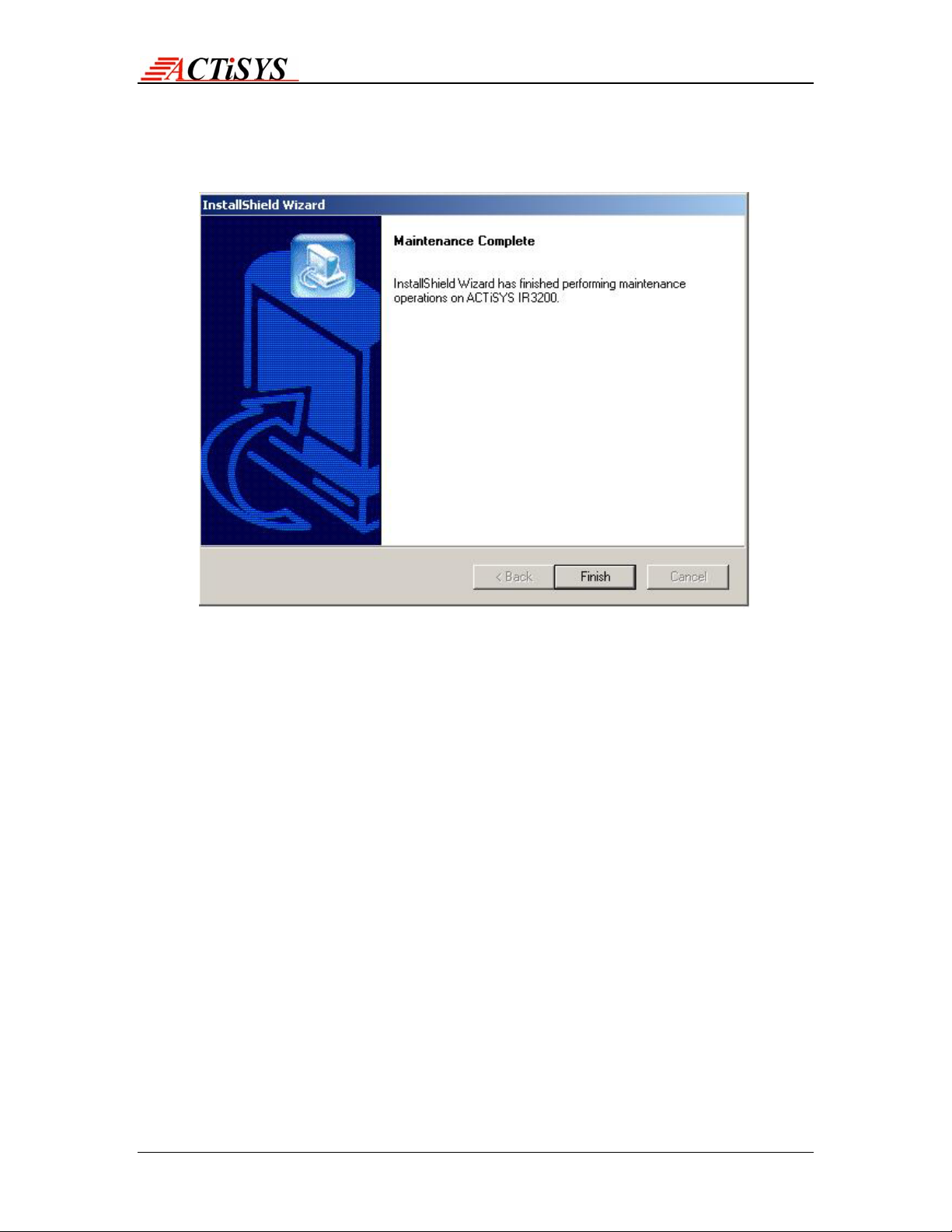
ACT-IR3200SW User’s Manual
The Wireless Connectivity Expert
4. Un-install wizard get confirmation and automatically remove ACT-IR3200SW and
all its components
Copyright 2004-2005 ACTiSYS Corp. Page 9 of 24 July 12th, 2005
Version 1.2
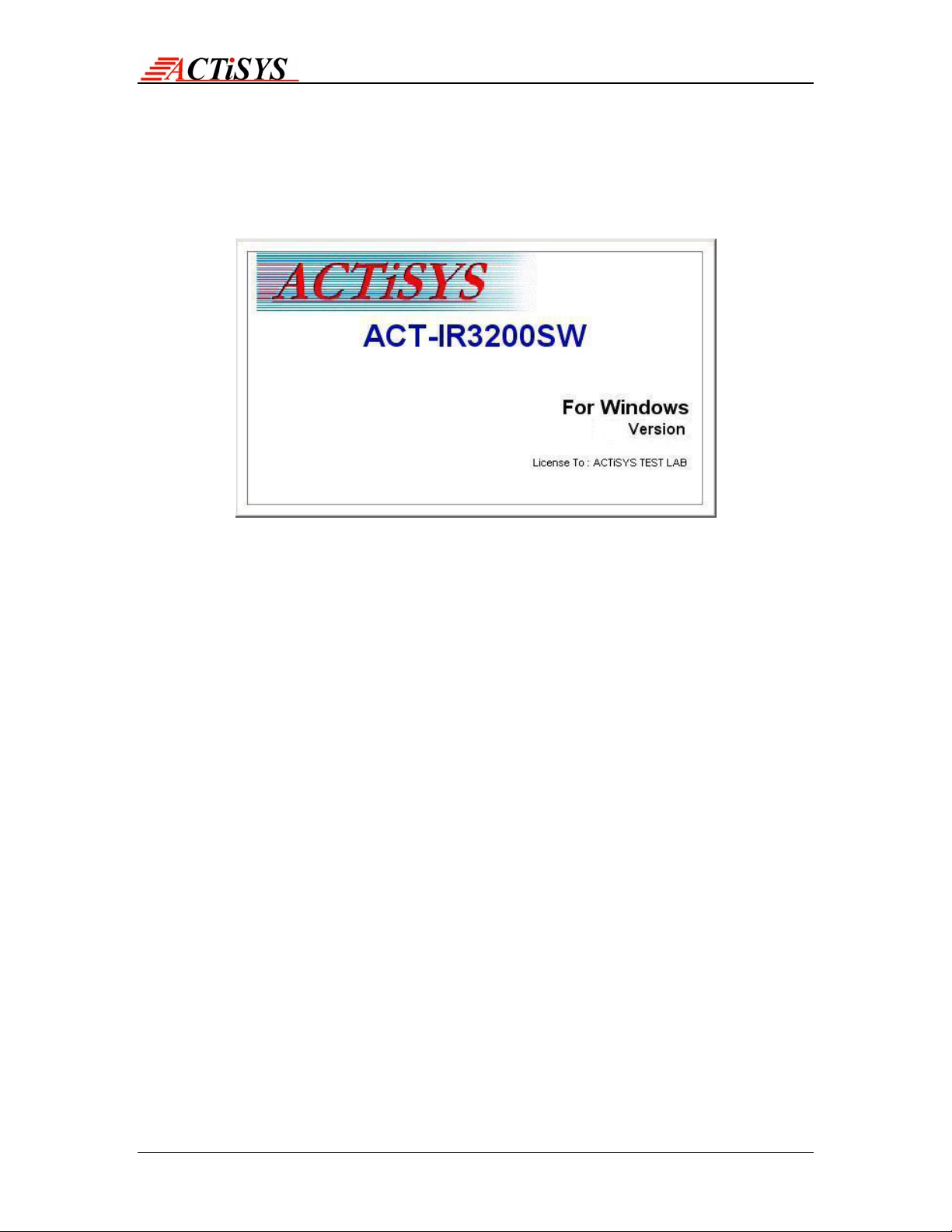
ACT-IR3200SW User’s Manual
The Wireless Connectivity Expert
3) APPLICATION GUIDE
After successfully completing the installation, now press the shortcut link in the program
menu.
4) MENUS
Configuration
Communication Setting
Check Device
Sound
Test Cycle
Configuring Test Cycle
Testing
IR Detect
Basic Test
Custom Test
About
Quit
Copyright 2004-2005 ACTiSYS Corp. Page 10 of 24 July 12th, 2005
Version 1.2

ACT-IR3200SW User’s Manual
The Wireless Connectivity Expert
INTRODUCTION
IR3200SW is a user interface of the ACTiSYS Handheld Tester ACT IR3200M for writing
customer test scripts and monitoring the test. It runs under Windows.
IR3200M is a FIR/MIR/SIR Handheld Tester for testing IrDA devices. It uses standard
IrDA procedures to test IrDA-compliant devices. It is not a comprehensive diagnostic or
evaluation test but should be used to aid production QA tests of IrDA devices.
IR3200M has complete hardware and software built-in and can do the customer's tests
stand-alone. It has a serial port RS-232 for customer test script editing, loading and test
process monitoring with a desktop or notebook PC. The serial communication with PC is
only receiving commands and sending result string, so that its IR speed can be as high
as 4 MBPS and the cabling will not be its bottleneck.
The design of the hardware and software in the device under test (DUT) are assumed to
have been fully debugged and tested to be IrDA-compliant. The goal of this program is
to catch as many QA problems as possible. To catch the remaining QA problems, a
more elaborate test program and disproportional amount of test time are needed. A
thorough but very time consuming test is not necessarily desirable for production QA test
and definitely beyond the scope of IR3200M/SW.
The main features of IR3200M/SW include its capability to discover an IrDA device in
range, make connection and conduct performance tests using TEST frames. The DUT
must support TEST frames, which is an suggested IrDA feature
The test process of one item will abort immediately if any error happen during discovery,
make connection or test frame transfer. It will go on with the next one to avoid being
stuck there for some possibly existing problem of DUT.
The Link Disconnect Time has been chosen to be 8 secs. This implies that if a link is
disrupted during frame transfer. The next test can be continued after the lapse of 8 secs
during which period the DUT times out and enters NDM again. However, for
performance tests, the IrDA devices may be moved out of range for a max of 8 secs for
the tests to continue. This feature has been included mainly for distance/angle testing.
When a DUT fails, there could be several reasons for it:
(1) Hardware Failure
(2) Software Failure.
Again, software failure could be because of IrDA-deviation or a bug in the IrDA stack.
These need to be investigated carefully.
PASS does not mean that the DUT is IrDA-compliant. It means there were no
preliminary QA problems. IR3200M/SW does not provide a comprehensive test of IrDA
stack.
Performance test settings are based on the DUT's capabilities. For example, a DUT that
supports max Frame Size of 1K, may not be tested for 2K. Likewise, a DUT that does
not support FIR, may not be tested for that speed.
Copyright 2004-2005 ACTiSYS Corp. Page 11 of 24 July 12th, 2005
Version 1.2
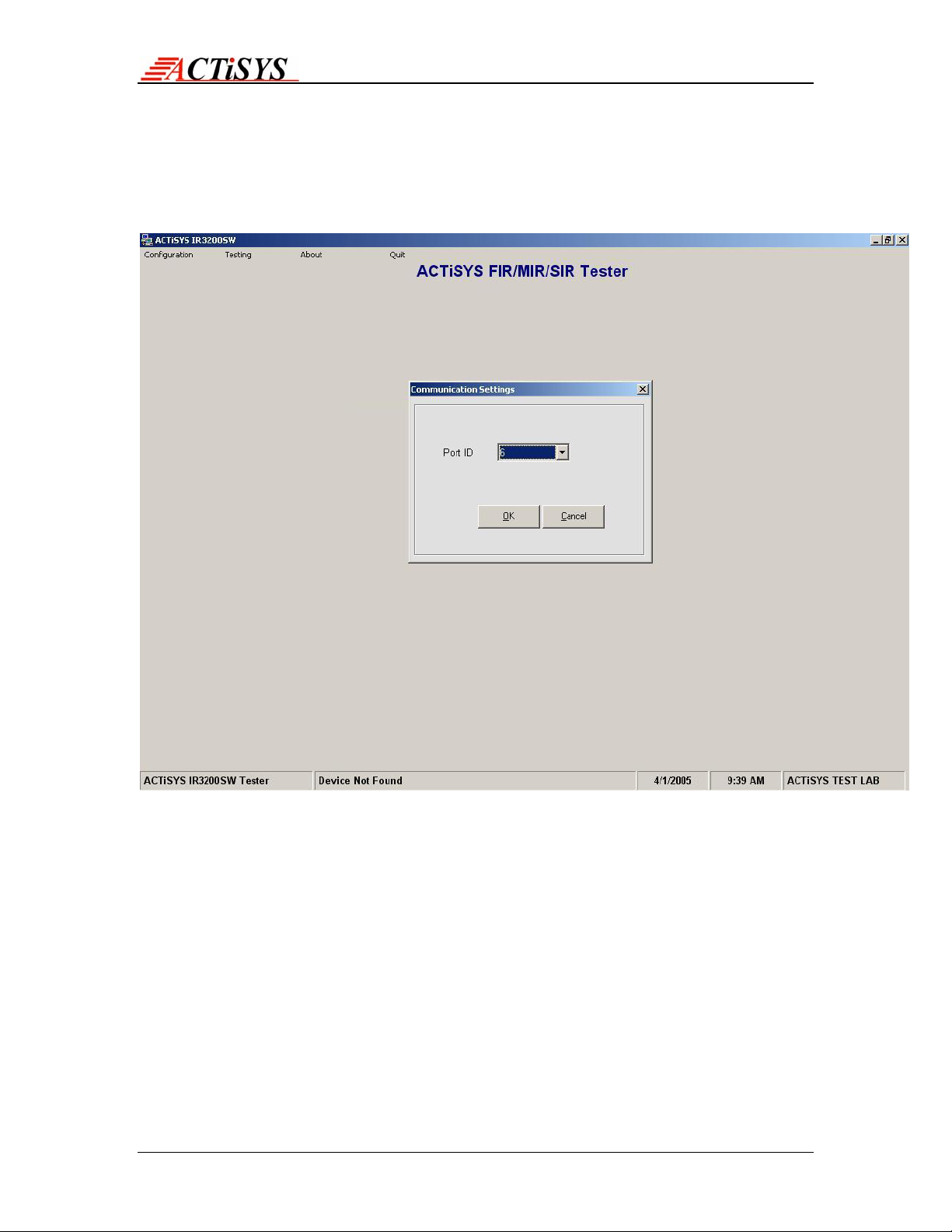
ACT-IR3200SW User’s Manual
The Wireless Connectivity Expert
A) CONFIGURATION
I) COMMUNICATION SETTINGS
This option allows the user to select the Port to which the device is connected.
II) CHECK DEVICE
This option allows the user to check the connected device is working or not. If device
not found the 1) Check the Port number. 2) Unplug and Plug the device again
III) SOUND
This option allows the user to set Sound ON/OFF in the Device
IV) TEST CYCLE
This option allows the user to set the number of Test Cycle(0 – 10,000). Zero indicates
infinite number of test.
Copyright 2004-2005 ACTiSYS Corp. Page 12 of 24 July 12th, 2005
Version 1.2
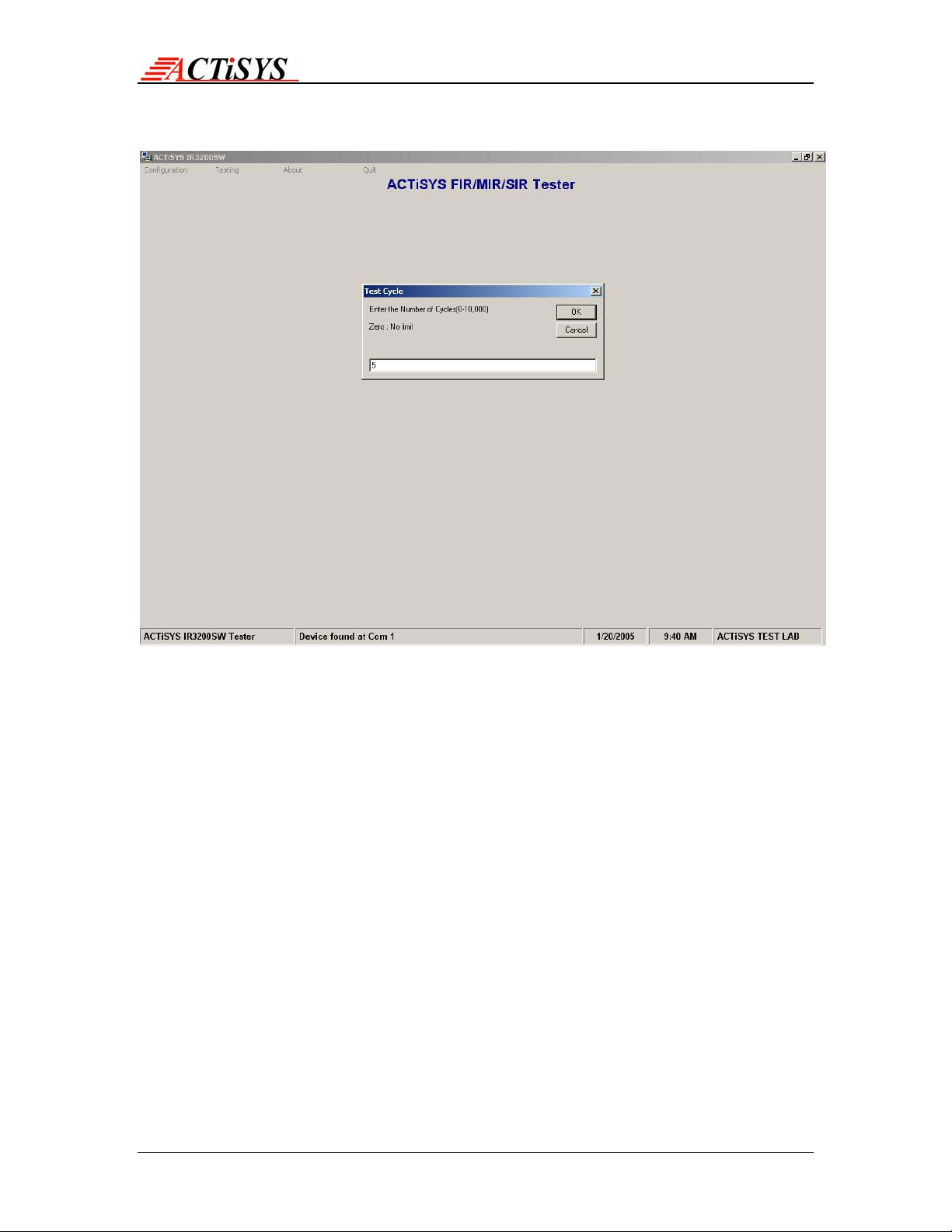
ACT-IR3200SW User’s Manual
The Wireless Connectivity Expert
V) CONFIGURING CUSTOM TEST
This option allows the user to configure the Custom Test Parameters. Edit the Values
and then select the Options
Delete : Deletes the selected test item from the table. Use the Test Number parameter to
select the test item
Insert : Insert the Test item in to the Table
Update : Update/Modify the selected Test Item
Open Script : Allow the user open the existing Test Script from the System
Copyright 2004-2005 ACTiSYS Corp. Page 13 of 24 July 12th, 2005
Version 1.2
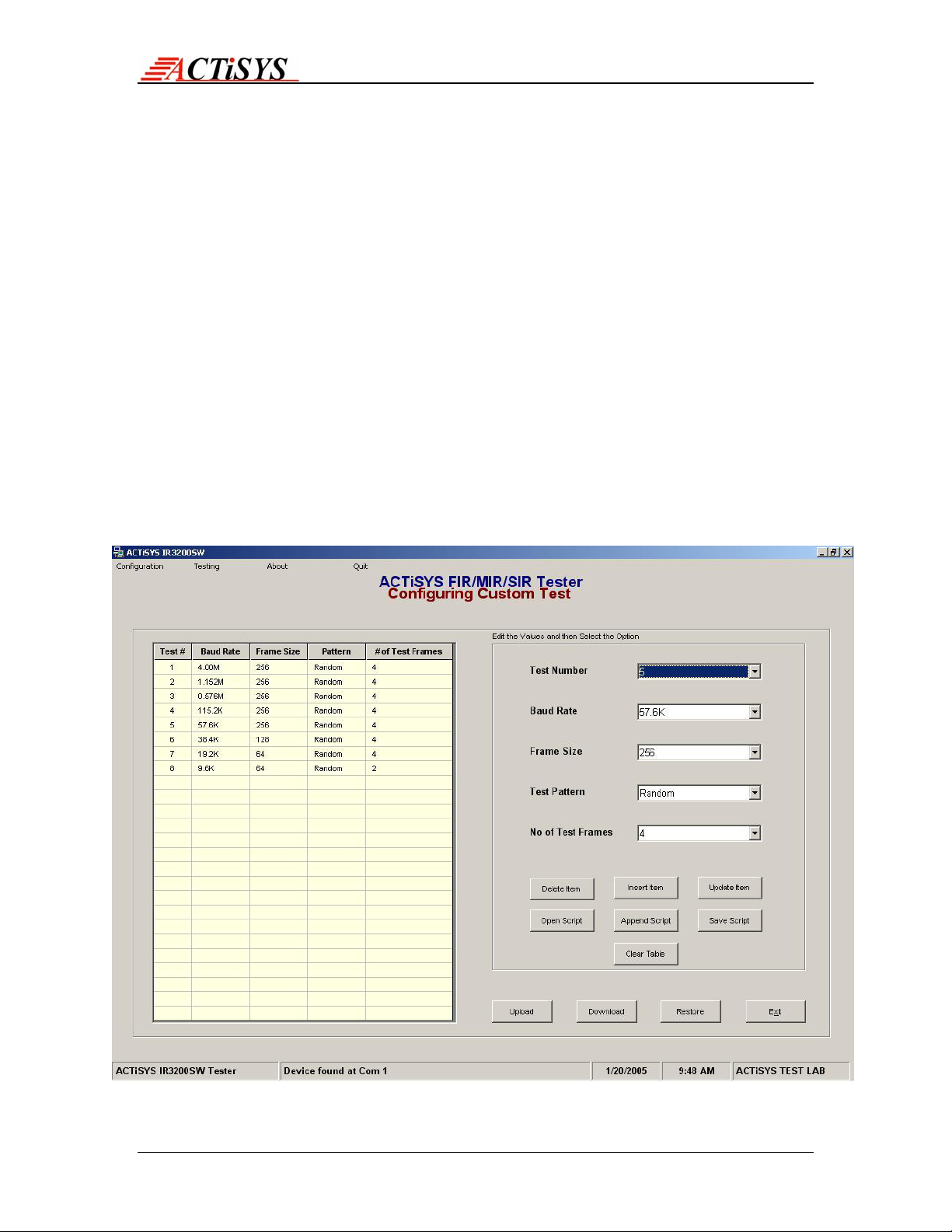
ACT-IR3200SW User’s Manual
The Wireless Connectivity Expert
Append Script : All the user to Append the new Test Script in the Table, along with the
existing Test Script.
Save Script : Allows the user to Save the Script in the System
Clear Table : Clears all entries in the Table
Upload : Upload the Script from the ACT-IR3200 Handheld device
Download : Downloads the Script in to the ACT-IR3200 Handheld device
Restore : Reset the Custom Test to Factory defaults
Exit : Exit from this Option
Copyright 2004-2005 ACTiSYS Corp. Page 14 of 24 July 12th, 2005
Version 1.2
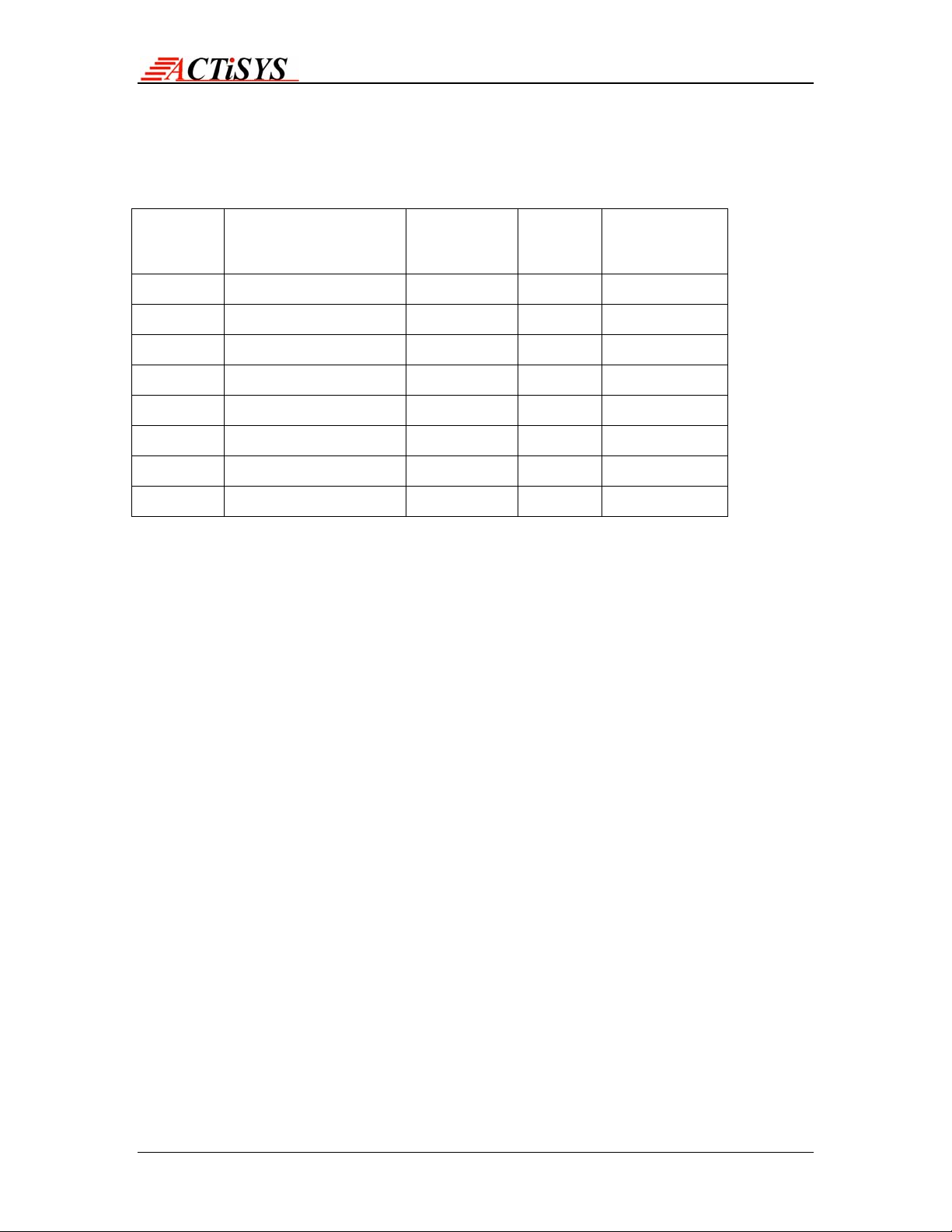
ACT-IR3200SW User’s Manual
The Wireless Connectivity Expert
Factory Defaults for Custom Test
Number of Test : 8
Test No Baud Rate Frame
Size Pattern No of Test
Frames
1 4.00 Mbps (FIR) 256 Random 4
2 1.152 Mbps (MIR) 256 Random 4
3 0.576 Mbps (MIR) 256 Random 4
4 115.2 Kbps (SIR) 256 Random 4
5 57.6 Kbps (SIR) 256 Random 4
6 38.4 Kbps (SIR) 128 Random 4
7 19.2 Kbps (SIR) 64 Random 4
8 9.6 Kbps (SIR) 64 Random 2
Copyright 2004-2005 ACTiSYS Corp. Page 15 of 24 July 12th, 2005
Version 1.2

ACT-IR3200SW User’s Manual
The Wireless Connectivity Expert
B) TESTING
I) IR DETECT TEST
This option search for IR Signal in the media. If any IR signal found the progress bar in
the screen will be raised.
Start : To start the Test
Stop : To Stop the Test
Exit : To exit from this test.
II) BASIC TEST
This Option allows the user to Test the Basic Test Parameters.
Start : Start the Basic Test. Number of cycle is based on the Test Cycle Settings.
Stop : To Stop the Test Cycle
Pause : To Pause the Test Temporarily
Copyright 2004-2005 ACTiSYS Corp. Page 16 of 24 July 12th, 2005
Version 1.2

ACT-IR3200SW User’s Manual
The Wireless Connectivity Expert
Continue : To Continue the Test Cycle
III) CUSTOM TEST
This option allows the user to execute the Custom Test. System will automatically
execute the Custom Test Cycle based on the Test Cycle Configuration Settings.
Start : Start the Custom Test.
Stop : To Stop the Test Cycle
Pause : To Pause the Test Temporarily
Continue : To Continue the Test Cycle
Exit : To exit from this option
Copyright 2004-2005 ACTiSYS Corp. Page 17 of 24 July 12th, 2005
Version 1.2
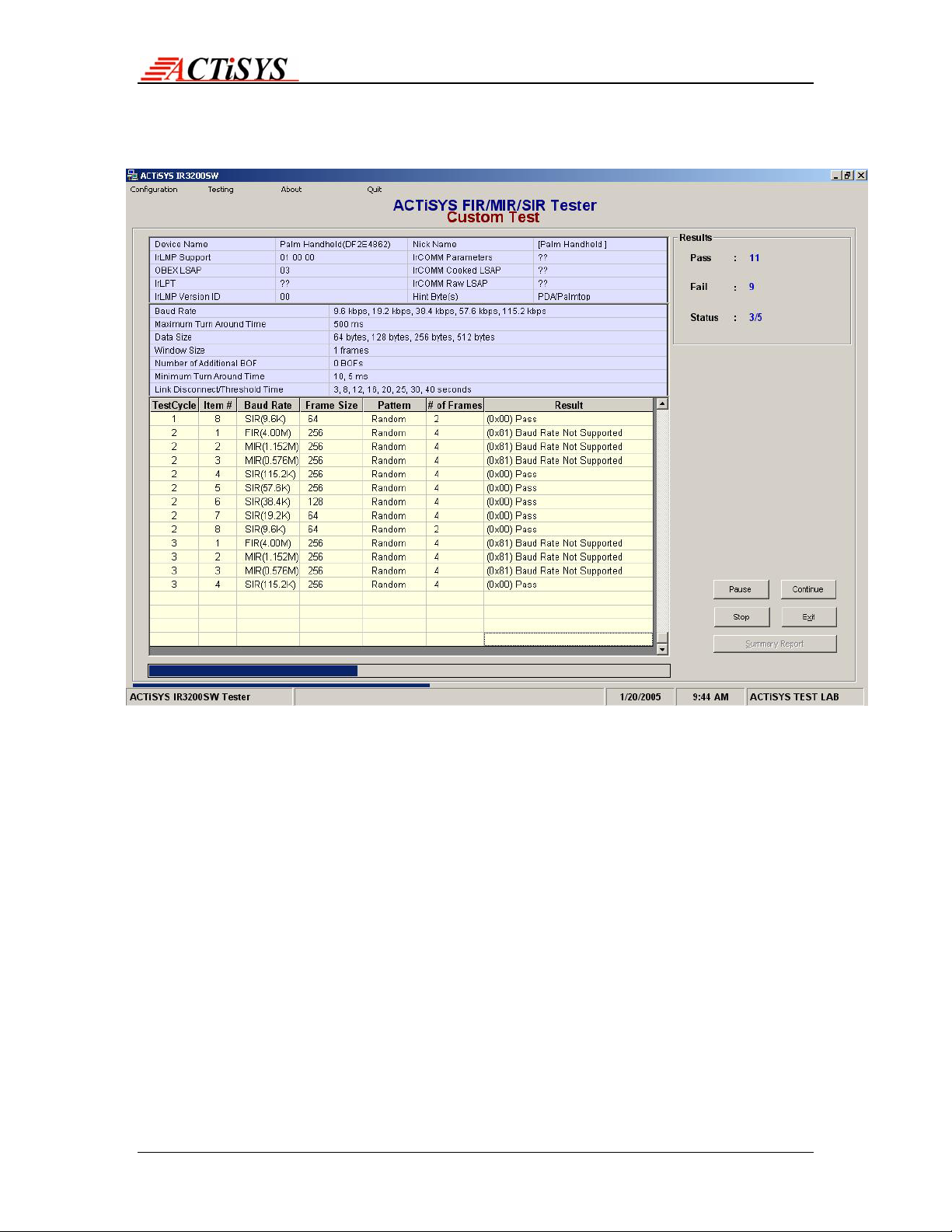
ACT-IR3200SW User’s Manual
The Wireless Connectivity Expert
C) ABOUT
Gives information about the Application and other Contact Information
D) QUIT
Quit from the Application
Copyright 2004-2005 ACTiSYS Corp. Page 18 of 24 July 12th, 2005
Version 1.2

ACT-IR3200SW User’s Manual
The Wireless Connectivity Expert
5) TEST SCRIPT AND PARAMETERS
• Speed
Data transfer speed, supports SIR (9600, 19.2K, 38.4K, 57.6K, 115.2K), MIR
(0.576M,1.152M) and FIR (4M).
• Frame size of the test frame, 64, 128, 256, 512, 1024, or 2048 bytes.
Note 1: Some device does not support big frame for test even it tell you "I do" during
the negotiation. That is only for data transfer. For example, windows IrDA stack
support 2048-byte for data transfer but only 256-byte and less for test frame.
Note 2: At low speed use big frame may fail cause by the Max Turnaround Time. For
example at 9600 and MTAT is 500 ms, to transfer a 512-byte frame may take
• Number of frames: 1- 255
• Data Patterns of Test Frame
1. All 00: all 0x00. Each SIR byte has nine IR pulses.
2. All FF: all 0xFF. Each SIR byte has only one IR pulse.
3. Random: pseudo random sequence of bytes
4. 00&FF mixed:
Repeated sequence of the following 8 bytes:
{0x00,0x00,0x00,0x00,0xFF,0xFF,0xFF,0xFF}
5. Double width: (special for FIR test) all 0x33
6. Mixed pulses: (special for FIR test) Repeated sequence of the following 5
bytes: {0x33,0x33,0xBE,0x88,0x88}
• Number of cycles: 0 - 10,000. 0 means no limit. The default is 2.
Cycle: have sent and received all test frames with the defined parameters, such as
speed, frame size, number of frames, data pattern.
Copyright 2004-2005 ACTiSYS Corp. Page 19 of 24 July 12th, 2005
Version 1.2
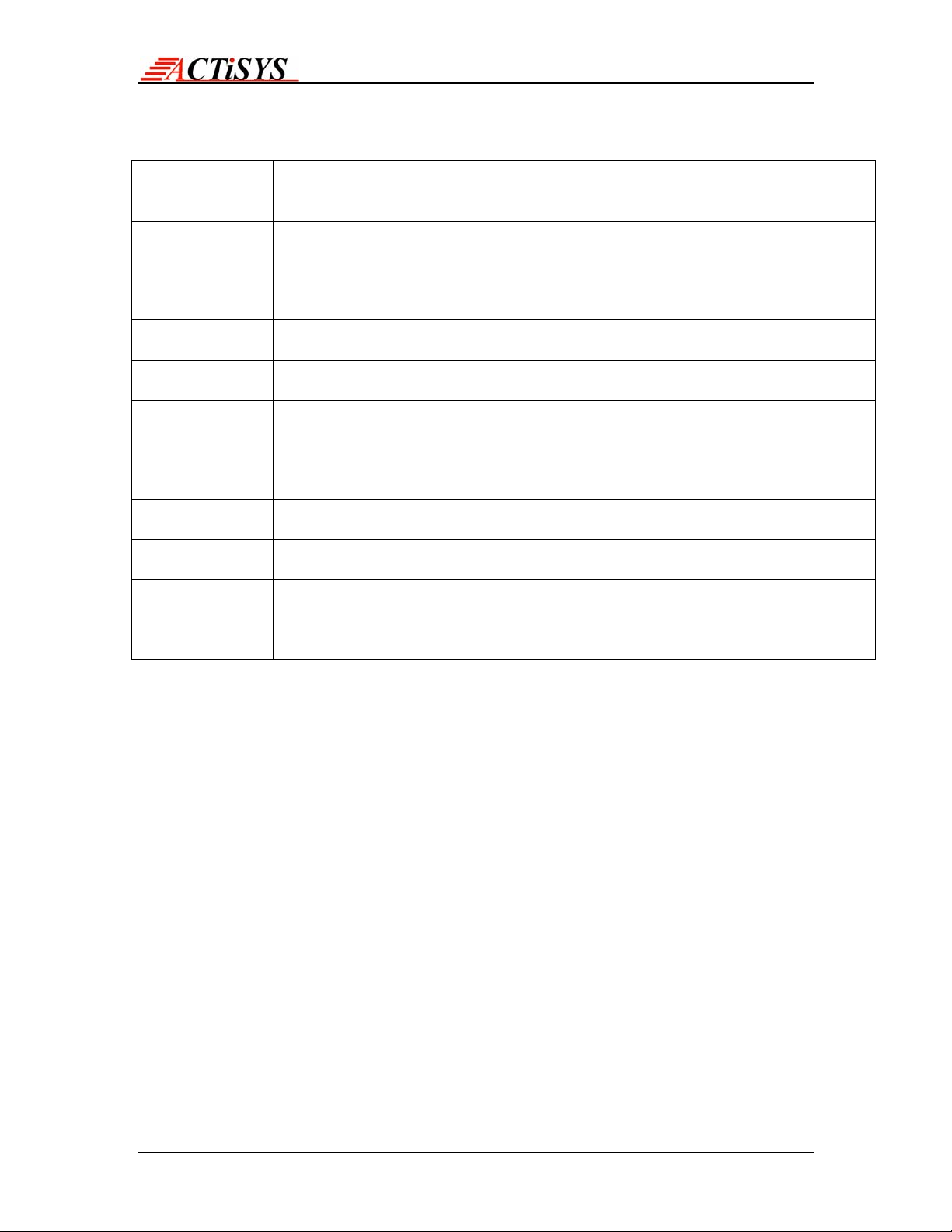
ACT-IR3200SW User’s Manual
The Wireless Connectivity Expert
6) THE MEANING OF TEST RESULTS AND ERROR CODES
Test Result Error
Code
Remark
Pass 0x00 No error.
Frame
truncated
0x01 XIR, SNRM, RR, and TEST successful. But the Test response(s)
received is (are) truncated. This is allowed according to IrLAP
Version 1.1, but the propose of sending and receiving TEST
commands/responses are not accomplished (due to this loophole in
IrLAP Version 1.1)
XID frame failed 0x99 after repeated 0-slot XID commands, IR3200M did not receive
correctly formatted XID response.
SNRM frame
failed
0x89 XID successful, SNRM sent, IR3200M did not receive correctly
formatted UA response.
RR frame failed 0x79 XID and SNRM successful, IR3200M received UA response
indication that the intended data rate is supported and set to this
data rate. But after IR3200M repeated sending RR commands at
that data rate, IR3200M did not receive correctly formatted
response.
Rate not
supported
0x81 XID and SNRM successful, IR3200M received UA response
indicating that the intended data rate to be tested is not supported.
First test frame
failed
0x09 XIR, SNRM, and RR successful, but IR3200M never received any
correctly formatted Test frame response.
Test frame
failed
0x02 IR3200M will disconnect the connection and quit the current test
item if it failed to get correct response to anyone of its test frames.
This error means that XIR, SNRM, RR, and at least one TEST
successful there after.
Pass = no any bit error happened with this cycle.
Failed = any error happened with this cycle.
Error Rate = failed Cycles / Cycles tested
7) PHYSICAL LAYER TEST
Check the frame encoding/decoding (Byte stuffing of SIR, Bit-stuffing of MIR or 4 PPM
encoding/decoding).
Receiver sensitivity test.
To socialite frames from the secondary device for measuring its physical layer
parameters, such as transmitter intensity, timing parameters.
8) IRLAP TEST
Check the basic IrLAP layer implement, such as Discovery (XID), Negotiate (SNRM),
Data sending / receiving at different speed (FIR/MIR/SIR), FCS (Frame Check
Sequence) implements, speed support and changing and etc.
Copyright 2004-2005 ACTiSYS Corp. Page 20 of 24 July 12th, 2005
Version 1.2
Other manuals for ACT-IR3200M
1
This manual suits for next models
1
Table of contents
Other ACTiSYS Test Equipment manuals
Popular Test Equipment manuals by other brands

IDEAL INDUSTRIES
IDEAL INDUSTRIES 61-796 Technical manual
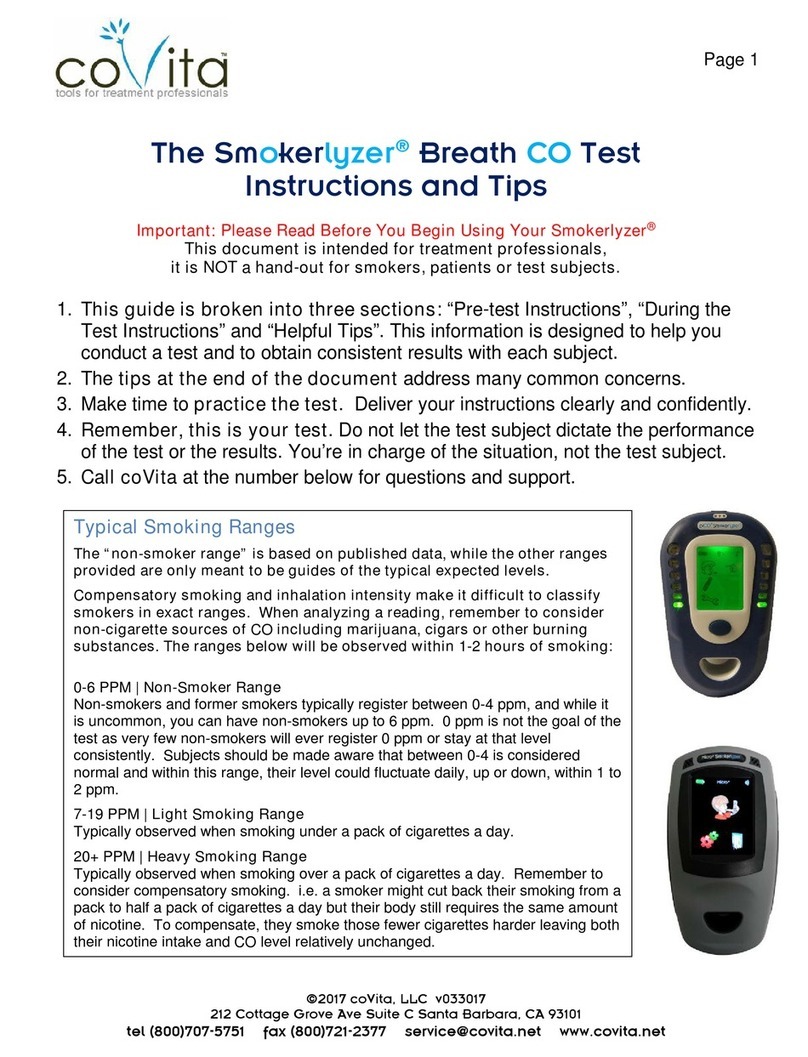
Covita
Covita Smokerlyzer Instructions and tips
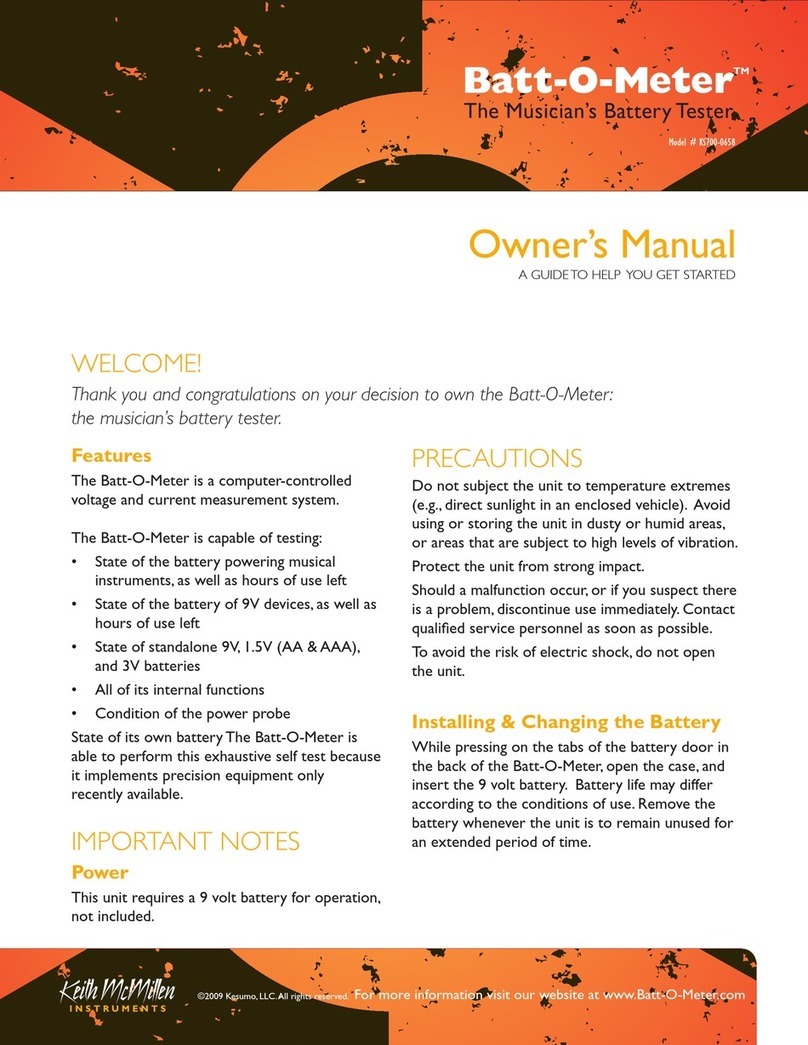
Keith McMillen Instruments
Keith McMillen Instruments Batt-O-Meter KS700-0658 owner's manual
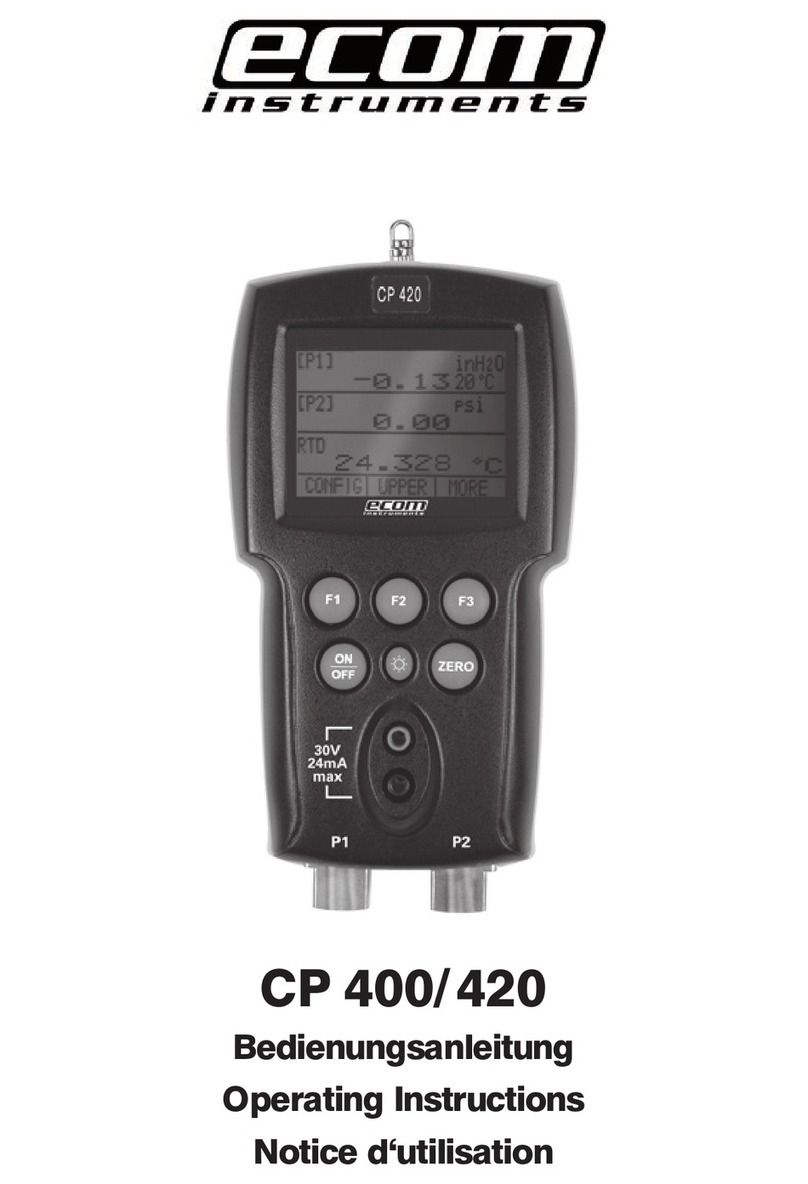
Ecom
Ecom CP 400 operating instructions

Tektronix
Tektronix MSO4104B Service manual

Time Electronics
Time Electronics 1010 user manual