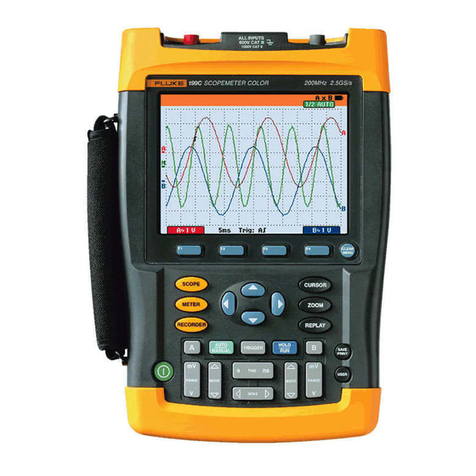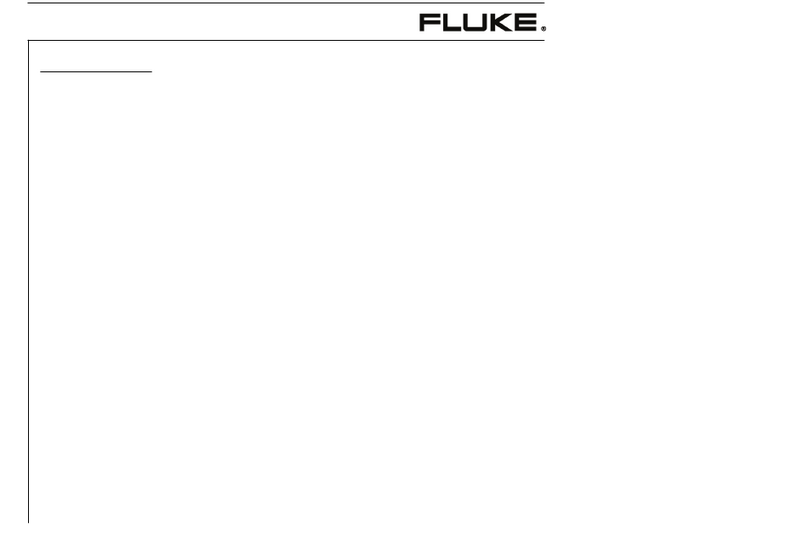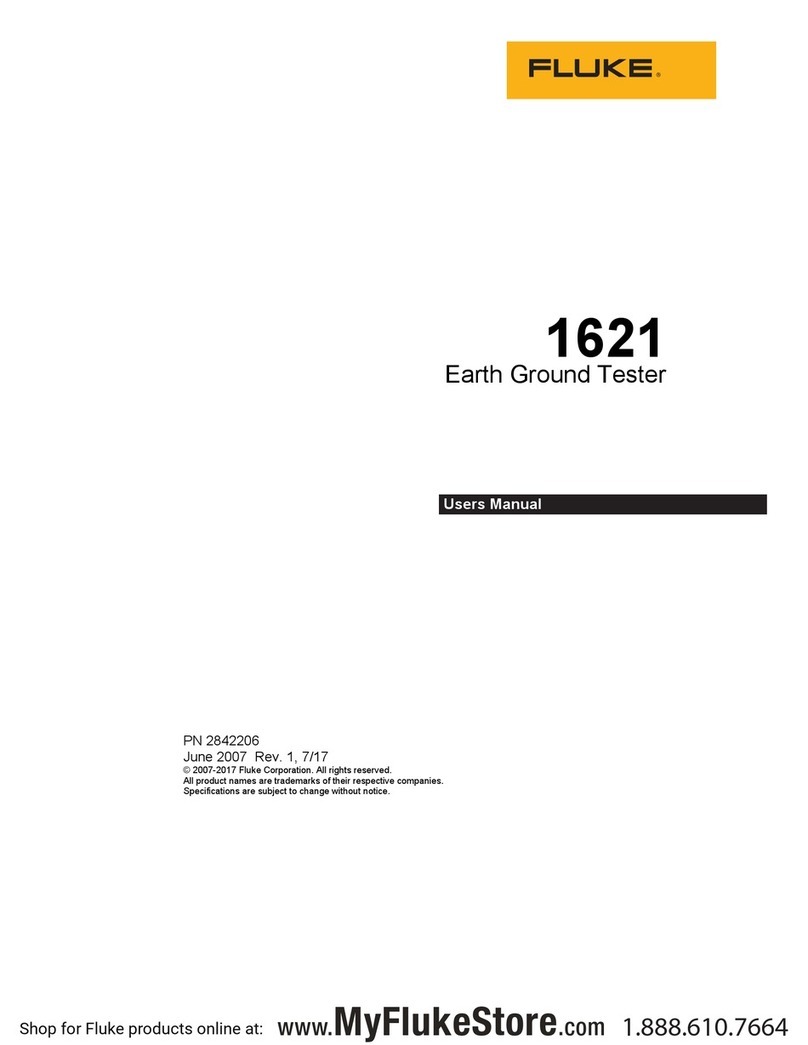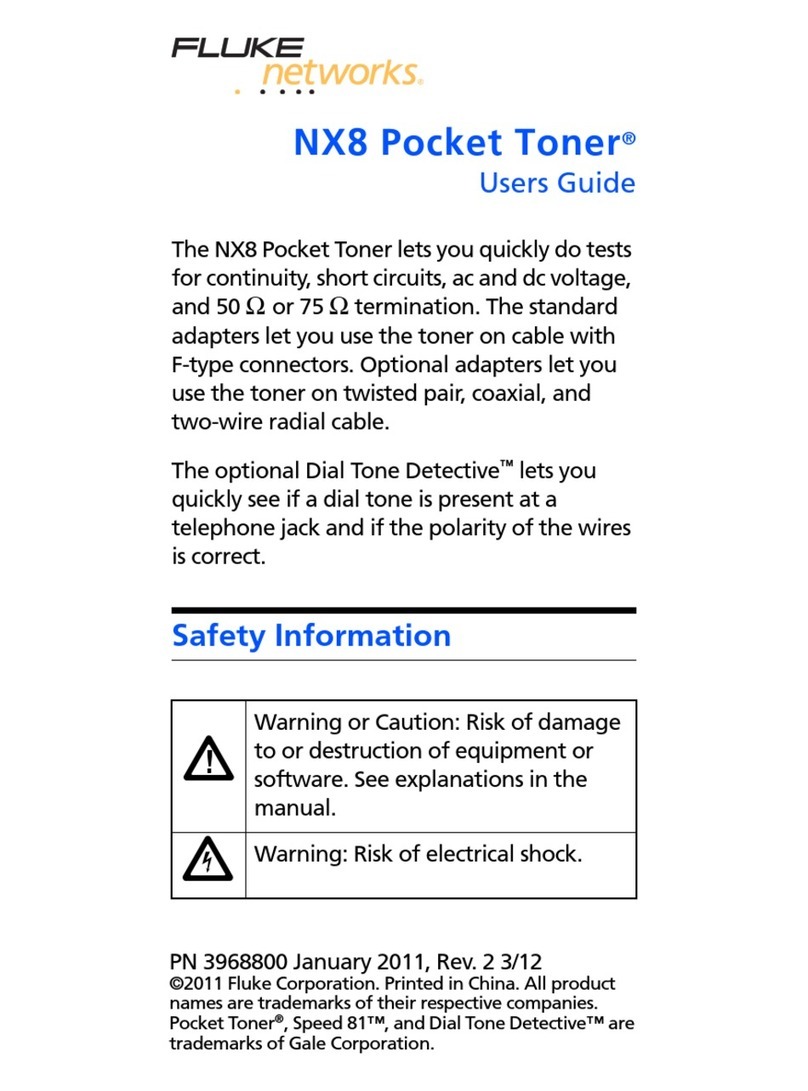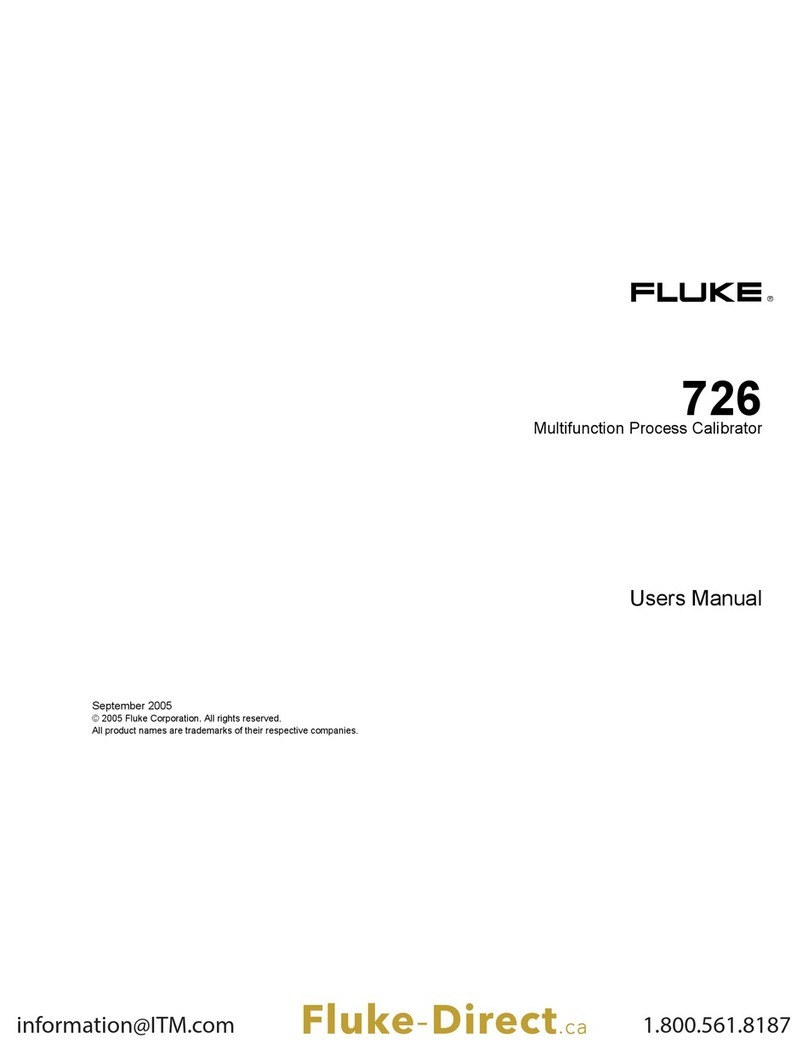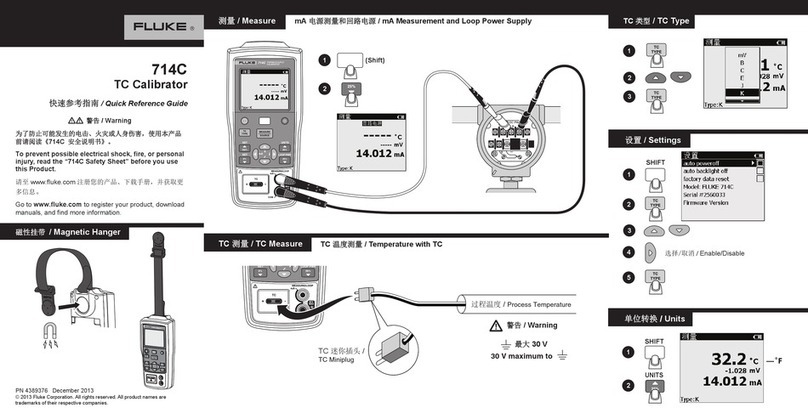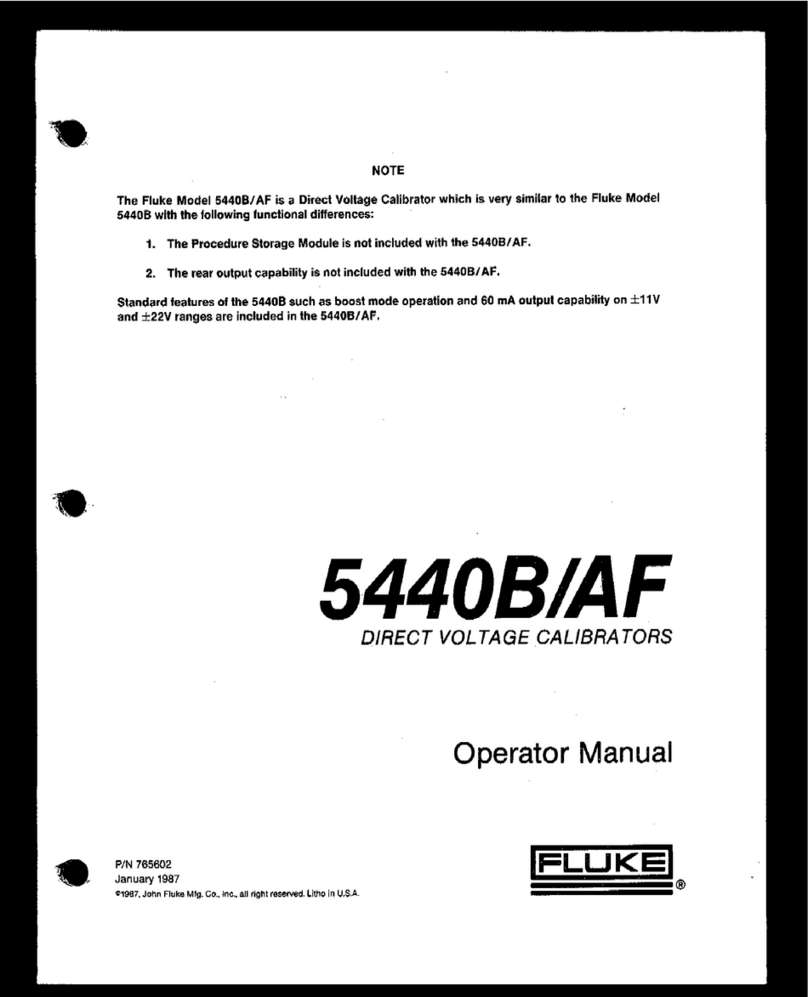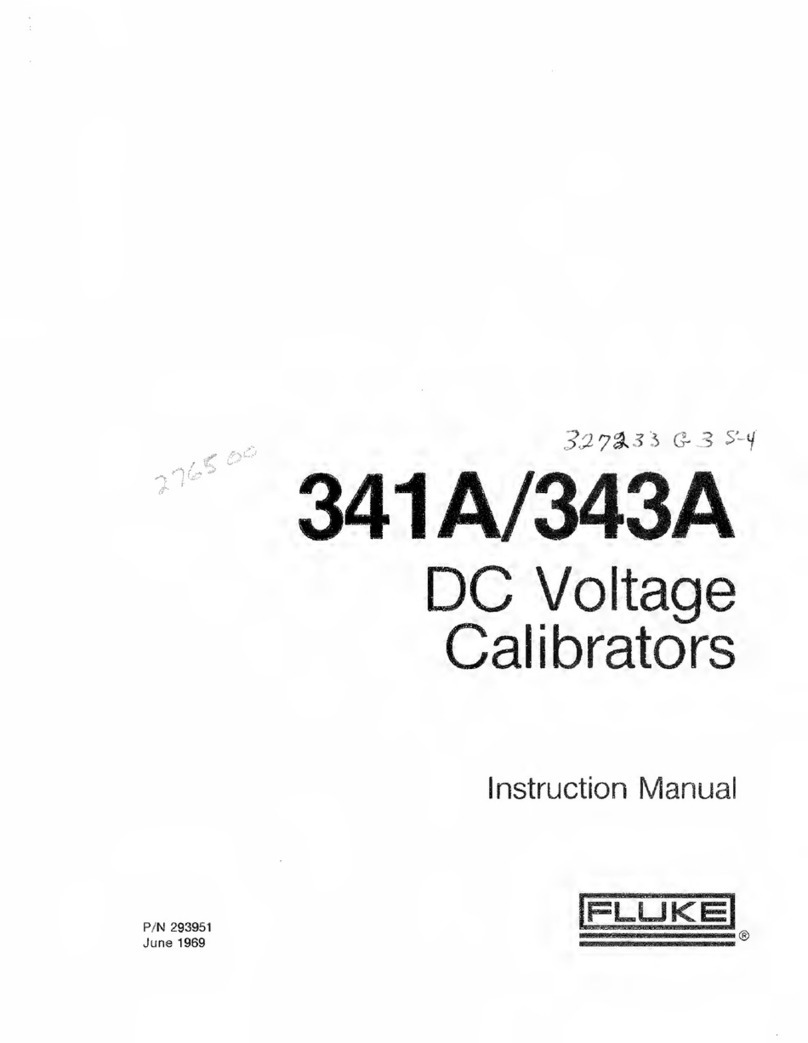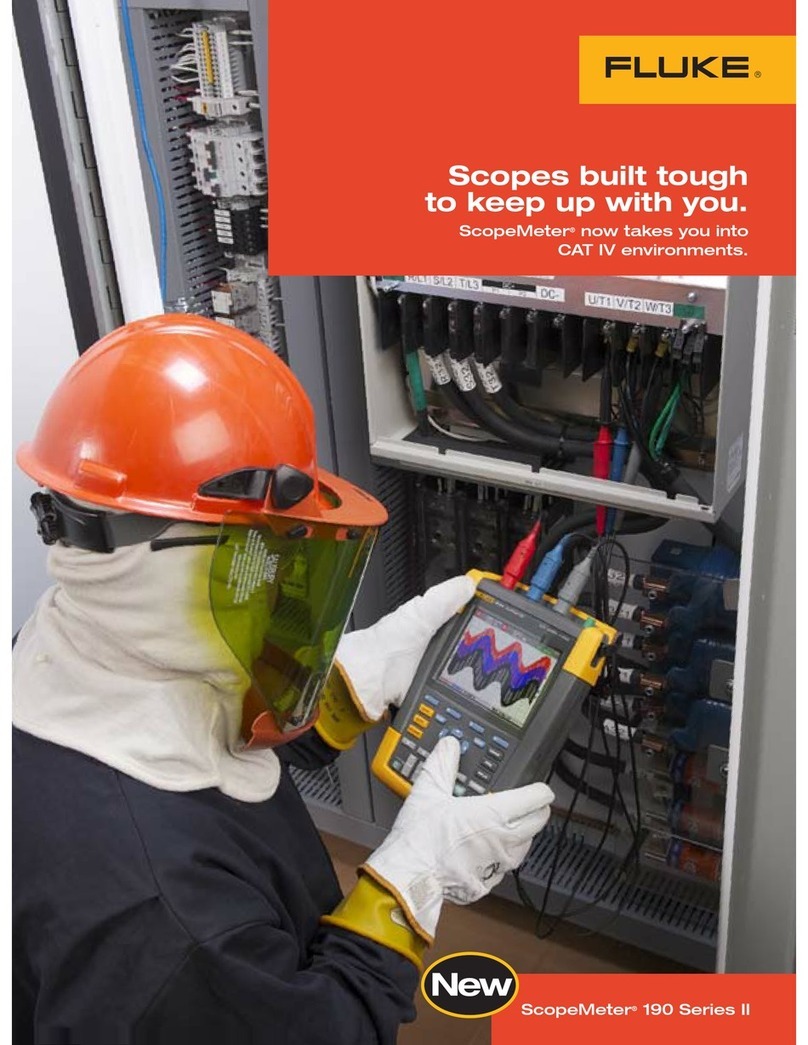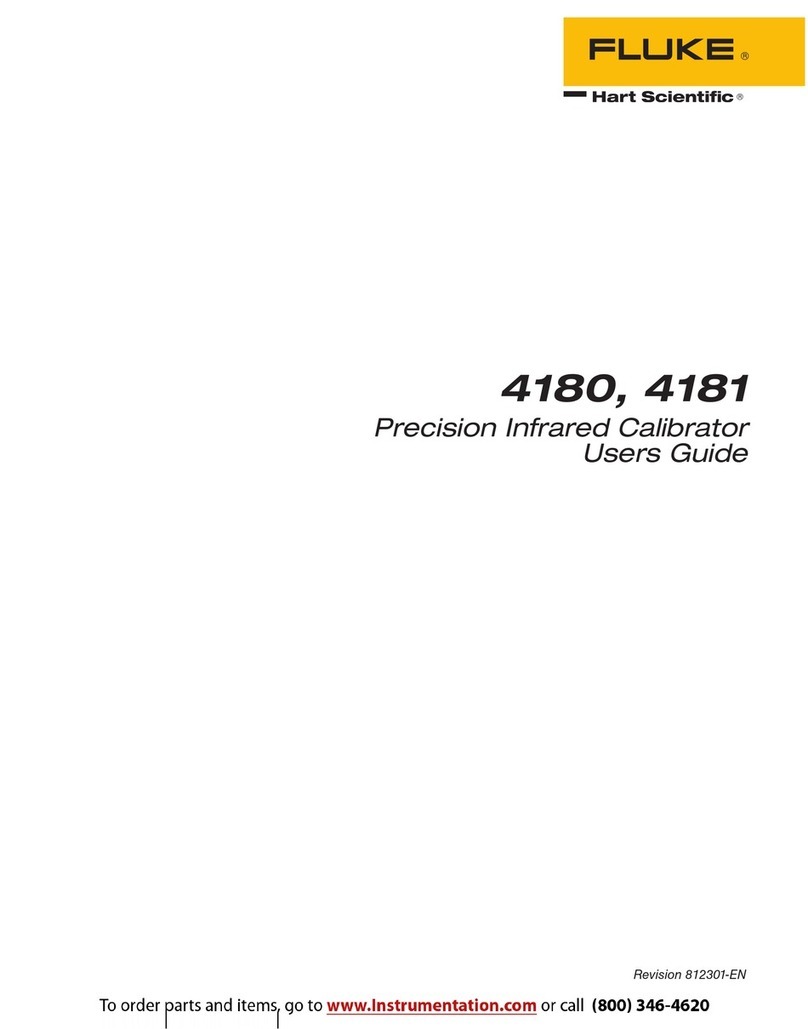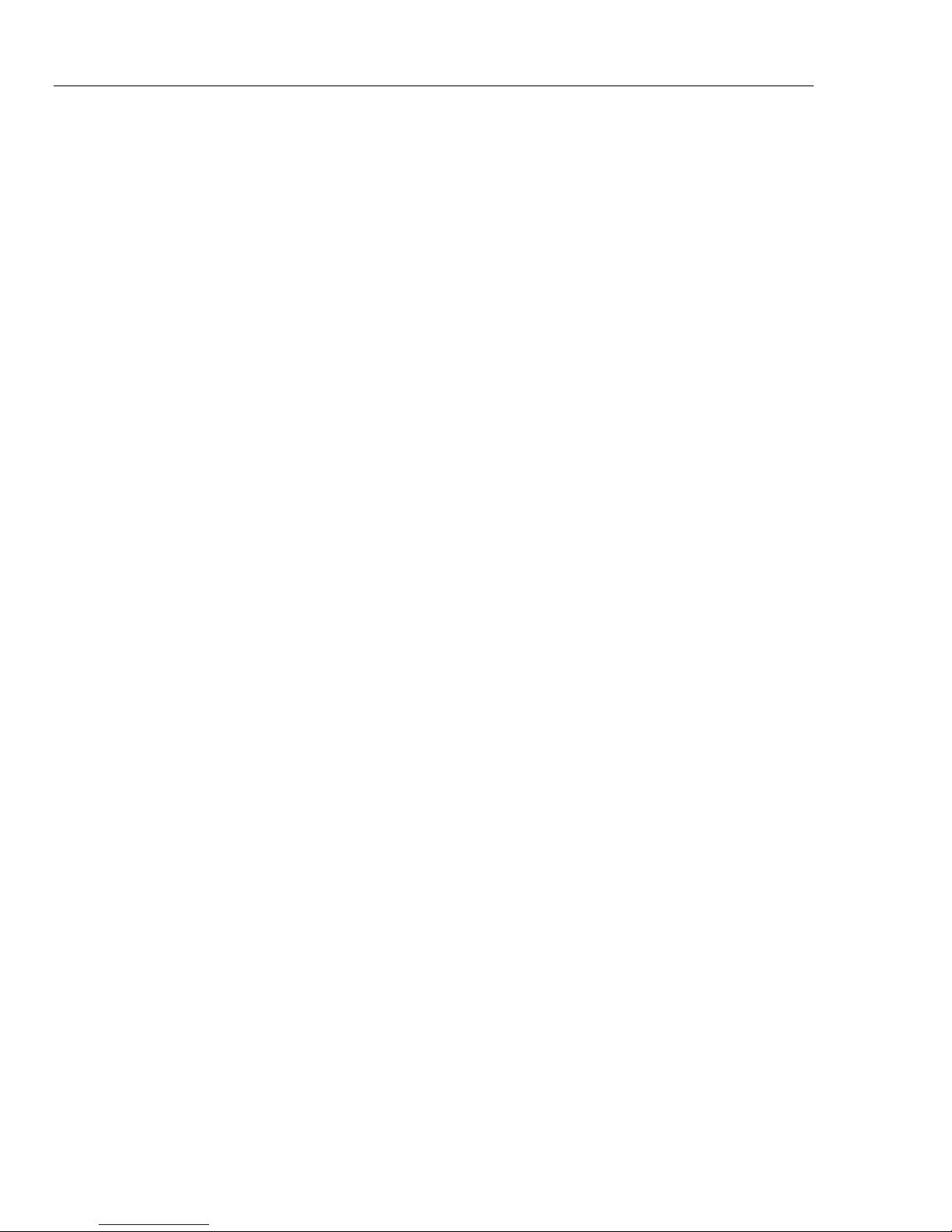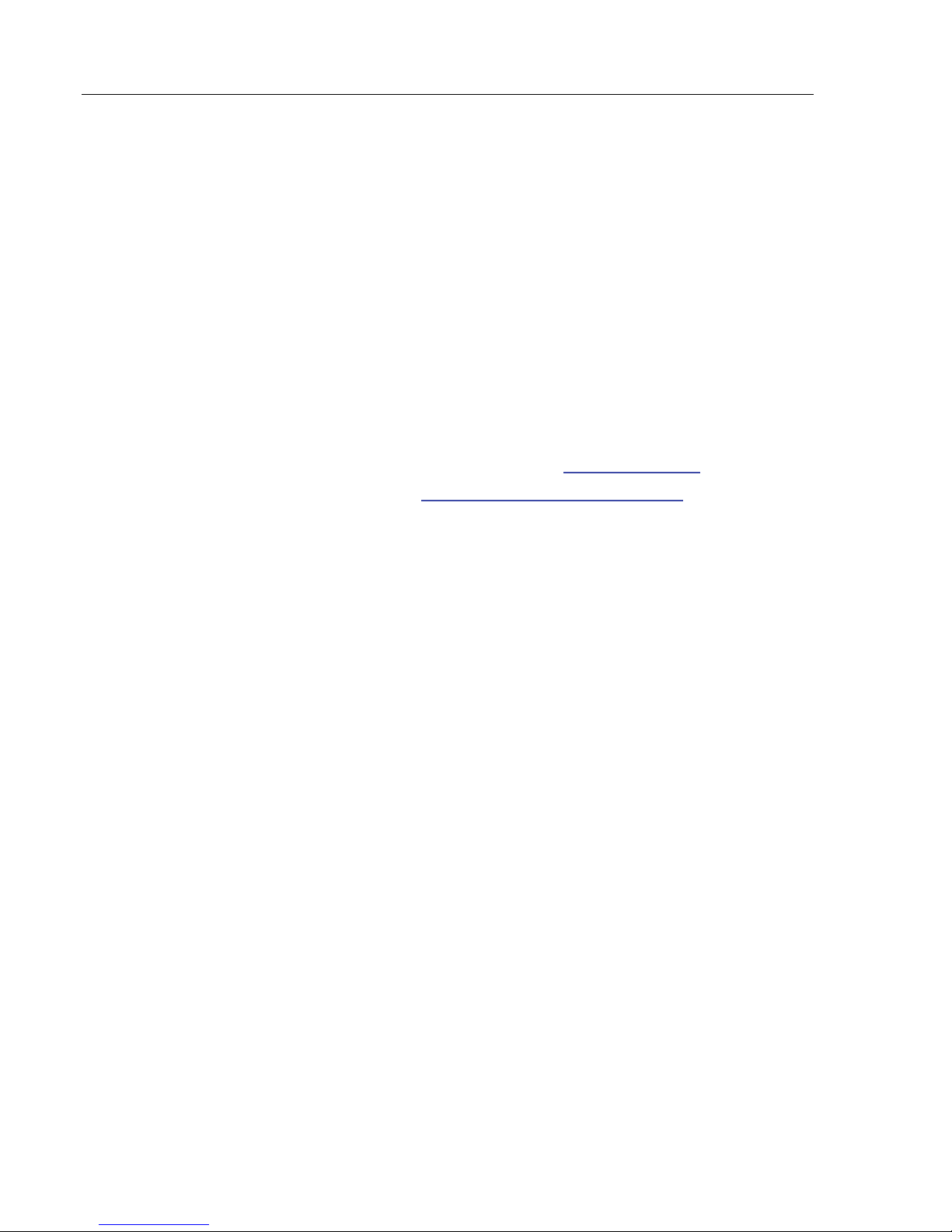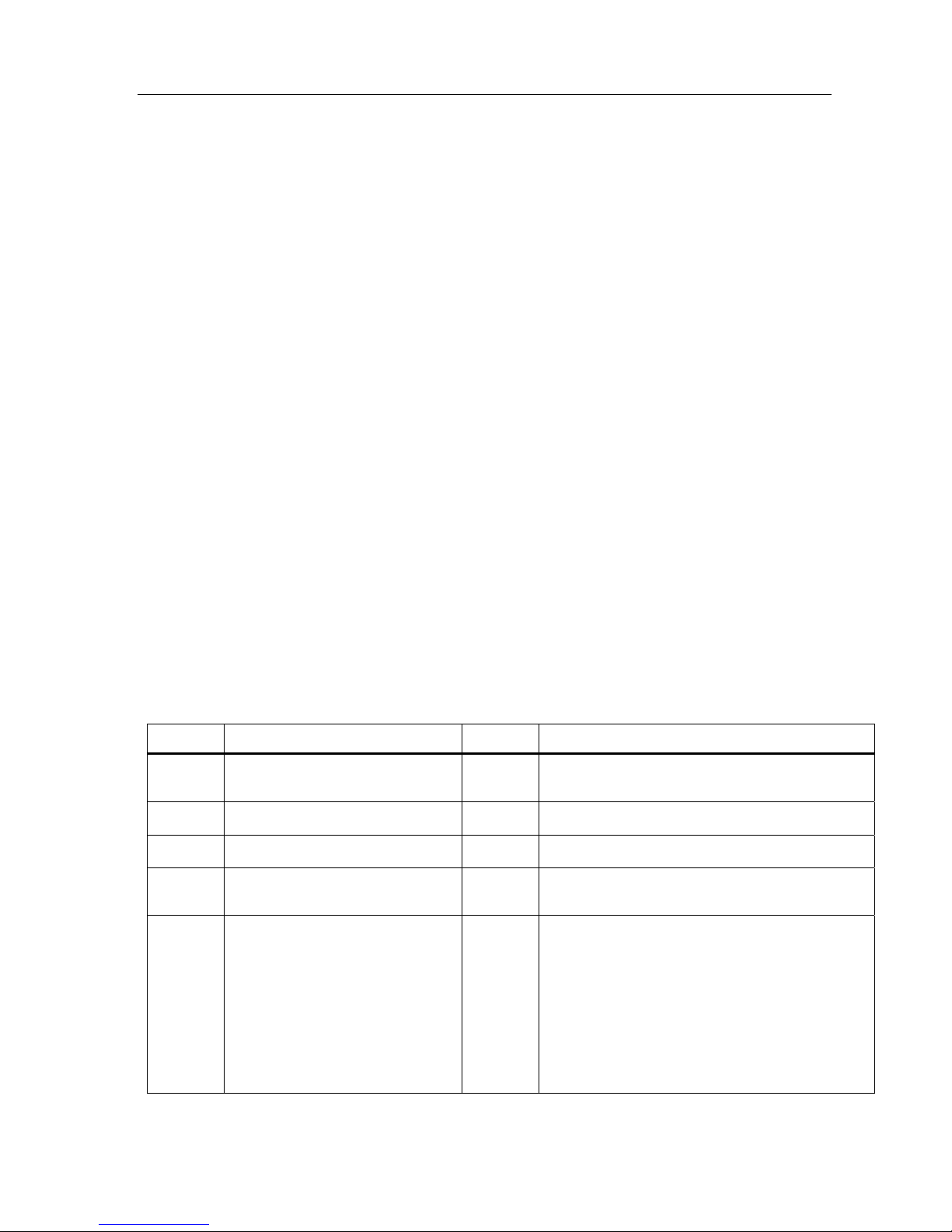6270A
Service Manual
ii
G- and B-Series Valves..................................................................... 39
Remove and Inspect the B-Series Valves..................................... 40
Install the B-Series Valves............................................................. 43
Remove and Inspect the G-Series Valves..................................... 44
Install the G-Series Valves ............................................................ 44
Power Supply and Fan.......................................................................... 45
Remove the Power Supply................................................................ 46
Remove the Fan................................................................................ 48
Remove the Power Entry Module...................................................... 49
Front Panel and Display Assembly ....................................................... 50
Remove Front-Panel Assembly......................................................... 50
Remove Keypad PCA and Knob from the Front-Panel Assembly..... 52
Remove Display Components from the Display Panel Shell............. 54
Remove the Module Bay Latch Assembly......................................... 57
PCM Assembly...................................................................................... 59
Replace the Control Valves............................................................... 62
Inspect the Control Valves................................................................. 64
PCM Supply, Test, Exhaust Sensor Alignment ................................. 66
Calibrate the Sensors........................................................................ 67
Supply Port (ATM and 3,000 psi) ...................................................... 68
Exhaust Port (Hard Vacuum then ATM)............................................ 70
Calibration Sled and PMM..................................................................... 70
PM200 and PM600 Modules................................................................. 72
PM600 Digital Barometer Optimization ................................................. 73
Setup ................................................................................................. 73
Return to Service – Safety Validation Recommendations..................... 75
Electrical............................................................................................ 75
Pressure ............................................................................................ 75
Calibration Adjustment .......................................................................... 76
PM200 ............................................................................................... 76
PM600 ............................................................................................... 77
Calibration and Adjustment Procedures................................................ 78
Required Equipment.......................................................................... 78
Preliminary Operations...................................................................... 80
Setup ................................................................................................. 81
Module Calibration ................................................................................ 84
Calibration of Modules in Chassis ..................................................... 84
Calibration of Modules in Calibration Sled......................................... 85
Calibration Tables ................................................................................. 88
PM200 Calibration Definition ............................................................. 88
PM600 Calibration Definition ............................................................. 89
PM200 Test Definition Matrices......................................................... 90
PM600 Test Definition Matrices......................................................... 102
Calibration with COMPASS for Pressure .......................................... 110
Troubleshooting..................................................................................... 111
Reset Controller Settings................................................................... 113
Diagnostics........................................................................................ 113
System............................................................................................... 114
Measure............................................................................................. 114
Control............................................................................................... 115
Leak Test........................................................................................... 115
Remote Interface............................................................................... 116
Contamination Prevention System (CPS) ............................................. 116
CPS Cleaning and Inspection............................................................ 116
Separate the Lower and Upper Housing ....................................... 120