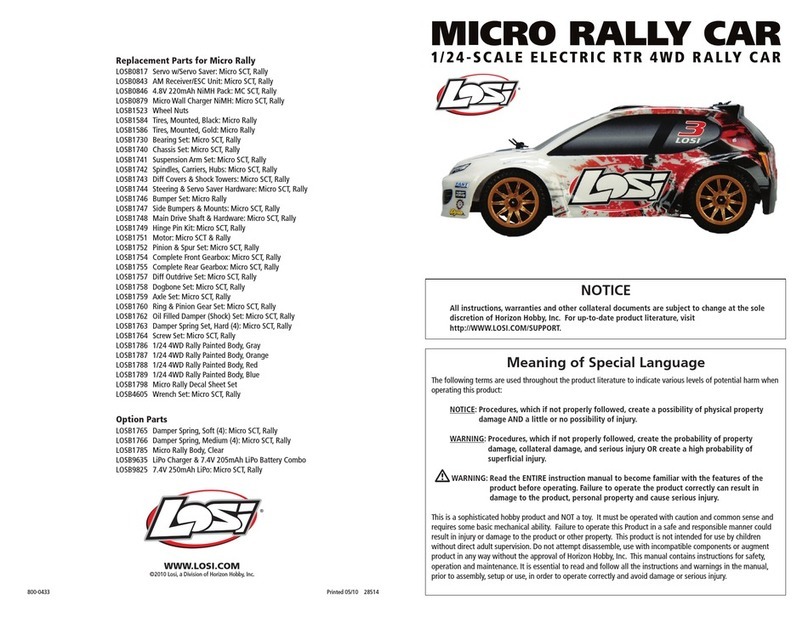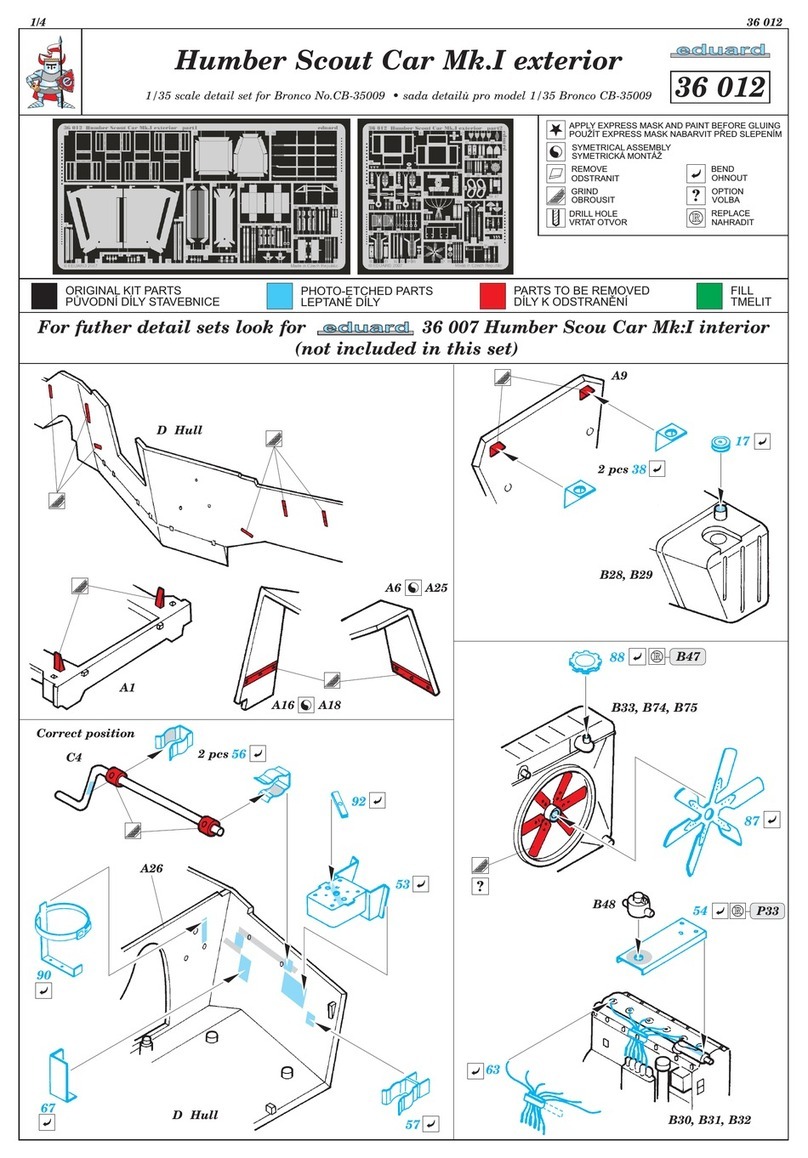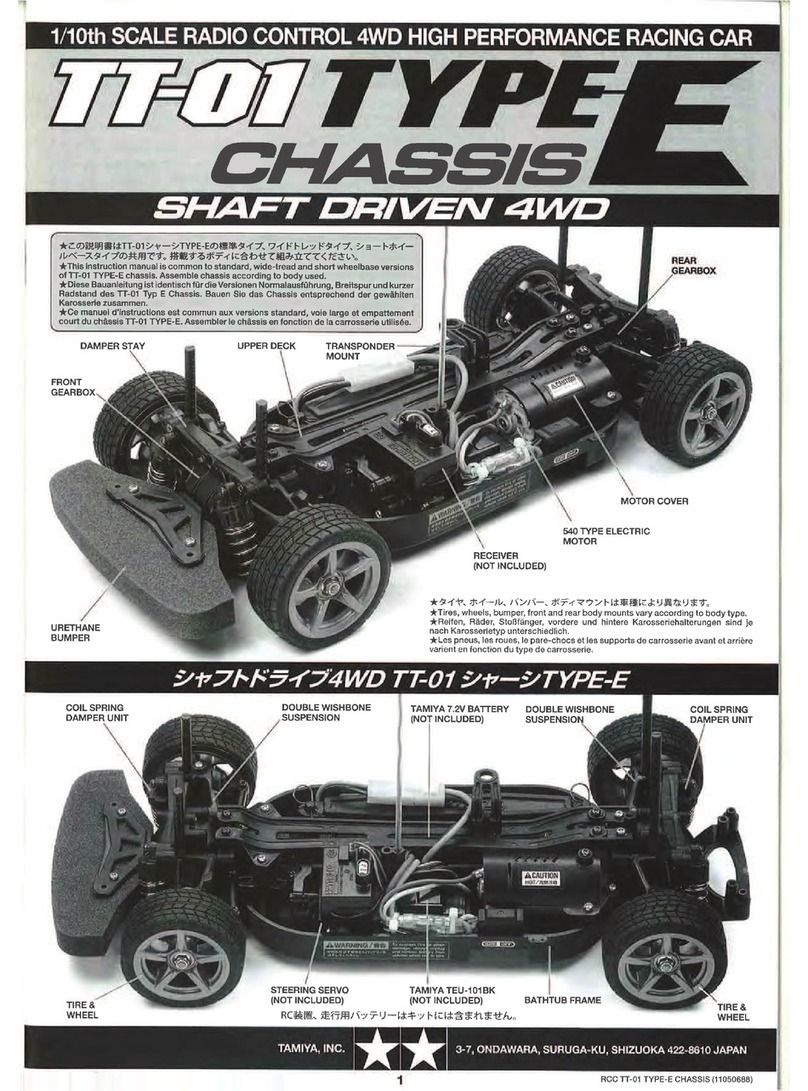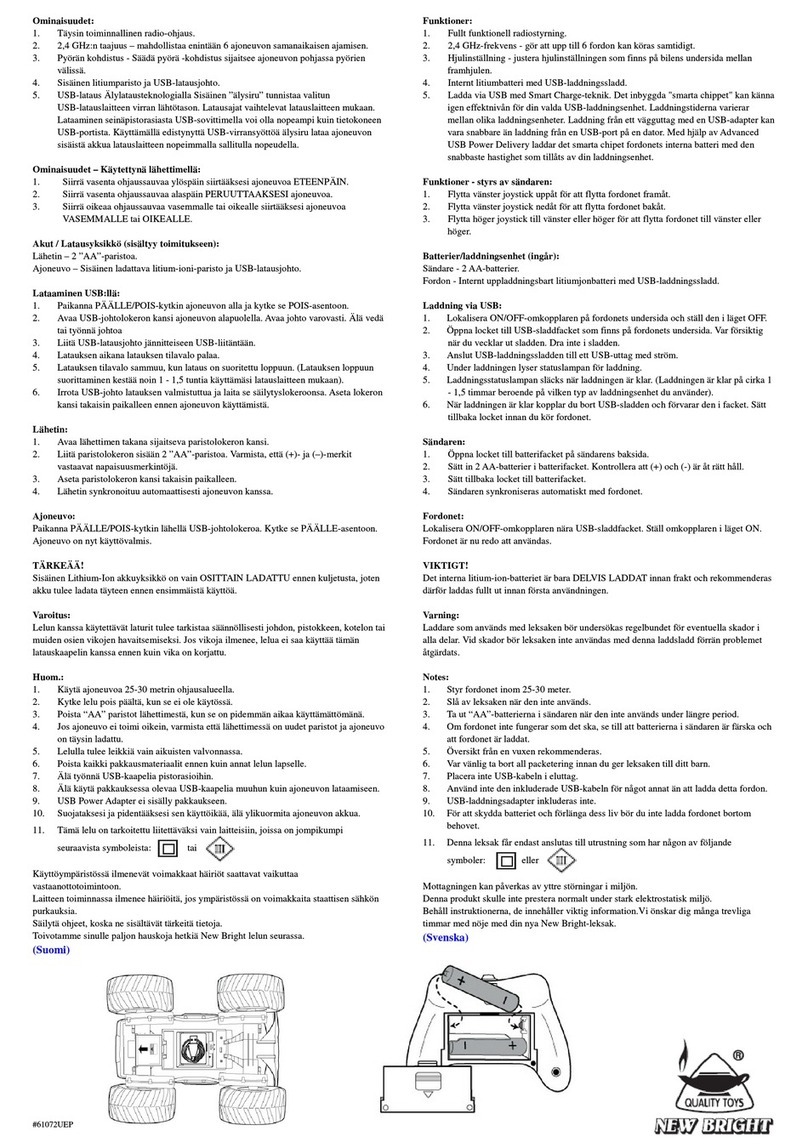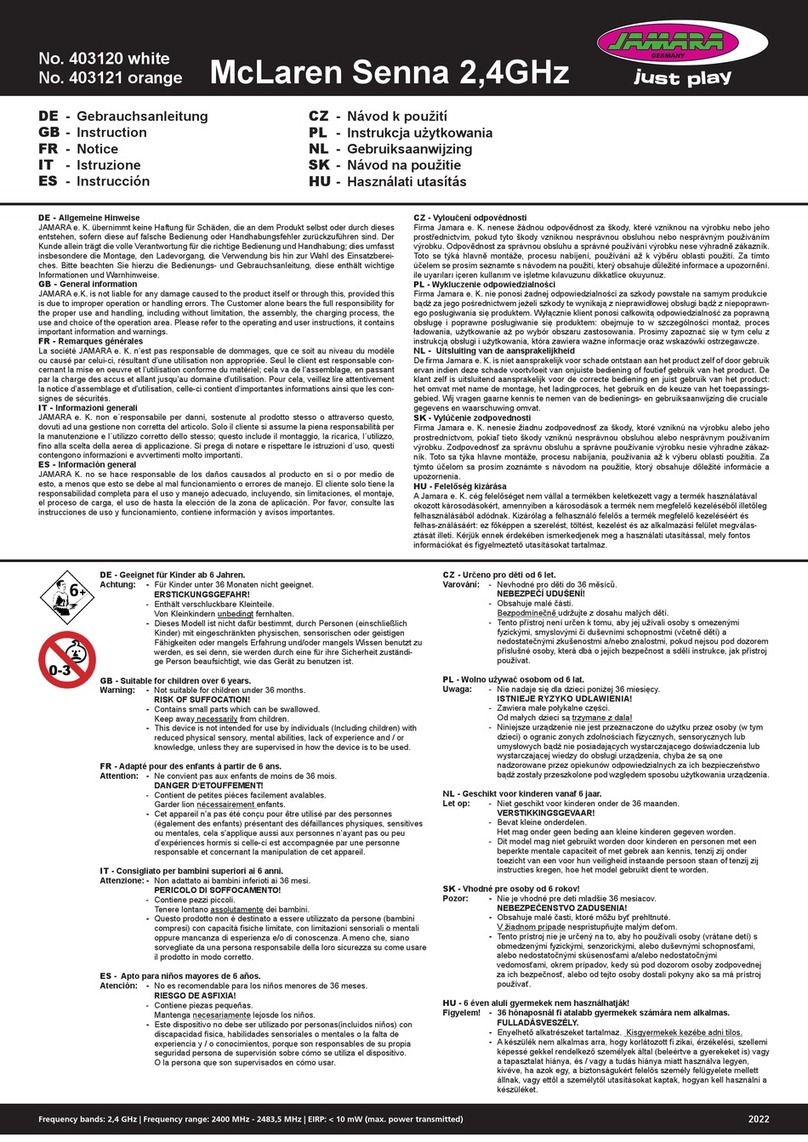Activa TWIST CAR User manual

TWIST CAR
USER MANUAL
PRODUCT INFORMATION AND TIPS:
The Twist Car is suitable for children ages 10 and up. The car is an electronic product so should be used under
adult supervision. To avoid injury or damage, do not modify or disassemble.
1. The remote control requires 2 1.5V AA non-rechargeable batteries.
2. The car requires one 6V 2/3AAA Ni-MH battery pack, which is a rechargeable battery pack..
3. Please note the polarity symbols to insert batteries correctly.
4. Do not attempt to recharge the non-rechargeable batteries.
5. Avoid short-circuiting the car.
6. Adult supervision is required when charging the rechargeable battery.
7. Check the cord, plug, power switch, enclosure and other parts regularly to ensure continued optimum
performance. Discontinue use if any parts are damaged.
8. When not in use, make sure that the power switch is “OFF” and remove the batteries in the car body and
remote control.
9. Do not immerse in water.
10. The packaging contains important information, keep it stored for future reference.
PRODUCT OVERVIEW:
Product confi guration
Part designations
REMOTE CONTROL INFORMATION AND INSTRUCTIONS:
1. Placethebatteriesintheremotecontrol.Theindicatorlightofremotecontrolwillstartashing.Then,load
batteriesinthecarandswitchiton.Thecarandremotesignalswillconnect.Onceconnected,theashing
indicator light will switch off.
Note: If the signal connection fails, repeat the steps above.
2. You can only use 1 remote control per car.
3.
When the remote control fails to locate the car’s 2.4G signal for one minute, it will automatically enter Sleep
Mode. Press any button to exit the Sleep Mode.
BATTERY INSTALLATION:
Remote Control-
1. Remove the remote control battery cover and load
batteries according to polarity symbols.
2. Replace the battery cover.
Twist Car-
1. Remove the battery cover underneath the car connect the
rechargeable battery pack to the power socket and place
in the battery box.
2. Replace the battery cover and secure with a screwdriver.
CHARGING THE BATTERY PACK:
1. Chargebatterypackpriortorstuse.
2. Connect the battery pack to the port of the USB charging
cable. Then plug in the USB charging cable to a socket.
3. Charging time is 3-4 hours. The USB cable indicator
light will turn red when charging and turn off when fully
charged. Do not over charge, it will not change battery
capacity limit.
4. Check the car battery, charging cable, plugs and other
parts regularly for optimum performance.
CAR CONTROL:
1. Turn on the car.
2. Push the direction lever of the remote control to let the car run
forward/backward or turn left/right.
3. Turn the power off when not in use.
4. Press the transformation button to transform the car. Note: Only
one side transforms.
5. Whennishedusing,turnoffthecar’spowerandtheremotewill
automatically enter sleep mode.
OPERATING TIPS:
1. Always ensure the power switch is ‘ON’ when the vehicle is being
operated.
2. A low battery will impact the car’s movement capability.
3. The Twist Car’s control range is approximately 40 meters (131
feet). The car will stop running once out of control range.
2.4G remote control X1 RC car X1
Rechargeable
battery pack X1
USB charging
cable X1
2X1.5v“AA”
6V
Power switch
6V
6V
Forward
Backward
Transformation
Turn Left
Turn Right
2.4G remote control X1 RC car X1
Rechargeable
battery pack X1
USB charging
cable X1
2X1.5v“AA”
6V
Power switch
6V
6V
Forward
Backward
Transformation
Turn Left
Turn Right
2.4G remote control X1 RC car X1
Rechargeable
battery pack X1
USB charging
cable X1
2X1.5v“AA”
6V
Power switch
6V
6V
Forward
Backward
Transformation
Turn Left
Turn Right
Forward
Backward Turn Right
Turn Left
Transformation
2.4G remote control X1 RC car X1
Rechargeable
battery pack X1
USB charging
cable X1
2X1.5v“AA”
6V
Power switch
6V
6V
Forward
Backward
Transformation
Turn Left
Turn Right
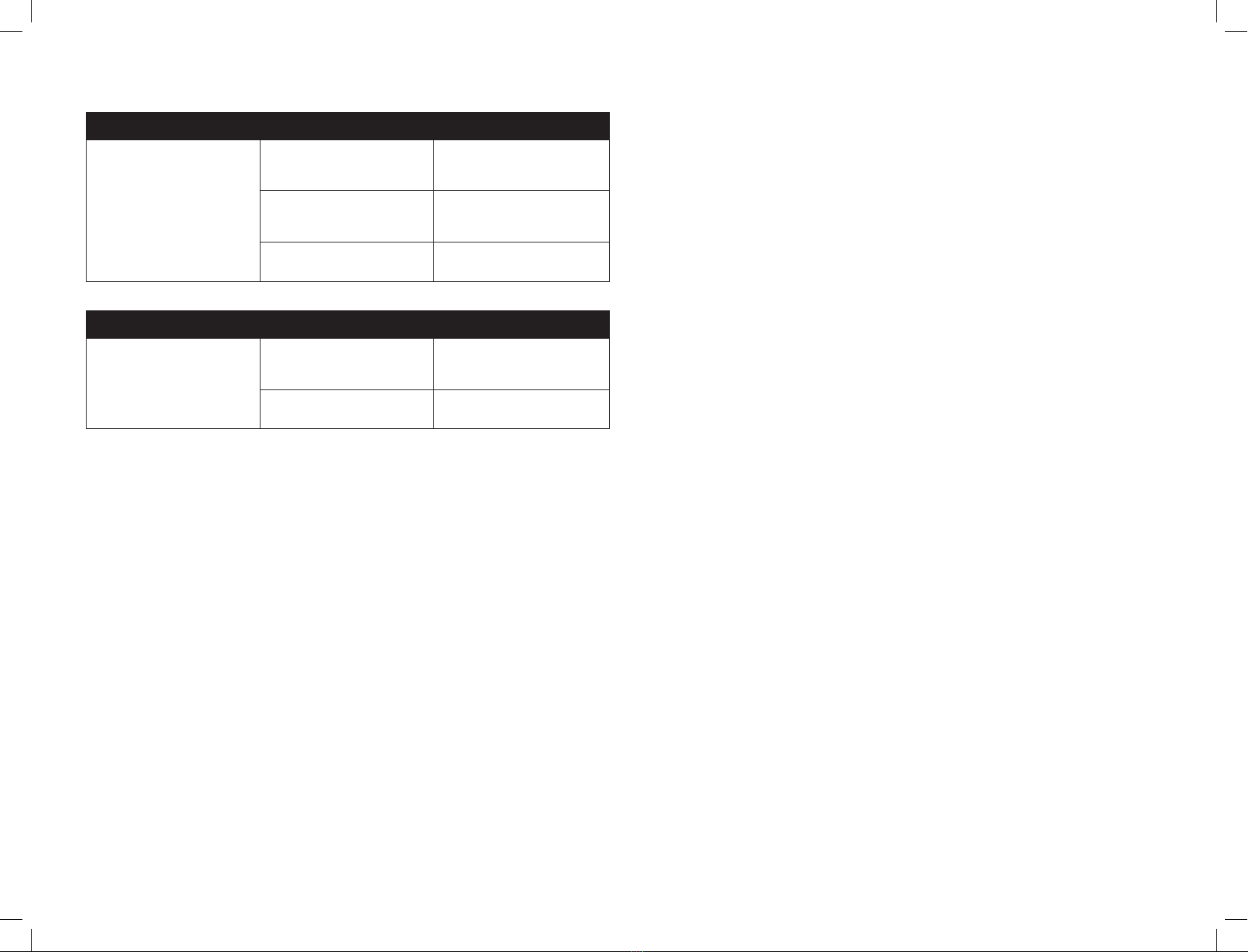
MAINTENANCE AND SAFETY:
1. Toavoidshortcircuitingorre,donotusenearanopenameandkeepawayfromdirectsunlight,high
temperatures or humidity.
2. When transporting or storing, place the car back in original packaging and keep in a cool dry place.
3. Use a soft, dry cloth to clean the car.
4. To avoid injury, do not touch the wheels while the car is moving.
5. Do not use on an active road or ‘drive’ through water.
6. Be careful to not cause damage to the furniture or glass when playing the car in the room.
7. Play in safe outdoor environments, do not use the car on an active road or in a crowd.
8. Do not use during a thunder and/or lightning storm.
9. Avoid contact with hair and clothes while operating
10. Do not drive the car toward to people.
LIMITED LIFETIME WARRANTY
Your Activa Twist Car is backed by a limited lifetime manufacturer’s warranty. Activa will repair or replace your
device at any time should it fail due to a defect in material or workmanship, subject to the certain limitations.
This limited warranty does not cover any damage that results from unauthorized or improper use, service, or
repair. Further, it does not cover damage caused by accident, impact, negligence, or normal wear and tear.
Should you discover your Activa Twist Car is not functioning properly, please send your device to our repair
center for evaluation. If your product cannot be repaired or serviced, we will reserve the right to change it for a
similar or newer model.
Pleasenotethataatrateof$30.00willbechargedtocoveraserviceevaluationfeeandreturnshippingof
your device. All warranty claims must be accompanied by a copy of your proof of purchase from an authorized
retailer.Pleasesendyourdevice,proofofpurchase,andacheckormoneyorderintheamountof$30.00made
out to Activa to:
Address:
Activa Service Center
3069 Taft Street
Hollywood, FL 33021
Contact:
warranty@activaofcial.com
TROUBLE SHOOTING:
Problems Causes Solutions
The car has no response. The remote control failed to
connect, or the car is switched
to “OFF”.
Turn the car on and repeat the
signal connection steps.
The remote control and remote
control car batteries are installed
improperly.
Install the batteries according to
the polarity instructions in the
battery box.
The power of the rechargeable
battery pack is low.
Fully charge the battery pack.
Problems Causes Solutions
The car is out of control, or the
control range becomes short.
The batteries of the remote
control are low, or the power of
the battery pack is low.
Replace with new batteries for
the remote control, or charge the
car’s battery pack.
There may be signal interference
near the site of use
Replace the battery.