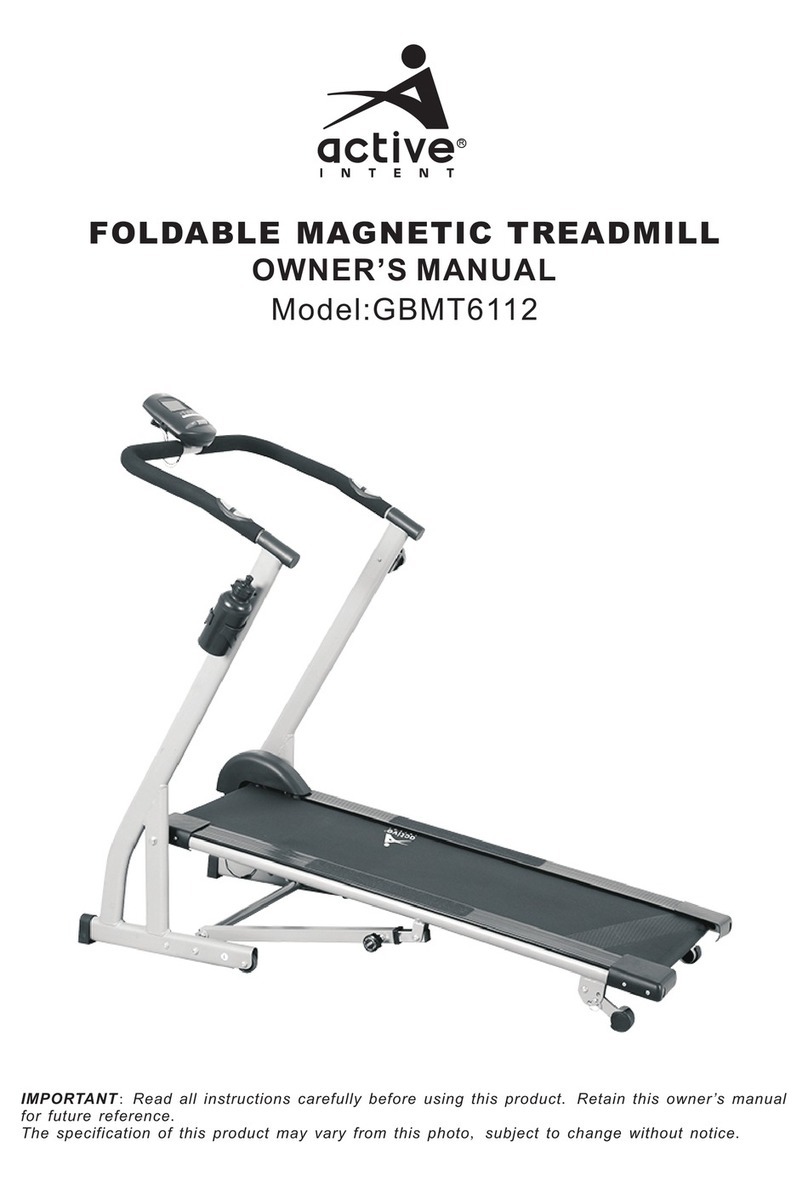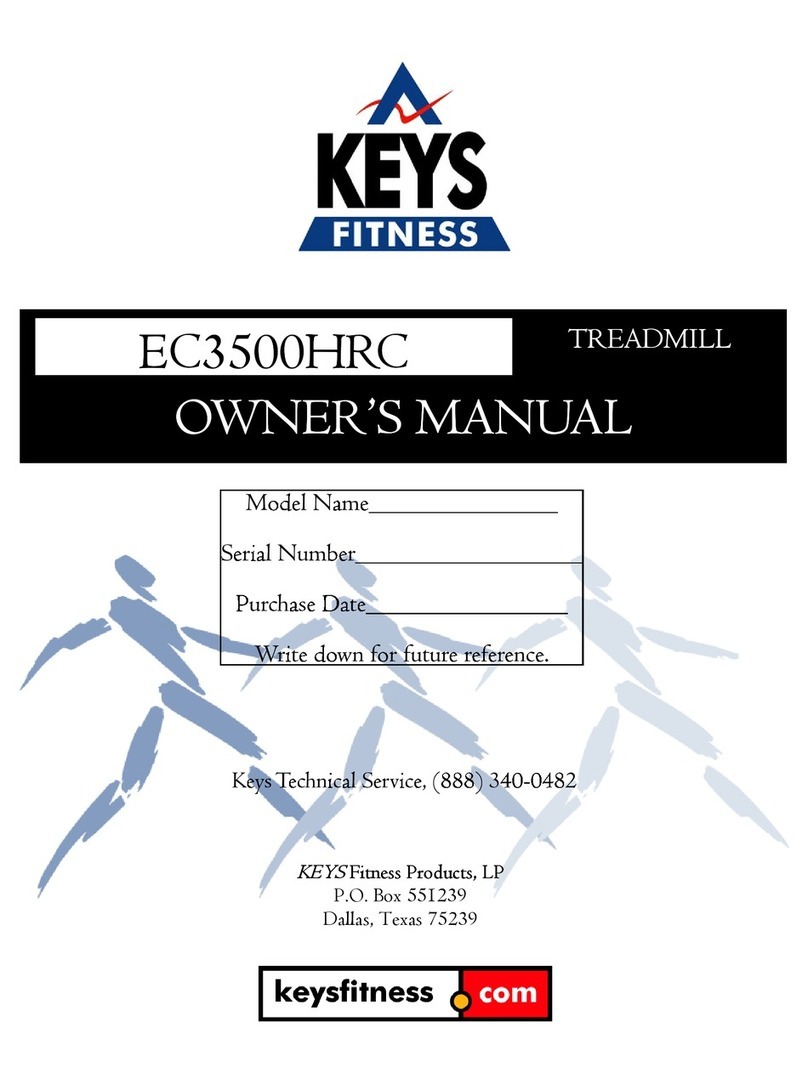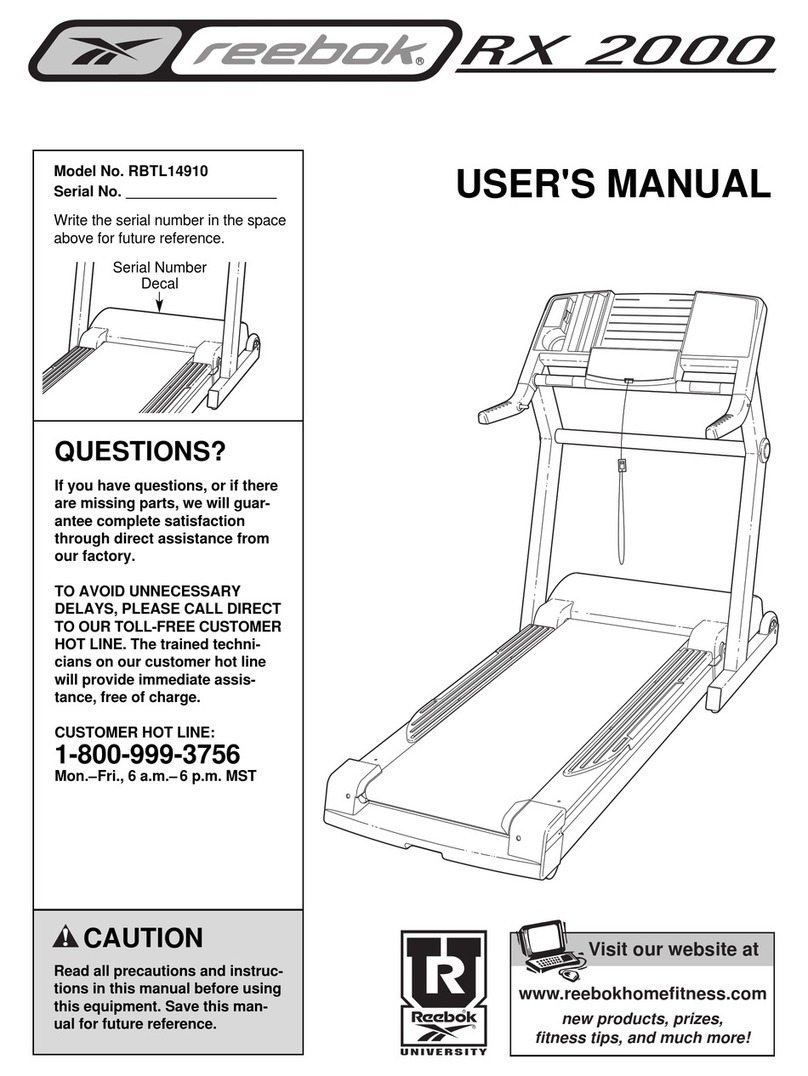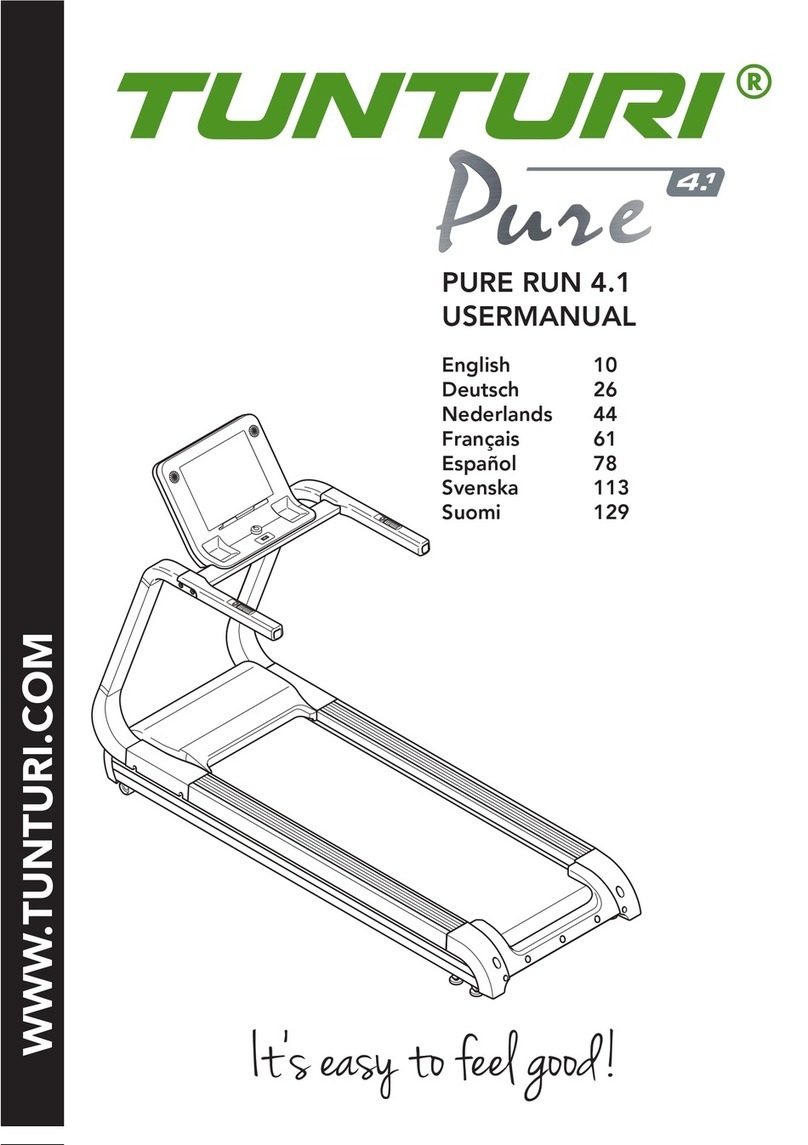Active Intent GB-K6480 User manual

IMPORTANT: Read all instructions carefully before using this product. Retain this owner’s manual for future
reference.
The specification of this product may vary from this photo, subject to change without notice.
MOTOR TREADMILL
OWNER’S MANUAL
Model:GB-K6480

- 1 -
Table of Contents
WARRANTY ------------------------------------------------------------------------------- 1
SAFETY INSTRUCTIONS ------------------------------------------------------------- 2
EXPLODED DIAGRAM ----------------------------------------------------------------- 3
PARTS LIST ------------------------------------------------------------------------------- 4
ASSEMBLY INSTRUCTIONS ----------------------------------------------------------5
FOLDING INSTRUCTIONS
TECHNICAL PARAMETER
WARM UP EXERCISES
OPERATION GUIDE
------------------------- --------------- ---------------------10
------------------------- --------------- ---------------------11
------------------------- -------- ------ --------- ---------------------12
EXERCISE INSTRUCTIONS -------------------------------------- ---------------------16
------------------------- ---------- --------- ---------------------18
RUNNING BELT ADJUSTMENT --------------------------------- ---------------------20
CENTER THE RUNNING BELT --------------------------------- ---------------------21
TROUBLE SHOOTING GUIDE -------------------------- --------- ---------------------22
When ordering replacement parts please have the following information ready:
1. Owner's Manual
2. Model Number
3. Description of Parts
4. Part Number
5. Date of Purchase
Customer service number: 0800 422 274
MON – FRI: 8AM – 5PM
SAT – SUN: 9AM – 4PM
Marketed By: The Warehouse LTD
26 The Warehouse Way, Northcote, Auckland

- 2 -
Safety Instructions
Read all instructions carefully before operating this product.
Basic precautions should always be followed, including the following safety
instructions when using this equipment:
1. Read all the instructions in this manual and do warm up exercises before using this
equipment.
2. Before exercise, in order to avoid injuring the muscle, warm-up exercise of every
position of the body is necessary. Refer to Warm Up and Cool Down Routine page.
After exercise, relaxation of the body is suggested for cool-down.
3. Please make sure all parts are not damaged and fixed well before use. This equipment
should be placed on a flat surface when using. Using a mat or other covering material
on the ground is recommended.
4. Please wear proper clothes and shoes when using this equipment; do not wear clothes
that might catch any part of the equipment; remember to tighten the pedalling straps.
5. Do not attempt any maintenance or adjustments other than those described in this
manual. Should any problems arise, discontinue use and consult an Authorized Service
Representative.
6. Do not use the equipment outdoors.
7. This equipment is for household use only.
8. Only one person should be on the equipment while in use.
9. Keep children and pets away from the equipment while in use. This machine is
designed for adults only. The minimum free space required for safe operation is not
less than two meters.
10. If you feel any chest pains, nausea, dizziness, or short of breath, you should stop
exercising immediately and consult your physician before continuing.
11. Max user's weight limit:120kg(person).
WARNING: Before beginning any exercise program consult your physician.
This is especially important for the persons who are over 35 years old or who have
pre-existing health problems.
CAUTION:
Retain this Owner’s Manual for future reference.

Exploded Parts Diagram

NO. DESCRIPTION SPECS. QTY NO
...
DESCRIPTION SPECS. QTY
1 Main frame 148 Power wire socket 1
2 Base frame 149 Power wire 1
3 Upright bracket 250 Overload protector 1
4 Incline bracket 151 Single wire 1 1
5 Computer bracket 152 AC single wire 1
6Running board strengthen
tube 253 Single wire 1
7 Tubing assembly 154 Grounding wire 1
8Front roller 155 Silicone oil 1
9 Rear roller 156 Lock nut M6 6
10 5# Allen wrench 157 Lock nut M8 8
11 6# Allen wrench 158 Lock nut M10 12
12 Wrench with screw driver 159 Bolt M8*25 4
13 cylinder 160 Bolt M6*40 4
14 Motor top cover 161 Bolt M8*65 3
15 Motor bottom cover 162 Bolt M8*16 6
16 Side rail 263 Bolt M10*42 1
17 Left back end cap 164 Bolt M10*55 1
18 Right back end cap 165 Bolt M8*40 4
19 Running belt 166 Bolt M10*45 4
20 Computer top cover 167 Bolt M10*45 2
21 Computer bottom cover 168 Bolt M8*45 2
22 Panel 169 Bolt M8*25 1
23 Left hand bar 170 Bolt M8*42 3
24 Right hand bar 171 Bolt M5*8 1
25 Running belt 272 Screw 4.2*20 2
26 wheel 273 Screw 4.2*25 4
27 Left base cover 174 Screw 4.2*19 18
28 Right base cover 175 Screw4.2*25 4
29 Distance sleeve 876 Screw 4.2*19 3
30 Moving wheel 277 Screw 4.2*9.5 2
31 Foot pad478 Screw 4.2*30 4
32 Safety key 179 Screw 4.2*25 4
33 Isolation nylon pad 480 Screw 4.2*40 2
34 cushion 481 Screw 4.2*12 5
35 Strengthen tube cushion 482 Screw 4.2*13 13
36 Ring wire protector A 183 Lock washer 10 8
37 Ring wire protector B 184 Flat washer 8 2
38 Oil plug 185 Spring washer 8 2
39 Motor belt 186 Lock washer 5 2
40 Running board 187
41 DC motor 188 Lock washer 8 13
42 Incline motor 189 Spring washer 5 2
43 Control board 190
44 Computer top wire 191
45 Computer bottom wire 192
46 Magnetic ring 193
47 Switch 194
Part list

When you open the carton, and you will find the below parts in the carton
PART LIST:
NO DES. Specification Nos. NO DES. Specification Nos.
1 Main frame 1 32 Safety key 1
11 6#Allen wrench 6mm 1 27 Left base cover 1
70 Bolt M8*42 2 28 Right base cover 1
62 Bolt M8*16 4 12 Wrench with screw
driver S=13、14、15 1
10 5#Allen wrench 5mm 1 49 Power wire 1
88 Lock washer 8 6 74 Screw ST4.2*19 4
55 Silicone oil 1
FIXING TOOLS:
5# Allen Wrench 5mm 1pc
6# Allen Wrench 6mm 1pc
Wrench with screw driver S=13、14、15 1pcs
Notice: Do not get throughpower before complete assembly
Assembly Instructions

STEP 1:
STEP 2:
1. Open the carton, take out
the above spare parts, put the
Main Frame on the level
ground.
1. Support the computer bracket,
and lock the computer on the upright
tube with 5# Allen wrench(10),
Bolt(62) and lock washer(88). refer
to the picture left.
Left side the same as the right side.
Notice: Please hold the uprights
with one hand, avoid to hurt
anyone.

STEP 3:
STEP 4:
1. Fold up the computer as the
direction of arrow in left picture.
1. Use 5#Allen wrench (10),
Bolt(70) and lock washer(88) to lock
the right upright tube onto the base
frame.
2. Use 5#Allen wrench (10),
Bolt(62) and lock washer(88) to lock
the right upright tube onto the base
frame.
3. Left side is same as the right
side.
Notice: Please hold the uprights
with one hand, avoid to hurt
anyone.

STEP 5:
STEP 6:
1. Put the safety key (32) on the
computer.
2. Plug the power wire(49) on
the socket on mainframe(when
you don’t use treadmill, you can
unplug the power wire.)
1. Use wrench with screw driver(12),
bolt(74) to lock the right base cover
(28)into the base frame.
2. Right side is same as the left side.
Note: The base cover needs to be
fastened to the upright.
ATTENTION:Please confirm complete assembly as the require above and
lock all the bolt. Do the following operation after checking everything is OK.
Before you use the treadmill, please read the instruction carefully.

Pulling up:
Pulling down:
Folding Instruction
Support place A with hand , kick
the place of air pressure bar, then
the base frame will fall down
automatically ( Please keep
anybody and any pet away the
machine when falling down).
Pull up the base frame at
position( A) till hearing the sound
that the air pressure bar (B) is
locked into the round tube.

This product must be grounded. If it malfunction or breakdown, grounding provides
apath of least resistance for electric current to reduce the risk of electric shock. This
product is equipped withacord having an equipment-grounding conductor and a
groundingplug. The plug must be plugged into an appropriate outlet that is properly
installed and grounded in accordance with alllocal codesand ordinances.
DANGER –Improper connection of the equipment-grounding conductor can result in
a risk of electric shock. Check with a qualifiedelectrician or serviceman if you are in doubt
as to whether the product is properly grounded. Do not modify the plug provided with the
product – if it will not fit the outlet, haveaproper outletinstalled by a qualifiedelectrician.
This product is for use onanominal 220-240/100-120volt circuitandhas a groundingplug that
looks like the plugillustrated in sketch A in following figure. Make that the product is
connected to an outlethaving the same configuration as the plug. No adapter should be
used with this product.( The below picture is just for reference,the actual plug and jack is depends on
import country)
BUILT UP
SIZE(mm) 1645*763*1332mm POWER As the rating label showing
FOLDABLE
SIZE(mm)1028*763*1317mm Maximum output
power As the rating label showing
RUNNING
SURFACE
SIZE(mm)
480*1300mm SPEED RANGE 1-16KM/H
NET WEIGHT 72.5KG
1 LCD WINDOW Speed, Time, Distance, Calories, Pulse
Technical Parameter
Grounding Methods

1.DISPLAY WINDOW:
2.LCD WINDOW DISPLAY DETAILS:
PROG: show program number. In manual mode, it show”--”
TIME: Show running time;
SPEED: Show speed;
INCLINE/PULSE: Show incline level and heart beat data, When the corresponding icon is lit, the
corresponding element is displayed;
CAL/DIST: show Calories and distance. When the corresponding icon is lit, the corresponding element is
displayed; Alternate between heat and mileage every 5 seconds.
3.BUTTON FUNCTION
“PROG” button: Press this button to choose program from manual mode—P1---P15--U1--U3--FAT.
“MODE” button: When machine in standby state, press this button to choose the mode: manual
mode, time count down mode, distance count down mode, calories count down mode.
When machine in FAT mode, the choose sequence is “Sex” “Age” “Height” “Weight”.
“START” button:Press this button to start the machine, the machine will run at the lowest speed or at
the speed of default program after 3 seconds time count down.
“STOP” button: Pause/Stop function. When the treadmill is running, Press this button once to slow
down treadmill and stop. All data will remain. In this PAUSE state, If you press the "STOP" button once
Operation Guide

again, the machine will stop completely and all the data will reset. But in this PAUSE state, if you press
START button, the treadmill will go on from the data of PAUSE state
“SPEED+/-”: Adjust the speed. Press the button to adjust the speed when running, or adjust the data
when stop.
“SPEED(3,6,9,12)”:Adjust the speed quickly.
“INCLINE+/-”: Adjust the incline. Press the button to adjust the incline when running, or adjust the
data when stop.
“INCLINE(3,6,9,12)”:Adjust the incline quickly.
Notice: When any button is pressed, it will be accompanied by a prompt tone. When the
button is adjusted for parameter overrun, it will be accompanied by a long tone prompt.
There is no beep when the button is pressed Invalid.
4. MAIN FUNCTION
Open the power switch, the screen window will light up, the machine will enter into standby state.
4.1. START-UP QUICKLY (MANUAL):
Put safety key, press ‘ START’ button, the treadmill will run at the lowest speed in 3 seconds, press
SPEED+/- to adjust the speed. Press INCLINE+/- to adjust the incline. Press the ‘ STOP’ button or take
out the safety key directly to stop the treadmill.
4.2. COUNT DOWN MODE:
Press the ‘ MODE’ button, you can choose time countdown mode, distance count down mode, calories
countdown mode, and the screen window will show the default data and glitter. At the same time, press
SPEED+/- and INCLINE+/- to set the data. Press ‘ START ’ button, the machine will run at the lowest
speed, you can press SPEED+/- to change the speed, press INCLINE+/- to change the incline. When it
counts down to 0, the machine will stop smoothly. Certainly, you can press ‘ STOP’ button or take out the
safety key from the computer to stop the machine.
4.3. INNER INSTALL PROGRAM:
Press ‘PROG’ button to choose the inner install program from P1----P15. When set the program, the time
window will show default data and glitter, press SPEED+/- or INCLINE+/- button to set the running time.
Each program has been divided into 16 section, Each exercise time=the setting time/16. Press ‘START’,
the machine will run at the first section speed and incline date. When the section is over, it will enter into
next section automatically, the speed and incline will change as next section data. When finish one
program, the machine will stop smoothly. During the running, you can change the speed and incline by
the SPEED+/- and INCLINE+/- or Left/right Handrail Button. When the program enter next section will
come back to the default date. And you can press ‘STOP’ or take out the safety key to stop the machine
whenever.

4.4 USER DEFINED PROGRAM
There are three program U1, U2, U3 for user defined.
Press “PROGRAM” continuously under standby mode until window display U1-U3,press “MODE” to start
setting first segment, setup speed and incline by pressing ‘SPEED + -’ 、’ SPEED (369
12)’、’’INCLINE + -’’、’’NCLINE(3 6 9 12)’’, .press “MODE” finish first segment setting and enter
second one, until finish all 20 segments. The data will be permanently saved until user reset next time.
The U1 is usually with default speed 1KM/H, incline 0. The U2 is usually with default speed 2KM/H,
incline 0. The U3 is usually with default speed 3KM/H, incline 0.
At the end of the program mode the treadmill will flash with 15 beeps, after which all data
will be cleared to 0 and come into standby status.
5. HEART BEAT TEST
When holding the hand pulse by two hands, the pulse window will show your heart beat after 5 seconds.
In order to get an accurate heartbeat value, please holding the hand pulse more than 30 seconds to test
when the machine stop. The heart beat data is just for reference, can not be as the medical data.
6. BODY FAT TEST
When the treadmill standby, press ‘ PROGRAM’ button till ‘ FAT’ show in the window. ‘FAT’ is body fat
test mode. Press ‘ MODE’ to choose parameter ‘ SEX / AGE / HEIGHT / WEIGHT’, Corresponding
window will show “-1-”,
“-2-”、
“-3-”“-4-". When set each parameter, press SPEED+/-(INCLINE+/-) to
adjust the data, and Corresponding window will show the data and press ‘MODE’ button to finish, the
window will show“-5-” and“---” enter into ready to go condition. Hold the handle pulse with two hands, it
will show your BMI data after 5 seconds.
6.1 Data display and set range
Parameter
Type default Setting range mark
SEX(-1-)0(MALE)0—1 0=MALE 1=FEMALE
AGE(-2-)25 10—99
HEIGHT(-3-)170 CM 100—240 CM
WEIGHT(-4-)70KG 20—160KG

6.2 BMI reference
7. SLEEP FUNCTION
Stopped more than 10 minutes, the system turns off all displays and enters a sleep mode. Press any key
to wake up.
8. SAFETY KEY FUNCTION
Whenever pull out the safety key, the treadmill will stop quickly, all data turn to zero, All the windows
display“OFF”. And the incline remains the current position. At this time, the treadmill can not do any
operation except for turning off the switch. When you put the safety key back to the right position, it will
enter into the standby status waiting for a command input and still remains its incline position. If you
choose program mode to start the treadmill now, the incline will adjust according to the program mode,
Or the incline won’t move.
9. Refueling silicone oil reminder function
During the process of running, the cumulative distance exceeds 100KM, time and the reminder
character “OIL” will alternate display in TIME window, accompanied by a buzzer to prompt refueling
silicone oil for maintenance. In this state, pressing the stop button can remove the prompt and clear the
accumulated distance. In addition, unplug the safety key and press both program and mode buttons at
the same time for more than 3 seconds to show the accumulated distance of running. To clear this data ,
just press again both the program and mode buttons at the same time for more than 3 seconds .
(BMI)
<19 Under weight
19--26 Normal weight
26--30 Over weigh
>30 Obesity

10.RUNNING DATA DISPLAY AND SETTING RANGE
11. DATE TABLE:
TIME
PROG
Setting time/16= interval running time
1 2 3 4 5 6 7 8 9 10 11 12 13 14 15 16 17 18 19 20
P01 SPEED 2 3 3 4 5 3 4 5 5 345 4 4 4 233 5 3
INCLINE 1 1 2 2 2 3 3 3 2 212 2 1 1 332 2 2
P02 SPEED 2 4 4 5 6 4 6 6 6 456 4 4 4 225 4 2
INCLINE 1 2 2 2 2 3 3 2 2 222 3 3 3 443 2 2
P03 SPEED 2 4 4 6 6 4 7 7 7 477 4 4 4 245 3 2
INCLINE 2 3 3 2 2 3 3 3 2 222 4 4 4 663 2 2
P04 SPEED 3 5 5 6 7 7 5 7 7 885 9 5 5 664 4 3
INCLINE 2 3 3 2 2 3 3 3 2 222 4 4 4 663 2 2
P05 SPEED 2 4 4 5 6 7 7 5 6 788 5 4 3 365 4 2
INCLINE 3 3 3 4 4 5 5 5 4 444 5 5 3 332 2 2
P06 SPEED 2 4 4 4 5 6 8 8 6 788 6 4 4 254 3 2
INCLINE 3 5 5 5 4 4 4 3 3 334 4 4 3 334 3 2
P07 SPEED 2 3 3 3 4 5 3 4 5 345 3 3 3 665 3 3
INCLINE 4 4 4 4 3 3 6 6 6 778 8 9 9 665 4 4
P08 SPEED 2 3 3 6 7 7 4 6 7 467 4 4 4 234 4 2
INCLINE 4 5 5 5 6 6 6 7 8 999 10 10 10 12 12 8 6 3
P09 SPEED 2 4 4 7 7 4 7 8 4 899 4 4 4 563 3 2
INCLINE 5 5 5 6 6 6 4 4 6 655 8 8 9 997 4 2
P10 SPEED 2 4 5 6 7 5 4 6 8 866 5 4 4 244 3 3
INCLINE 5 6 6 6 7 5 8 8 4 445 5 8 8 10 10 8 6 3
P11 SPEED 2 5 8 10 7 7 10 10 7 7 10 10 5 5 9 955 4 3
INCLINE 4 5 3 2 6 6 2 2 2 224 5 6 3 255 2 0
P12 SPEED 3 4 9 9 5 9 5 8 5 975 5 7 9 957 6 3
INCLINE 1 2 3 2 3 5 5 0 0 235 7 3 3 565 3 3
P13 SPEED 3 6 7 5 9 9 7 5 5 795 8 5 9 599 4 3
INCLINE 3 3 5 6 5 3 3 7 5 320 0 5 5 323 2 1
P14 SPEED 2 2 4 5 6 5 4 3 2 123 4 5 6 543 2 1
INCLINE 4 4 4 4 3 3 6 6 6 778 8 9 9 665 4 4
P15 SPEED 2 4 6 8 6 6 4 4 2 224 6 8 6 644 2 2
INCLINE 3 3 3 4 4 5 5 5 4 444 5 5 3 332 2 2
SHOW RANGE
DEFAULT
MODE
DEFAULT
PROGRAM
SET RANGE
SPEED(KM/H) 1.0-16KM -------- -------- --------
INCLINE(%) 0---15% 0—15%
TIME 0:00—99:59 30:00 30:00 5:00---99:00
DISTANCE0.00KM—99.9KM 1.00KM -------- 0.5KM—99.9KM
CALORIES 0Kcl—999Kcl 50Kcl -------- 10Kcl—990Kcl

Warm up stage:
If you are over 35 years old, or not very healthy, also it’s your first time exercise, please consult with your
doctor or professional person.
Before you use the motorized treadmill, please learn how to control the machine, know well how to start,
stop, adjust the speed and so on, don’t stand on the machine at this time. After that, you can use the
machine. Stand on anti-slip pad both sides and handle the handle bar with your both hands. Keep the
machine at the low speed about 1.6~3.2 km/h, then test the running machine by one foot, after get used
to the speed, then you can run on the machine and you can add the speed between 3 and 5 km/h. Keep
the speed about 10 minutes, then stop the machine.
Exercise stage:
Learn how to adjust the speed and incline before using. Walk about 1 km at stable velocity and write
down the time, it will take you about 15-25 minutes. If walk at 4.8 km/h, it will take you about 12 minutes
in 1 km. If you feel comfortable at the stable velocity, you can add the speed and incline, after 30 minutes,
you can have good exercise. At this stage, you can not add the speed or incline too much at one time, it
can keep you feel comfortable.
Exercise intensity:
Warm up at the speed 4.8 km/h in 2 minutes, then add the speed to 5.3 km/h and keep walking in 2
minutes, then add to 5.8km/h and walk in 2 minutes. After that, add up 0.3 km/h in each 2 minutes, until
rapid breath but not feel comfortable
Calorie burning---the best effective way
Warm-up for 5mints by the velocity:4-4.8KM/H, then slowly increase the speed by 0.3KM/H/2Mints ,until
up to the stable speed which you feel is comfortable for 45Mints.For improving the intensity of movement,
you can maintain the speed during 1H of TV program, then increase the speed by 0.3KM/H each
Advertisement interval time, after that return to the original speed . You can acquaint the best efficiency
of workout for calorie burning during the advertisement time and subsequent heart frequency increasing
time. Finally , you should slow down the speed step by step for 4Mints.
Exercise frequency:
The cycle time: 3-5times/Week, 15-60mints/Times.Make up the schedule of workout scientific, not only
for your hobby.
You can control the running intensity through adjusting the velocity and incline of treadmill. We suggest
that you don’t set the incline at first; improve the incline is the effective way to strengthen the exercise’s
intensity.
Consult with your physician or health professional before starting your workout. The professional people
can help you make up the suitable exercise time-chart according to your age and health condition,
determine the velocity of movement, the intensity of exercise. Please stop at once, If you feel chest
tightness, chest pain, irregular heart beat, breath difficulty, dizziness or other discomfort during exercise.
Exercise Instructions

You should consult with your physician or health professional as keep going.
You can choose the normal walking speed or the jogging speed ,if you always take workout with
treadmill.
If you don’t have enough experiences or confirm the testing velocity ,you can follow the instruction :
Speed 1-3.0KM/H not well physical
Speed 3.0-4.5KM/H less movement and workout
Speed 4.5-6.0KM/H normal walking
Speed 6.0-7.5KM/H Fast walking
Speed 7.5-9.0KM/H Jogging
Speed 9.0-12.0KM/H intermediate speed walking
Speed 12.0-14.5M/H well experiences of running
Speed 14.5-16.0KM/H excellent runner
Attention: The velocity of movement ≤6KM/H , the normal walking; The velocity of movement
≥8.0KM/H ,the good runner.

- 10 -
Warm Up Exercises
A successful exercise program consists of a warm-up, aerobic exercise, and a cool-down. Do the
entire program at least two and preferably three times a week, resting for a day between workouts.
After several months, you can increase your workouts to four or five times per week.
Warming up is an important part of your workout, and should begin every session. It prepares your
body for more strenuous exercise by heating up and stretching out your muscles, increasing your
circulation and pulse rate, and delivering more oxygen to your muscles. At the end of your workout,
repeat these exercises to reduce sore muscle problems. We suggest the following warm-up and
cool-down exercises:
Inner Thigh Stretch
Sit with the soles of your feet together with your knees
pointing outward. Pull your feet as close into your groin as
possible. Gently push your knees towards the floor. Hold
for 15 counts.
Hamstring Stretch
Sit with your right leg extended. Rest the sole
of your left foot against your right inner thigh.
Stretch toward your toe as far as possible.
Hold for 15 counts. Relax and then repeat with
left leg extended
Head Roll
Rotate your head to the right for one count, feeling
the stretch up the left side of your neck. Next, rotate
your head back for one count, stretching your chin to
the ceiling and letting your mouth open. Rotate your
head to the left for one count, and finally, drop your
head to your chest for one count.
Shoulder Lift
Lift your right shoulder up toward your ear for one count.
Then lift your left shoulder up for one count as you lower
your right shoulder.

- 11 -
Calf-Achilles Stretch
Lean against a wall with your left leg in front of the right
and your arms forward. Keep your right leg straight and
the left foot on the floor; then bend the left leg and lean
forward by moving your hips toward the wall. Hold, then
repeat on the other side for 15 counts.
Toe Touch
Slowly bend forward from your waist, letting your back and shoulders
relax as you stretch toward your toes. Reach down as far as you can
and hold for 15 counts.
Side Stretch
Open your arms to the side and continue lifting them
until they are over your head. Reach your right arm
as far upward toward the ceiling as you can for one
count. Feel the stretch up your right side. Repeat this
action with your left arm.
Table of contents
Other Active Intent Treadmill manuals