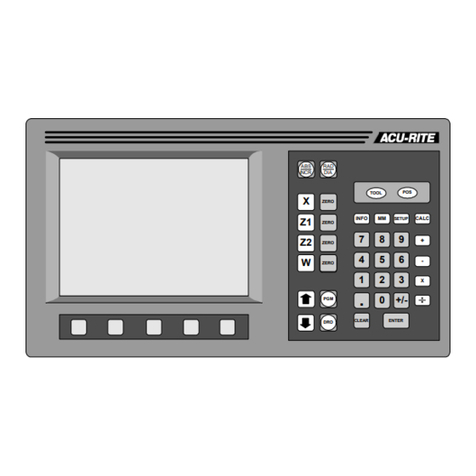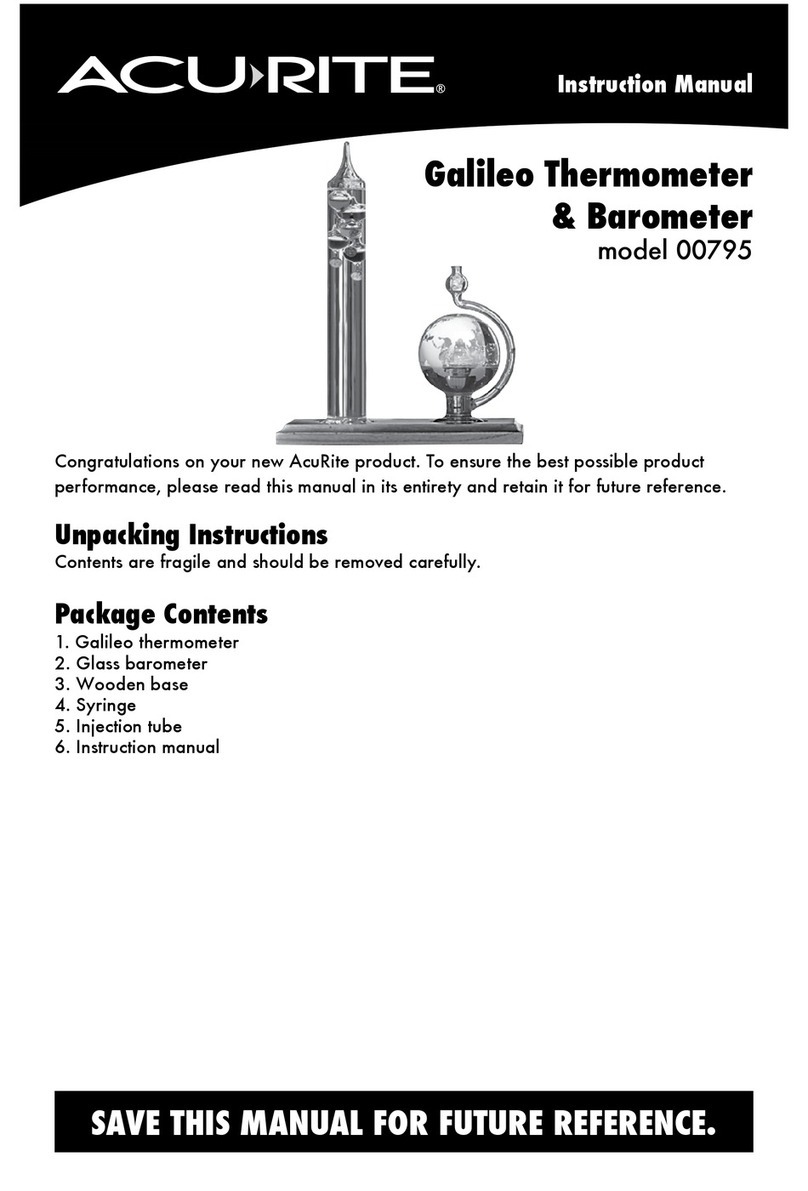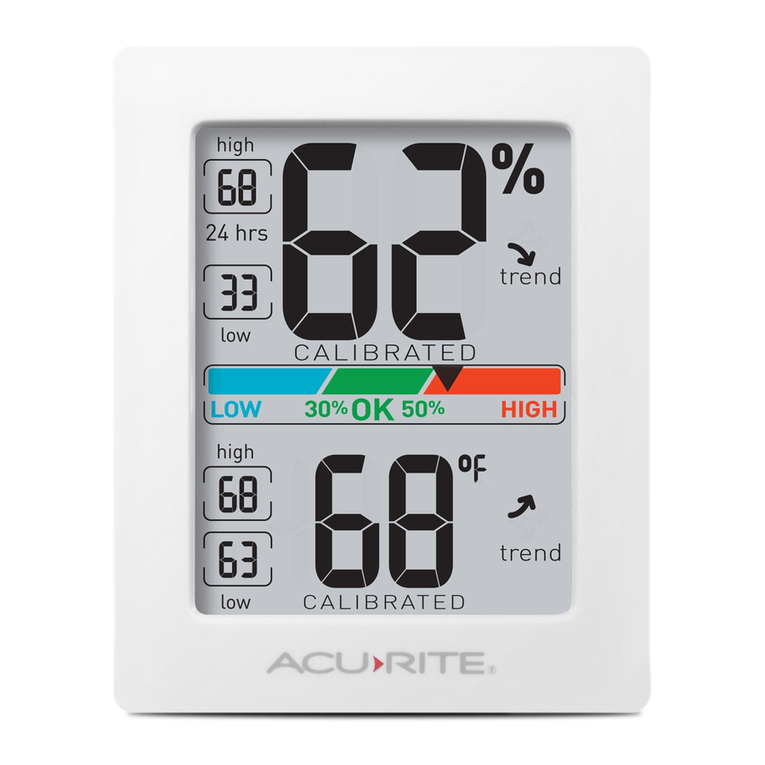ACU-RITE DRO10X User manual
Other ACU-RITE Measuring Instrument manuals
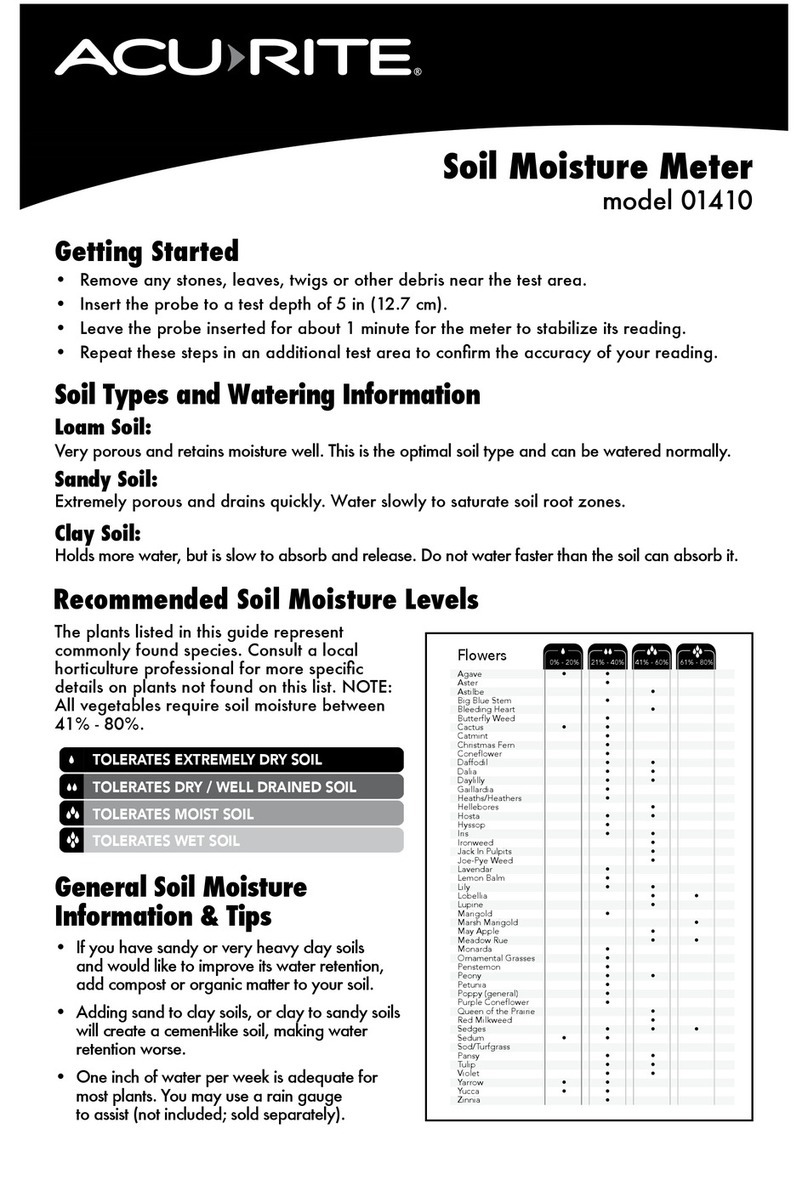
ACU-RITE
ACU-RITE 01410 User manual

ACU-RITE
ACU-RITE SENC 50 User manual
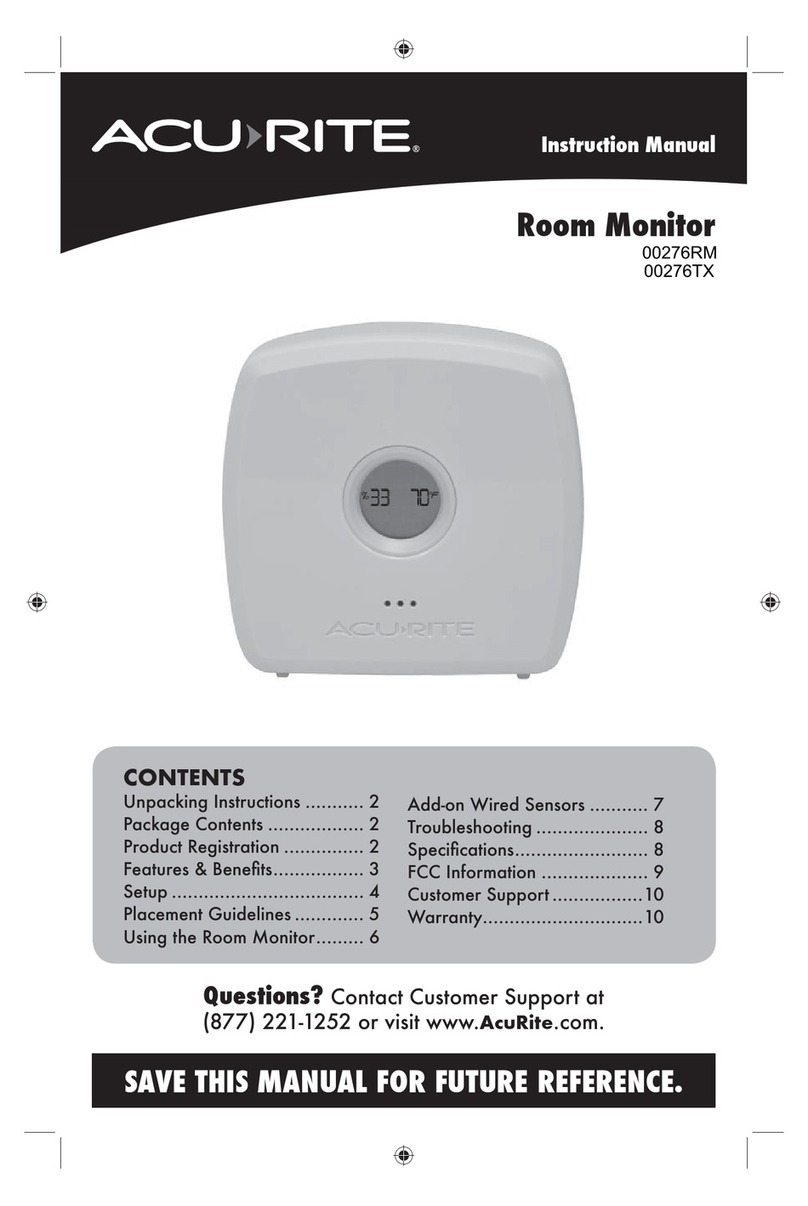
ACU-RITE
ACU-RITE 00276RM User manual

ACU-RITE
ACU-RITE 00256 User manual
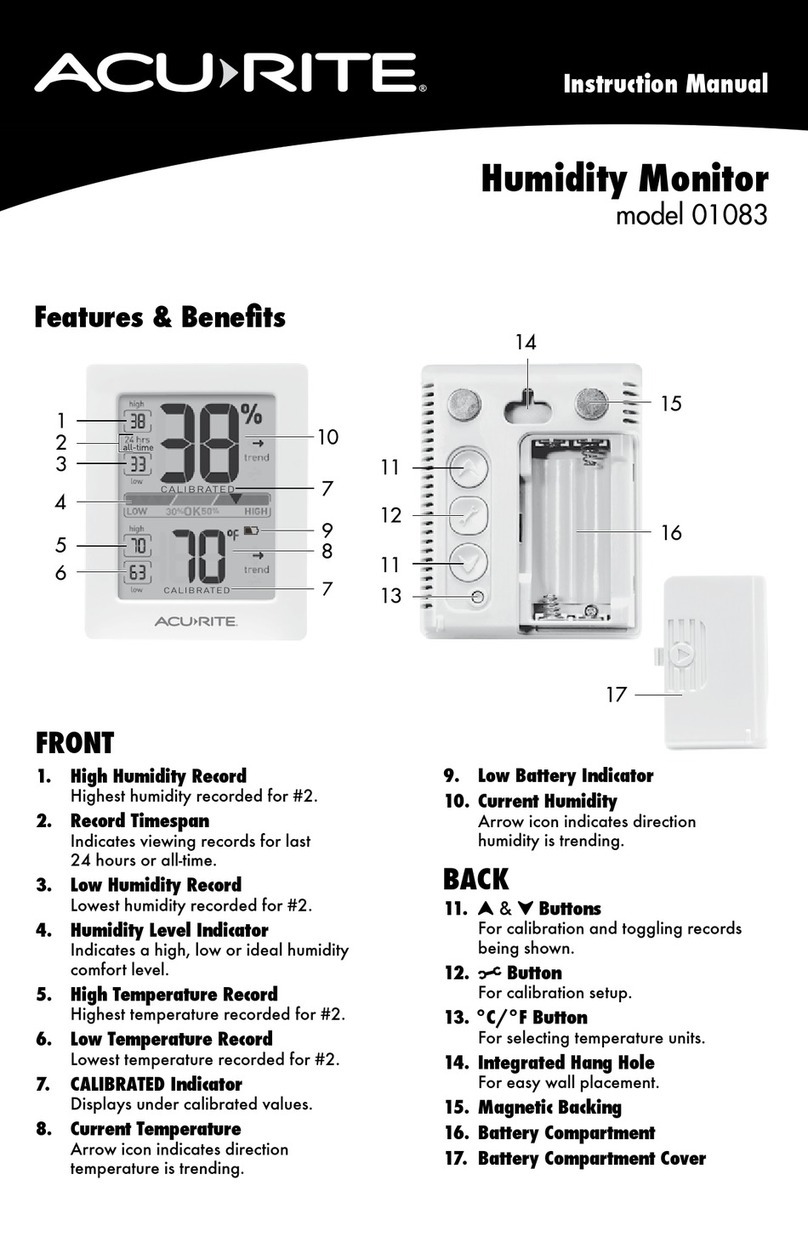
ACU-RITE
ACU-RITE 01083 User manual
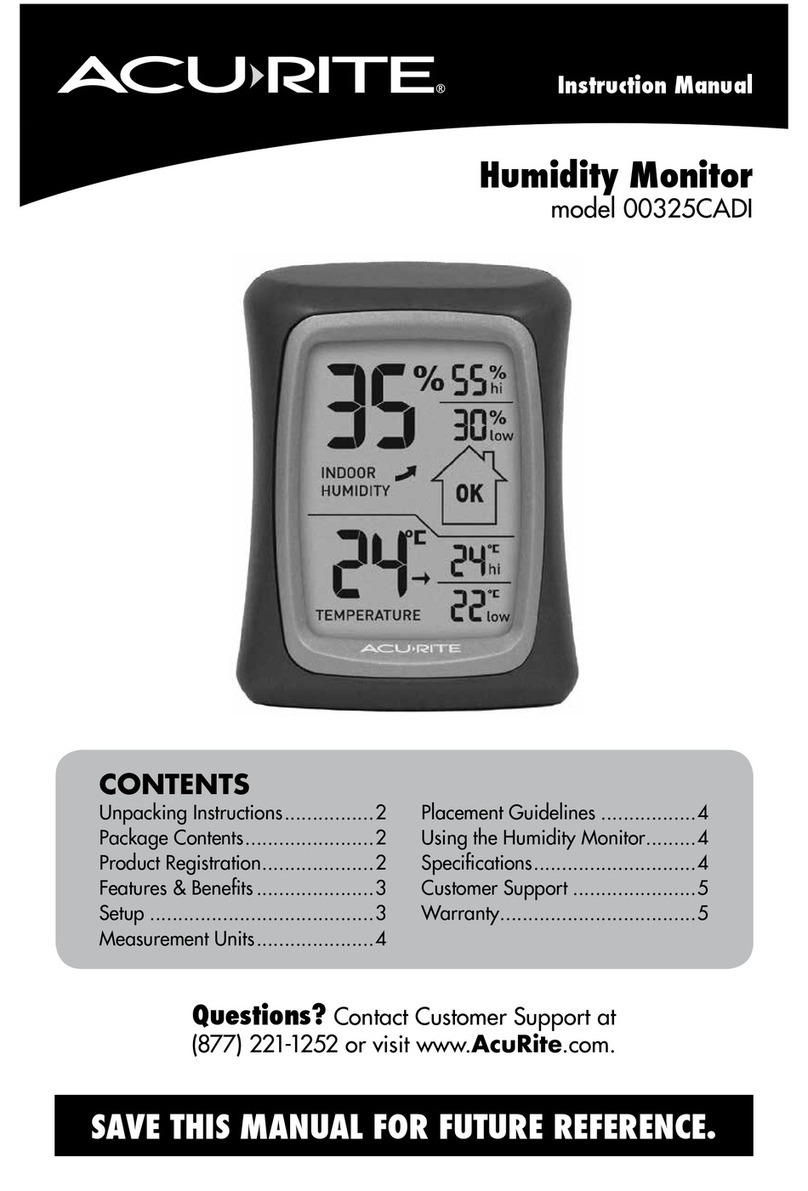
ACU-RITE
ACU-RITE 00325CADI User manual
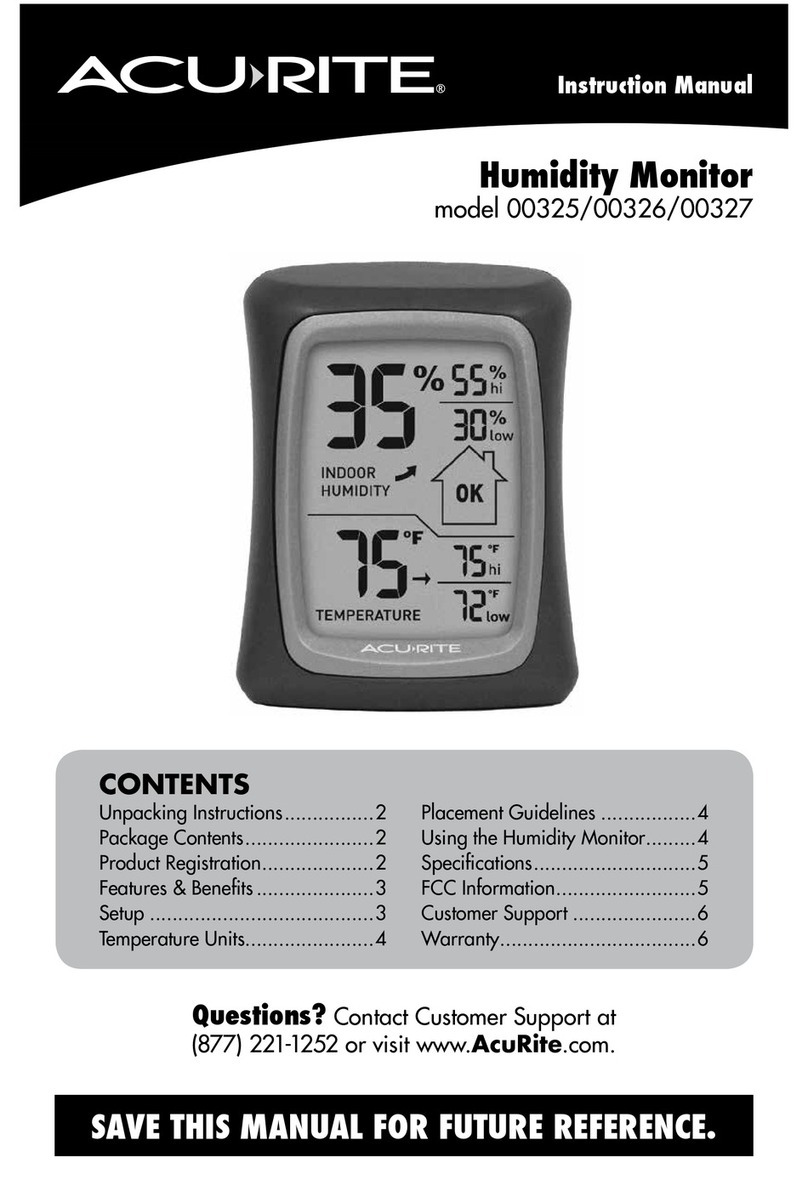
ACU-RITE
ACU-RITE 325 User manual

ACU-RITE
ACU-RITE ENC 125 T User manual

ACU-RITE
ACU-RITE MILLPWRG2 User manual
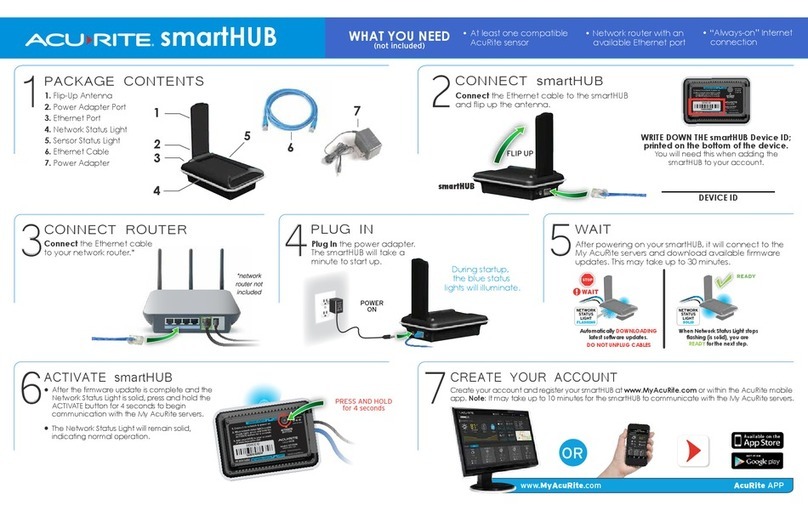
ACU-RITE
ACU-RITE smartHUB User manual