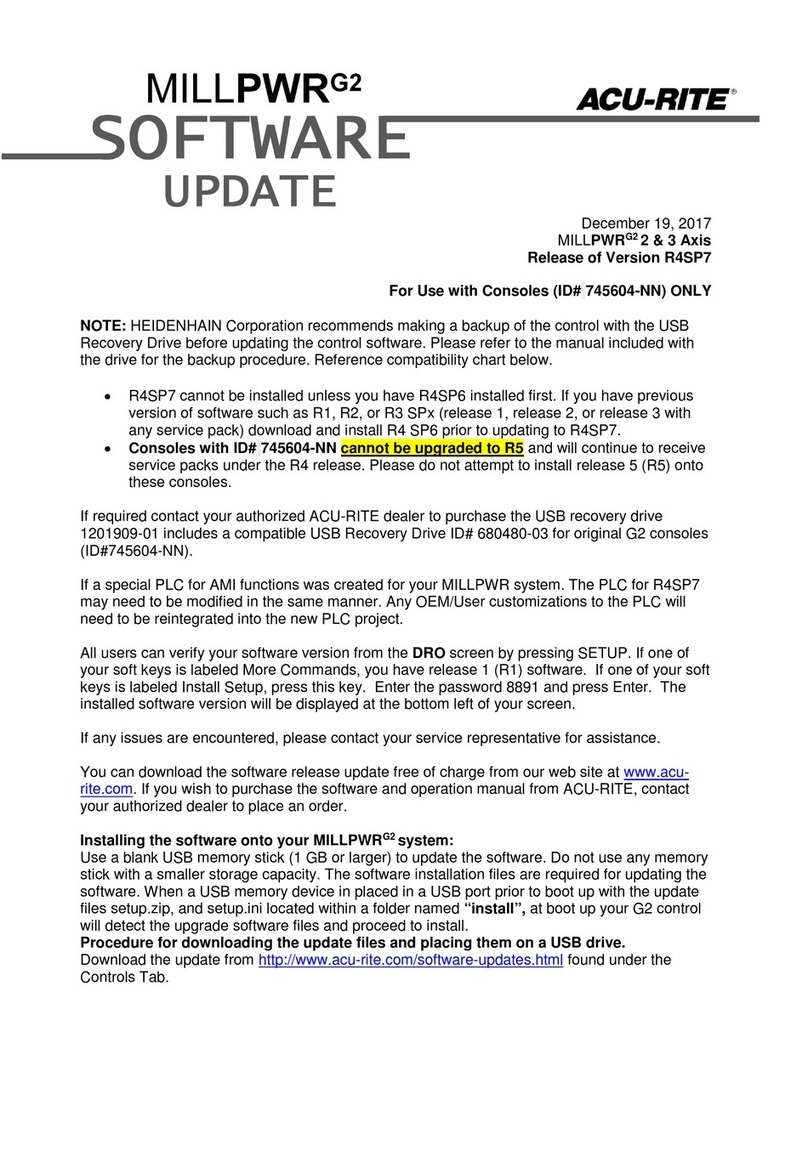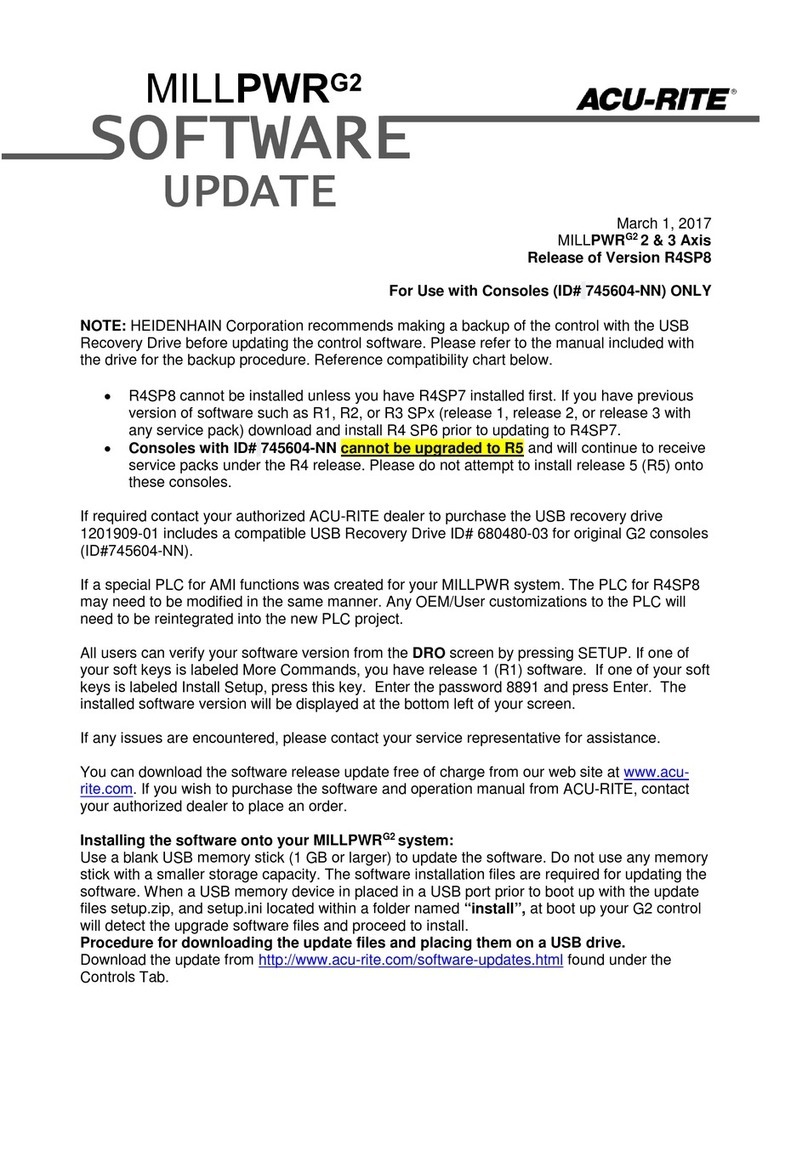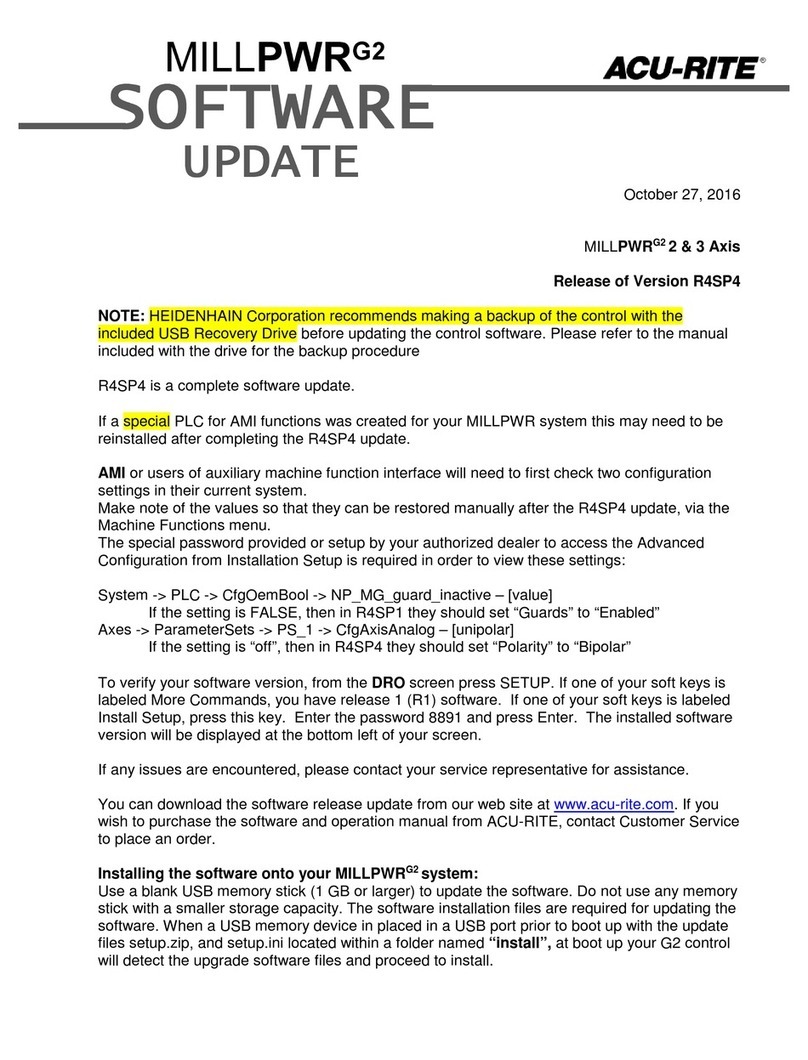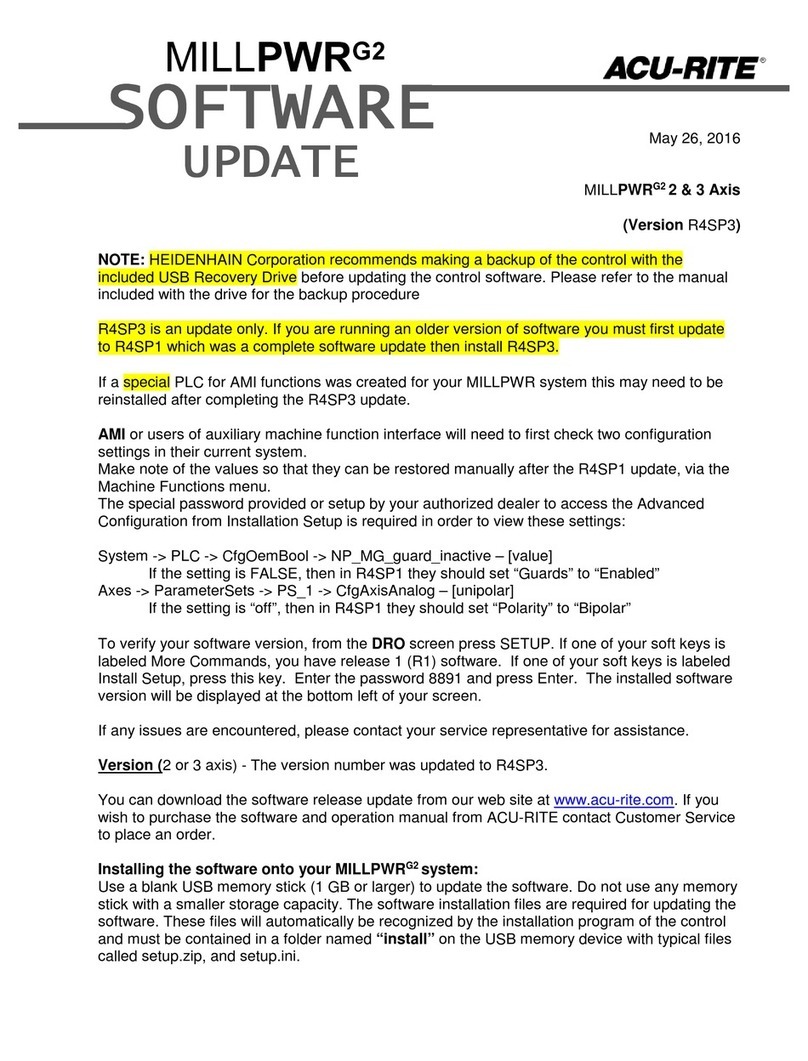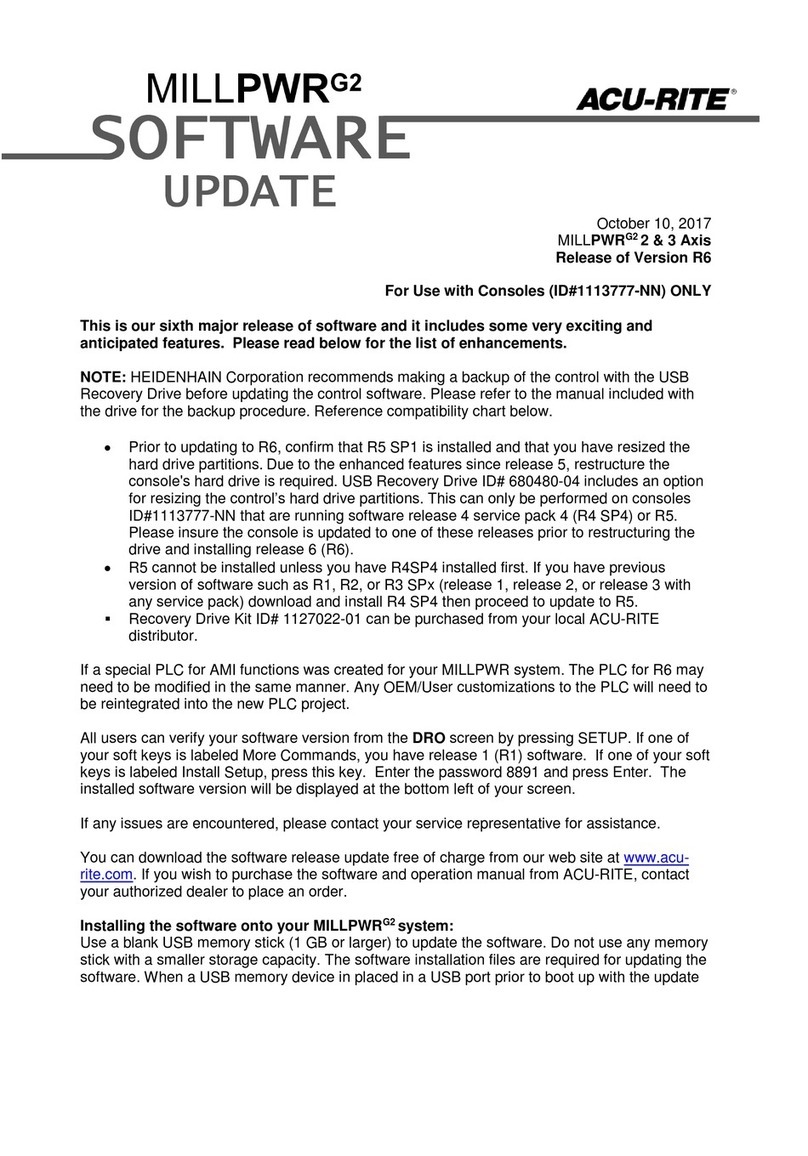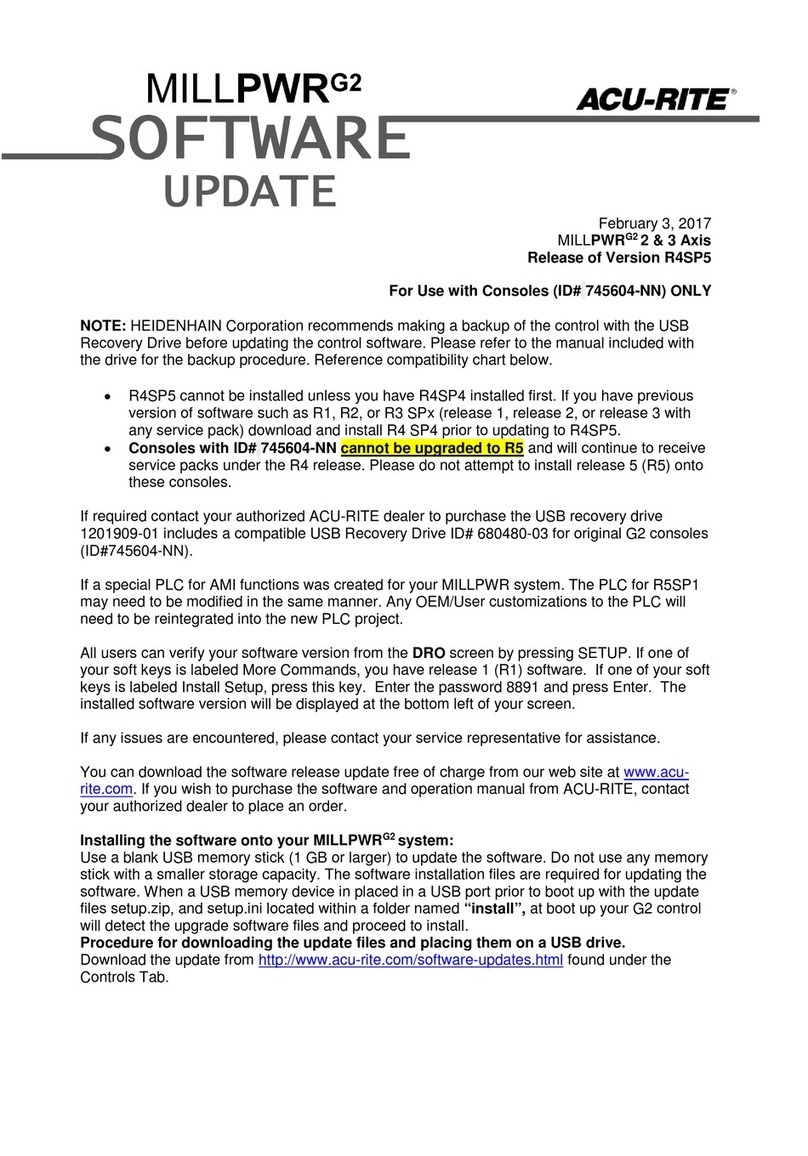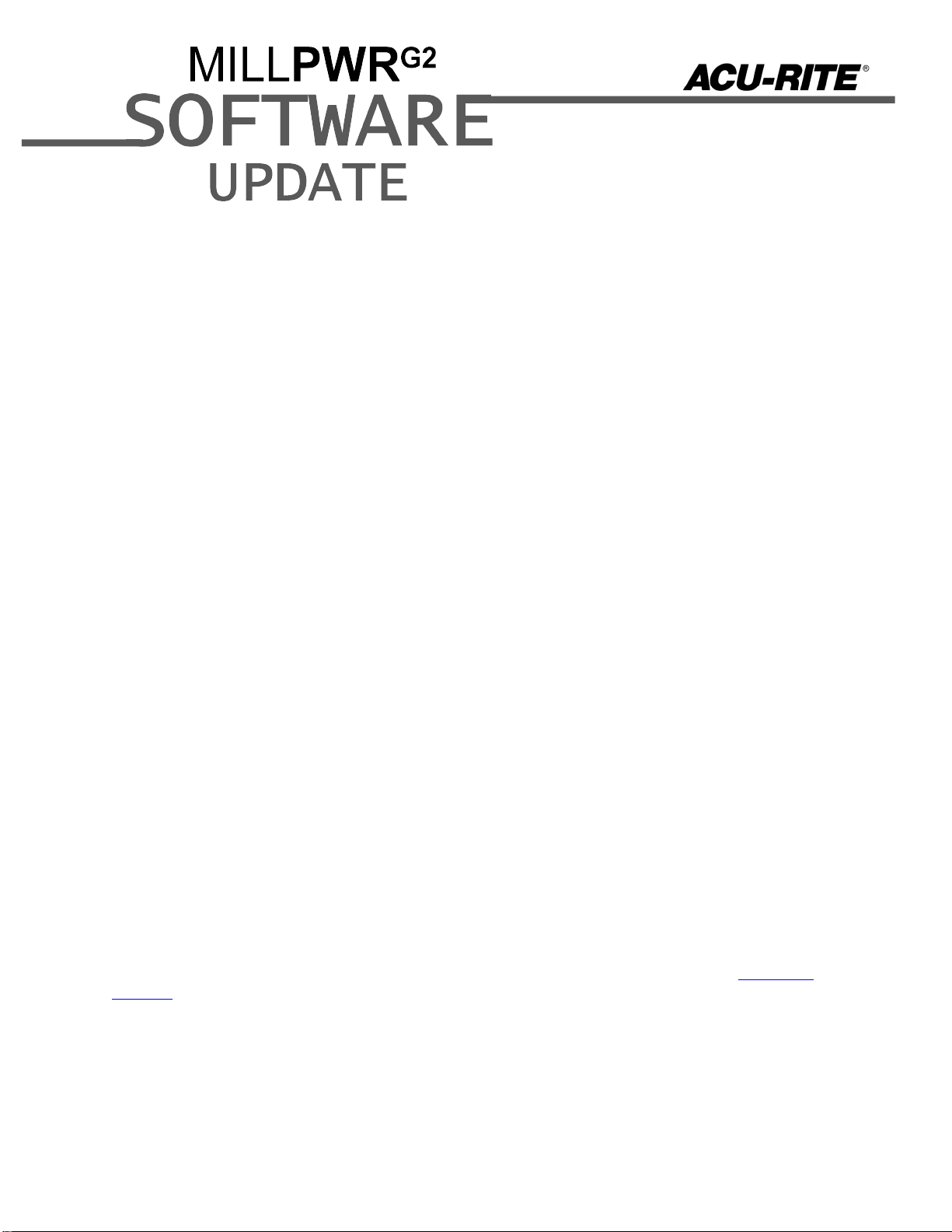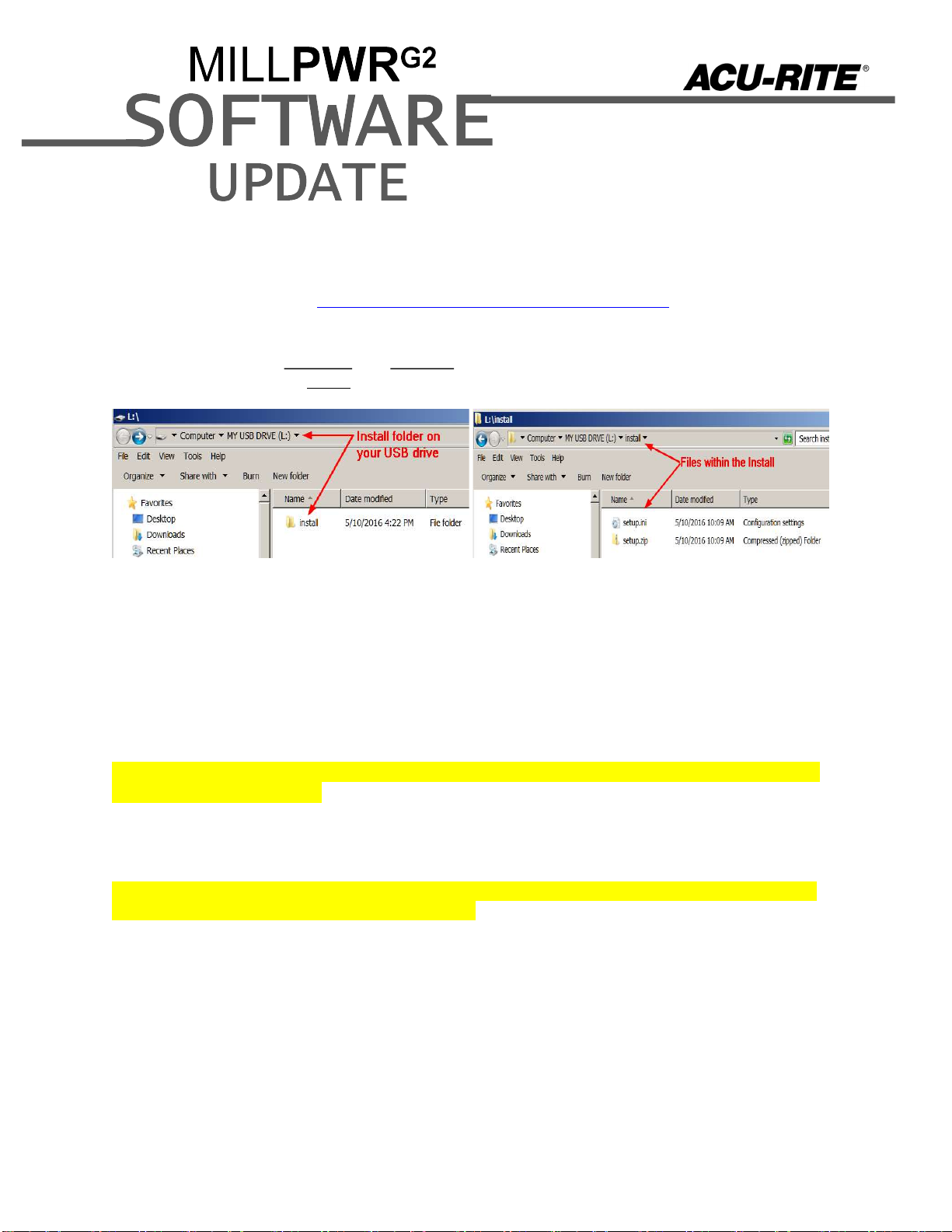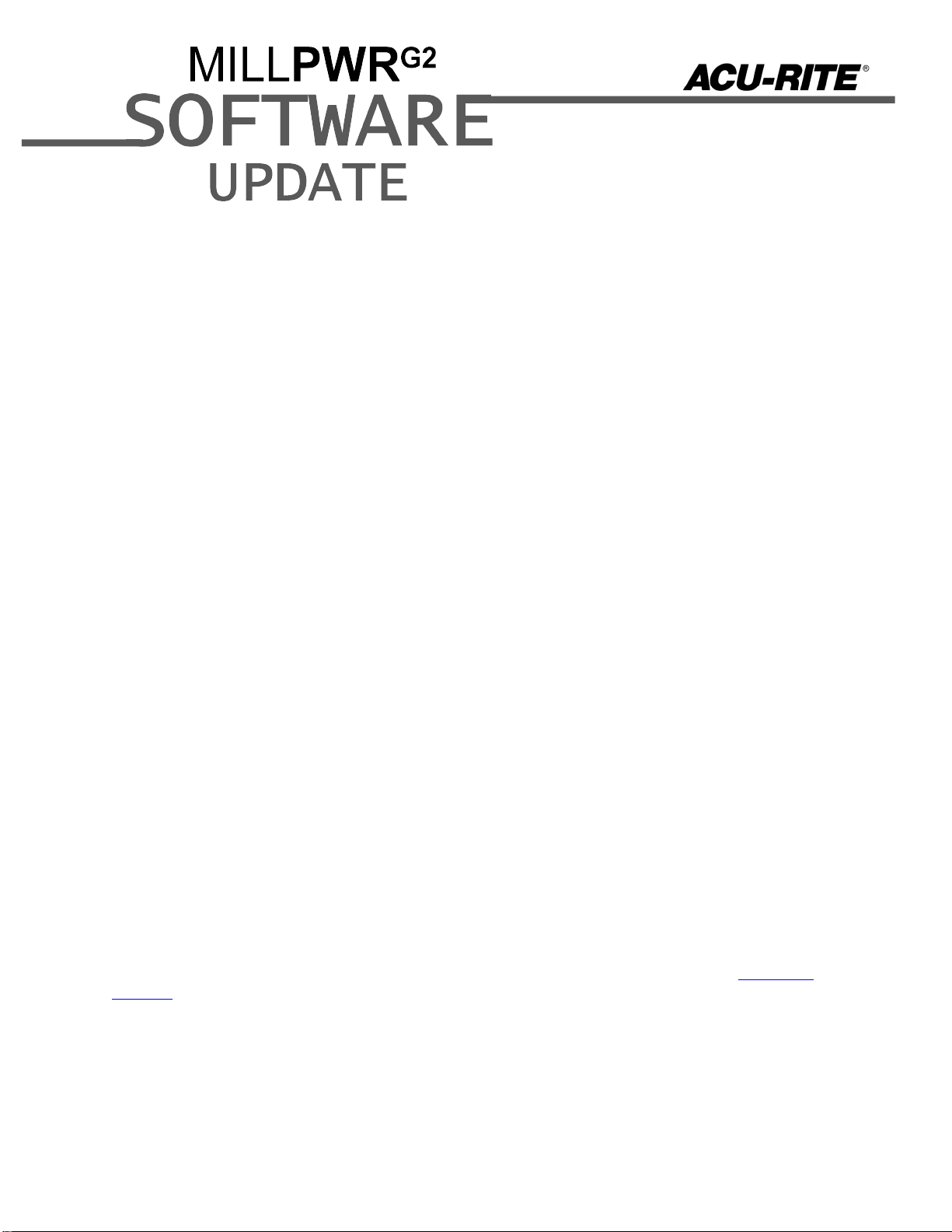
May 27, 2019
MILLPWRG2 2 & 3 Axis
Release of Version R8SP2
For Use with Consoles (ID#1113777-NN) ONLY
These release notes include enhancements/changes for R8SP2.
Please read below for the list of enhancements.
NOTE: HEIDENHAIN Corporation recommends making a backup image of the control with the
USB Recovery Drive before updating the control software. Please refer to the manual included
with the USB drive for the backup procedure. Reference compatibility chart below.
Prior to updating to R8SP2 you must have R8 loaded, if you have a previous version of
software, confirm that R5 SP1 is installed and that you have resized the hard drive
partitions. Due to the enhanced features since release 5, repartitioning the console's
hard drive is required. USB Recovery Drive ID# 680480-04 includes an option for
resizing the control’s hard drive partitions. This can only be performed on consoles
ID#1113777-NN that are running software release 4 service pack 4 (R4 SP4) or R5.
Please insure the console is updated to one of these releases prior to restructuring the
drive and installing release 8 (R8).
R5 cannot be installed unless you have R4SP4 installed first. If you have previous
version of software such as R1, R2, or R3 SPx (release 1, release 2, or release 3 with
any service pack) download and install R4 SP4 then proceed to update to R5.
Recovery Drive Kit ID# 1127022-01 can be purchased from your local ACU-RITE
distributor.
If a special PLC for AMI functions was created for your MILLPWR system. The PLC for R8SP2
may need to be modified in the same manner. Any OEM/User customizations to the PLC will
need to be reintegrated into the new PLC project.
All users can verify your software version from the DRO screen by pressing SETUP. If one of
your soft keys is labeled More Commands, you have release 1 (R1) software. If one of your soft
keys is labeled Install Setup, press this key. Enter the password 8891 and press Enter. The
installed software version will be displayed at the bottom left of your screen.
If any issues are encountered, please contact your service representative for assistance.
You can download the software release update free of charge from our web site at www.acu-
rite.com. If you wish to purchase the software and operation manual from ACU-RITE, contact
your authorized dealer to place an order.
Installing the software onto your MILLPWRG2 system:
Use a blank USB memory stick (1 GB or larger) to update the software. Do not use any memory
stick with a smaller storage capacity. The software installation files are required for updating the
software. When a USB memory device in placed in a USB port prior to boot up with the update