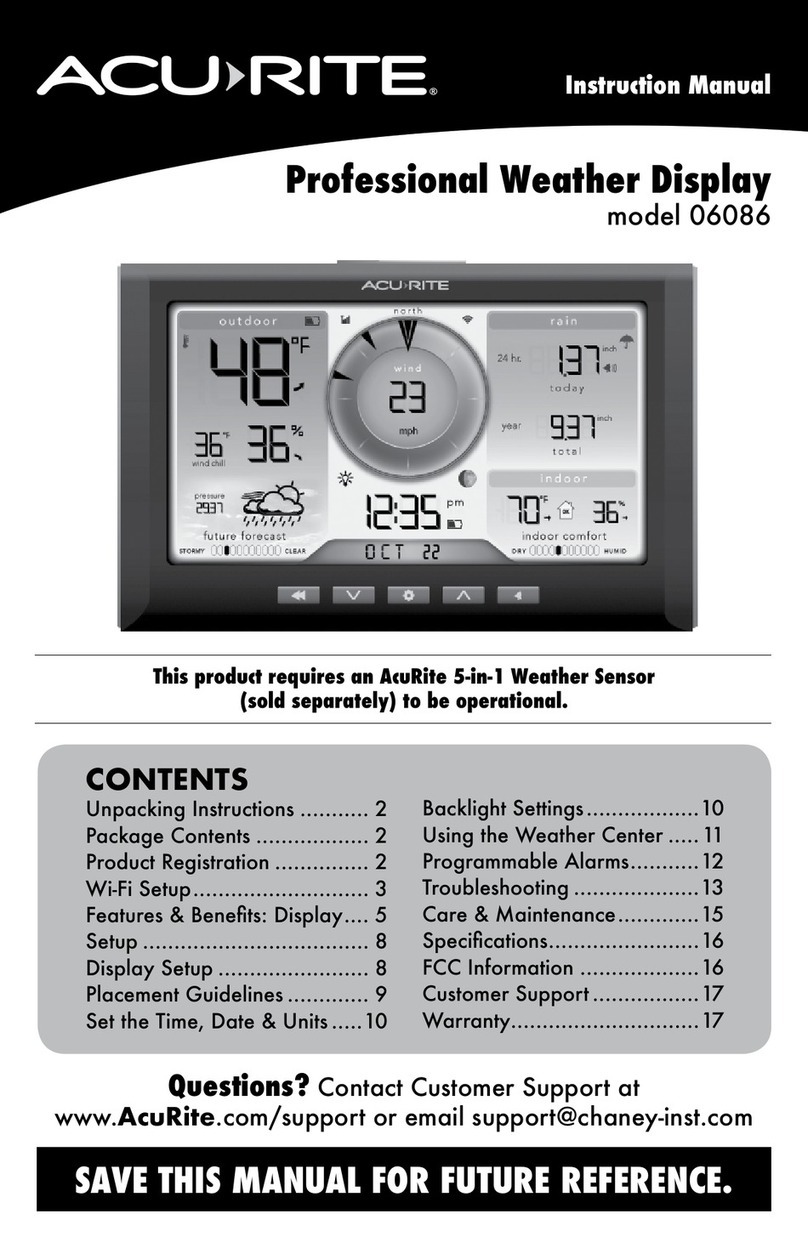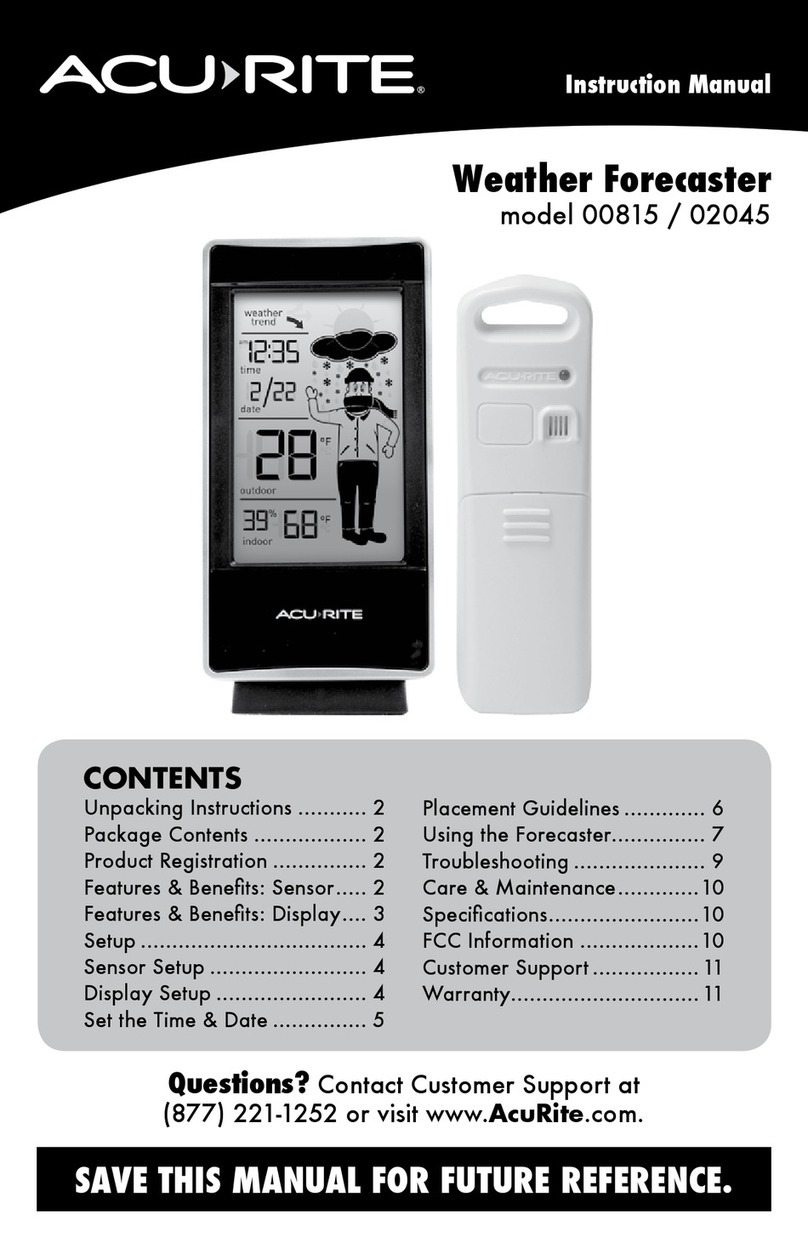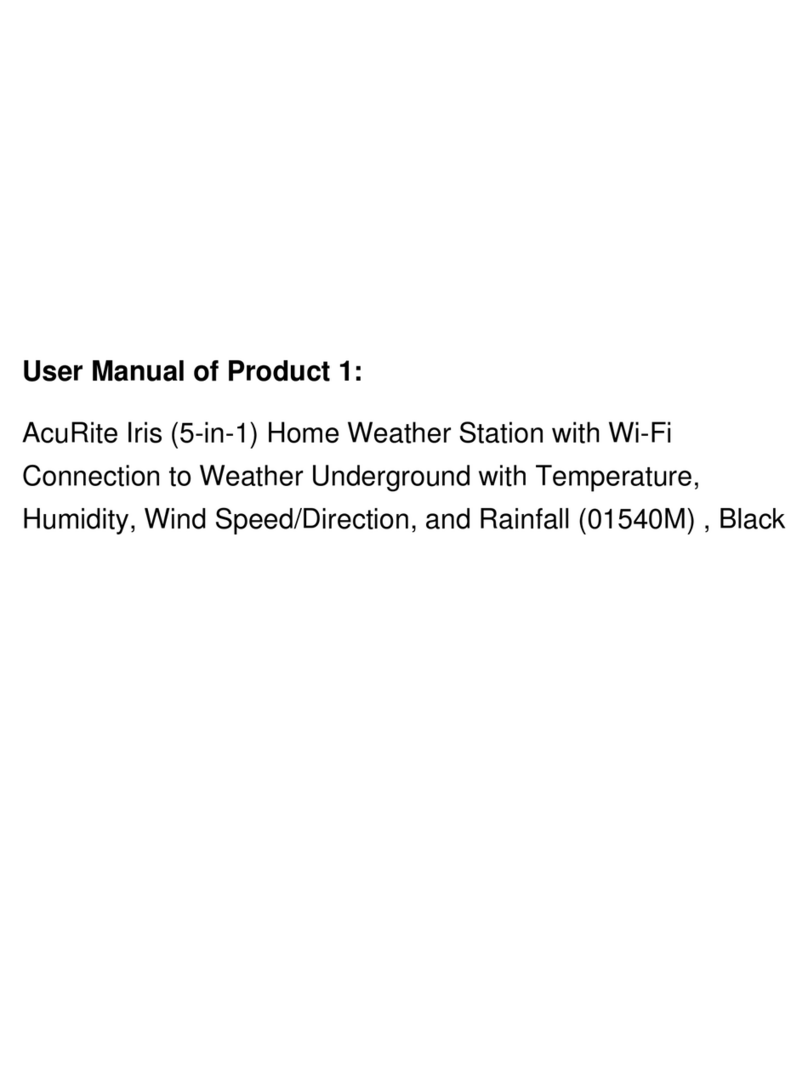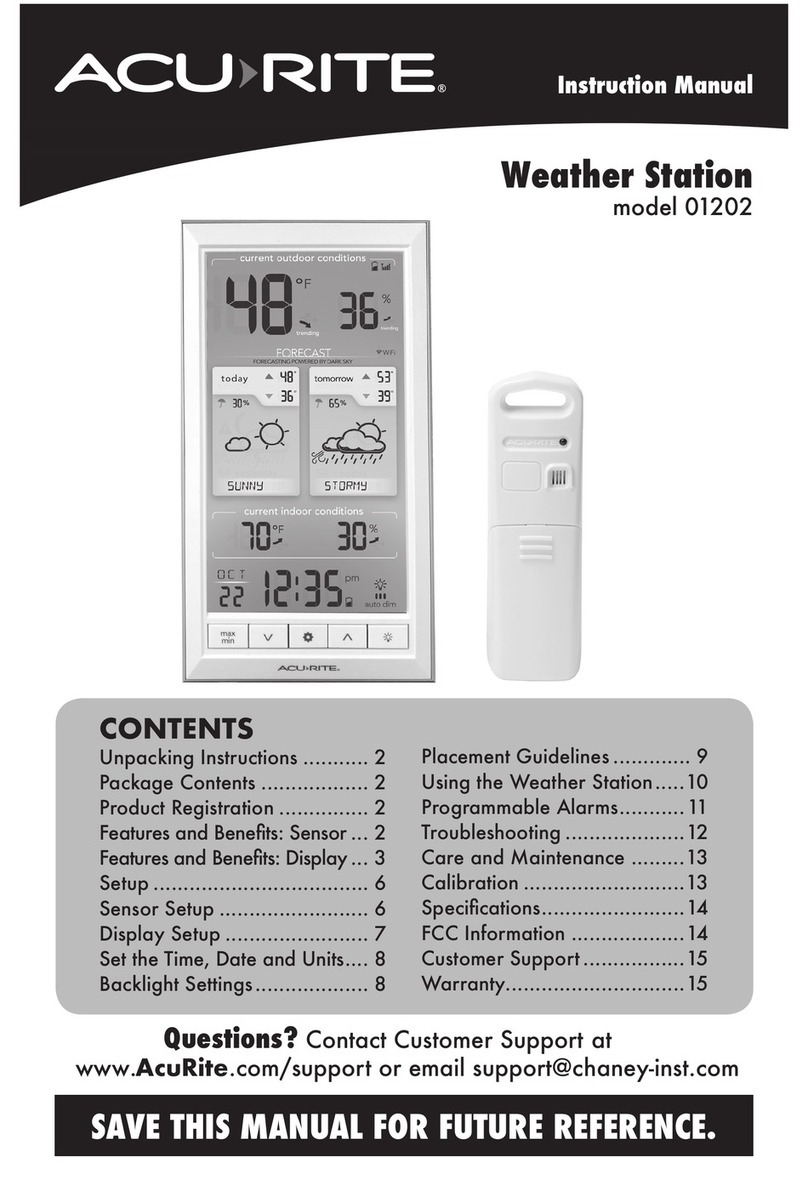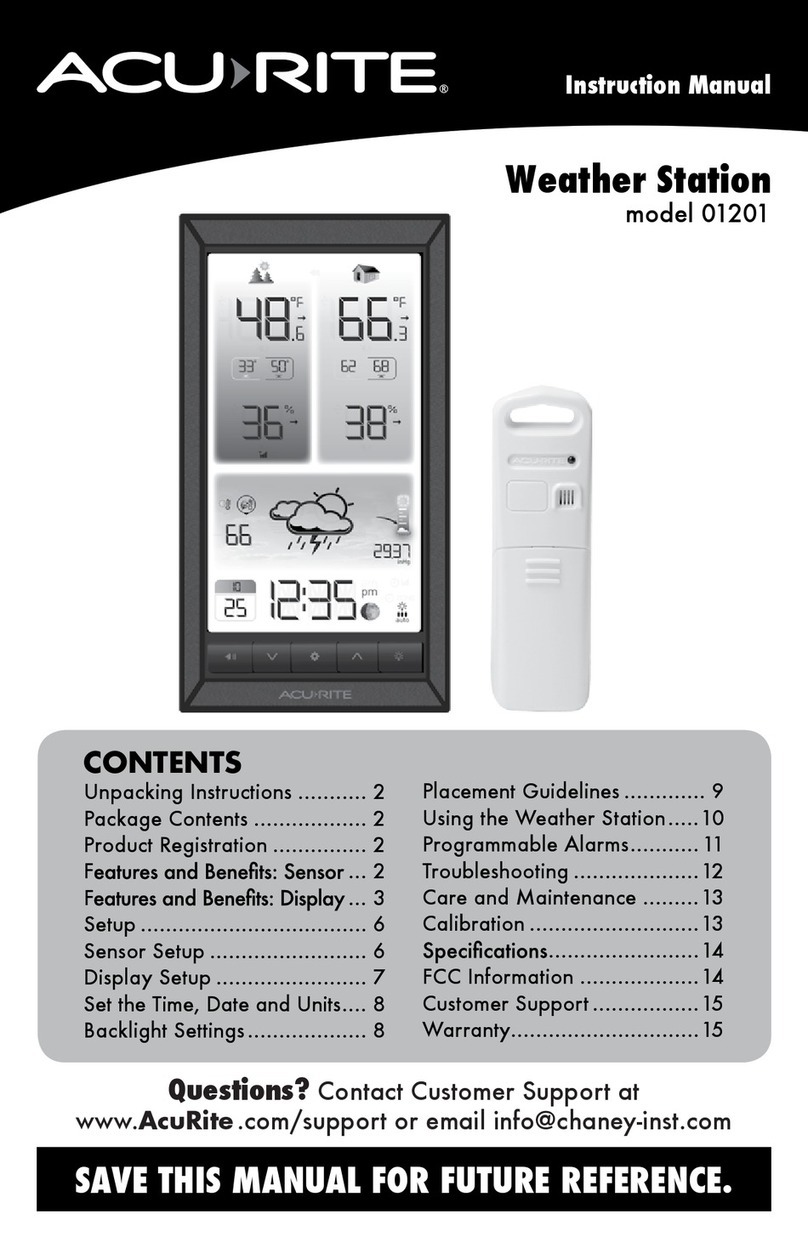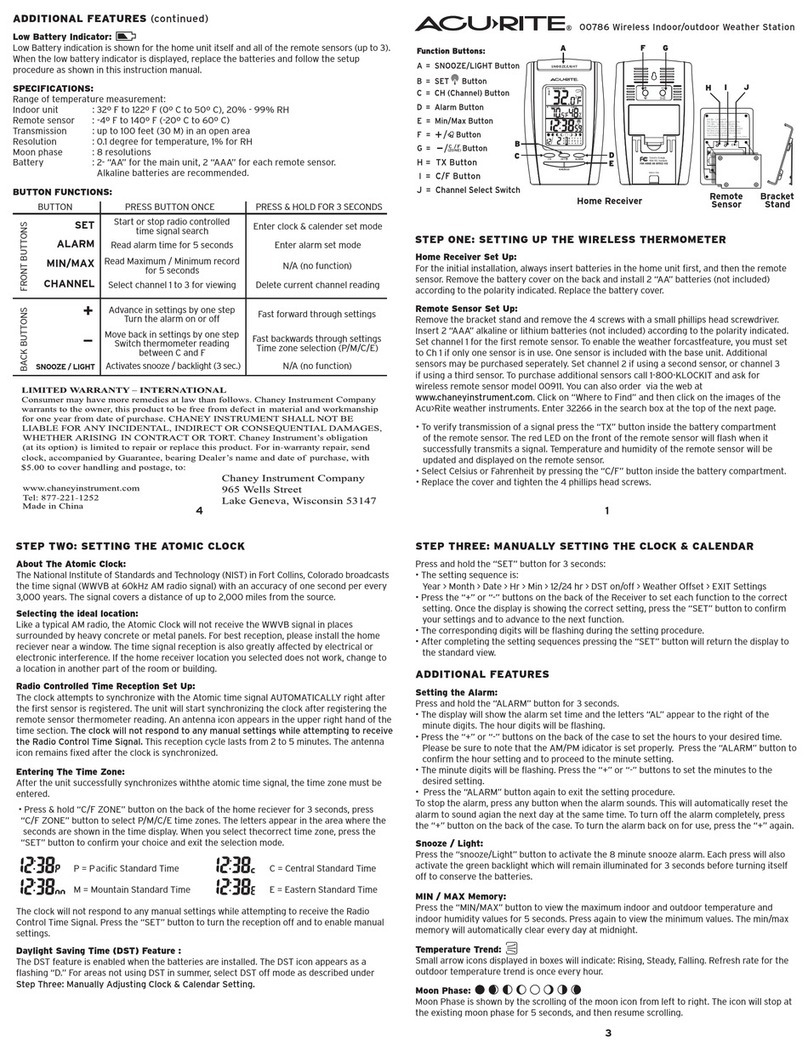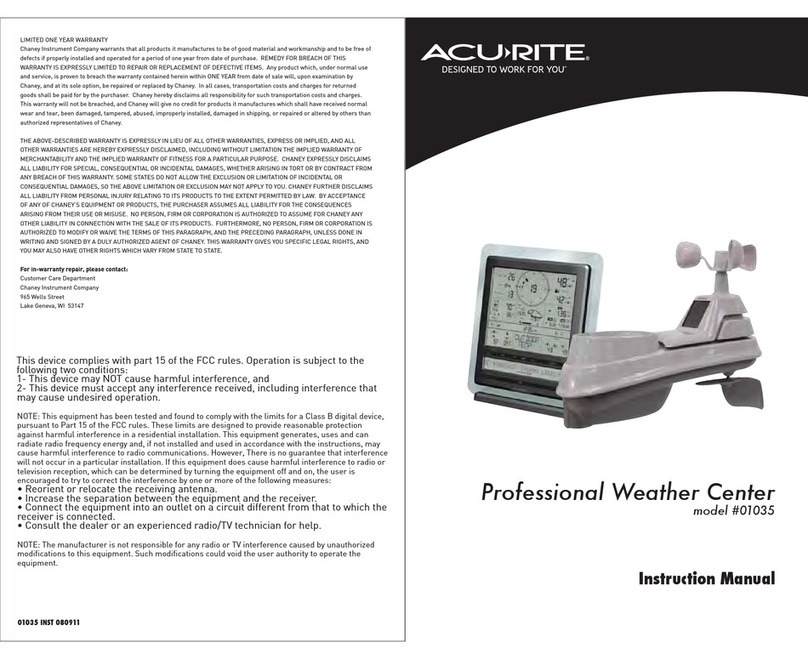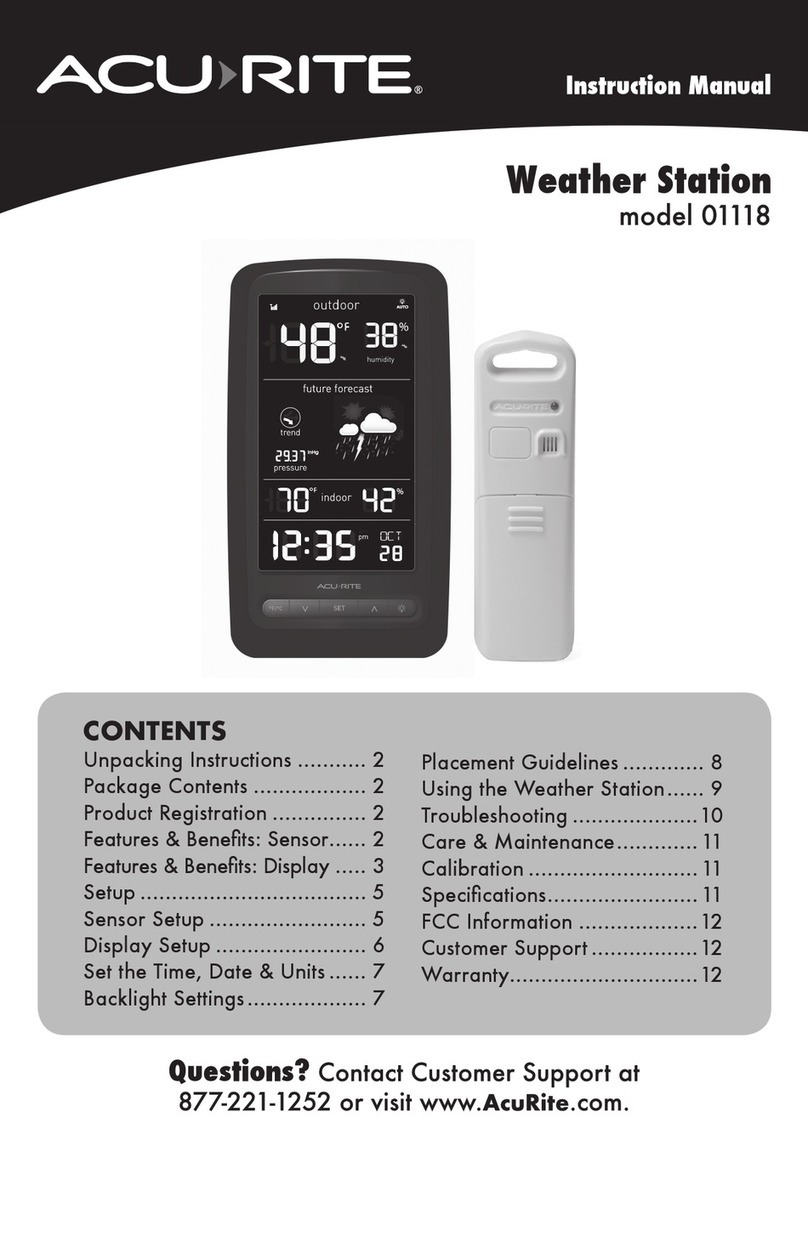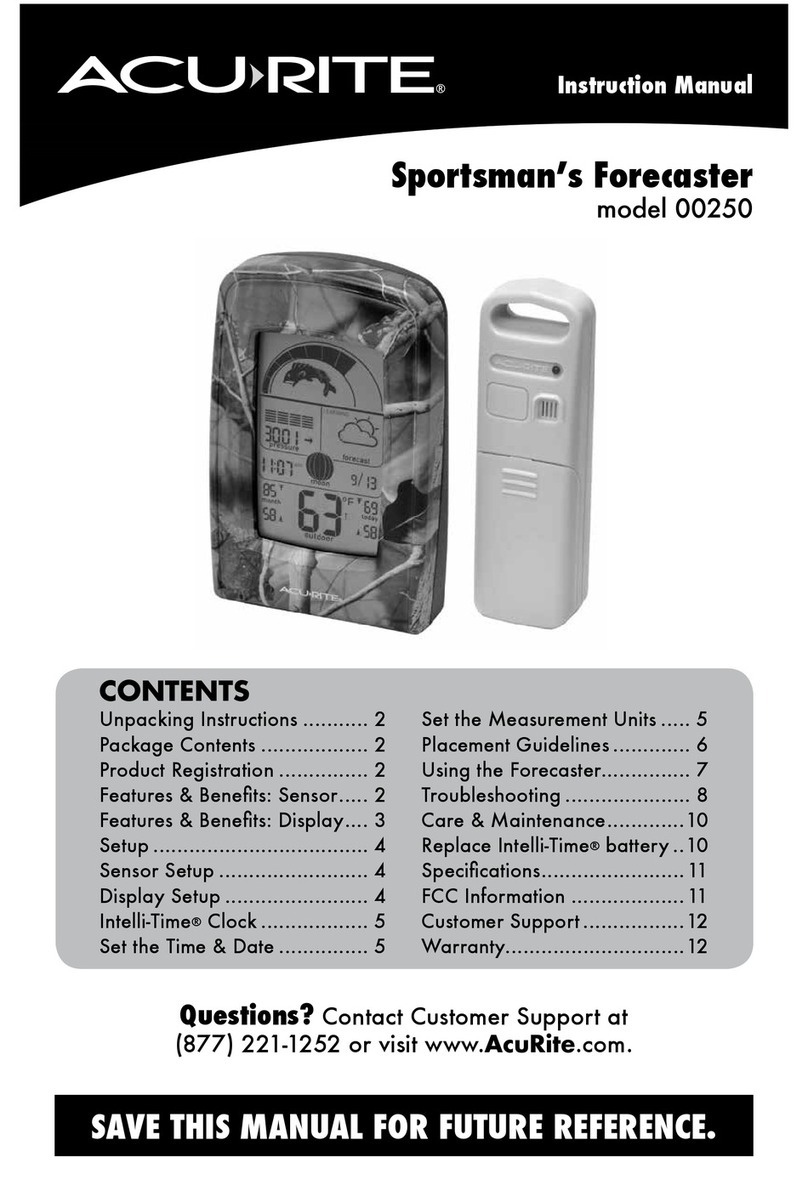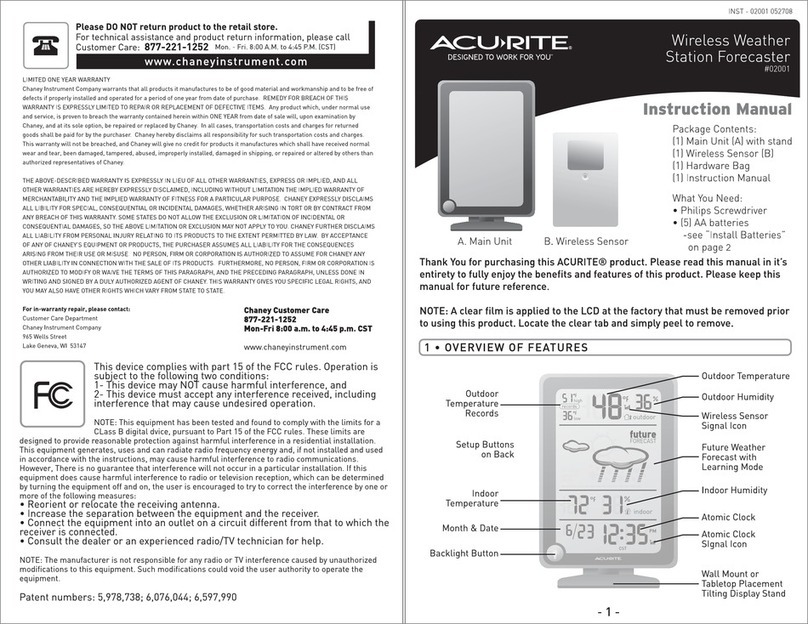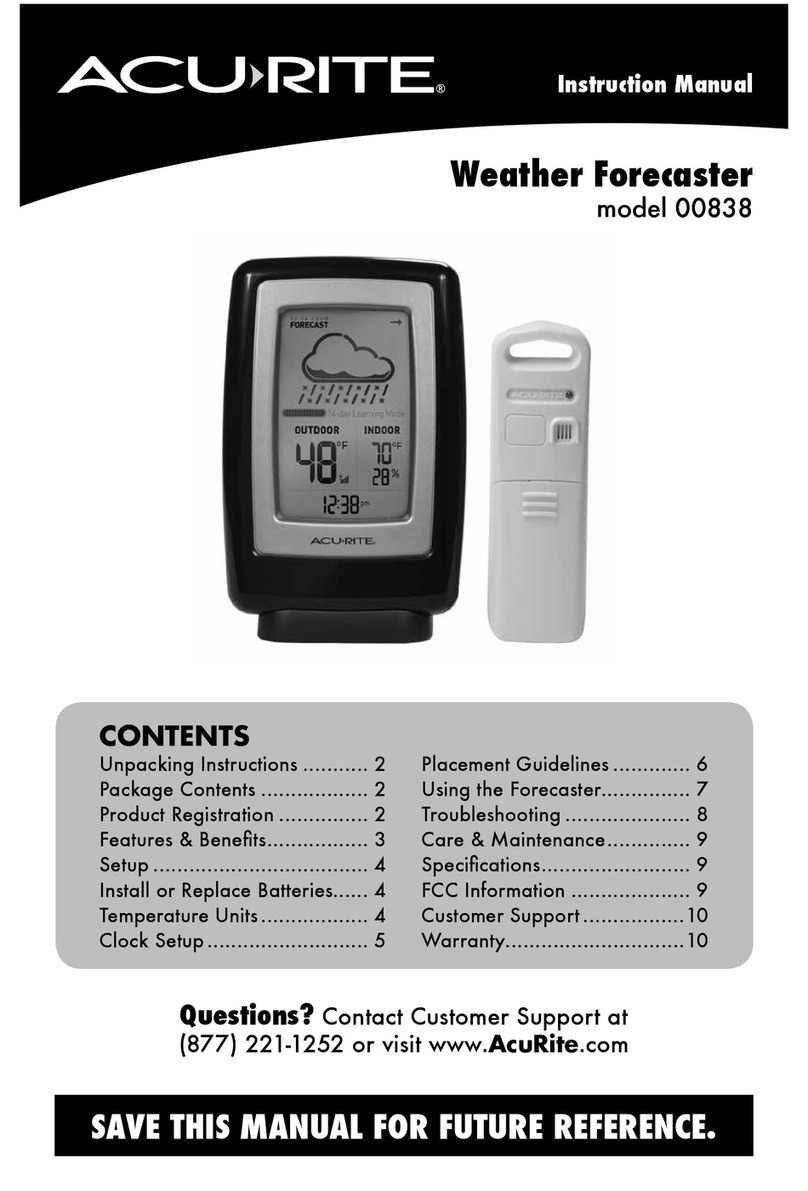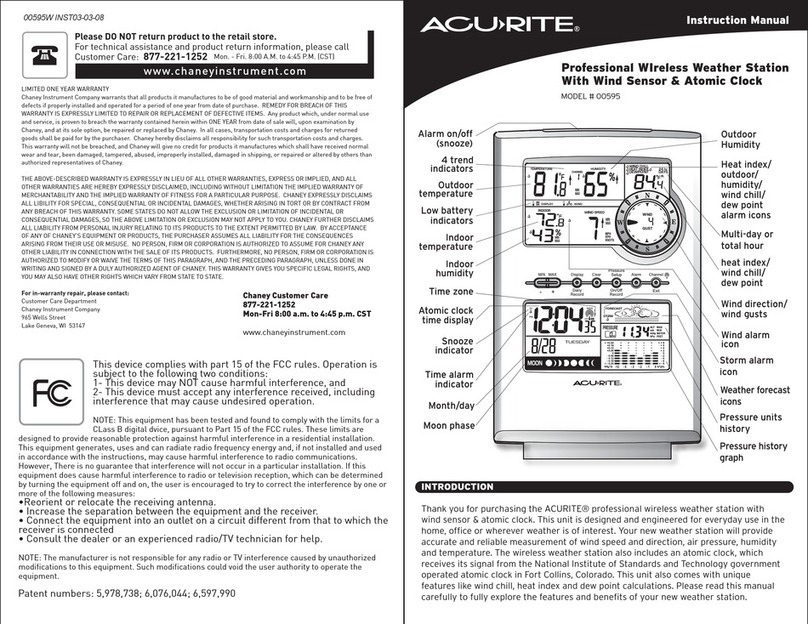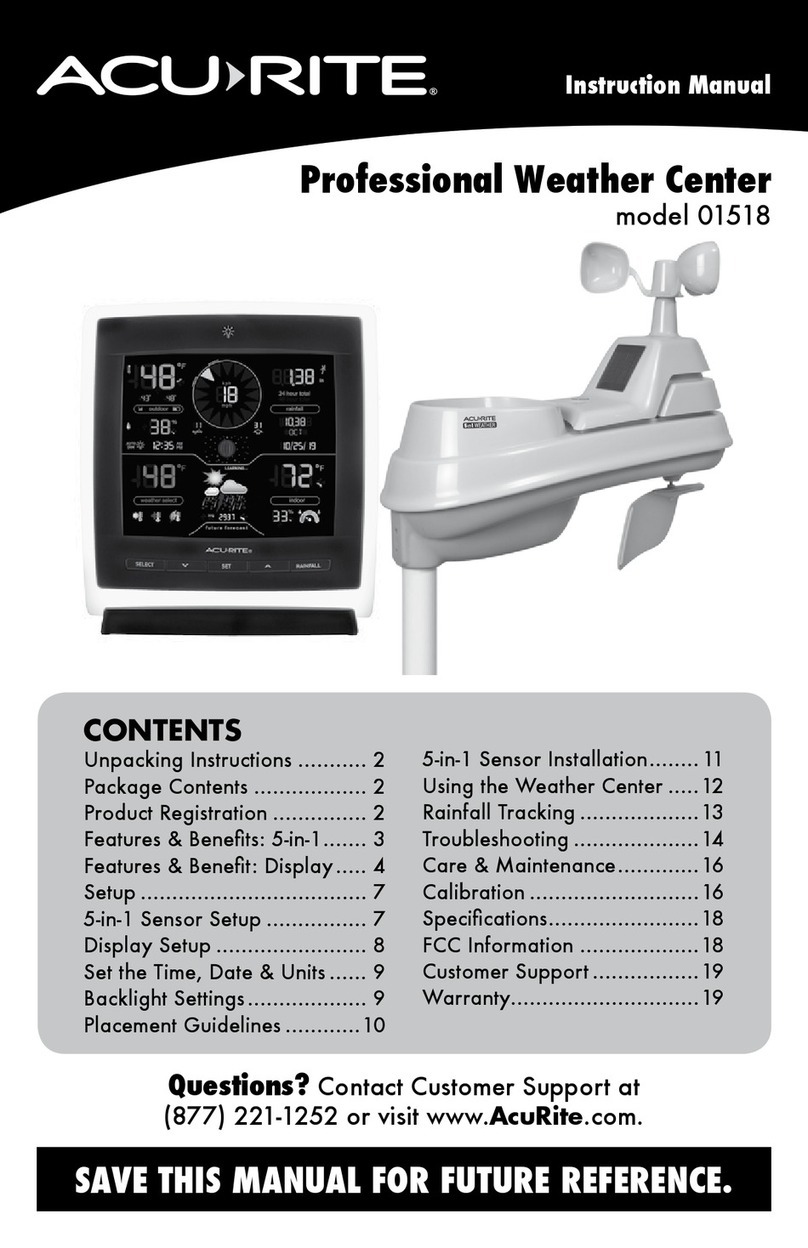For in-warranty repair, please contact:
965
®
00359 INST 092011
Instruction Manual
Humidi & Temperature Monitor
model#00359
®
Overview
I