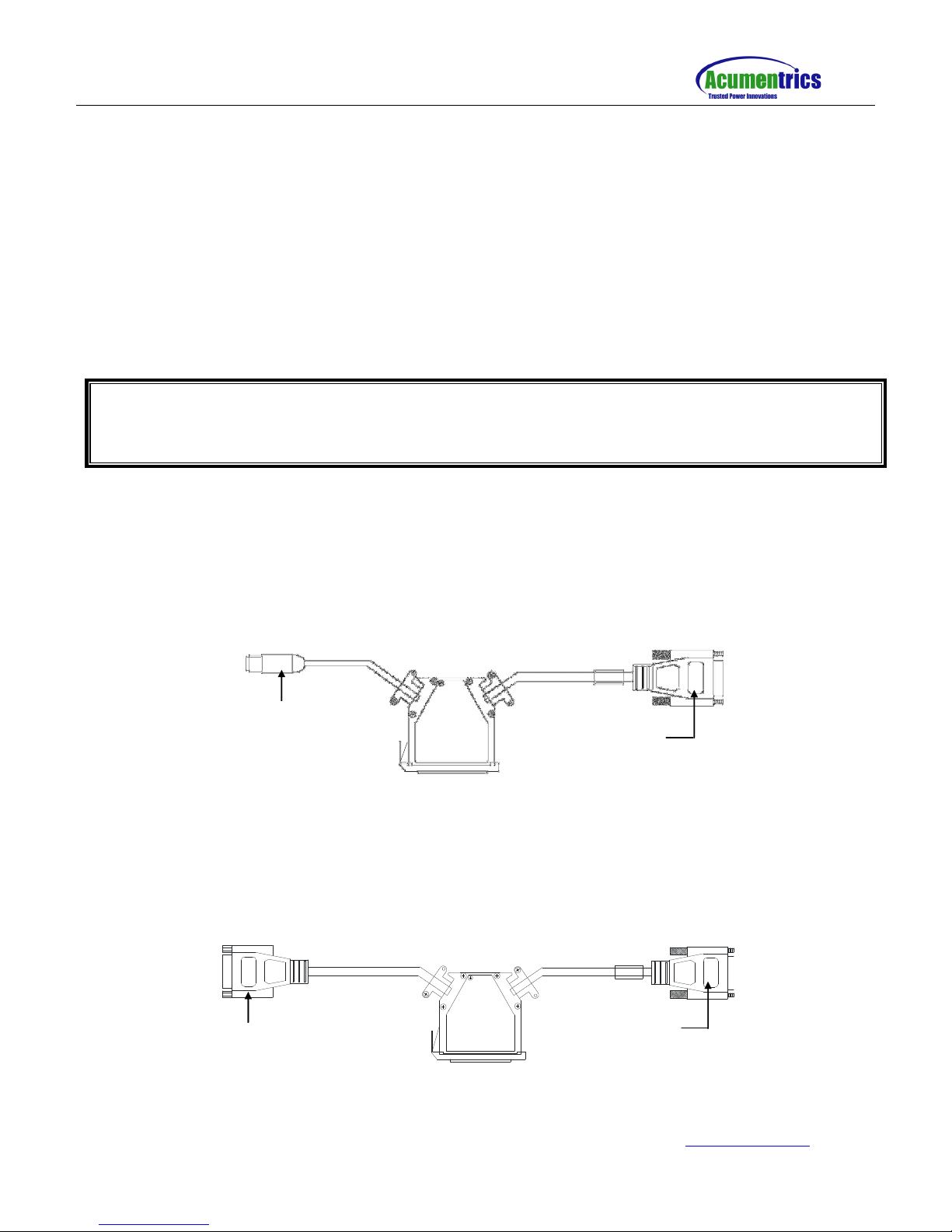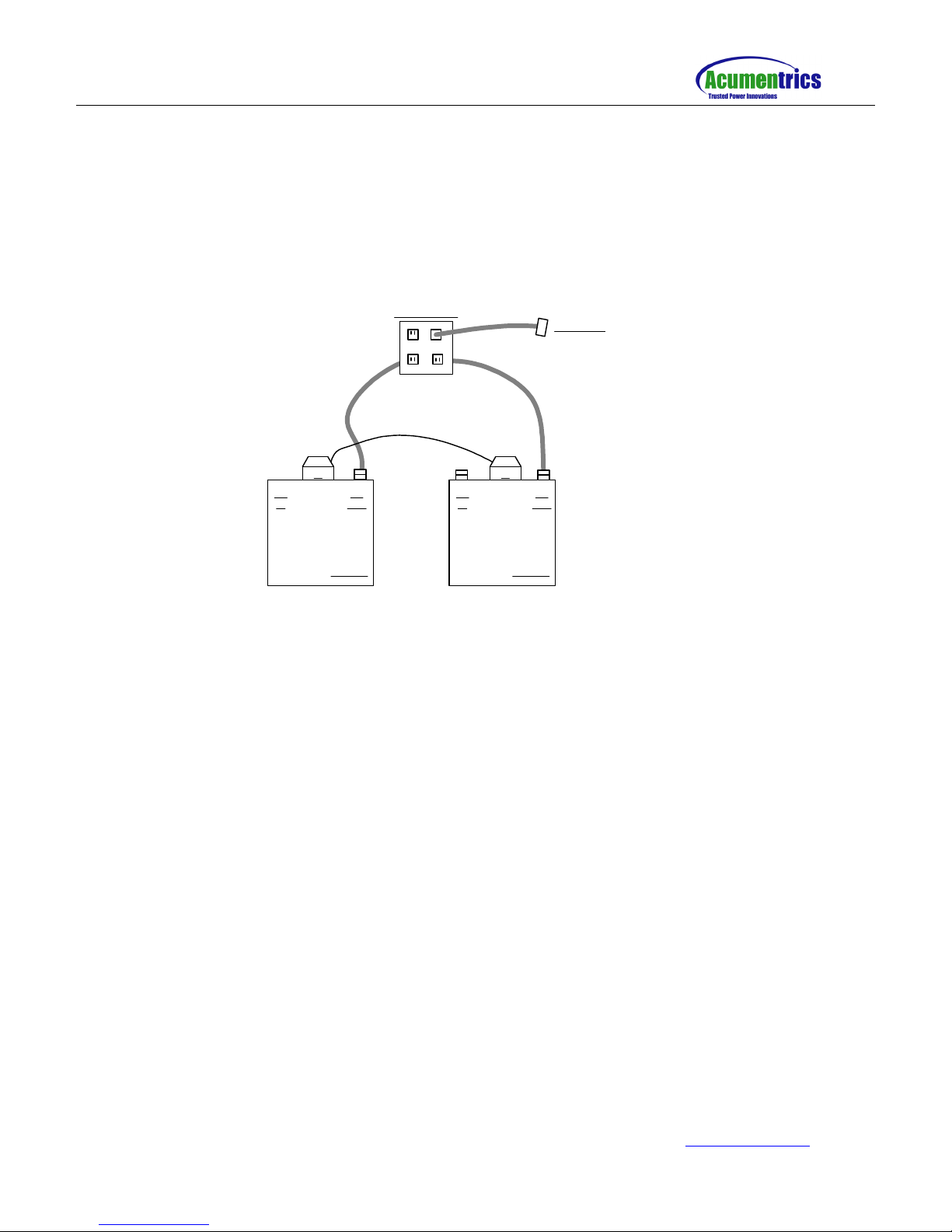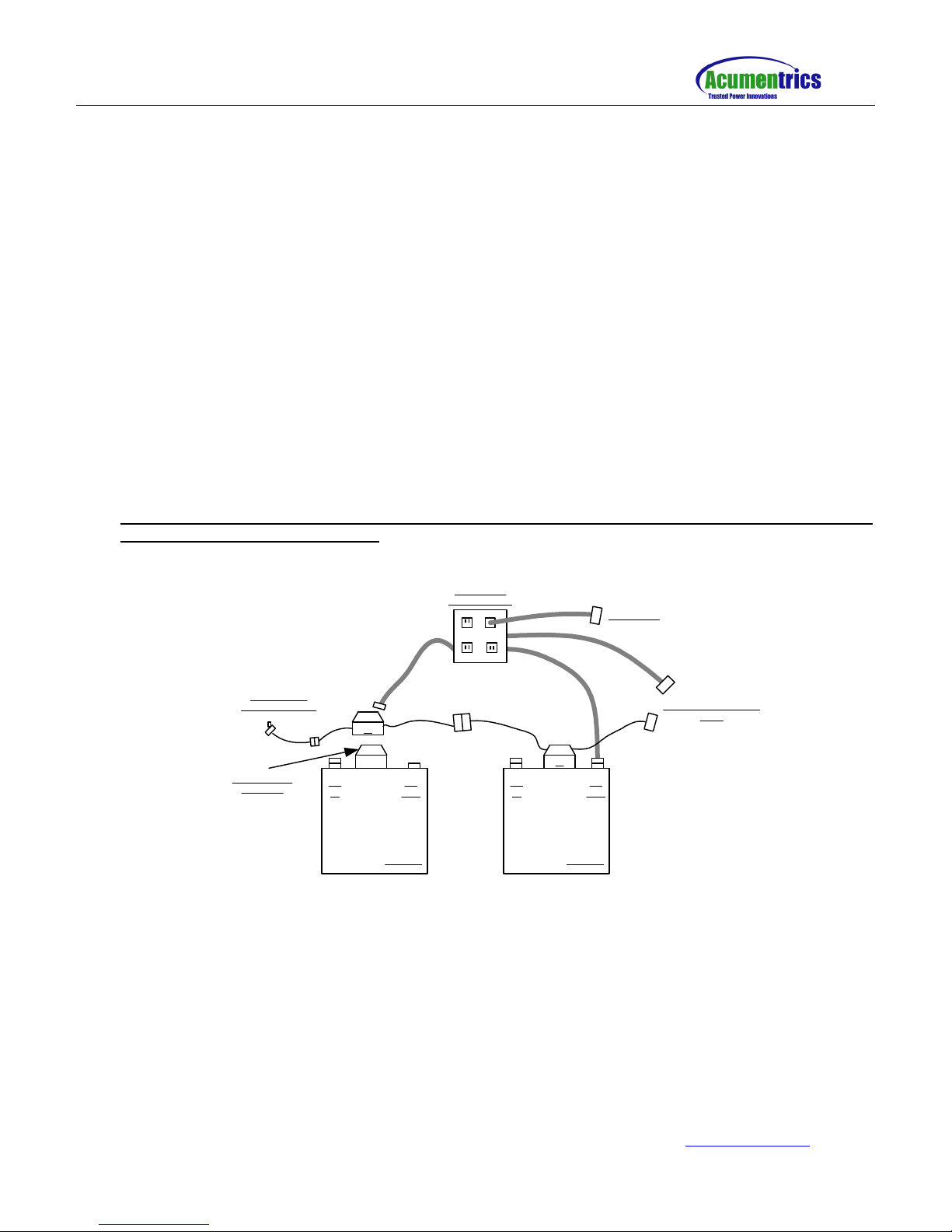Parallel Operations Manual for Rugged-UPS 2500 Series
Part Number: 91-0086 Rev. D World Wide Web Site: http:// www.acumentrics.com
20 Southwest Park Westwood, MA. 02090
Phone: (800)-332-0277 Fax: (781)-461-1261
4 of 5
Hot Swapping (parallel)
Hot Swapping of Parallel SECONDARY devices: When a SECONDARY unit needs to be replaced follow the
instructions below:
To disconnect the SECONDARY device:
•Turn OFF SECONDARY unit with front panel switch.
•Turn OFF AC input circuit breaker located in the rear of the device.
•Unplug paralleling cable located in the rear of the SECONDARY device.
•Unplug AC connectors, Extended Run Battery (XR) connector and communications connector.
NOTE: Never break the string of paralleling cables during this operation; ONLY unplug the connector attached
to the SECONDARY unit that needs to be replaced.
Installing a New Secondary Unit
•Plug in AC connectors, Extended Run Battery (XR) connector and communications connector.
•Plug in paralleling cable in the rear of the SECONDARY device.
•Turn ON AC input circuit breaker located in the rear of the SECONDARY device.
•Turn ON SECONDARY unit with front panel switch.
Parallel Operation is ONLY possible using Acumentrics supplied control cables. Refer to documentation supplied
with cables for Parallel Operation.
Remote Operation
(ACG9223 Optional Cable)
CAUTION:
•If AC Outputs are NOT connected properly hazardous voltages may exist in the devices.
•Hazardous voltages may exist in the cables, use caution.
•Attach the 6 Pin Mini-Din to a Double Pole, Double Throw, Momentary Switch.
•Connect the 6 Pin Mini Din (Male) Connector End of the optional ACG9223 cable, for remote on/off control of
the parallel string, to the 6 Pin Mini Din (Female) connector coming out of the PRIMARY Cable.
56
3
MALE
ON
OFF
ON
OFF
NOTE: Specified colors of the wires may be different based on the cable shipped. Ensure the appropriate pin
numbers from the ACG9223 cable are soldered to appropriate switch locations given below.