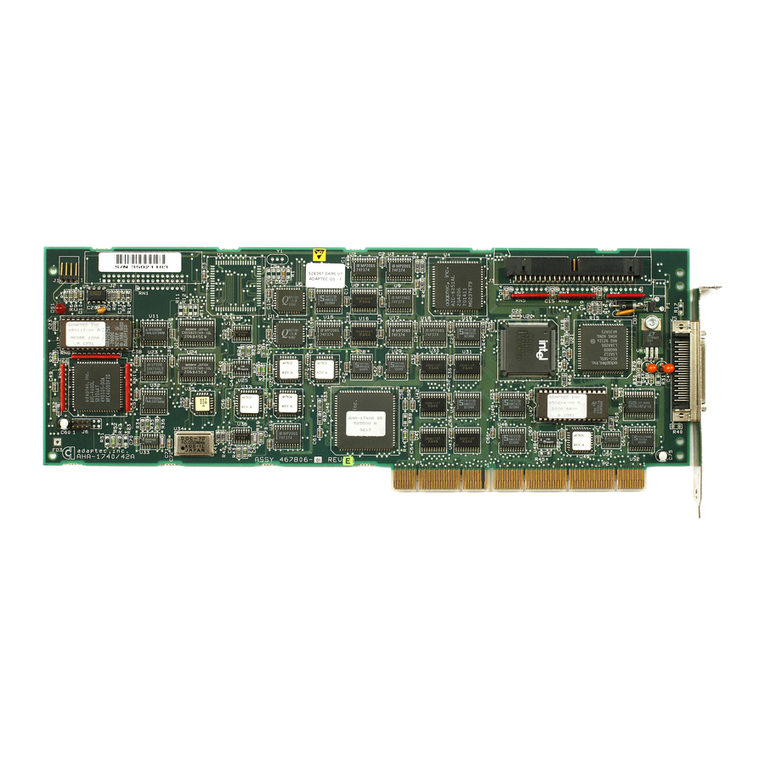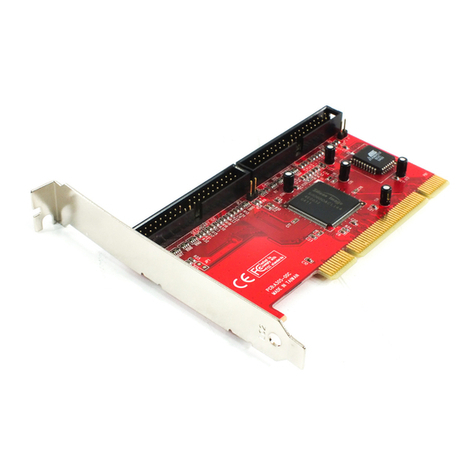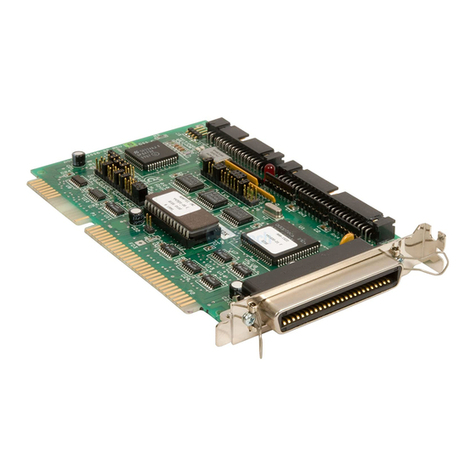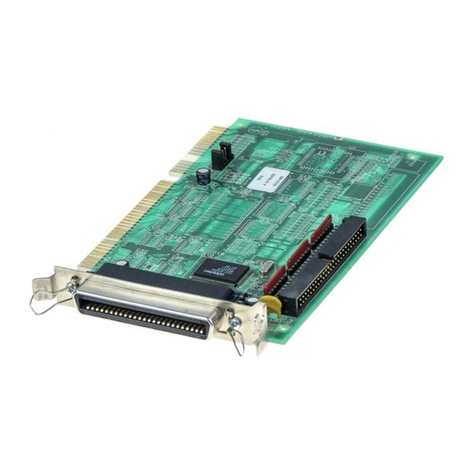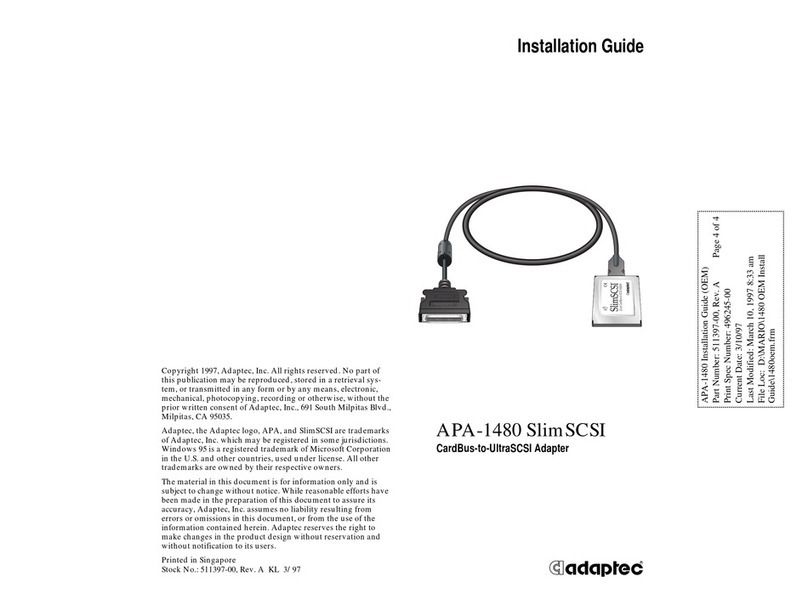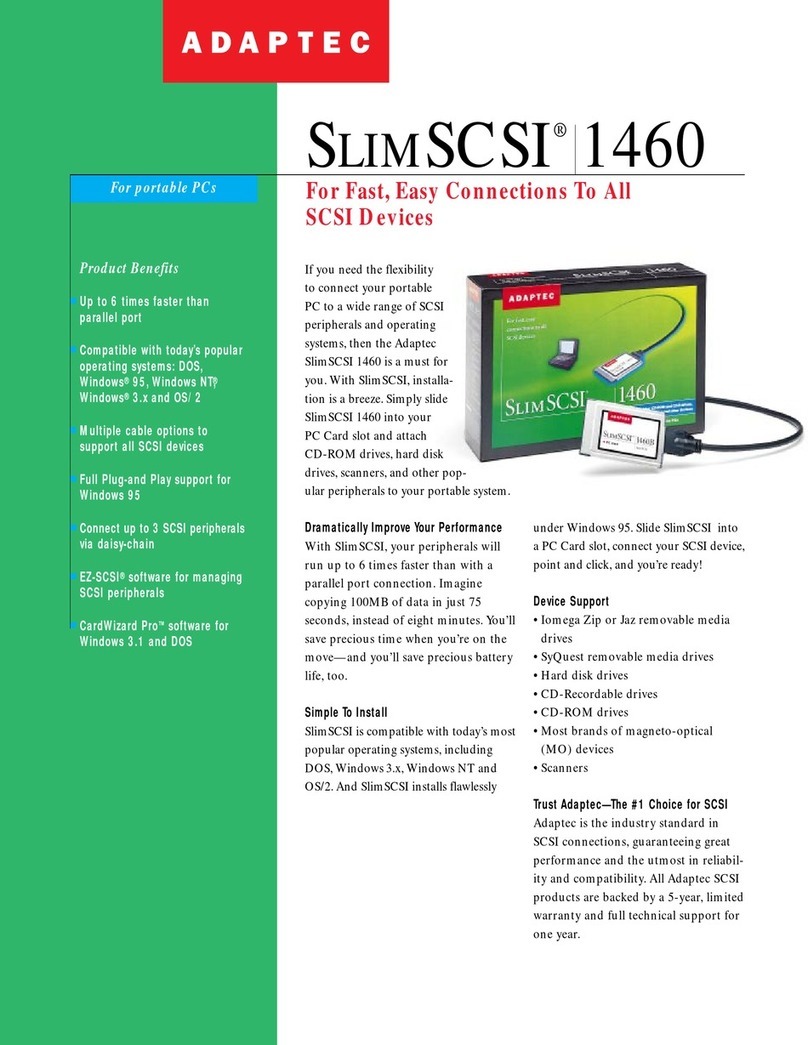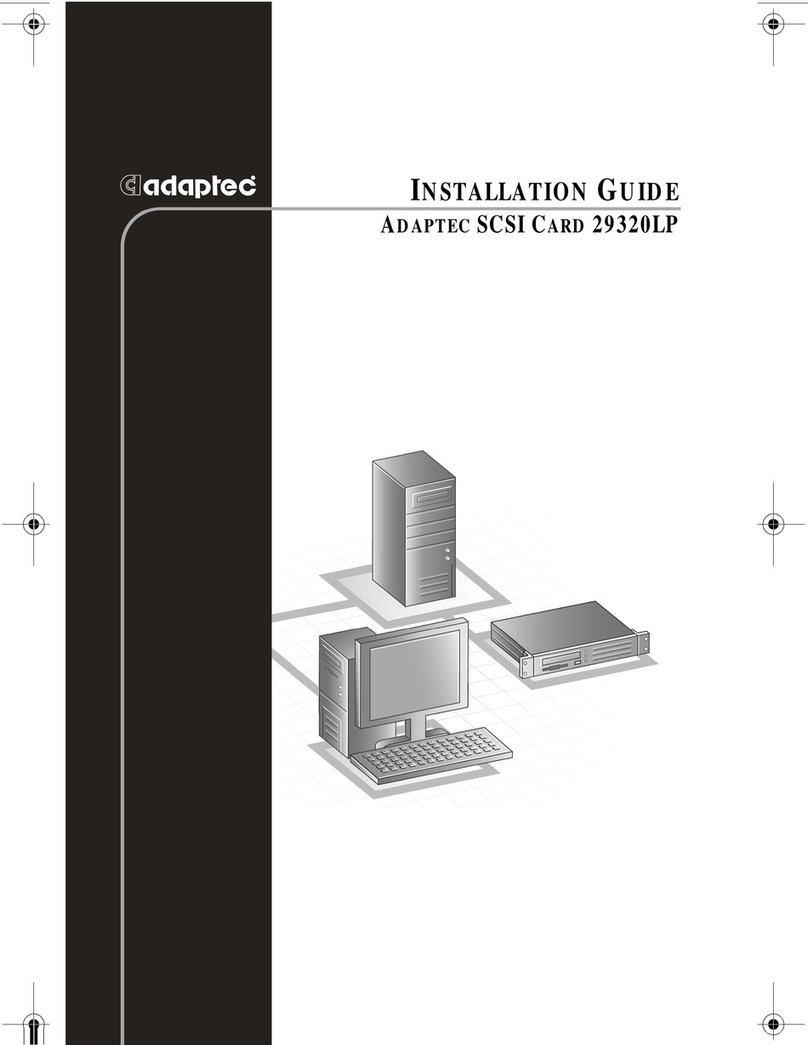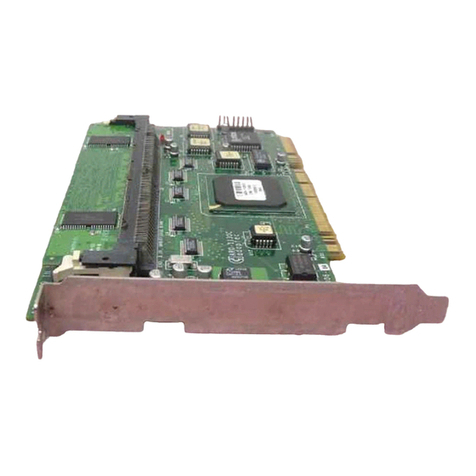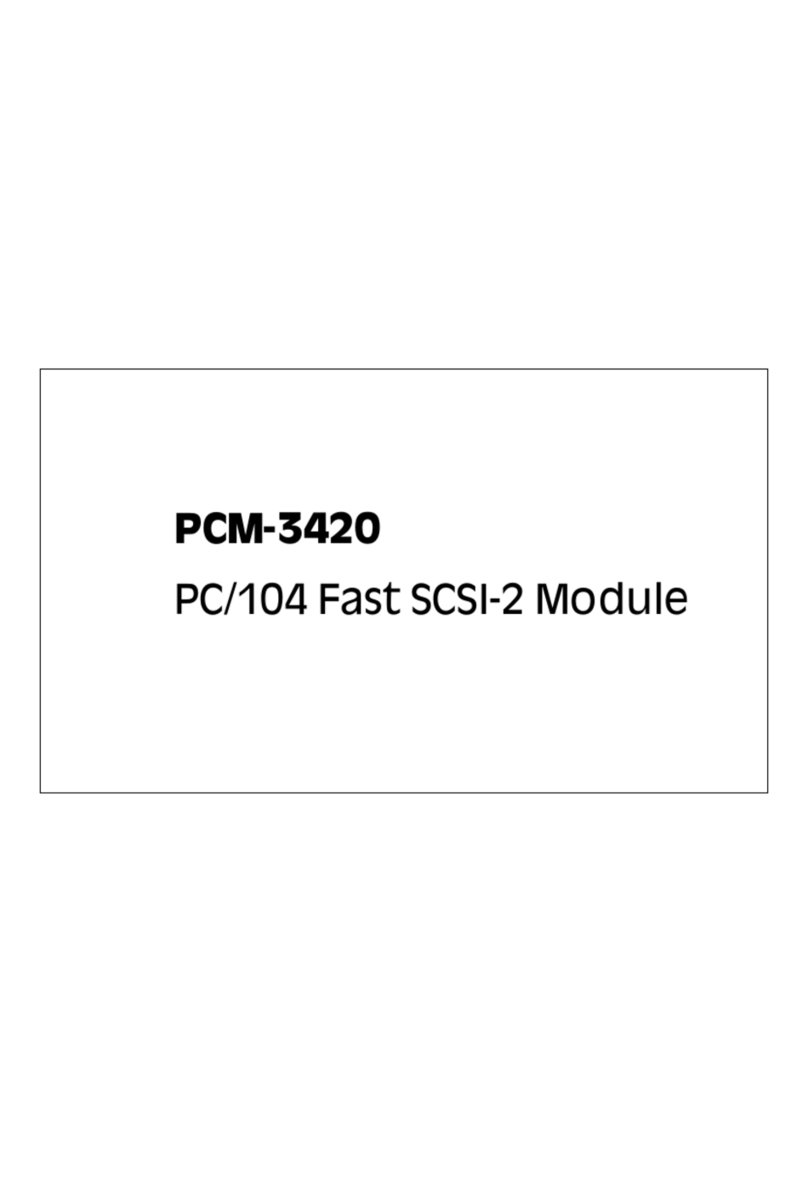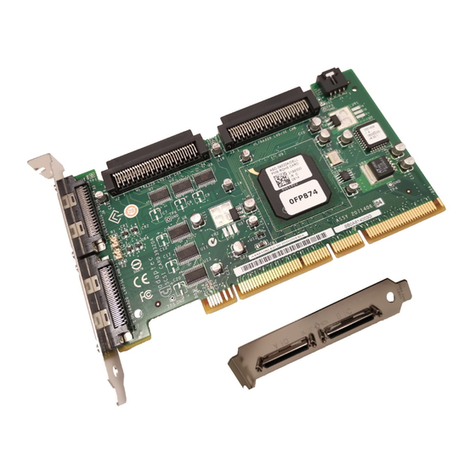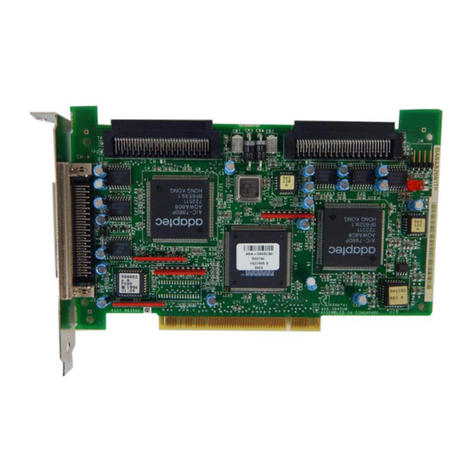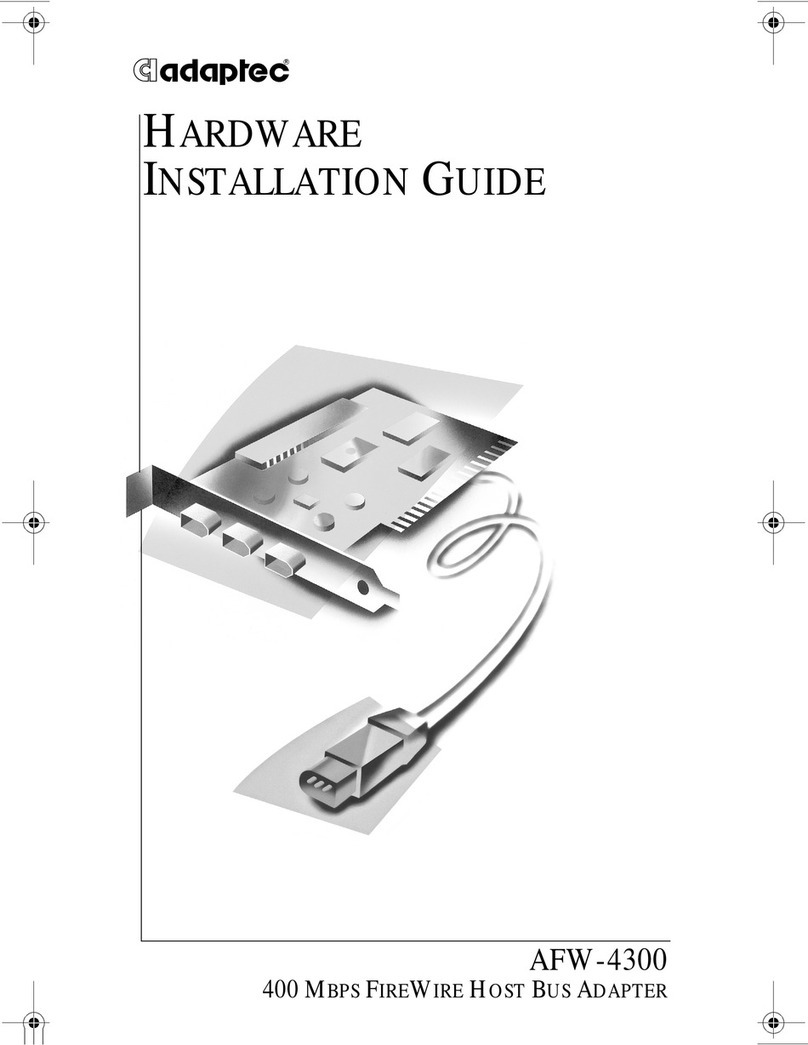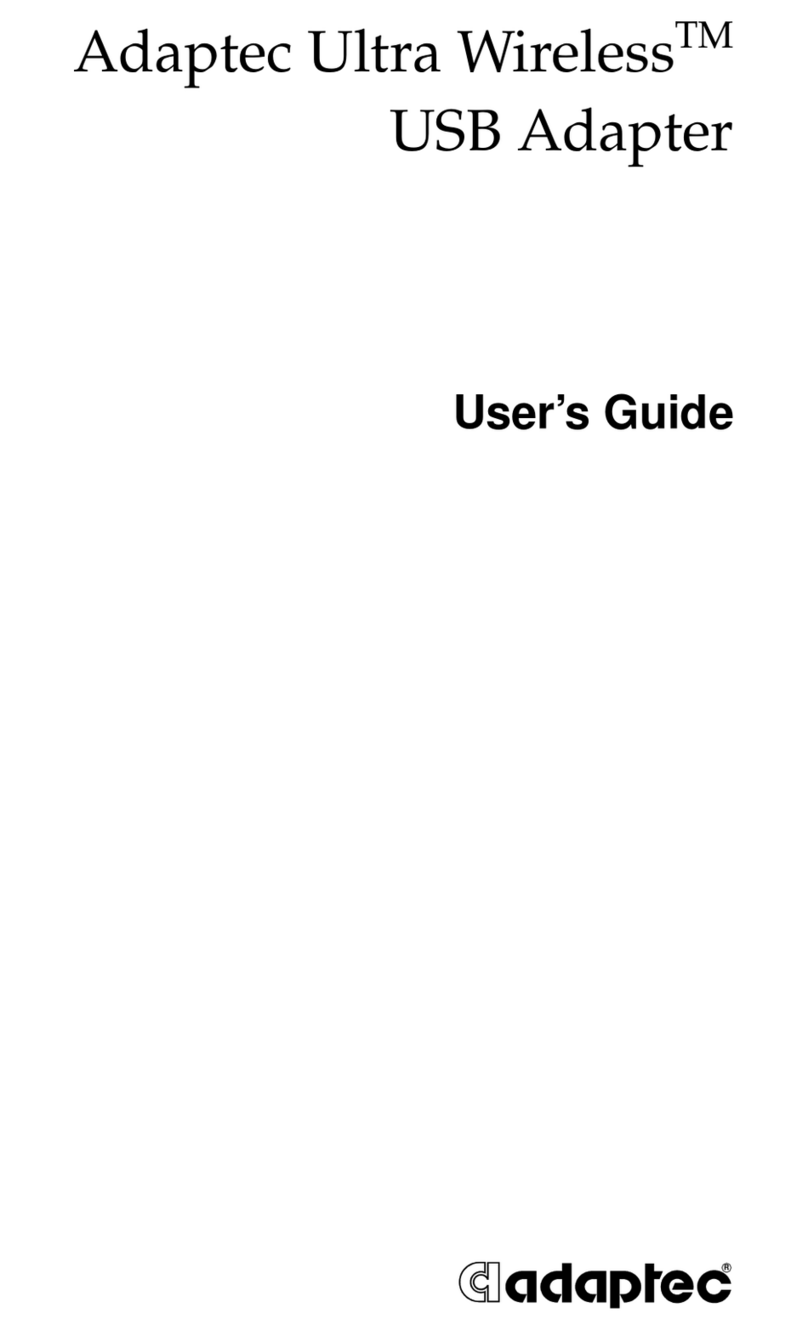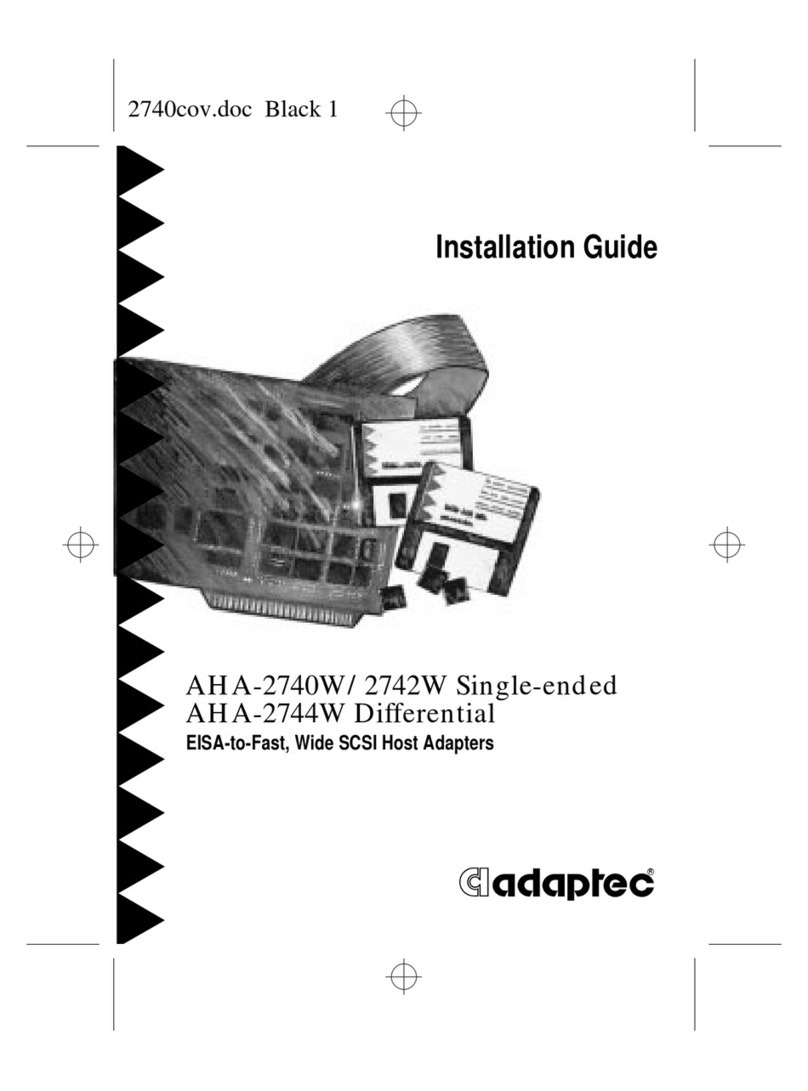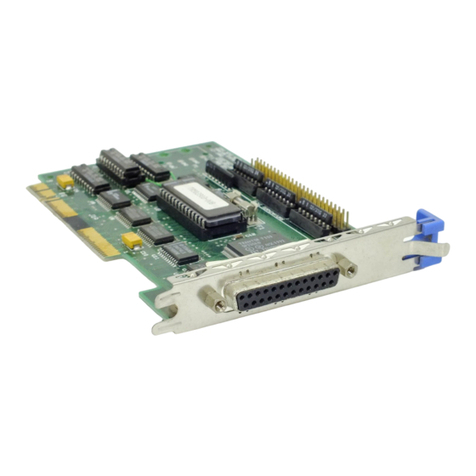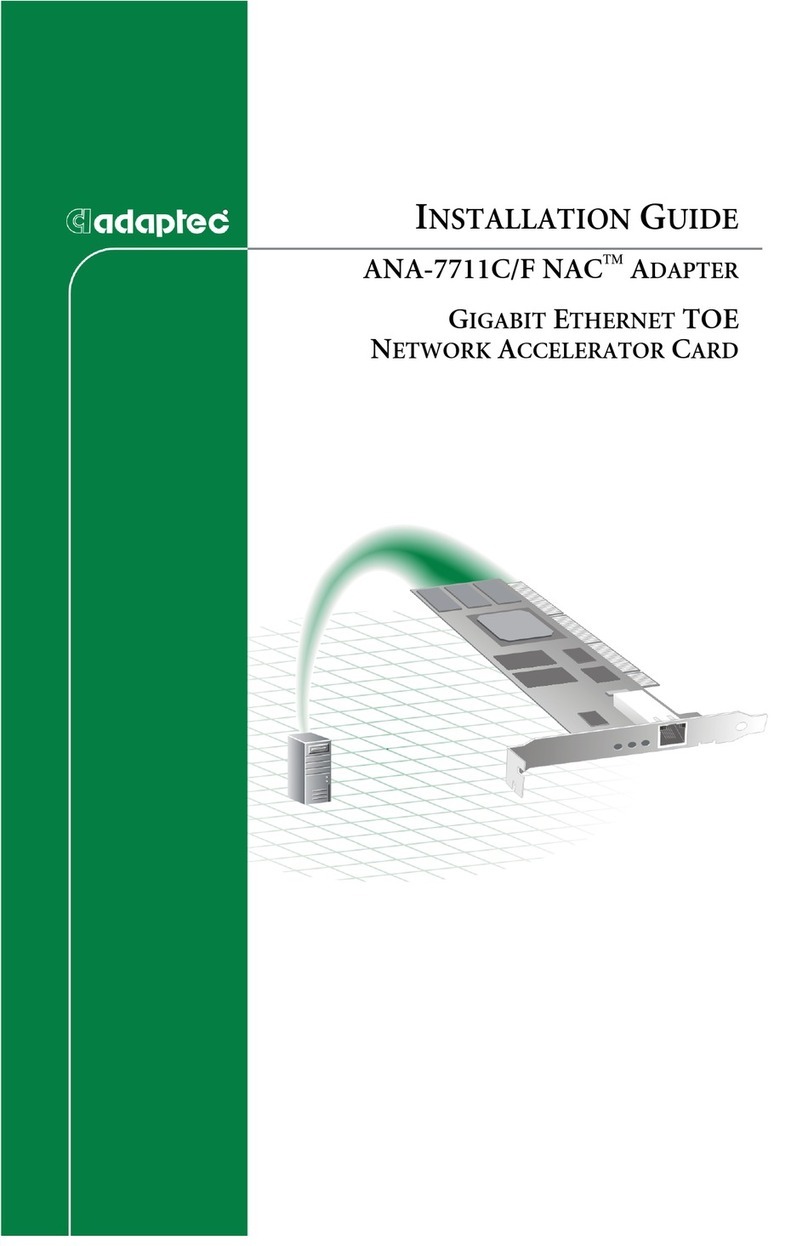SOFlWARE
INSTALLATION
Copy
1he
flies
from
the
ASW-1210 Program diskette
to
1he
root
directory
of
drive
C using 1he
DOS
COPY
command.
In
order
for
the
ASPI
DOS
Manager
flies
to
be
loaded
whenever
the
system
is
booted,
the
CONFIG.SYS
file must
contain
the
following
DEVICE=
commands:
DEVICE
= ASPI2DOS.SYS/Z
DEVICE
= ASPIDISK.SYS
Using
any
ASCII
file
editor,
add
the
individual
device
driver
commands
to
an
existing
CONFIG.SYS
file,
or
follow1he Instructions in
the
DOS Operations Refer-
ence
Manual
to
create
a
new
CONFIG.SYS
file.
FAILURE
TO
LOAD
ALL
THE
DEVICE
DRIVERS
IN
THE
CORRECT
ORDER
CAUSES
THE
PROGRAM
TO
NOT
BE
INSTALLED.
1hefollowing
command
line options
may
be
added
to
1he
device
drivers in 1he
CONFIG.SYS
file.
(Refer
to
the
User's
Manual
for
details.)
DEVICE
=
ASPl2DOS.SYS(/Z)
CID)
(/P<portaddress)
C/L)
(/X<speed>)
(/A<DMA
channel>)(/H<SCSI
ID>)
(/Q<interruptchannel>).
Ifa
hard
disk
is
attached
to
the
AHA-1510,
ASPIDISK.SYS
must
be
used
to
access
1he disk
and
AFDISK
must be
used
to
format
and
partition
SCSI
disks.
When
starting
AFDISK
program,
it
must
be
run from
the
root
directory
of
drive C
or
the
AFDISK
dl~ctory
if
an
AFDISK
directory
was
created.
When
r;bdy,
type:
AFDISK
(at
the
DOS
prompt)
and
press
ENTER.
The
AFDISK
utility
is
menu
driven.
Follow
the
directions
on
the
screen
to
partition
and
format
1he
selected
SCSI
devices. The
AFDISK
utility
also includes
an
on-line
HELP
file
which
is
accessed
by
pressing
the
Fl
key. The
AFDISK
may
be
exited
at
any
time
without
executing
by
pressing
the
ESC
key.
When
the
SCSI
device(s)
are
successfully partitioned
and
formatted,
reboot
the
system.
This
saves
any
changes
made
and
allows use
of
the
newly
installed
disk(s)
or
partltlons(s).
5
F.C.C.
CERTIFICATION
This
equipment
generates
and
uses
radio frequency,
and
if
not
installed
and
used properly.
that
is,
In
strict
accordance
with
the
manufacturer's instructions.
may
cause interference
to
radio
and
television reception. It
has
been
type-tested
and
found
to
comply
withthelimitsfora
Class
Bcomputing
device
In
accordance
with
the
specifications
in
'Subpart J
of
Part
15
of
FCC
Rules', which
are
designed
to
provide reasonable protection against such Inter-
ference in a residential installation. However. there
is
no
guarantee
that
interference will
not
occur
In
a particular installation. If
this
equipmentdoescauseinterference
to
radioortelevisionreception,
which
can
bedetermined
by
turning
the
equipment
off
and
on.
the
user
is
encouraged
to
try
to
correct
the
Interference
by
one
ormore
of
the following measures:
Reorient receiving antenna.
Relocate
the
computer
with respect
to
the receiver.
Move
the
computer
away
from the receiver.
Plug the
computer
into a differentoutlet
so
that
computer
and
receiver
are
on different branch circuits.
If necessary, the user should consult the
dealer
or
an
experienced
radio/television technician for additionalsuggestions.
The
user
may
findthefollowing bookletprepared
by
the
FederalCommunications
Commission helpful.
'How
to
Identify
and
Resolve Radio-TV Interference Problems.'
This
booklet
is
availablefrom the
U.S.
GovernmentPrinting Office,Wash-
ington, D.C.
20402.
Stock No.
004-000-00345-4.
COPYRIGHT
© Copyright
1991
by
Adaptec.
Inc.Allrights reseNed. No
part
of
this
publication
may
be
reproduced. stored
in
a retrieval system. or
transmitted,
in
any
form or
by
any
means, electronic, mechanical,
photocopying. recording.
or
otherwise, without
the
prior written
consent
of
Adaptec,
Inc..
691
South Milpitas Blvd
..
Milpitas,
California
95035.
CHANGES
The
material
in
this
guide
is
for information only
and
is
subject
to
change
withoutnotice.
Adaptec
reseNes theright
to
make
changes
in
the
product
designwithoutreseNation
and
withoutnotification
to
its
users.
Details areavailable in theAHA-1510
User's
Manual. Questions
can
be
answeredvia the
Adaptec
Bulletin Board
(8
data
bits, l stopbit.
no
parity,
1200
or
2400
baud)
at: (408) 945-7727.
Ifyou
are
not
satisfied with thefunctionality
of
the
AHA-1510, please
contact
the
distributorfrom which you purchased the product.
adaptec,
691
south milpitas blvd. milpitas. califomia 95035
510151-00
Rev.
A
TH
1/91
6
adaptec
AHA-1510
Installation
Guide