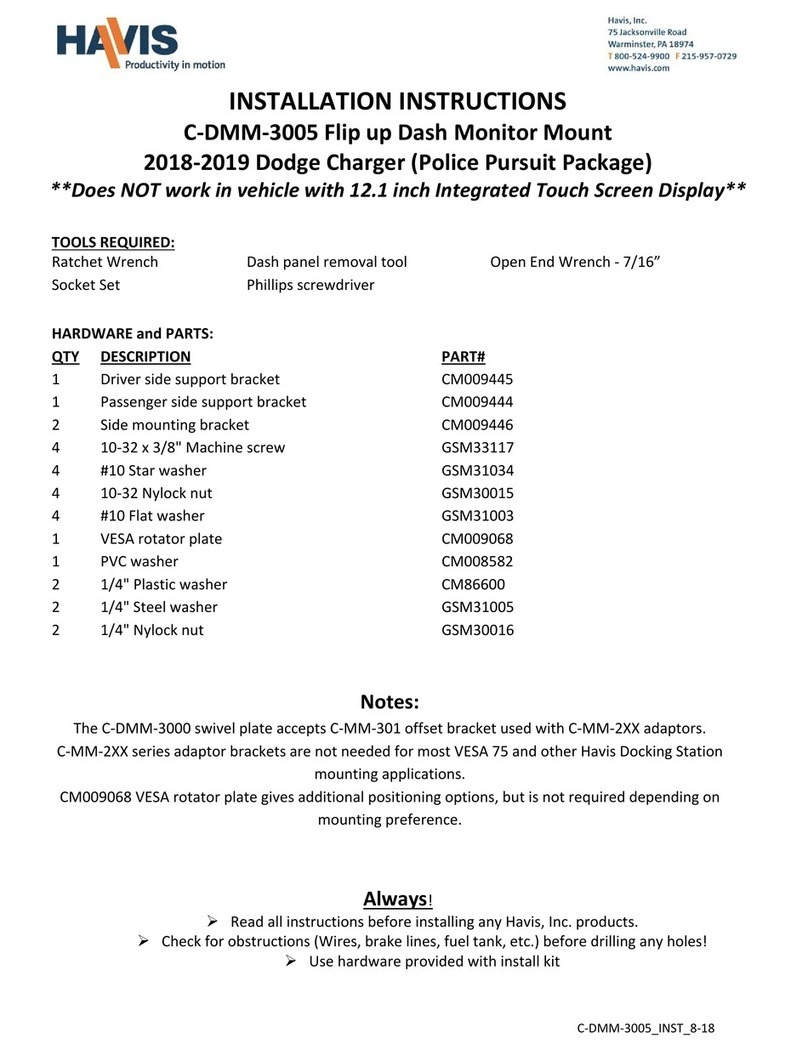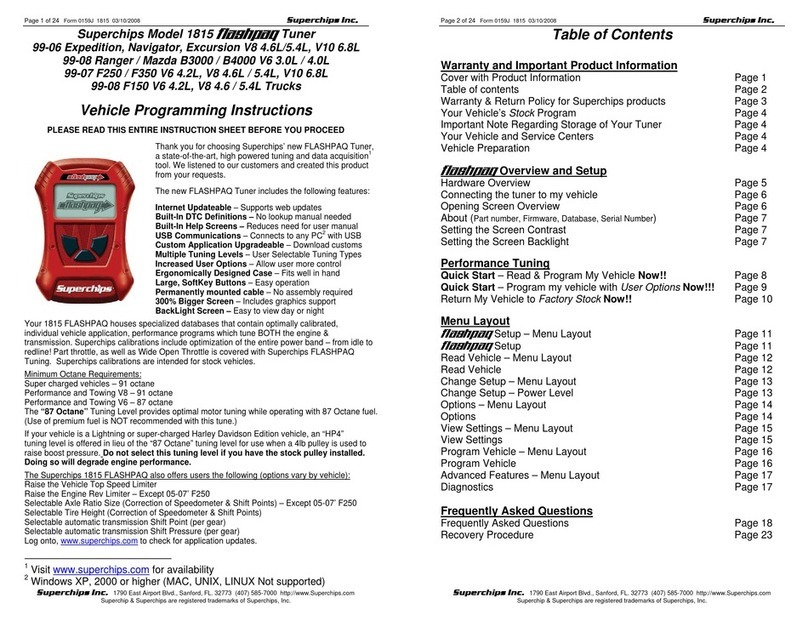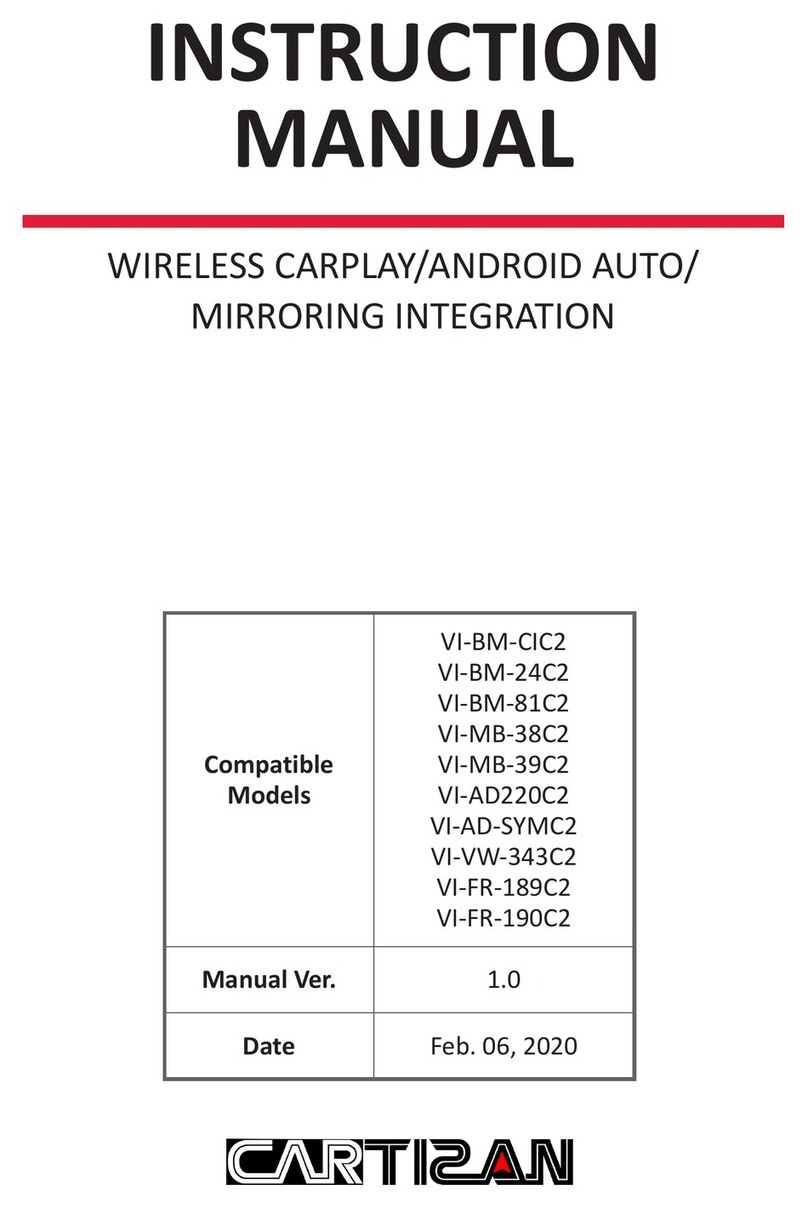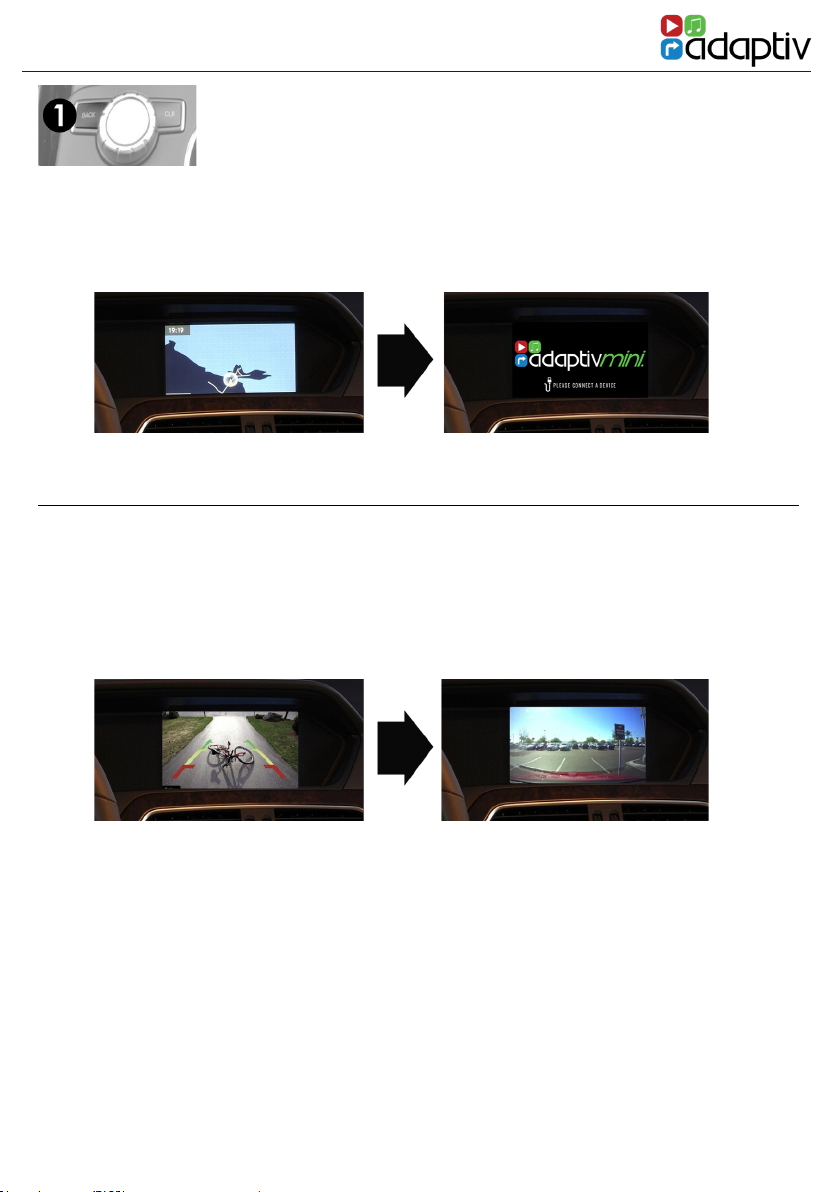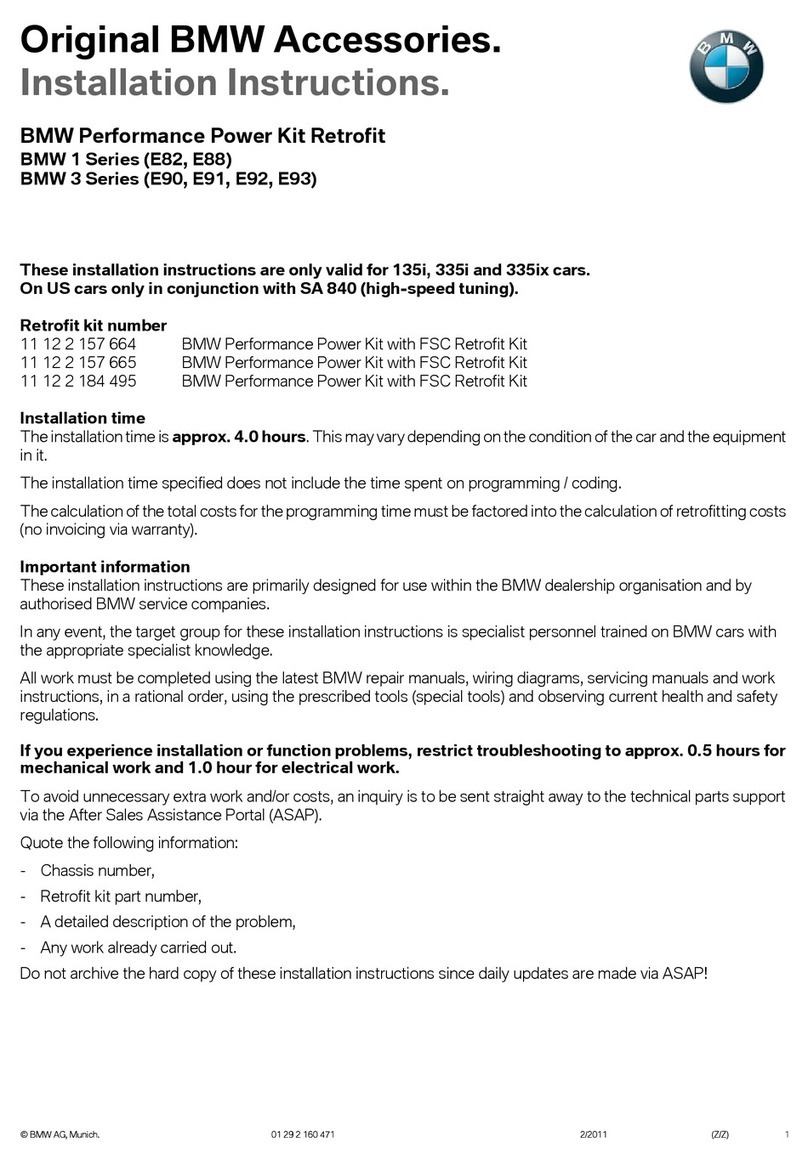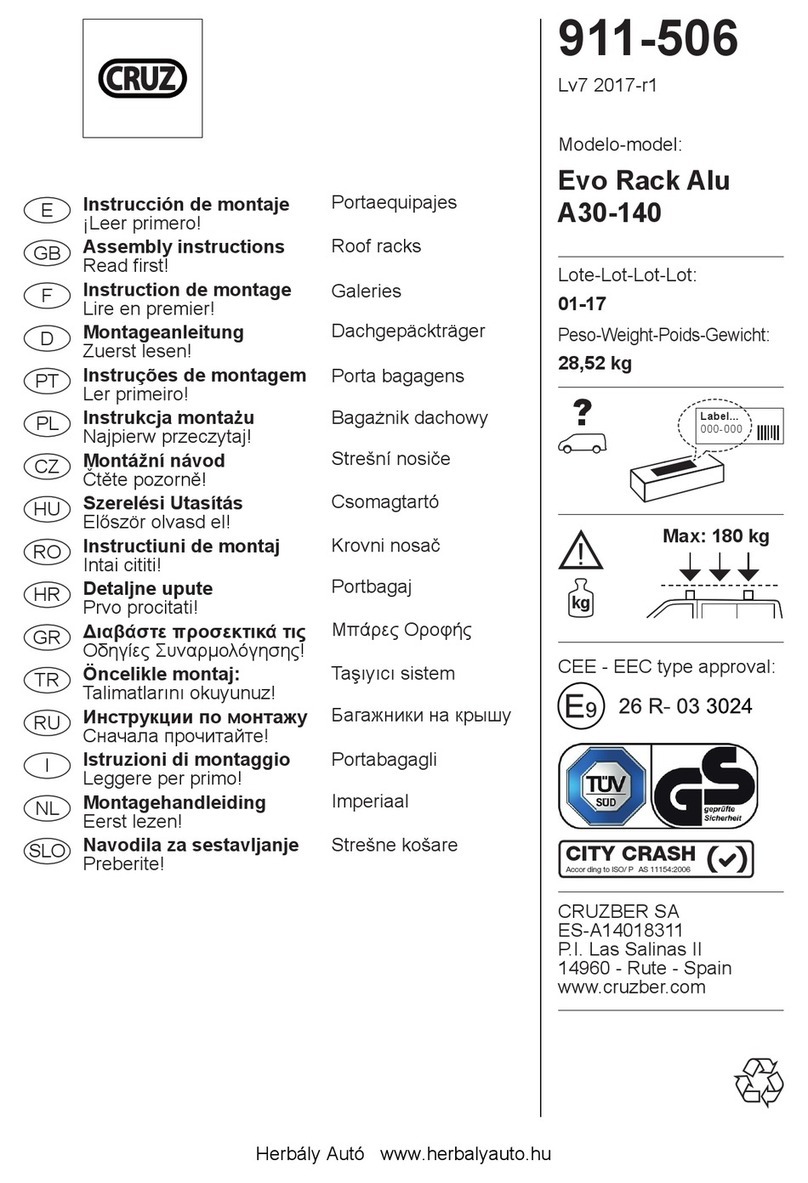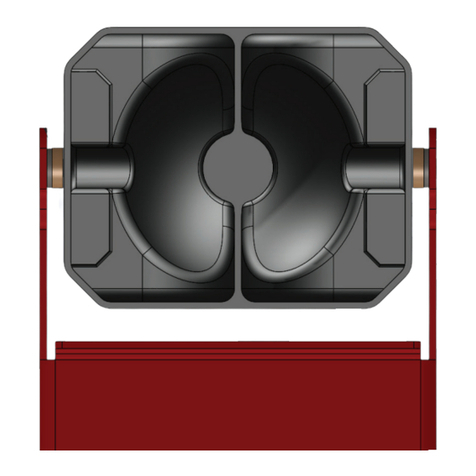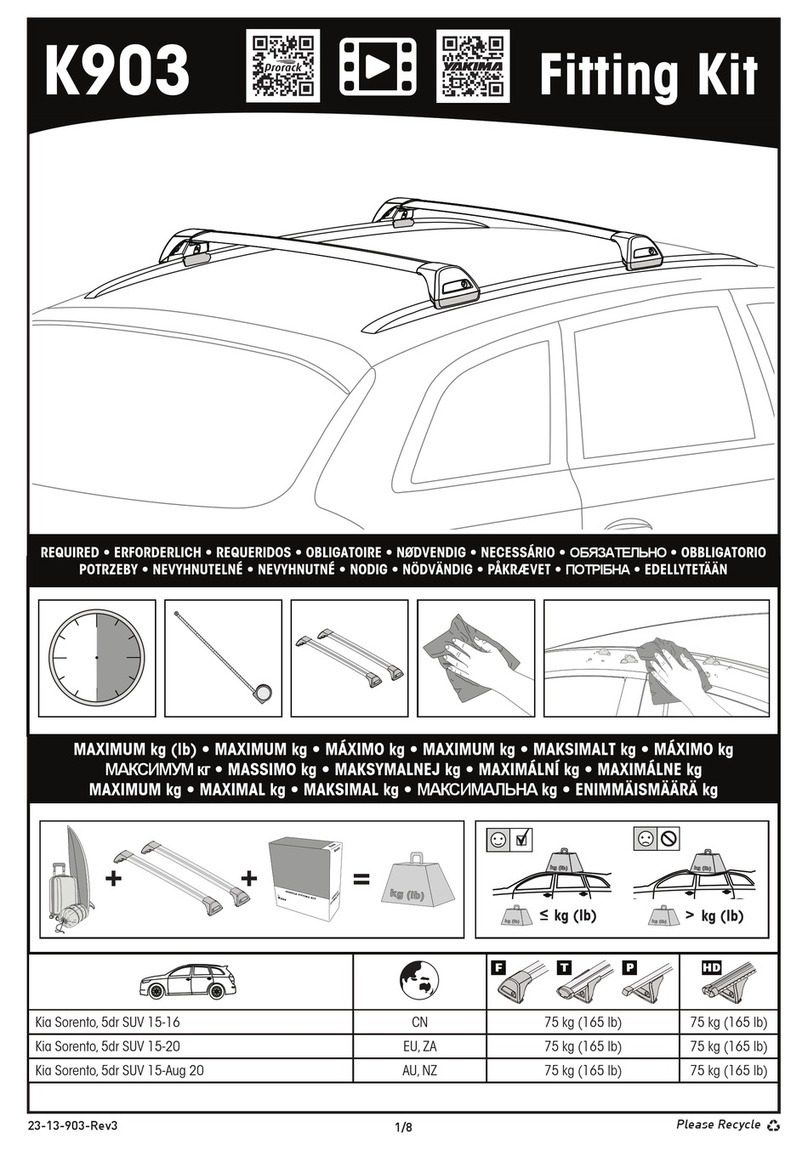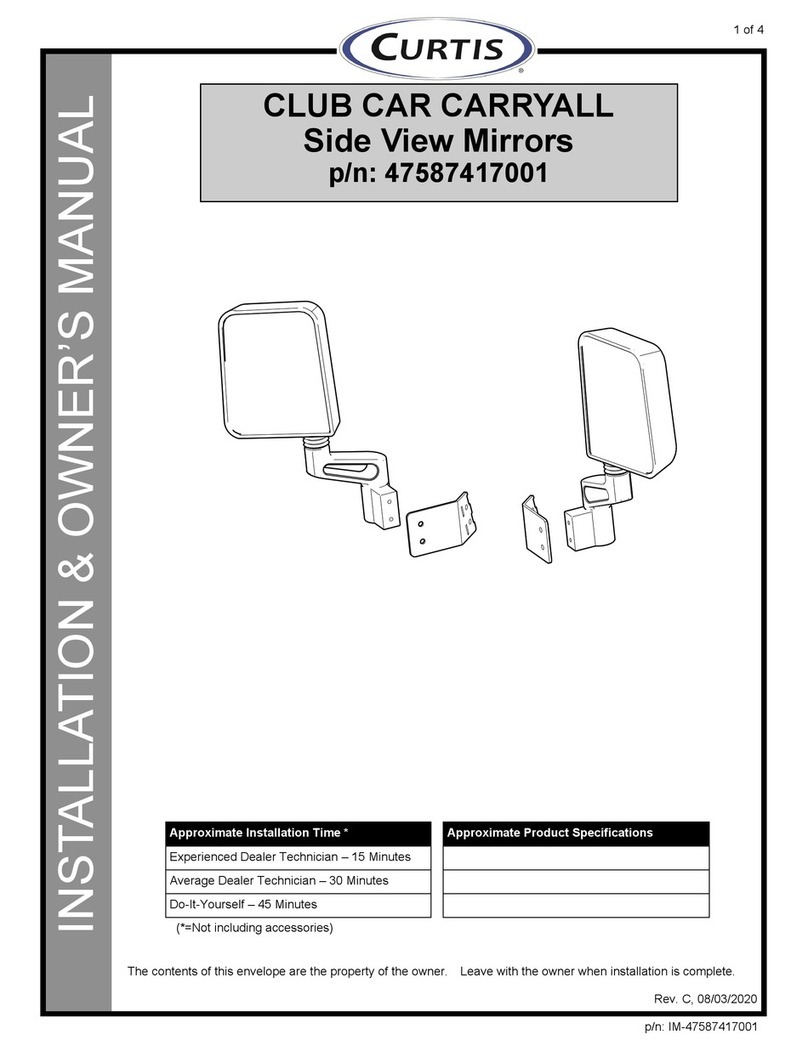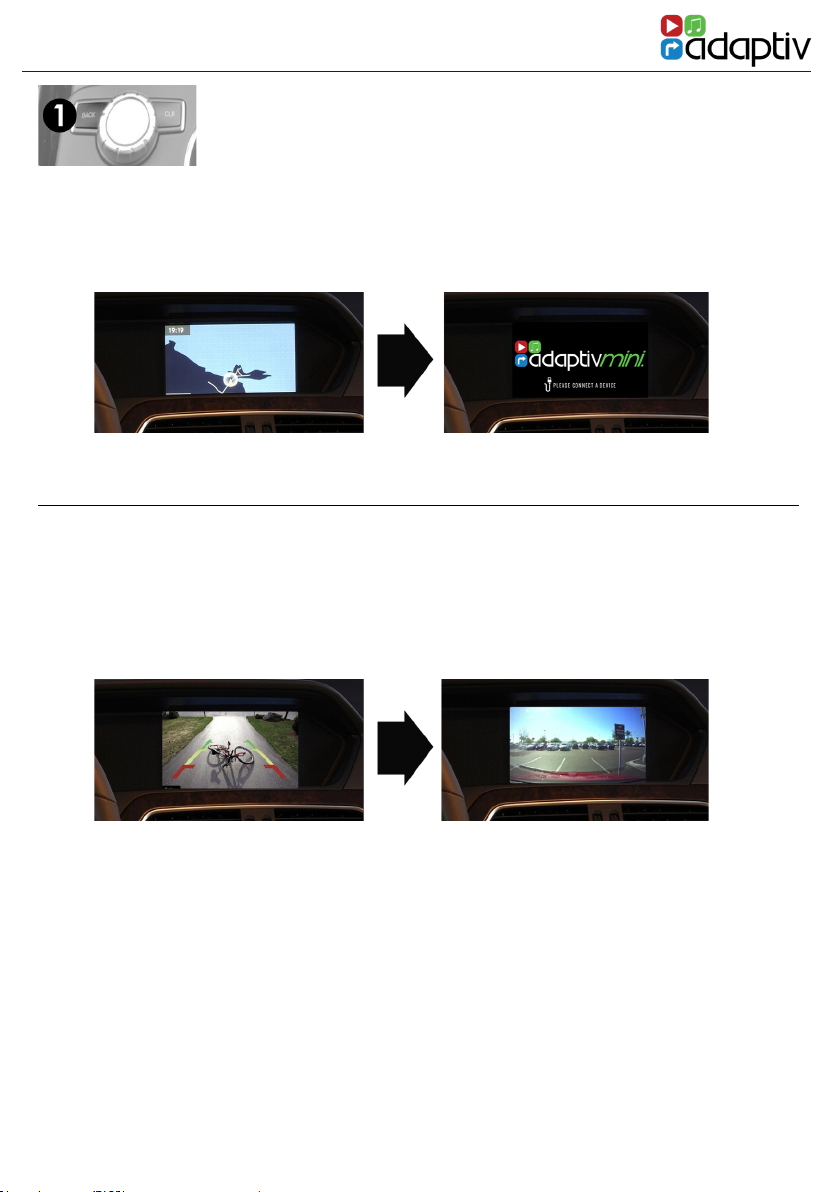
MERCEDES BENZ NTG4.5 PLATFORM
4
USER GUIDE
HDMI Access
Select Aux In from the OEM source menu.
Hold BUTTON 1 for 2 seconds to switch between OEM screen and Adaptiv Mini HDMI
screen. Double press BUTTON 1 to exit.
Rear and Front Camera Access
From either HDMI mode or OEM mode
1. Select reverse gear for reverse camera
2. Deselect reverse gear - will go to after market front camera ( if DIP 2 ON )
Double Press BUTTON 1 to cancel front camera or drive over 10 MPH
Front Camera Access
Double Press BUTTON 1 to enter the front camera screen ( if DIP 2 is ON ). Double
press BUTTON 1 to exit.
View Version Number
Hold BUTTON 1 for 8 seconds to enter rmware information screen
Double Press BUTTON 1 to disable the video in motion warning message
Video In Motion Warning - 10 MPH
Button Cong
Button 1 - Back/Back Arrow
Toggling Parking Guidelines On/Off
Hold BUTTON 1 for 2 seconds whilst the camera image is displayed on screen