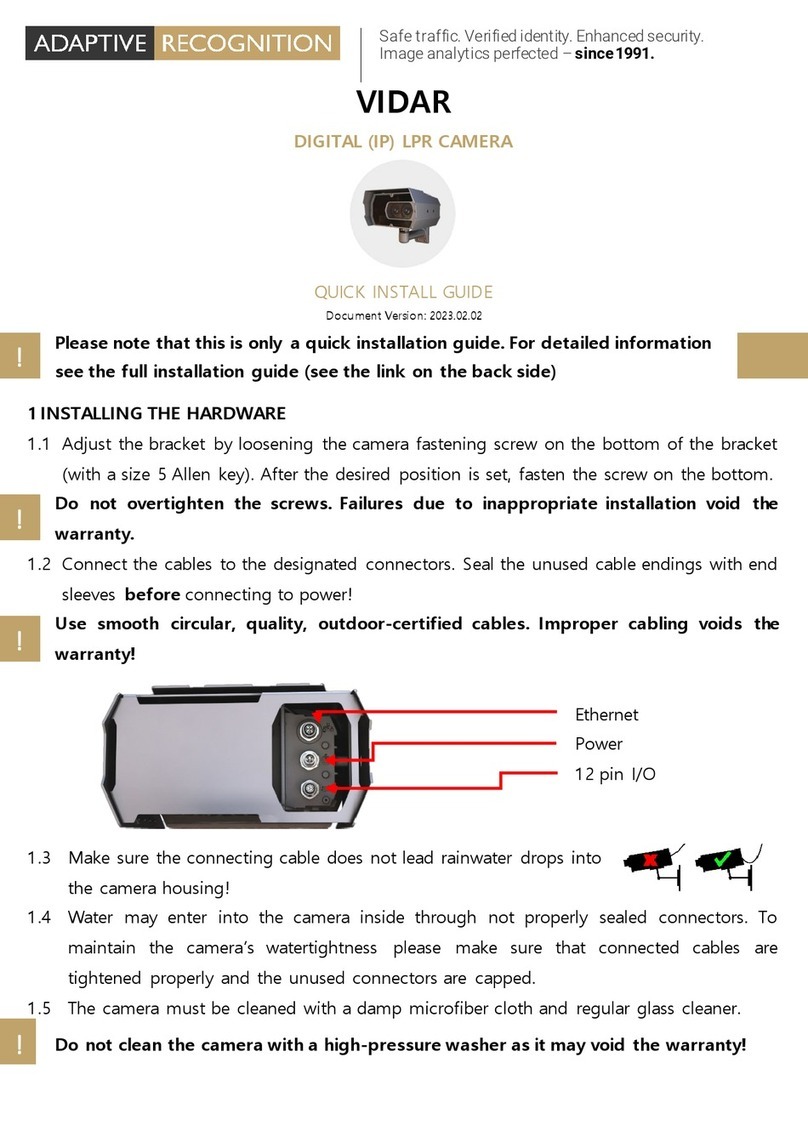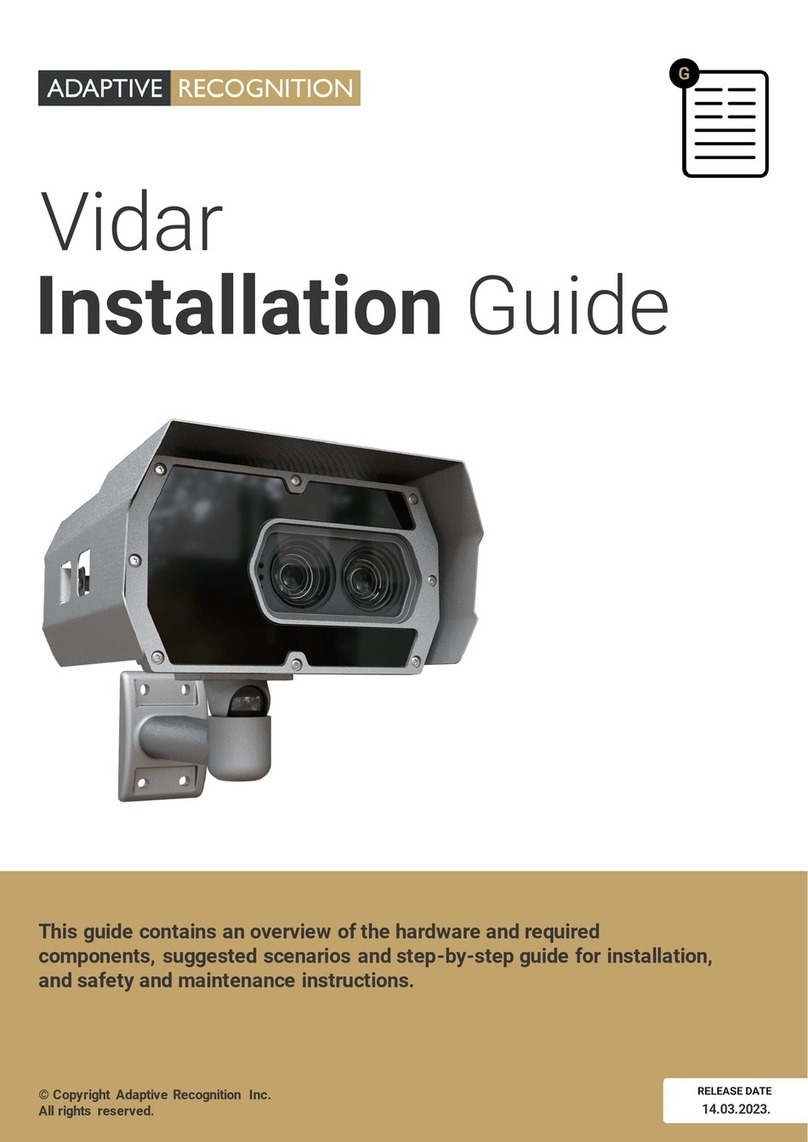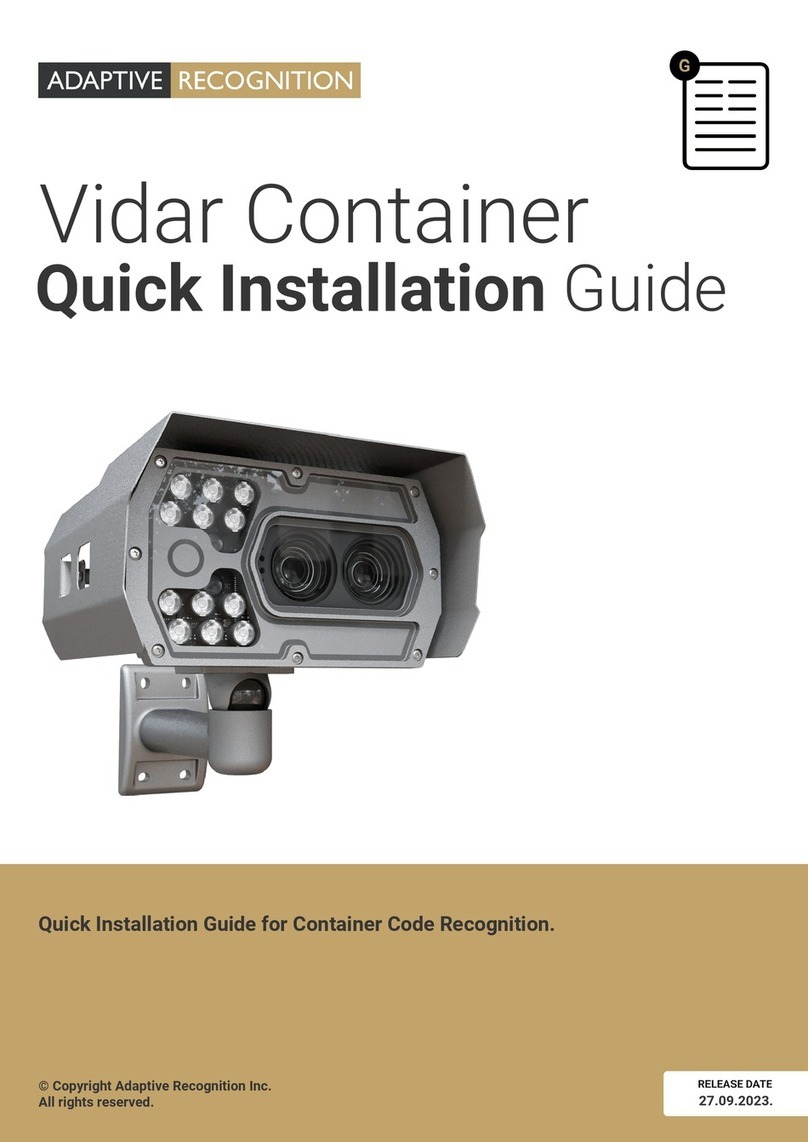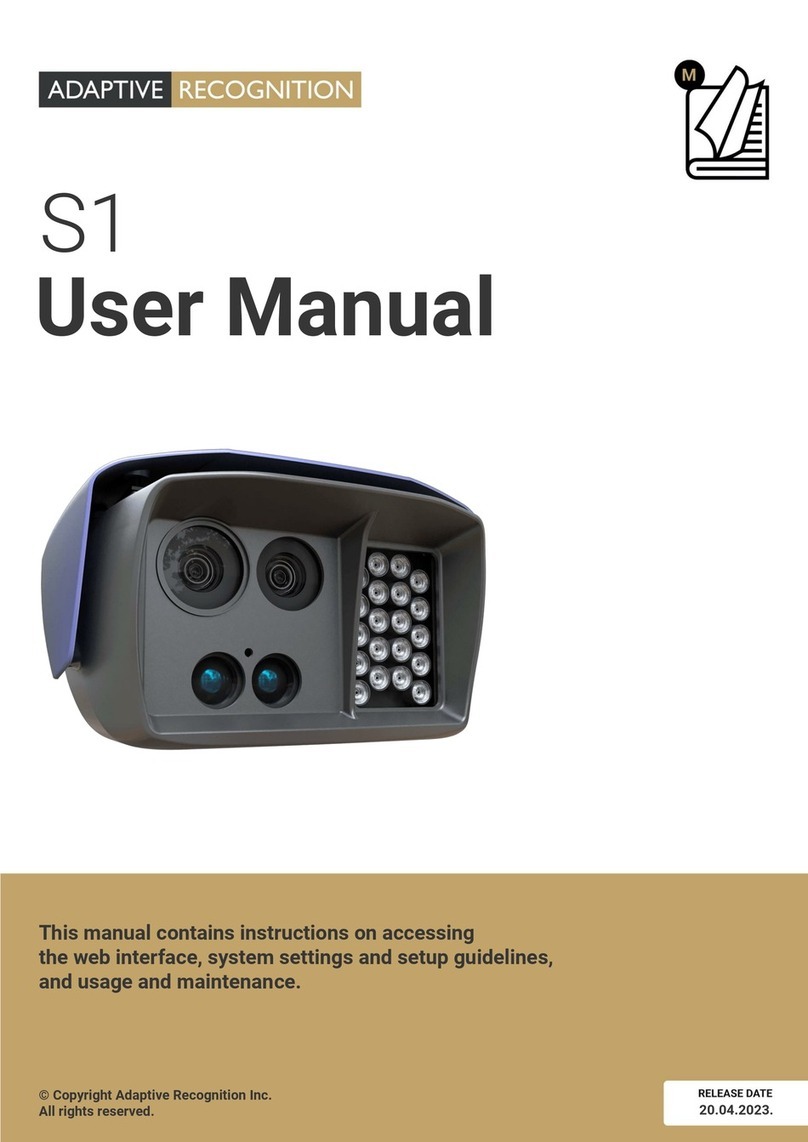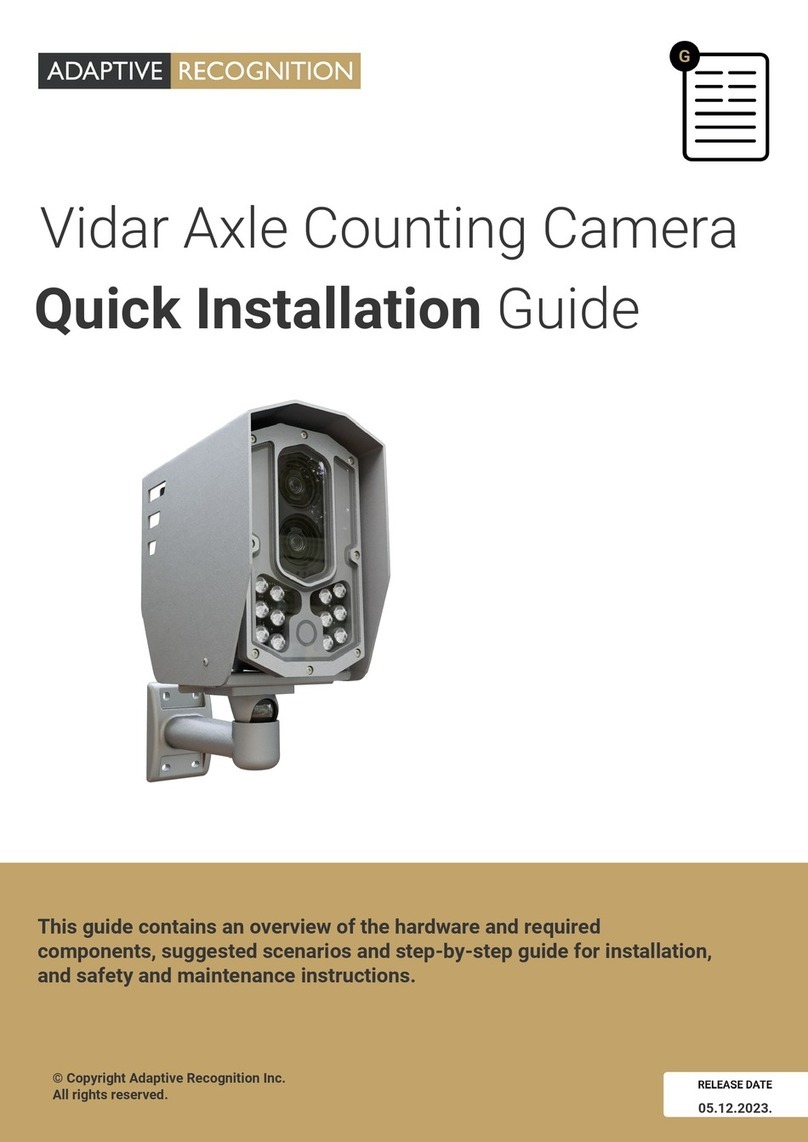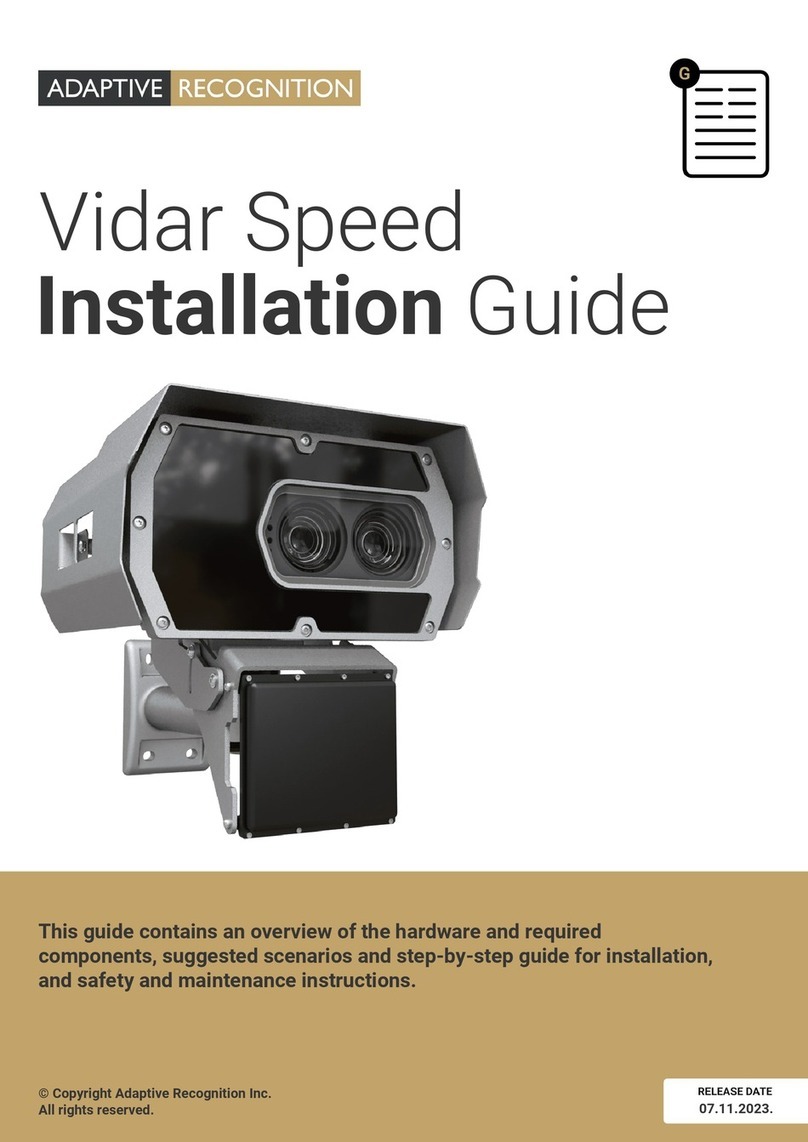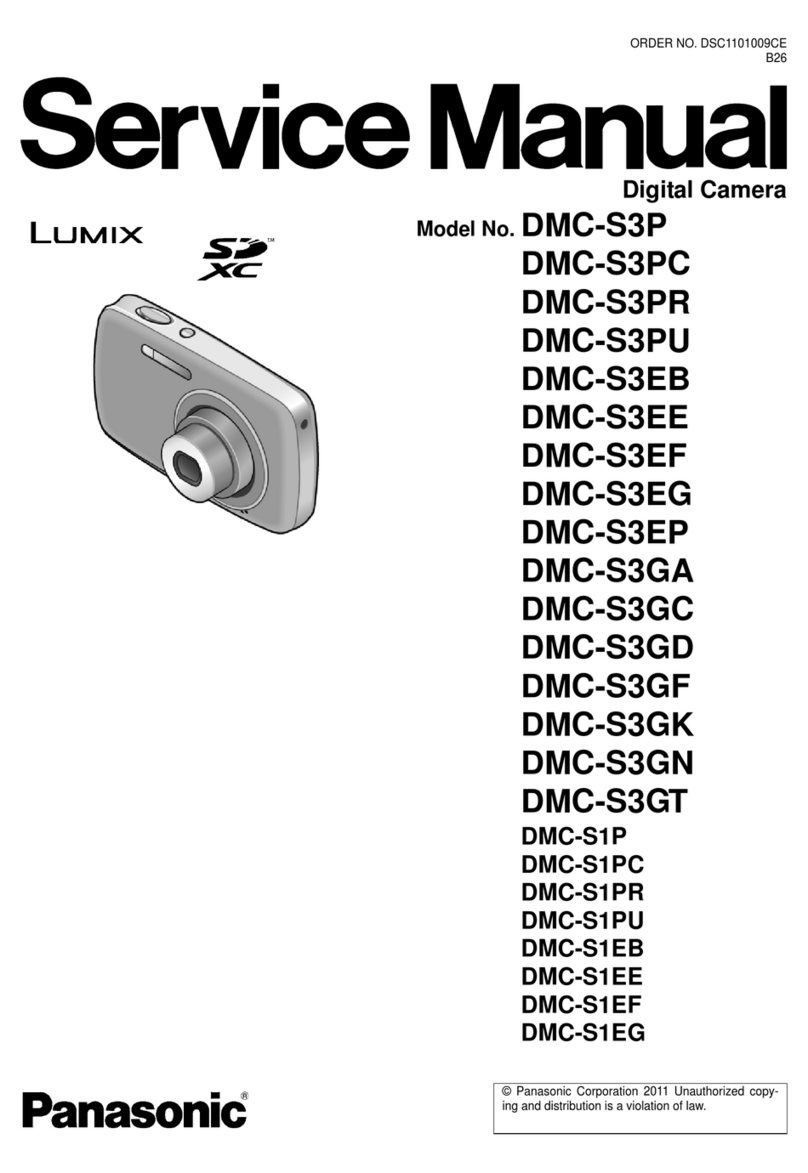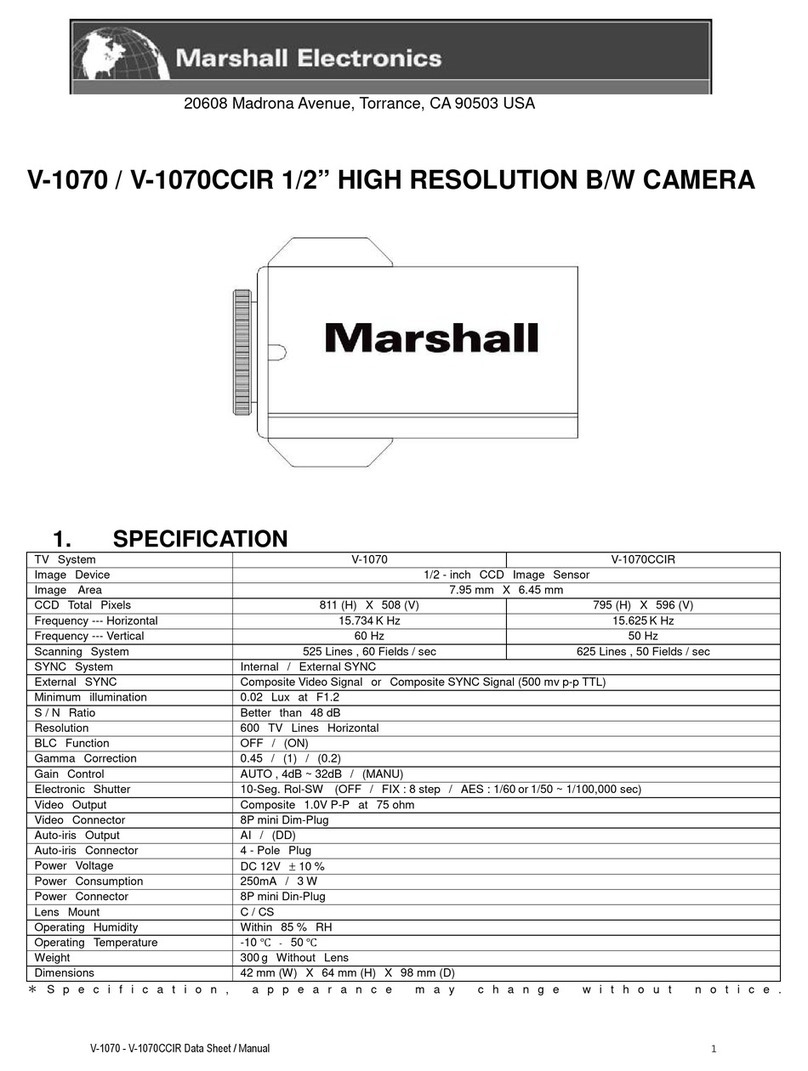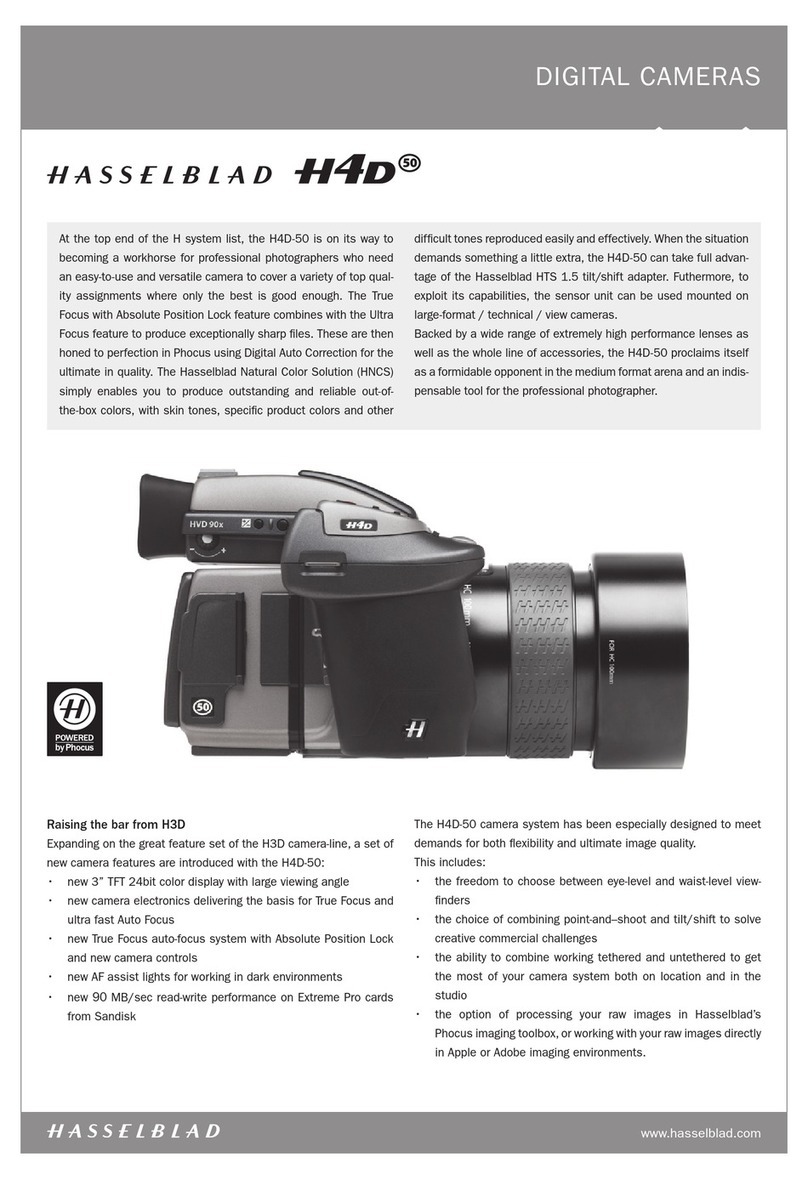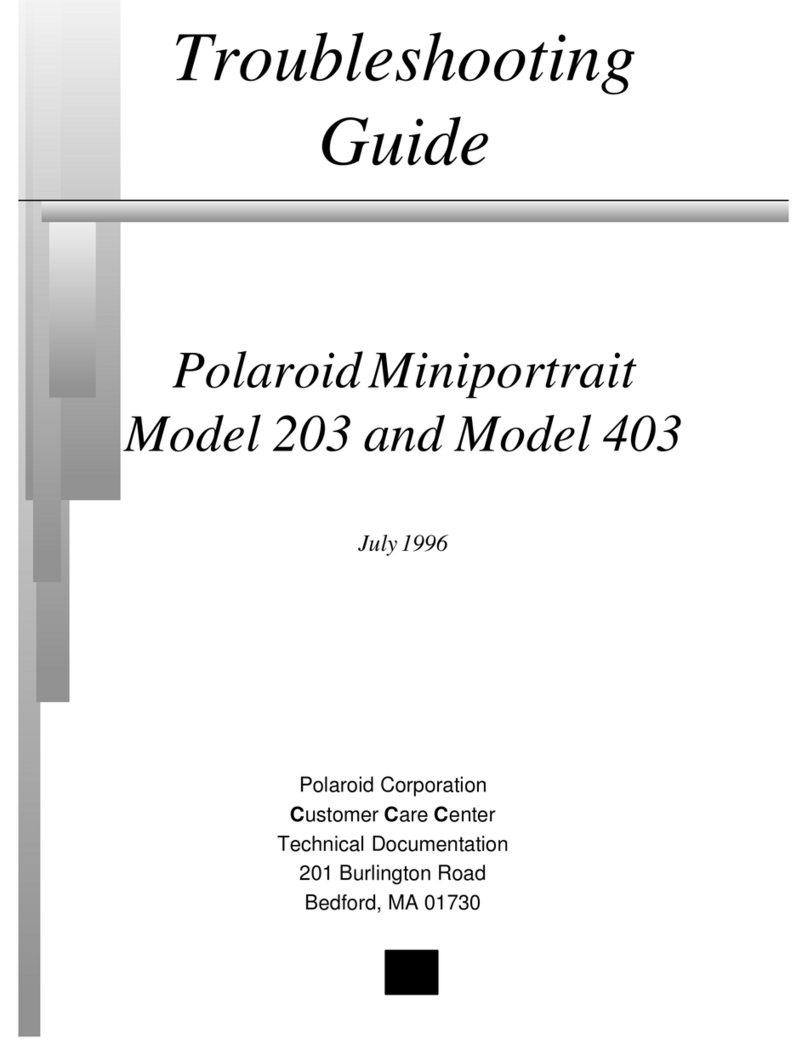EINAR
Install Guide
Document version: 2023.04.12.
Table of Contents
1. Hardware overview.................................................................................................................................... 3
2. Required components ..............................................................................................................................4
3. Recommended installation scenarios ...................................................................................................5
4. Installation steps........................................................................................................................................ 7
4.1. Insert the microSD card ...................................................................................................................7
4.2. Mounting the camera .......................................................................................................................8
4.3. Ground the camera ...........................................................................................................................9
4.4. Adjust the view direction of the camera .....................................................................................10
4.5. Assemble the waterproof cover of the RJ45 connector..........................................................11
4.6. GPIO CABleConnection ..................................................................................................................12
4.7. Software Requirements .................................................................................................................12
4.8. ACCESSING THE WEB INTERFACE.............................................................................................13
5. Safety.........................................................................................................................................................14
5. Maintenance.............................................................................................................................................15
6. Appendix....................................................................................................................................................16
6.1 Ethernet connection........................................................................................................................16
6.2 IO connection ...................................................................................................................................18
6.3 Adding Alternate IP Address .........................................................................................................20
6.4 Restore factory defaults.................................................................................................................21
6.5 Position of the sticker.....................................................................................................................22
CONTACT INFORMATION..............................................................................................................................23