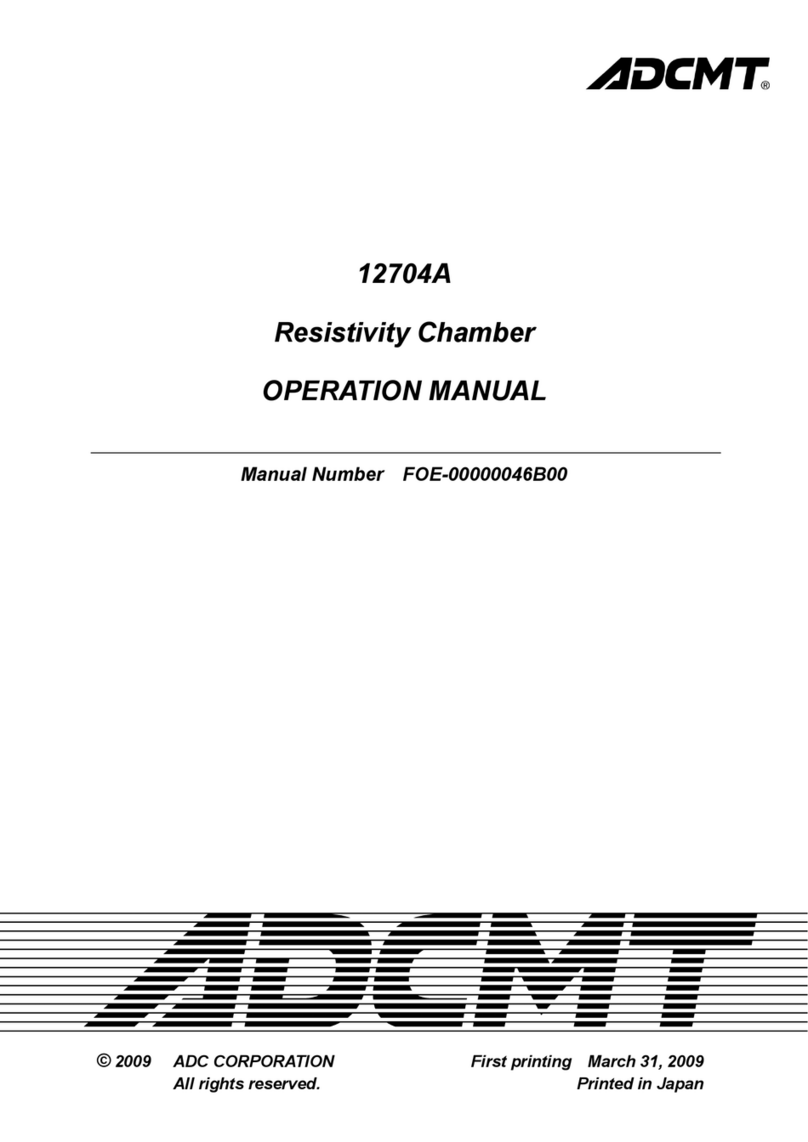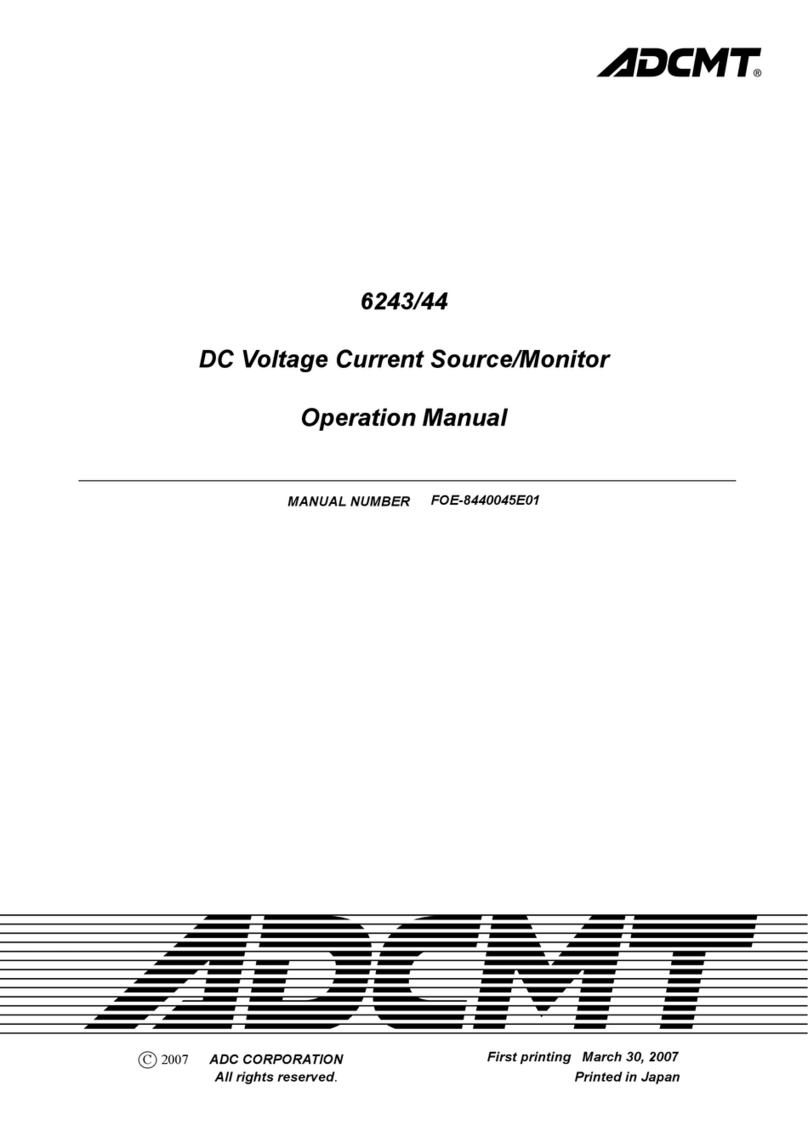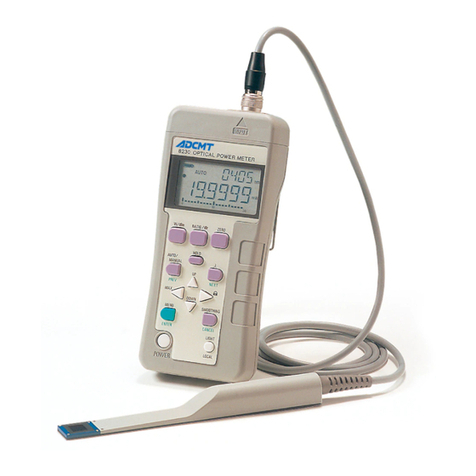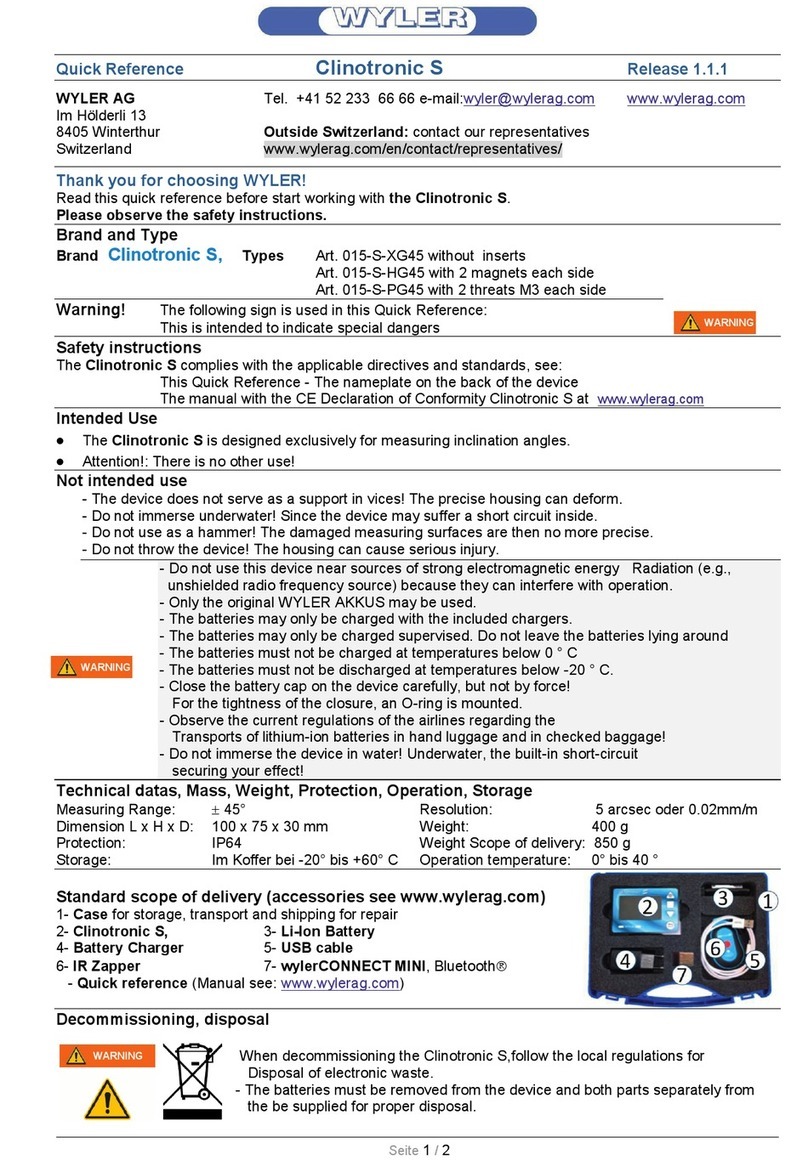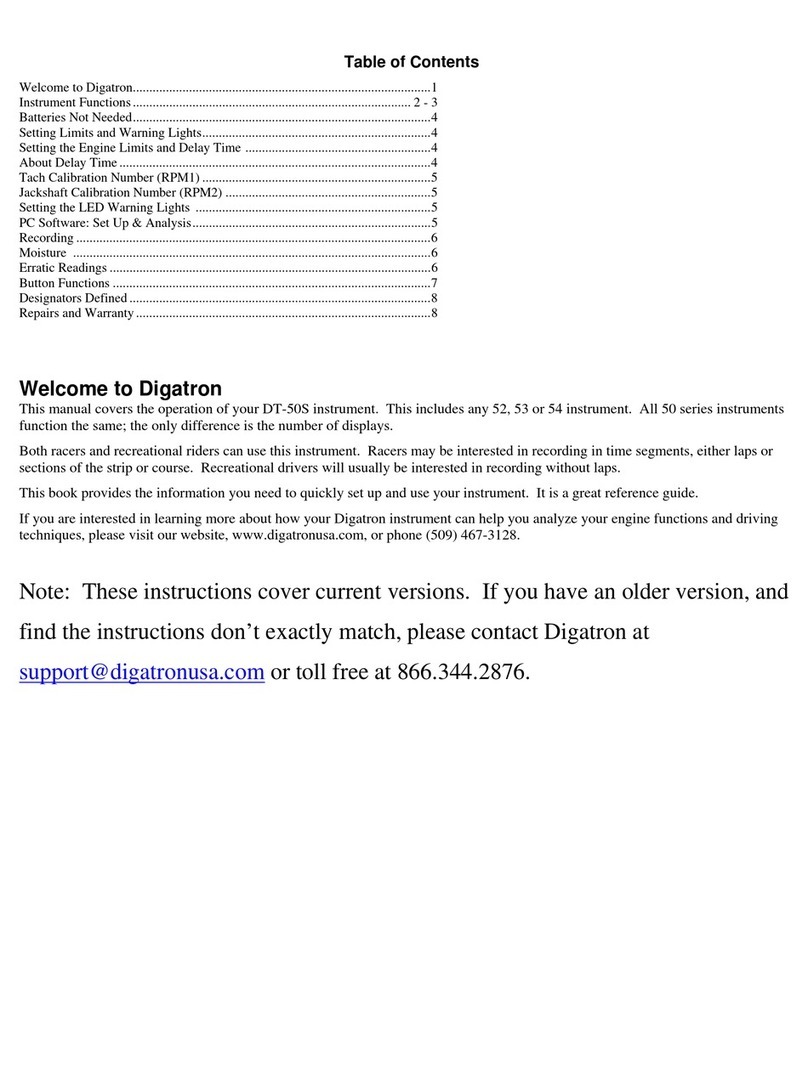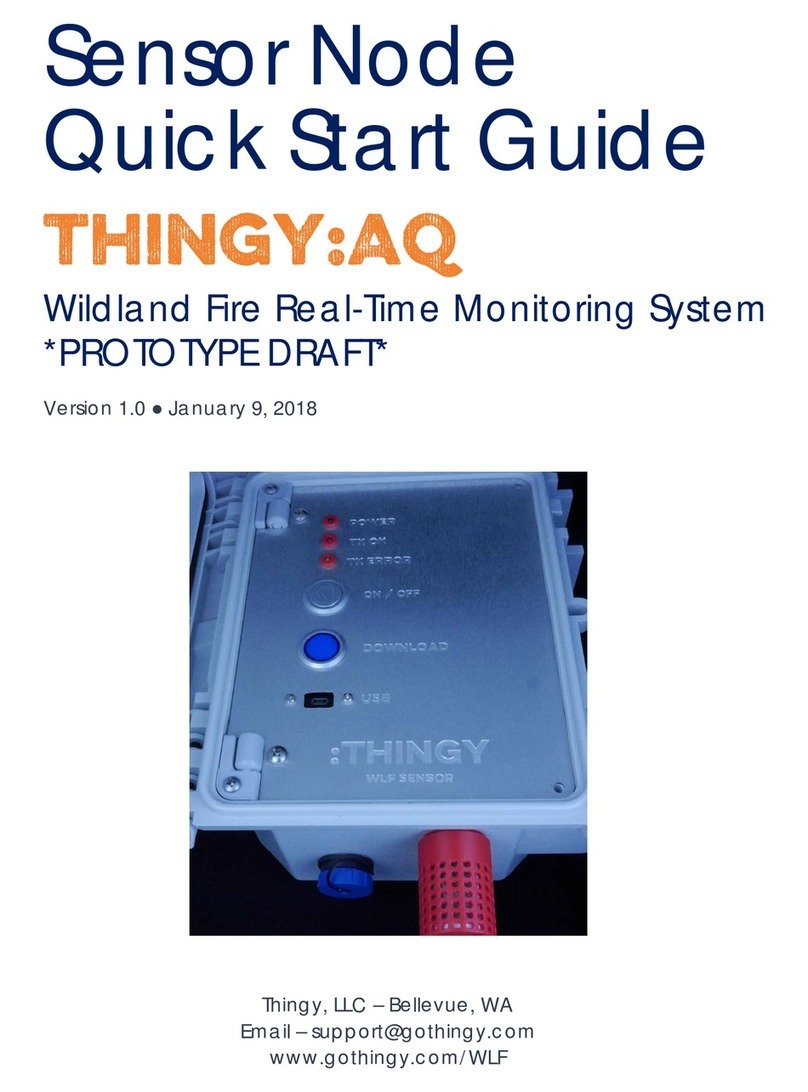ADCMT 8471 User manual

MANUAL NUMBER
C
Printed in Japan
ADC CORPORATION
All rights reserved.
8471
Optical Wavelength Meter
Operation Manual
FOE-00000073A00
First printing Nov 15, 2012
2012
Cover


Safety-1
Safety Summary
FOE-ANZENA00
To ensure thorough understanding of all functions and to ensure efficient use of this instrument, please read the
manual carefully before using. Note that ADC Corporation (hereafter referred to as ADC) bears absolutely no re-
sponsibility for the result of operations caused due to incorrect or inappropriate use of this instrument.
If the equipment is used in a manner not specified by ADC, the protection provided by the equipment may be im-
paired.
• Warning Labels
Warning labels are applied to ADC products in locations where specific dangers exist. Pay care-
ful attention to these labels during handling. Do not remove or tear these labels. If you have any
questions regarding warning labels, please ask your nearest ADC dealer. Our address and phone
number are listed at the end of this manual.
Symbols of those warning labels are shown below together with their meaning.
DANGER: Indicates an imminently hazardous situation which will result in death or serious
personal injury.
WARNING: Indicates a potentially hazardous situation which will result in death or serious
personal injury.
CAUTION: Indicates a potentially hazardous situation which will result in personal injury or
a damage to property including the product.
• Basic Precautions
Please observe the following precautions to prevent fire, burn, electric shock, and personal inju-
ry.
• Use a power cable rated for the voltage in question. Be sure however to use a power cable
conforming to safety standards of your nation when using a product overseas.
• When inserting the plug into the electrical outlet, first turn the power switch OFF and then
insert the plug as far as it will go.
• When removing the plug from the electrical outlet, first turn the power switch OFF and then
pull it out by gripping the plug. Do not pull on the power cable itself. Make sure your hands
are dry at this time.
• Before turning on the power, be sure to check that the supply voltage matches the voltage
requirements of the instrument.
• Connect the power cable to a power outlet that is connected to a protected ground terminal.
Grounding will be defeated if you use an extension cord which does not include a protective
conductor terminal.
• Be sure to use fuses rated for the voltage in question.
• Do not use this instrument with the case open.
• Do not place anything on the product and do not apply excessive pressure to the product. Al-
so, do not place flower pots or other containers containing liquid such as chemicals near this
Safety Summary

Safety Summary
Safety-2 FOE-ANZENA00
product.
• When the product has ventilation outlets, do not stick or drop metal or easily flammable ob-
jects into the ventilation outlets.
• When using the product on a cart, fix it with belts to avoid its drop.
• When connecting the product to peripheral equipment, turn the power off.
• Caution Symbols Used Within this Manual
Symbols indicating items requiring caution which are used in this manual are shown below to-
gether with their meaning.
DANGER: Indicates an item where there is a danger of serious personal injury (death or seri-
ous injury).
WARNING: Indicates an item relating to personal safety or health.
CAUTION: Indicates an item relating to possible damage to the product or instrument or relat-
ing to a restriction on operation.
• Safety Marks on the Product
The following safety marks can be found on ADC products.
: ATTENTION - Refer to manual.
: Protective ground (earth) terminal.
: DANGER - High voltage.
: CAUTION - Risk of electric shock.
• Replacing Parts with Limited Life
The following parts used in the instrument are main parts with limited life.
Replace the parts listed below before their expected lifespan has expired to maintain the perfor-
mance and function of the instrument.
Note that the estimated lifespan for the parts listed below may be shortened by factors such as
the environment where the instrument is stored or used, and how often the instrument is used.
The parts inside are not user-replaceable. For a part replacement, please contact the ADC sales
office for servicing.
Each product may use parts with limited life.
For more information, refer to the section in this document where the parts with limited life are
described.

Safety Summary
Safety-3
FOE-ANZENA00
Main Parts with Limited Life
• Hard Disk Mounted Products
The operational warnings are listed below.
• Do not move, shock and vibrate the product while the power is turned on.
Reading or writing data in the hard disk unit is performed with the memory disk turning at a
high speed. It is a very delicate process.
• Store and operate the products under the following environmental conditions.
An area with no sudden temperature changes.
An area away from shock or vibrations.
An area free from moisture, dirt, or dust.
An area away from magnets or an instrument which generates a magnetic field.
• Make back-ups of important data.
The data stored in the disk may become damaged if the product is mishandled. The hard disc
has a limited life span which depends on the operational conditions. Note that there is no
guarantee for any loss of data.
• Precautions when Disposing of this Instrument
When disposing of harmful substances, be sure dispose of them properly with abiding by the
state-provided law.
Harmful substances: (1) PCB (polycarbon biphenyl)
(2) Mercury
(3) Ni-Cd (nickel cadmium)
(4) Other
Items possessing cyan, organic phosphorous and hexadic chromium
and items which may leak cadmium or arsenic (excluding lead in sol-
der).
Example: fluorescent tubes, batteries
Part name Life
Unit power supply 5 years
Fan motor 5 years
Electrolytic capacitor 5 years
LCD display 6 years
LCD backlight 2.5 years
Floppy disk drive 5 years
Memory backup battery 5 years

Environmental Conditions
Safety-4 FOE-ANZENA00
This instrument should be only be used in an area which satisfies the following conditions:
• An area free from corrosive gas
• An area away from direct sunlight
• A dust-free area
• An area free from vibrations
• Altitude of up to 2000 m
Figure-1 Environmental Conditions
• Operating position
Figure-2 Operating Position
• Storage position
Figure-3 Storage Position
• The classification of the transient over-voltage, which exists typically in the main power supply, and
the pollution degree is defined by IEC61010-1 and described below.
Impulse withstand voltage (over-voltage) category II defined by IEC60364-4-443
Pollution Degree 2
Vibration
Direct sunlight
Corrosive
gas
Dust
Front
The instrument must be used in a hor-
izontal position.
To prevent the internal temperature
from rising, cooling fans are installed
in some instruments.
The air vents on the case must be un-
blocked.
A clear space of 10 centimeters or more
must be kept around the air vents.
Front
This instrument should be stored in a horizontal
position.
When placed in a vertical (upright) position for
storage or transportation, ensure the instrument is
stable and secure.
-Ensure the instrument is stable.
-Pay special attention not to fall.

Safety-5
Types of Power Cable
FOE-ANZENA00
Replace any references to the power cable type, according to the following table, with the appropriate power cable
type for your country.
Plug configuration Standards Rating, color
and length
Model number
(Option number)
PSE: Japan
Electrical Appliance and
Material Safety Law
125 V at 7 A
Black
2 m (6 ft)
Straight: A01402
Angled: A01412
UL: United States of America
CSA: Canada
125 V at 7 A
Black
2 m (6 ft)
Straight: A01403
(Option 95)
Angled: A01413
CEE: Europe
DEMKO: Denmark
NEMKO: Norway
VDE: Germany
KEMA: The Netherlands
CEBEC: Belgium
OVE: Austria
FIMKO: Finland
SEMKO: Sweden
250 V at 6 A
Gray
2 m (6 ft)
Straight: A01404
(Option 96)
Angled: A01414
SEV: Switzerland 250 V at 6 A
Gray
2 m (6 ft)
Straight: A01405
(Option 97)
Angled: A01415
SAA: Australia, New Zealand 250 V at 6 A
Gray
2 m (6 ft)
Straight: A01406
(Option 98)
Angled: ---------
BS: United Kingdom 250 V at 6 A
Black
2 m (6 ft)
Straight: A01407
(Option 99)
Angled: A01417
CCC:China 250 V at 10 A
Black
2 m (6 ft)
Straight: A114009
(Option 94)
Angled: A114109


8471 Optical Wavelength Meter Operation Manual
Preface-1
PREFACE
This manual describes the 8471 operating methods, functions and remote programming.
Read and fully understand this manual for safety before using the 8471.
1. Manual Structure
This manual consists of the following chapters.
2. Conventions Used in This Manual
This manual represents the panel keys and the menu functions as follows:
• Panel keys: Bold font (example: LASER, ENTER)
• Menu functions: Bold italic font (example: SETUP, PRESET)
Safety Summary Read this chapter for safety before using the 8471.
1. INTRODUCTION Describes the accessories, operating environment, pre-
cautions and so on for personnel who operate the 8471.
Read this manual before using the 8471.
2. PANEL DESCRIPTIONS Describes the part names and their functions on the
front and rear panels.
3. BASIC OPERATION Describes how to operate the 8471 and how to set mea-
surement conditions using examples.
4. REMOTE PROGRAMMING Describes an overview of the GPIB and USB interfaces
and their settings. Also contains lists of commands for
programming and introduces program examples.
5. TECHNICAL NOTES Describes the operational principles.
6. PERFORMANCE TEST Describes the method of the performance test.
7. SPECIFICATIONS Describes the specifications.
APPENDIX Use this appendix if any problem is encountered.
Describes errors that may occur during operation and
their codes and contents.
PREFACE


8471 Optical Wavelength Meter Operation Manual
C-1
TABLE OF CONTENTS
1. INTRODUCTION
....................................................................................... 1-1
1.1 Product Overview .............................................................................................. 1-1
1.2 Supplied Accessories ........................................................................................ 1-2
1.3 Operating Environment ..................................................................................... 1-3
1.3.1 Environmental Conditions .......................................................................... 1-3
1.3.2 Power Requirements ................................................................................... 1-4
1.3.3 Power Fuse ................................................................................................. 1-4
1.3.4 Power Cable ................................................................................................ 1-5
1.4 Precautions in Use ............................................................................................. 1-5
1.4.1 Front Foot ................................................................................................... 1-6
1.5 Calibration ......................................................................................................... 1-6
1.6 Life Limited Parts ............................................................................................. 1-7
1.7 Product Disposal and Recycling ....................................................................... 1-8
1.8 Cleaning, Storage, and Transport Methods ....................................................... 1-9
1.8.1 How to Clean Optical Connector ............................................................... 1-9
1.8.2 Cleaning ...................................................................................................... 1-10
1.8.3 Storage ........................................................................................................ 1-10
1.8.4 Transport ..................................................................................................... 1-11
2. PANEL DESCRIPTIONS
.......................................................................... 2-1
2.1 Panel Descriptions ............................................................................................. 2-1
2.1.1 Front Panel .................................................................................................. 2-1
2.1.1.1 POWER Switch .......................................................................................... 2-2
2.1.1.2 Display Section ........................................................................................... 2-2
2.1.1.3 FUNCTION Section ................................................................................... 2-3
2.1.1.4 RESOLUTION Section .............................................................................. 2-3
2.1.1.5 GAIN Section ............................................................................................. 2-4
2.1.1.6 DISPLAY MODE Section ......................................................................... 2-5
2.1.1.7 Control Section ........................................................................................... 2-6
2.1.1.8 MENU Section ........................................................................................... 2-7
2.1.1.9 BACK LIGHT Section ............................................................................... 2-7
2.1.1.10 LOCAL Section .......................................................................................... 2-8
2.1.1.11 INPUT Section ........................................................................................... 2-8
2.1.2 Rear Panel ................................................................................................... 2-9
2.1.3 Annotations ................................................................................................. 2-10
3. BASIC OPERATION
................................................................................. 3-1
3.1 Set Up (Preparation for Measurement) ............................................................. 3-1
3.1.1 Power ON ................................................................................................... 3-1
3.1.2 Setting Status Check ................................................................................... 3-2
3.1.3 Setting Status Initialization ......................................................................... 3-3
3.1.4 Operation Check by Self-Check Function .................................................. 3-5
3.1.5 LCD Contrast Adjustment .......................................................................... 3-5
3.2 Wavelength Measurement ................................................................................. 3-6
3.2.1 Input Connection ........................................................................................ 3-6
TABLE OF CONTENTS

8471 Optical Wavelength Meter Operation Manual
Table of Contents
C-2
3.2.2 FUNCTION Setting .................................................................................... 3-6
3.2.3 Input Sensitivity Setting ............................................................................. 3-6
3.2.4 Display Digit Setting .................................................................................. 3-7
3.2.5 AVERAGE (Smoothing) Function Setting ................................................ 3-8
3.2.6 Standard Air Wavelength ........................................................................... 3-8
3.2.7 Switching from Wavelength Measurement to Frequency Measurement ... 3-9
3.3 Deviation Measurement .................................................................................... 3-9
3.3.1 Deviation Measurement with Reference to Measured Wavelength (Frequency) 3-9
3.3.2 Deviation Measurement with Reference to Setting Wavelength (Frequency) 3-9
3.4 Measurement of High Frequency Intensity Modulated Light and CHOP Light 3-10
3.4.1 High Frequency Intensity Modulated Light Measurement ........................ 3-10
3.4.2 CHOP Light Measurement ......................................................................... 3-10
3.5 Elevation Value Input ....................................................................................... 3-11
3.6 Useful Functions for Measurement ................................................................... 3-12
3.6.1 HOLD Function .......................................................................................... 3-12
3.6.2 RESTART Function ................................................................................... 3-12
3.6.3 RESOLUTION Keys .................................................................................. 3-13
3.7 Measurement Data Storing Function ................................................................ 3-14
3.7.1 STORE Mode Setting ................................................................................. 3-14
3.7.2 Measurement Interval Setting ..................................................................... 3-14
3.7.3 Setting the Number of Data to be Stored .................................................... 3-14
3.7.4 Data Storing Operation ............................................................................... 3-15
3.7.5 Stored Data Display .................................................................................... 3-15
3.8 D/A OUT Setting .............................................................................................. 3-16
3.8.1 Performance ................................................................................................ 3-16
3.8.2 Relationship between Display and Output Voltage .................................... 3-16
3.8.3 D/A OFFSET Setting ................................................................................. 3-16
3.8.4 D/A Out Mode Setting ................................................................................ 3-17
3.9 Initializing Setting Conditions .......................................................................... 3-18
3.9.1 Initializing Setting Status ........................................................................... 3-18
3.9.2 Restoring to Factory Default Settings ........................................................ 3-18
3.10 Saving and Loading Parameters ........................................................................ 3-19
3.10.1 Auto Parameter Loading at Power ON ....................................................... 3-19
3.10.2 Saving Parameters ...................................................................................... 3-19
3.10.3 Loading Parameters .................................................................................... 3-20
3.11 Menu Operation ................................................................................................ 3-20
3.11.1 Menu Structure ........................................................................................... 3-20
3.11.2 Menu Functions .......................................................................................... 3-22
3.11.3 Menu Operation Example (Parameter to Be Selected) ............................... 3-26
3.11.4 Menu Operation Example (Parameter to Be Input) .................................... 3-28
3.11.5 Menu Operation Example (Parameter to Be Run) ..................................... 3-30
4. REMOTE PROGRAMMING
................................................................... 4-1
4.1 Using Interface .................................................................................................. 4-1
4.1.1 Selecting Interface ...................................................................................... 4-1
4.1.2 Interface Setting Procedure ........................................................................ 4-2
4.1.3 Interface Setting .......................................................................................... 4-2
4.2 GPIB .................................................................................................................. 4-4

8471 Optical Wavelength Meter Operation Manual
Table of Contents
C-3
4.2.1 GPIB Overview .......................................................................................... 4-4
4.2.2 Precautions When Using GPIB .................................................................. 4-5
4.3 USB ................................................................................................................... 4-6
4.3.1 USB Overview ............................................................................................ 4-6
4.3.2 Connecting with Host Computer ................................................................ 4-6
4.3.3 Precautions When Using USB .................................................................... 4-6
4.4 Output Data Format ........................................................................................... 4-7
4.5 Remote Commands ........................................................................................... 4-9
4.5.1 Command Syntax ....................................................................................... 4-9
4.5.2 Status Byte .................................................................................................. 4-10
4.5.3 Remote Command Index ............................................................................ 4-17
4.5.4 Remote Command List ............................................................................... 4-19
4.5.5 Remote Command Correspondence List .................................................... 4-24
4.6 Sample Program ................................................................................................ 4-26
5. TECHNICAL NOTES
................................................................................ 5-1
6. PERFORMANCE TEST
............................................................................ 6-1
6.1 Test Device ........................................................................................................ 6-1
6.2 Testing Method ................................................................................................. 6-1
6.2.1 Precautions ................................................................................................. 6-1
6.2.2 Wavelength Accuracy Test ......................................................................... 6-2
6.2.3 Test Evaluation ........................................................................................... 6-3
6.2.4 Performance Test Evaluation Sheet ............................................................ 6-3
7. SPECIFICATIONS
...................................................................................... 7-1
APPENDIX
................................................................................................................. A-1
A.1 When Problems Occur ...................................................................................... A-1
A.2 Error Message List ............................................................................................ A-2
DIMENSIONAL OUTLINE DRAWING
........................................................... EXT-1
ALPHABETICAL INDEX
..................................................................................... I-1


F-1
8471 Optical Wavelength Meter Operation Manual
LIST OF ILLUSTRATIONS
No. Title Page
1-1 Operating Environment ..................................................................................................... 1-3
1-2 Replacing Power Fuse ...................................................................................................... 1-4
1-3 Removing Optical Connector ........................................................................................... 1-10
2-1 Front Panel ........................................................................................................................ 2-1
2-2 POWER Switch ................................................................................................................ 2-2
2-3 Display Section ................................................................................................................. 2-2
2-4 FUNCTION Section ......................................................................................................... 2-3
2-5 RESOLUTION Section .................................................................................................... 2-3
2-6 GAIN Section ................................................................................................................... 2-4
2-7 DISPLAY MODE Section ................................................................................................ 2-5
2-8 Control Section ................................................................................................................. 2-6
2-9 STATUS Display .............................................................................................................. 2-6
2-10 MENU Section .................................................................................................................. 2-7
2-11 MENU Display ................................................................................................................. 2-7
2-12 BACK LIGHT Section ..................................................................................................... 2-7
2-13 LOCAL Section ................................................................................................................ 2-8
2-14 INPUT Section .................................................................................................................. 2-8
2-15 Rear Panel ......................................................................................................................... 2-9
2-16 Annotations ....................................................................................................................... 2-10
3-1 Setting Status Display ....................................................................................................... 3-2
3-2 Relationship between Spectral Width and Measurement Resolution ............................... 3-7
3-3 Atmospheric Pressure and Elevation ................................................................................ 3-11
3-4 Relationship between Offset Setting and D/A Output ...................................................... 3-17
3-5 Parameters and Their Descriptions in Each Category ...................................................... 3-21
4-1 Output Structure ................................................................................................................ 4-7
4-2 Command Syntax .............................................................................................................. 4-9
4-3 Status Register Overview .................................................................................................. 4-10
4-4 Status Register Structure ................................................................................................... 4-11
4-5 Status Byte Register Structure .......................................................................................... 4-12
5-1 Configuration Diagram ..................................................................................................... 5-1
6-1 Connection for Wavelength Accuracy Test ...................................................................... 6-2


T-1
8471 Optical Wavelength Meter Operation Manual
LIST OF TABLES
No. Title Page
1-1 Standard Accessory List ................................................................................................... 1-2
1-2 Power Supply Specifications ............................................................................................ 1-4
3-1 Parameter Default Values and Backup ............................................................................. 3-3
4-1 Interface Function ............................................................................................................. 4-4
4-2 Mantissa Part Data Format ............................................................................................... 4-8
4-3 Status Byte Register (STB) ............................................................................................... 4-13
4-4 Standard Event Status Register (SESR) ............................................................................ 4-14
4-5 Measurement Event Register (MER) ................................................................................ 4-15
4-6 8471 Remote Command List ............................................................................................ 4-19
4-7 Remote Command Correspondence List .......................................................................... 4-24
6-1 Device Necessary for Performance Test ........................................................................... 6-1


8471 Optical Wavelength Meter Operation Manual
1. INTRODUCTION
1-1
1. INTRODUCTION
This chapter describes the accessories, operating environment, precautions, basic operations, remote pro-
gramming, performance check and specifications for personnel who operate the 8471. Read this manual
before using the 8471.
Trademarks
• Microsoft
and Windows
are either registered trademarks or trademarks of Microsoft Corporation in
the United States and/or other countries.
• Other company names and product names used herein are registered trademarks or trademarks of their
respective companies.
1.1 Product Overview
The 8471 optical wavelength meter is capable of high-accuracy measurement of laser wavelengths and fre-
quencies.
The key features of the 8471 are described below:
• Measurement ranges for wavelengths and frequencies: 630 nm to 1650nm, and 182 THz to 476 THz,
respectively
• High-accuracy measurement: 2 ppm 1 pm
• High resolution: 0.001 nm
For averaging of 10 measurements or more, resolutions of up to 0.0001 nm can be
displayed.
• High-speed measurement update:
5 measurements per second
10 measurements per second in the MANUAL GAIN mode
• Fluctuation measurements using the deviation measurement function
• Data storage: Up to 10,000 data
• External interface: GPIB, USB
• D/A conversion output in the lower three digits

8471 Optical Wavelength Meter Operation Manual
1.2 Supplied Accessories
1-2
1.2 Supplied Accessories
The 8471 standard accessories are listed below. If any accessory is missing or damaged, contact an ADC Cor-
poration sales representative. Specify the part number when ordering.
Table 1-1 Standard Accessory List
Name Part number Quantity Remarks
Power cable A01402 1 *1
Power fuse DFT-AA1R25A 1 1.25 A
Operation Manual E8471 1 This manual
*1 : The power cable can be changed by specifying the option at the time of order.
For more information, refer to "Safety Summary."
Table of contents
Other ADCMT Measuring Instrument manuals