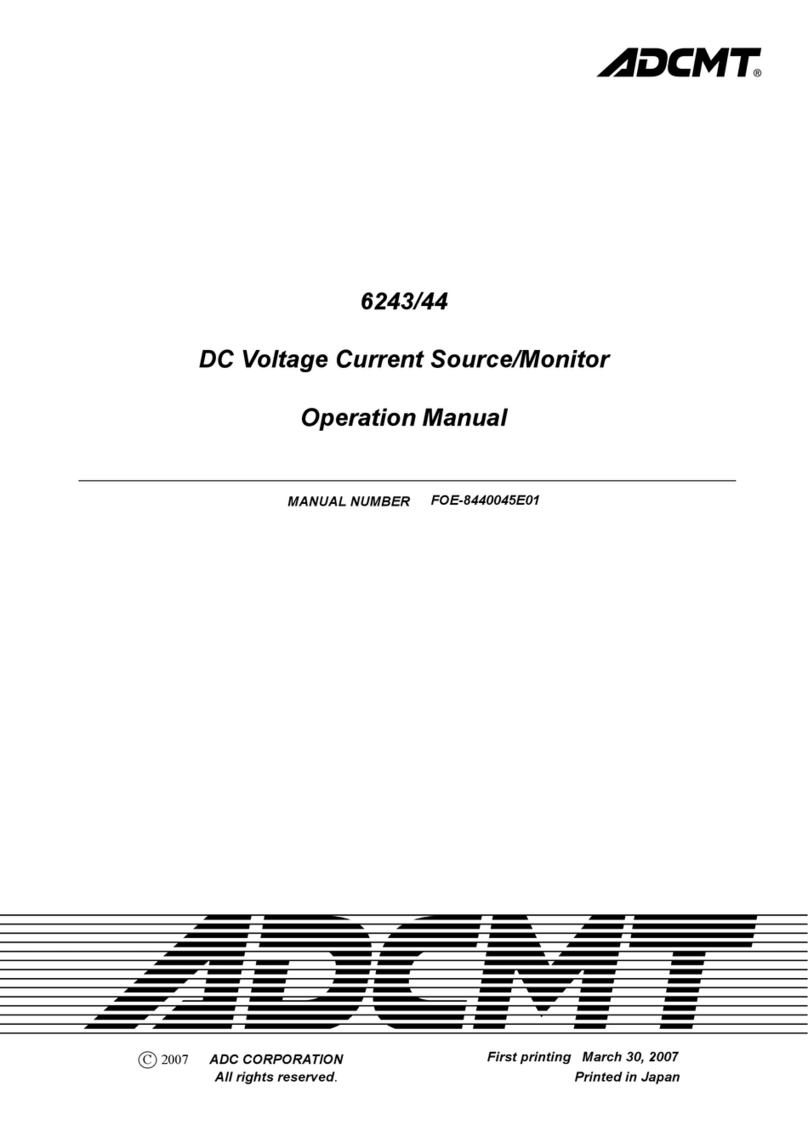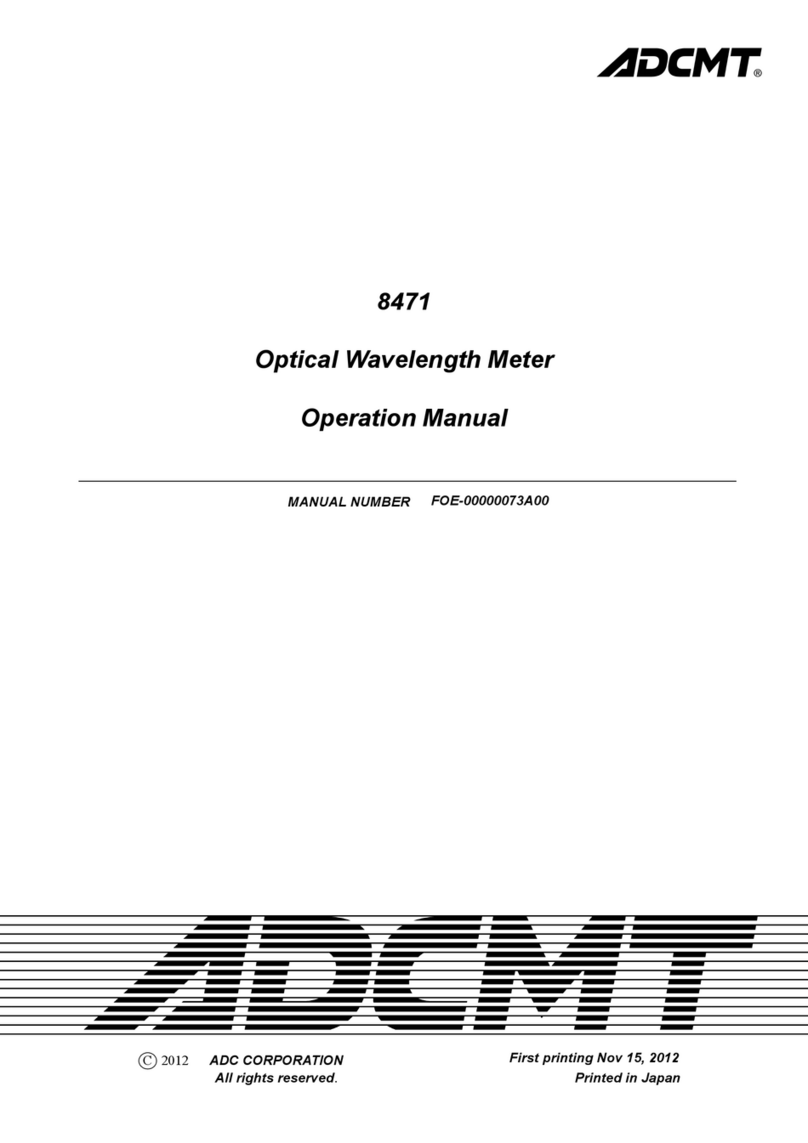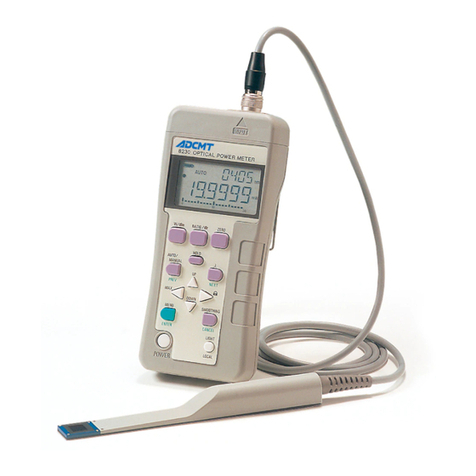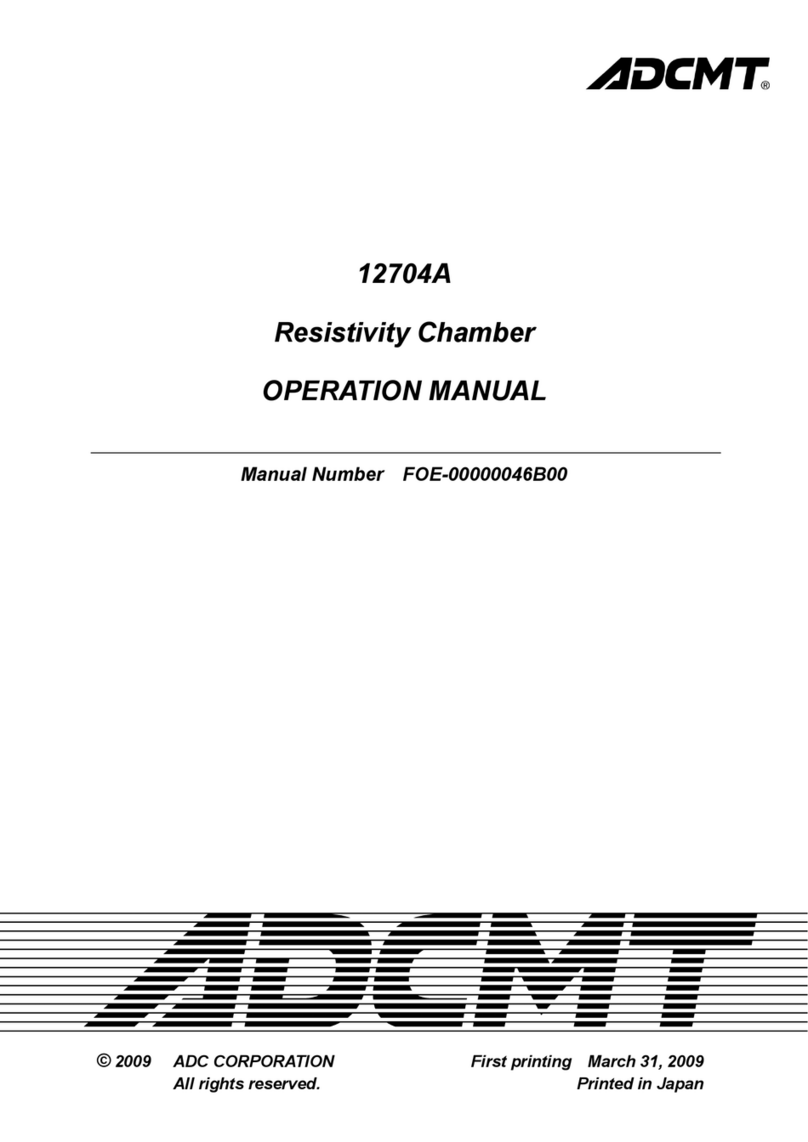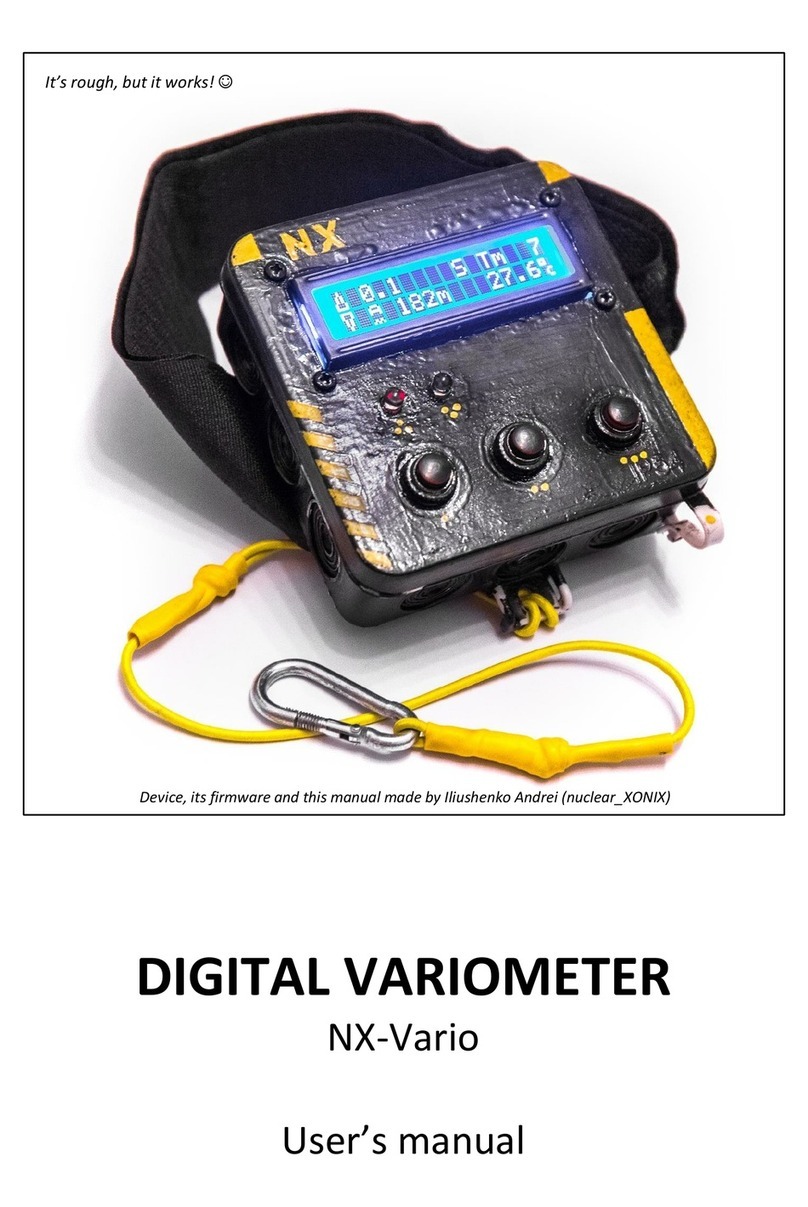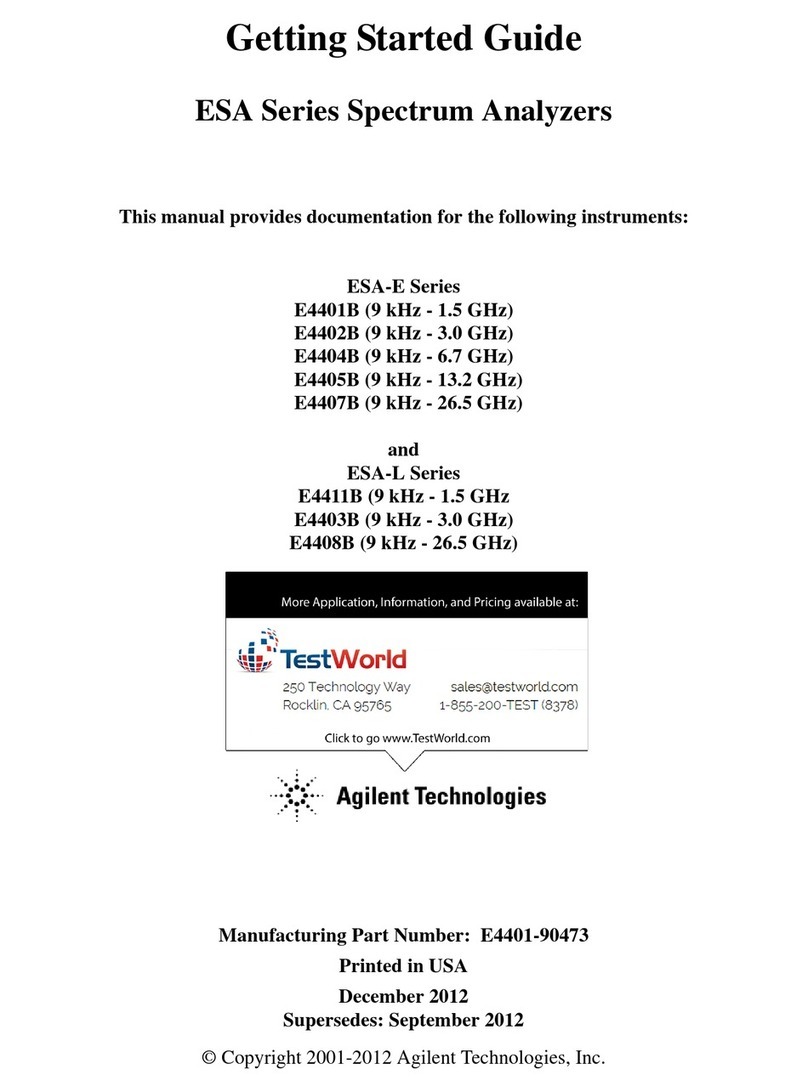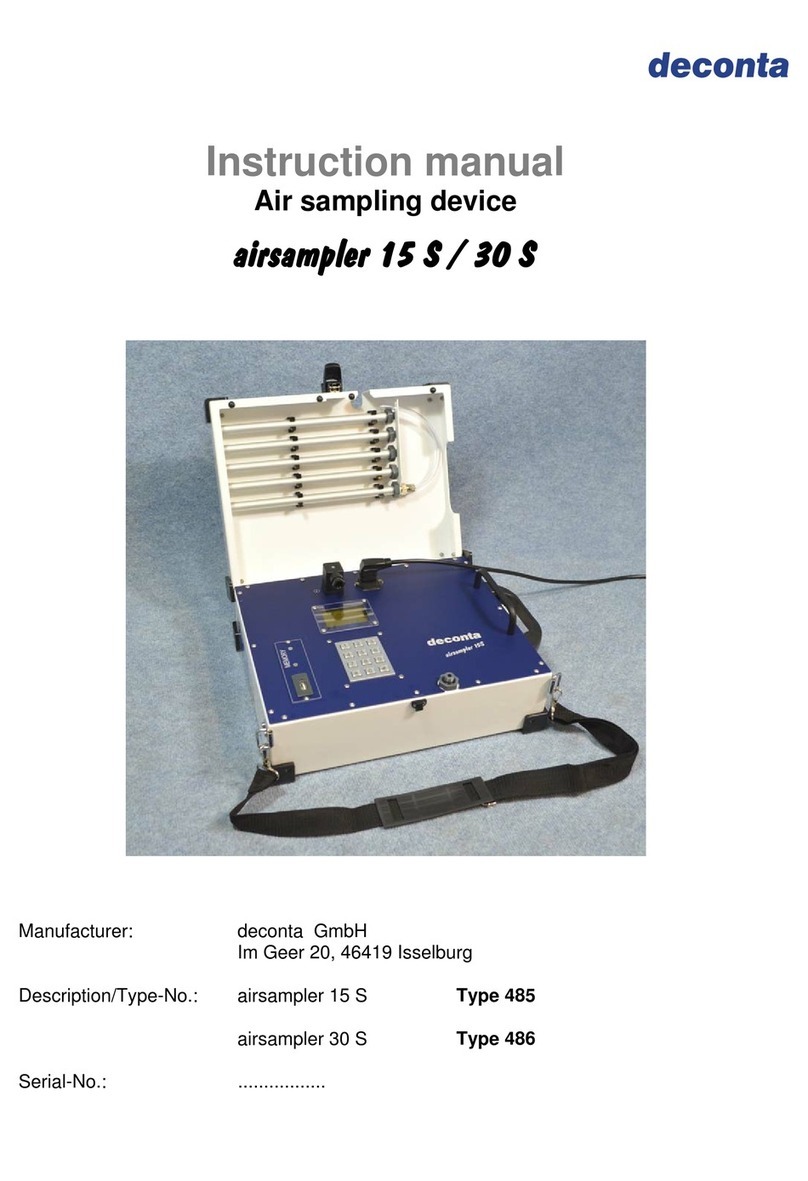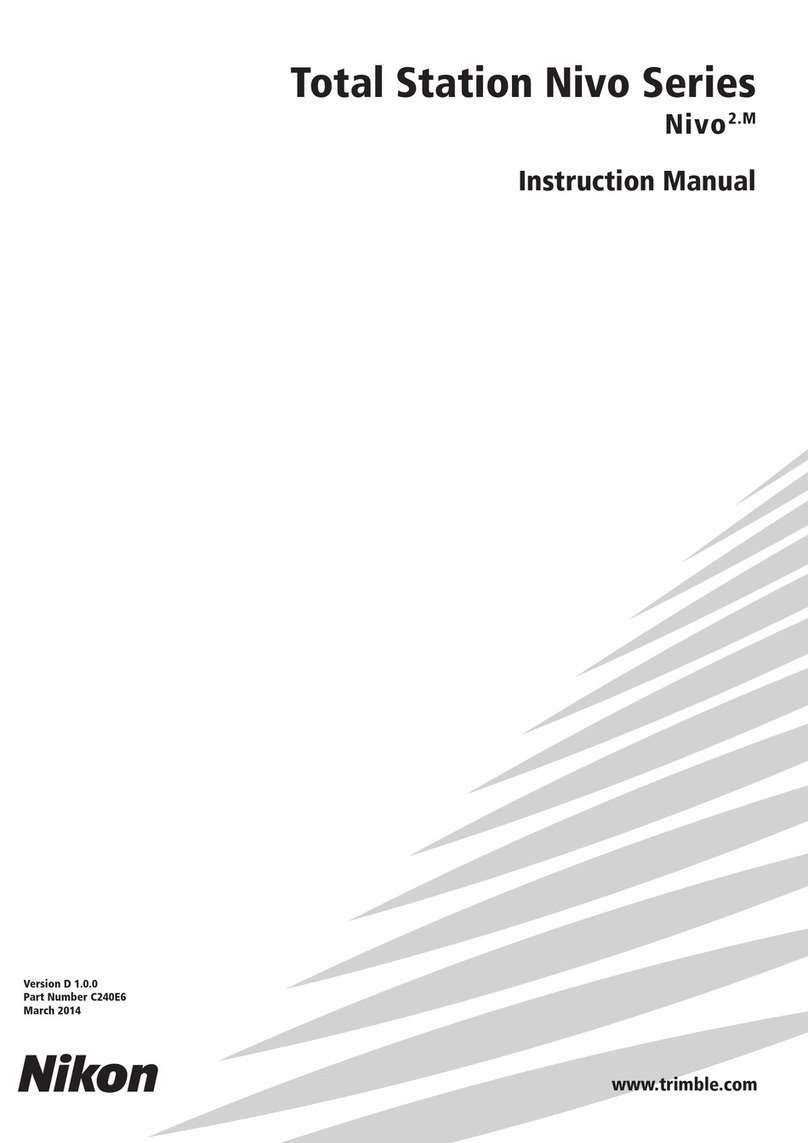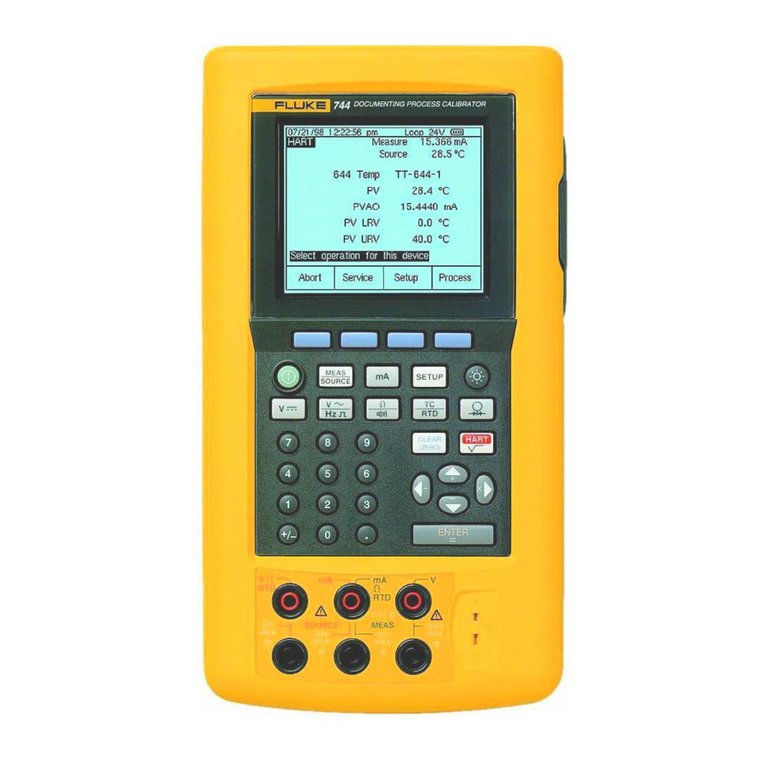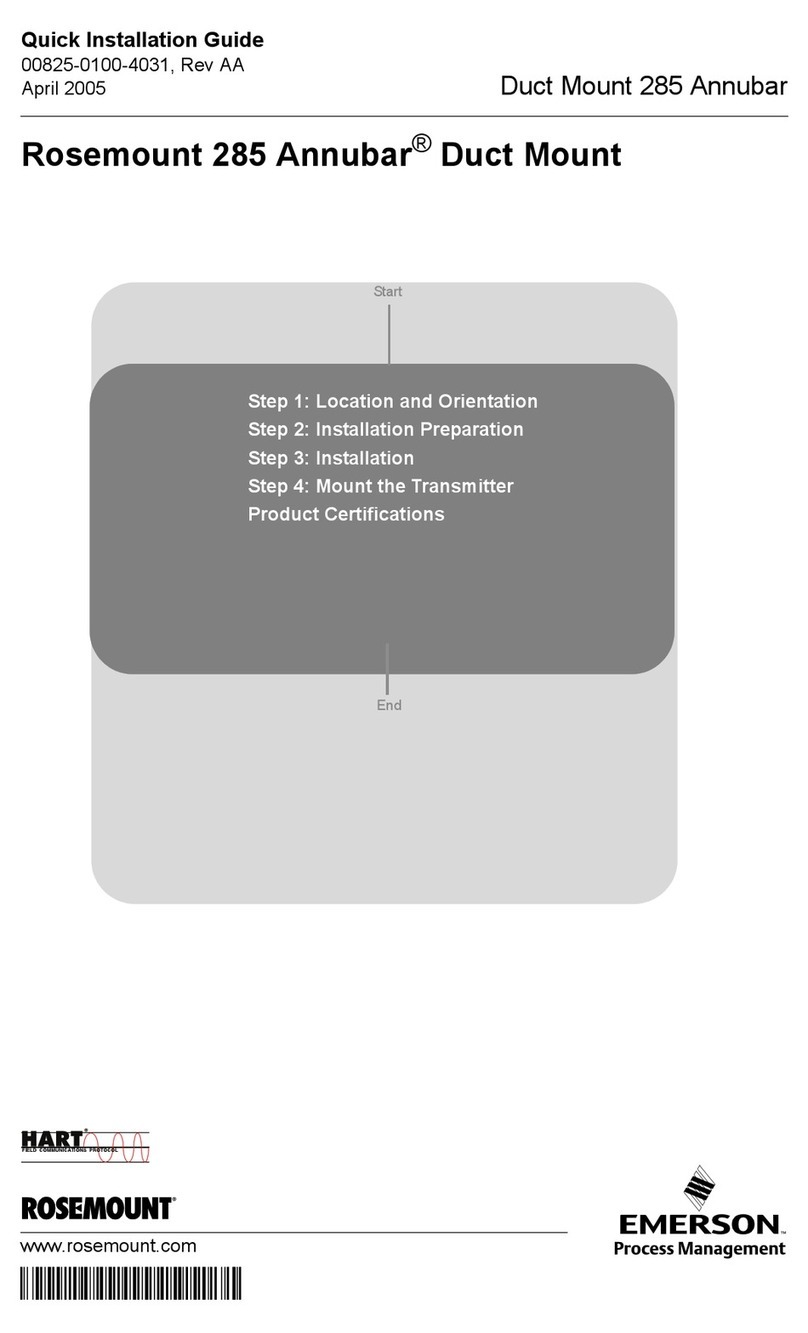ADCMT 8341 User manual

MANUAL NUMBER
C
Printed in Japan
ADC CORPORATION
All rights reserved.
8341
Optical Spectrum Analyzer
Operation Manual
FOE-8440118D01
First printing August 1, 2003
2003
Cover


Safety-1
Safety Summary
FOE-ANZENA00
To ensure thorough understanding of all functions and to ensure efficient use of this instrument, please read the
manual carefully before using. Note that ADC Corporation (hereafter referred to as ADC) bears absolutely no re-
sponsibility for the result of operations caused due to incorrect or inappropriate use of this instrument.
If the equipment is used in a manner not specified by ADC, the protection provided by the equipment may be im-
paired.
• Warning Labels
Warning labels are applied to ADC products in locations where specific dangers exist. Pay care-
ful attention to these labels during handling. Do not remove or tear these labels. If you have any
questions regarding warning labels, please ask your nearest ADC dealer. Our address and phone
number are listed at the end of this manual.
Symbols of those warning labels are shown below together with their meaning.
DANGER: Indicates an imminently hazardous situation which will result in death or serious
personal injury.
WARNING: Indicates a potentially hazardous situation which will result in death or serious
personal injury.
CAUTION: Indicates a potentially hazardous situation which will result in personal injury or
a damage to property including the product.
• Basic Precautions
Please observe the following precautions to prevent fire, burn, electric shock, and personal inju-
ry.
• Use a power cable rated for the voltage in question. Be sure however to use a power cable
conforming to safety standards of your nation when using a product overseas.
• When inserting the plug into the electrical outlet, first turn the power switch OFF and then
insert the plug as far as it will go.
• When removing the plug from the electrical outlet, first turn the power switch OFF and then
pull it out by gripping the plug. Do not pull on the power cable itself. Make sure your hands
are dry at this time.
• Before turning on the power, be sure to check that the supply voltage matches the voltage
requirements of the instrument.
• Connect the power cable to a power outlet that is connected to a protected ground terminal.
Grounding will be defeated if you use an extension cord which does not include a protective
conductor terminal.
• Be sure to use fuses rated for the voltage in question.
• Do not use this instrument with the case open.
• Do not place anything on the product and do not apply excessive pressure to the product. Al-
so, do not place flower pots or other containers containing liquid such as chemicals near this
Safety Summary

Safety Summary
Safety-2 FOE-ANZENA00
product.
• When the product has ventilation outlets, do not stick or drop metal or easily flammable ob-
jects into the ventilation outlets.
• When using the product on a cart, fix it with belts to avoid its drop.
• When connecting the product to peripheral equipment, turn the power off.
• Caution Symbols Used Within this Manual
Symbols indicating items requiring caution which are used in this manual are shown below to-
gether with their meaning.
DANGER: Indicates an item where there is a danger of serious personal injury (death or seri-
ous injury).
WARNING: Indicates an item relating to personal safety or health.
CAUTION: Indicates an item relating to possible damage to the product or instrument or relat-
ing to a restriction on operation.
• Safety Marks on the Product
The following safety marks can be found on ADC products.
: ATTENTION - Refer to manual.
: Protective ground (earth) terminal.
: DANGER - High voltage.
: CAUTION - Risk of electric shock.
• Replacing Parts with Limited Life
The following parts used in the instrument are main parts with limited life.
Replace the parts listed below before their expected lifespan has expired to maintain the perfor-
mance and function of the instrument.
Note that the estimated lifespan for the parts listed below may be shortened by factors such as
the environment where the instrument is stored or used, and how often the instrument is used.
The parts inside are not user-replaceable. For a part replacement, please contact the ADC sales
office for servicing.
Each product may use parts with limited life.
For more information, refer to the section in this document where the parts with limited life are
described.

Safety Summary
Safety-3
FOE-ANZENA00
Main Parts with Limited Life
• Hard Disk Mounted Products
The operational warnings are listed below.
• Do not move, shock and vibrate the product while the power is turned on.
Reading or writing data in the hard disk unit is performed with the memory disk turning at a
high speed. It is a very delicate process.
• Store and operate the products under the following environmental conditions.
An area with no sudden temperature changes.
An area away from shock or vibrations.
An area free from moisture, dirt, or dust.
An area away from magnets or an instrument which generates a magnetic field.
• Make back-ups of important data.
The data stored in the disk may become damaged if the product is mishandled. The hard disc
has a limited life span which depends on the operational conditions. Note that there is no
guarantee for any loss of data.
• Precautions when Disposing of this Instrument
When disposing of harmful substances, be sure dispose of them properly with abiding by the
state-provided law.
Harmful substances: (1) PCB (polycarbon biphenyl)
(2) Mercury
(3) Ni-Cd (nickel cadmium)
(4) Other
Items possessing cyan, organic phosphorous and hexadic chromium
and items which may leak cadmium or arsenic (excluding lead in sol-
der).
Example: fluorescent tubes, batteries
Part name Life
Unit power supply 5 years
Fan motor 5 years
Electrolytic capacitor 5 years
LCD display 6 years
LCD backlight 2.5 years
Floppy disk drive 5 years
Memory backup battery 5 years

Environmental Conditions
Safety-4 FOE-ANZENA00
This instrument should be only be used in an area which satisfies the following conditions:
• An area free from corrosive gas
• An area away from direct sunlight
• A dust-free area
• An area free from vibrations
• Altitude of up to 2000 m
Figure-1 Environmental Conditions
• Operating position
Figure-2 Operating Position
• Storage position
Figure-3 Storage Position
• The classification of the transient over-voltage, which exists typically in the main power supply, and
the pollution degree is defined by IEC61010-1 and described below.
Impulse withstand voltage (over-voltage) category II defined by IEC60364-4-443
Pollution Degree 2
Vibration
Direct sunlight
Corrosive
gas
Dust
Front
The instrument must be used in a hor-
izontal position.
To prevent the internal temperature
from rising, cooling fans are installed
in some instruments.
The air vents on the case must be un-
blocked.
A clear space of 10 centimeters or more
must be kept around the air vents.
Front
This instrument should be stored in a horizontal
position.
When placed in a vertical (upright) position for
storage or transportation, ensure the instrument is
stable and secure.
-Ensure the instrument is stable.
-Pay special attention not to fall.

Safety-5
Types of Power Cable
FOE-ANZENA00
Replace any references to the power cable type, according to the following table, with the appropriate power cable
type for your country.
Plug configuration Standards Rating, color
and length
Model number
(Option number)
PSE: Japan
Electrical Appliance and
Material Safety Law
125 V at 7 A
Black
2 m (6 ft)
Straight: A01402
Angled: A01412
UL: United States of America
CSA: Canada
125 V at 7 A
Black
2 m (6 ft)
Straight: A01403
(Option 95)
Angled: A01413
CEE: Europe
DEMKO: Denmark
NEMKO: Norway
VDE: Germany
KEMA: The Netherlands
CEBEC: Belgium
OVE: Austria
FIMKO: Finland
SEMKO: Sweden
250 V at 6 A
Gray
2 m (6 ft)
Straight: A01404
(Option 96)
Angled: A01414
SEV: Switzerland 250 V at 6 A
Gray
2 m (6 ft)
Straight: A01405
(Option 97)
Angled: A01415
SAA: Australia, New Zealand 250 V at 6 A
Gray
2 m (6 ft)
Straight: A01406
(Option 98)
Angled: ---------
BS: United Kingdom 250 V at 6 A
Black
2 m (6 ft)
Straight: A01407
(Option 99)
Angled: A01417
CCC:China 250 V at 10 A
Black
2 m (6 ft)
Straight: A114009
(Option 94)
Angled: A114109


8341 Optical Spectrum Analyzer Operation Manual
Preface-1
PREFACE
This manual provides the information necessary to check functionality, operate and program the 8341 Optical
Spectrum Analyzer. Be sure to read this manual carefully in order to use the Optical Spectrum Analyzer safely.
1. Organization of this manual
This manual consists of the following chapters:
Safety Summary To use the analyzer safely, be sure to read this
manual first.
1. INTRODUCTION Includes the accessories along with
information on the 8341 operating
environment, and information on how to
perform a system checkout for users who
operate the 8341 for the first time.
2. OPERATION Describes the names and functions of each
part on each panel and explains the basic
functions of the 8341.
3. MEASUREMENT SAMPLES Shows some setup examples to help you learn
how to operate the 8341.
4. REFERENCE Shows a list of operation keys, and describes
the function of each key.
5. REMOTE PROGRAMMING Gives an outline of the GPIB interface, and
how to connect and set them up. Also
included are a list of commands necessary for
programming and using the program exam-
ples.
6. TECHNICAL DOCUMENTS Describes the principle of operation necessary
for taking measurements more accurately.
7. PERFORMANCE TEST The 8341 performance test methods are
described.
8. SPECIFICATIONS Shows the specifications of the 8341.
APPENDIX Refer to this section when you have any prob-
lems.
If an error occurs during operation, an error
number and its corresponding error message
are displayed. The meaning of each error is
explained in this section.
PREFACE

8341 Optical Spectrum Analyzer Operation Manual
PREFACE
Preface-2
2. Key notations in this manual
• Typeface conventions used in this manual.
Panel keys: In bold type Example: APPLICATION, SETUP
Soft buttons: In bold and italic type Example: TREND, PRESET
• When a series of key operations are described using a comma between two keys.
• There are various soft menus used to switch between two states such as ON/OFF and NML/HI.
For example, when turning on the AVERAGE ON/OFF function, the annotation “AVERAGE ON/OFF
(ON)” is used.
When switching the RESOLN NRM/HI function to HI, the annotation “RESOLN NRM/HI(HI)” is used.

8341 Optical Spectrum Analyzer Operation Manual
C-1
TABLE OF CONTENTS
1. INTRODUCTION
....................................................................................... 1-1
1.1 Product Description ........................................................................................... 1-1
1.2 Accessories ........................................................................................................ 1-2
1.3 Operating Environment ..................................................................................... 1-3
1.3.1 Environmental Conditions .......................................................................... 1-3
1.3.2 Power Supply Specifications ...................................................................... 1-4
1.3.3 Power Fuse ................................................................................................. 1-5
1.3.4 Power Cable ................................................................................................ 1-6
1.4 Safety Precautions when Using the 8341 .......................................................... 1-7
1.4.1 Before Turning the 8341 Power On ........................................................... 1-7
1.4.2 Opening the Chassis ................................................................................... 1-7
1.4.3 When Abnormal Conditions Occur ............................................................ 1-7
1.4.4 Life Span of the Backup Lithium Battery .................................................. 1-7
1.4.5 Front Feet .................................................................................................... 1-8
1.4.6 Notes for Safe Use of the 8341 ................................................................... 1-9
1.4.7 EMI and EMS Compliancy ........................................................................ 1-10
1.4.8 Electromagnetic Interference ...................................................................... 1-10
1.5 Operations Check .............................................................................................. 1-11
1.5.1 Turning the Power On ................................................................................ 1-11
1.5.2 Turning Off the Unit ................................................................................... 1-13
1.5.3 Drive Configuration of the 8341 ................................................................ 1-13
1.6 Cleaning, Storing and Transporting the 8341 ................................................... 1-14
1.6.1 Cleaning ...................................................................................................... 1-14
1.6.2 Storing ........................................................................................................ 1-14
1.6.3 Description and Handling Cautions for the Light Input Part of the 8341 .. 1-15
1.6.3.1 Operation and Cleaning Methods for the Light Input Part ......................... 1-15
1.6.3.2 Operational Care and Replacement Methods for the Optical Connector
Adapter ....................................................................................................... 1-16
1.6.4 Transporting ............................................................................................... 1-17
1.7 When Disposing the 8341 ................................................................................. 1-18
1.8 Warm up ............................................................................................................ 1-18
1.9 Calibration ......................................................................................................... 1-18
1.10 Replacing Parts with Limited Life .................................................................... 1-18
2. OPERATION
................................................................................................ 2-1
2.1 Panel Descriptions ............................................................................................. 2-1
2.1.1 The Front Panel .......................................................................................... 2-1
2.1.1.1 POWER Switch Section ............................................................................. 2-2
2.1.1.2 Display Section ........................................................................................... 2-2
2.1.1.3 MEASURE Section .................................................................................... 2-3
2.1.1.4 FUNCTION Section ................................................................................... 2-3
2.1.1.5 SYSTEM Section ....................................................................................... 2-4
2.1.1.6 DATA ENTRY Section .............................................................................. 2-5
2.1.1.7 Connector Section ...................................................................................... 2-6
2.1.2 The Rear Panel ........................................................................................... 2-7
2.1.3 Display Contents ........................................................................................ 2-8
TABLE OF CONTENTS

8341 Optical Spectrum Analyzer Operation Manual
Table of Contents
C-2
2.2 Basic Operations ............................................................................................... 2-9
2.2.1 Operation Device ........................................................................................ 2-9
2.2.2 Menu Operation Methods ........................................................................... 2-9
2.2.3 Inputting Data ............................................................................................. 2-15
2.2.3.1 Inputting Data Into the Input Window ....................................................... 2-15
2.2.3.2 Inputting Data into a Dialog Box ............................................................... 2-15
2.2.3.3 Inputting Data by Using the Software Keyboard ....................................... 2-17
2.3 Setting RANGE ................................................................................................. 2-18
2.3.1 Setting the Measurement Wavelength Bandwidth (RANGE) .................... 2-18
2.4 Setting the Measurement Conditions (SETUP) ................................................ 2-19
2.4.1 Setting the Analysis Wavelength Bandwidth ............................................. 2-20
2.4.2 Setting the Resolution (RESOLN) ............................................................. 2-25
2.4.3 Setting REF LEVEL ................................................................................... 2-27
2.4.4 Setting the Averaging Count (AVERAGE) ............................................... 2-28
2.4.5 SMOOTHING ............................................................................................ 2-29
2.5 Selecting a Sweep (MEASURE) ....................................................................... 2-30
2.6 Setting the Display Conditions (SCALE) of the Measurement Analysis Screen 2-31
2.6.1 GRAPH SPEC/COH .................................................................................. 2-31
2.6.2 Setting the Unit (UNIT) .............................................................................. 2-33
2.6.2.1 Setting to Switch Between the Level LOG and LINEAR Displays
(LEVEL LOG/LIN) .................................................................................... 2-33
2.6.2.2 Setting the Display Level Upper Limit (UPPER LEVEL) ......................... 2-33
2.6.2.3 Setting the Level Scale (LEVEL SCALE) ................................................. 2-33
2.6.3 Turning the Grid Display ON or OFF (DISPLAY GRID ON/OFF) .......... 2-34
2.7 Setting Applications (APPLICATION) ............................................................ 2-35
2.7.1 Setting the DUAL Display ......................................................................... 2-35
2.7.1.1 Switching the Measured Data Screen Display between Single Screen and
Split Screen (DUAL ON/OFF) ................................................................... 2-35
2.7.1.2 Switching the Upper Screen (UPPER SPEC/COH) ................................... 2-36
2.7.2 Setting the List Display Function (LIST) ................................................... 2-37
2.7.2.1 Setting the List Display (LIST ON/OFF) ................................................... 2-37
2.7.2.2 Scrolling the List ........................................................................................ 2-38
2.7.2.3 Displaying the Full List (LIST FULL) ....................................................... 2-39
2.7.2.4 Setting COHERENCE LIST PARAMETER ............................................. 2-40
2.7.3 Half Bandwidth Measurement Function .................................................... 2-42
2.7.4 SUPER IMPOSE ........................................................................................ 2-43
2.7.5 PEAK NORMALIZE ................................................................................. 2-43
2.7.6 DOMINANT .............................................................................................. 2-44
2.8 Cursor Operations (CURSOR) .......................................................................... 2-45
2.8.1 Turning the Cursor Displays ON/OFF ....................................................... 2-45
2.8.2 Moving the Cursors .................................................................................... 2-47
2.8.3 Setting the Cursor Operation Mode (MODE) ............................................ 2-48
2.9 How to Use the Expansion Function ................................................................. 2-50
2.9.1 Initializing the Setting Conditions (PRESET) ............................................ 2-50
2.9.2 Self Test (SELF TEST) .............................................................................. 2-51
2.9.3 Setting the Label Display (LABEL) ........................................................... 2-53
2.9.4 Setting the Date and Time (DATE/TIME) ................................................. 2-54
2.9.5 Setting the GPIB Address (GPIB ADDRESS) ........................................... 2-55
2.9.6 Displaying the System Information (REVISION INFO) ........................... 2-55

8341 Optical Spectrum Analyzer Operation Manual
Table of Contents
C-3
2.9.7 Updating the Software (REVISION UP) ................................................... 2-56
2.9.8 Setting the Network (NETWORK SETTING) ........................................... 2-57
2.9.9 Setting the Network Speed (NETWORK SPEED) .................................... 2-59
2.10 Copying and Deleting Files (FILE MANAGER) ............................................. 2-60
2.10.1 Copying Files .............................................................................................. 2-60
2.10.2 Deleting Files .............................................................................................. 2-62
2.11 Saving and Loading the Data ............................................................................ 2-63
2.11.1 Copying the Screen (BMP TO FILE) ......................................................... 2-63
2.11.2 Saving Data (SAVE) .................................................................................. 2-64
2.11.3 Loading Data (LOAD) ............................................................................... 2-65
2.11.4 Data Deletion (DELETE) ........................................................................... 2-66
3. MEASUREMENT SAMPLES
................................................................. 3-1
3.1 Spectrum Measurement ..................................................................................... 3-1
3.2 Coherence Measurement ................................................................................... 3-9
3.3 Displaying the Coherence in a List ................................................................... 3-13
3.4 Bandwidth Measurement (BAND WIDTH Function) ...................................... 3-19
4. REFERENCE
................................................................................................ 4-1
4.1 Menu Index ....................................................................................................... 4-1
4.2 Menu Map ......................................................................................................... 4-3
4.3 Function Descriptions ....................................................................................... 4-7
4.3.1 MEASURE Button ..................................................................................... 4-7
4.3.2 RANGE Button .......................................................................................... 4-7
4.3.3 SETUP Button ............................................................................................ 4-9
4.3.4 SCALE Button ............................................................................................ 4-11
4.3.5 APPLICATION Button .............................................................................. 4-12
4.3.6 CURSOR Button ........................................................................................ 4-14
4.3.7 SYSTEM Button ........................................................................................ 4-16
4.4 Settings List ....................................................................................................... 4-20
5. REMOTE PROGRAMMING
................................................................... 5-1
5.1 GPIB Command Index ...................................................................................... 5-1
5.2 GPIB Remote Programming ............................................................................. 5-4
5.2.1 GPIB ........................................................................................................... 5-4
5.2.2 GPIB Setup ................................................................................................. 5-5
5.3 GPIB Bus Functions .......................................................................................... 5-6
5.3.1 GPIB Interface Functions ........................................................................... 5-6
5.3.2 Responses to Interface Messages ............................................................... 5-6
5.3.2.1 Interface Clear (IFC) .................................................................................. 5-7
5.3.2.2 Remote Enable (REN) ................................................................................ 5-7
5.3.2.3 Serial Polling Enable (SPE) ........................................................................ 5-7
5.3.2.4 Group Execute Trigger (GET) .................................................................... 5-7
5.3.2.5 Device Clear (DCL) ................................................................................... 5-8
5.3.2.6 Selected Device Clear (SDC) ..................................................................... 5-8
5.3.2.7 Go To Local (GTL) .................................................................................... 5-8
5.3.2.8 Local Lockout (LLO) ................................................................................. 5-8

8341 Optical Spectrum Analyzer Operation Manual
Table of Contents
C-4
5.3.3 Message Exchange Protocol ....................................................................... 5-9
5.3.3.1 GPIB Buffers .............................................................................................. 5-9
5.3.3.2 IEEE488.2-1987 Command Mode ............................................................. 5-10
5.4 Command Syntax .............................................................................................. 5-11
5.4.1 IEEE488.2-1987 Command Mode ............................................................. 5-11
5.4.1.1 Command Syntax ....................................................................................... 5-11
5.4.1.2 Data Formats .............................................................................................. 5-13
5.5 Status Bytes ....................................................................................................... 5-16
5.6 Command Reference ......................................................................................... 5-23
5.6.1 Command Description Format ................................................................... 5-24
5.6.2 Common Commands .................................................................................. 5-25
5.6.3 MEASURE Command ............................................................................... 5-36
5.6.4 RANGE Command ..................................................................................... 5-36
5.6.5 SETUP Command ...................................................................................... 5-37
5.6.6 SCALE Command ...................................................................................... 5-38
5.6.7 APPLICATION Command ........................................................................ 5-39
5.6.8 CURSOR Command .................................................................................. 5-40
5.6.9 SYSTEM Command ................................................................................... 5-41
5.6.10 SAVE/LOAD Command ............................................................................ 5-41
5.6.11 GPIB Command ......................................................................................... 5-42
5.6.12 Description of GPIB/LAN Sample Programs ............................................ 5-43
5.6.12.1 Sample GPIB Program ............................................................................... 5-44
5.6.12.2 Sample LAN Program ................................................................................ 5-48
6. TECHNICAL DOCUMENTS
.................................................................. 6-1
6.1 Principal of Operation ....................................................................................... 6-1
6.2 Peak Data and Cursor Display Data .................................................................. 6-3
6.3 Total Power Calculation .................................................................................... 6-4
6.4 Coherence Analysis ........................................................................................... 6-5
6.5 Spectrum Width Operation ............................................................................... 6-6
6.5.1 Pk.-XdB Method ......................................................................................... 6-6
6.5.2 ENVELOPE Method .................................................................................. 6-6
6.5.3 RMS Method .............................................................................................. 6-7
6.5.4 Peak RMS Method ..................................................................................... 6-7
7. PERFORMANCE TEST
............................................................................ 7-1
7.1 Test Equipment ................................................................................................. 7-1
7.2 Test Methods ..................................................................................................... 7-2
7.2.1 Before Testing the Performance ................................................................. 7-2
7.2.2 Wavelength Accuracy Test ......................................................................... 7-2
7.2.3 Level Accuracy Test ................................................................................... 7-4
7.2.4 Input Sensitivity Test .................................................................................. 7-6
7.2.5 Dynamic Range Test .................................................................................. 7-7
7.3 Test Evaluations ................................................................................................ 7-9
7.3.1 Performance Test Result Sheet ................................................................... 7-10
8. SPECIFICATIONS
...................................................................................... 8-1

8341 Optical Spectrum Analyzer Operation Manual
Table of Contents
C-5
APPENDIX
................................................................................................................. A-1
A.1 Trouble Shooting ............................................................................................... A-1
A.2 SAVE Data Contents ......................................................................................... A-3
A.3 Error Message ................................................................................................... A-4
DIMENSIONAL OUTLINE DRAWING
........................................................... EXT-1
ALPHABETICAL INDEX
..................................................................................... I-1


F-1
8341 Optical Spectrum Analyzer Operation Manual
LIST OF ILLUSTRATIONS
No. Title Page
1-1 Operating Environment ..................................................................................................... 1-3
1-2 Replacing the Power Fuse ................................................................................................. 1-5
1-3 Power Cable ...................................................................................................................... 1-6
1-4 Attaching a Ferrite Core ...................................................................................................1-10
1-5 The Power Cable Connection ........................................................................................... 1-11
1-6 POWER Switch ................................................................................................................ 1-12
1-7 Initial Measurement Screen .............................................................................................. 1-13
1-8 Light Input Part Structure .................................................................................................1-16
2-1 Front Panel ........................................................................................................................ 2-1
2-2 POWER Switch Section ................................................................................................... 2-2
2-3 Display Section ................................................................................................................. 2-2
2-4 MEASURE Section .......................................................................................................... 2-3
2-5 FUNCTION Section ......................................................................................................... 2-3
2-6 SYSTEM Section .............................................................................................................. 2-4
2-7 DATA ENTRY Section .................................................................................................... 2-5
2-8 Connector Section ............................................................................................................. 2-6
2-9 The Rear Panel .................................................................................................................. 2-7
2-10 List Display Contents ........................................................................................................ 2-8
2-11 The Panel Buttons and Keys ............................................................................................. 2-9
2-12 The Appearance of an Unselectable Soft Button .............................................................. 2-10
2-13 Soft Menu 1 ...................................................................................................................... 2-11
2-14 Soft Menu 2 ...................................................................................................................... 2-11
2-15 Soft Menu 3 ...................................................................................................................... 2-12
2-16 Soft Menu 4 ...................................................................................................................... 2-13
2-17 Soft Menu 5 ...................................................................................................................... 2-14
2-18 Software Keyboard ........................................................................................................... 2-17
2-19 SETUP Menu .................................................................................................................... 2-19
2-20 Setting the Center Wavelength ......................................................................................... 2-20
2-21 Setting SPAN .................................................................................................................... 2-21
2-22 Screens before and after Executing "Peak to Center" ....................................................... 2-22
2-23 Screens before and after Executing "Cursor to Center" .................................................... 2-23
2-24 Screens before and after Executing "Cursor to Span" ...................................................... 2-24
2-25 Setting the Resolution (RESOLN=NRM) ........................................................................ 2-26
2-26 Setting the Resolution (RESOLN=HI) ............................................................................. 2-26
2-27 Setting GRAPH (in the SPECTRUM Analysis Screen) ................................................... 2-31
2-28 Setting GRAPH (in the COHERENCE Analysis Screen) ................................................ 2-32
2-29 Dual Display Screen ......................................................................................................... 2-36
2-30 Scrolling the List ............................................................................................................... 2-38
2-31 Full Screen List Display ................................................................................................... 2-39
2-32 Setting the Range in which the Second Peak is Searched (Start Value) ........................... 2-40
2-33 Setting the Range in which the Second Peak is Searched (Stop Value) ........................... 2-40
2-34 Dominant Analysis ........................................................................................................... 2-44
2-35 Cursor ON (Y1 Cursor) .................................................................................................... 2-46
2-36 Cursor Mode Setting (NORMAL Mode) .......................................................................... 2-48
2-37 Cursor Mode Setting (DELTA Mode) .............................................................................. 2-49

F-2
8341 Optical Spectrum Analyzer Operation Manual
List of Illustrations
No. Title Page
2-38 2nd-peak Measurement Screen ......................................................................................... 2-49
2-39 Normal Completion of the Self-test .................................................................................. 2-51
2-40 Error Completion of the Self -test ..................................................................................... 2-52
2-41 LABEL Setting ................................................................................................................. 2-53
2-42 System Information ........................................................................................................... 2-55
2-43 Revision Up Dialog Box ................................................................................................... 2-56
2-44 Network Dialog Box ......................................................................................................... 2-57
2-45 Network Speed Dialog Box .............................................................................................. 2-59
2-46 FILE MANAGER Dialog Box ......................................................................................... 2-60
2-47 Bitmap Save Dialog Box .................................................................................................. 2-63
2-48 Save Dialog Box ............................................................................................................... 2-64
2-49 Dialog Box for Loading Data ........................................................................................... 2-65
2-50 Delete Dialog Box ............................................................................................................ 2-66
3-1 Connecting the Light Source ............................................................................................ 3-2
3-2 Display Scale Setting ........................................................................................................ 3-2
3-3 Center Wavelength Setting ............................................................................................... 3-3
3-4 Display Span Setting ......................................................................................................... 3-3
3-5 Display Level Setting ........................................................................................................ 3-4
3-6 Input Signal Measurement Results ................................................................................... 3-5
3-7 Measurement Wavelength Bandwidth Setting ................................................................. 3-6
3-8 The MIDDLE1 Range ...................................................................................................... 3-6
3-9 Input Signal Measurement Results ................................................................................... 3-8
3-10 Graph Display Setting ....................................................................................................... 3-10
3-11 Coherence Display ............................................................................................................ 3-10
3-12 Coherence Measurement Results ...................................................................................... 3-11
3-13 High Resolution Mode ......................................................................................................3-11
3-14 Coherence Measurement Result (High Resolution Mode) ............................................... 3-12
3-15 Measurement Wavelength Bandwidth Setting ................................................................. 3-14
3-16 Graph Display Setting ....................................................................................................... 3-14
3-17 Coherence Display ............................................................................................................ 3-15
3-18 List Setting ........................................................................................................................ 3-15
3-19 List Display ....................................................................................................................... 3-16
3-20 Measurement Results Displayed in a List ......................................................................... 3-16
3-21 List Parameter Setting ....................................................................................................... 3-17
3-22 Setting of Peak to be Measured ........................................................................................ 3-18
3-23 List Setting ........................................................................................................................ 3-21
3-24 List Display ....................................................................................................................... 3-21
3-25 The Spectrum List Display ............................................................................................... 3-22
3-26 Bandwidth Measurement when the Level Drops by X dB ............................................... 3-23
3-27 Bandwidth Setting when the Level Drops by X dB .......................................................... 3-23
3-28 Setting the Parameters ...................................................................................................... 3-24
3-29 Bandwidth Setting when the Level Drops by 6 dB .......................................................... 3-24
5-1 Connecting GPIB .............................................................................................................. 5-5
5-2 Status Register Configuration ........................................................................................... 5-16
5-3 Arrangement of the Three Status Registers ...................................................................... 5-17
5-4 Details of the Three Status Registers ................................................................................ 5-18

8341 Optical Spectrum Analyzer Operation Manual
List of Illustrations
F-3
No. Title Page
5-5 Structure of the Status Byte Register ................................................................................ 5-20
6-1 Inside Unit Outline Block Diagram .................................................................................. 6-2
6-2 Peak Waveform and Cursor Display ................................................................................ 6-3
6-3 Total Power Calculation ................................................................................................... 6-4
7-1 Wavelength Accuracy Test Equipment Connection ......................................................... 7-3
7-2 Reference Wavelength Optical Signal Measurement Result ............................................ 7-3
7-3 Level Accuracy Test Equipment Connection ................................................................... 7-4
7-4 Level Accuracy Measurement .......................................................................................... 7-5
7-5 Noise Level Setting ........................................................................................................... 7-6
7-6 Connection in the Dynamic Range Test ........................................................................... 7-7
7-7 Dynamic Range Measurement .......................................................................................... 7-8

Table of contents
Other ADCMT Measuring Instrument manuals
Popular Measuring Instrument manuals by other brands

Thermo Scientific
Thermo Scientific NanoDrop One user guide

Wulfsberg
Wulfsberg CDM-451 Operator's manual

La Crosse Technology
La Crosse Technology EA-3010 operating manual

Steinberg Systems
Steinberg Systems SBS-PH-100 user manual

Rohde & Schwarz
Rohde & Schwarz ESH3-Z6 manual

Borgelt
Borgelt B50 Vario user guide